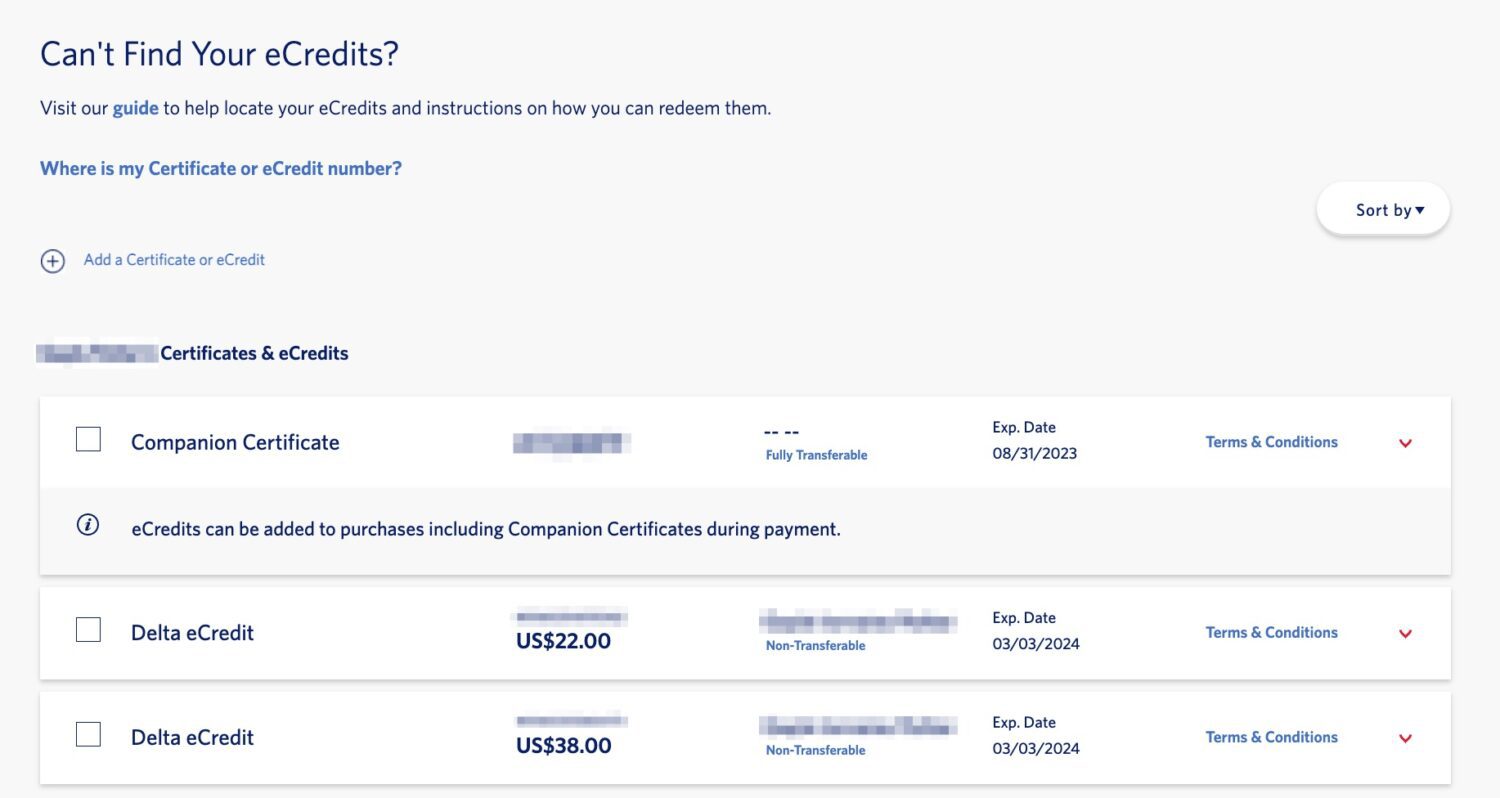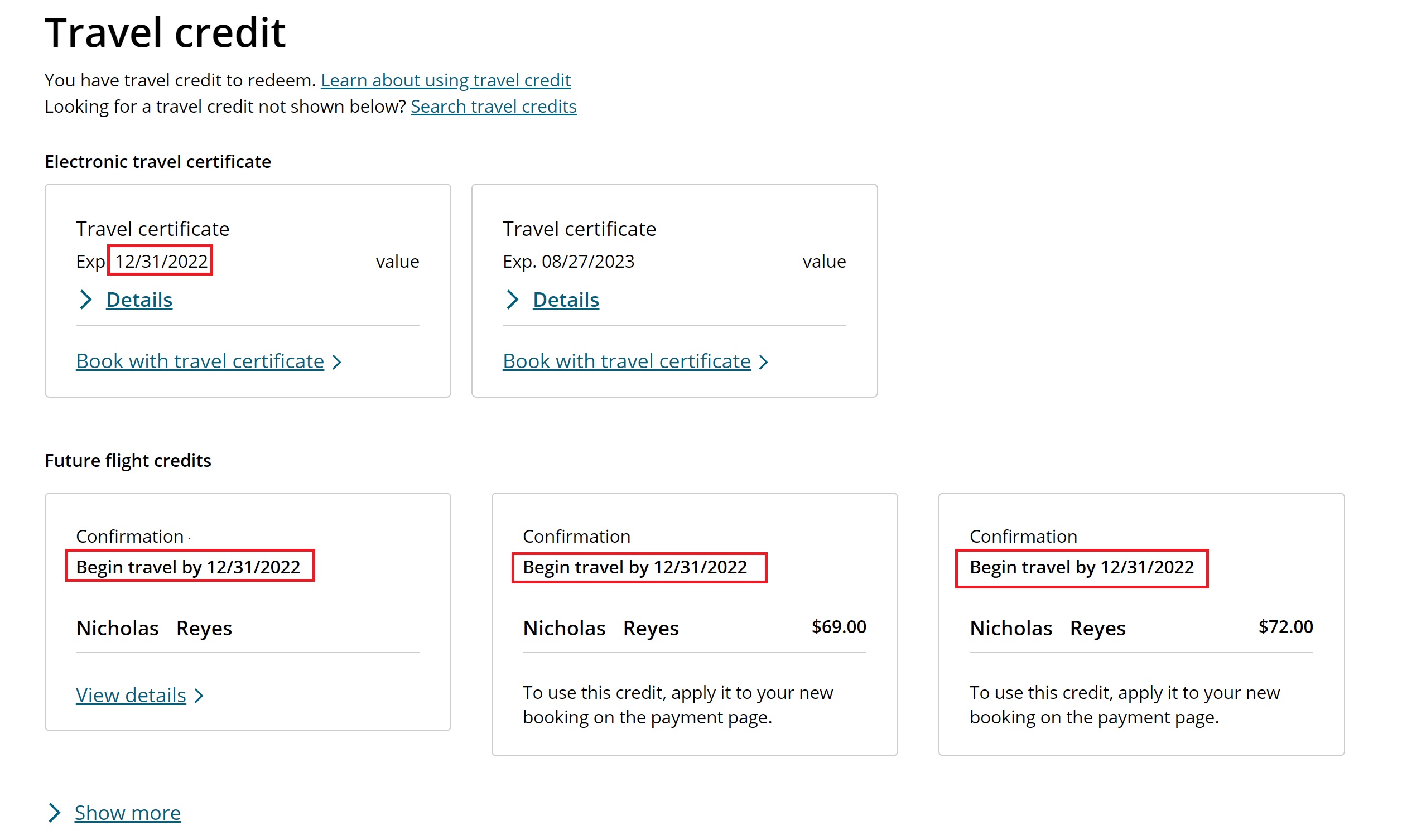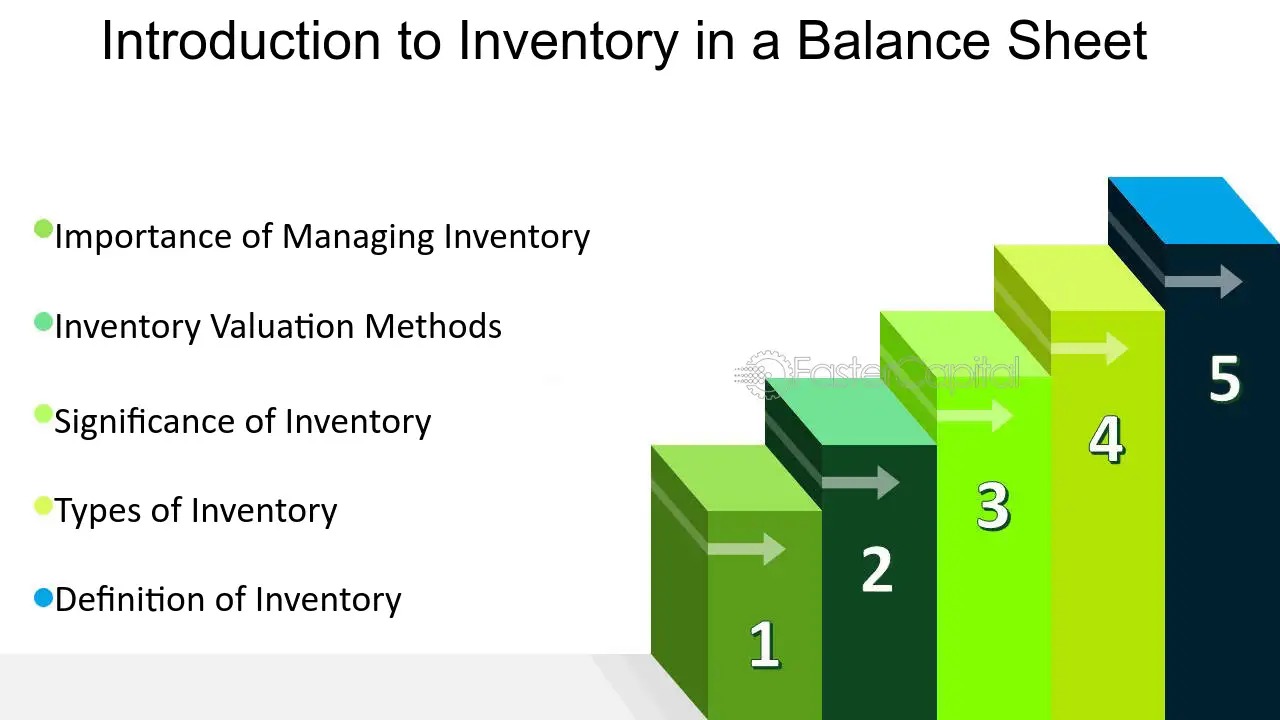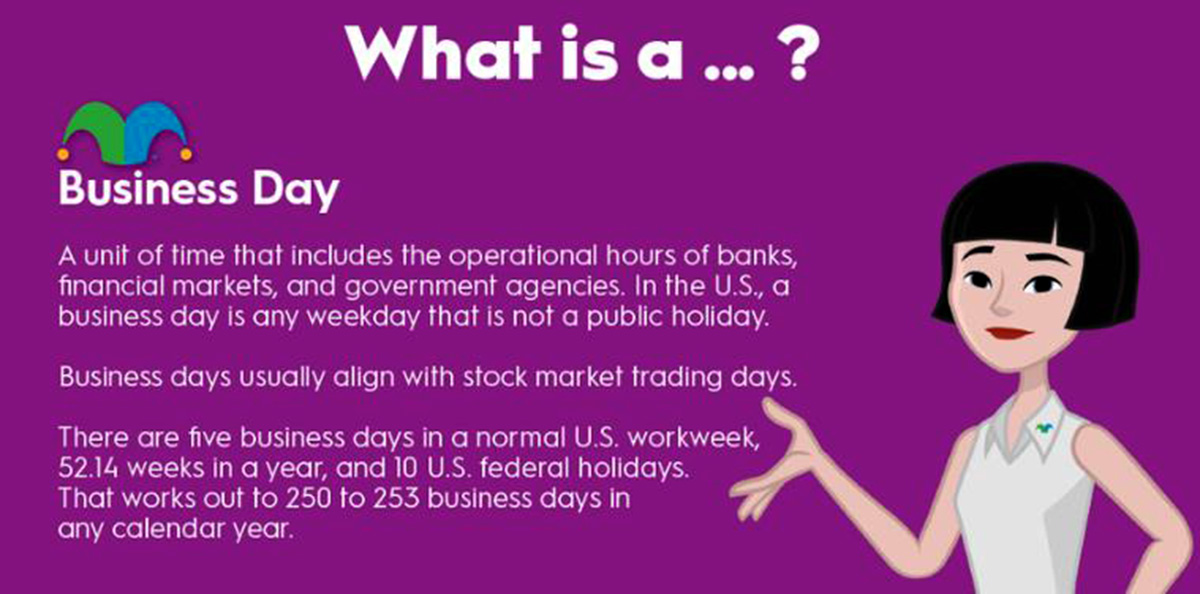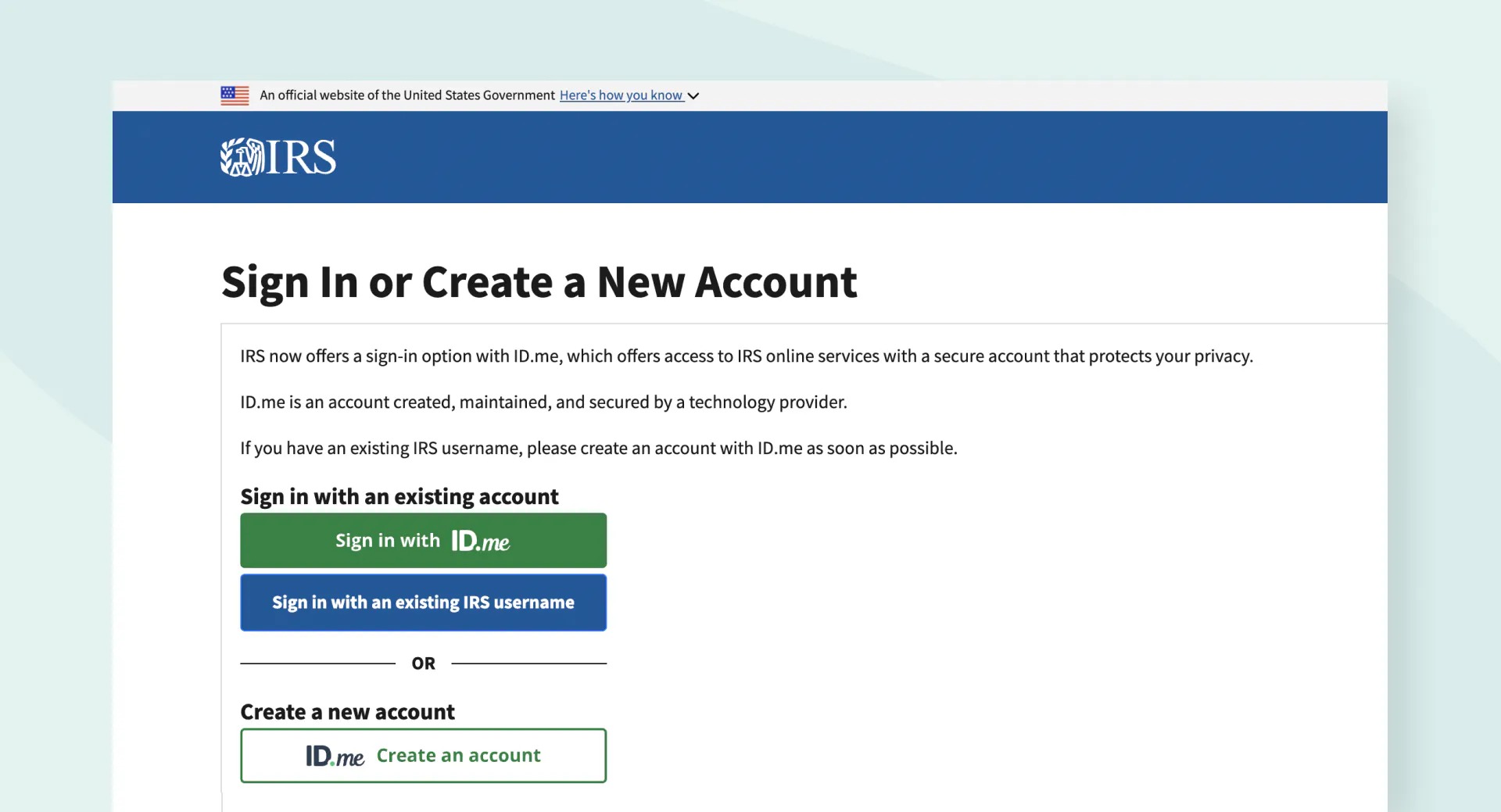Finance
How To Redeem Expedia Flight Credit
Published: January 10, 2024
Learn how to redeem your Expedia flight credit and save on your next trip. Finance your dream vacation with Expedia's flight credit.
(Many of the links in this article redirect to a specific reviewed product. Your purchase of these products through affiliate links helps to generate commission for LiveWell, at no extra cost. Learn more)
Table of Contents
Introduction
Welcome to the world of travel rewards and benefits! If you’ve recently booked a flight through Expedia and received flight credit, you’re in luck. Expedia flight credit is a valuable perk that allows you to save money on your future travel adventures.
Whether you earned the credit through a previous booking, a promotional offer, or another channel, understanding how to redeem it can maximize its benefits. In this article, we will guide you through the process of redeeming your Expedia flight credit, step by step.
At Expedia, they believe in rewarding loyal customers and making travel more accessible and affordable. The Expedia flight credit system is designed to provide you with flexibility and savings, allowing you to fly to your dream destinations without breaking the bank.
Expedia has made redeeming flight credit a seamless process, ensuring that you can easily apply it to your future travel plans. By taking advantage of this benefit, you can unlock incredible savings and enjoy a more affordable travel experience.
So, if you’re ready to learn how to redeem your Expedia flight credit and start saving on your next trip, let’s dive into the details!
Understanding Expedia Flight Credit
Expedia flight credit is a form of virtual currency that can be used towards the purchase of flights on the Expedia platform. It is essentially a monetary value that is stored in your Expedia account and can be applied as a discount when booking eligible flights.
There are several ways you can earn Expedia flight credit. It can be awarded as part of a promotional offer, received as compensation for a flight disruption, or earned through participating in Expedia’s loyalty program. The amount of flight credit you receive may vary depending on the specific promotion or circumstances.
Expedia flight credit is valid for a specified period of time, usually one year from the date it was issued. It is important to note that flight credit cannot be exchanged for cash and can only be used towards the purchase of flights through the Expedia website or mobile app.
It’s worth mentioning that Expedia flight credit is typically non-transferable and can only be used by the account holder who earned it. However, there are some special cases where you may be able to transfer the credit to another person, such as a travel companion or family member. It’s always advisable to check the terms and conditions associated with your specific flight credit.
One key advantage of Expedia flight credit is that it can be combined with other forms of payment, such as credit cards or gift cards, to further reduce the cost of your flight. This allows you to maximize your savings and enjoy a more affordable travel experience.
Now that we have a basic understanding of what Expedia flight credit is, let’s move on to the next section, where we will explore the steps to redeem your flight credit and start saving on your next booking.
Steps to Redeem Expedia Flight Credit
Redeeming your Expedia flight credit is a straightforward process that can be completed in a few simple steps. Let’s take a look at how you can apply your flight credit to your next reservation:
- Log in to your Expedia account: Ensure that you are logged in to your Expedia account before proceeding with the booking process. If you don’t have an account, you can easily create one for free.
- Select your flight: Enter your travel details, including your destination, travel dates, and the number of passengers. Browse through the available flight options and select the one that suits your preferences.
- Review your flight details: Double-check your flight details, including the dates, times, and the passenger information. Make sure everything is accurate before proceeding to the next step.
- Apply your flight credit: On the payment page, you will see an option to apply your flight credit. Click on this option, and the available credit associated with your account will be automatically deducted from the total price of your flight.
- Complete the booking: Once you have applied your flight credit, review the final price of your flight to ensure that the discount has been applied correctly. Proceed to enter your payment information (if any balance remains), and confirm your booking. Congratulations, you have successfully redeemed your Expedia flight credit!
It’s important to note that flight credit can only be applied to the purchase of flights and cannot be used for other travel components such as hotel bookings or car rentals. Additionally, flight credit cannot be applied to flights booked through third-party websites or airlines directly.
Now that you know the steps to redeem your Expedia flight credit, let’s move on to the next section, where we will discuss the eligibility criteria for using flight credit.
Checking Eligibility for Flight Credit Redemption
Before attempting to redeem your Expedia flight credit, it’s important to check if you meet the eligibility criteria. Here are some key points to consider:
- Validity period: Ensure that your flight credit is still valid and has not expired. Most flight credits have an expiration date of one year from the date of issuance. If you attempt to redeem an expired flight credit, it will not be applied to your reservation.
- Account holder: Flight credit is typically non-transferable and can only be used by the account holder who earned it. Make sure you are logged in to the correct Expedia account that is associated with the flight credit you wish to redeem.
- Flight restrictions: Some flight credits may have specific limitations, such as being valid only for certain airlines, routes, or travel classes. Read the terms and conditions of your flight credit to ensure that it can be applied to the flight you intend to book.
- Combining with other discounts: In some cases, the use of flight credit may be restricted when combined with other discounts or promotions. Check the terms and conditions or contact Expedia customer support to clarify any limitations.
- Booking platform: Flight credit can only be applied to flights booked directly through the Expedia website or mobile app. If you are attempting to redeem your credit on a third-party platform or with an airline directly, it may not be possible.
By verifying your eligibility before initiating the redemption process, you can ensure a smooth and seamless experience when applying your flight credit.
Now that you have confirmed your eligibility, let’s move on to the next section, where we will guide you through the process of applying your Expedia flight credit to a reservation.
How to Apply Expedia Flight Credit to a Reservation
Once you have confirmed your eligibility, applying your Expedia flight credit to a reservation is a simple process. Here’s a step-by-step guide:
- Log in to your Expedia account: Ensure that you are logged in to the Expedia account that has the flight credit you wish to use.
- Search for your desired flight: Enter your travel details, including your destination, travel dates, and the number of passengers. Expedia will display a list of available flights based on your criteria.
- Select your preferred flight: Review the flight options and choose the one that suits your preferences in terms of price, timing, and airline.
- Proceed to the payment page: After selecting your flight, you will be directed to the payment page. Here, you can review your flight details and the total price.
- Apply your flight credit: Look for the option to apply your flight credit. It is usually located near the payment information section. Click on the option and the available credit associated with your account will be automatically applied.
- Check the final price: Once you have applied your flight credit, the total price of your flight should reflect the deduction. Verify that the correct amount has been subtracted from the total.
- Complete the booking: If you are satisfied with the final price and all the details, proceed to enter your payment information for any remaining balance (if required) and confirm your reservation. A confirmation email with all the necessary details will be sent to you.
By following these steps, you can easily apply your Expedia flight credit to a reservation and enjoy the savings that come with it.
Now that you know how to apply your flight credit, let’s move on to the next section, where we will explore some tips and tricks for maximizing your Expedia flight credit.
Tips and Tricks for Maximizing Expedia Flight Credit
Expedia flight credit provides a great opportunity to save money on your flights. To make the most of your flight credit, consider these tips and tricks:
- Plan ahead: Keep an eye on your flight credit expiration date and plan your trips accordingly. By booking in advance, you can take advantage of lower fares and ensure that you make the most out of your flight credit before it expires.
- Combine with other deals: Expedia often offers promotional deals and discounts on flights. Look for opportunities to combine your flight credit with these offers to maximize your savings even further. This can result in significant discounts on your overall travel expenses.
- Consider upgrading: If you have enough flight credit, consider using it to upgrade your travel experience. Upgrading to a premium cabin or selecting a higher fare class can add more value to your trip and make it more enjoyable.
- Share the experience: Expedia flight credit is often non-transferable, but some exceptions may apply. Check the terms and conditions or contact Expedia customer support to see if you can use your credit for travel companions or family members.
- Keep an eye on fare drops: Flight prices can fluctuate, and sometimes you may find that the price of your desired flight has dropped since you first booked it. Expedia has a price match feature that allows you to receive a refund for the difference in price. Use your flight credit towards the new booking and save even more.
- Join loyalty programs: Expedia has its own loyalty program, Expedia Rewards, which offers exclusive benefits, discounts, and the ability to earn more flight credit. By becoming a member, you can unlock additional savings and perks for your future travel.
By applying these tips and tricks, you can get the most out of your Expedia flight credit and enjoy significant savings on your flights.
Now, let’s move on to the next section, where we will discuss potential issues you may encounter during the flight credit redemption process and provide troubleshooting solutions.
Potential Issues and Troubleshooting
While redeeming your Expedia flight credit is usually a smooth process, there are some potential issues that you may encounter. Here are a few common scenarios and troubleshooting solutions:
Expiration of Flight Credit: If your flight credit has expired, it cannot be applied to your reservation. Make sure to check the validity period of your flight credit and book your flight before it expires. If your credit has expired, contact Expedia customer support to inquire about any possible extensions or alternative options.
Ineligible Flight: Certain flights may be excluded from being eligible for the use of flight credits. This can include flights booked on specific airlines, codeshare flights, or promotional fares. If you encounter this issue, try selecting a different flight or contacting Expedia customer support for assistance in finding alternative options for redeeming your flight credit.
Technical Difficulties: In the event of technical difficulties or system errors while trying to apply your flight credit, try refreshing the page or logging out and logging back in to your Expedia account. If the issue persists, contact Expedia customer support for further assistance. They will be able to help troubleshoot the problem and ensure that your flight credit is applied correctly.
Balance not Applied: If you notice that your flight credit balance has not been fully applied to your reservation, double-check the terms and conditions associated with your credit. It’s possible that there may be restrictions or limitations on how much credit can be used for a particular booking. If you believe there is an error, reach out to Expedia customer support for clarification and resolution.
Communication with Customer Support: If you encounter any issues or have questions during the redemption process, don’t hesitate to reach out to Expedia customer support. They have dedicated agents who are trained to assist with flight credit redemption and can provide guidance or solutions to any problems you may encounter.
Remember, Expedia is committed to providing a positive customer experience, and they will do their best to assist you with any issues or concerns you may have while redeeming your flight credit.
Now that we’ve covered potential issues and troubleshooting solutions, let’s conclude our article with a brief summary.
Conclusion
Redeeming your Expedia flight credit is a fantastic way to save money on your future travel adventures. Understanding how to apply your flight credit can help you maximize your savings and enjoy a more affordable travel experience.
In this article, we covered the basics of Expedia flight credit and provided a step-by-step guide on how to redeem it. We discussed the importance of checking eligibility, such as ensuring your flight credit is still valid and meeting any specific requirements. We also shared some valuable tips and tricks for getting the most out of your flight credit, including planning ahead, combining with other deals, and considering upgrades.
Additionally, we addressed potential issues that you may encounter during the redemption process and provided troubleshooting solutions. Remember, if you encounter any difficulties, do not hesitate to contact Expedia customer support for assistance.
Expedia flight credit is designed to reward loyal customers and make travel more accessible. By taking advantage of this benefit, you can unlock savings and enhance your travel experiences.
So, the next time you have Expedia flight credit, follow the steps we outlined, keep the eligibility criteria in mind, and make the most of this valuable perk. Happy travels!
Disclaimer: The information provided in this article is subject to change and may vary depending on specific promotions, terms and conditions, and other factors. It’s always recommended to refer to the latest information on the Expedia website or contact their customer support for the most up-to-date details regarding flight credit redemption.