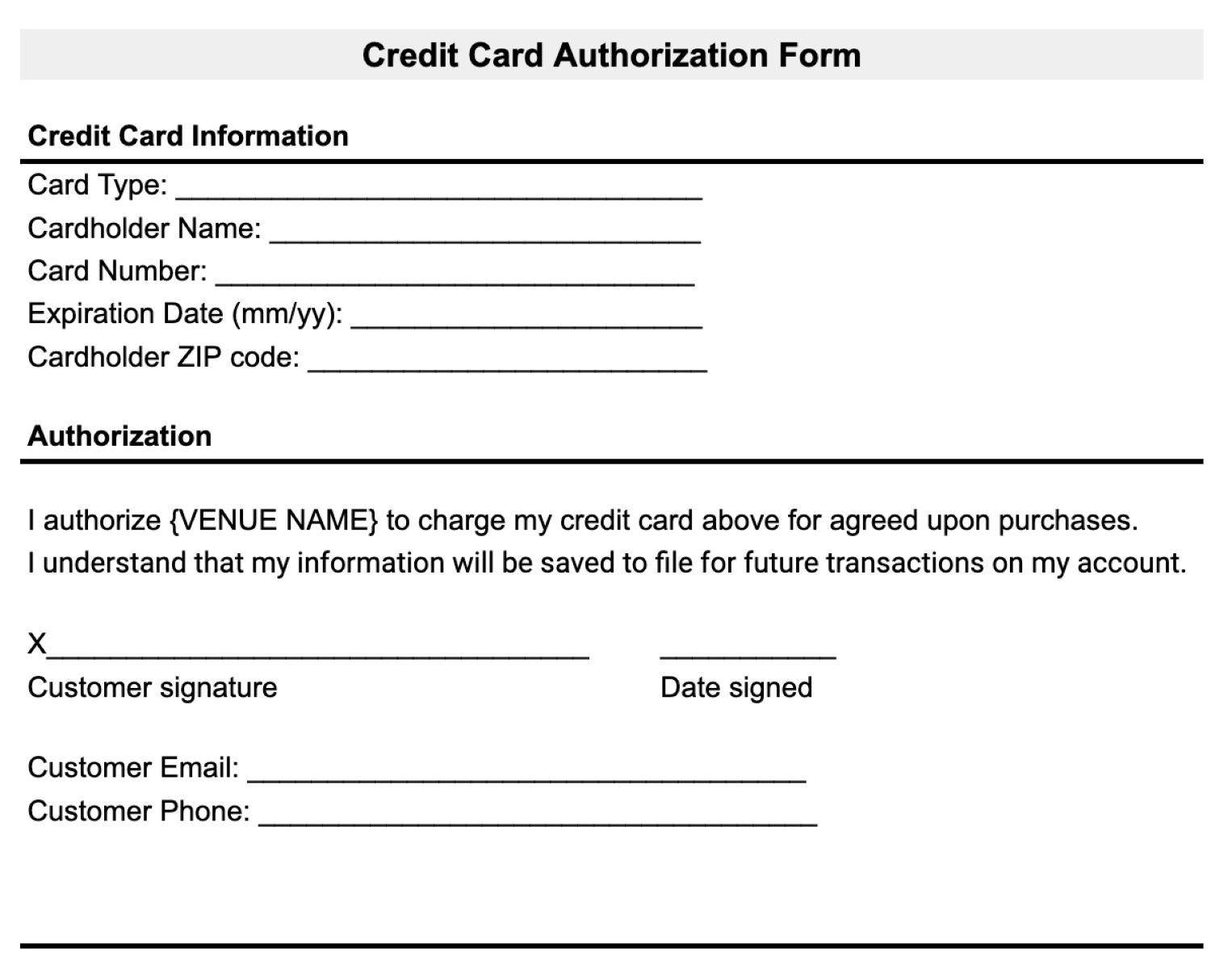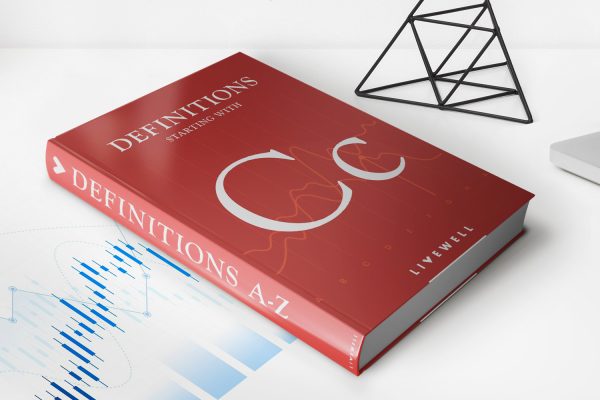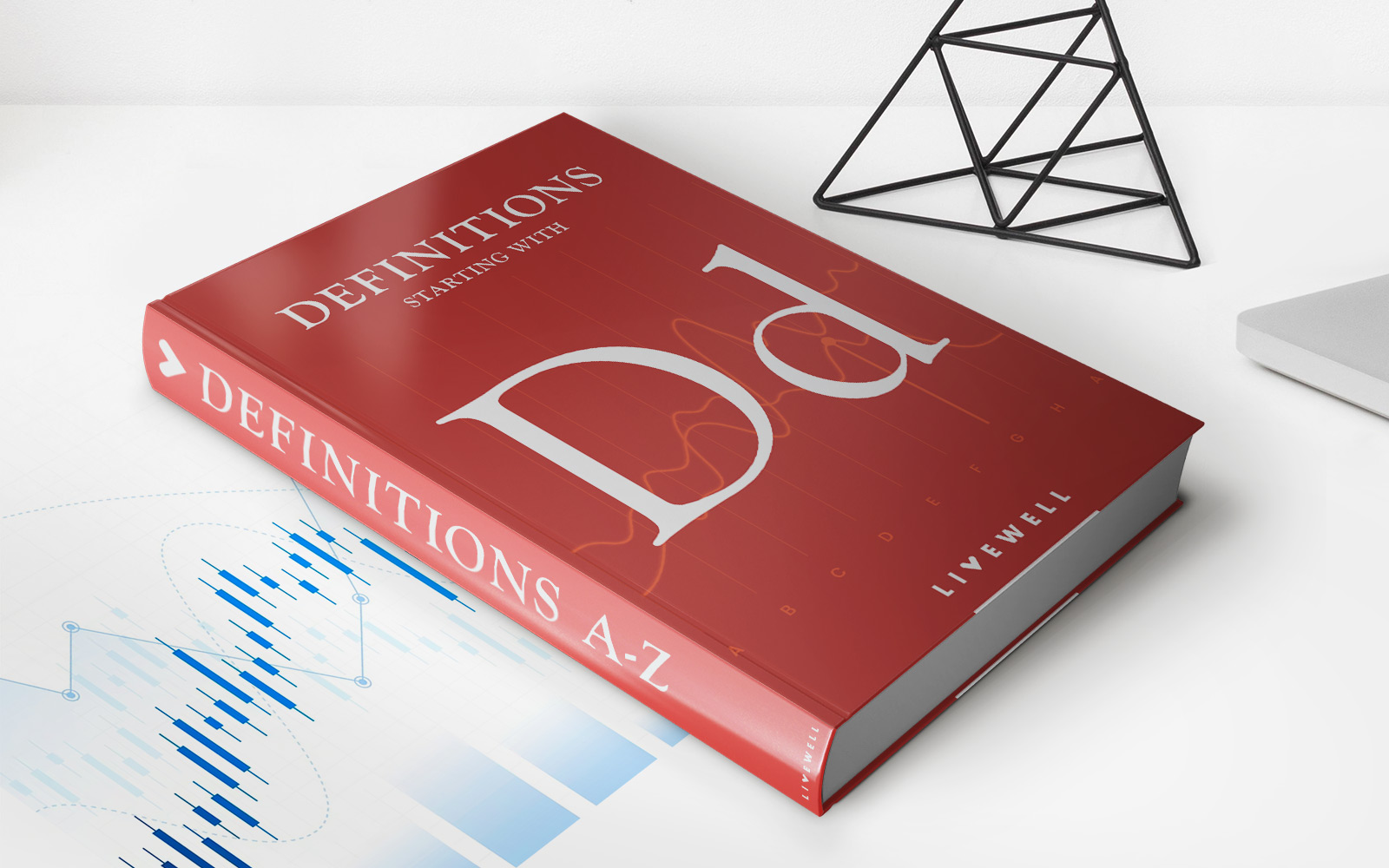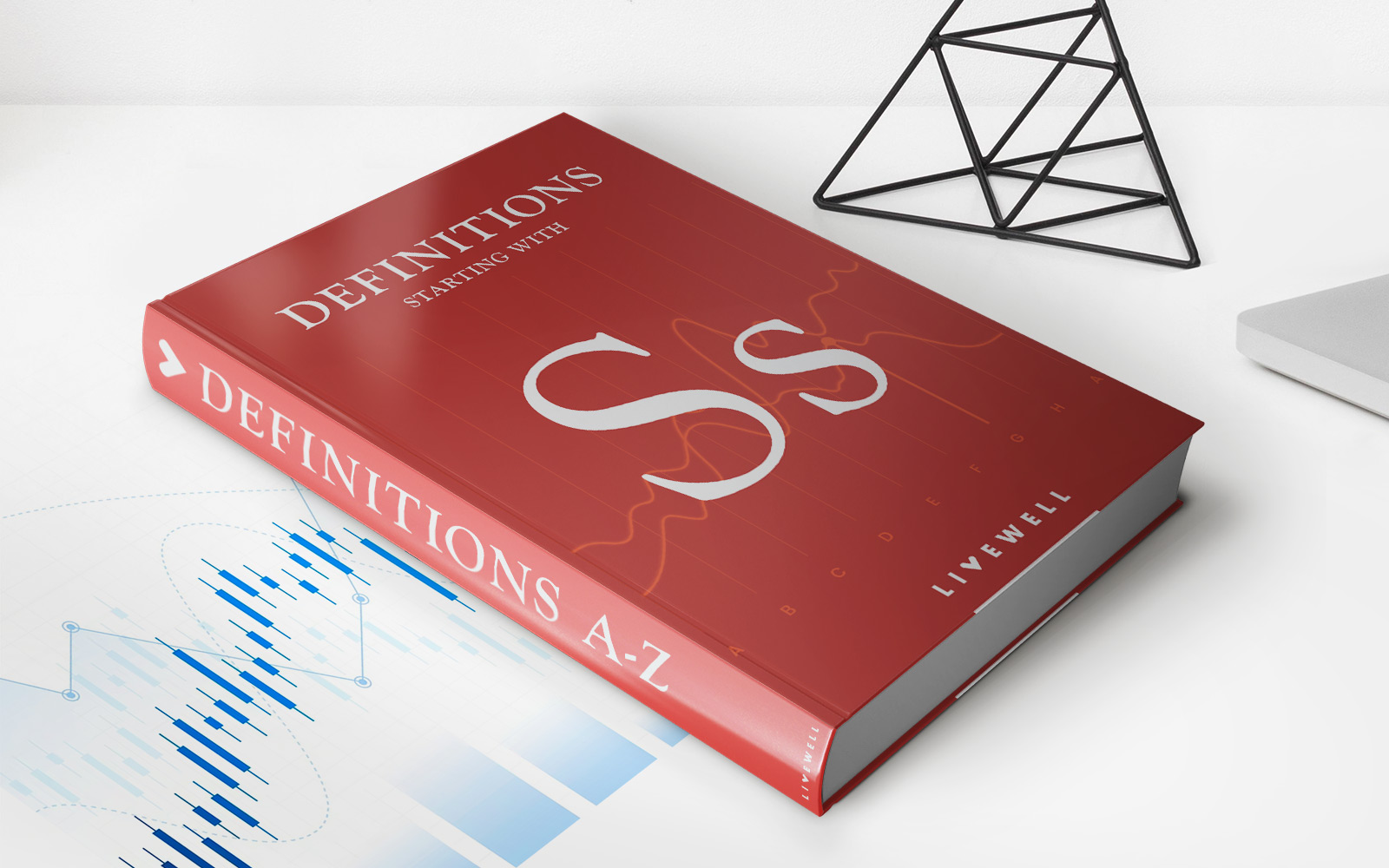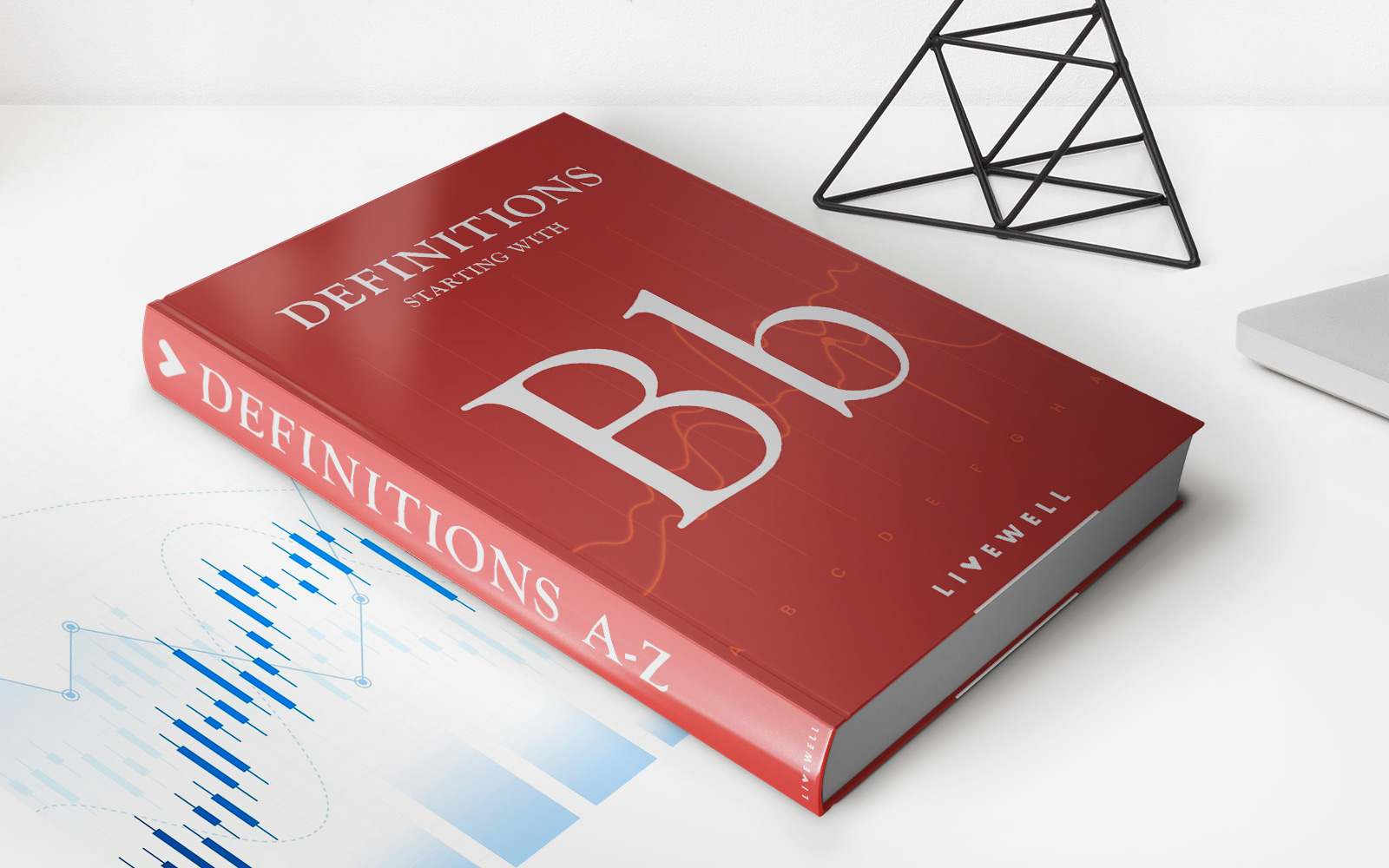Home>Finance>How To Remove Authorized User Chase Credit Card


Finance
How To Remove Authorized User Chase Credit Card
Published: November 5, 2023
Looking to remove an authorized user from your Chase credit card? Learn how to do it effectively and manage your finances better.
(Many of the links in this article redirect to a specific reviewed product. Your purchase of these products through affiliate links helps to generate commission for LiveWell, at no extra cost. Learn more)
Table of Contents
Introduction
Welcome to our guide on how to remove an authorized user from a Chase credit card. As a responsible credit cardholder, it is essential to have a firm grasp on managing your credit and ensuring the financial well-being of both yourself and your authorized users. Chase offers the convenience of adding authorized users to your credit card account, allowing them access to credit and the ability to make purchases. However, there may come a time when you need to remove an authorized user.
In this article, we will provide you with a step-by-step guide on how to remove an authorized user from your Chase credit card. We will cover the reasons why you might need to remove an authorized user, the necessary steps to take, and important considerations and precautions to keep in mind throughout the process.
Before we dive into the specifics, it’s important to understand what it means to be an authorized user on a credit card and how it may impact both the primary cardholder and the authorized user.
By designating someone as an authorized user on your credit card, you give them permission to use the card and make purchases on your account. The authorized user is issued a card linked to your credit card account, and their spending activities are reported to the credit bureaus under your account. This can be a beneficial arrangement in certain circumstances, such as allowing a family member or spouse to use your credit line.
However, there may be situations where you need to remove an authorized user. It could be due to changes in the relationship with the authorized user, concerns about their spending habits, or the need to consolidate your finances. Whatever the reason may be, understanding the process of removing an authorized user from your Chase credit card is crucial.
Now, let’s explore the various reasons that might prompt you to remove an authorized user from your Chase credit card.
Understanding Authorized Users on Chase Credit Cards
Before we delve into the process of removing an authorized user from your Chase credit card, it’s important to have a clear understanding of what it means to have an authorized user on your account.
An authorized user is someone you have given permission to access and use your credit card. As the primary cardholder, you have the ability to add authorized users to your Chase credit card account. Once added, the authorized user will receive their own credit card with their name on it, but the account remains in your name and responsibility.
There are several reasons why you may choose to add an authorized user to your Chase credit card. For example, you may want to provide a spouse, family member, or trusted friend with the convenience of using your credit line. By adding them as an authorized user, they can make purchases and use the funds available on the credit card. This can be particularly helpful for shared expenses or if you want to help someone build or rebuild their credit history.
It’s important to note that even though the authorized user has access to your credit card, they do not have any financial responsibility for the charges they make. As the primary cardholder, you are ultimately responsible for all the charges incurred on the account, including those made by the authorized user. This means any missed payments or outstanding balances will impact your credit score, not the authorized user’s.
Furthermore, the authorized user’s credit history does not impact your credit score. While the authorized user may benefit from having access to your credit, their credit profile and history remain separate from yours. This is important to keep in mind if you are considering adding an authorized user to your account.
Now that you have a clear understanding of what it means to have an authorized user on your Chase credit card, let’s explore some of the reasons why you might need to remove an authorized user from your account.
Reasons for Removing an Authorized User from a Chase Credit Card
While adding an authorized user to your Chase credit card can be a beneficial arrangement, there are various circumstances that may prompt you to remove them from your account. Here are some common reasons why you might need to remove an authorized user:
- Change in Relationship: Relationships can evolve and change over time. If you’ve added an authorized user due to a personal or financial connection that is no longer relevant, it may be appropriate to remove them from your credit card account. This could be a result of a marriage ending, a family member’s financial independence, or a close friend’s circumstances changing.
- Financial Responsibility: Being an authorized user grants the individual access to your credit line, and they can make purchases using your account. If you find that the authorized user is not using the card responsibly or is adding financial strain to your account, it may be necessary to remove them to protect your financial stability.
- Consolidation of Finances: Sometimes, it is more convenient to manage your finances without the added complexity of having an authorized user on your credit card. This could be the case if you are simplifying your financial accounts, restructuring your budget, or seeking greater control over your spending.
- Privacy and Security Concerns: Your credit card information and financial transactions are personal and confidential. If you have concerns about the security of your account or believe that the authorized user may compromise your privacy, it is wise to remove them from your credit card.
- Change in Credit Goals: Your credit goals may shift over time, necessitating a change in the authorized users on your credit card. For example, if you were helping someone build their credit history and they have now established their own credit, you may choose to remove them as an authorized user.
These are just a few of the common reasons why you might need to remove an authorized user from your Chase credit card account. It’s important to assess your specific situation and determine what is best for your financial well-being and credit management.
Now that you understand some of the reasons for removing an authorized user, let’s explore the steps you need to follow to remove them from your Chase credit card account.
Steps to Remove an Authorized User from a Chase Credit Card
If you have decided to remove an authorized user from your Chase credit card, follow these steps to ensure a smooth and successful process:
- Review Your Account: Before taking any action, log in to your Chase online account or contact Chase customer service to review the current authorized users on your credit card. Make sure you have a clear understanding of who you want to remove.
- Communicate with the Authorized User: It is important to inform the authorized user about your decision to remove them from your credit card account. Having open and honest communication can help avoid any misunderstandings or potential conflicts.
- Gather Essential Information: Ensure you have all the necessary information related to the authorized user, such as their full name, Social Security number, date of birth, and contact details. This information will be required during the removal process.
- Contact Chase Customer Service: Reach out to Chase customer service either by phone or through their secure messaging system to initiate the authorized user removal process. Provide them with the required information and follow their instructions to complete the removal request.
- Verify Successful Removal: After submitting the authorized user removal request, confirm with Chase customer service that the authorized user has been successfully removed from your credit card account. This ensures that they no longer have access to your credit line.
- Update Authorized User: Inform the authorized user that they have been removed from your Chase credit card account. Emphasize the importance of them discontinuing the use of the credit card and returning the physical card to you if applicable.
- Monitor Your Account: Regularly monitor your credit card account activity to ensure that the authorized user no longer has any access or makes any unauthorized charges. If you notice any discrepancies, contact Chase immediately to address the issue.
It is worth noting that the specific steps and procedures for removing an authorized user may vary depending on the type of Chase credit card you hold and any additional security measures in place. Therefore, it is always recommended to consult with Chase customer service for precise instructions tailored to your account.
Now that you are aware of the steps involved in removing an authorized user from your Chase credit card, let’s explore how to contact Chase customer service to initiate the process.
Contacting Chase Customer Service
To begin the process of removing an authorized user from your Chase credit card, you will need to contact Chase customer service. There are several ways you can reach out to them:
- Phone: The most direct way to get in touch with Chase customer service is by calling their dedicated phone line. Look for the phone number on the back of your credit card or visit the Chase website to find the appropriate contact number.
- Secure Messaging: If you prefer a more convenient and time-saving option, you can use the secure messaging feature available through your Chase online account. Simply log in, navigate to the messaging section, and send a message regarding the removal of an authorized user.
- In-Branch Visit: If you prefer face-to-face interaction and have a local Chase branch nearby, you can schedule an appointment to speak with a customer service representative in person. This option allows for more personalized assistance and immediate resolution of any concerns or questions you may have.
Regardless of the method you choose, be prepared to provide the necessary information to verify your identity and confirm your account details. This will typically include your account number, personal identification information, and details about the authorized user you wish to remove.
When contacting Chase customer service, it’s important to be clear and concise about your request. Explain that you would like to remove an authorized user from your credit card account and provide all the relevant information they require. The representative will guide you through the necessary steps, provide any additional instructions, and ensure your request is processed accurately and efficiently.
Keep in mind that it is advisable to document the date and time of your conversation with Chase customer service, as well as the name of the representative you spoke with. This can be helpful if you need to reference the details of your conversation in the future.
Now that you know how to contact Chase customer service, let’s explore some important considerations and precautions to keep in mind throughout the authorized user removal process.
Considerations and Precautions
Removing an authorized user from your Chase credit card requires careful consideration and attention to certain precautions. Here are some important factors to keep in mind:
- Impact on Authorized User: Removing an authorized user from your credit card account will revoke their access to your credit line. Ensure that the authorized user is aware of this change and that it may affect their ability to make purchases using the card. Communicate with them openly and provide any necessary assistance during the transition.
- Credit Reporting: Removing an authorized user from your Chase credit card will no longer result in their credit activity being reported on their credit report. This means that any positive credit history or utilization of your credit line will no longer impact their credit score. Inform the authorized user of this effect and discuss the implications with them.
- Deactivating Authorized User Card: If you provided the authorized user with a physical credit card, request that they return it to you after their removal from the account. This will prevent any unauthorized use of the card and ensure that you have full control over your credit line.
- Monitoring Account Activity: After removing an authorized user, closely monitor your credit card account for any unauthorized charges or suspicious activity. If you notice anything unusual, report it to Chase immediately to protect your account and mitigate any potential fraud.
- Reviewing Account Responsibility: Removing an authorized user only revokes their access to your credit card account but does not absolve you from any outstanding debt or financial responsibility related to their previous use of the card. Ensure that all charges made by the authorized user are settled and accounted for.
- Updating Account Information: If you removed an authorized user from your Chase credit card, it is advisable to update your account information, such as address and contact details, to prevent any potential communication or documentation issues in the future.
By considering these factors and taking necessary precautions, you can ensure a smooth and successful removal of an authorized user from your Chase credit card account.
Now, let’s conclude our guide and summarize the key points we’ve covered.
Conclusion
Removing an authorized user from your Chase credit card requires careful consideration and following the necessary steps outlined in this guide. Whether it’s due to a change in relationship, financial responsibilities, or a need to consolidate your finances, removing an authorized user is a straightforward process.
By reviewing your account, communicating with the authorized user, gathering essential information, and contacting Chase customer service, you can successfully remove an authorized user from your credit card account. Remember to monitor your account after the removal and update your account information if needed to ensure a smooth transition.
Additionally, when undergoing this process, it’s crucial to consider the impact on the authorized user, the reporting of credit activity, and any precautions to protect your financial security. By informing the authorized user about the change and closely monitoring your account, you can effectively manage your credit and maintain control over your financial well-being.
As each individual’s circumstances may differ, always consult with Chase customer service for precise instructions tailored to your specific Chase credit card account.
We hope this guide has provided you with valuable insights and guidance on how to remove an authorized user from your Chase credit card. By following these steps and considering the necessary precautions, you can take control of your credit and ensure your financial stability.
Remember, responsible credit management is key to maintaining a healthy financial future. Take the necessary steps to manage your credit wisely and make informed decisions that align with your financial goals.