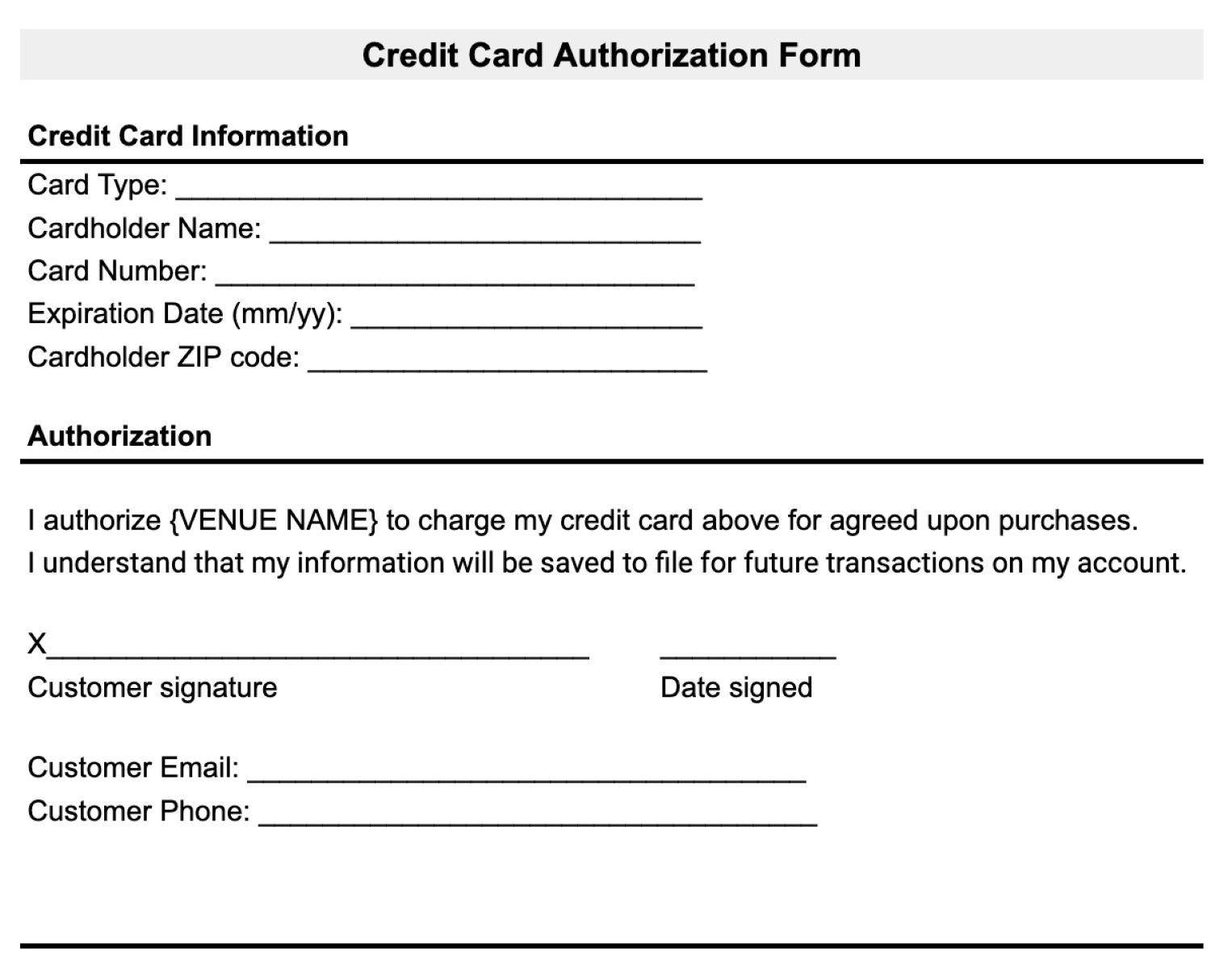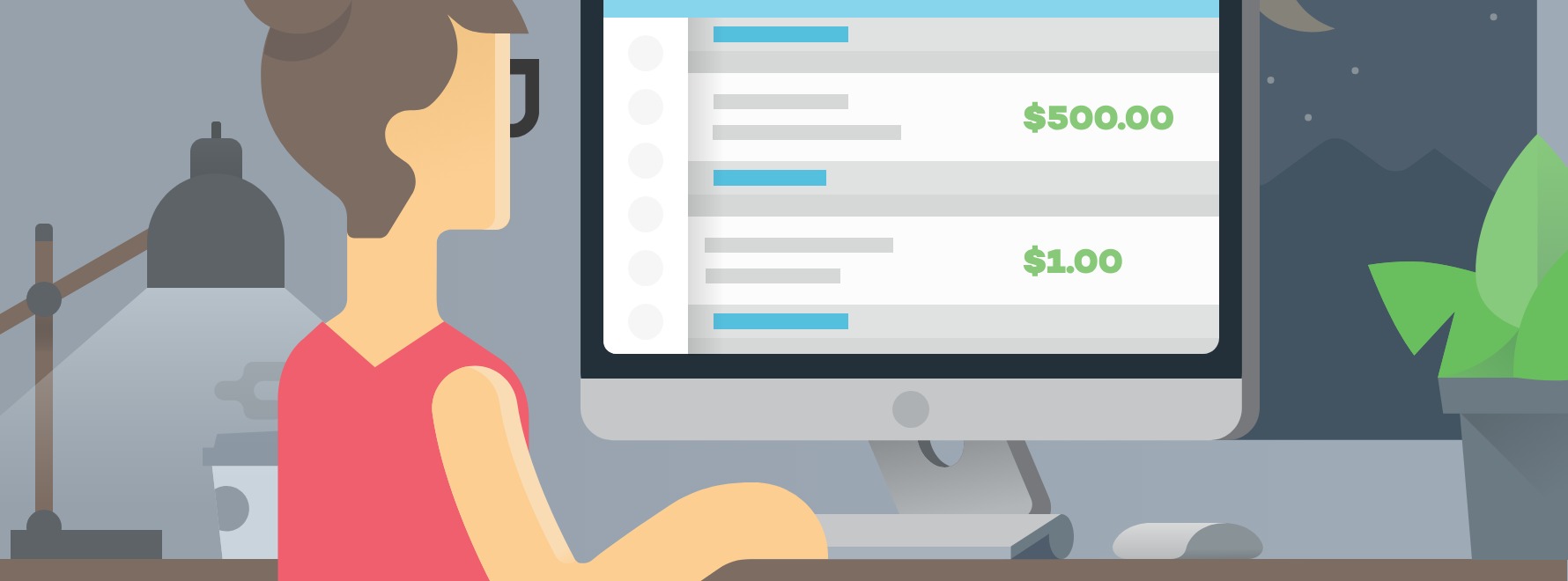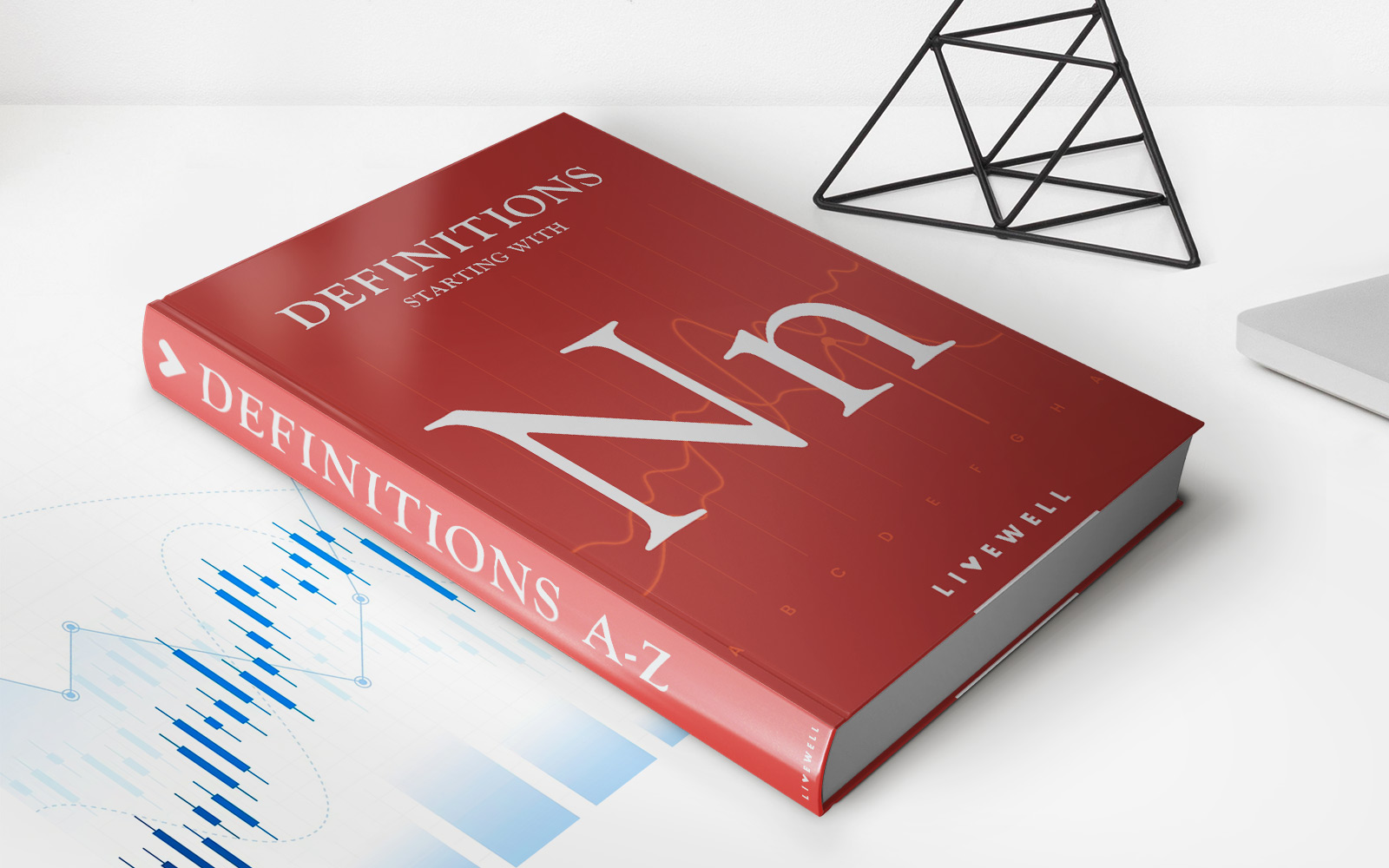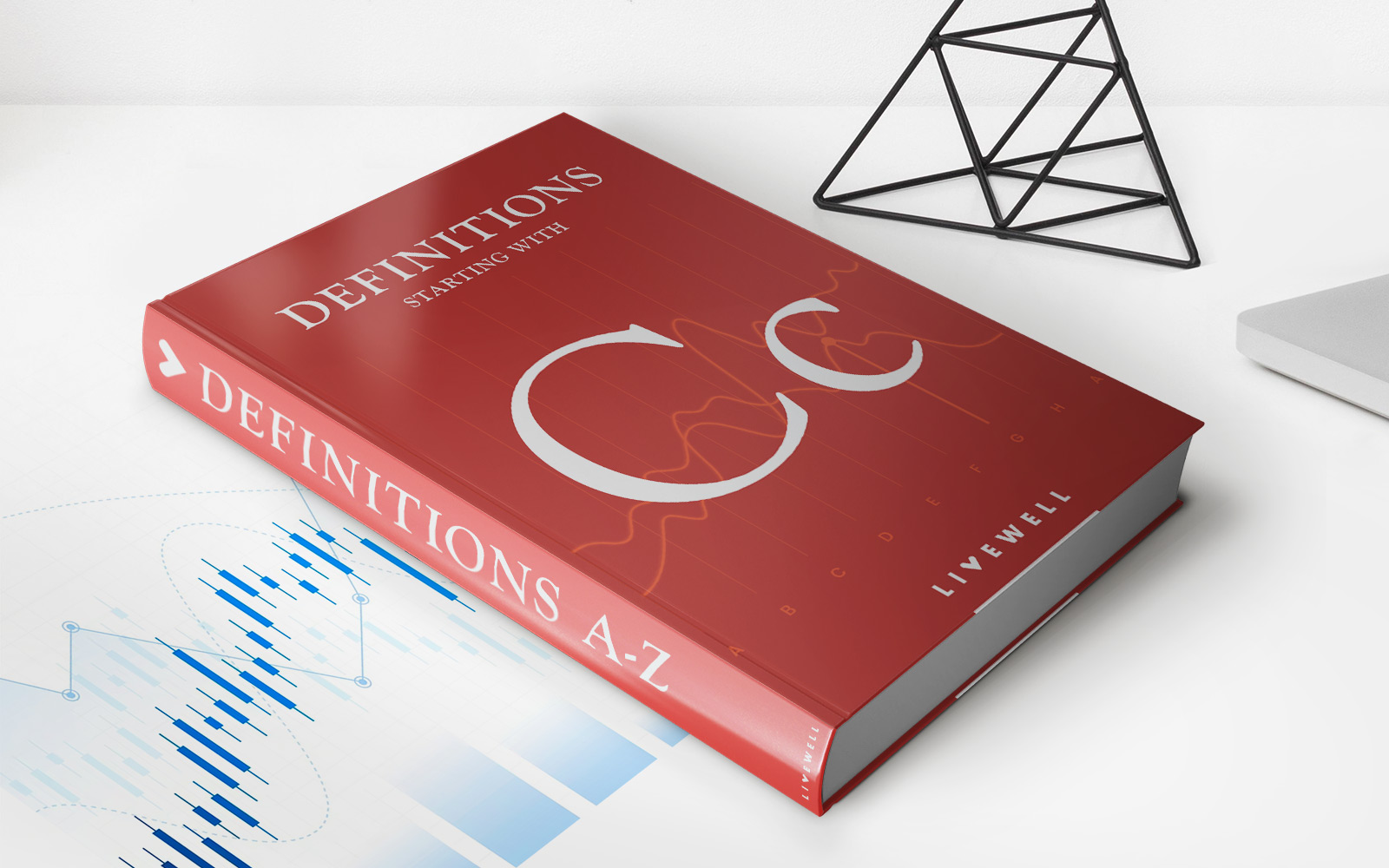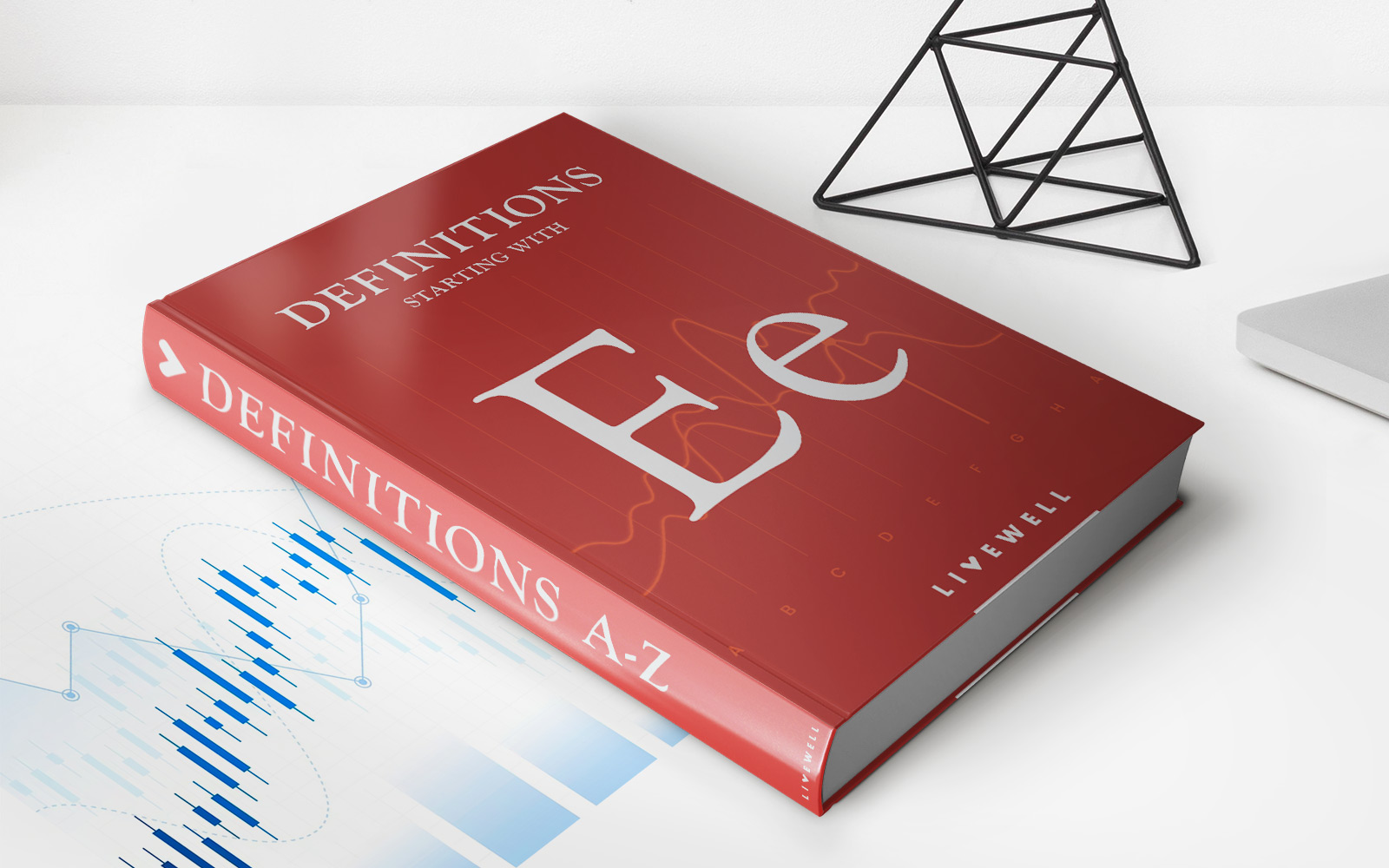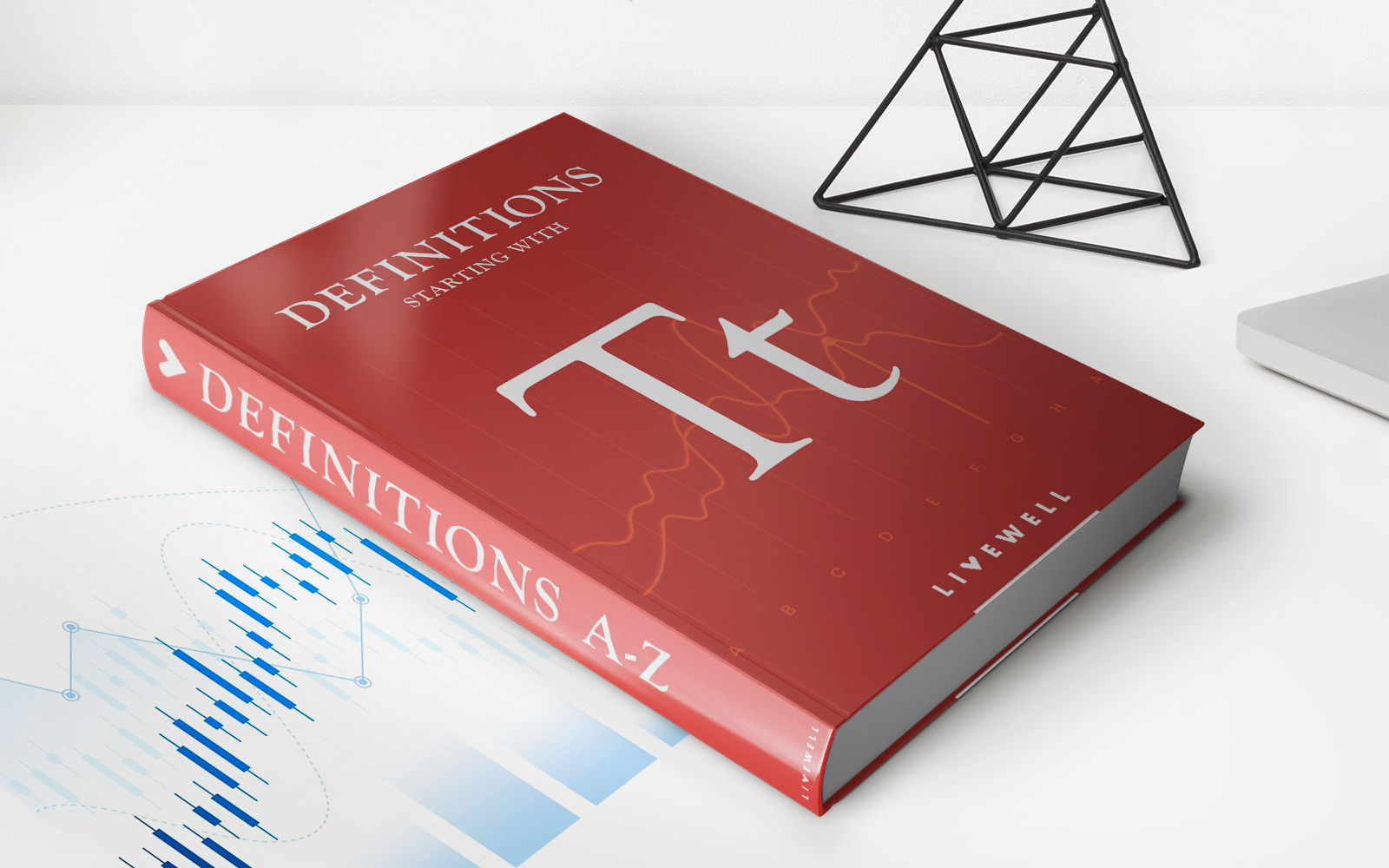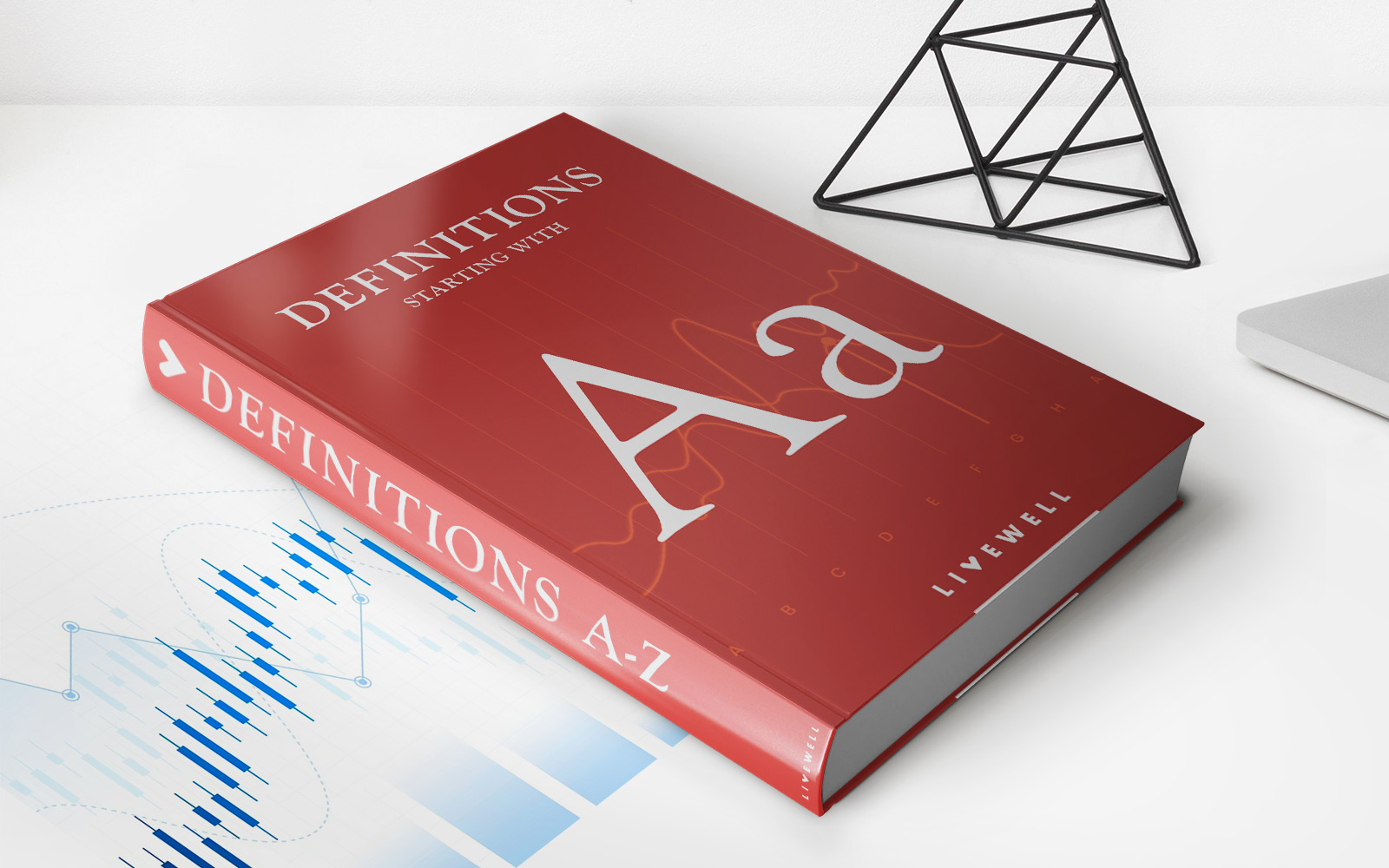Finance
How To Add Authorized User Credit One
Published: January 8, 2024
Learn how to add an authorized user to your Credit One account and empower your finances. Enhance your credit score and manage your finances more effectively with this step-by-step guide.
(Many of the links in this article redirect to a specific reviewed product. Your purchase of these products through affiliate links helps to generate commission for LiveWell, at no extra cost. Learn more)
Table of Contents
Introduction
Adding an authorized user to your Credit One credit card account can be a helpful way to manage your finances and share the benefits of your credit card with a trusted individual. Whether it’s a spouse, family member, or friend, adding an authorized user allows them to make purchases using your credit card and can also help them build their own credit score.
Credit One is a prominent credit card issuer known for providing credit options to individuals with less-than-perfect credit scores. By adding an authorized user to your Credit One credit card, you can extend the benefits of your credit account to someone you trust while potentially increasing your credit score and earning rewards.
In this step-by-step guide, we will walk you through the process of adding an authorized user to your Credit One credit card account. By following these simple steps, you’ll be able to provide financial flexibility to a loved one and share the benefits of your credit card.
Step 1: Log in to your Credit One online account
The first step to adding an authorized user to your Credit One credit card account is to log in to your online account. If you don’t already have an online account, you will need to create one before proceeding with the authorization process.
To log in to your Credit One online account, visit the Credit One website and locate the “Account Login” section. Enter your username and password in the designated fields, then click on the “Sign In” button. If you have forgotten your login credentials, you can click on the “Forgot Username/Password” link to retrieve or reset them.
Once you have successfully logged in to your Credit One online account, you will have access to various features and account management options. It’s important to ensure that your account is in good standing and that you have the necessary privileges to add an authorized user. If you have any outstanding balances or issues with your account, it’s recommended to resolve them before proceeding.
Keep in mind that the process for logging in to your Credit One online account may vary slightly depending on the layout and design of the website. The important thing is to locate the account login section and enter your credentials accurately to access your account.
Step 2: Navigate to the “Add Authorized User” section
Once you have successfully logged in to your Credit One online account, you will need to navigate to the “Add Authorized User” section. This section is where you can initiate the process of adding an authorized user to your credit card account.
To find the “Add Authorized User” section, look for a menu or navigation bar on the Credit One website. It’s often located at the top or the side of the page. This menu may have various options related to account management, such as “Profile,” “Payments,” or “Settings.”
Click on the relevant option, which might be labeled as “Add Authorized User” or a similar description. This will take you to the page where you can provide the necessary information for adding an authorized user to your Credit One credit card account.
Alternatively, you can also search for the “Add Authorized User” feature within your account dashboard. Look for any buttons, links, or icons that may be labeled as “Add Authorized User” or have a similar description. Clicking on this option will redirect you to the appropriate page to proceed with the authorization process.
It’s worth noting that the location and labeling of the “Add Authorized User” section may vary slightly depending on the user interface of the Credit One website. However, most credit card issuers design their websites with user-friendly navigation, making it relatively easy to find the desired section.
Step 3: Provide the authorized user’s information
After navigating to the “Add Authorized User” section, you will be prompted to provide the necessary information about the authorized user you wish to add to your Credit One credit card account. This information is crucial for correctly identifying and linking the authorized user to your account.
Typically, you will be required to provide the following details:
- Full name: Enter the legal name of the authorized user as it appears on their identification documents.
- Date of birth: Input the authorized user’s date of birth to ensure accurate identification.
- Social Security number: Include the authorized user’s Social Security number to establish their identity and enable proper reporting of their credit activity.
- Relationship to you: Indicate the authorized user’s relationship to you, such as spouse, family member, or friend.
Additionally, some credit card issuers may require further information, such as the authorized user’s contact information, mailing address, or email address. Ensure that all the details provided are accurate and up-to-date to avoid any complications or delays in the authorization process.
It’s important to note that by adding an authorized user to your Credit One credit card, you are granting them access to your credit line and account activity. Therefore, it is essential to only authorize individuals whom you trust and have a shared agreement on the responsibilities and usage of the credit card.
Take the time to verify the accuracy of the information provided before proceeding to the next step. Any errors or discrepancies could potentially lead to issues with the authorized user’s credit reporting or create confusion regarding account access.
Step 4: Agree to the terms and conditions
Once you have provided the necessary information about the authorized user, the next step is to review and agree to the terms and conditions set forth by Credit One. These terms and conditions outline the responsibilities and obligations associated with adding an authorized user to your credit card account.
Before you proceed, it’s essential to carefully read through the terms and conditions to understand your rights, as well as the authorized user’s rights and limitations. Some key aspects that may be addressed in the terms and conditions include:
- Authorized user’s access: The terms and conditions may specify the authorized user’s access to your credit line, the ability to make purchases, and any restrictions on spending limits.
- Responsibility for charges: It is important to understand whether you, as the primary cardholder, are solely responsible for all charges made by the authorized user, or if the authorized user will share the responsibility for any incurred debt.
- Credit reporting: The terms and conditions should outline how the authorized user’s credit activity will be reported. This includes whether the authorized user’s credit history will be shared with credit bureaus and how it will impact their credit score.
- Account management: The terms and conditions may cover how the authorized user can access account information, receive statements, and make changes to their authorized user status.
By agreeing to the terms and conditions, you are acknowledging that you have read and understood the obligations and implications of adding an authorized user to your Credit One credit card account.
Once you have reviewed the terms and conditions and are ready to proceed, look for a checkbox or button labeled “Agree” or “Accept.” Click on this option to confirm your agreement and advance to the next step in the process.
It is advisable to retain a copy of the terms and conditions for your records. This will serve as a reference in case of any future inquiries or disputes related to the authorized user’s activity on your credit card account.
Step 5: Confirm the addition of the authorized user
After agreeing to the terms and conditions, the final step in adding an authorized user to your Credit One credit card account is to confirm the addition. This step ensures that the authorized user is officially linked to your account and can start using the credit card for purchases.
Once you have confirmed your agreement, you will typically see a confirmation screen or receive a notification that the authorized user has been added successfully. This confirmation may include important details, such as the authorized user’s name, the date of their addition, and their relationship to you as the primary cardholder.
It’s essential to review this confirmation carefully to ensure all the information is correct. If you notice any errors or inconsistencies, contact Credit One customer service immediately to rectify the issue.
After confirming the addition, Credit One will typically issue a separate credit card for the authorized user, which will be linked to your account. The authorized user will receive this card and can start using it for purchases in accordance with the terms and conditions set by Credit One.
It’s important to establish clear communication with the authorized user regarding their access, spending limits, and repayment responsibilities. Regularly reviewing the credit card statement and monitoring the authorized user’s activity can help ensure responsible usage and avoid any potential issues.
Remember that as the primary cardholder, you are ultimately responsible for all charges made by the authorized user. It’s crucial to set expectations and maintain open lines of communication to avoid any misunderstandings or financial complications.
By following these steps, you can successfully add an authorized user to your Credit One credit card account, extending its benefits to someone you trust while potentially helping them build their credit history.
Keep in mind that if you wish to remove an authorized user from your account in the future, you will need to contact Credit One customer service and follow their instructions for the removal process.
Conclusion
Adding an authorized user to your Credit One credit card account can be a beneficial way to share the perks of your credit card and assist someone in building their credit history. By following the step-by-step process outlined in this guide, you can easily navigate through the necessary procedures and ensure a smooth and successful addition of an authorized user.
Remember to log in to your Credit One online account and navigate to the “Add Authorized User” section. Provide accurate and complete information about the authorized user, such as their full name, date of birth, Social Security number, and relationship to you. Agree to the terms and conditions that govern the responsibilities and usage of the authorized user’s access to your credit card account.
By confirming the addition, you finalize the process, and the authorized user gains access to their own credit card linked to your account. However, it’s important to maintain open communication and set clear expectations with the authorized user concerning spending limits and repayment responsibilities.
Remember that as the primary cardholder, you remain responsible for all charges made by the authorized user. Regularly monitoring the credit card statement and communicating about any concerns or issues can help ensure a positive experience for both parties involved.
Adding an authorized user to your Credit One credit card account is a helpful way to extend the benefits of your credit card while assisting someone in their financial journey. Just ensure that you trust the authorized user and maintain open lines of communication to make the most out of this arrangement.
If, in the future, you choose to remove the authorized user from your account, reach out to Credit One customer service for guidance on the proper removal process.
By following these steps and taking the necessary precautions, you can successfully add an authorized user to your Credit One credit card account and enjoy the advantages of sharing your credit with someone you trust.