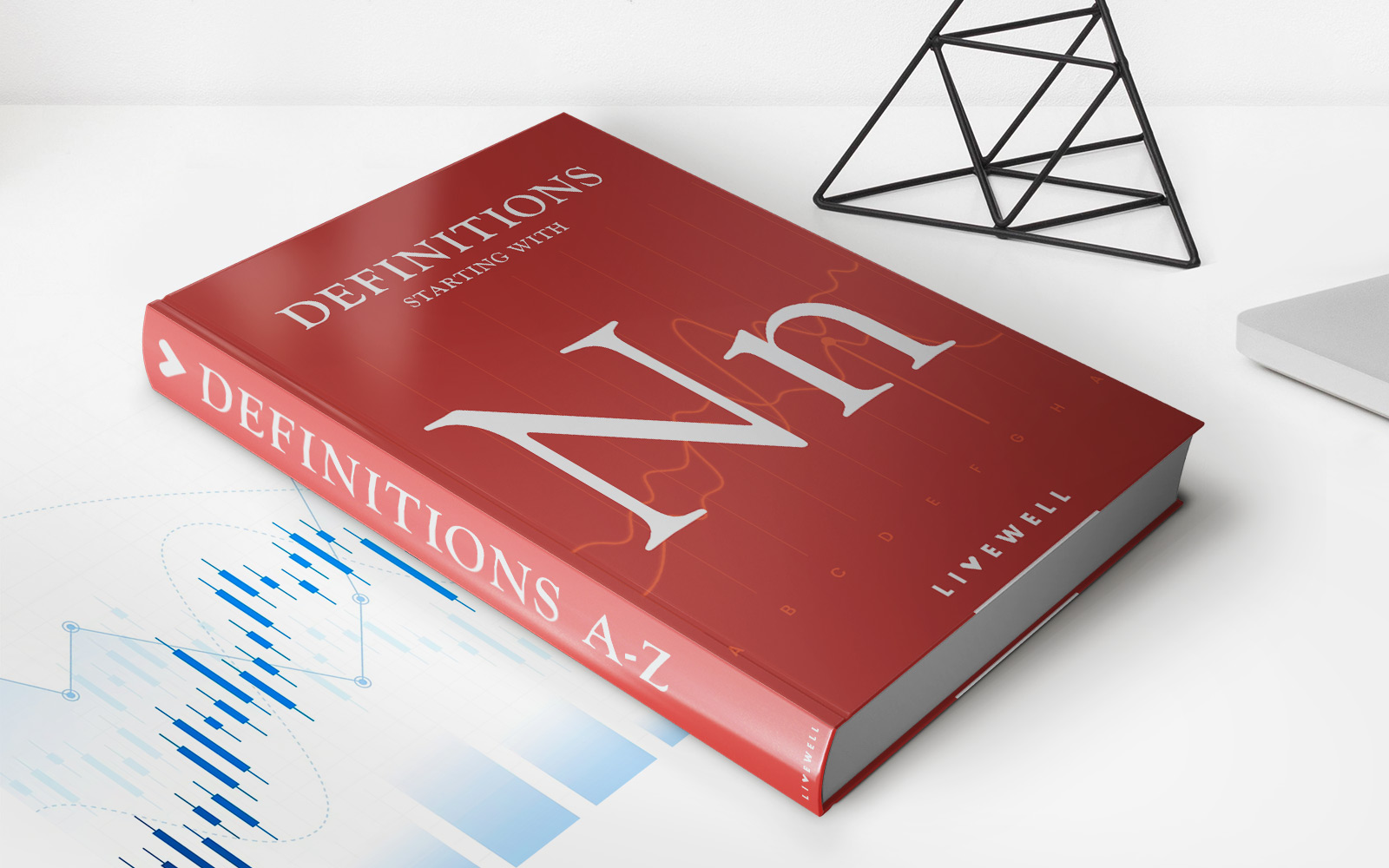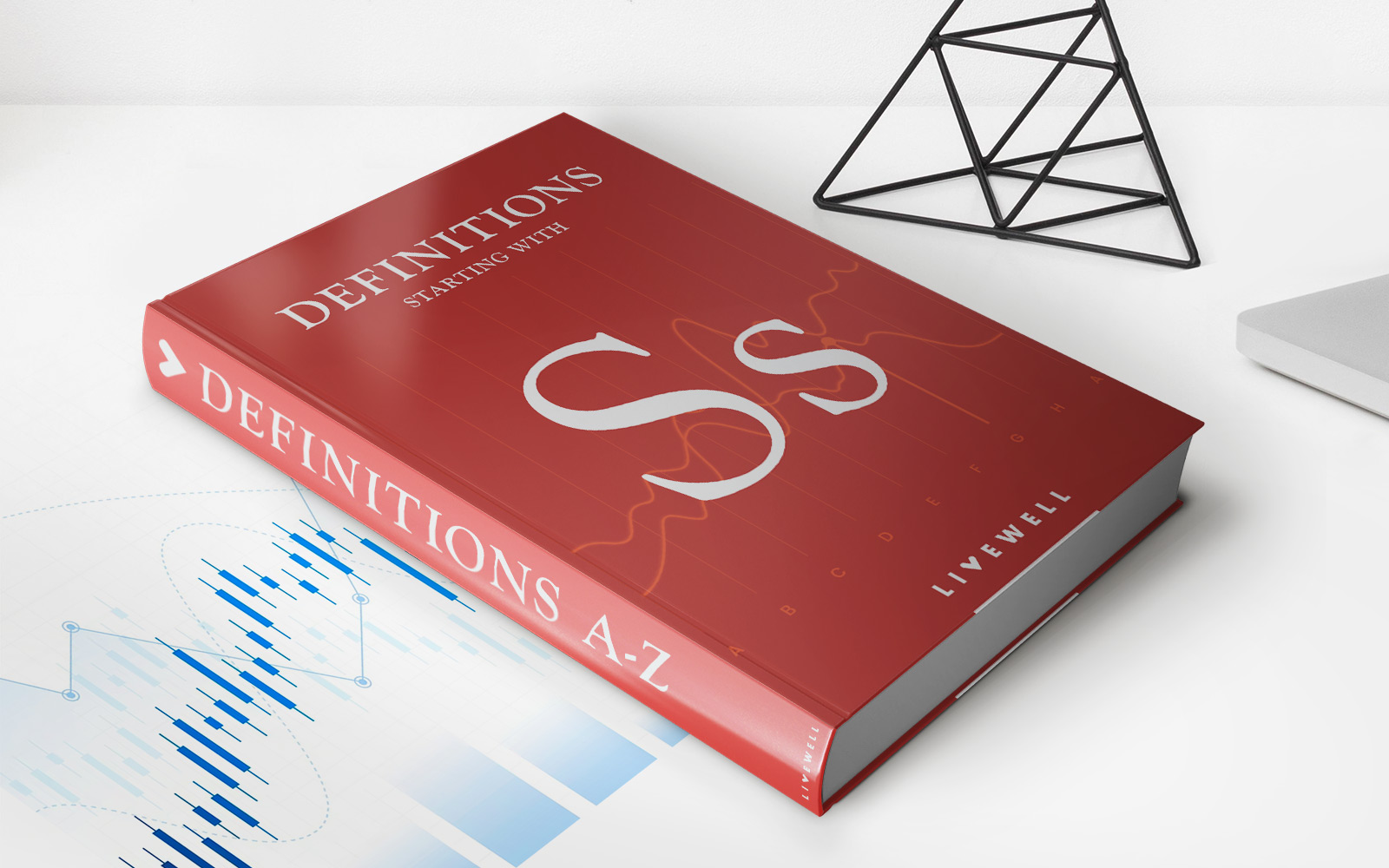Finance
How To Restart Credit Card Machine
Modified: December 30, 2023
Learn how to restart your credit card machine and get your finances back on track with our helpful step-by-step guide.
(Many of the links in this article redirect to a specific reviewed product. Your purchase of these products through affiliate links helps to generate commission for LiveWell, at no extra cost. Learn more)
Table of Contents
Introduction
Welcome to our guide on how to restart a credit card machine. In today’s fast-paced digital world, credit card machines have become an essential tool for businesses of all sizes. These machines allow you to accept secure payments from customers, ensuring a seamless transaction experience. However, just like any other electronic device, credit card machines can encounter technical issues that may require a restart to resolve.
Restarting a credit card machine can help troubleshoot problems such as frozen screens, connectivity issues, or software glitches. It’s an effective solution that can save you time and frustration, enabling you to get back to accepting payments quickly.
While restarting a credit card machine may seem like a straightforward task, it’s important to follow the proper procedures to avoid any potential complications. In this guide, we will walk you through the process step by step, ensuring a smooth restart. We will also provide you with some precautions to take before restarting and offer troubleshooting tips for common issues that may arise.
Whether you are a business owner, a cashier, or simply seeking information on how to troubleshoot your credit card machine, this guide will equip you with the necessary knowledge to tackle the task with confidence. So, without further ado, let’s dive in and explore how to restart a credit card machine.
Understanding the Credit Card Machine
Before we proceed with the steps to restart a credit card machine, it’s important to have a basic understanding of how these devices operate. A credit card machine, also known as a point-of-sale terminal or card reader, is a device that allows businesses to process payments made by credit or debit cards.
Credit card machines typically consist of a physical terminal, a card reader, and a display screen. These machines are designed to securely transmit payment information between the customer’s card, the merchant, and the payment processor. The transaction process involves encrypting the payment data to ensure data security and verifying the card’s authenticity before completing the transaction.
There are various types of credit card machines available in the market, including countertop terminals, mobile card readers, and wireless terminals. Each type offers different functionalities and features, catering to the specific needs of different businesses.
Countertop terminals are commonly used in retail stores or businesses with a fixed location. They are connected to a power source and a dedicated phone line or internet connection for seamless communication with the payment processor.
Mobile card readers, on the other hand, are compact and portable devices that can be connected to a smartphone or tablet. These are perfect for businesses on the go, such as food trucks, market vendors, or service providers who need to accept payments at various locations.
Wireless terminals provide flexibility by allowing businesses to process transactions without the need for a physical connection. These devices utilize wireless networks, such as Wi-Fi or Bluetooth, to communicate with the payment processor, offering convenience for businesses that require mobility within their premises.
While the specific features and functionality may differ based on the model and brand of the credit card machine you are using, the basic principles and functionalities remain the same. Understanding the components and operation of your credit card machine will help you navigate troubleshooting and restarting more effectively.
Reasons for Restarting the Credit Card Machine
There can be various reasons why you might need to restart your credit card machine. Understanding these reasons will help you identify when a restart is necessary and can help in resolving issues with the machine. Here are some common situations that may require you to restart your credit card machine:
- System Freeze: Sometimes, credit card machines can freeze due to software glitches or overload. When the screen becomes unresponsive or the machine stops processing transactions, a restart can help clear any temporary system issues and restore normal functionality.
- Connectivity Issues: If your credit card machine is unable to establish a connection with the network or payment processor, restarting the device can refresh the network settings and resolve connectivity problems. This can be especially helpful if you are experiencing frequent disconnections or slow processing times.
- Software Updates: Some credit card machines require occasional software updates to ensure compatibility with new payment technologies or to address any software bugs. Restarting the device after a software update can help apply the changes and ensure smooth operation.
- Payment Errors: In some cases, credit card machines can encounter errors while processing payments. This can be due to issues with the card reader, software, or communication between the machine and the payment processor. Restarting the machine can help resolve these errors and enable successful payment processing.
- General Maintenance: Rebooting the credit card machine periodically as part of regular maintenance can help prevent any potential issues from arising. It allows the device to clear temporary cache files, refresh settings, and ensure optimal performance.
It’s important to note that restarting your credit card machine should be one of the initial troubleshooting steps when encountering any issues. If the problem persists after restarting, you may need to explore further troubleshooting options or contact the manufacturer’s support team for assistance.
Now that we’ve discussed the reasons for restarting a credit card machine, let’s move on to the precautions you should take before performing a restart.
Precautions before Restarting
Before you proceed with restarting your credit card machine, it’s essential to take a few precautions to ensure the safety of your data and the smooth functioning of the device. These precautions will help minimize the risk of any potential issues that may arise during the restart process. Here are some precautions you should consider:
- Save and Close Transactions: If possible, make sure to save and close any ongoing transactions before restarting the credit card machine. This will prevent any data loss or incomplete transactions that could occur due to a restart. If there is no way to save the transaction, inform the customer and ensure that they are comfortable waiting for the machine to restart.
- Contact Support: If you are experiencing any specific issues with your credit card machine, it’s a good idea to contact the manufacturer’s support team or your payment processor’s technical support for guidance. They can provide you with specific instructions tailored to your machine’s model and help you troubleshoot the problem more effectively.
- Backup Data: If your credit card machine has the option to back up transaction data, consider performing a data backup before restarting. This will ensure that you have a copy of important transaction records in case of any unforeseen circumstances during the restart process.
- Unplug Safely: Before restarting, make sure to unplug the credit card machine from the power source properly. Avoid forcibly pulling out any cables or connectors, as this can cause damage to the machine or the power source.
- Check for Updates: If you suspect that a software update may be the cause of the issue, check for any available updates for your credit card machine. Installing the latest software version can help resolve known bugs or compatibility issues that may be affecting the machine’s performance.
By following these precautions, you can ensure a smooth and safe restart of your credit card machine. Taking these simple steps will help protect your data, prevent any potential disruptions, and ensure a seamless payment processing experience.
Now that we’ve covered the precautions, let’s move on to the step-by-step process of how to restart your credit card machine.
Steps to Restart the Credit Card Machine
Restarting a credit card machine is a simple process, but it’s important to follow the correct steps to ensure a successful restart. Here is a step-by-step guide on how to restart your credit card machine:
- Power Off: Locate the power button on your credit card machine. Press and hold the power button until the device powers off. This may take a few seconds.
- Disconnect Power Source: Once the device is powered off, safely disconnect the device from the power source. If the machine is connected to a power adapter, unplug it from the electrical outlet. If it’s battery-powered, remove the battery if possible.
- Wait for a Few Minutes: Allow the credit card machine to sit idle for a few minutes. This waiting period helps ensure that any temporary system issues or glitches are resolved and the device resets fully.
- Reconnect Power Source: After the waiting period, reconnect the credit card machine to the power source. If applicable, insert the battery back into the device or plug in the power adapter. Make sure the connection is secure.
- Power On: Press the power button to turn on the credit card machine. The device may take a moment to boot up and initialize.
- Observe Start-Up Process: Pay attention to the startup process of the credit card machine. It may display a manufacturer’s logo or a loading screen. Wait until the device completes the startup process and the screen displays the main menu or home screen.
- Test the Functionality: Once the credit card machine has restarted, test its functionality by performing a test transaction or processing a payment. Ensure that all the necessary functions, such as card reading, menu navigation, and printing, are working correctly.
It’s worth noting that the exact steps and buttons may vary depending on the make and model of your credit card machine. If you are unsure about the specific steps, refer to the user manual provided by the manufacturer for detailed instructions.
Now that you know the steps to restart your credit card machine, let’s move on to troubleshooting some common issues that you may encounter.
Troubleshooting Common Issues
While restarting your credit card machine can often help resolve many common issues, there may be instances where further troubleshooting is required. Here are some common issues that you may encounter with your credit card machine and some tips on how to troubleshoot them:
- No Power or Not Turning On: If your credit card machine is not powering on or is not getting any power, check the power source and connections. Ensure that the power adapter is plugged in securely or that the batteries are properly inserted. If the issue persists, try using a different power source or contact the manufacturer’s support for assistance.
- Connectivity Problems: If your credit card machine is having trouble connecting to the network or payment processor, check the network settings or signal strength. Ensure that the network cables are securely connected, and try restarting your router or modem. If the problem persists, consider contacting your internet service provider or the manufacturer’s support team for further assistance.
- Card Reading Errors: If your credit card machine is having trouble reading cards, check the card reader for any debris or dirt. Clean the card reader with a soft cloth or alcohol wipe, ensuring that it is free from any obstructions. If the problem continues, you may need to contact the manufacturer’s support for further troubleshooting or consider getting the card reader serviced.
- Printer Issues: If your credit card machine has a built-in printer that is not working correctly, check the paper roll for any jams or low paper levels. Ensure that the printer is properly aligned and that the paper roll is inserted correctly. If the issue persists, refer to the user manual or contact the manufacturer’s support for guidance.
- Software Errors: If you encounter any software errors or unexpected behavior, check if there are any available software updates for your credit card machine. Installing the latest software version can often resolve software-related issues. If the problem persists, consider contacting the manufacturer’s support team for further troubleshooting.
Remember, if you are unsure about how to troubleshoot a specific issue or if the problem persists even after attempting the troubleshooting steps, it is advisable to reach out to the manufacturer’s support team or your payment processor’s technical support for further assistance. They will have the knowledge and expertise to help you effectively troubleshoot and resolve any issues with your credit card machine.
Now that we’ve covered troubleshooting common issues, let’s wrap up this guide.
Conclusion
Restarting a credit card machine is a simple yet effective solution for troubleshooting various issues that may arise during its operation. By following the proper steps and taking precautions, you can quickly resolve common problems and ensure a smooth payment processing experience.
In this guide, we provided an overview of credit card machines, discussed the reasons for restarting them, and offered precautions to consider before initiating a restart. We also outlined the step-by-step process for restarting a credit card machine and provided tips for troubleshooting common issues that may arise.
Remember, it’s essential to familiarize yourself with the specific model and brand of your credit card machine, as the steps and buttons may vary. Consult the user manual provided by the manufacturer for detailed instructions tailored to your machine.
If you encounter persistent issues or complications with your credit card machine, don’t hesitate to reach out to the manufacturer’s support team or your payment processor’s technical support. They are equipped with the knowledge and expertise to assist you in resolving any complex issues.
By understanding the operation of your credit card machine, following the proper procedures, and staying proactive with maintenance and troubleshooting, you can ensure the seamless functioning of your device and provide a positive payment experience for your customers.
We hope this guide has been helpful in assisting you with restarting your credit card machine. Now go ahead and troubleshoot those issues like a pro!