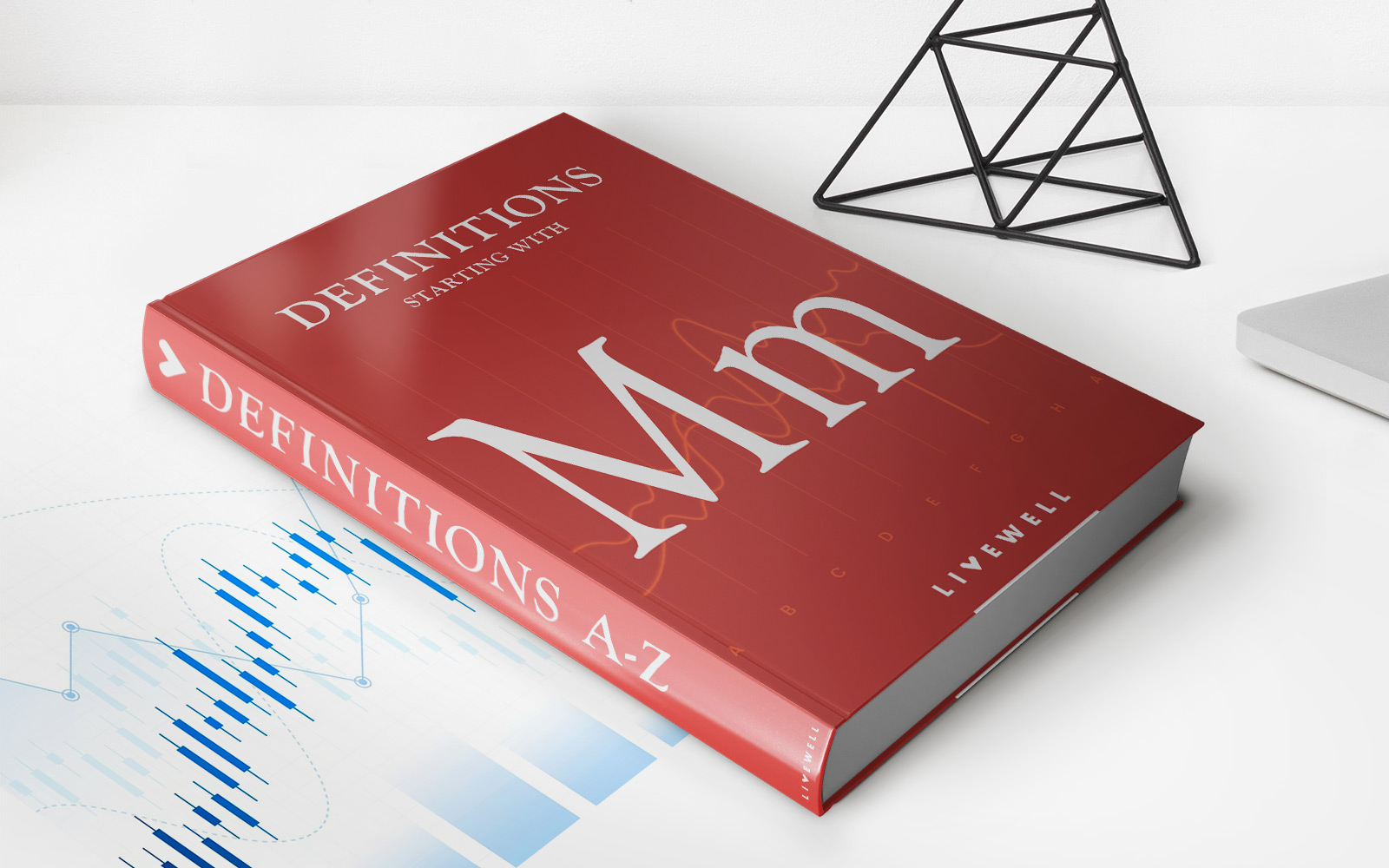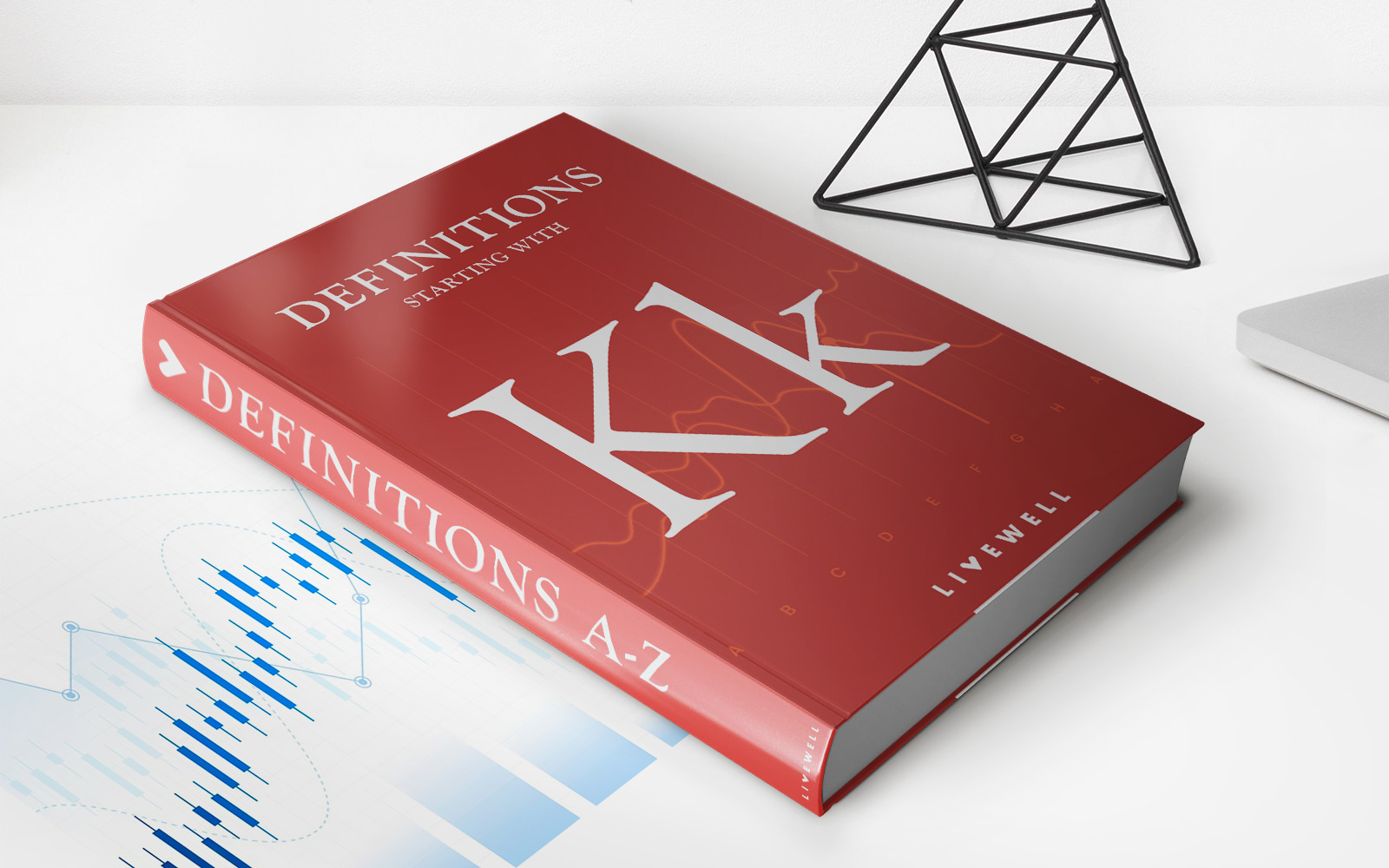Finance
How To See My Full Credit Card Number On Chase
Modified: February 21, 2024
Learn how to view your complete credit card number on Chase and manage your finances efficiently. Gain control over your financial transactions with this helpful guide.
(Many of the links in this article redirect to a specific reviewed product. Your purchase of these products through affiliate links helps to generate commission for LiveWell, at no extra cost. Learn more)
Table of Contents
Introduction
When it comes to managing your finances, it’s essential to have access to all the necessary information. This includes having access to your full credit card number, which can be useful for making online purchases, setting up automatic payments, or verifying your card information over the phone. However, for security reasons, some credit card issuers only display a portion of the card number, masking the remaining digits.
If you are a Chase credit card holder, you might be wondering how to see your full credit card number. Luckily, there are several methods to retrieve this information, ensuring you have the complete card number at your fingertips when you need it most. In this article, we will explore multiple options to help you access your full credit card number on Chase.
Note that Chase takes security seriously, and they have implemented various measures to protect their customers’ personal information. As a result, it may not always be straightforward to view your full credit card number. However, by following the methods outlined in this article, you can find a solution that suits your needs and keeps your financial information secure.
Method 1: Call Customer Service
If you find yourself in need of your full Chase credit card number, one of the simplest and most direct ways to access it is by contacting Chase’s customer service. Their customer service representatives are available 24/7 and can assist you with a wide range of inquiries, including providing you with your complete credit card number.
To get started, locate the customer service phone number on the back of your credit card or on the Chase website. Dial the number and follow the instructions to reach a representative. Be prepared to verify your identity by providing personal information such as your full name, address, and social security number. This step is crucial to ensure the security of your account and protect your information from unauthorized access.
Once you have been successfully authenticated, kindly explain to the representative that you need access to your full credit card number. They will assist you in retrieving the information you need and will provide it to you over the phone. Please remember to have a pen and paper handy to write down your credit card number for future reference.
It is important to note that while calling customer service is a reliable method, it may involve a brief wait time depending on call volume. However, the convenience of speaking directly with a representative who can quickly provide you with your credit card number outweighs the minor inconvenience of waiting.
In addition to accessing your full credit card number, the customer service representative can also assist you with any other questions or concerns you may have regarding your Chase credit card. Take advantage of this opportunity to address any other inquiries you might have, making the most of your interaction with Chase’s customer service team.
Method 2: Visit a Chase Branch
If you prefer a face-to-face interaction or need immediate access to your full Chase credit card number, visiting a Chase branch is another viable option. Chase has a vast network of branches conveniently located across the United States, making it easy to find a branch near you.
To locate the nearest Chase branch, you can use the branch locator tool on the Chase website or the Chase mobile app. Simply enter your ZIP code, city, or address, and the tool will provide you with a list of nearby branches along with their contact information and hours of operation.
When visiting a Chase branch, make sure to bring a valid form of identification, such as your driver’s license or passport. This is necessary to confirm your identity and ensure the security of your account. Once you arrive at the branch, proceed to the customer service area and explain that you need access to your full credit card number.
A Chase representative will assist you in the process, verifying your identity and retrieving your complete credit card number. They may ask you some questions to confirm your identity, so be prepared to provide personal information such as your full name, address, and social security number. This step is crucial to protect your account and prevent any unauthorized access to your credit card information.
After your identity has been verified, the representative will provide you with your full credit card number. It is recommended to jot it down or save it securely on your smartphone or computer for future reference.
Visiting a Chase branch not only allows you to access your full credit card number but also provides you with the opportunity to speak directly with a representative who can address any other concerns or inquiries you may have. Use this opportunity to discuss any additional banking needs or explore other Chase products and services that may be of interest to you.
Method 3: Access Through Online Banking
If you prefer the convenience of managing your finances online, accessing your full Chase credit card number through online banking is a convenient option. Chase offers a robust online platform that allows you to access your account information, make payments, view statements, and much more.
To access your credit card number through online banking, start by visiting the official Chase website and logging in to your account. If you haven’t enrolled in online banking yet, you can easily create an account by providing the necessary information and following the enrollment process.
Once logged in, navigate to the section dedicated to your credit card account. This may be labeled as “My Accounts,” “Credit Cards,” or something similar. Find your credit card account and click on it to view the details.
Within the credit card account details, you should be able to find your full credit card number listed. Depending on the layout of the online banking platform, the credit card number may be partially masked for security purposes. However, there is typically an option or link to display the complete card number. Click on it to reveal your full credit card number.
Chase’s online banking platform is designed with security in mind, so you may be required to enter additional authentication information or answer security questions before gaining access to your full credit card number. This is to ensure that only authorized individuals can view sensitive information.
Once you have successfully navigated through the security measures, you will be able to view and retrieve your complete credit card number. Take note of it or save it securely on your device for future use.
Utilizing the online banking method gives you the added convenience of accessing your credit card number anytime and anywhere, as long as you have an internet connection. It also enables you to take advantage of other online banking features, such as managing payments, setting up alerts, and reviewing your transaction history.
Method 4: Use the Chase Mobile App
In today’s digital age, mobile apps have become increasingly popular for managing various aspects of our lives, including our finances. If you prefer to have your financial information at your fingertips, accessing your full Chase credit card number through the Chase Mobile App is a convenient and secure option.
To get started, ensure that you have downloaded and installed the Chase Mobile App on your smartphone or tablet. The app is available for both iOS and Android devices and can be found in the respective app stores.
Once you have the app installed, open it and log in using your Chase online banking credentials. If you haven’t enrolled in online banking yet, you can do so directly through the mobile app by providing the necessary information and following the enrollment process.
After logging in, navigate to the section dedicated to your credit card account within the app. This can typically be found under the “My Accounts” or “Credit Cards” tab. Locate your credit card account and tap on it to access the account details.
Within the credit card account details, you should be able to find your full credit card number listed. Similar to the online banking platform, the credit card number may be partially masked for security purposes. However, there is usually an option or button to view the complete card number. Tap on it to reveal your full credit card number.
As an added security measure, the Chase Mobile App may prompt you to provide additional authentication information, such as your fingerprint, Face ID, or a unique passcode. This ensures that only authorized individuals can access your sensitive card information.
Once you have completed the necessary security verification, you will be able to view and retrieve your complete credit card number within the app. Note it down or securely save it on your device for future reference.
Using the Chase Mobile App gives you the freedom to access your credit card number on the go, allowing you to make online purchases or provide verification when needed. The app also provides access to other convenient features, such as making payments, activating alerts, and monitoring your account activity in real time.
Method 5: Refer to the Physical Credit Card
One of the simplest and most obvious ways to access your full Chase credit card number is by referring to the physical card itself. While this method may seem straightforward, it is essential to exercise caution and keep your card secure to prevent any unauthorized access to your credit card information.
Retrieve your Chase credit card and carefully examine the front of the card. Usually, the first four and last four digits of your credit card number are visible, while the middle digits are masked for security purposes. This masked portion is typically represented by asterisks (*) or Xs.
While you may not be able to view your full credit card number directly on the physical card, it provides you with valuable information, such as the card’s network (e.g., Visa, Mastercard) and the expiration date. This information can be useful when verifying your card details for online transactions or setting up automatic payments.
If you need to provide your full credit card number for a specific purpose, such as making an online purchase, manually entering your card information, or providing verification over the phone, it is essential to have a reliable and secure method to access the complete number.
In such cases, consider utilizing one of the previously mentioned methods, such as contacting customer service, visiting a Chase branch, accessing online banking, or using the Chase Mobile App, to retrieve your full credit card number securely.
Remember, the physical credit card is a valuable and sensitive asset that should be kept in a safe place. Avoid sharing your credit card information with anyone who doesn’t require it, and never write down the full credit card number in an easily accessible location.
By referring to the physical credit card, you can gather important details about your Chase credit card, but it is crucial to leverage more secure methods to access your full credit card number when needed.
Method 6: Check Statements or Receipts
If you’re unable to access your full Chase credit card number through other methods, checking your statements or receipts can provide you with the necessary information. While it may not give you an immediate solution, this method allows you to retrieve your full credit card number by reviewing past transactions.
Start by gathering your recent credit card statements. These statements are typically sent to you electronically or by mail on a monthly basis and provide a detailed breakdown of your transactions, balances, and other pertinent information. Review the statements and look for any section or area that displays your credit card number.
On a credit card statement, the full credit card number is typically located near the top or bottom of the document. It may be partially masked, with only the last few digits visible as a security precaution. Look for any indicators or headings that mention “Card Number” or “Account Number” to find the relevant information.
If you’re unable to access your credit card statements, another option is to review your past receipts for any recent purchases made with your Chase credit card. Many receipts, particularly for in-person transactions, include a truncated version of your credit card number. While it may not display the complete number, it can provide a partial reference that can be useful when combined with other methods.
While checking your statements or receipts is a viable method, it may not be as convenient or immediate as other options. It requires you to have access to the necessary documents, and it may take some time to locate the relevant information. However, in situations where other methods are not available, this can be a useful fallback option.
Remember to keep your credit card statements and receipts in a safe location to protect your personal and financial information. Consider organizing them in a designated folder or securely storing them electronically.
By checking your statements or receipts, you can retrieve your full Chase credit card number and ensure that you have the necessary information for various financial transactions and verifications.
Method 7: Request a Replacement Card
If all else fails and you need immediate access to your full Chase credit card number, you can consider requesting a replacement card. While this method may involve additional steps and potentially incur a fee, it allows you to receive a new card with your complete credit card number.
To request a replacement card from Chase, there are a few different options available. The most convenient and fastest method is typically through the Chase website or the Chase Mobile App. Log in to your account and navigate to the section dedicated to credit card services. Look for the option to request a replacement card.
Once you initiate the request, you may be prompted to provide some information, such as the reason for the replacement and your mailing address. It’s important to ensure that your contact information is up-to-date so that the replacement card can be delivered to the correct location.
Alternatively, you can contact Chase’s customer service through the phone number on the back of your credit card or on the Chase website. Speak with a representative and explain that you need to request a replacement card. They will guide you through the process and provide any necessary instructions or documentation.
Once your replacement card is processed and issued, it will be delivered to the mailing address associated with your account. Upon receiving the replacement card, you will have your full credit card number for future use. Note that your previous card may be deactivated, so make sure to update any automatic payments or recurring transactions with the new card information.
Requesting a replacement card may take a few days for processing and shipping, so it’s important to plan accordingly if you need immediate access to your full credit card number. Keep in mind that this method may also involve a fee, depending on the specific terms and conditions of your Chase credit card.
While requesting a replacement card is not the most immediate method, it can provide a long-term solution to accessing your full Chase credit card number and ensure that you have a physical card with the information readily available.
Conclusion
Accessing your full Chase credit card number is essential for various financial transactions, verifications, and account management. While Chase implements security measures to protect your personal information, there are several methods available to retrieve your complete credit card number when needed.
By calling customer service, visiting a Chase branch, accessing online banking, using the Chase Mobile App, referring to the physical card, checking statements or receipts, or requesting a replacement card, you can obtain your full credit card number securely and conveniently.
Each method offers its own advantages and may be more suitable depending on your specific circumstances and preferences. It’s important to consider factors such as the urgency of your need, your access to technology, and your preferred mode of communication when deciding which method to utilize.
Remember to prioritize the security of your credit card information at all times. Use secure connections when accessing online banking or the Chase Mobile App, never share your credit card number with unauthorized individuals, and keep your physical card and documents in a safe place.
By understanding and utilizing these methods, you can ensure that you have access to your full Chase credit card number when necessary, empowering you to manage your finances with confidence and convenience.