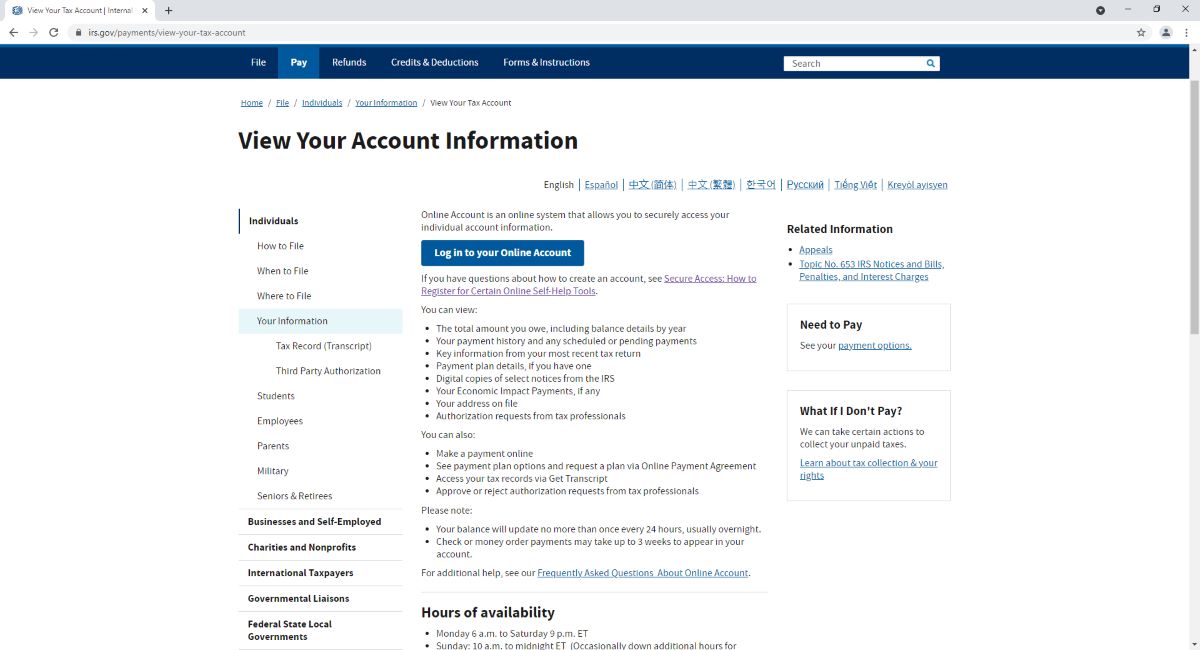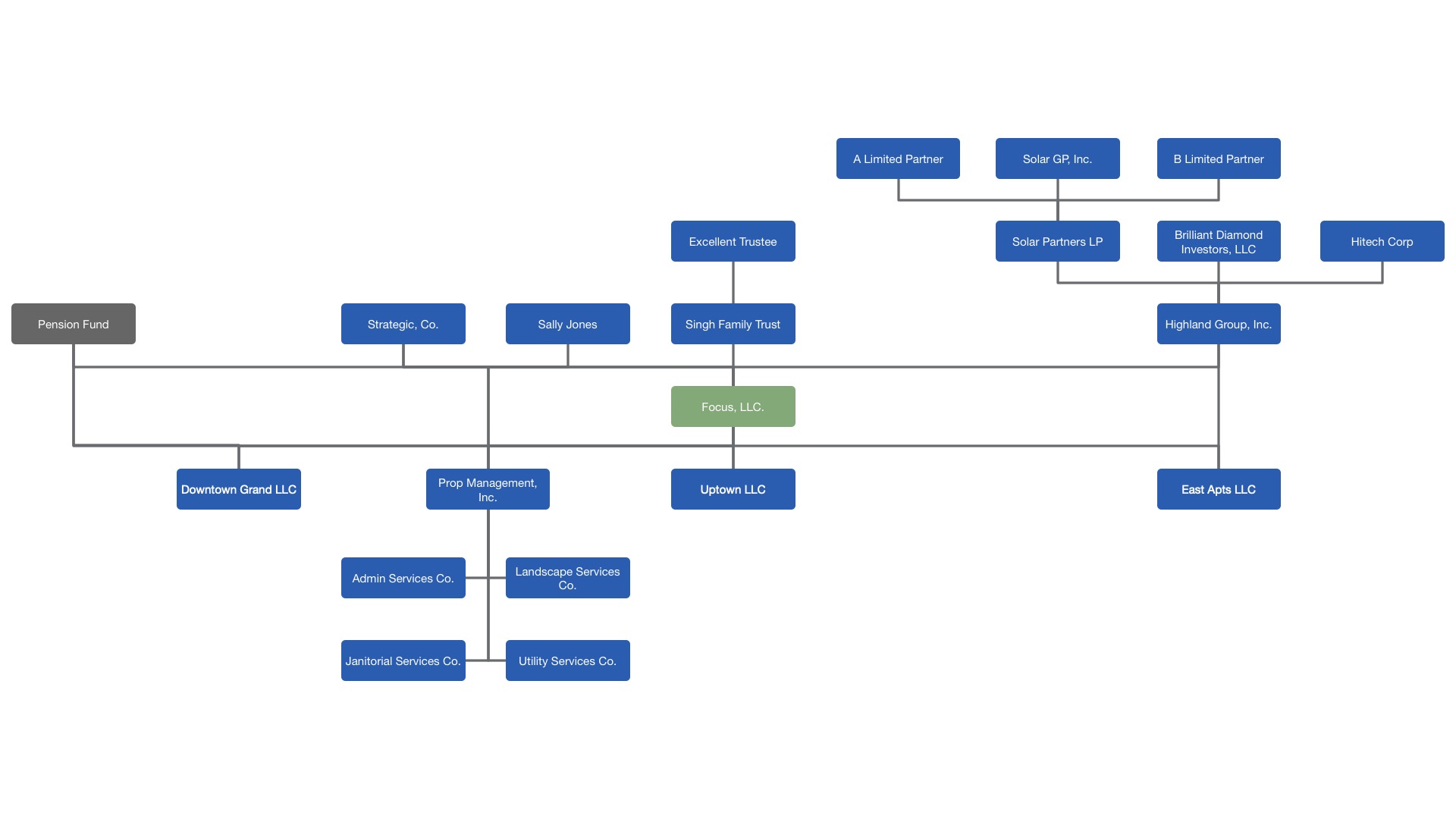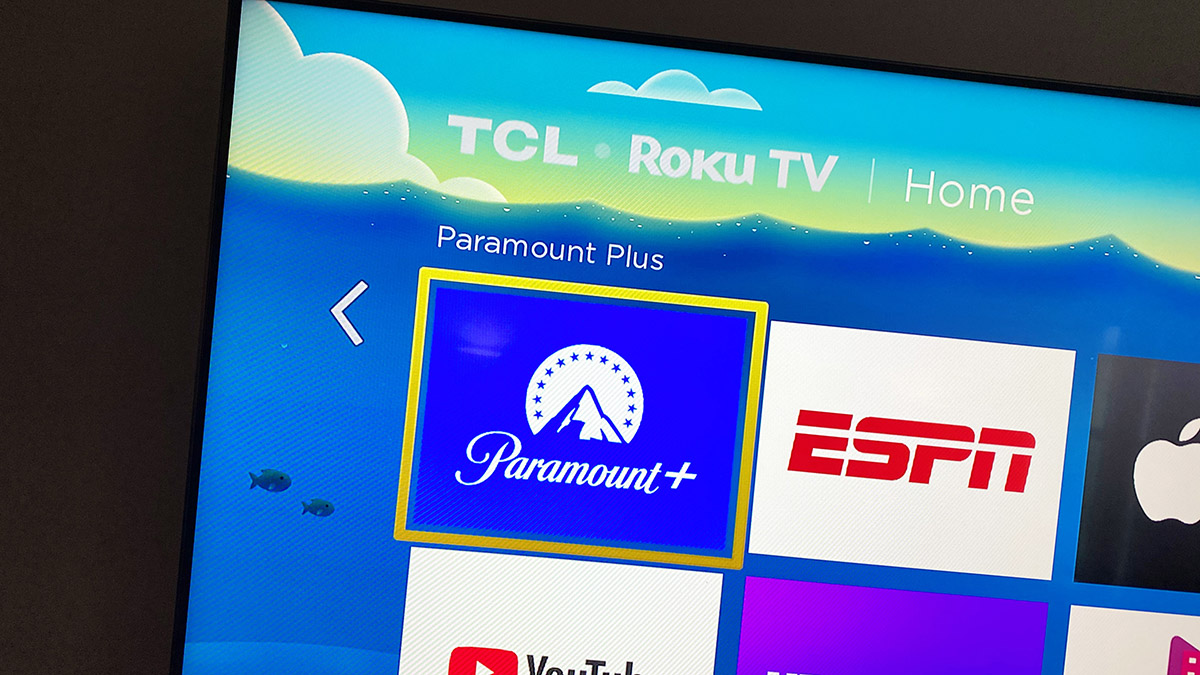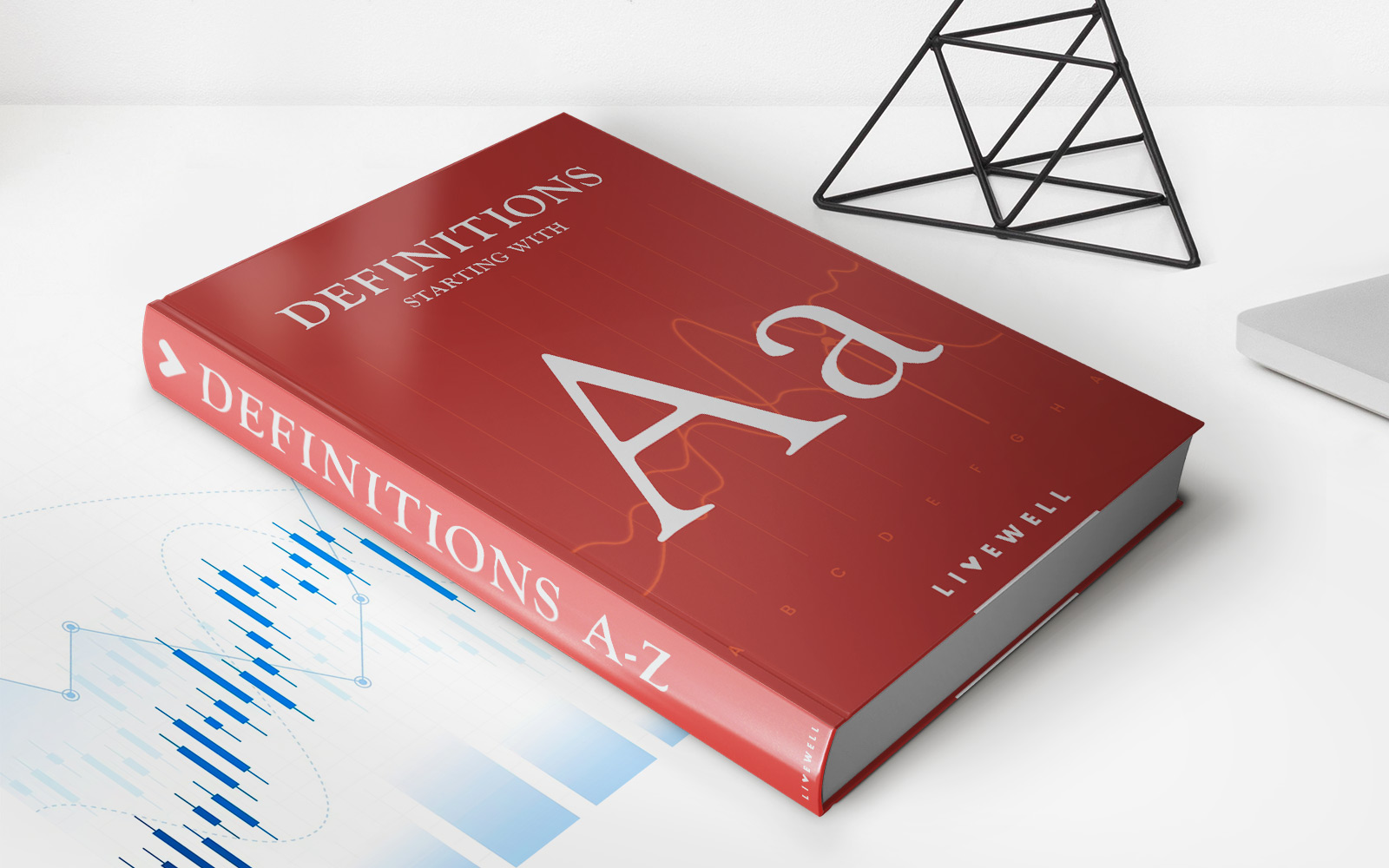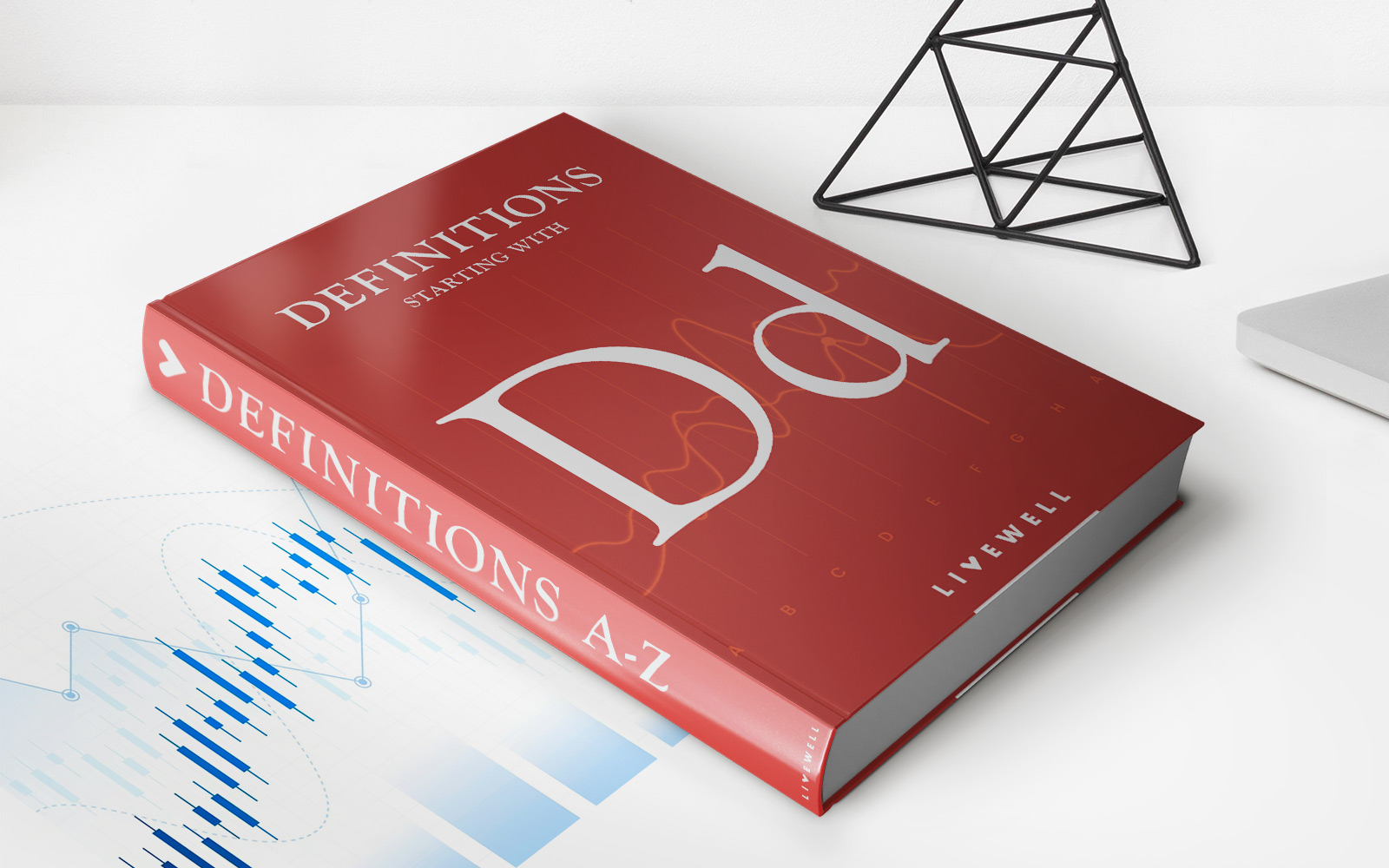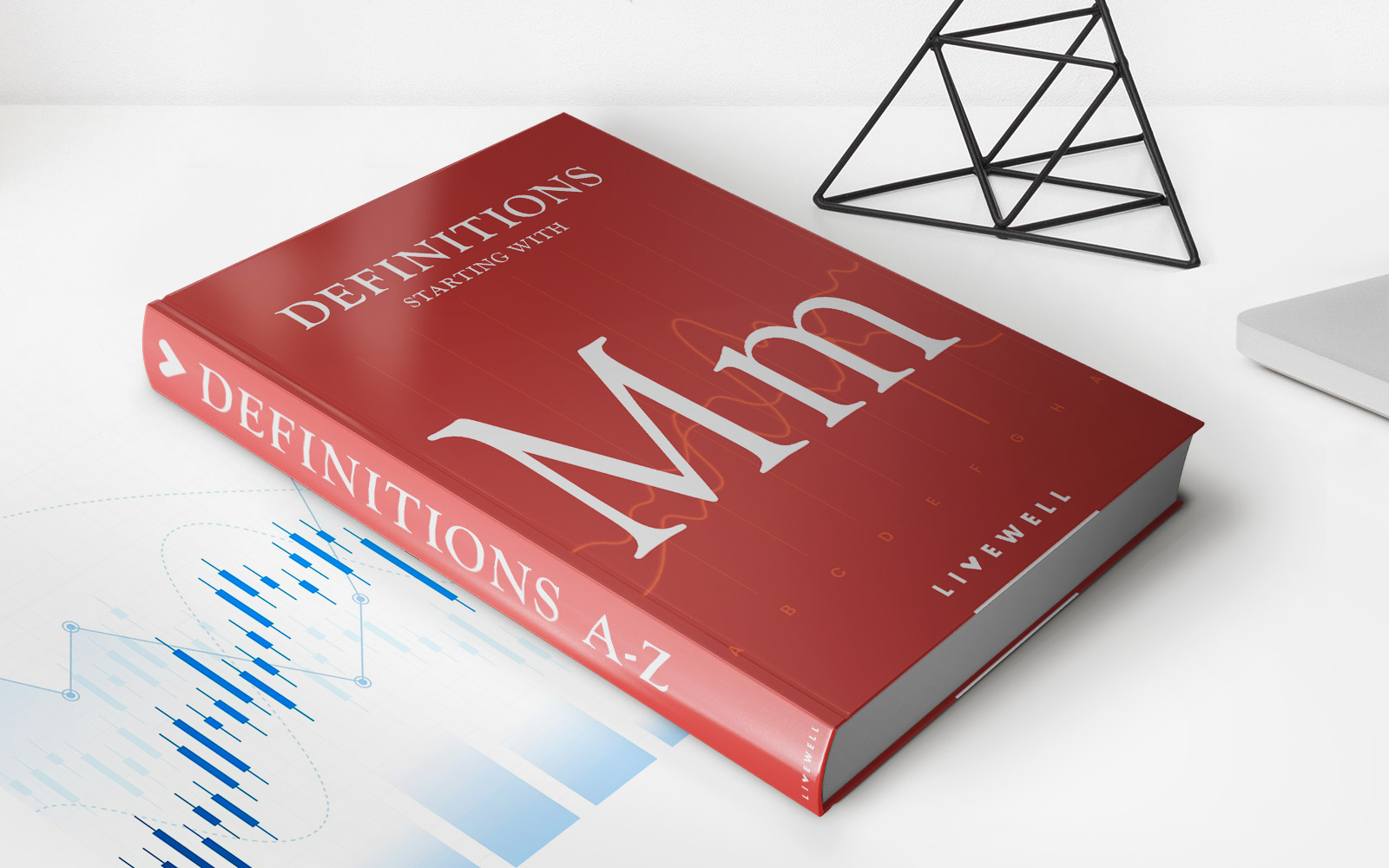Home>Finance>How To Set Up T-Mobile Payments Through A Bank Account


Finance
How To Set Up T-Mobile Payments Through A Bank Account
Published: February 27, 2024
Learn how to easily set up T-Mobile payments through your bank account. Simplify your finance management with this convenient payment option.
(Many of the links in this article redirect to a specific reviewed product. Your purchase of these products through affiliate links helps to generate commission for LiveWell, at no extra cost. Learn more)
Table of Contents
Introduction
Setting up T-Mobile payments through a bank account offers a convenient and hassle-free way to manage your monthly phone bills. By linking your bank account to T-Mobile, you can streamline the payment process and ensure that your bills are paid on time, without the need for manual intervention each month. This not only saves time and effort but also reduces the risk of missed or late payments, helping you maintain a positive credit history.
In this comprehensive guide, we will walk you through the step-by-step process of setting up T-Mobile payments through your bank account. Whether you're a new T-Mobile customer or looking to switch to automatic payments, this guide will provide you with the necessary information to simplify your billing experience. From signing up for T-Mobile to verifying your payment method, we'll cover each essential step to ensure a seamless setup process.
By following the instructions outlined in this guide, you can take advantage of T-Mobile's AutoPay feature, which automatically deducts your monthly bill from your linked bank account. This not only eliminates the need to manually initiate payments each month but also offers the added benefit of potential savings through AutoPay discounts, where applicable.
Moreover, setting up T-Mobile payments through your bank account provides an added layer of security and convenience. With your payment information securely stored, you can enjoy peace of mind knowing that your bills will be paid promptly, without the need to disclose sensitive financial details with each transaction.
Whether you're a busy professional, a student, or someone who simply prefers the ease of automated payments, this guide will equip you with the knowledge to set up T-Mobile payments through your bank account with confidence. Let's dive into the step-by-step process, starting with signing up for T-Mobile.
Step 1: Sign Up for T-Mobile
Before you can set up T-Mobile payments through your bank account, you’ll need to sign up for T-Mobile services if you’re not already a customer. If you’re a new customer, you can explore T-Mobile’s range of plans and choose one that best fits your communication needs. Whether you’re looking for individual plans, family plans, or options for your business, T-Mobile offers a variety of options to cater to diverse requirements.
Once you’ve selected a plan that aligns with your preferences, you can proceed to create a T-Mobile account. This typically involves providing essential details such as your name, contact information, and billing address. During the sign-up process, you’ll also have the opportunity to select additional features and services that complement your plan, such as device protection, international roaming options, and more.
If you’re an existing T-Mobile customer, you can simply log in to your account to proceed to the next step. With your T-Mobile account in place, you’ll have access to the tools and features necessary to manage your payment preferences and set up AutoPay using your bank account.
By completing the sign-up process and creating a T-Mobile account, you’ll be one step closer to simplifying your bill payments and enjoying the convenience of automated transactions. Once you have your T-Mobile account set up, you can proceed to the next step of adding your bank account to facilitate seamless payments.
Step 2: Add Your Bank Account
After successfully signing up for T-Mobile and creating your account, the next crucial step in setting up payments through your bank account is to add your bank account details to your T-Mobile account. This process enables T-Mobile to securely link your bank account for seamless payment processing.
To add your bank account, log in to your T-Mobile account using the designated credentials. Once logged in, navigate to the payment or billing section, where you’ll find the option to add a payment method. Select the “Add Bank Account” or similar option to initiate the process.
When adding your bank account, you’ll be prompted to enter essential details, including your bank’s routing number and your account number. It’s crucial to ensure the accuracy of the information provided to prevent any payment processing issues. Additionally, T-Mobile’s secure platform ensures the confidentiality of your banking information, offering peace of mind as you proceed with adding your bank account.
Upon successfully adding your bank account, T-Mobile will verify the authenticity of the provided details to ensure a seamless payment experience. Once your bank account is linked and verified, you’ll be ready to proceed to the next step of setting up AutoPay to streamline your monthly bill payments.
By adding your bank account to your T-Mobile account, you’re taking a significant stride towards simplifying your payment process and leveraging the convenience of automated transactions. With your bank account securely linked, you can look forward to the seamless deduction of your monthly T-Mobile bills, eliminating the need for manual intervention and ensuring timely payments with ease.
Step 3: Set Up AutoPay
Setting up AutoPay with T-Mobile streamlines the payment process by automating the deduction of your monthly bills from your linked bank account. This convenient feature ensures that your payments are made on time, without the need for manual initiation each month. By enabling AutoPay, you can enjoy the peace of mind that comes with knowing your T-Mobile bills will be settled promptly, reducing the risk of late fees and potential service interruptions.
To set up AutoPay, log in to your T-Mobile account and navigate to the billing or payment section. Look for the AutoPay settings, which will typically allow you to select your linked bank account as the designated payment method. Follow the prompts to enable AutoPay, and you may have the option to choose the billing date that aligns with your financial schedule.
Upon activating AutoPay, T-Mobile will automatically deduct your monthly bill from your linked bank account on the specified billing date, providing a hassle-free payment experience. Additionally, T-Mobile may offer incentives or discounts for customers who opt for AutoPay, presenting an opportunity to save on your monthly bills as an added benefit.
By leveraging the convenience of AutoPay, you can free up time and mental energy that would have been spent on manual bill payments each month. This feature is particularly advantageous for individuals with busy schedules, as it ensures that essential payments are taken care of without requiring ongoing attention.
With AutoPay in place, you can enjoy the convenience of automated bill payments while maintaining control over your payment preferences and schedule. This feature not only enhances the efficiency of managing your T-Mobile bills but also contributes to a smoother and more organized financial routine.
Step 4: Verify Your Payment Method
After adding your bank account and setting up AutoPay, it’s essential to verify your payment method to ensure that your T-Mobile bills are processed seamlessly. Payment verification adds an extra layer of security and confirms the accuracy of your linked bank account details, reducing the likelihood of payment-related issues.
To verify your payment method, log in to your T-Mobile account and navigate to the payment or billing section. Within the payment settings, you’ll find an option to verify your linked bank account. This process may involve T-Mobile initiating a small test deposit to your bank account, typically amounting to a few cents.
Once the test deposit appears in your bank account, return to your T-Mobile account and confirm the exact amount of the test deposit. By accurately reporting the deposited amount, you’ll complete the verification process, validating the authenticity of your bank account details for seamless payment processing.
Upon successful verification, your bank account will be confirmed as the designated payment method for your T-Mobile bills. This step is crucial in ensuring that your AutoPay setup functions smoothly and that your payments are processed without interruptions or delays.
By verifying your payment method, you can rest assured that your T-Mobile bills will be settled on time, contributing to a stress-free billing experience. Additionally, the added security measures associated with payment verification offer peace of mind, reinforcing the reliability of your automated payment setup.
With your payment method successfully verified, you can enjoy the convenience of automated bill payments through your linked bank account, knowing that your T-Mobile bills are handled efficiently and securely each month.
Conclusion
Setting up T-Mobile payments through a bank account offers a seamless and efficient way to manage your monthly bills, providing convenience, security, and peace of mind. By following the step-by-step process outlined in this guide, you can simplify your billing experience and ensure that your T-Mobile payments are handled with ease.
From signing up for T-Mobile services to adding your bank account, setting up AutoPay, and verifying your payment method, each step plays a crucial role in establishing a reliable and automated payment system. By leveraging the AutoPay feature, you can enjoy the benefits of timely bill payments, potential discounts, and reduced administrative tasks, freeing up time for other priorities.
Automating your T-Mobile payments through your bank account not only streamlines the process but also contributes to a more organized and stress-free approach to managing your finances. With the added layer of security and the convenience of AutoPay, you can confidently navigate your monthly bills without the need for manual intervention.
By taking advantage of the resources and features offered by T-Mobile, you can optimize your payment setup, allowing you to focus on what matters most while ensuring that your essential communication services remain uninterrupted. Whether you’re a new T-Mobile customer or an existing user looking to enhance your payment process, the steps outlined in this guide empower you to establish a reliable and efficient billing system.
With your T-Mobile payments seamlessly set up through your bank account, you can enjoy the benefits of automated transactions, timely bill settlements, and potential cost savings, all while simplifying your financial management. Embrace the convenience of automated bill payments and experience a smoother, more streamlined approach to managing your T-Mobile expenses.