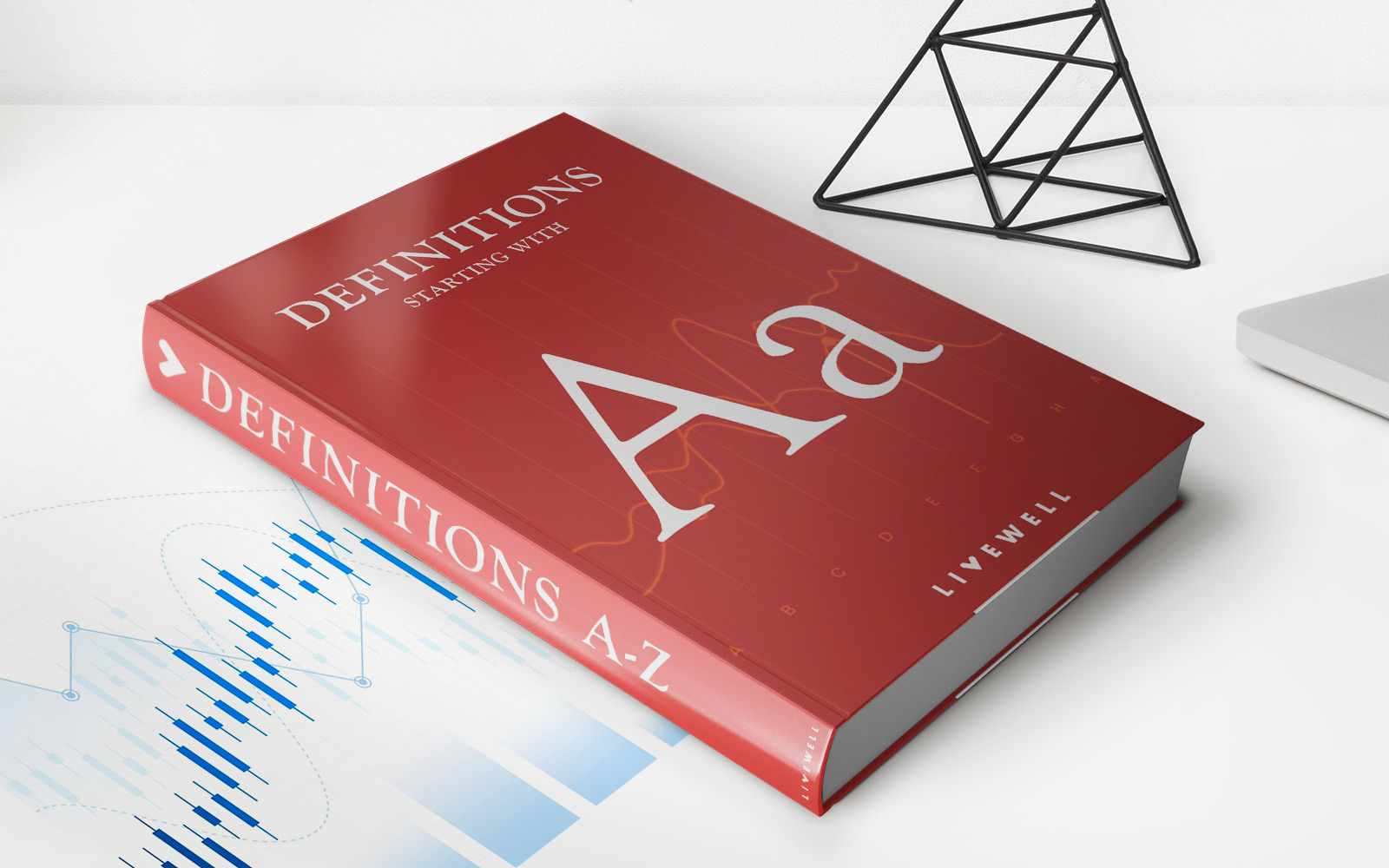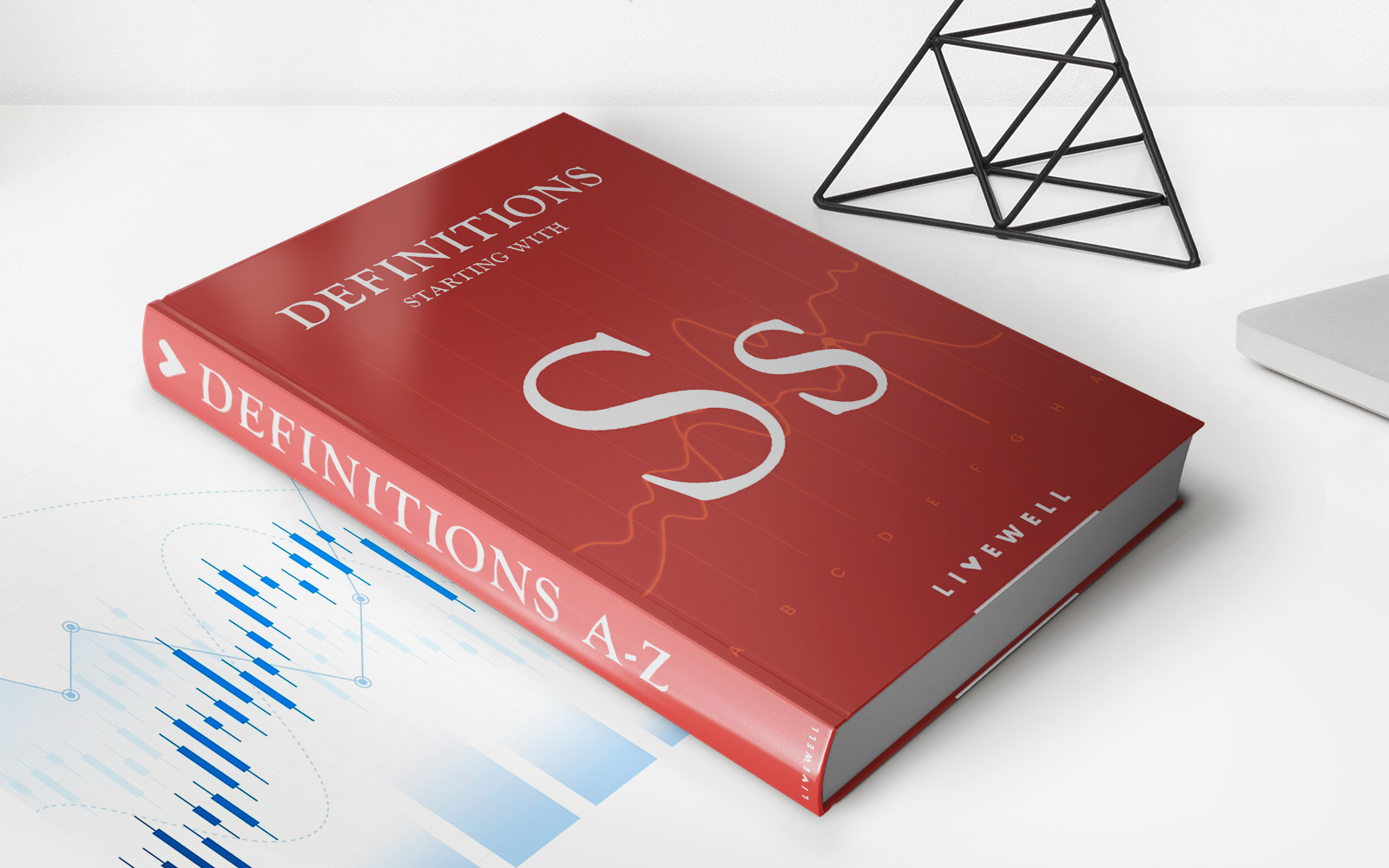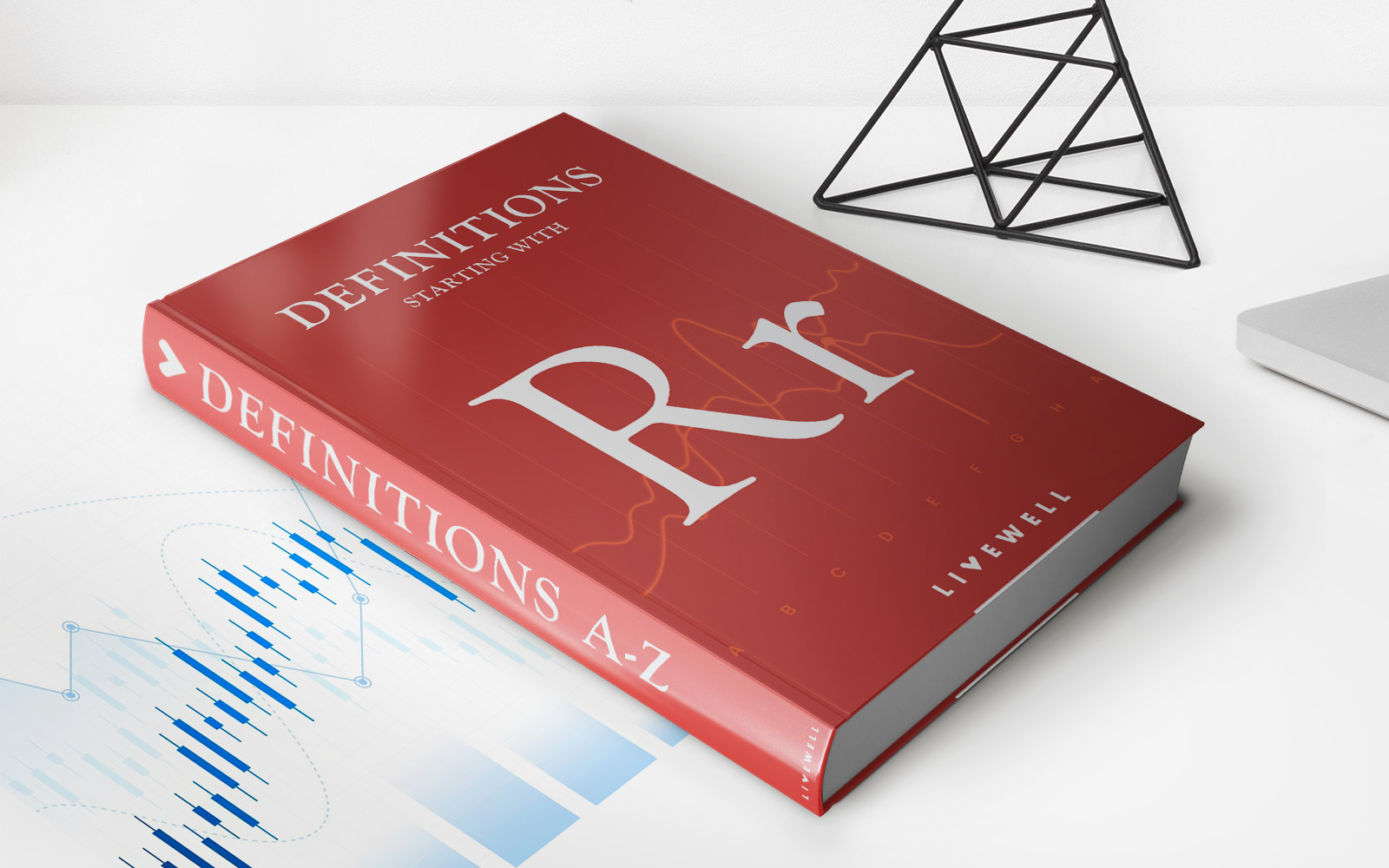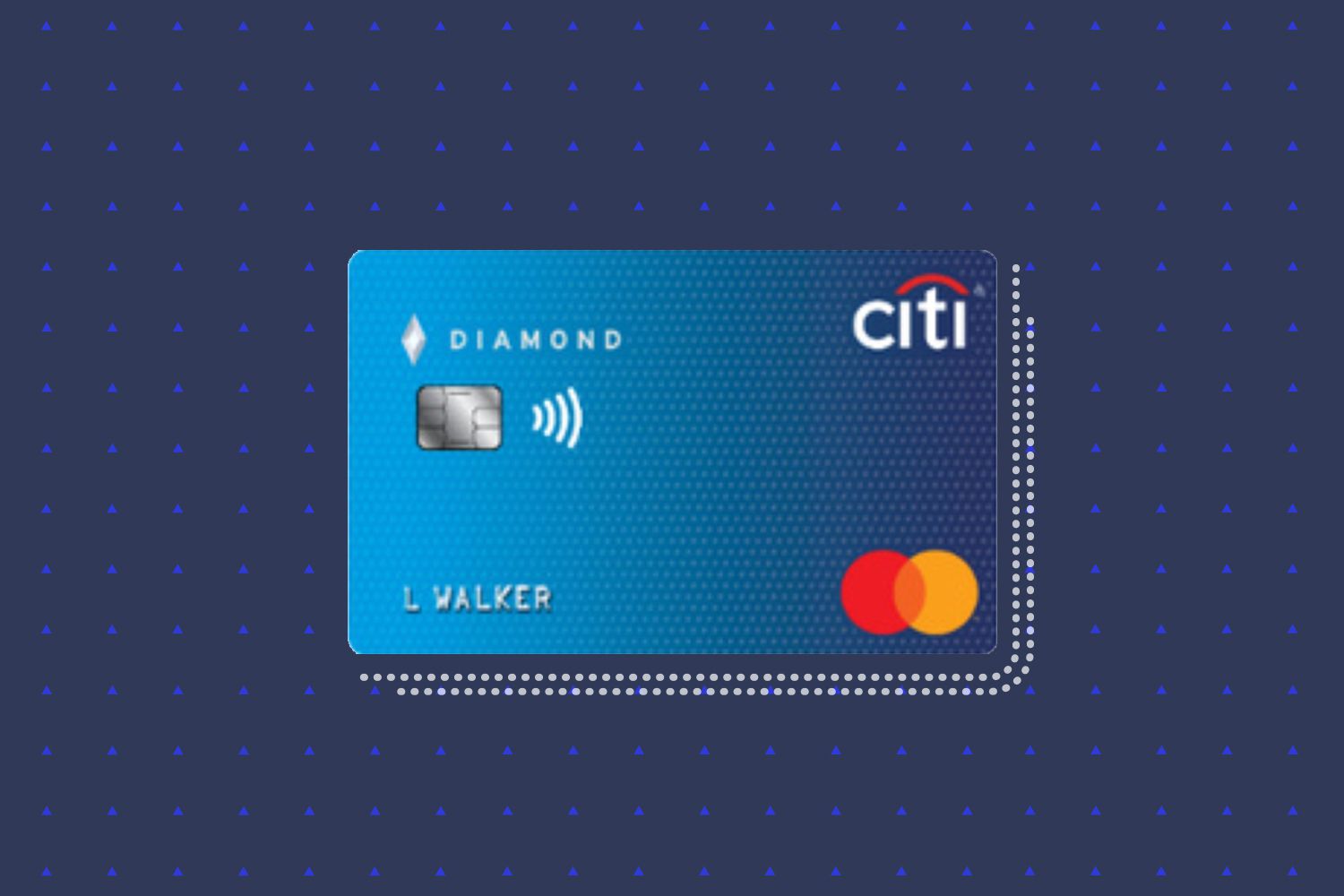Finance
How To Stop Automatic Investment Vanguard
Published: October 17, 2023
Learn how to stop automatic investment with Vanguard and take control of your finances. Find step-by-step guides and helpful tips to manage your investments effectively.
(Many of the links in this article redirect to a specific reviewed product. Your purchase of these products through affiliate links helps to generate commission for LiveWell, at no extra cost. Learn more)
Table of Contents
Introduction
Welcome to our guide on how to stop automatic investment with Vanguard. Vanguard is a renowned investment management company that offers a range of investment options to help individuals achieve their financial goals. One of the features offered by Vanguard is automatic investment, which allows investors to set up regular contributions to their investment accounts without the need for manual intervention.
Automatic investment can be a convenient and efficient way to continuously build your investment portfolio over time. However, there may come a time when you want to make changes to your investment strategy or take a break from contributing. In such cases, it becomes necessary to stop the automatic investment feature.
In this article, we will explain the concept of automatic investment, discuss the reasons why you may want to stop it, and provide you with a step-by-step guide on how to stop automatic investment with Vanguard. Whether you’re looking to redirect your funds, temporarily pause contributions, or make adjustments to your investment plan, this guide will equip you with the knowledge to make the necessary changes.
Before we delve into the details, it is important to note that the process of stopping automatic investment may vary slightly depending on the type of account you have with Vanguard. However, the general steps outlined in this guide should serve as a helpful resource regardless of your specific circumstances.
Now, let’s explore the world of automatic investment and learn how to gain control over your investment contributions with Vanguard.
Understanding Automatic Investment
Automatic investment is a feature offered by Vanguard that allows investors to regularly contribute a specified amount of money to their investment accounts, typically on a monthly or quarterly basis. It is designed to simplify the investment process by automating contributions and ensuring a consistent investment strategy over time.
With automatic investment, you can set up recurring transfers from your bank account to your Vanguard investment account. This allows you to consistently add funds to your portfolio without the need for manual intervention. By contributing regularly, you can take advantage of the power of compound interest and dollar-cost averaging, which can potentially help grow your investments over time.
Automatic investment offers several benefits:
- Consistency: By setting up automatic contributions, you ensure that you consistently invest, regardless of market conditions or other external factors.
- Convenience: Once you set up automatic investment, you can sit back and relax while Vanguard handles the process, saving you time and effort.
- Discipline: Automatic investment encourages disciplined saving and investing by removing the temptation to time the market or make impulsive investment decisions.
- Cost averaging: By investing a fixed amount at regular intervals, you buy more shares when prices are low and fewer shares when prices are high, potentially reducing the overall cost per share.
However, there may be circumstances where you need to stop automatic investment. It could be due to a change in your financial situation, a desire to reassess your investment strategy, or the need to take a break from contributing. The good news is that Vanguard provides a straightforward process for stopping automatic investment, giving you the flexibility to make changes to your investment plan when needed.
Now that we have a basic understanding of automatic investment, let’s explore the reasons why you might want to stop this feature and how you can go about doing it.
Reasons to Stop Automatic Investment
While automatic investment can be a convenient and beneficial feature, there are several reasons why you might want to stop it. Here are some common scenarios where stopping automatic investment may be necessary:
- Financial Flexibility: If you need more control over your investment contributions, stopping automatic investment allows you to make manual decisions about when and how much to invest. This can be helpful if you want to adjust your investment strategy based on market conditions or personal financial goals.
- Change in Financial Situation: Life is full of surprises, and your financial situation may change unexpectedly. If you experience a job loss, medical emergency, or any other unforeseen circumstances, temporarily stopping automatic investment can provide you with the financial breathing room you need.
- Reassessing Investment Strategy: As your investment goals and risk tolerance evolve, you may want to reassess your investment strategy. By stopping automatic investment, you can take the time to evaluate your investment options, seek professional advice, and make adjustments that align with your current objectives.
- Short-Term Cash Flow Needs: If you’re facing short-term cash flow needs, such as saving for a down payment on a house or paying off high-interest debt, stopping automatic investment can free up funds for these purposes.
- Portfolio Diversification: Automatic investment typically directs funds to a specific investment option or fund. If you want to diversify your portfolio by investing in different asset classes or funds, stopping automatic investment allows you to allocate your contributions accordingly.
- Taking a Break: Sometimes, you may simply need a break from contributing to your investment account. Whether it’s to focus on other financial priorities or to give yourself a pause, stopping automatic investment can accommodate your temporary hiatus from investing.
It’s important to note that stopping automatic investment does not mean you have to stop investing altogether. It provides you with the flexibility to make manual contributions and adjust your investment strategy as needed. Now that we’ve explored the reasons for stopping automatic investment let’s proceed to the next section, where we’ll guide you through the steps to stop automatic investment with Vanguard.
Steps to Stop Automatic Investment with Vanguard
If you’ve decided to stop automatic investment with Vanguard, follow these steps to make the necessary changes:
- Access Your Vanguard Account: Log in to your Vanguard account using your username and password. If you don’t already have an online account, you will need to create one.
- Navigate to the Automatic Investment Settings: Once you’re logged in, locate the account you want to modify and click on it. Look for the “Automatic Investment Settings” or a similar option within the account settings menu.
- Review Current Automatic Investment Details: In this section, you will see the details of your current automatic investment plan, including the amount being invested, the frequency of the contributions, and the investment option or fund to which the funds are directed. Take a moment to review this information to ensure you are making the correct changes.
- Stop Automatic Investment: Look for the option to stop or cancel automatic investment. This may be represented by a “Stop” button or a similar action. Click on it to proceed with stopping automatic investment for the selected account.
- Confirm the Changes: Vanguard may require you to confirm your decision before the automatic investment plan is officially stopped. Follow the prompts on the screen and carefully read any notifications or disclosures provided. Once you are certain of your decision, confirm the changes.
- Verify the Updated Settings: After confirming, Vanguard will display a confirmation message to inform you that the automatic investment plan has been stopped. Take a moment to verify that the settings have been successfully updated and that the automatic contributions will no longer take place.
It’s important to note that the steps provided above are a general guide and may vary slightly depending on Vanguard’s updates and your account type. If you encounter any difficulties or need additional guidance, consider reaching out to Vanguard’s customer service for personalized support.
Remember, stopping automatic investment with Vanguard does not restrict you from making manual contributions or changing your investment strategy in the future. It simply allows you to have more control over your investment plan and adapt it to your changing needs and goals.
Now that you know how to stop automatic investment with Vanguard, you have the freedom to make adjustments, diversify your portfolio, and align your investment strategy with your current financial situation and objectives.
Conclusion
Automatic investment can be a valuable tool for building your investment portfolio over time, but there may be circumstances where you need to stop this feature. Whether you want to reassess your investment strategy, gain more control over your contributions, or address short-term financial needs, Vanguard provides a straightforward process to stop automatic investment.
In this guide, we covered the basics of automatic investment, discussed the reasons why you might want to stop it, and provided step-by-step instructions on how to stop automatic investment with Vanguard. By following these steps, you can make the necessary changes to your investment plan and adapt it to your evolving financial goals and circumstances.
Remember, stopping automatic investment does not mean you have to stop investing altogether. You still have the flexibility to make manual contributions, diversify your portfolio, and adjust your investment strategy when needed. Vanguard offers a wide range of investment options and expert advice to help you make informed decisions and achieve long-term financial success.
As with any investment decision, it’s always recommended to consult with a financial advisor or a Vanguard representative to ensure your investment strategy aligns with your specific goals and risk tolerance. They can provide personalized guidance and assist you in navigating the process of stopping automatic investment.
By taking control of your investment contributions, you can adapt to changing circumstances, seize opportunities, and make thoughtful decisions that support your financial well-being. Now that you have the knowledge and tools to stop automatic investment with Vanguard, go ahead and explore the possibilities that align with your unique financial journey.