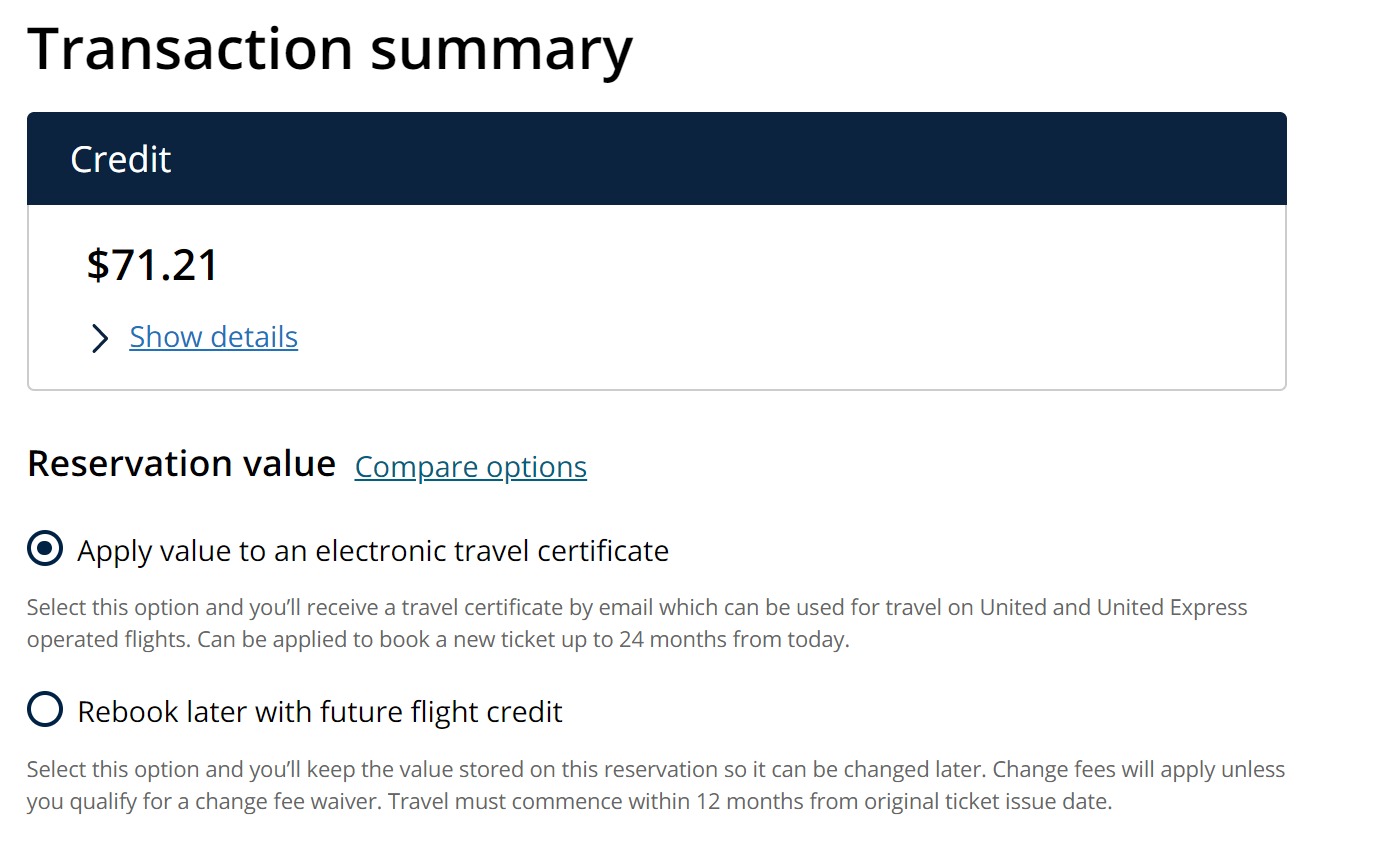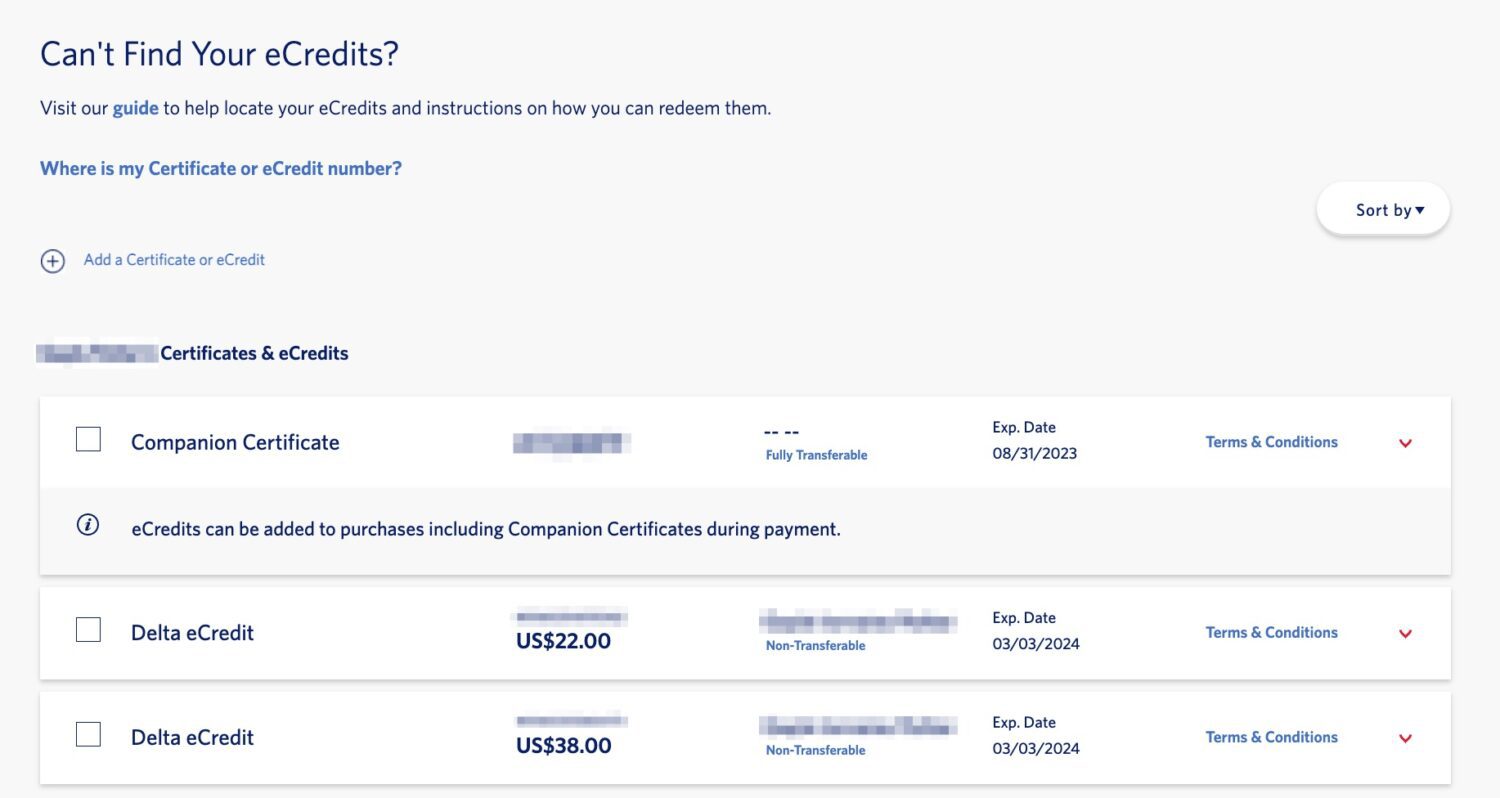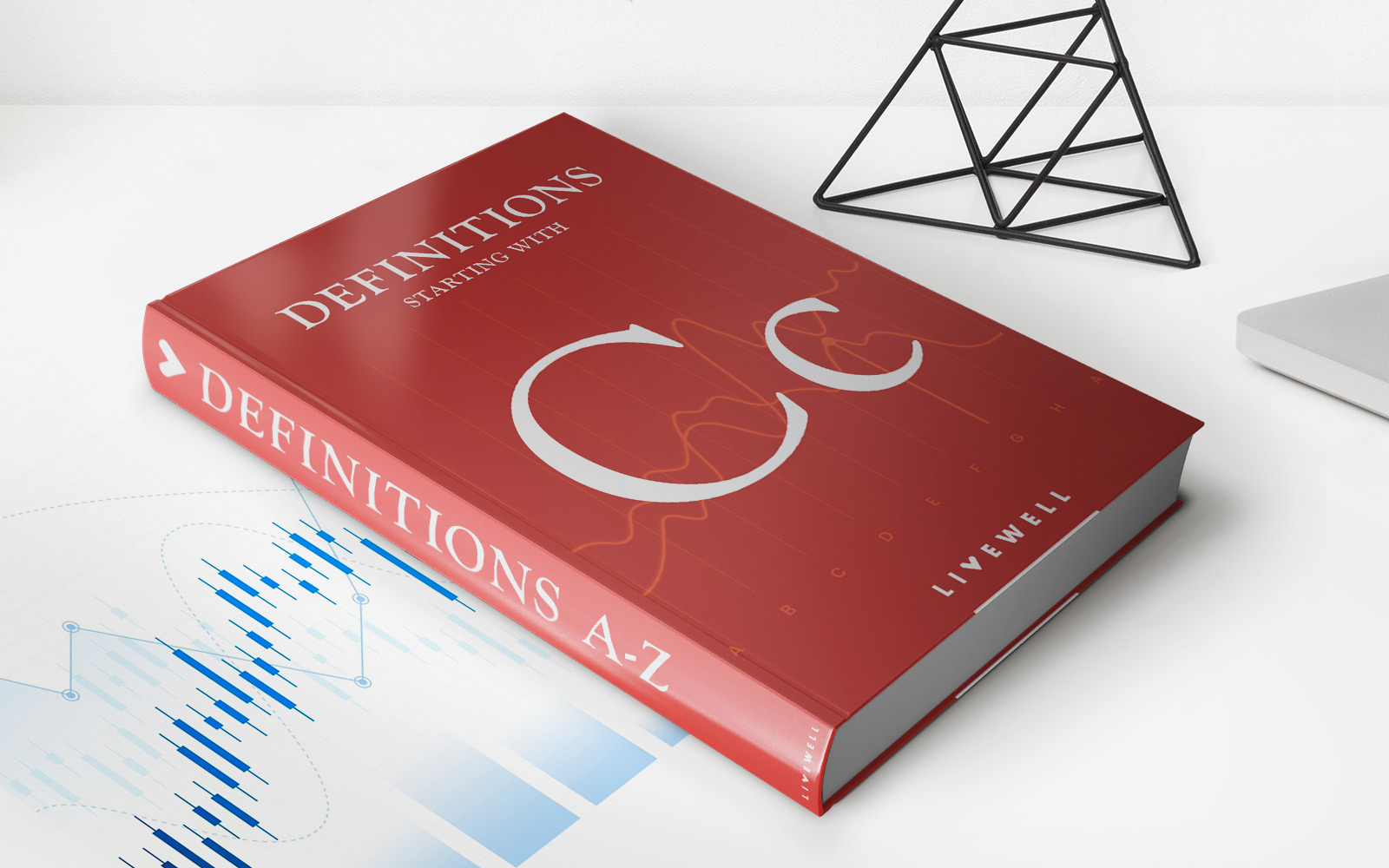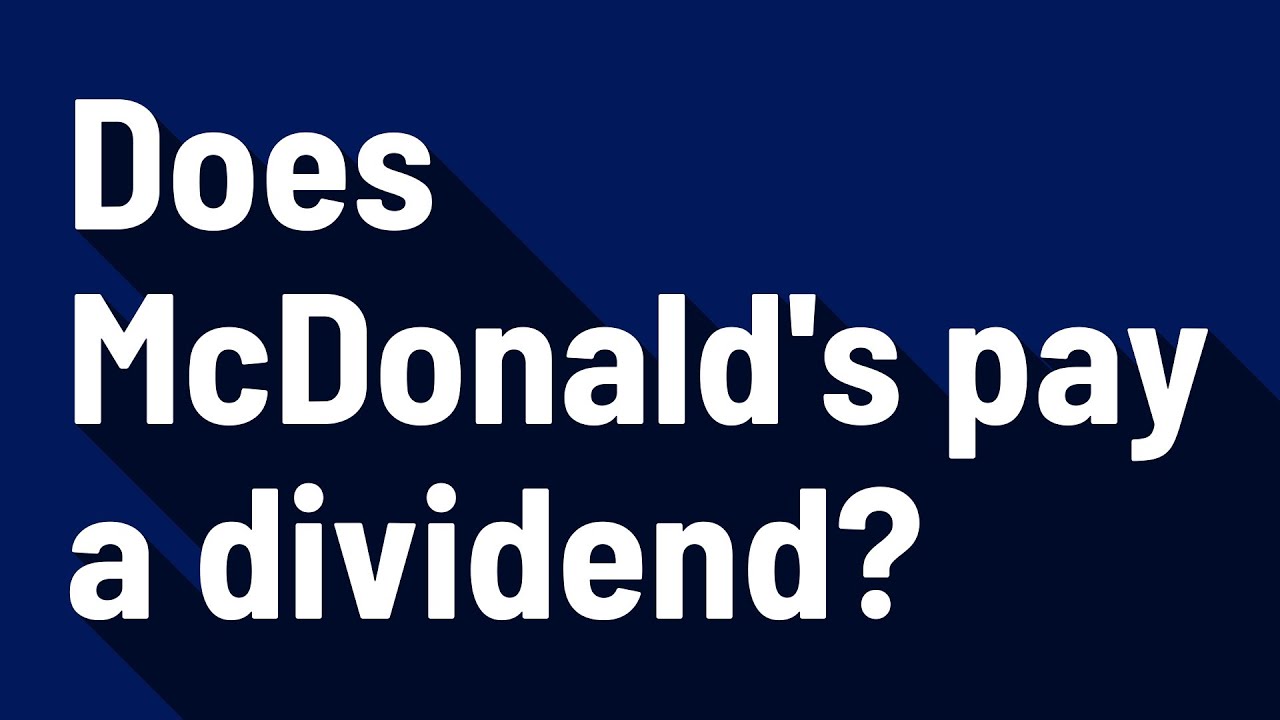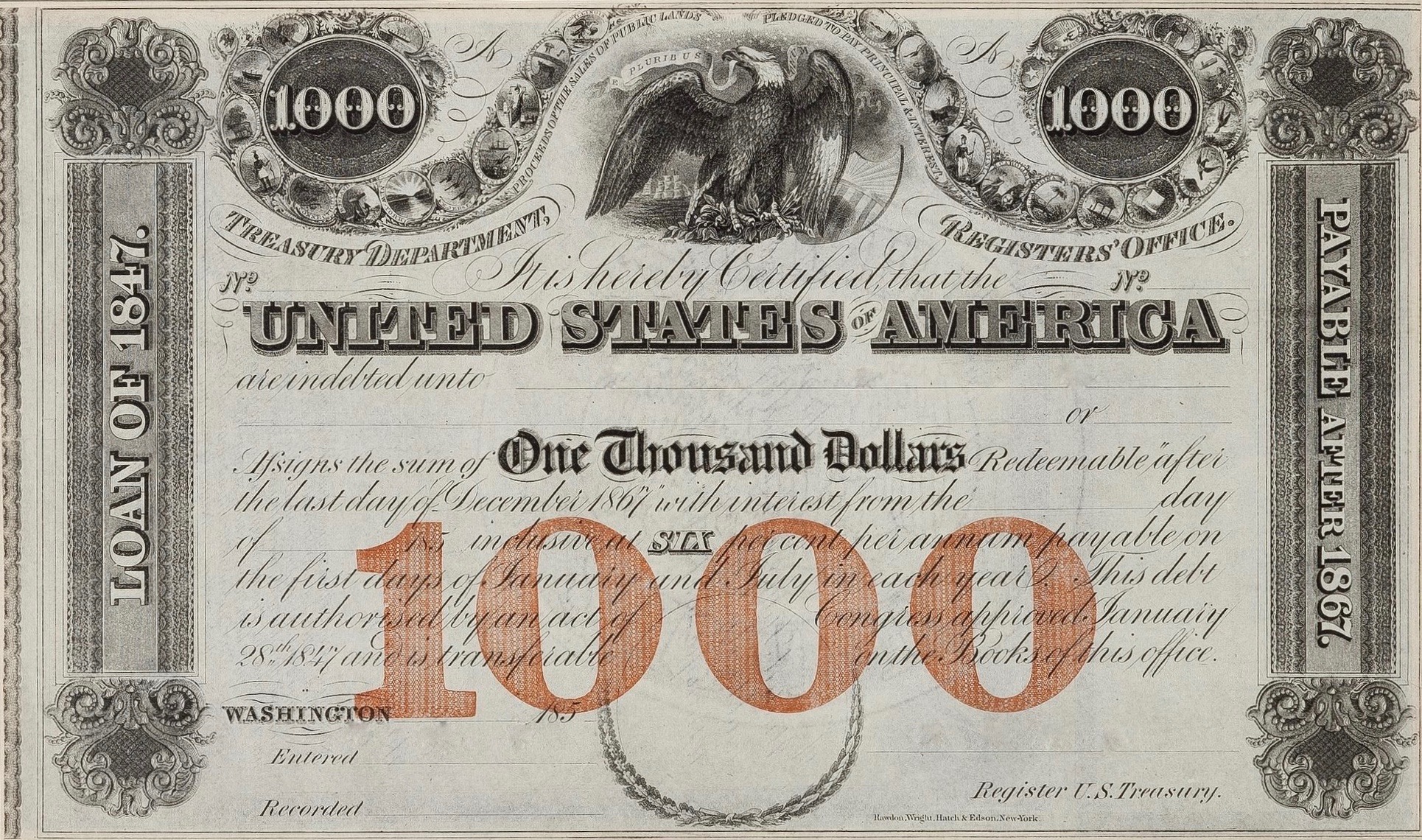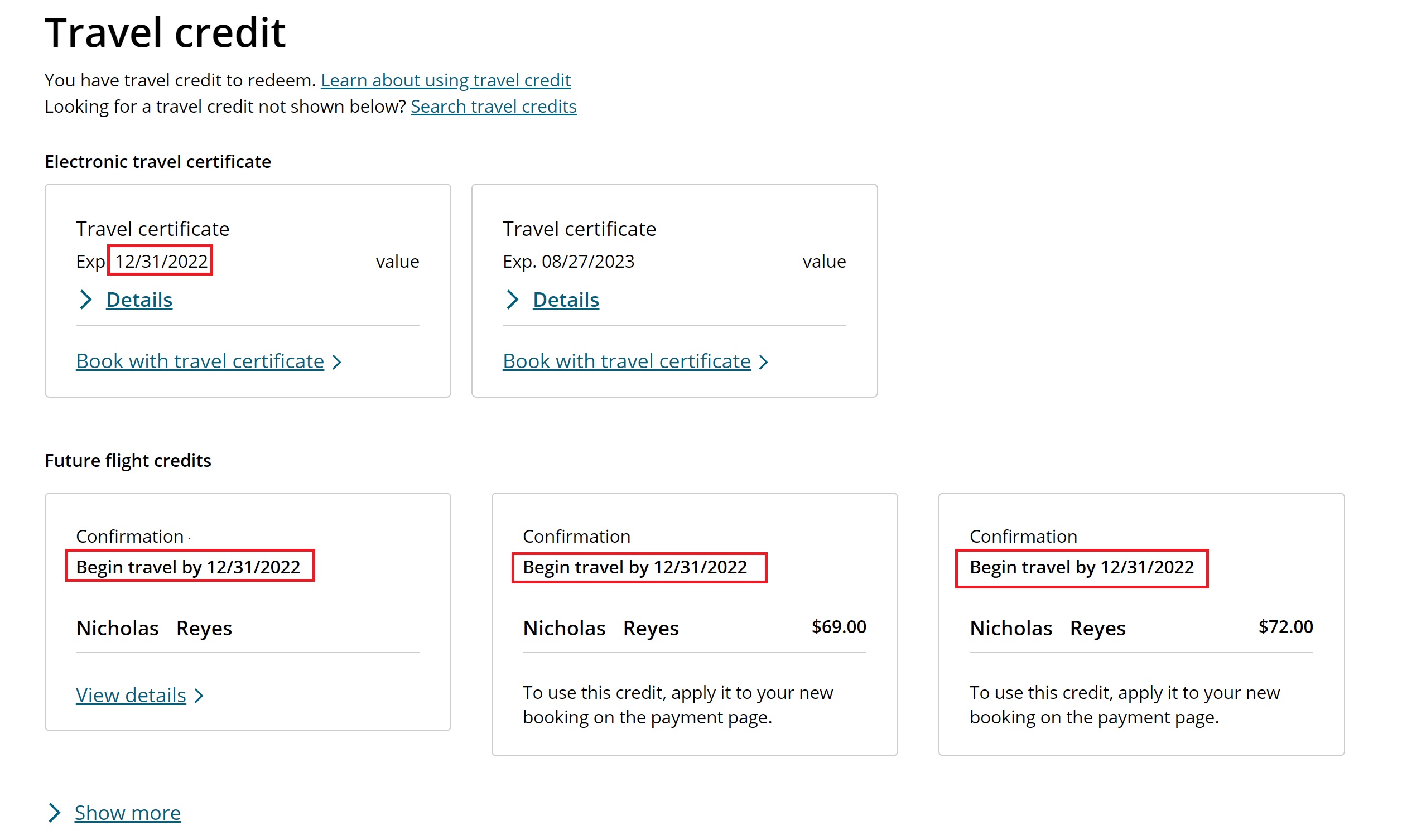
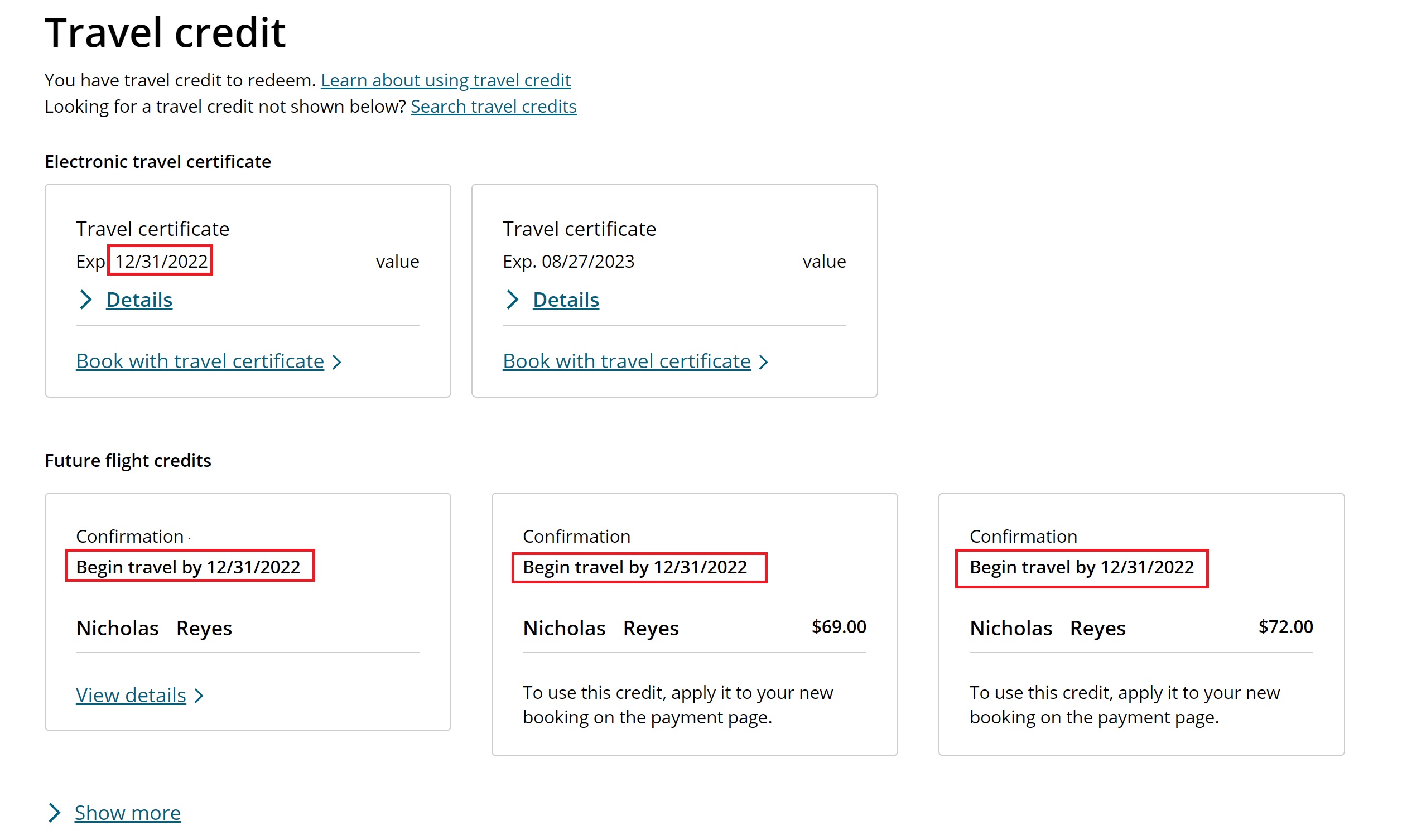
Finance
How To Use Flight Credit United
Modified: February 21, 2024
Learn how to effectively use flight credit with United Airlines. Discover the best finance strategies to maximize your travel savings and get the most out of your flight credit.
(Many of the links in this article redirect to a specific reviewed product. Your purchase of these products through affiliate links helps to generate commission for LiveWell, at no extra cost. Learn more)
Table of Contents
Introduction
Flight credits can be a lifesaver when it comes to travel plans. Whether you had to cancel a trip or had your flight rescheduled, flight credits offer you the chance to reuse the funds for future travel. If you have flight credits with United Airlines, this article will guide you on how to effectively use them to book your next flight.
United Airlines, one of the major carriers in the United States, offers flight credits as part of their flexible booking policies. These credits allow passengers to save the value of their unused flight tickets and apply them towards future travel. Understanding how flight credits work and knowing the steps to redeem them can help you make the most of your travel budget.
In this article, we will walk you through the process of using flight credits with United Airlines. We will cover how to check for available flight credits, redeem them for a new booking, apply them to an existing reservation, and manage them through the United Airlines website. By the end, you’ll have a clear understanding of how to maximize the value of your flight credits and seamlessly plan your next trip.
So, if you’ve been wondering how to navigate the world of flight credits with United Airlines, you’ve come to the right place. Let’s dive in and learn how to make the most of your travel funds.
Understanding Flight Credits
Flight credits are essentially vouchers or monetary value provided by an airline to passengers who have had their flights canceled or rescheduled. Instead of receiving a refund in cash, the airline offers flight credits that can be used towards future flights within a specific time frame.
United Airlines provides flight credits as a flexible option for customers, giving them the opportunity to make new travel arrangements without losing the value of their original ticket. These credits typically have an expiration date, so it’s important to keep track of when they need to be used by.
Flight credits are usually issued in the same currency as the original ticket purchase and can be applied towards the base fare of a new booking. Taxes, fees, and other additional charges may still need to be paid separately.
It’s important to note that flight credits are non-transferable and can only be used by the original ticket holder. Additionally, they can typically only be used for flights operated by the same airline that issued the credits. In the case of United Airlines, flight credits can be used for United flights or flights operated by its partner airlines.
Flight credits are a valuable option for travelers, as they allow for flexibility and provide an opportunity to save money on future flights. By understanding the terms and conditions associated with flight credits, you can make informed decisions when it comes to planning your travel.
Now that we have a solid understanding of what flight credits are, let’s move on to the next step: checking if you have any flight credits with United Airlines.
Checking Your Flight Credit
Before you can start using your flight credits with United Airlines, it’s important to check if you have any available credits. Fortunately, United Airlines makes it easy for passengers to access this information through their website or mobile app.
To check your flight credit with United Airlines, follow these simple steps:
- Visit the United Airlines official website or open the United mobile app.
- Log in to your MileagePlus account or the account associated with your booking.
- Navigate to the “My Trips” or “Manage Reservations” section.
- Locate the specific booking for which you want to check for flight credit.
- Under the booking details, look for a section that mentions “Flight Credit” or “Travel Voucher.”
- If you have flight credits associated with the booking, the amount and expiration date should be displayed.
If you’re unable to locate your flight credit information online or have any uncertainties, it’s best to contact United Airlines customer service for assistance. They will be able to provide you with accurate and up-to-date information regarding your flight credits.
By checking your flight credits, you’ll have a clear understanding of the available funds you can use towards your next booking. This will help you plan your travel and make informed decisions about how and when to utilize your flight credits effectively.
Now that you know how to check your flight credits, let’s move on to the next step: redeeming your flight credits for a new booking.
Redeeming Flight Credits
Now that you have checked and confirmed your available flight credits with United Airlines, it’s time to put them to use by redeeming them for a new booking. United Airlines provides a seamless process for redeeming your flight credits, whether you’re booking online or through their customer service channels.
To redeem your flight credits with United Airlines, follow these steps:
- Visit the United Airlines official website or open the United mobile app.
- Log in to your MileagePlus account or the account associated with your flight credits.
- Initiate a flight search by entering your desired travel details, including departure and arrival cities, dates, and passenger information.
- Review the available flight options and select the one that best suits your travel needs.
- On the payment page, you will have the option to apply your flight credits towards the booking’s base fare.
- Select the flight credit option and enter the necessary details, such as the amount of flight credits you wish to apply.
- Proceed with completing the booking by providing any additional required information and confirming the payment.
It’s important to note that your flight credits can only be used towards the base fare of your new booking. Taxes, fees, and other additional charges are typically not covered by the flight credits and will need to be paid separately.
If you prefer not to redeem your flight credits online, you also have the option to contact United Airlines’ customer service. A representative will assist you in finding and booking a flight using your flight credits. Keep in mind that there may be additional fees associated with booking through a customer service agent.
By following these steps, you can easily redeem your flight credits with United Airlines and make a new booking for your upcoming travel. Now, let’s explore how to apply your flight credits to an existing reservation.
Making a New Booking with Flight Credits
If you have flight credits with United Airlines and are looking to make a completely new booking, you can easily do so using your available credits. Here is a step-by-step guide on how to make a new booking and apply your flight credits:
- Visit the United Airlines official website or open the United mobile app.
- Log in to your MileagePlus account or the account associated with your flight credits.
- Initiate a flight search by entering your desired travel details, such as the departure and arrival cities, dates, and passenger information.
- Browse through the available flight options and select the one that best fits your travel plans.
- On the payment page, you will be given the option to apply your flight credits to the booking.
- Select the flight credit option and enter the details of your flight credits, including the amount you wish to apply.
- Proceed with completing the booking by providing any additional required information and confirming the payment.
By following these steps, you can easily make a new booking with United Airlines using your flight credits. Remember that flight credits can typically only be used towards the base fare of your booking, and any additional charges and fees must be paid separately.
If you encounter any difficulties or have any questions during the booking process, you can always reach out to United Airlines’ customer service for assistance. They have dedicated agents who can guide you through the process and ensure that your flight credits are applied correctly to your new booking.
Now that you know how to make a new booking with your flight credits, let’s move on to the next section: applying flight credits to an existing reservation.
Applying Flight Credits to Existing Reservation
If you already have an existing reservation with United Airlines and would like to apply your flight credits to it, you can do so through the airline’s website or by contacting their customer service. Here’s a step-by-step guide on how to apply your flight credits to an existing reservation:
- Visit the United Airlines official website or open the United mobile app.
- Log in to your MileagePlus account or the account associated with your flight credits.
- Go to the “Manage Reservations” section.
- Locate the specific reservation you would like to apply your flight credits to.
- Look for an option to apply flight credits or travel vouchers to the reservation.
- Enter the details of your flight credits, including the amount you wish to apply.
- Follow the on-screen prompts to complete the process and confirm the application of your flight credits.
It’s important to note that flight credits can typically only be applied to the base fare of your existing reservation. Any taxes, fees, or additional charges will need to be paid separately. Additionally, some restrictions and limitations may apply depending on the fare rules and terms of your original booking.
If you encounter any difficulties or have any questions while applying your flight credits to an existing reservation, don’t hesitate to contact United Airlines’ customer service. They will be able to assist you and ensure a smooth application process.
By following these steps, you can easily apply your flight credits to an existing reservation with United Airlines. This allows you to utilize your credits and reduce the out-of-pocket expenses for your travel.
Now that you know how to apply flight credits to an existing reservation, let’s move on to the next section: managing flight credits on the United Airlines website.
Managing Flight Credits on the United Website
United Airlines provides a convenient platform on their website for managing and monitoring your flight credits. By logging into your MileagePlus account and navigating to the appropriate section, you can easily keep track of your flight credits and access important details. Here are the steps to manage your flight credits on the United Airlines website:
- Visit the United Airlines official website and log in to your MileagePlus account.
- Once logged in, look for the “My Account” or “My Profile” section.
- Within your account or profile, locate the subsection related to “Travel” or “Flight Credits.”
- Click on the flight credits section to access details of your available credits.
- Here, you can view the amount of flight credits you have, their expiration date, and any restrictions or limitations.
- If you need to make changes or adjustments to your flight credits, such as combining multiple credits or extending their expiration date, look for options to do so within the flight credits section.
- Follow the prompts and instructions provided to manage your flight credits according to your specific needs.
The United Airlines website provides a user-friendly interface for managing your flight credits, ensuring that you have control over your travel funds and can plan your future trips efficiently. It’s recommended to regularly check your flight credits section to stay informed about available funds and any updates or changes.
If you encounter any difficulties or have questions while attempting to manage your flight credits on the United Airlines website, their customer service team is always available to assist you. Don’t hesitate to reach out for clarification or support.
Now that you know how to manage your flight credits on the United Airlines website, let’s move on to the next section: contacting United Customer Service for further assistance.
Contacting United Customer Service
If you have any questions, concerns, or require assistance regarding your flight credits with United Airlines, their customer service team is available to help. United Airlines offers various channels of communication through which you can easily get in touch with a representative. Here are the different ways to contact United Customer Service:
- Phone: You can reach United Airlines’ customer service by calling their dedicated phone line. Look for the appropriate phone number on the United Airlines website and dial it to speak with a representative. Be prepared to provide your booking details and flight credit information for quicker assistance.
- Email: United Airlines also offers the option to contact customer service through email. Send a detailed email explaining your query or concern, along with any relevant information such as your booking confirmation number and flight credit details. Be sure to use the official customer service email provided on the United Airlines website to ensure your message reaches the correct department.
- Live Chat: If you prefer real-time assistance, check if United Airlines offers a live chat feature on their website. Look for the chat icon or section and initiate a conversation with a customer service agent. This allows for immediate communication and can be helpful for addressing any urgent issues or inquiries.
- Social Media: United Airlines is present on various social media platforms. You can reach out to their customer service team through private messages or by tagging them in a public post. Social media platforms often provide a quick response time and can be a convenient way to get in touch with United Airlines regarding your flight credits.
When contacting United Customer Service, be prepared to provide relevant information such as your booking details, flight credit information, and any specific questions or issues you need assistance with.
Remember to remain polite, patient, and clear in your communication. This will help the customer service team understand your needs and provide the best possible assistance.
Now that you know how to contact United Customer Service, feel free to reach out to them if you require any further help or clarification regarding your flight credits or any other travel-related matters.
Conclusion
Flight credits with United Airlines provide a flexible and convenient way to manage your travel plans. Whether you need to cancel a flight, reschedule, or simply want to use the value of an unused ticket for future travel, flight credits offer a valuable solution.
In this article, we covered the key aspects of using flight credits with United Airlines. We started by understanding what flight credits are and how they work. We then discussed the process of checking for available flight credits and how to redeem them for a new booking. Additionally, we explored how to apply flight credits to an existing reservation and manage them through the United Airlines website. Finally, we outlined the various ways to contact United Customer Service for further assistance.
By following the steps outlined in this article, you can make the most of your flight credits and ensure a smooth and hassle-free travel experience with United Airlines. Remember to keep track of your flight credit details, take note of expiration dates, and reach out to customer service if you encounter any difficulties or have questions.
Whether it’s exploring new destinations or rebooking a missed trip, flight credits can provide the financial flexibility and peace of mind you need. So, go ahead and make the most of your travel funds with United Airlines flight credits, and enjoy the journey to your next destination.