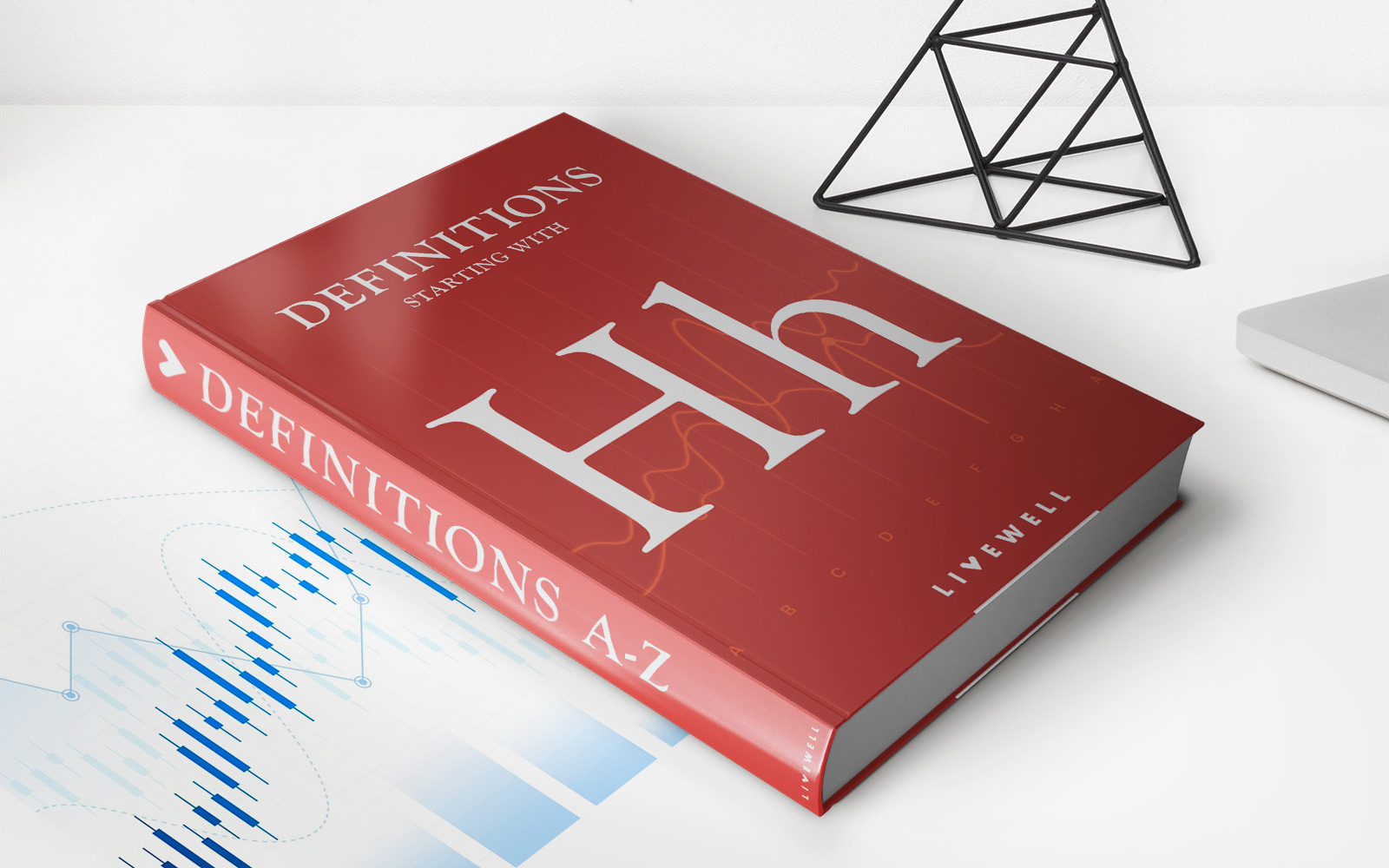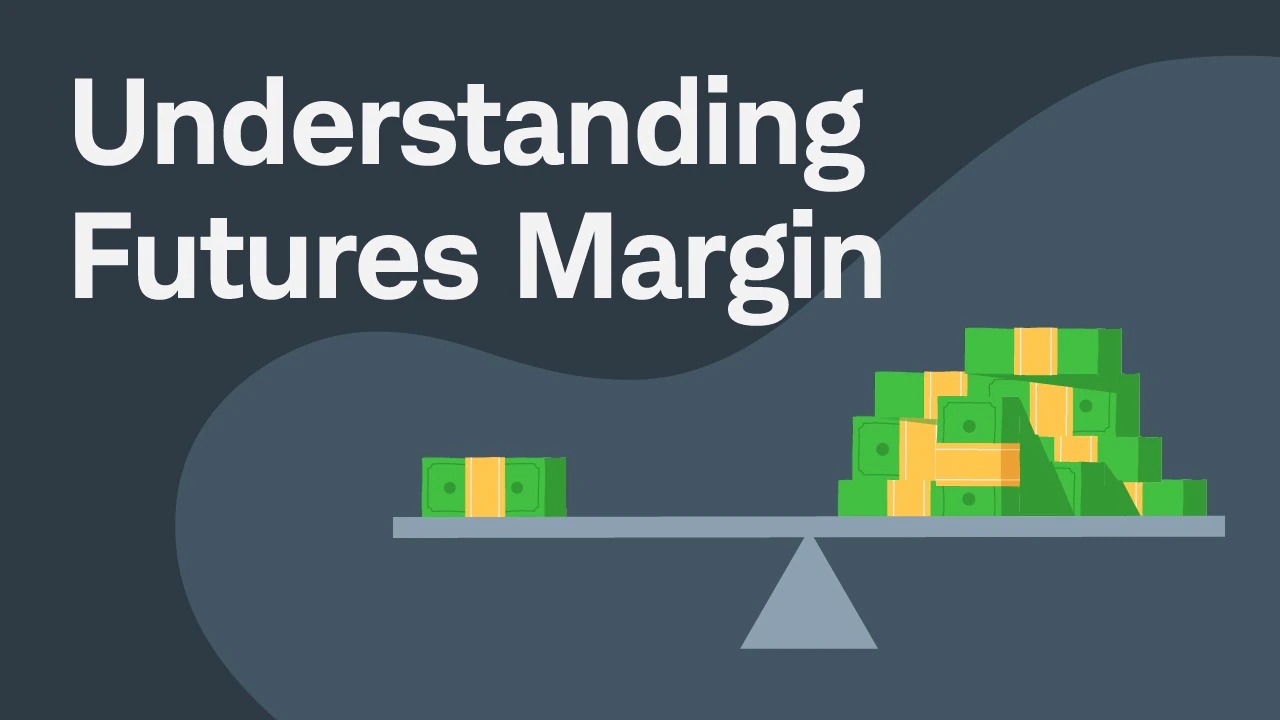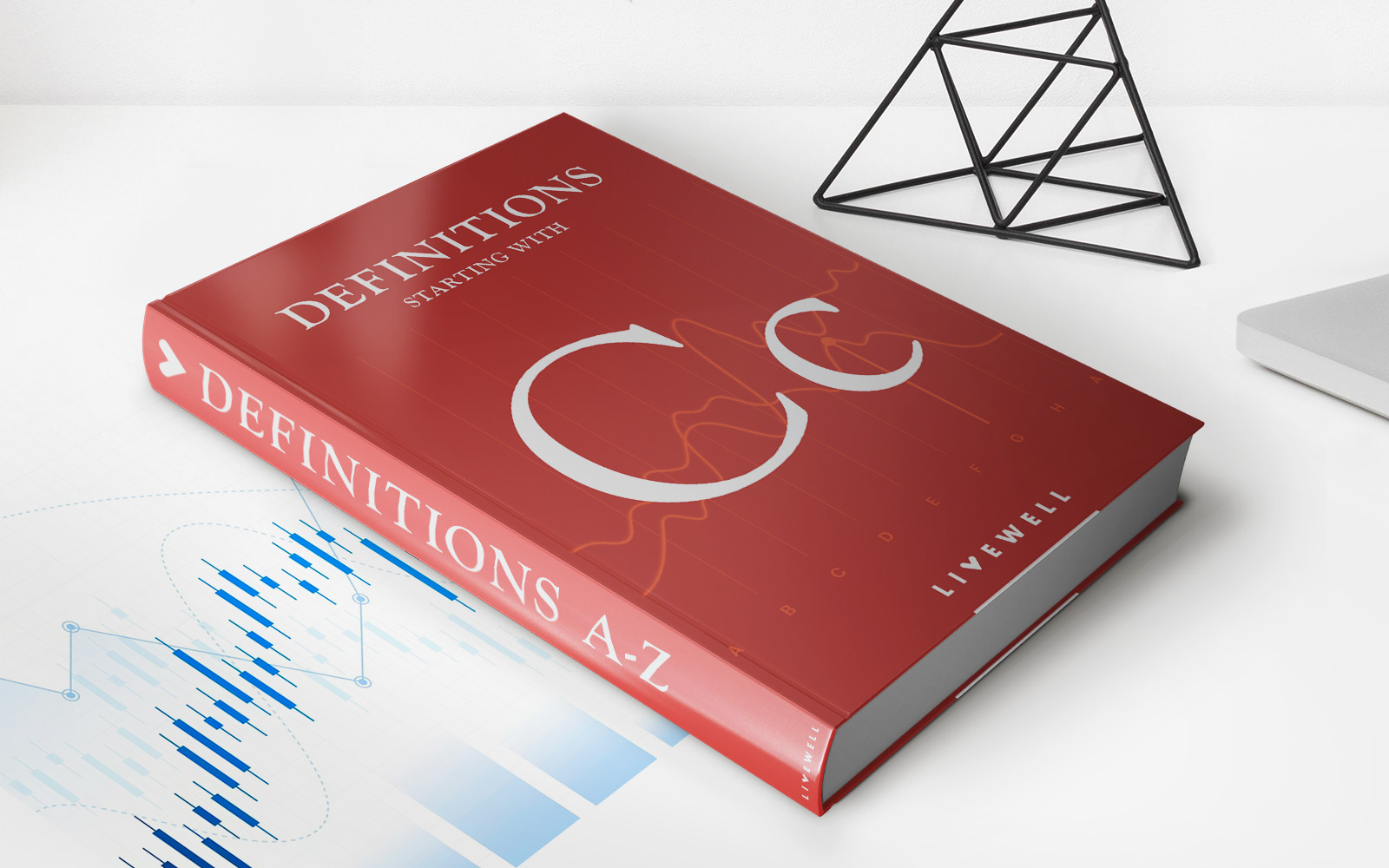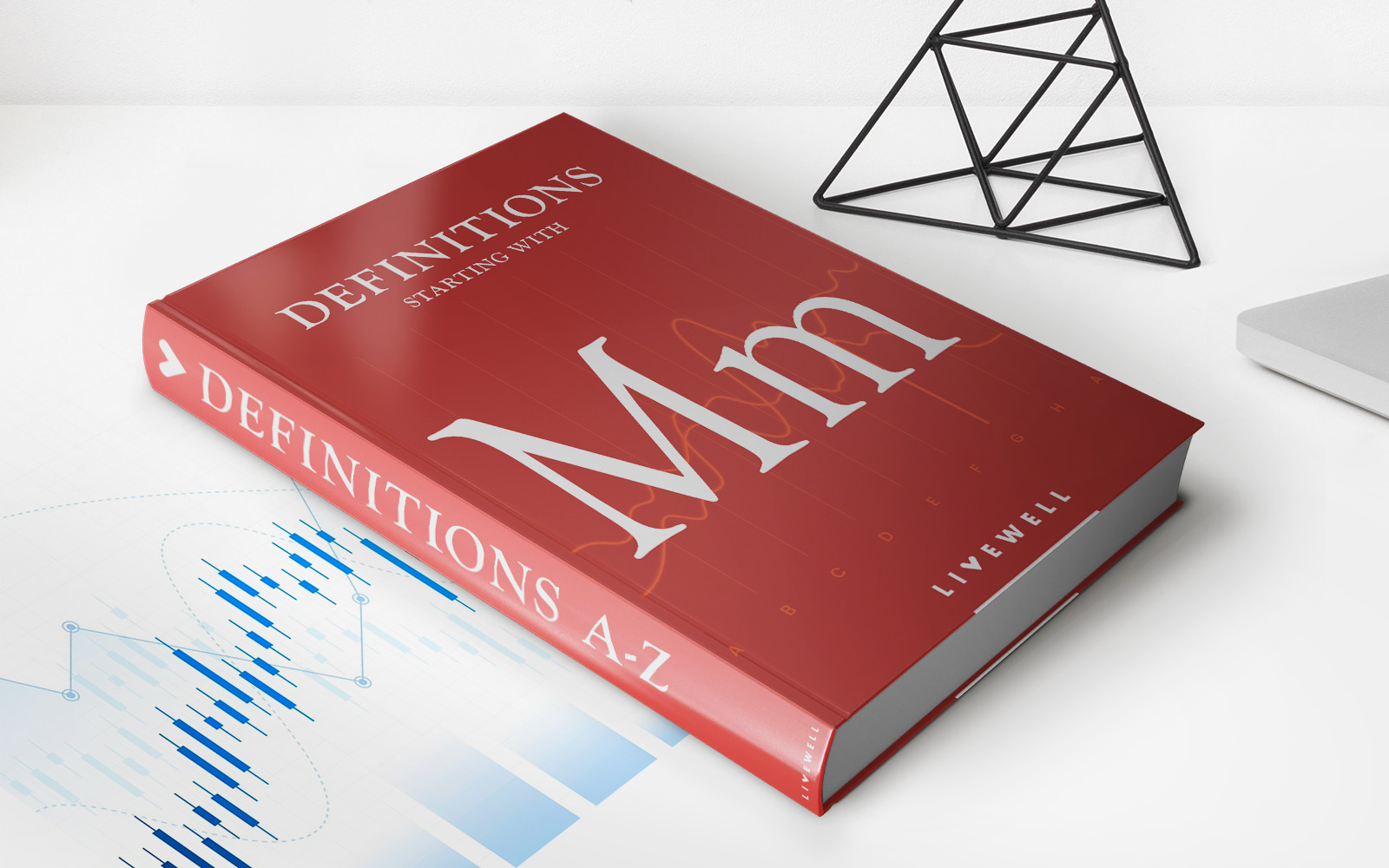Home>Finance>QuickBooks Online: Why Is The Statement Balance Different?


Finance
QuickBooks Online: Why Is The Statement Balance Different?
Published: March 2, 2024
Learn why the statement balance differs in QuickBooks Online and how to reconcile it. Get expert tips and insights on managing your finance effectively.
(Many of the links in this article redirect to a specific reviewed product. Your purchase of these products through affiliate links helps to generate commission for LiveWell, at no extra cost. Learn more)
Table of Contents
Introduction
Navigating the financial landscape of a business involves meticulous attention to detail, especially when it comes to reconciling accounts. For users of QuickBooks Online, the statement balance can sometimes deviate from the expected figure, prompting confusion and concern. In this article, we will delve into the reasons behind this discrepancy, shedding light on the factors that can lead to a difference between the statement balance and the expected amount.
Understanding the nuances of the statement balance in QuickBooks Online is crucial for maintaining accurate financial records and ensuring that all transactions are accounted for. By unraveling the complexities that underpin this discrepancy, users can gain valuable insights into the reconciliation process and take proactive measures to address any disparities.
In the following sections, we will explore the concept of the statement balance and its significance within QuickBooks Online. By examining the potential reasons for differences and providing actionable steps for reconciling the statement balance, this article aims to empower users with the knowledge and tools needed to navigate these challenges effectively.
Join us on this insightful journey as we demystify the statement balance in QuickBooks Online, equipping you with the expertise to navigate these discrepancies with confidence and precision.
Understanding Statement Balance
Before delving into the reasons behind discrepancies in the statement balance, it’s essential to grasp the concept of the statement balance itself. In QuickBooks Online, the statement balance represents the amount of money in a specific account as of a particular date. This figure is derived from the transactions recorded in the account, including deposits, withdrawals, and any other relevant activities.
Essentially, the statement balance serves as a snapshot of the account’s financial status at a given point in time. It is a crucial indicator that enables users to assess the account’s liquidity and overall financial health. By comparing the statement balance with the expected amount, users can identify any discrepancies that may require further investigation and reconciliation.
Within the context of QuickBooks Online, the statement balance plays a pivotal role in the reconciliation process, serving as a benchmark against which the recorded transactions are evaluated. Understanding the factors that contribute to the statement balance is fundamental to maintaining accurate financial records and ensuring that all activities within the account are accurately reflected.
As we proceed, we will explore the various reasons that can lead to differences between the statement balance and the expected amount, shedding light on the intricacies that underpin this discrepancy. By gaining a comprehensive understanding of the statement balance, users can navigate the reconciliation process with clarity and precision, fostering greater confidence in their financial management endeavors.
Reasons for Differences
Discrepancies between the statement balance and the expected amount in QuickBooks Online can stem from a variety of factors, each of which warrants careful consideration. Understanding these reasons is instrumental in addressing the disparities and ensuring the accuracy of financial records. Below are some common factors that can contribute to differences in the statement balance:
- Uncleared Transactions: The presence of uncleared transactions, such as outstanding checks or pending deposits, can result in a disparity between the statement balance and the expected amount. These transactions may not have been processed by the bank at the time of reconciliation, leading to a mismatch in the figures.
- Bank Fees and Interest: Additional charges, such as bank fees or accrued interest, may not be immediately reflected in the expected amount, leading to a difference in the overall balance. These fluctuations can impact the accuracy of the reconciliation process and necessitate adjustments to align the figures.
- Timing Discrepancies: Variances in the timing of recorded transactions and bank statements can contribute to differences in the statement balance. Delays in processing transactions or discrepancies in the reporting periods can lead to mismatches that require thorough examination and resolution.
- Errors in Recording Transactions: Inaccuracies in recording transactions within QuickBooks Online can lead to discrepancies between the statement balance and the expected amount. Whether due to data entry errors or omissions, these discrepancies must be identified and rectified to ensure the integrity of the financial records.
By recognizing these potential reasons for differences, users can proactively address discrepancies in the statement balance, implementing corrective measures to reconcile the figures effectively. The reconciliation process hinges on a comprehensive understanding of these factors, empowering users to navigate these challenges with diligence and precision.
Reconciling Statement Balance
Effectively reconciling the statement balance in QuickBooks Online requires a systematic approach and a keen eye for detail. By addressing the factors that contribute to differences and implementing strategic reconciliation practices, users can align the statement balance with the expected amount, ensuring the accuracy and integrity of their financial records. Here are key steps to reconcile the statement balance:
- Review Uncleared Transactions: Begin by reviewing and addressing any uncleared transactions in the account. Verify the status of outstanding checks, pending deposits, and other transactions that may impact the statement balance. By ensuring that all transactions are accounted for and reflected accurately, users can mitigate discrepancies and reconcile the balance effectively.
- Account for Bank Fees and Interest: Take into account any bank fees, accrued interest, or other charges that may impact the statement balance. By reconciling these additional factors with the expected amount, users can adjust the balance to accurately reflect the financial status of the account.
- Align Timing of Transactions: Compare the timing of recorded transactions in QuickBooks Online with the corresponding bank statements. Address any discrepancies in reporting periods or delays in transaction processing to ensure that the statement balance aligns with the expected amount for the specified period.
- Rectify Recording Errors: Identify and rectify any errors in recording transactions within QuickBooks Online. Thoroughly review the transaction history to pinpoint inaccuracies, omissions, or data entry errors that may contribute to differences in the statement balance. By addressing these discrepancies, users can uphold the integrity of their financial records and facilitate a successful reconciliation process.
By diligently following these steps and leveraging the reconciliation tools available in QuickBooks Online, users can reconcile the statement balance with precision and confidence. Regular reconciliation practices are essential for maintaining the accuracy of financial records and gaining valuable insights into the financial health of the business. Through proactive reconciliation efforts, users can navigate discrepancies with clarity and ensure the reliability of their financial data.
Conclusion
In the realm of QuickBooks Online, the statement balance serves as a crucial benchmark for assessing the financial status of accounts. Understanding the intricacies that underpin differences between the statement balance and the expected amount is essential for maintaining accurate financial records and navigating the reconciliation process effectively. By recognizing the factors that can contribute to disparities and implementing strategic reconciliation practices, users can address discrepancies with confidence and precision.
As users encounter differences in the statement balance, it is imperative to review and address uncleared transactions, account for additional charges such as bank fees and interest, align the timing of transactions, and rectify any recording errors. These proactive measures are instrumental in reconciling the statement balance and upholding the integrity of financial records within QuickBooks Online.
By embracing regular reconciliation practices and leveraging the tools available in QuickBooks Online, users can gain valuable insights into their financial activities, identify discrepancies, and ensure the accuracy of their records. Navigating the complexities of the statement balance empowers users to maintain a clear and accurate financial overview, fostering greater confidence in their financial management endeavors.
Ultimately, by unraveling the nuances of the statement balance and adopting a meticulous approach to reconciliation, users can navigate these challenges with diligence and precision. The ability to reconcile the statement balance effectively not only ensures the accuracy of financial records but also provides a solid foundation for informed decision-making and financial planning within QuickBooks Online.
As users embrace these best practices and deepen their understanding of the reconciliation process, they are poised to harness the full potential of QuickBooks Online, leveraging its capabilities to maintain financial clarity and drive the success of their business endeavors.