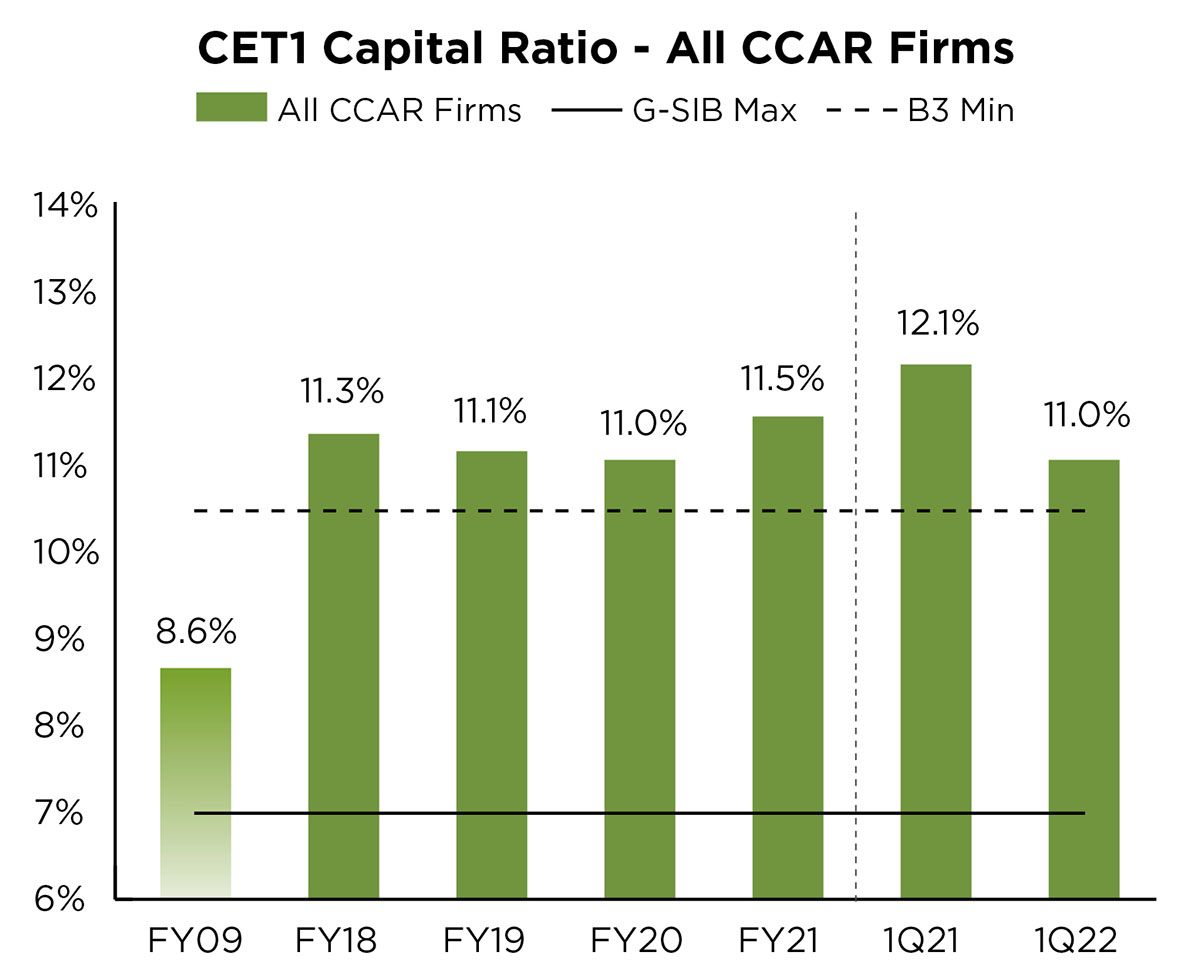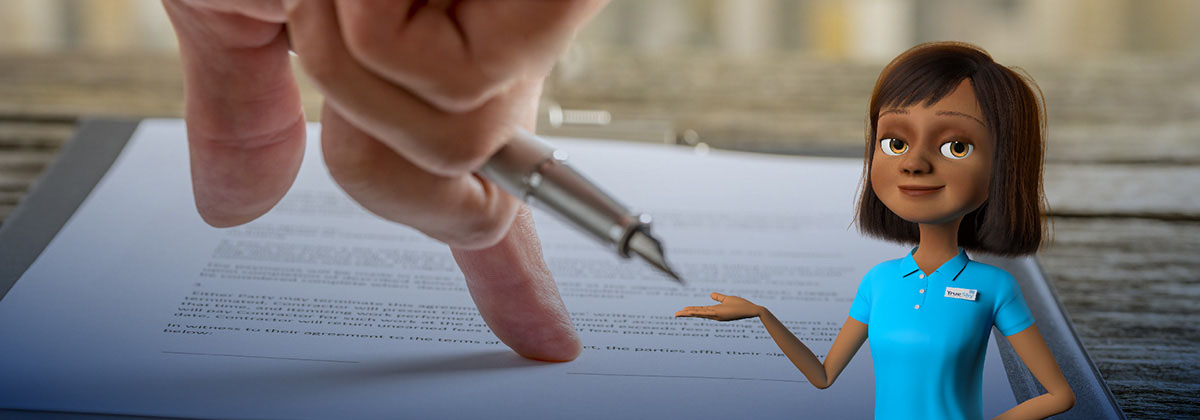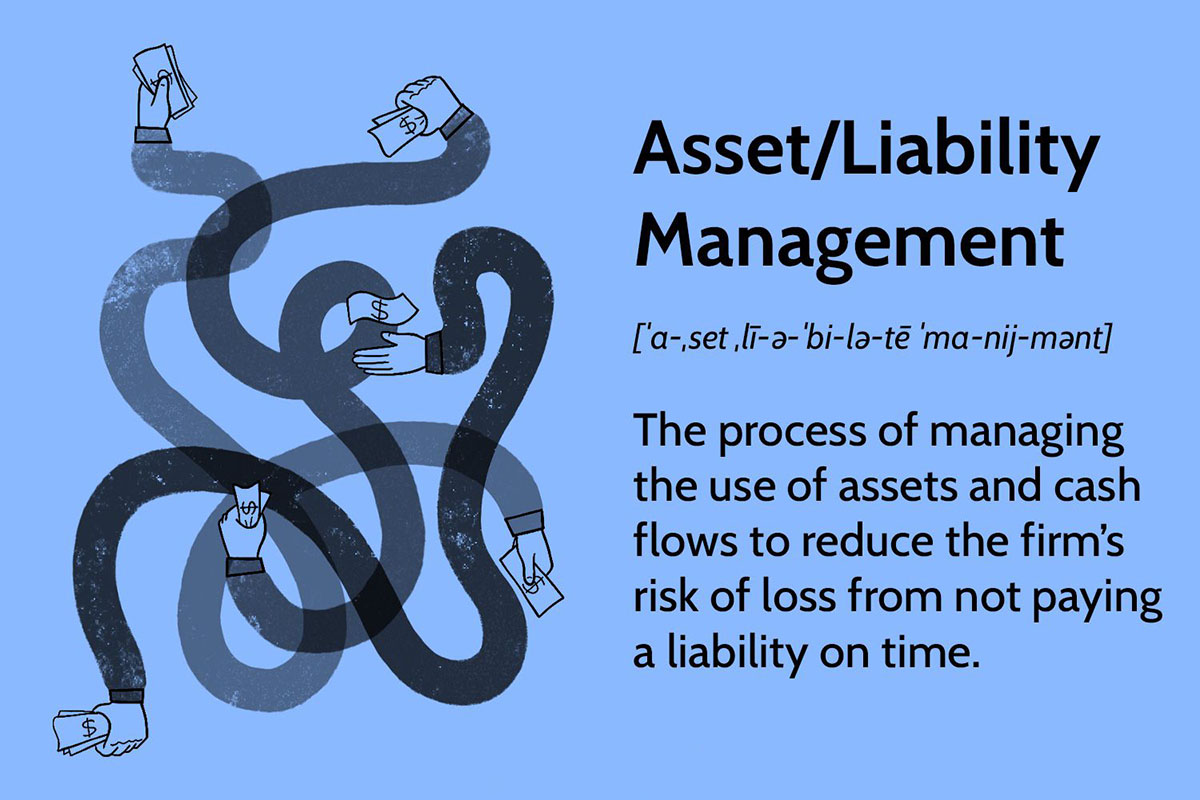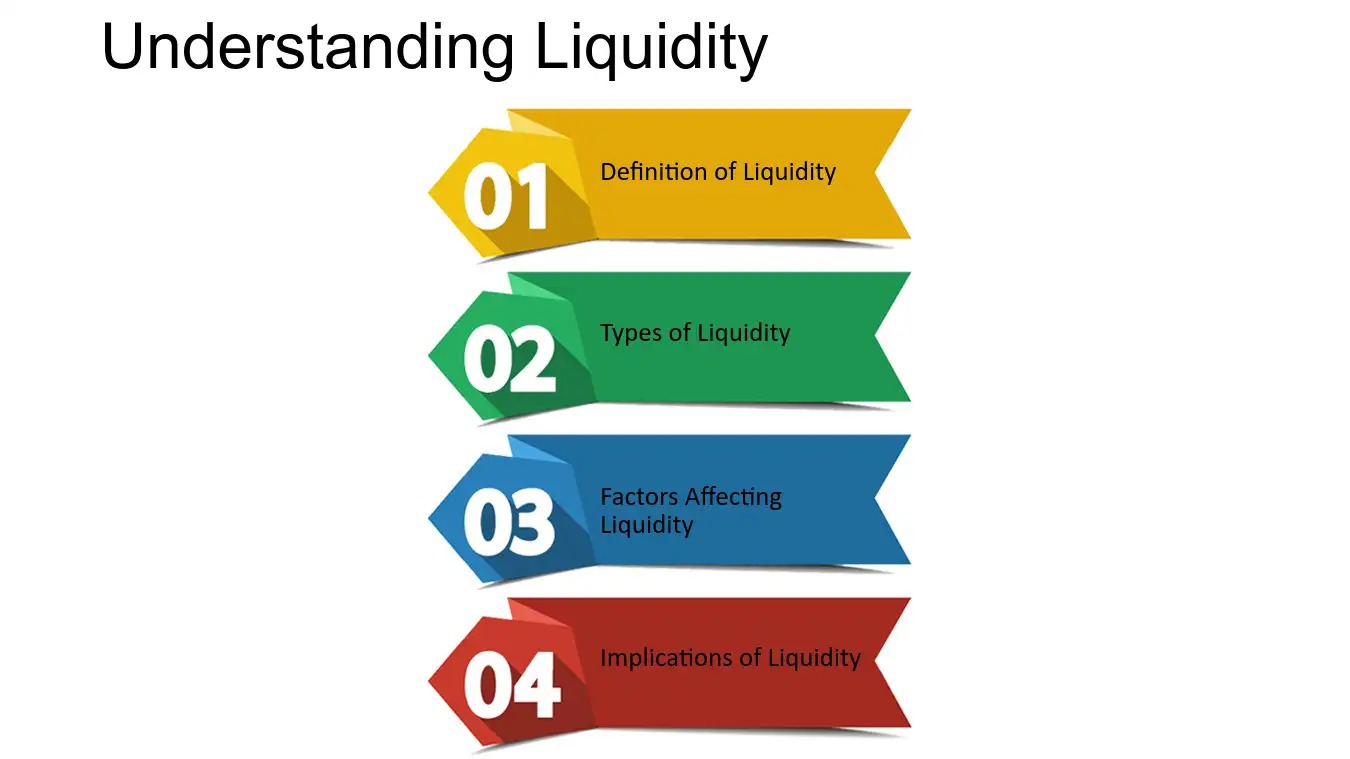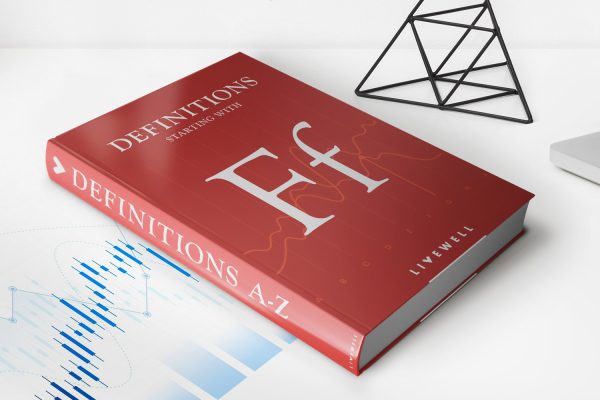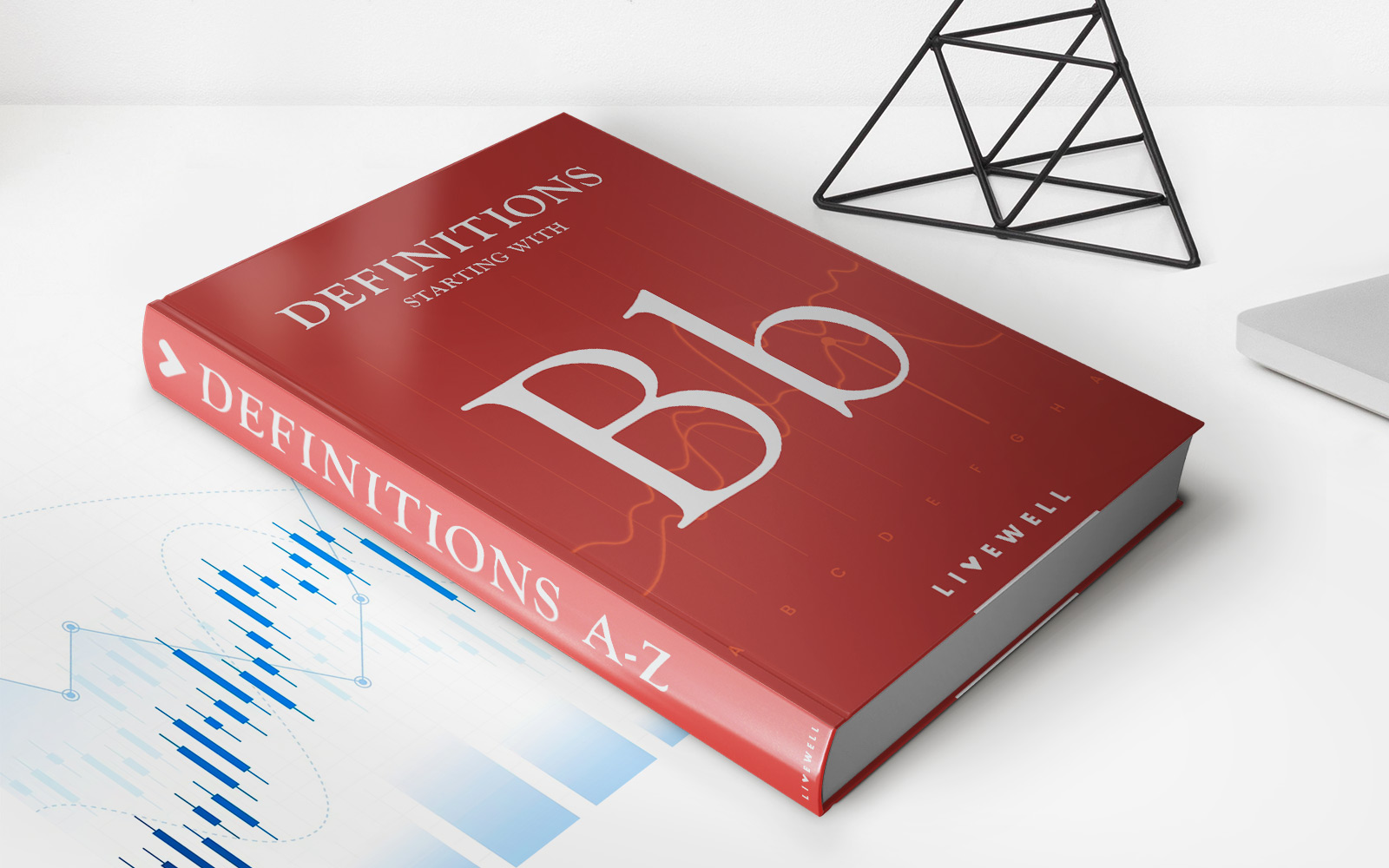Finance
What Is A Standing Order In Banking
Published: October 11, 2023
Discover the benefits of standing orders in banking and how they can help you manage your finances efficiently. Simplify your payments and stay on top of your bills with this helpful financial tool.
(Many of the links in this article redirect to a specific reviewed product. Your purchase of these products through affiliate links helps to generate commission for LiveWell, at no extra cost. Learn more)
Table of Contents
Introduction
Welcome to the world of finance! Whether you’re a seasoned investor or just starting your financial journey, understanding the ins and outs of banking is crucial. In particular, standing orders are a key concept that can streamline your financial transactions and help you stay on top of your bills and expenses.
In this article, we’ll delve into the world of standing orders in banking. We’ll explore what they are, how they work, and the benefits they offer. We’ll also discuss the differences between standing orders and direct debits, as well as the process of setting up and managing standing orders effectively.
But first, let’s start with the basics.
A standing order is a financial instruction that you give to your bank to make regular payments from your account to another party, either to a specific individual or to a company. Unlike direct debits, which are primarily used for variable payments, standing orders are typically used for fixed amounts that need to be paid on a regular basis, such as monthly rent or utility bills.
The beauty of standing orders lies in their set-it-and-forget-it nature. Once you set up a standing order, the bank will automatically transfer the predetermined amount from your account to the specified recipient on a recurring basis, whether it’s weekly, monthly, or any other frequency you choose.
Now that we have a general understanding of what standing orders are, let’s take a closer look at how they work and the advantages they offer.
Definition of a Standing Order
A standing order is a banking arrangement where you authorize your bank to make regular payments from your account to another party. It is an automated payment method that ensures your payments are made on time without the need for manual intervention each time. Unlike direct debits, standing orders are used for fixed payments of a set amount, making them ideal for bills or monthly subscriptions.
With a standing order, you specify the amount to be paid, the recipient’s details, and the frequency at which the payments should be made. Once set up, the bank will automatically transfer the designated amount from your account to the specified recipient’s account on the scheduled dates.
Standing orders can be used for various purposes, such as paying rent, mortgage repayments, loan installments, or regular charitable donations. They provide a convenient and hassle-free way to manage recurring payments, ensuring you never miss a deadline or incur late payment fees.
It’s important to note that standing orders are initiated by the account holder, and the recipient does not have the authority to change the payment amount or schedule. This control rests solely with the account holder, giving you full control over your finances.
Unlike direct debits, which require authorization from the recipient to debit funds from your account, standing orders do not require ongoing consent once set up. This means that as long as the funds are available in your account, the payments will be made automatically, providing peace of mind and saving you time and effort.
In summary, a standing order is a bank-authorized payment instruction that allows you to make regular, fixed payments from your account to a designated recipient. It offers a convenient, hands-off approach to managing recurring payments, ensuring timely transactions and helping you stay on top of your financial commitments.
How Standing Orders Work
Understanding how standing orders work is essential for effectively managing your finances. Once you have set up a standing order with your bank, it becomes a seamless and automated process that ensures your payments are made on time and with ease.
Here’s a step-by-step breakdown of how standing orders work:
- Initiating the standing order: As the account holder, you will need to provide your bank with the necessary details to set up the standing order. This includes the payment amount, recipient’s account information, and the frequency of the payments (e.g., weekly, monthly).
- Scheduled payments: Once the standing order is activated, your bank will automatically transfer the designated funds from your account to the recipient’s account on the specified dates. These transfers will continue to occur at the predetermined frequency until you modify or cancel the standing order.
- Funds availability: It’s crucial to ensure that sufficient funds are available in your account to cover the standing order payments. If the account balance is insufficient, the bank may reject the payment and notify you accordingly. It’s advisable to review your account regularly to ensure a smooth flow of funds.
- Payment notifications and statements: Banks typically provide notifications or statements detailing the standing order payments made from your account. These notifications serve as a record of financial transactions and can be helpful for budgeting and keeping track of your expenses.
One important aspect of standing orders is that the payment amount remains fixed unless you choose to modify it. Unlike direct debits, which can vary based on factors such as usage or consumption, standing orders ensure consistent payments of the designated amount. This predictability is beneficial for managing regular bills or subscriptions with a consistent payment requirement.
It’s also worth noting that standing orders are separate from your day-to-day banking transactions. They are specific instructions that are executed independently, meaning they will not be affected by any other withdrawals or deposits you make in your account.
Now that you have a clear understanding of how standing orders work, let’s explore the advantages they offer and how they differ from direct debits.
Benefits of Using Standing Orders
Using standing orders can bring numerous benefits to your financial management. Let’s explore some of the advantages they offer:
- Automation and convenience: Standing orders save you time and effort by automating your recurring payments. Once set up, you don’t have to remember to make the payments manually each time. This convenience allows you to focus on other aspects of your finances.
- Prompt and timely payments: With standing orders, you can ensure that your payments are made on time. This helps you avoid late payment fees, maintain good credit standing, and foster positive relationships with recipients, such as landlords or service providers.
- Budgeting and financial planning: By knowing the fixed amount that will be deducted regularly, standing orders help you budget and plan your finances more effectively. They provide a predictable payment structure, allowing you to allocate funds for other financial goals or expenses.
- Control over payments: As the initiator of the standing order, you have full control over the payment amount and frequency. You can easily modify or cancel the standing order when needed, providing flexibility and adaptability to your financial needs.
- Reduced risk of missed payments: With the automated nature of standing orders, the risk of forgetting or missing a payment is significantly reduced. This ensures that your financial obligations are met consistently, protecting you from potential penalties or negative consequences.
- Increased security: Standing orders are processed through your bank, offering a secure channel for transferring funds. They eliminate the need to share sensitive financial information with multiple recipients, reducing the risk of fraud or unauthorized transactions.
These benefits make standing orders an excellent tool for managing regular payments, maintaining control over your finances, and simplifying your financial routines. However, it’s essential to understand the differences between standing orders and direct debits to determine which payment method is most suitable for your specific needs.
Differences Between Standing Orders and Direct Debits
While both standing orders and direct debits are methods of making payments, there are important differences between the two. Understanding these distinctions can help you choose the most appropriate payment method for your specific needs. Let’s explore the key differences:
- Initiation: With a standing order, you initiate the payment instruction by providing your bank with the necessary details. On the other hand, direct debits are initiated by the recipient, who obtains your authorization to debit funds from your account.
- Flexibility: Standing orders provide more flexibility and control over payment amounts and frequencies. You have the authority to modify or cancel the standing order at any time. Direct debits, on the other hand, require authorization from the recipient for any changes to the payment amount or schedule.
- Variable vs. Fixed Amounts: Standing orders are primarily used for fixed payment amounts. You set a specific amount to be paid each time the standing order is processed. In contrast, direct debits are often used for variable payment amounts that can change based on factors like usage or consumption, such as utility bills or credit card payments.
- Consistency: Standing orders provide a consistent payment structure. The same amount is deducted at regular intervals, ensuring predictability and simplifying budgeting. Direct debits can vary in amount, making it necessary to account for potential fluctuations in your budget.
- Authorization: Direct debits require you to provide explicit authorization to the recipient to debit funds from your account. This authorization is typically obtained through a mandate or agreement. Standing orders, on the other hand, do not require ongoing authorization once they are set up and do not involve any legal agreements with the recipient.
- Payment guarantee: Direct debits come with a guarantee known as the Direct Debit Guarantee. This guarantee ensures that if any unauthorized or incorrect payments are made, you are entitled to a refund from your bank. Standing orders do not offer this guarantee, as the control rests solely with the account holder.
Understanding these differences will help you decide which payment method is most suitable for your specific requirements. If you prefer control and flexibility over payment amounts and schedules, then standing orders may be the preferred option. However, if you have variable payments or prefer the convenience of automatic deductions with a payment guarantee, direct debits may be more suitable.
Now that you have a clear understanding of the differences between standing orders and direct debits, let’s explore how you can set up and manage standing orders effectively.
Setting Up a Standing Order
Setting up a standing order is a straightforward process that can be done through your bank’s online banking platform, mobile app, or by visiting a branch in person. Here’s a step-by-step guide to help you set up a standing order:
- Collect recipient information: Gather the necessary details of the recipient, such as their name, account number, and bank sort code. Ensure that you have accurate information to avoid any payment delays or errors.
- Access your bank account: Log in to your online banking account or launch the mobile app to access your account settings.
- Navigate to standing orders: Locate the section in your banking platform or app where you can set up standing orders. It is usually found within the payment or transfer options.
- Enter recipient details: Provide the recipient’s information, such as their name, account number, and bank sort code, in the designated fields. Double-check the information for accuracy.
- Set payment amount and frequency: Specify the payment amount that you want to transfer with each standing order and choose the frequency of the payments (e.g., weekly, monthly).
- Select start date: Decide on the start date for your standing order payments. This is the date from which the transfers will begin.
- Confirm and authorize: Review the details you have entered to ensure accuracy. Once satisfied, authorize the standing order by providing any necessary authentication, such as a One-Time Password (OTP) or other means of verification.
- Save and keep track: After setting up the standing order, save the confirmation details provided by your bank. These details will serve as a reference and can be useful for tracking your standing orders.
It’s important to note that different banks may have slightly different processes or interfaces for setting up standing orders. If you encounter any difficulties or have questions, it’s recommended to reach out to your bank’s customer support for assistance.
Once the standing order is set up, your bank will automatically transfer the specified payment amount to the recipient on the scheduled dates. Remember to ensure sufficient funds are available in your account to avoid any payment disruptions.
Next, let’s discuss how you can modify or cancel a standing order if your payment requirements change.
Modifying or Cancelling a Standing Order
Life is full of changes, and your financial obligations may change over time. Fortunately, modifying or cancelling a standing order is a relatively simple process. Here’s what you need to do:
Modifying a Standing Order:
- Access your bank account through online banking or the mobile app.
- Navigate to the standing orders section, where you can view and manage your existing standing orders.
- Select the standing order you wish to modify.
- Make the necessary changes to the payment amount, frequency, or any other details you want to update.
- Confirm the modifications and authorize the changes using the required authentication method, such as providing an OTP (One-Time Password).
- Save the confirmation of the modified standing order for your records.
By following these steps, you can adjust your standing order to align with your updated financial requirements. It’s essential to note that any modifications made will apply to future payments, and any payments already scheduled will not be affected.
Cancelling a Standing Order:
- Access your bank account through online banking or the mobile app.
- Locate the section where you manage standing orders.
- Select the standing order you wish to cancel.
- Choose the option to cancel or delete the standing order.
- Confirm the cancellation of the standing order.
- Save the confirmation of the cancelled standing order for your records.
Once a standing order is cancelled, no further payments will be made from your account to the specified recipient. It’s important to ensure that you cancel the standing order in advance if you no longer require the payments to avoid any unnecessary transfers.
Remember, if you encounter any difficulties or have questions while modifying or cancelling a standing order, don’t hesitate to contact your bank’s customer support for guidance.
Now that you know how to set up, modify, and cancel standing orders successfully, let’s explore some potential pitfalls you should be aware of.
Potential Pitfalls of Standing Orders
While standing orders offer numerous benefits for managing your regular payments, it’s important to be aware of potential pitfalls that may arise. Here are some common pitfalls to keep in mind:
- Insufficient funds: It’s crucial to ensure that you have sufficient funds in your account to cover the standing order payments. If there aren’t enough funds available, the payment may be rejected, leading to missed payments and potential penalties.
- Forgotten payments: Due to the automated nature of standing orders, it’s possible to forget about them after setting them up. This may result in missed payments or situations where you continue making payments for a service or subscription you no longer require.
- Changed payment amounts: If your payment amount changes, such as an increase in rent or loan installment, you need to remember to update your standing order accordingly. Failure to update the payment amount can lead to underpayment or payment discrepancies.
- Cancelled services: If you cancel a service or subscription but forget to cancel the corresponding standing order, you may continue making payments for a service you no longer use or need. Regularly review your standing orders to ensure they align with your current obligations.
- Delayed modifications: If you need to modify a standing order, ensure you make the changes in a timely manner. Delaying the modifications may result in mistaken payments or missed deadlines, causing potential inconvenience and financial repercussions.
- Reconciliation challenges: Keeping track of your standing order payments and reconciling them with your bank statements can be challenging, especially if you have multiple standing orders. It’s advisable to regularly review your transactions and keep accurate records to ensure accuracy.
To avoid these potential pitfalls, consider implementing the following practices:
- Regularly review your standing orders to ensure they align with your current financial obligations.
- Keep track of changes in payment amounts and update your standing orders accordingly.
- Set reminders or use calendar alerts to notify you of upcoming standing order payments.
- Maintain a record of your standing orders and reconcile them with your bank statements periodically.
- Monitor your account balance to ensure sufficient funds are available for standing order payments.
By being proactive and vigilant, you can mitigate the risks associated with standing orders and ensure smooth and efficient payment management.
Let’s wrap up our discussion on standing orders.
Conclusion
Understanding and utilizing standing orders in your banking can greatly simplify your financial management. With their set-it-and-forget-it nature, standing orders automate regular payments, ensuring timely and convenient transactions. They offer several benefits, including time savings, consistency in payments, and enhanced budgeting capabilities.
While setting up standing orders is relatively straightforward, it is crucial to review and manage them regularly to avoid potential pitfalls. Monitoring your account balance, updating payment amounts when necessary, and cancelling standing orders for services you no longer require are essential practices to maintain smooth payment processes.
Standing orders provide control and flexibility, allowing you to make changes according to your financial needs. However, it is important to note the differences between standing orders and direct debits to determine the most appropriate payment method for your specific requirements.
By leveraging standing orders effectively, you can enjoy the convenience and peace of mind that comes with automated payments, streamlining your financial obligations and providing a solid foundation for your financial well-being.
Before implementing standing orders, it’s recommended to consult with your bank or financial advisor to fully understand their specific regulations and processes. Additionally, staying proactive and regularly reviewing your standing orders will ensure that they continue to serve your financial goals effectively.
Take control of your finances with standing orders and simplify your payment routines for a more organized and stress-free financial journey.