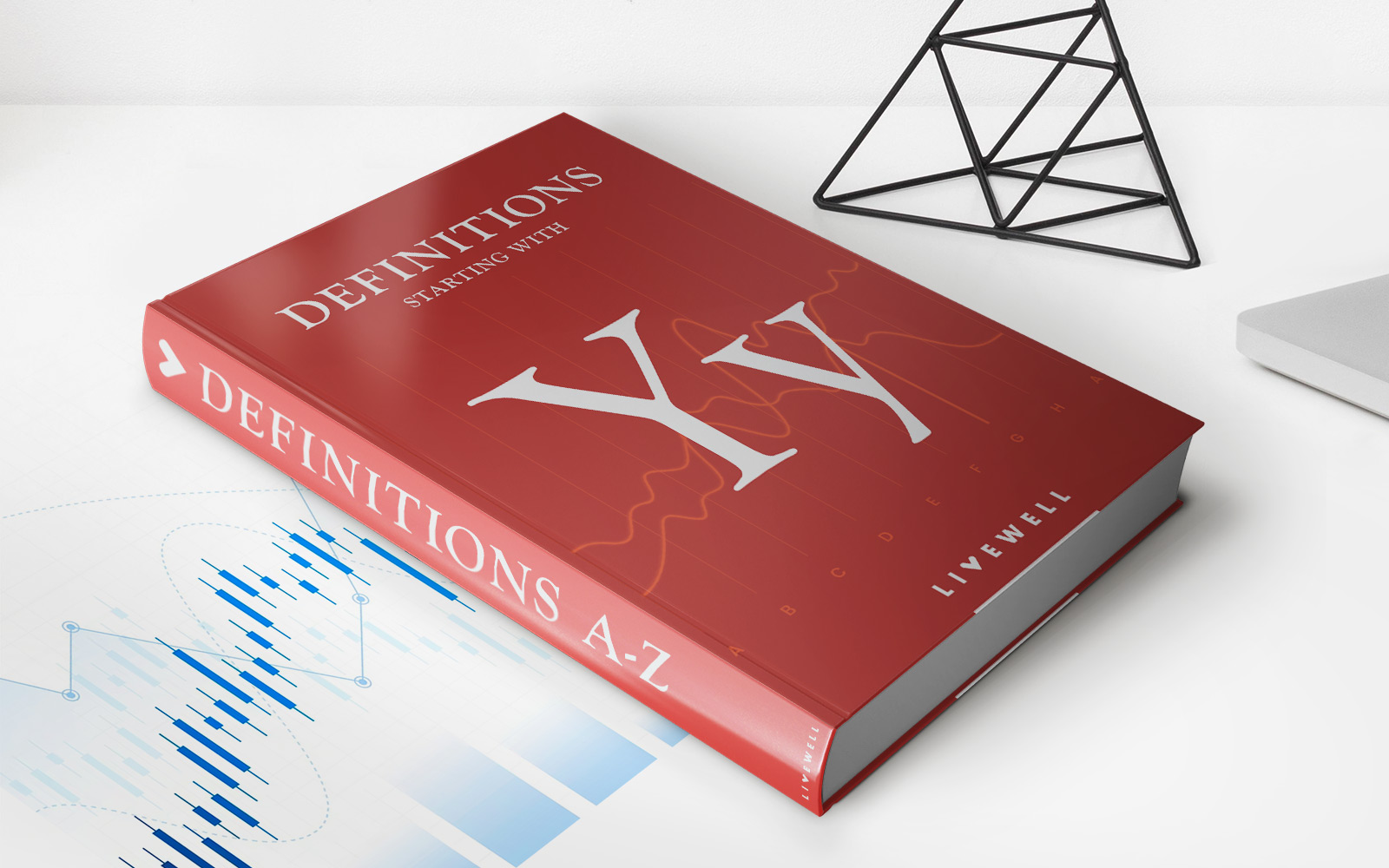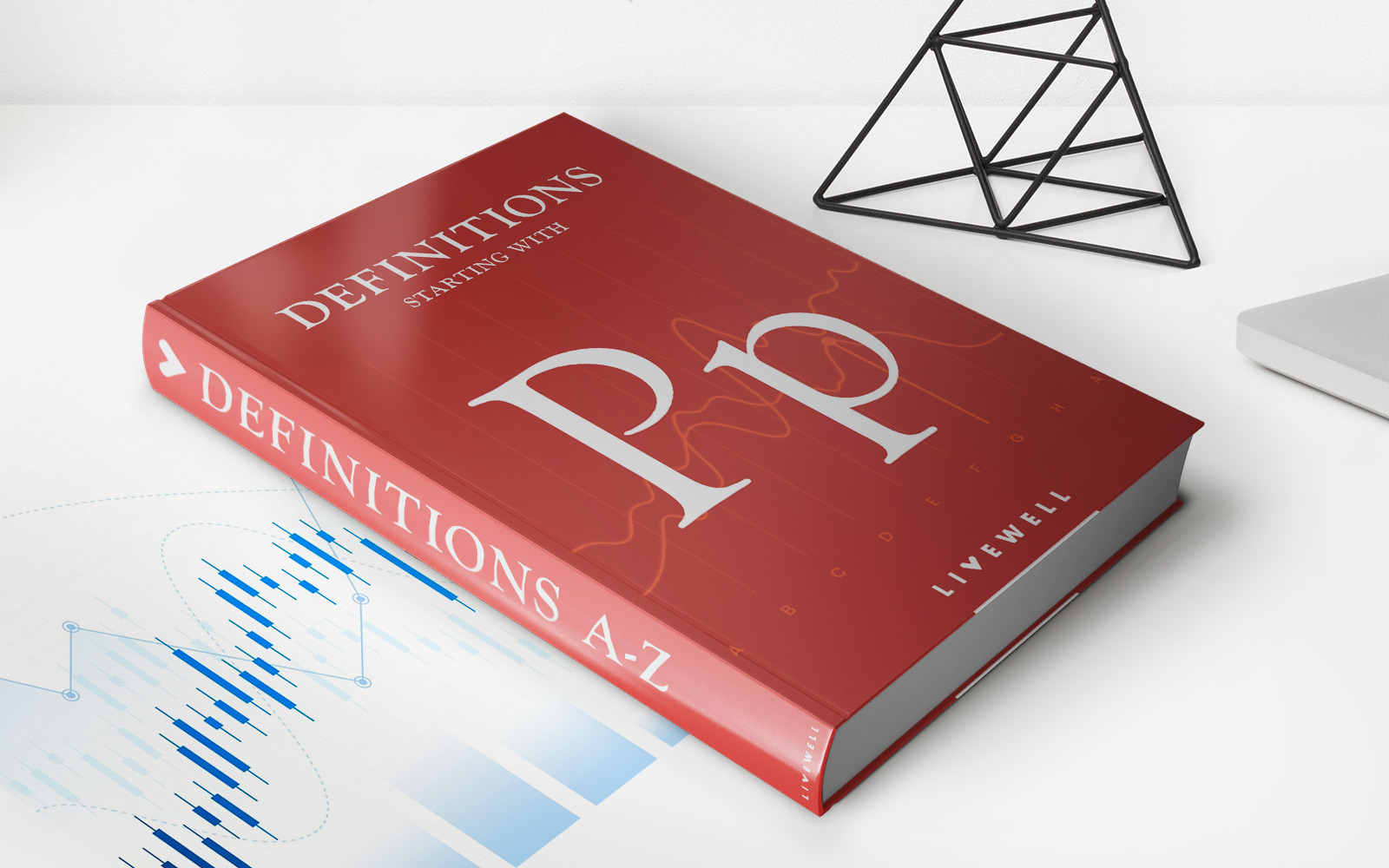Finance
Where Do I Enter 1099-R On A My Tax Return?
Modified: March 1, 2024
Learn how to enter Form 1099-R on your tax return and maximize your finances. Get expert advice and tips to optimize your tax savings.
(Many of the links in this article redirect to a specific reviewed product. Your purchase of these products through affiliate links helps to generate commission for LiveWell, at no extra cost. Learn more)
Table of Contents
Introduction
When it comes to filing your taxes, understanding the various forms and schedules involved can be daunting. One such form that you may encounter is Form 1099-R. This form is used to report distributions from pensions, annuities, retirement plans, and other similar sources.
Knowing where and how to enter Form 1099-R on your tax return is crucial to ensure accurate reporting and avoid any potential issues with the Internal Revenue Service (IRS). In this article, we will guide you through the process of entering Form 1099-R on your tax return step by step.
Before diving into the details, it’s important to note that the instructions may vary depending on the tax software or method you use to prepare your taxes. However, the general guidelines provided in this article should apply to most tax filing scenarios.
Whether you received distributions from a traditional IRA, a 401(k) plan, or an employer-sponsored pension, understanding how to report these distributions on your tax return is crucial. By correctly entering Form 1099-R, you can ensure that you are accurately reporting your income and claiming any applicable deductions or credits.
Now, let’s begin our step-by-step guide on how to enter Form 1099-R on your tax return.
Understanding Form 1099-R
Before we delve into the process of entering Form 1099-R on your tax return, it is essential to understand the purpose and significance of this form.
Form 1099-R is used to report distributions from pensions, annuities, retirement plans, and other similar sources. It is typically provided to you by the payer of these distributions, such as your financial institution or retirement plan administrator.
The form contains important information that you will need to report on your tax return, including the amount of the distribution, any taxes withheld, and any taxable or nontaxable amounts. This information is vital for calculating your taxable income and determining any potential tax liability or refund.
It’s important to pay attention to the codes listed in Box 7 of Form 1099-R, as these codes indicate the type of distribution you received. Some common codes include:
- Code 1: Early distribution, no known exception
- Code 2: Early distribution, exception applies
- Code 4: Death distribution
- Code 7: Normal distribution
- Code P: Excess contributions and earnings
Understanding the codes will help you accurately report your distributions and determine if any additional forms or documentation are required.
In addition to the amount and codes, Form 1099-R also includes details such as your name, address, and Social Security Number (SSN), as well as the payer’s information. It is important to review the form for accuracy and contact the payer if you notice any errors or discrepancies.
Now that we have a basic understanding of Form 1099-R, let’s move on to the step-by-step process of entering this form on your tax return.
Step-by-Step Guide on Entering Form 1099-R on Your Tax Return
Entering Form 1099-R on your tax return may seem intimidating, but with a step-by-step approach, it can be a straightforward process. Here is a guide to help you accurately report your distributions:
Section 1: Gathering Information for Form 1099-R
Before you begin entering the form, gather all the necessary information. This includes your Form 1099-R, which you should have received from the payer of your retirement distributions. Make sure it is accurate and complete.
Additionally, gather other supporting documents, such as your Social Security Number (SSN), income statements, and any relevant forms or schedules related to retirement income. Having these documents on hand will help ensure accuracy during the reporting process.
Section 2: Entering Form 1099-R in the Tax Software
If you use tax software to prepare your tax return, the process of entering Form 1099-R is typically straightforward. Here are the general steps:
- Open your tax software and navigate to the section for entering income or retirement distributions.
- Select the option that allows you to enter Form 1099-R. The software may prompt you to enter the payer’s information, so have your Form 1099-R ready.
- Enter the information from your Form 1099-R, such as the distribution amount, codes in Box 7, and any taxes withheld. The software will guide you through the process.
- If you received multiple 1099-R forms, repeat the above steps for each form.
- Review the entered information for accuracy and completeness.
Remember to follow the instructions provided by your tax software and consult any in-app guidance or customer support if needed.
Section 3: Tips for Accurate Reporting of Form 1099-R
When entering Form 1099-R, here are some additional tips to ensure accurate reporting:
- Double-check the codes in Box 7 of your Form 1099-R and enter them correctly. These codes determine the type of distribution, and entering the wrong code could lead to errors on your tax return.
- Report the distribution amounts as either taxable or nontaxable, depending on the nature of the distribution. Consult the instructions provided by the IRS or seek professional advice if you are unsure.
- Be mindful of any early distribution penalties or exceptions. If you received an early distribution from your retirement account, check if any exceptions apply to avoid unnecessary penalties.
- Keep a copy of your Form 1099-R and any supporting documents for your records. These documents may be helpful if you are audited or need to reference the information in the future.
Remember, accuracy is vital when reporting Form 1099-R on your tax return. It is always a good idea to consult with a tax professional or use reputable tax software to ensure compliance with tax laws and regulations.
By following these steps and tips, you can confidently and accurately report your Form 1099-R on your tax return, minimizing the risk of errors or issues with the IRS.
Section 1: Gathering Information for Form 1099-R
Before you begin the process of entering Form 1099-R on your tax return, it is essential to gather all the necessary information. Having the required information on hand will make the entry process smoother and more accurate. Here are the key steps to follow:
1. Obtain your Form 1099-R: The first step is to ensure that you have received Form 1099-R from the payer of your retirement distributions. Typically, this will be sent to you by your financial institution or retirement plan administrator. Take the time to review the form and ensure that all the information is accurate and up to date. If you notice any errors or discrepancies, contact the payer for clarification or corrections.
2. Review personal details: Check your personal details on Form 1099-R, such as your name, address, and Social Security Number (SSN). Verify that all the information is correct and matches your records. Any discrepancies should be addressed with the payer to ensure accurate reporting.
3. Note the distribution amount: Form 1099-R reports the total amount of distributions you received during the tax year. This amount should be included in Box 1 of the form. Make a note of this amount as it will be required when entering the form on your tax return.
4. Determine taxable and nontaxable amounts: Form 1099-R also indicates if any portion of the distribution is nontaxable. This information can be found in Box 2a. Nontaxable distributions may include contributions you made with after-tax dollars or distributions from certain types of retirement plans. Understanding the taxable and nontaxable portions of your distribution is important for accurate reporting on your tax return.
5. Identify distribution codes: Box 7 of Form 1099-R contains a code that represents the type of distribution you received. It is crucial to understand the meaning of these codes as they affect how the distribution is taxed. Common codes include Code 1 for early distributions without an exception, Code 7 for normal distributions, and Code 4 for death distributions. Refer to the instructions provided with the form or consult the IRS website to familiarize yourself with the meaning of each code.
6. Gather supporting documents: In addition to Form 1099-R, gather any other supporting documents related to your retirement income. This may include statements from your retirement accounts, details of any taxes withheld, or documentation of any penalties or exceptions that may apply to your distributions. These documents will help you accurately report your retirement income and ensure compliance with tax laws.
By diligently gathering all the necessary information for Form 1099-R, you will set yourself up for a smooth and accurate reporting process. Make sure to keep copies of your Form 1099-R and any supporting documents for your records, as they may be needed for reference or in case of an IRS audit. With this information in hand, you can proceed confidently to the next step of entering Form 1099-R on your tax return.
Section 2: Entering Form 1099-R in the Tax Software
If you use tax software to prepare your tax return, entering Form 1099-R is typically a straightforward process. The software will guide you through the necessary steps to accurately report your retirement distributions. Here is a general overview of how to enter Form 1099-R in the tax software:
- Open the tax software: Launch your chosen tax software and navigate to the section where you enter your income or retirement distributions. The specific location may vary depending on the software you are using.
- Select the option for entering Form 1099-R: In the income or retirement distributions section, look for an option that allows you to enter Form 1099-R. This may be labeled as “Add 1099-R” or a similar description. Click on this option to proceed.
- Enter payer information: The tax software may prompt you to enter the payer’s information from your Form 1099-R. This typically includes the name, address, and identification number of the payer. Consult your Form 1099-R and input the necessary details as prompted.
- Provide the distribution details: Next, you will need to enter the distribution details from your Form 1099-R. This includes the distribution amount, the taxable and nontaxable amounts, any taxes withheld, and the distribution code in Box 7 of the form. Follow the prompts on the tax software and input the information accurately.
- Repeat for additional forms: If you received multiple Form 1099-Rs, you may need to repeat the above steps for each form. The tax software will guide you through the process and ensure that each form is entered correctly.
- Review the entered information: Before finalizing the form entry, carefully review the information you have entered. Check for any errors or discrepancies and make necessary corrections. This step is crucial for ensuring the accuracy of your tax return.
It’s important to note that the specific steps and options may vary depending on the tax software you are using. Therefore, it is recommended to follow the instructions provided by the software and consult any in-app guidance or customer support if you encounter any difficulties during the entry process.
Once you have entered all the necessary information and reviewed it for accuracy, you can proceed to the next section or step in the tax software to continue preparing your tax return. Most tax software programs will automatically calculate the taxable amounts based on the information entered from Form 1099-R.
Remember to save a copy of your completed tax return and any Form 1099-Rs that were entered. This will serve as a record of your tax filing and can be useful for future reference or if you are required to provide supporting documentation to the IRS.
By using tax software and following the prompts and instructions provided, you can efficiently and accurately enter Form 1099-R on your tax return, simplifying the filing process and potentially reducing the risk of errors or omissions.
Section 3: Tips for Accurate Reporting of Form 1099-R
Accurately reporting Form 1099-R on your tax return is crucial to ensure compliance with tax laws and avoid potential issues with the IRS. Here are some essential tips to help you report Form 1099-R accurately:
- Review the codes in Box 7: Pay close attention to the distribution codes in Box 7 of your Form 1099-R. These codes indicate the type of distribution you received, such as early distribution, normal distribution, or death distribution. Understanding the meaning of these codes is essential for proper tax reporting. Refer to the instructions provided with the form or consult the IRS website for guidance.
- Determine taxable and nontaxable amounts: Use the information provided in Box 2a of Form 1099-R to identify the taxable and nontaxable portions of your distribution. Report these amounts accurately on your tax return. If you are unsure about the taxability of any portion, seek guidance from a tax professional or consult IRS publications.
- Be aware of early distribution penalties: If you received an early distribution from your retirement account, you may be subject to early distribution penalties. However, certain exceptions may apply that allow you to avoid these penalties. Familiarize yourself with the exceptions listed in the IRS publications or consult a tax professional to determine if any exceptions apply to you.
- Report any taxes withheld: If taxes were withheld from your retirement distribution, ensure that you report this on your tax return. The amount withheld should be included in Box 4 of Form 1099-R and reported in the appropriate section of your tax return. Failing to report the taxes withheld could result in discrepancies and potential issues with the IRS.
- Keep accurate records: Maintain copies of your Form 1099-R and any related documents, such as statements from your retirement account, as part of your tax records. These records will serve as evidence of your reported income and can be helpful in case of an audit or if you need to refer back to the information in the future.
- Seek professional guidance if needed: If you have complex retirement income or are unsure about how to report certain distributions, consider consulting a tax professional. They can provide expert advice tailored to your specific situation and help ensure accurate reporting on your tax return.
Remember, accuracy is crucial when reporting Form 1099-R on your tax return. Mistakes or omissions could lead to penalties, delayed refunds, or even an IRS audit. Use these tips as a guide to navigate the reporting process and ensure compliance with tax laws.
By following these tips and guidelines, you can confidently report Form 1099-R on your tax return and have peace of mind knowing that your tax reporting is accurate and in line with IRS regulations.
Conclusion
Accurately reporting Form 1099-R on your tax return is essential to ensure compliance with tax laws and avoid potential issues with the IRS. By understanding the purpose and significance of Form 1099-R, gathering the necessary information, and following the step-by-step guide outlined in this article, you can confidently report your retirement distributions.
Remember to review your Form 1099-R for accuracy and gather any additional supporting documents before entering the information in your tax software. Double-check the codes in Box 7, determine the taxable and nontaxable amounts, and report any taxes withheld accurately to ensure correct tax reporting.
Utilizing tax software can simplify the process of entering Form 1099-R, as it guides you through the necessary steps and calculations. However, it’s crucial to review the information you enter for accuracy before finalizing your tax return.
Lastly, consider consulting with a tax professional if you have complex retirement income or are unsure about how to report certain distributions. They can provide expert guidance tailored to your specific situation and help ensure accurate reporting.
By following the tips provided in this article and taking the time to understand and accurately report Form 1099-R, you can have peace of mind knowing that your tax return is compliant and that you have reported your retirement distributions correctly.
Tax filing can be complex, but with a thorough understanding of the process and attention to detail, you can navigate it successfully. Remember to keep accurate records of your Form 1099-R and supporting documents for your records. This documentation will serve as evidence of your reported income and can be useful in case of future inquiries or audits.
As always, it’s important to stay informed about any updates or changes to tax laws. Be sure to consult IRS publications, websites, or seek professional advice to stay updated and ensure compliance with the most recent regulations.
With the knowledge gained from this guide and the resources available, you have the tools to accurately report your Form 1099-R and fulfill your tax obligations.