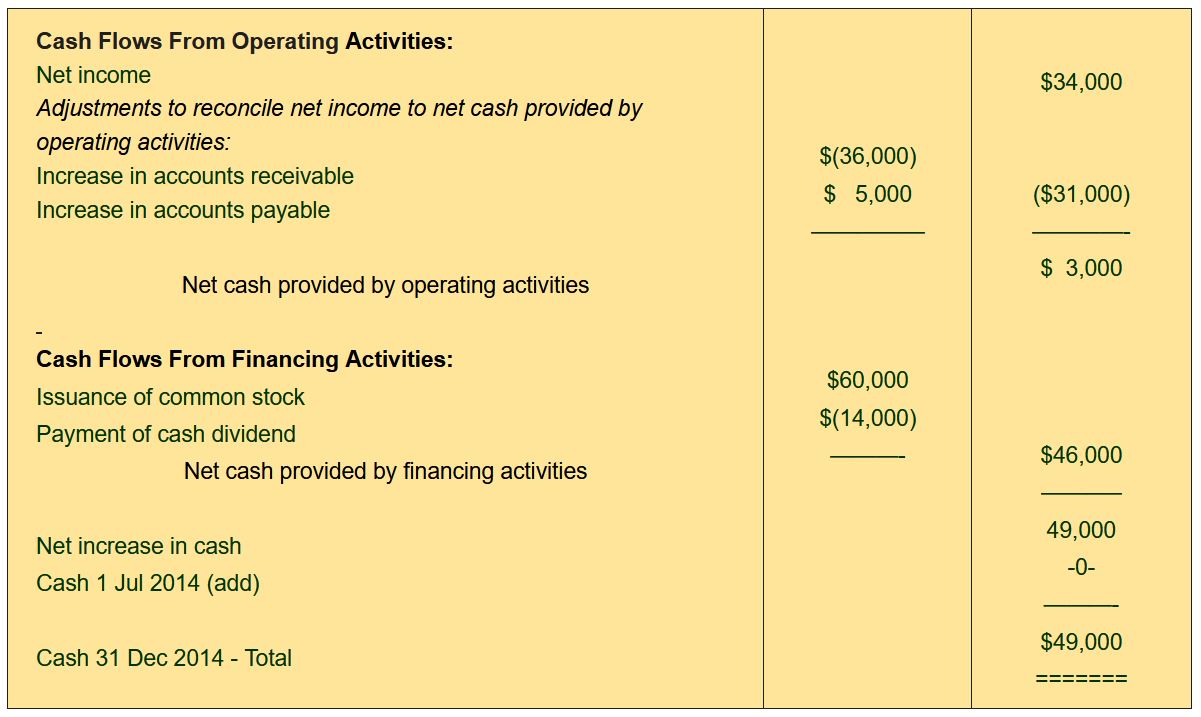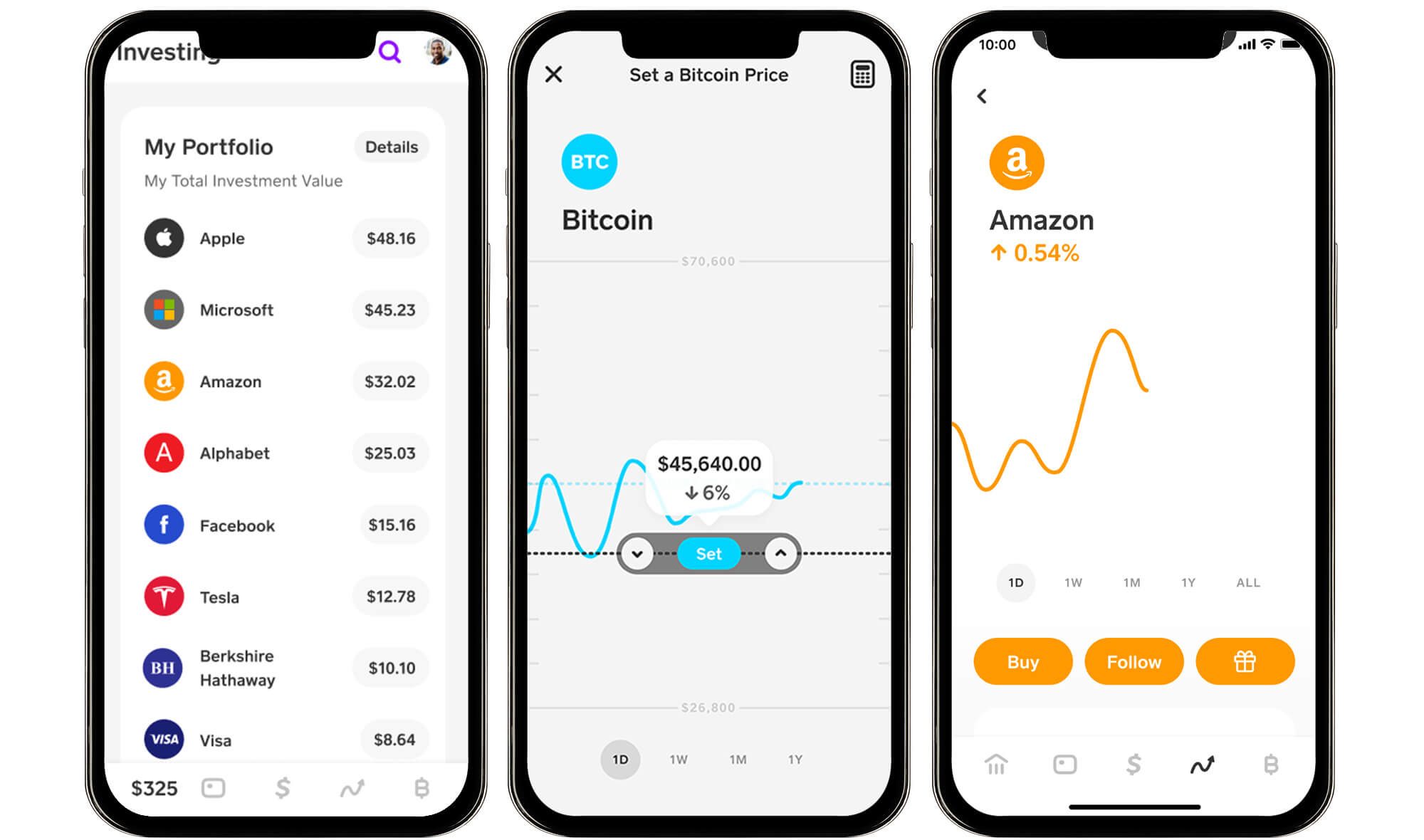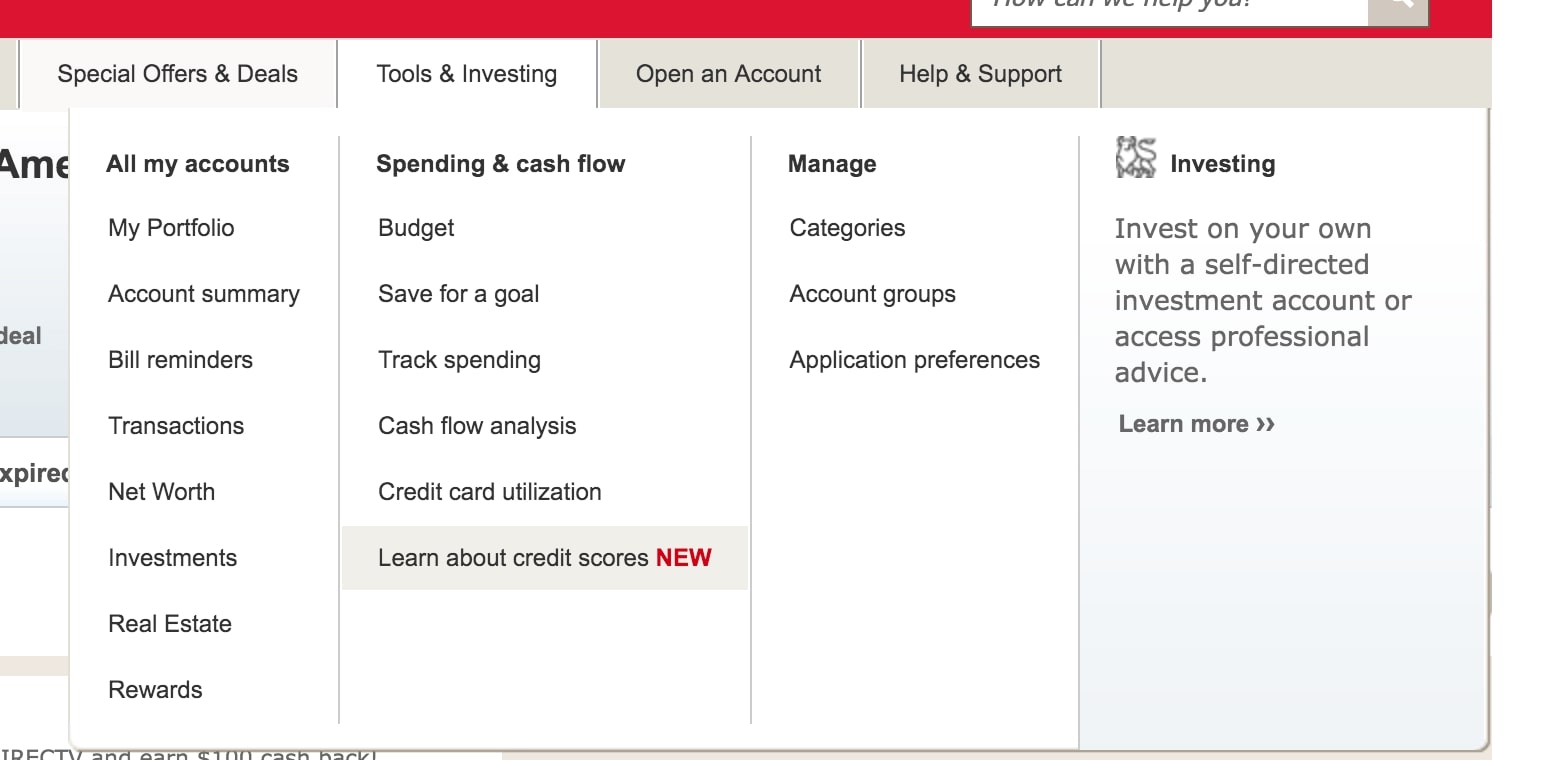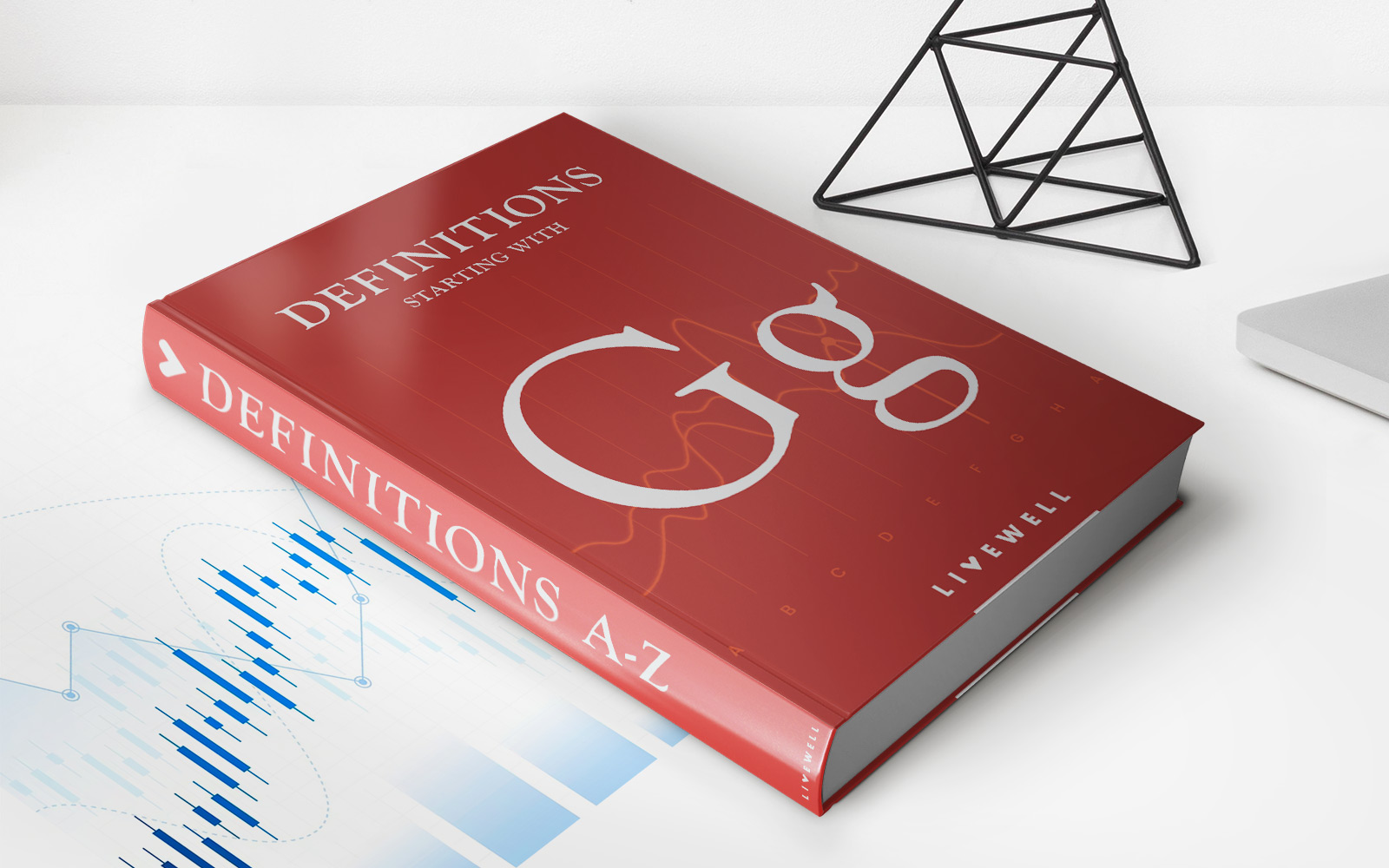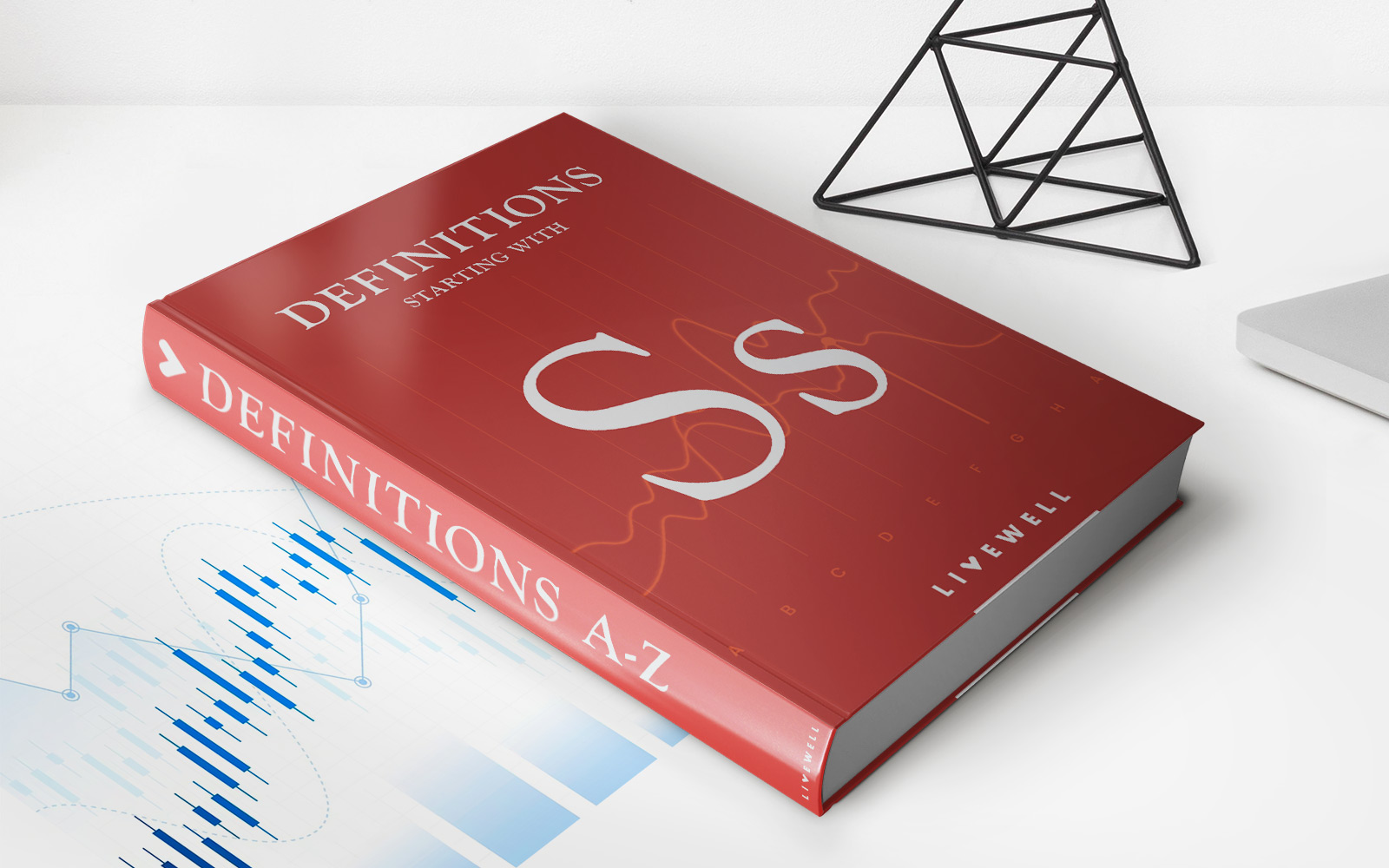Finance
Where Is Banking Tab On Cash App
Published: October 13, 2023
Looking for the banking tab on Cash App? Discover the easy way to access your finance options and manage your money seamlessly.
(Many of the links in this article redirect to a specific reviewed product. Your purchase of these products through affiliate links helps to generate commission for LiveWell, at no extra cost. Learn more)
Table of Contents
Introduction
Welcome to the comprehensive guide on how to find the Banking tab on Cash App! Cash App has become increasingly popular as a convenient and user-friendly mobile payment service, allowing users to send and receive money, pay bills, and even invest in stocks. However, many users may face difficulties locating the Banking tab within the app.
In this article, we will provide you with step-by-step instructions on how to find the Banking tab on Cash App, enabling you to seamlessly manage your finances within the app. Whether you want to link your bank account, deposit funds, or update your banking information, we’ve got you covered.
Understanding the functionalities of Cash App and how to access the Banking tab is crucial for maximizing your experience and taking full advantage of the app’s features.
Note: The process may vary slightly based on the version of Cash App and the operating system of your mobile device. However, the general steps outlined in this article will guide you in the right direction, regardless of these factors.
Understanding Cash App
Before diving into how to find the Banking tab on Cash App, let’s first understand what Cash App is and how it works. Cash App, developed by Square Inc., is a popular peer-to-peer mobile payment service that allows users to send and receive money securely and conveniently.
With Cash App, you can link your bank account or debit card to make seamless transactions. The app offers a variety of features, including the ability to send and receive money from friends and family, pay bills, purchase Bitcoin, and even invest in stocks.
One of the significant advantages of using Cash App is its user-friendly interface and intuitive design. The app is available for both iOS and Android devices, offering a consistent experience across platforms.
In addition to its primary money transfer functionality, Cash App provides a range of additional features, such as Cash App Card. Cash App Card is a customizable prepaid debit card that allows you to use your Cash App balance for in-store purchases and ATM withdrawals.
Moreover, Cash App offers a Boost program, where users can take advantage of exclusive discounts and cashback offers when using their Cash App Card at select merchants.
Now that we have a basic understanding of Cash App let’s proceed to the next section, where we will explore how to access the Banking tab on Cash App.
Accessing the Banking Tab
Locating the Banking tab on Cash App can sometimes be a bit confusing, as its placement may vary depending on the version of the app. However, by following these general steps, you can easily find the Banking tab:
- Open the Cash App on your mobile device. The app’s icon is a white dollar sign on a green background.
- Once the app is open, you will typically find yourself on the “Home” screen, which displays your transaction history and current balance.
- In the bottom-left corner of the Home screen, you’ll see multiple icons. Look for the icon labeled “Banking” or “My Cash” and tap on it. This is the main access point to your banking information and settings.
- Upon selecting the Banking icon, you will be directed to a new screen, which displays various options related to your finances, including linking your bank account, adding money to your Cash App balance, and withdrawing funds.
- To link your bank account, you can tap on the “Add Bank” or “Link Bank” option. Follow the prompts to enter your bank account details, and Cash App will verify your information.
- If you want to add money to your Cash App balance, you can select the “Add Cash” or “Add Money” option. You will be able to choose the amount you wish to add and the funding source (bank account or debit card).
- For withdrawing funds from your Cash App balance, you can tap on the “Cash Out” or “Withdraw” option. Follow the instructions to select the withdrawal method (standard or instant) and the amount you wish to withdraw.
It’s important to note that the actual labeling of the icons may vary slightly based on updates and design changes. However, by keeping an eye out for the icons mentioned above, you’ll be able to locate the Banking tab on Cash App.
Now that you know how to access the Banking tab on Cash App, let’s explore some alternative options for banking within the app.
Alternative Options for Banking
In addition to the traditional banking features available in the Banking tab of Cash App, there are also alternative options for banking within the app that can enhance your financial management experience. Let’s explore a few of these options:
- Cash App Card: As mentioned earlier, Cash App offers a prepaid debit card, known as the Cash App Card. This card is linked to your Cash App balance, allowing you to make purchases in physical stores and withdraw cash from ATMs. By ordering and activating the Cash App Card, you can have a physical card to use for your everyday spending needs.
- Cash App Direct Deposit: Cash App allows users to set up direct deposit, which means you can have your paycheck, government benefits, or any other regular income directly deposited into your Cash App account. This feature eliminates the need for a traditional bank account for receiving funds, making Cash App a convenient and accessible option for managing your finances.
- Cash App Investing: Cash App provides a feature to invest in stocks and buy Bitcoin directly through the app. This allows you to explore investment opportunities and potentially grow your wealth. By linking your bank account to Cash App, you can easily transfer funds and start investing with just a few taps on your mobile device.
- Cash App Boost: Cash App Boost is a program that offers exclusive discounts and cashback rewards at participating merchants. By using your Cash App Card at these merchants, you can take advantage of these special deals and earn money back on your purchases. This feature adds an extra layer of value to your financial transactions within the Cash App ecosystem.
These alternative banking options within Cash App provide users with flexibility and convenience in managing their finances. Whether you prefer traditional banking features, utilizing a Cash App Card, setting up direct deposit, investing, or taking advantage of Boost rewards, Cash App offers a range of options to suit your needs.
Now that we have explored the alternative options for banking within Cash App, let’s address some common questions users may have.
Frequently Asked Questions (FAQs)
Here are some commonly asked questions regarding the Banking tab on Cash App:
- Can I use Cash App without linking it to my bank account?
Yes, you can use Cash App without linking it to your bank account. However, linking your bank account provides additional functionality, such as the ability to deposit funds, withdraw cash, and set up direct deposit. - Is my banking information secure on Cash App?
Cash App takes the security and privacy of user information seriously. They employ encryption and other security measures to protect your banking information. It is always advisable to use secure networks and keep your login credentials confidential. - How long does it take to link a bank account on Cash App?
The process of linking your bank account on Cash App typically takes a few minutes. You will need to enter your bank account details, and Cash App will verify the information provided. Once verified, your bank account will be successfully linked. - Why can’t I see the Banking tab on my Cash App?
In some cases, users may not see the Banking tab on their Cash App due to outdated versions of the app or technical issues. Ensure that you have the latest version of Cash App installed on your device. If the issue persists, contacting Cash App support may help resolve the problem. - What are the fees associated with using the Banking features on Cash App?
Cash App does not charge any fees for basic banking features, such as adding money, withdrawing funds, and linking your bank account. However, additional fees may apply for certain services, such as instant transfers or international transactions. It’s always a good idea to review the Cash App fee structure for a comprehensive understanding of the charges.
These are just a few of the commonly asked questions about the Banking tab on Cash App. If you have any specific inquiries or need further assistance, it’s recommended to reach out to Cash App support for personalized help.
Now, let’s conclude our guide on finding the Banking tab on Cash App.
Conclusion
Managing your finances and accessing banking features within Cash App can greatly simplify your financial management. In this guide, we discussed how to find the Banking tab on Cash App, ensuring that you can link your bank account, add funds, and withdraw money seamlessly.
By following the steps outlined in this article, you will be able to locate the Banking tab and take advantage of the various banking functionalities offered by Cash App. Whether you want to link your bank account, set up direct deposit, invest in stocks, or enjoy the benefits of the Cash App Card and Boost program, Cash App provides a range of options to suit your financial needs.
Remember to keep your Cash App and banking information secure, and stay updated with the latest version of the app to ensure a smooth user experience. Should you encounter any difficulties or have specific questions, reaching out to Cash App support can provide personalized assistance.
With its user-friendly interface and convenient features, Cash App has revolutionized the way individuals manage their finances. Start exploring the Banking tab within Cash App today and make the most of this powerful mobile payment service.
Thank you for reading our guide on finding the Banking tab on Cash App. We hope this article has been informative and helpful for you. Happy banking!