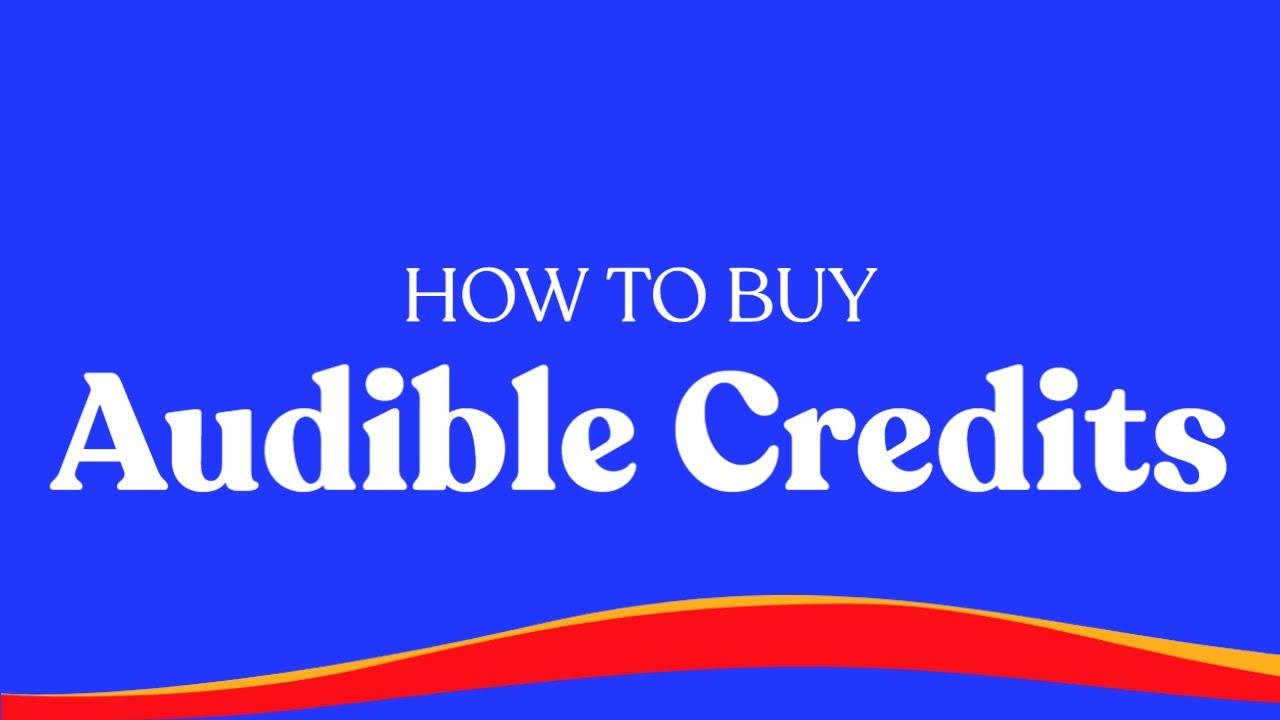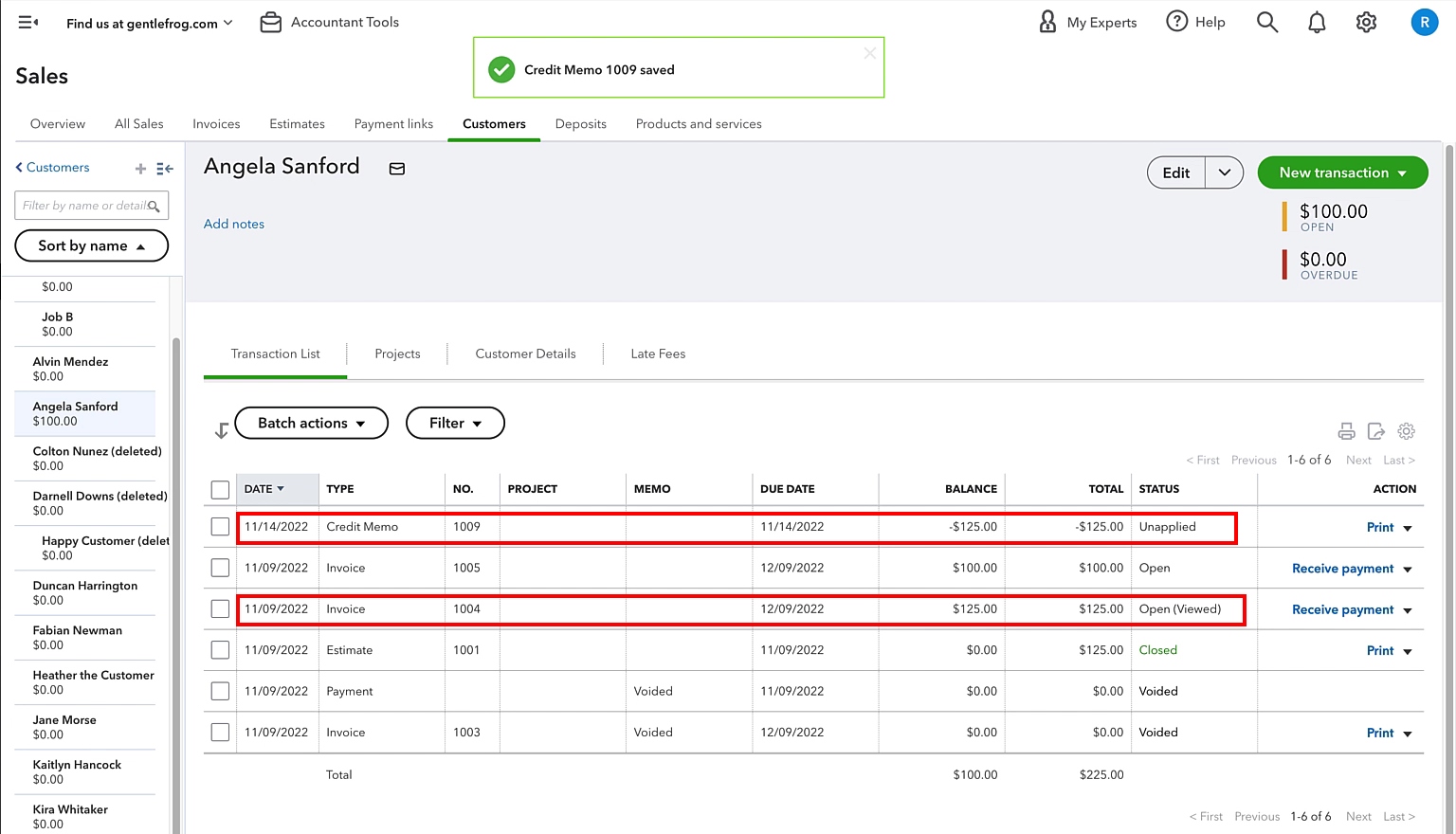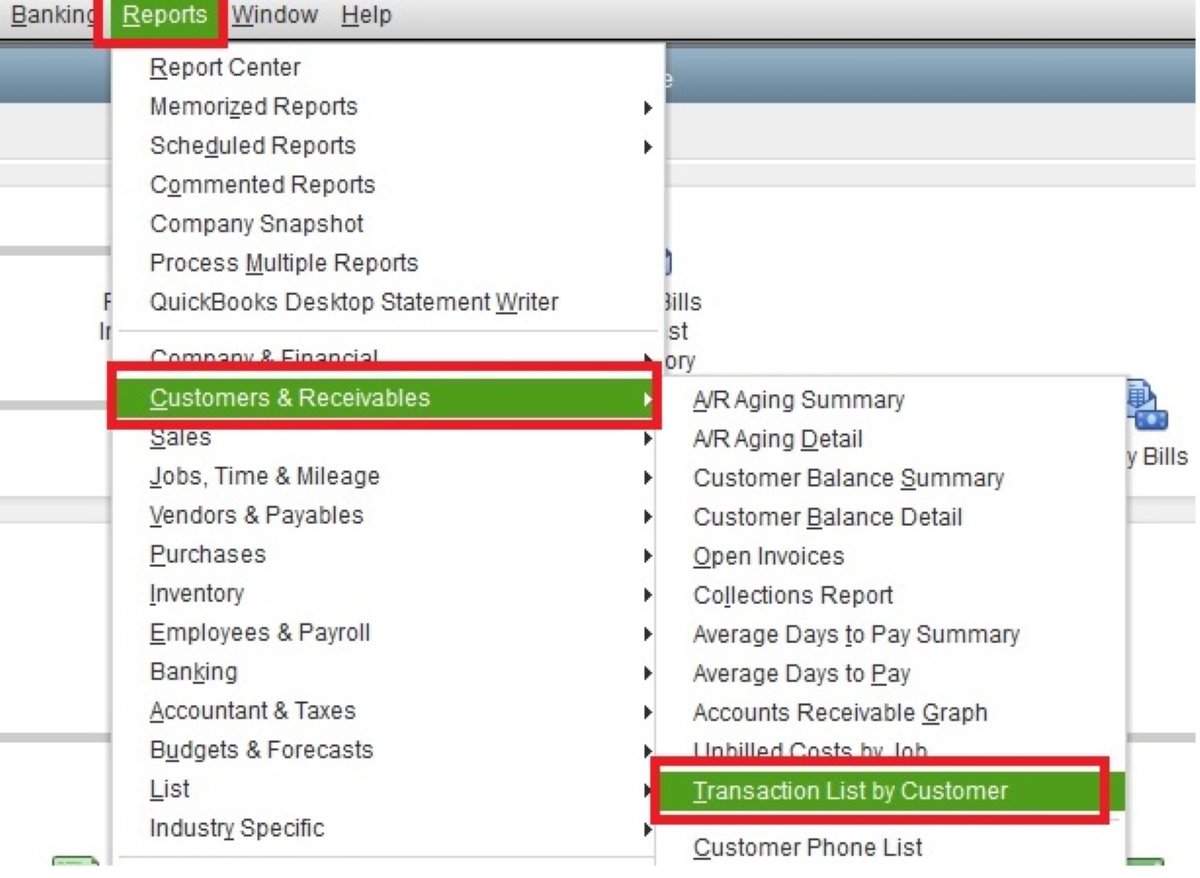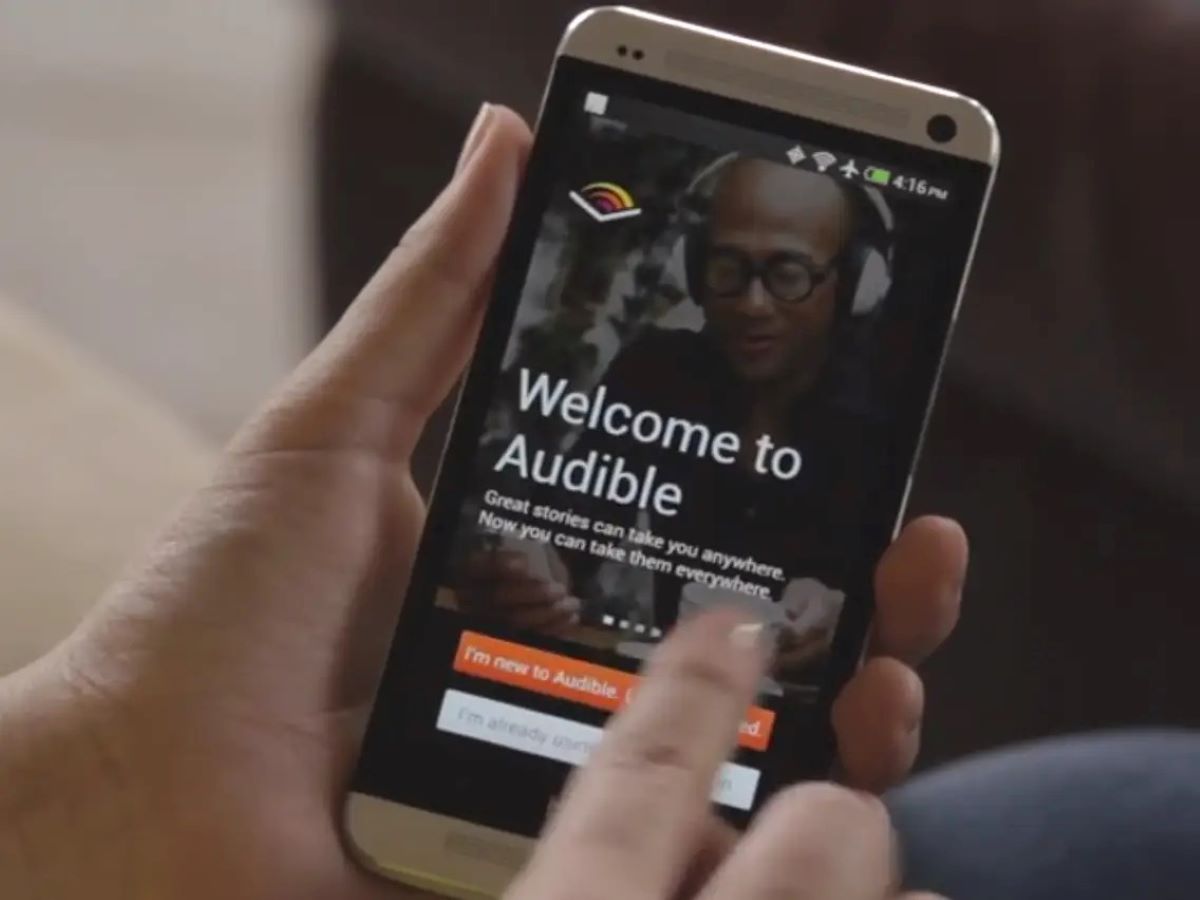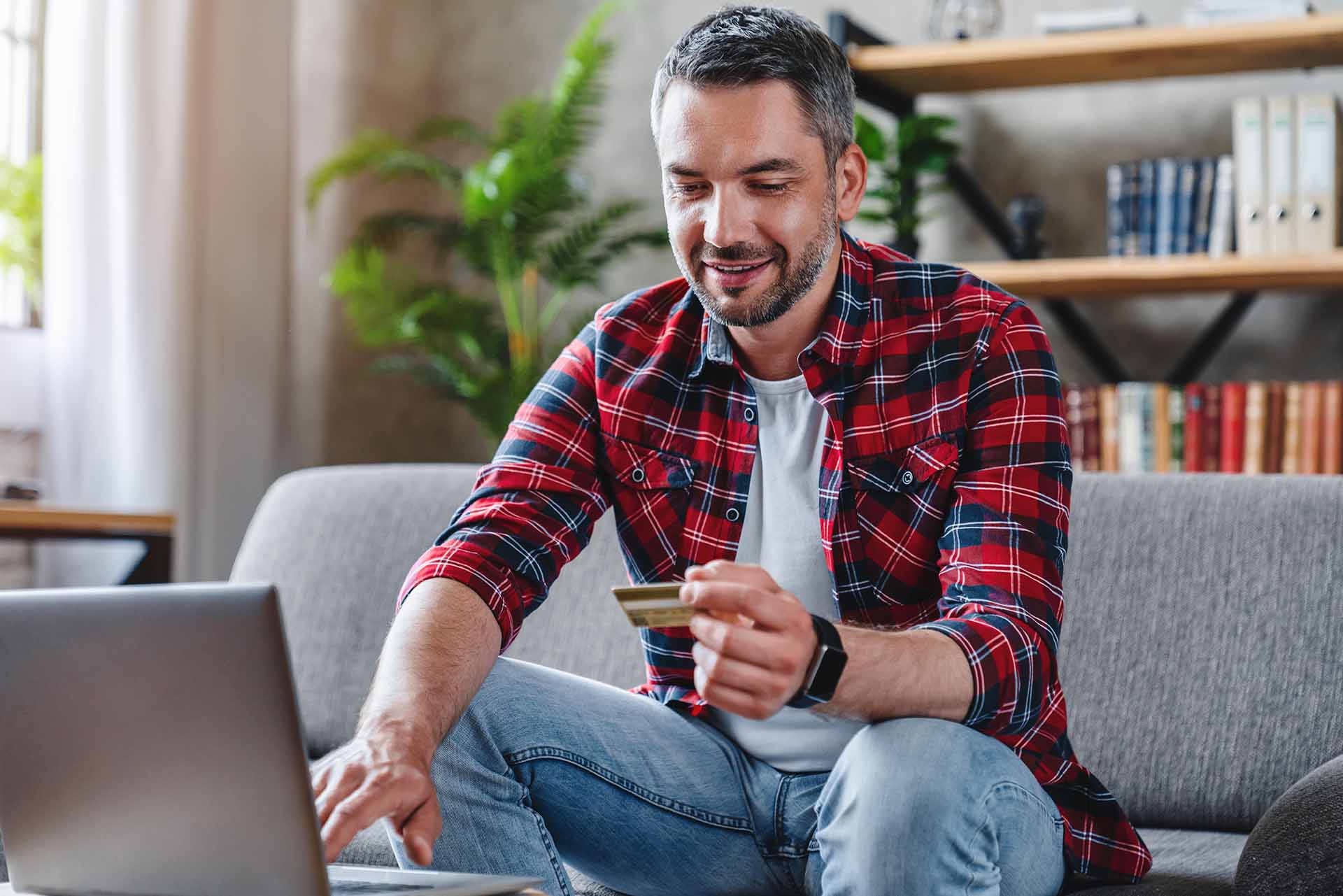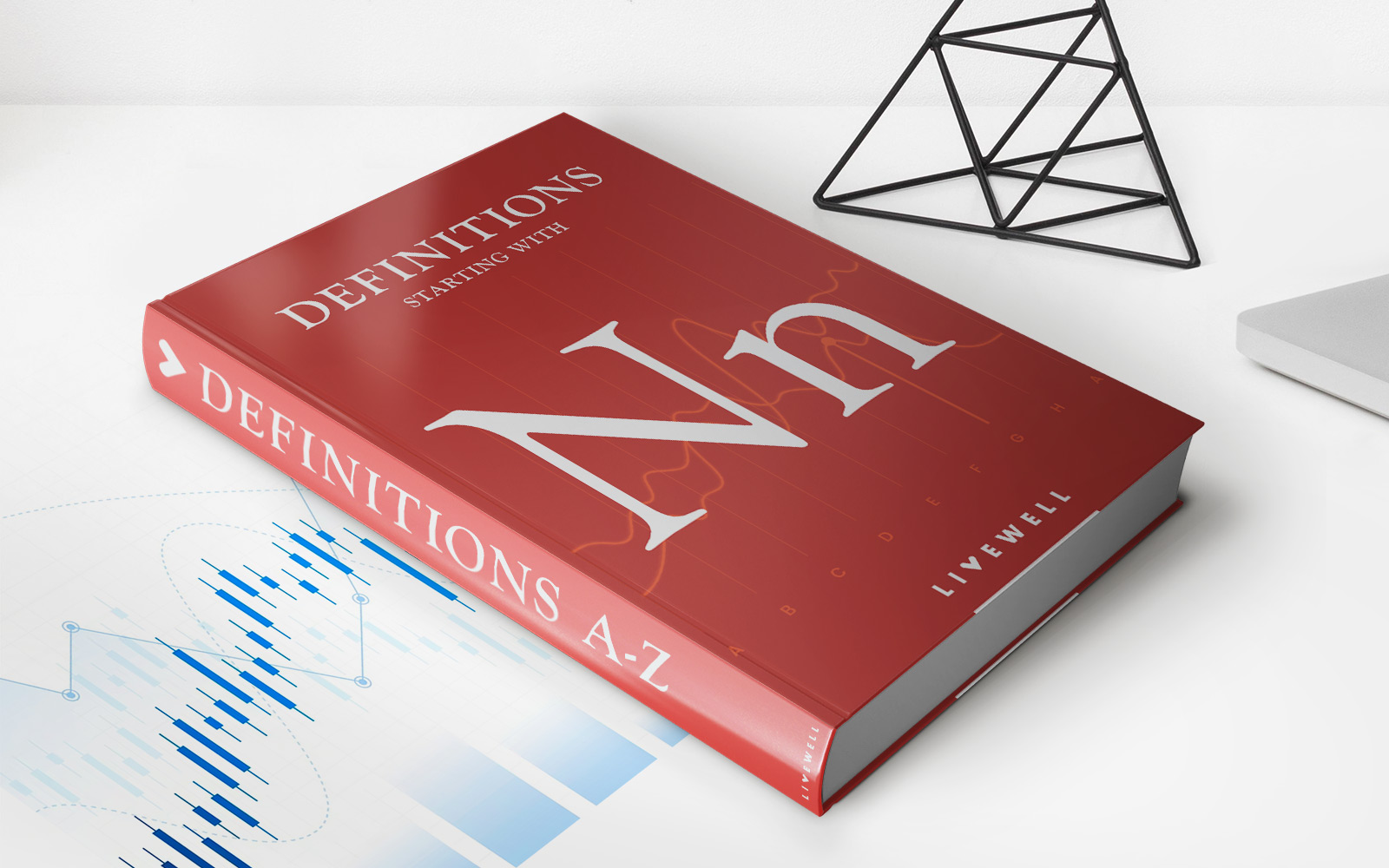Finance
How To Return An Audible Book For Credit
Modified: February 21, 2024
Learn how to easily return an Audible book for credit and get your money back. Discover practical finance tips to maximize your savings.
(Many of the links in this article redirect to a specific reviewed product. Your purchase of these products through affiliate links helps to generate commission for LiveWell, at no extra cost. Learn more)
Table of Contents
- Introduction
- Step 1: Understand the Audible Return Policy
- Step 2: Sign in to Your Audible Account
- Step 3: Go to Your Purchase History
- Step 4: Find the Book You Want to Return
- Step 5: Click on Return Title
- Step 6: Provide Reason for Return
- Step 7: Confirm Return
- Step 8: Check for Confirmation Email
- Step 9: Verify Credit on Your Audible Account
- Conclusion
Introduction
Welcome to this comprehensive guide on how to return an Audible book for credit. Audible is a popular platform for audiobook lovers, offering a vast library of titles across various genres. However, there may be instances where you purchase a book that doesn’t meet your expectations or isn’t quite what you were looking for. In such cases, returning the book and receiving a credit allows you to choose a different title that suits your preferences.
Returning an Audible book is a straightforward process, but it’s essential to understand the platform’s return policy and follow the necessary steps to ensure a smooth and hassle-free experience. In this guide, we will walk you through each step involved in returning an Audible book for credit so that you can make the most of your audiobook journey.
Whether you’re new to Audible or a seasoned listener, this guide will provide you with the knowledge and insights needed to return a book and obtain a credit for your next purchase. Let’s dive in!
Step 1: Understand the Audible Return Policy
Before you initiate the process of returning an Audible book for credit, it’s crucial to familiarize yourself with Audible’s return policy. Understanding the guidelines will help ensure that you meet the eligibility criteria and have a clear understanding of what to expect.
Here are some key points to keep in mind:
- You can only return books within 365 days of purchase.
- You are eligible for a refund if you’re not satisfied with the content or quality of the book.
- If you received the book as a gift, the refund will be credited to the original purchaser.
- Returning a book will remove it from your Audible library.
- If you have already returned a book, you won’t be able to return it again.
It’s important to note that Audible reserves the right to revoke the return option in cases of abuse or excessive returns. Therefore, it’s advisable to use the return feature judiciously and only when necessary.
Now that we have an understanding of Audible’s return policy, let’s move on to the next step: signing in to your Audible account.
Step 2: Sign in to Your Audible Account
To start the process of returning an Audible book for credit, the first step is to sign in to your Audible account. Here’s how you can do it:
- Open your preferred web browser and go to the Audible website (www.audible.com).
- Click on the “Sign In” button located at the top-right corner of the page.
- Enter your email address or username registered with Audible.
- Provide your password in the designated field.
- Click on the “Sign In” button to access your Audible account.
If you have forgotten your password, you can click on the “Forgot your password?” link and follow the instructions to reset it.
Once you have successfully signed in, you will have access to your Audible library and various account settings. Now, let’s proceed to the next step and navigate to your purchase history to find the book you wish to return.
Step 3: Go to Your Purchase History
After signing in to your Audible account, the next step in returning an Audible book for credit is to navigate to your purchase history. This is where you can find the specific book you want to return. Follow these simple steps:
- From the Audible homepage, locate and click on the “Library” tab in the top menu.
- In the drop-down menu, click on “My Library” to access your personal library.
- You will be redirected to a page displaying all the audiobooks and titles you have purchased or added to your library.
- Scroll through your library or use the search bar to find the book that you wish to return.
Note that you can search for the book by its title, author, or narrator, making it easier to locate in case you have a large library collection.
Once you have identified the book you want to return, it’s time to proceed to the next step and initiate the book return process. Keep reading to find out how!
Step 4: Find the Book You Want to Return
Now that you have accessed your Audible library, it’s time to locate the specific book you want to return. Follow these steps to find the book:
- Scan through your library to visually locate the book you wish to return. You can easily identify it by the book cover and title.
- If you have a long list of books in your library or find it challenging to locate the specific book manually, you can use the search bar at the top of your library page. Enter the title, author, or narrator’s name to narrow down the search results and find the book more quickly.
- As you scroll through your library or view the search results, pay attention to the book details, such as the narrator, length, and release date, to ensure you have selected the correct title for return.
Once you have identified the book you want to return, you are ready to proceed to the next step and initiate the return process. In the following step, we will guide you through the process of returning the book on Audible.
Step 5: Click on Return Title
Once you have found the Audible book you wish to return, the next step is to click on the “Return” option. By selecting this option, you will initiate the process of returning the title. Follow these steps to proceed:
- In your Audible library, locate the book you want to return.
- Hover your cursor over the book cover or title, and you will see a small icon or button with three dots (ellipsis) appear.
- Click on the three-dot icon or button associated with the book you wish to return.
- A drop-down menu will appear with various options. Look for the “Return” option and click on it.
After clicking on the “Return” option, Audible will prompt you to provide a reason for the return, which we will cover in the next step. It’s important to note that once you have returned a book, it will be removed from your Audible library, so make sure you are certain about your decision.
Note: If you don’t see the “Return” option for a particular book, it may be because the book is not eligible for return, or you may have already returned it previously. In such cases, you can contact Audible customer support for further assistance.
Step 6: Provide Reason for Return
After selecting the “Return” option for the Audible book you want to return, you will be prompted to provide a reason for the return. Audible asks for this information to better understand user preferences and improve its services. Follow these steps to provide the reason:
- Once you click on the “Return” option, a pop-up window or page will appear, asking you to confirm the return and provide a reason.
- Select the most appropriate reason from the provided options. Common reasons may include “Not what I expected,” “Technical issues,” “Didn’t enjoy the narration,” or “Accidental purchase.” Choose the reason that best aligns with your experience.
- If none of the pre-defined reasons accurately describes your situation, some platforms may allow you to enter a custom reason in a text box. Enter your reason here, providing specific details if necessary.
- Once you have selected or entered the reason, click on the “Submit” or “Confirm” button to proceed with the return.
By providing a reason, you help Audible gather valuable feedback and insights, which in turn contributes to improving their offerings and customer experience. After confirming the reason, you will move on to the next step where you can finalize the return.
Now that you have provided the reason for the return, it’s time to move on to the next step and confirm the return of the Audible book.
Step 7: Confirm Return
After providing a reason for the return, the next step is to confirm your decision to return the Audible book. This step ensures that you are certain about your choice and ready to proceed with the return process. Follow these steps to confirm the return:
- Once you have selected the reason for the return, review the details on the confirmation page or pop-up window.
- Double-check that you have selected the correct book for return. Pay attention to the title, author, and other details to avoid returning the wrong book by mistake.
- If you are certain about returning the book, click on the “Confirm” or “Return” button. This action will finalize the return process.
By confirming the return, you acknowledge that the book will be removed from your Audible library, and you will receive a credit for it. Ensure that you have considered your decision carefully, as the credit cannot be reversed once it is applied.
Once you have confirmed the return, Audible will process the request, and you will receive a confirmation email shortly. The email will contain important details such as the credited book, the number of credits received, and any other relevant information.
Now that you have confirmed the return, let’s move on to the next step and check for the confirmation email in your inbox.
Step 8: Check for Confirmation Email
After you have confirmed the return of your Audible book, the next step is to check your email for the confirmation message. This email serves as proof that the return has been processed and provides important information regarding the credited book and your account. Follow these steps to check for the confirmation email:
- Open your email application or go to your email provider’s website.
- Sign in to your email account using your credentials.
- Navigate to your inbox and look for the confirmation email from Audible.
- If you don’t see the email in your inbox, check the spam or junk folder as it may have been filtered incorrectly.
- Once you locate the email, open it to view the details of the return confirmation.
The confirmation email usually includes information such as the book title, the number of credits you have received, and any additional instructions or updates regarding your return. It’s important to review this email carefully to ensure that everything is in order and to address any discrepancies promptly.
If you cannot find the confirmation email, or if there are any issues or concerns regarding the return, you may need to reach out to Audible customer support for further assistance. They will be able to provide you with any necessary clarification or resolve any problems that may have occurred during the return process.
Now that you have checked for the confirmation email, let’s move on to the next step and verify the credit on your Audible account.
Step 9: Verify Credit on Your Audible Account
After receiving the confirmation email for your returned Audible book, the final step is to verify the credit on your Audible account. This step ensures that the credit has been successfully applied and can be used towards your next audiobook purchase. Follow these steps to verify the credit:
- Open your preferred web browser and go to the Audible website (www.audible.com).
- Click on the “Sign In” button located at the top-right corner of the page.
- Enter your email address or username registered with Audible.
- Provide your password in the designated field.
- Click on the “Sign In” button to access your Audible account.
- Navigate to your account details by clicking on your account name or profile picture.
- In the account details section, look for the “Credits” or “Library” tab.
- Click on the “Credits” or “Library” tab to view your available credits.
- Verify that the credited book is reflected in your available credits. It should match the information provided in the confirmation email.
Once you have confirmed the credit on your account, you are now ready to use it to purchase another audiobook of your choice. Simply browse the Audible library, select the book you wish to purchase, and apply the credit at the checkout process.
It’s important to note that credits on your Audible account typically do not have an expiration date. However, it’s always a good idea to use them in a timely manner to make the most of your membership benefits.
Congratulations! You have successfully completed the process of returning an Audible book for credit and verifying the credit on your account. Now you can enjoy exploring new audiobooks and continue your audiobook journey with Audible.
We hope this guide has been helpful in navigating the return process on Audible. If you have any further questions or concerns, don’t hesitate to reach out to Audible customer support for assistance.
Happy listening!
Conclusion
Returning an Audible book for credit is a straightforward process that ensures you have the flexibility to choose the audiobooks that best suit your preferences. By understanding Audible’s return policy, signing in to your account, navigating your purchase history, and following the step-by-step instructions provided, you can easily return a book and receive credit for your next purchase.
Remember, it’s important to familiarize yourself with Audible’s return policy to ensure you meet the eligibility requirements and understand the limitations. Use the return feature judiciously and provide an accurate reason for the return to help Audible improve their services and offerings.
Throughout this guide, we have covered all the necessary steps involved in returning an Audible book for credit. From signing in to your account and finding the book you wish to return to confirming the return and verifying the credit on your Audible account, you now have a comprehensive understanding of the process.
Now it’s time to put this knowledge into action! If you have a book that didn’t meet your expectations or simply wasn’t the right fit for you, follow the steps outlined in this guide to return it and receive a credit. Then, explore Audible’s vast library and use that credit to dive into a new and exciting audiobook.
Remember, Audible is here to enhance your audiobook experience, and the return and credit system is designed to provide you with the utmost satisfaction. Enjoy your audiobook journey with Audible and happy listening!