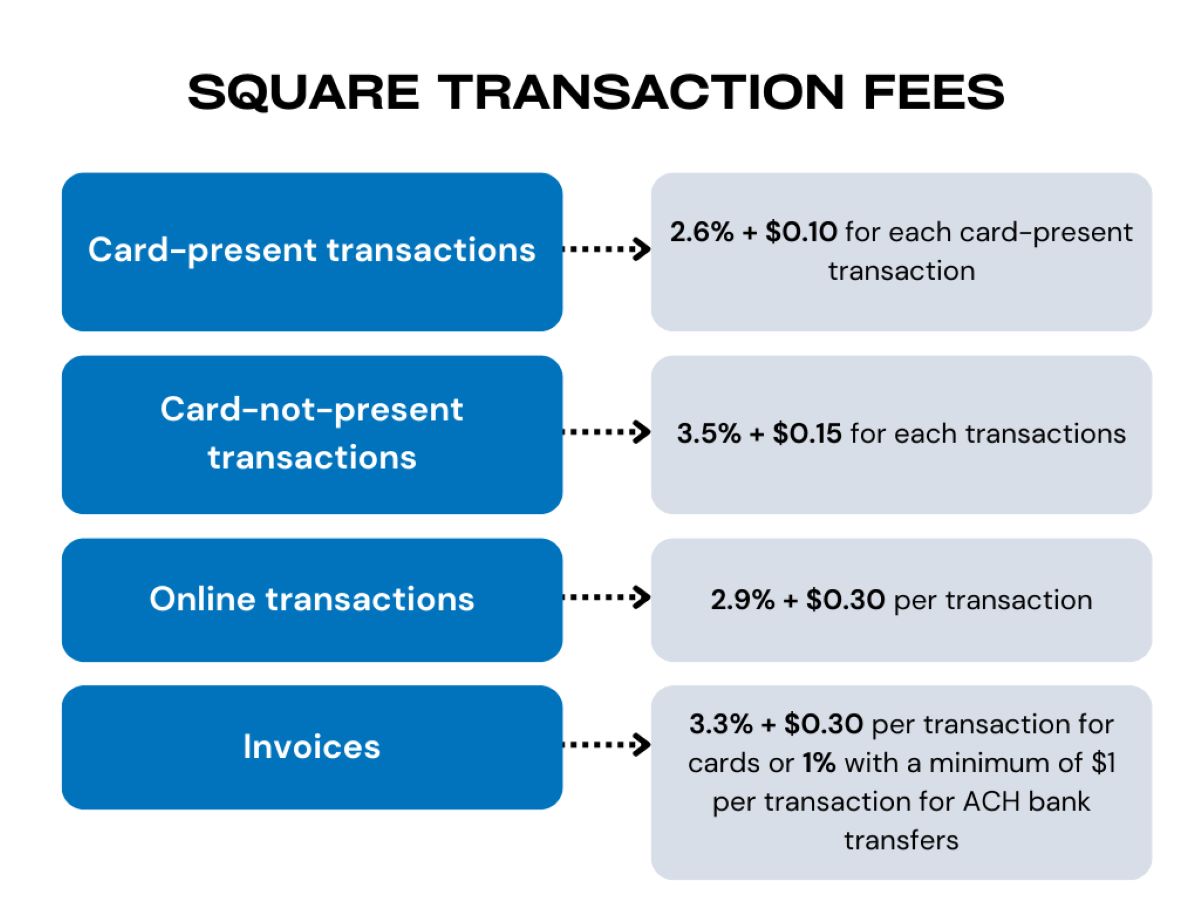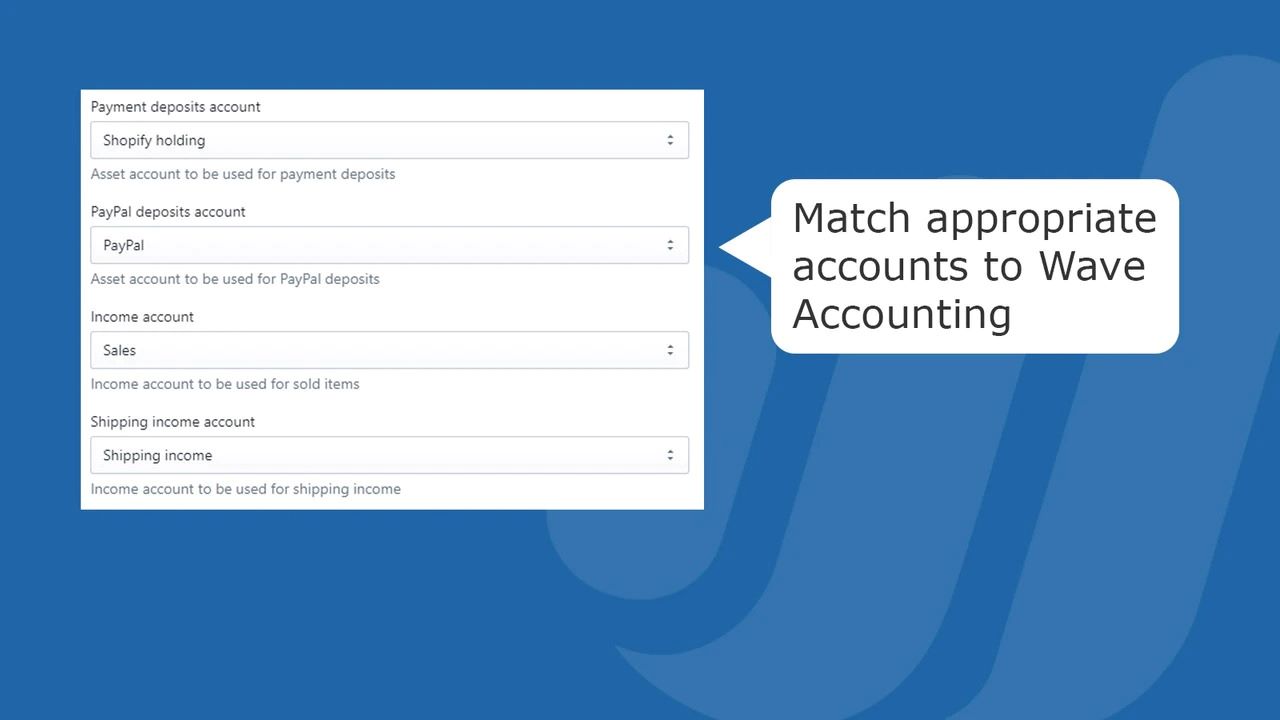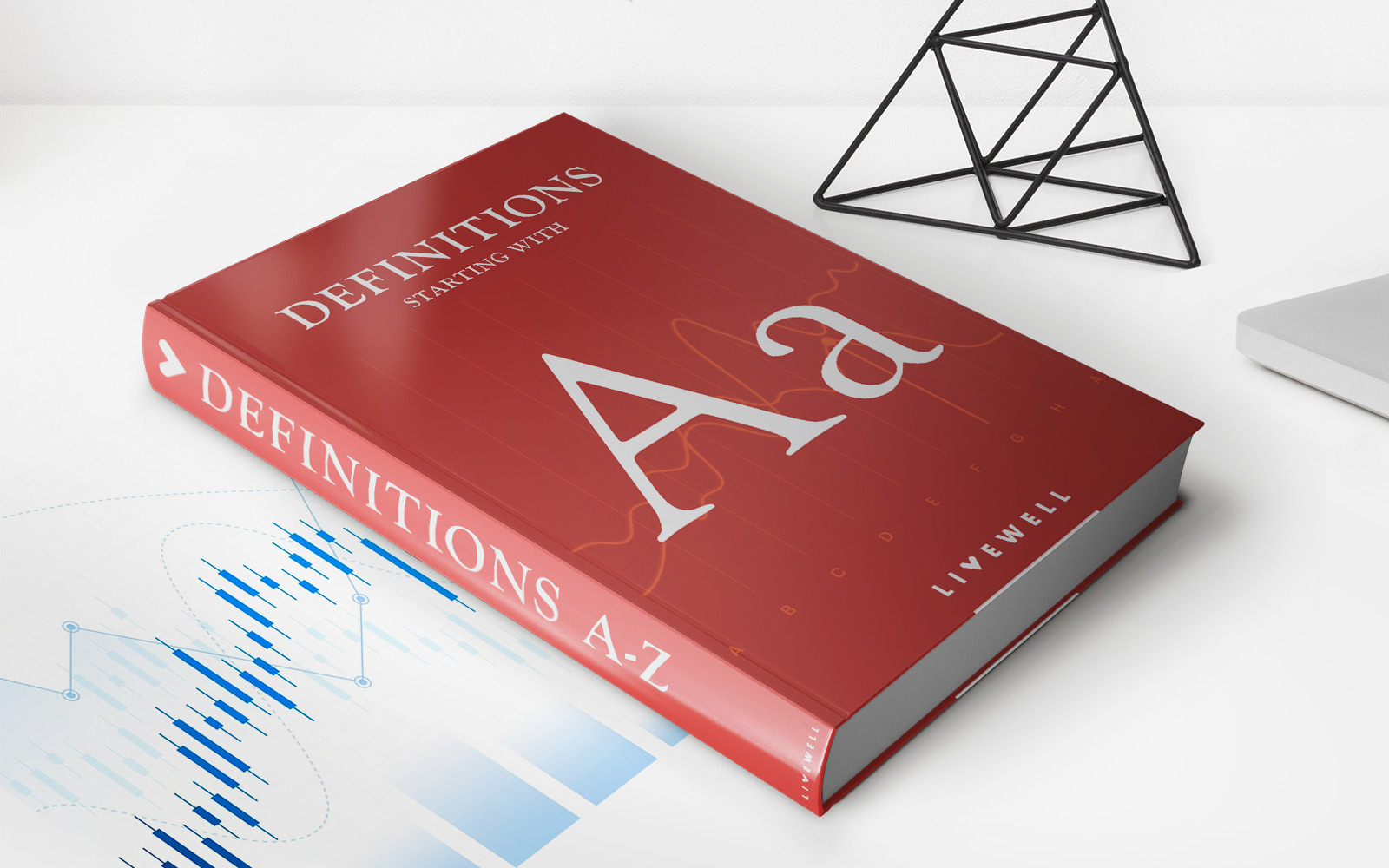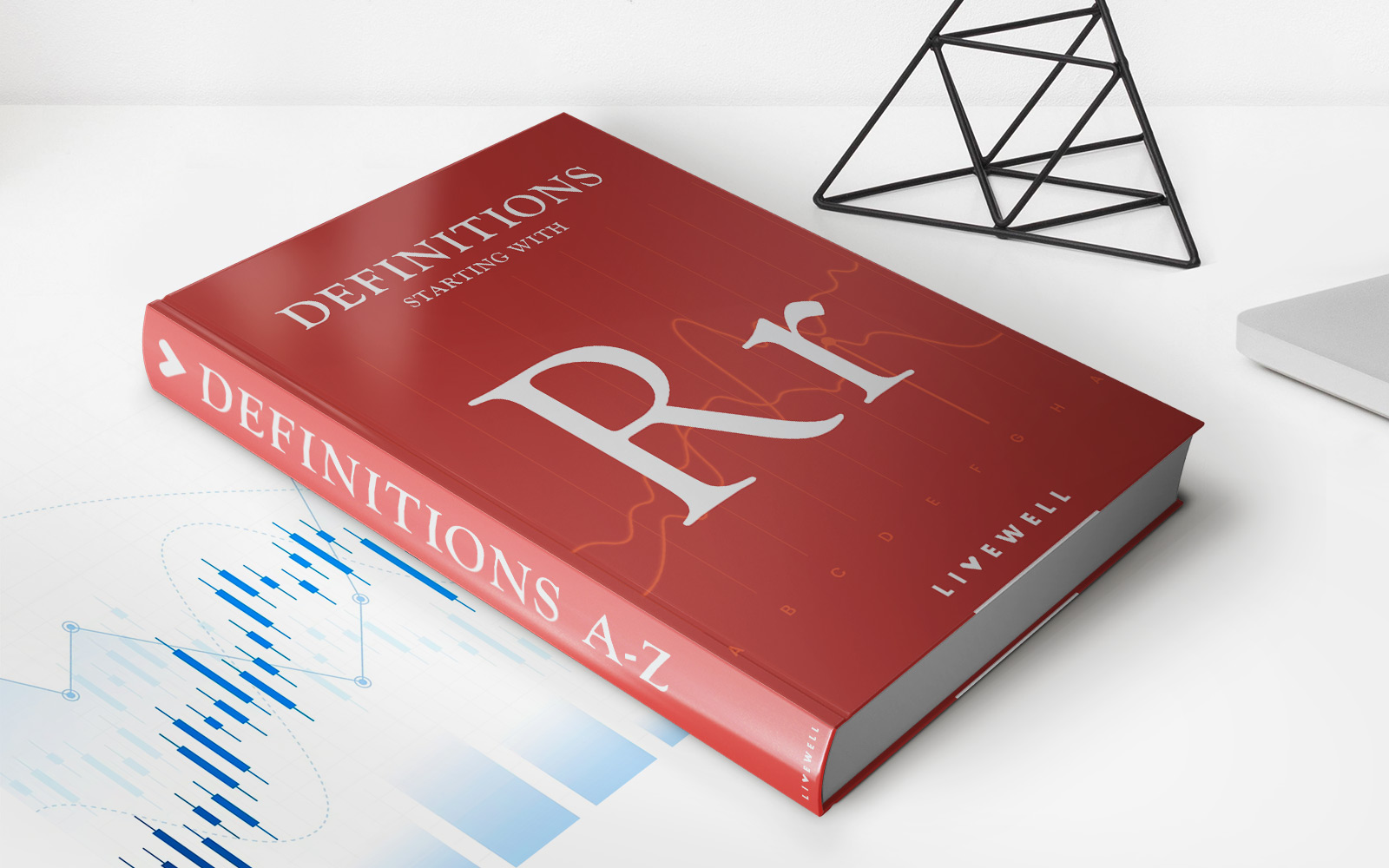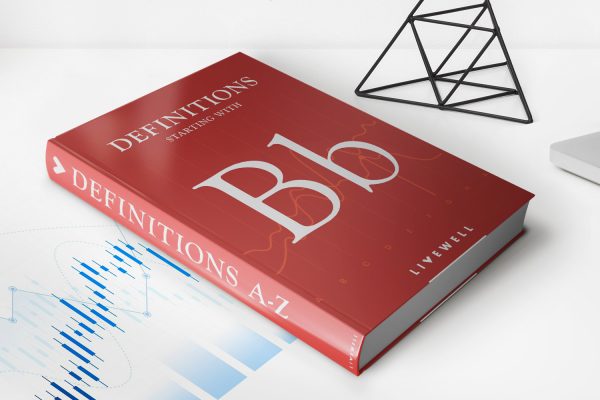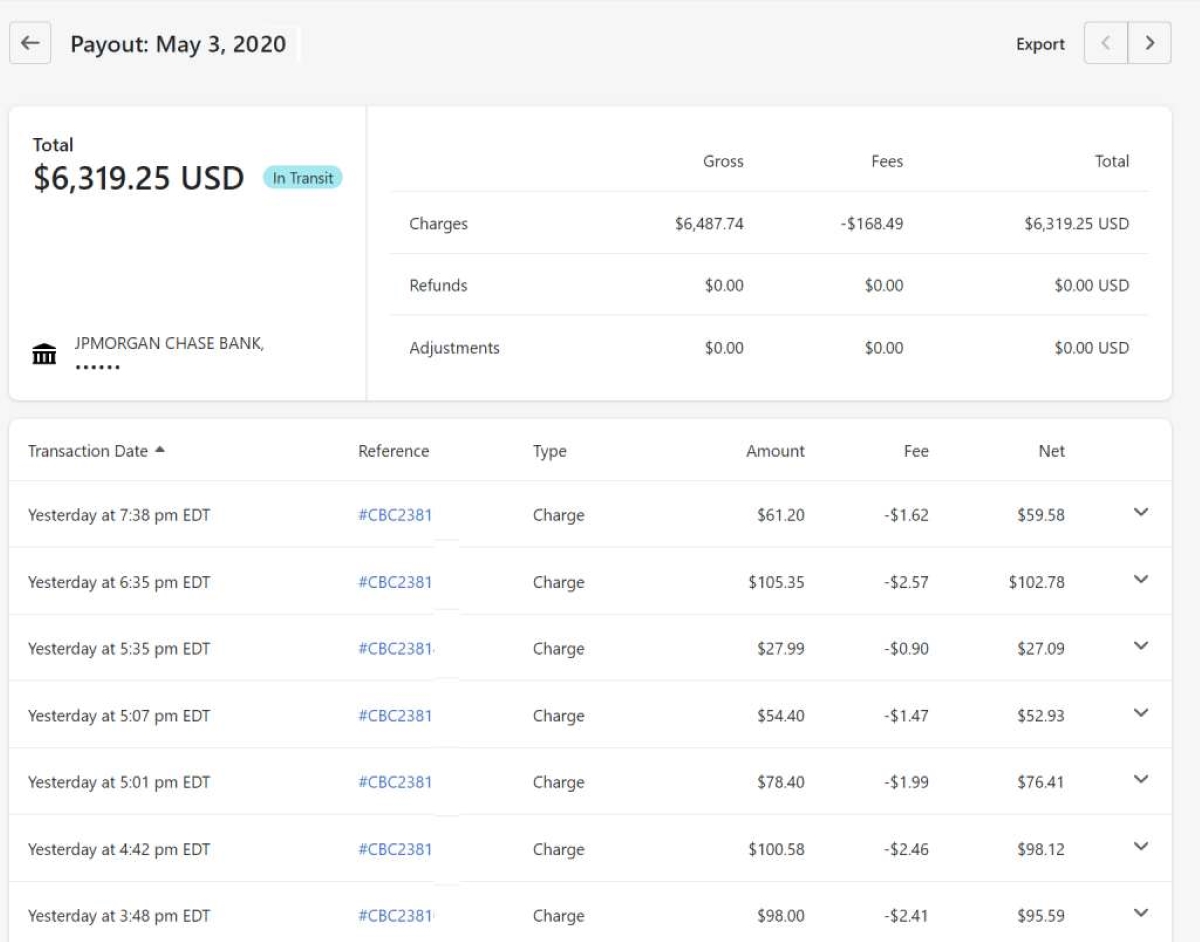
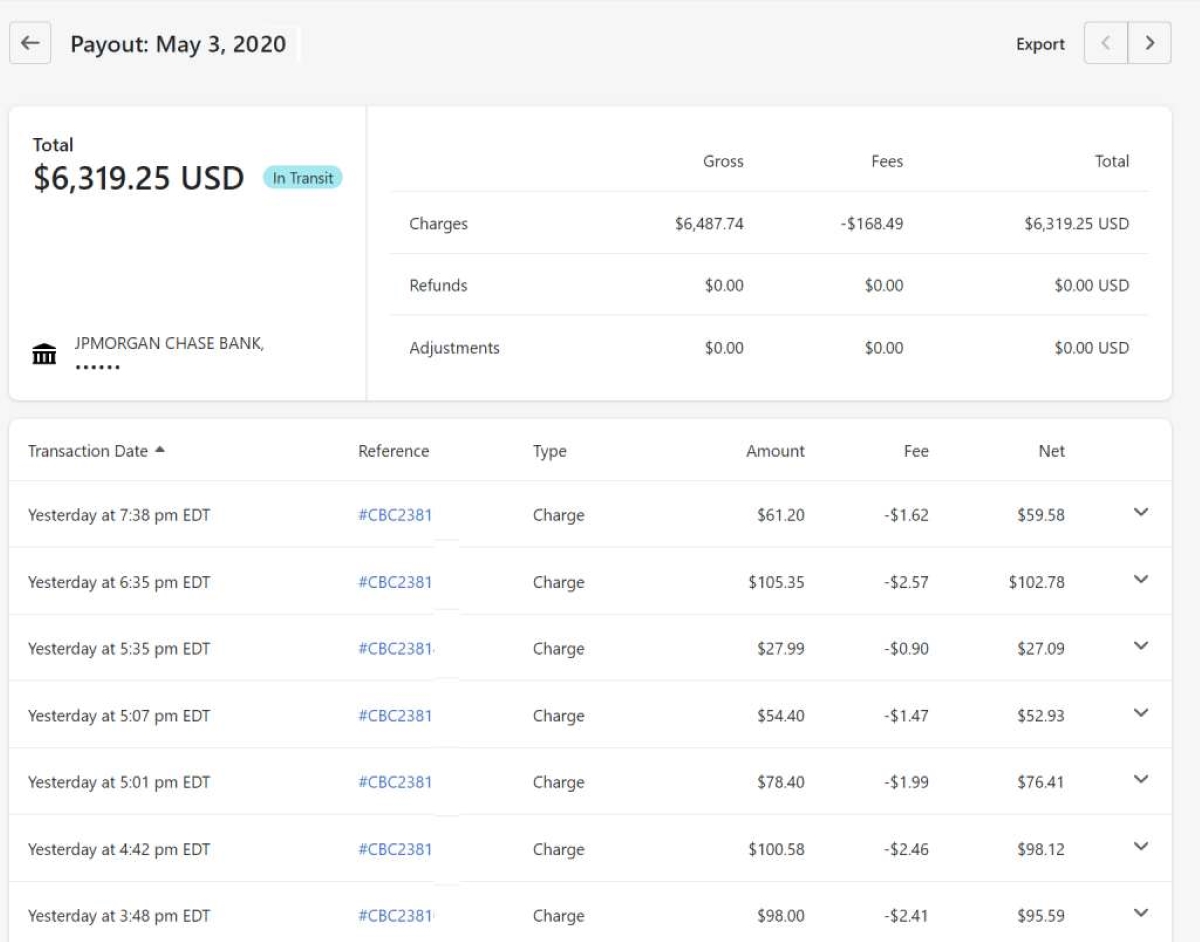
Finance
How To View My Merchant Fees In Shopify
Published: February 24, 2024
Learn how to easily view and manage your merchant fees in Shopify to optimize your finance and boost your business profitability. Gain insights and take control of your financial performance today!
(Many of the links in this article redirect to a specific reviewed product. Your purchase of these products through affiliate links helps to generate commission for LiveWell, at no extra cost. Learn more)
Table of Contents
Introduction
Welcome to the world of e-commerce, where selling products and services is just a few clicks away. If you're a proud merchant using Shopify as your platform, you understand the convenience and power it brings to your business. However, managing an online store involves more than just adding products and fulfilling orders. It also requires a keen eye on your finances, including understanding and monitoring your merchant fees.
Merchant fees are a crucial aspect of running an e-commerce business, and they can have a significant impact on your bottom line. In this comprehensive guide, we'll walk you through the process of viewing your merchant fees in Shopify. By the end of this article, you'll have a clear understanding of where to find this information and how to interpret it, empowering you to make informed decisions to optimize your business's financial performance.
So, let's dive into the Shopify dashboard and unlock the insights waiting for you in the billing section. Whether you're a seasoned e-commerce entrepreneur or just starting your online business journey, understanding your merchant fees is a vital part of managing your store's financial health. Let's get started!
Accessing Your Shopify Dashboard
Before delving into the specifics of viewing your merchant fees, the first step is to access your Shopify dashboard. The dashboard is your central hub for managing all aspects of your online store, including your products, orders, customers, and, of course, your financial information.
To access your Shopify dashboard, you’ll need to log in to your Shopify account using your unique credentials. Once logged in, you’ll land on the main dashboard, which provides an overview of your store’s performance, including key metrics such as sales, orders, and visitor data. This snapshot gives you a quick glimpse of how your store is performing at any given time.
From the dashboard, you can navigate to different sections of your Shopify account, allowing you to take control of various aspects of your e-commerce business. Whether you’re updating product details, fulfilling orders, or managing your finances, the dashboard serves as your command center for all things related to your online store.
Now that you’re logged in and ready to explore the inner workings of your Shopify account, let’s move on to the next step: navigating to the billing section, where you can uncover valuable insights into your merchant fees and financial transactions.
Navigating to the Billing Section
Once you’re logged into your Shopify dashboard, accessing the billing section is the next crucial step in the process of viewing your merchant fees. To navigate to the billing section, look for the “Settings” option in the lower left-hand corner of the dashboard. Clicking on “Settings” will open a menu with various options related to your Shopify account.
Within the Settings menu, locate and click on “Billing.” This will take you to the billing overview page, where you can manage all aspects of your account’s billing and view detailed information about your charges, invoices, and payment history. Here, you’ll find a comprehensive overview of your financial transactions within Shopify, providing transparency and clarity regarding the costs associated with running your online store.
It’s important to note that accessing the billing section requires the appropriate permissions within your Shopify account. If you’re the account owner or have been granted access to billing information, you’ll be able to proceed to the next step of viewing your merchant fees.
Now that you’ve successfully navigated to the billing section, you’re one step closer to gaining valuable insights into your merchant fees. The billing overview page serves as a gateway to understanding the financial aspects of your e-commerce business, enabling you to make informed decisions based on a clear understanding of your store’s financial performance.
With the billing section within reach, let’s proceed to the next stage: viewing your merchant fees and unraveling the details behind these essential components of your e-commerce operations.
Viewing Your Merchant Fees
Once you’ve arrived at the billing overview page in your Shopify account, the process of viewing your merchant fees becomes straightforward. Within the billing section, you’ll find a dedicated area specifically for viewing and managing your merchant fees and related financial transactions.
Look for the “View detailed invoice” or “View merchant fees” option, which will allow you to access a comprehensive breakdown of the fees associated with processing payments and managing transactions through your Shopify store. By clicking on this option, you’ll be able to delve into the specifics of your merchant fees, gaining insight into the costs incurred as part of your e-commerce operations.
Upon accessing the detailed invoice or merchant fees view, you’ll encounter a detailed breakdown of the fees charged by Shopify for processing payments. This breakdown typically includes information about transaction fees, subscription charges, and any additional costs related to the use of payment gateways and other financial services integrated into your online store.
Furthermore, the merchant fees view provides a clear overview of the billing cycles, allowing you to track the timing and frequency of these charges. Understanding the cadence of your merchant fees is essential for budgeting and financial planning, as it provides visibility into the regularity of these costs within your e-commerce operations.
By viewing your merchant fees within the Shopify billing section, you’re empowered to gain a comprehensive understanding of the financial implications associated with running your online store. This visibility into your merchant fees equips you with the knowledge needed to assess the impact of these costs on your overall profitability and make informed decisions to optimize your store’s financial performance.
With a clear view of your merchant fees in hand, you’re now equipped to take the next step: understanding the implications of these fees and leveraging this knowledge to drive strategic financial management within your e-commerce business.
Understanding Your Merchant Fees
Once you’ve accessed and viewed your merchant fees within the Shopify billing section, it’s essential to delve into the nuances of these fees to gain a comprehensive understanding of their impact on your e-commerce business. Merchant fees encompass a range of charges associated with processing payments, utilizing payment gateways, and accessing financial services through Shopify.
The breakdown of your merchant fees provides valuable insights into the specific components contributing to these costs. Transaction fees, which are incurred for each sale processed through your online store, play a significant role in the overall merchant fees. Understanding the structure and percentage of transaction fees allows you to assess the impact of these charges on your revenue and profitability.
Additionally, subscription charges related to your Shopify plan and any additional services or apps integrated into your store contribute to the overall merchant fees. By comprehending the breakdown of these subscription charges, you can evaluate the value derived from the services and features included in your Shopify plan, ensuring that the associated costs align with the benefits they provide to your business.
Payment gateway fees, another component of merchant fees, represent the costs associated with processing payments through external payment providers integrated into your Shopify store. Understanding the specific charges and fee structures of these payment gateways is essential for evaluating the most cost-effective and efficient payment processing solutions for your e-commerce operations.
Furthermore, gaining clarity on the timing and frequency of your merchant fees allows you to anticipate and plan for these costs effectively. Whether the fees are billed monthly, annually, or based on specific transaction volumes, understanding their cadence enables you to incorporate these expenses into your financial planning and budgeting processes.
By comprehensively understanding your merchant fees, you’re empowered to make informed decisions regarding your e-commerce business’s financial management. Leveraging this knowledge, you can assess the impact of these fees on your profitability, evaluate the value derived from the associated services, and optimize your financial strategies to maximize the efficiency and performance of your online store.
With a clear understanding of your merchant fees and their implications, you’re well-positioned to navigate the financial landscape of e-commerce with confidence and strategic insight, ensuring that your business operates with financial acumen and agility in a competitive online marketplace.
Conclusion
Congratulations on embarking on the journey to understand and manage your merchant fees within Shopify. As a diligent e-commerce entrepreneur, gaining visibility into the financial aspects of your online store is a crucial step toward optimizing your business’s performance and profitability.
By accessing your Shopify dashboard and navigating to the billing section, you’ve unlocked the gateway to valuable insights into your merchant fees and financial transactions. The ability to view and comprehend the breakdown of your merchant fees empowers you to make informed decisions regarding your e-commerce business’s financial management, ensuring that your store operates with efficiency and financial acumen.
Understanding your merchant fees goes beyond mere financial transparency; it equips you with the knowledge needed to assess the impact of these costs on your bottom line. By comprehending the specific components contributing to your merchant fees, including transaction fees, subscription charges, and payment gateway costs, you can evaluate the value derived from the associated services and optimize your financial strategies accordingly.
Moreover, the ability to anticipate and plan for the timing and frequency of your merchant fees enables you to incorporate these expenses into your financial planning and budgeting processes effectively. This proactive approach to financial management empowers you to navigate the dynamic landscape of e-commerce with confidence and strategic insight.
As you continue to manage and grow your online store, the knowledge gained from understanding your merchant fees will serve as a cornerstone of your financial decision-making. It will allow you to make informed choices regarding payment processing, subscription services, and overall financial optimization, ultimately contributing to the long-term success of your e-commerce business.
Armed with a comprehensive understanding of your merchant fees, you’re well-positioned to navigate the complexities of e-commerce finance with clarity and foresight. By leveraging this knowledge, you can steer your online store toward financial efficiency and profitability, ensuring that it thrives in the competitive digital marketplace.
So, as you continue to harness the power of Shopify to drive your e-commerce endeavors, may your newfound insights into merchant fees propel your business toward sustained financial success and prosperity.