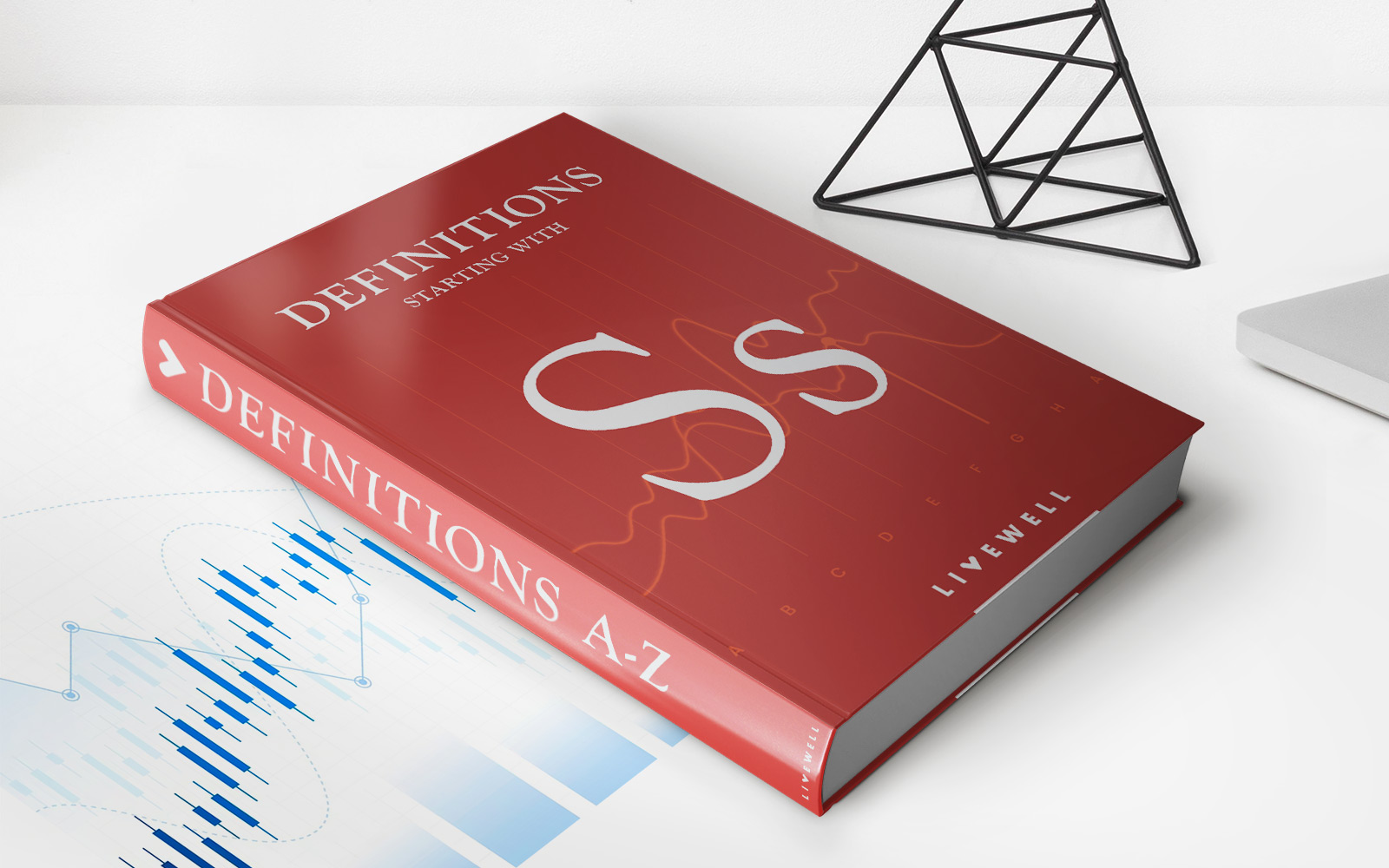Home>Finance>How To Calculate Minimum Payment For Credit Card In Excel


Finance
How To Calculate Minimum Payment For Credit Card In Excel
Modified: March 1, 2024
Learn how to calculate the minimum payment for your credit card using Excel. Master the finance skills you need to manage your credit card payments effectively.
(Many of the links in this article redirect to a specific reviewed product. Your purchase of these products through affiliate links helps to generate commission for LiveWell, at no extra cost. Learn more)
Table of Contents
Introduction
Managing credit card payments can be a daunting task, especially when it comes to calculating the minimum payment due. Many individuals find themselves puzzled by the complex calculations involved in determining this crucial aspect of their credit card obligations. Fortunately, with the right tools and knowledge, such as utilizing Microsoft Excel, you can streamline this process and gain a clearer understanding of your financial responsibilities.
In this article, we will delve into the intricacies of calculating the minimum payment for a credit card using Excel. By the end of this guide, you will have a comprehensive understanding of the steps involved and be equipped with the necessary skills to navigate this aspect of credit card management with confidence.
Understanding the minimum payment for a credit card is essential for maintaining healthy financial habits and avoiding unnecessary fees and interest charges. With Excel, you can automate this process and gain valuable insights into your payment obligations, empowering you to make informed decisions regarding your finances.
Join us as we explore the nuances of minimum payment calculations, learn how to set up Excel for this purpose, and discover the step-by-step process of calculating the minimum payment using this powerful spreadsheet tool. By the end of this journey, you will be well-prepared to take control of your credit card payments and navigate the world of personal finance with ease. Let's dive in and unlock the potential of Excel in simplifying the calculation of minimum credit card payments.
Understanding Minimum Payment for Credit Card
Before delving into the practical aspects of using Excel to calculate the minimum payment for a credit card, it’s crucial to grasp the underlying principles governing this financial obligation. The minimum payment represents the lowest amount that a cardholder must pay each month to keep their account in good standing. Failing to meet this requirement can result in late fees, increased interest rates, and negative impacts on one’s credit score.
Typically, the minimum payment is calculated as a percentage of the outstanding balance, often ranging from 1% to 3% of the total amount owed. In addition to this percentage, the minimum payment may also include any fees, interest, or past-due amounts, further complicating the calculation process.
Understanding the components that factor into the minimum payment is essential for effectively managing credit card debt. By gaining insight into how this figure is derived, individuals can make informed decisions regarding their repayment strategies and avoid potential pitfalls associated with inadequate payments.
It’s important to note that while making the minimum payment can help avoid immediate repercussions, it can also lead to long-term financial challenges. This is due to the accrual of interest on the remaining balance, potentially resulting in a cycle of debt that is difficult to escape. Therefore, while the minimum payment is a mandatory requirement, it is advisable to aim for higher payments whenever possible to expedite the repayment process and minimize interest charges.
By comprehending the significance of the minimum payment and its implications for overall financial well-being, individuals can approach their credit card obligations with greater clarity and purpose. With this foundational knowledge in place, we can now proceed to explore the practical steps involved in using Excel to calculate the minimum payment for a credit card, empowering individuals to take control of their financial responsibilities with confidence and precision.
Setting Up Excel for Calculating Minimum Payment
Excel provides a versatile platform for managing financial data and performing complex calculations, making it an ideal tool for determining the minimum payment for a credit card. Before diving into the calculation process, it’s essential to set up the spreadsheet effectively to facilitate accurate and efficient computations.
Begin by opening a new Excel workbook and creating a dedicated sheet for your credit card payment calculations. Label the relevant columns to include essential details such as the outstanding balance, annual interest rate, and any additional fees or charges. This structured approach will ensure that your data is organized and easily accessible as you proceed with the calculation process.
Next, consider incorporating formulas into your Excel sheet to automate the calculation of the minimum payment. Utilize Excel’s built-in functions, such as the PMT function, to streamline the process and eliminate the need for manual computations. The PMT function allows you to calculate the periodic payment for a loan or investment based on constant payments and a constant interest rate.
Furthermore, it’s beneficial to create separate cells within the spreadsheet to input variable data such as the outstanding balance and annual interest rate. By doing so, you can easily update these values as they change over time, allowing for dynamic and accurate minimum payment calculations without the need to modify complex formulas repeatedly.
Consider implementing conditional formatting to visually highlight important aspects of the minimum payment calculation, such as identifying when the minimum payment falls below a certain threshold or when the outstanding balance exceeds a specific limit. This visual aid can provide valuable insights and prompt proactive decision-making regarding credit card payments.
By setting up Excel in a structured and purposeful manner, individuals can harness the power of this versatile tool to streamline the calculation of minimum credit card payments. With the foundational elements in place, we are now poised to delve into the practical application of Excel for determining the minimum payment, empowering individuals to navigate their credit card obligations with clarity and efficiency.
Calculating Minimum Payment Using Excel
With Excel appropriately configured for credit card payment calculations, you can now leverage its capabilities to determine the minimum payment required for your credit card account. The following step-by-step process outlines how to utilize Excel for this purpose:
- Input Relevant Data: Begin by entering the necessary information into your Excel sheet, including the outstanding balance, annual interest rate, and any additional fees or charges associated with the credit card account.
- Utilize Formulas: Leverage Excel’s powerful formulas, such as the PMT function, to compute the minimum payment. The PMT function allows you to calculate the periodic payment based on the outstanding balance, interest rate, and the desired repayment period.
- Dynamic Data Input: Designate specific cells within the spreadsheet to input variable data, such as the outstanding balance and annual interest rate. This approach enables you to update these values as they change, facilitating dynamic and accurate minimum payment calculations without the need to modify complex formulas repeatedly.
- Review and Analysis: Once the minimum payment is calculated, take the time to review the results and analyze the implications. Consider how variations in the outstanding balance or interest rate impact the minimum payment, providing valuable insights into your credit card repayment obligations.
- Scenario Planning: Excel’s flexibility allows for scenario planning, enabling you to model different repayment scenarios based on varying outstanding balances and interest rates. This capability empowers you to make informed decisions regarding your credit card payments and develop strategies to manage your financial obligations effectively.
By following these steps, individuals can harness the power of Excel to calculate the minimum payment for their credit card with precision and efficiency. The ability to input dynamic data, leverage powerful formulas, and conduct scenario analysis equips individuals with valuable insights into their credit card repayment obligations, fostering informed decision-making and proactive financial management.
With the minimum payment calculated and a clear understanding of the factors influencing this figure, individuals can approach their credit card obligations with confidence, armed with the knowledge and tools necessary to navigate this aspect of personal finance effectively. Excel serves as a valuable ally in this endeavor, empowering individuals to take control of their financial responsibilities and make informed decisions that contribute to their long-term financial well-being.
Conclusion
Mastering the art of calculating the minimum payment for a credit card using Excel is a valuable skill that empowers individuals to navigate their financial obligations with precision and confidence. By understanding the underlying principles of the minimum payment and leveraging the capabilities of Excel, individuals can streamline the calculation process and gain valuable insights into their credit card repayment responsibilities.
Through this journey, we have explored the significance of the minimum payment and its implications for maintaining healthy financial habits. While the minimum payment represents the lowest amount required to keep a credit card account in good standing, it’s essential to recognize the potential long-term consequences of solely making minimum payments, particularly the accrual of interest on the remaining balance.
By setting up Excel for calculating the minimum payment and leveraging its formulas and analysis capabilities, individuals can gain a deeper understanding of their credit card repayment obligations. The ability to input dynamic data, conduct scenario analysis, and automate complex calculations empowers individuals to make informed decisions regarding their credit card payments and develop proactive strategies for managing their financial responsibilities.
Ultimately, the knowledge and skills acquired through this exploration enable individuals to approach their credit card obligations with clarity and purpose. Excel serves as a valuable tool in this endeavor, offering a platform for accurate and efficient minimum payment calculations, scenario planning, and informed decision-making.
Armed with this newfound proficiency, individuals can take control of their credit card payments, optimize their repayment strategies, and work towards achieving financial stability and freedom. By harnessing the potential of Excel and understanding the nuances of the minimum payment calculation, individuals can embark on a journey towards responsible financial management and long-term prosperity.
As we conclude this guide, it is our hope that the insights and techniques shared here will empower individuals to approach their credit card obligations with confidence, leveraging the power of Excel to navigate this aspect of personal finance with clarity and precision.