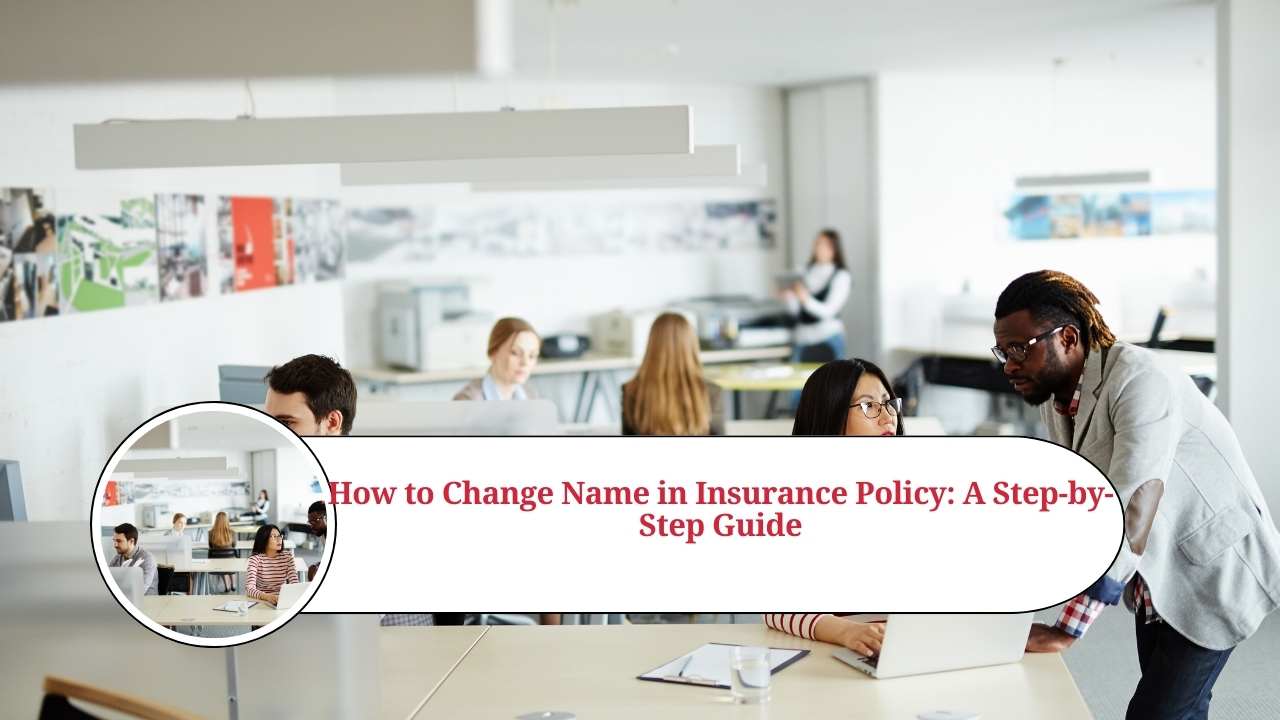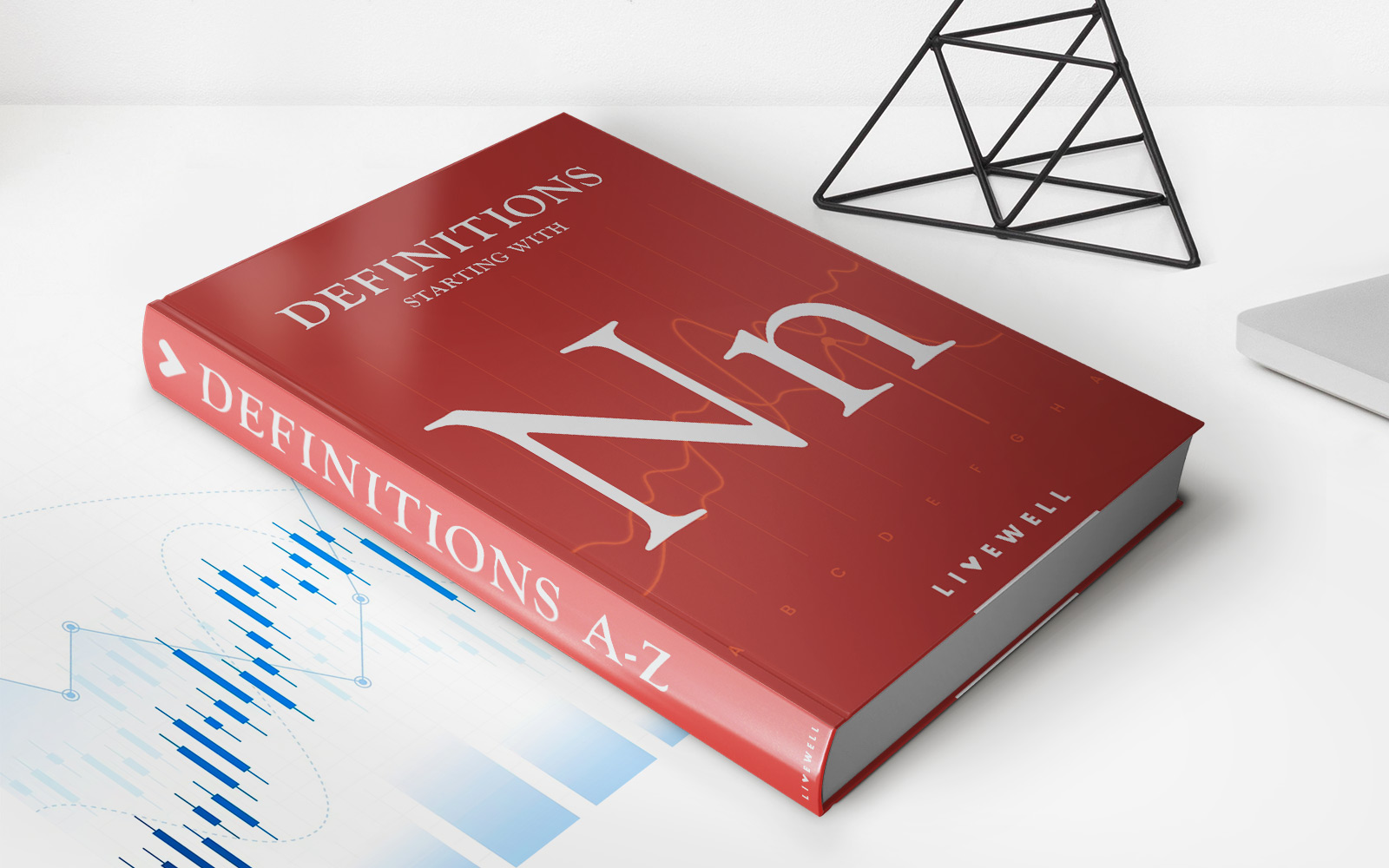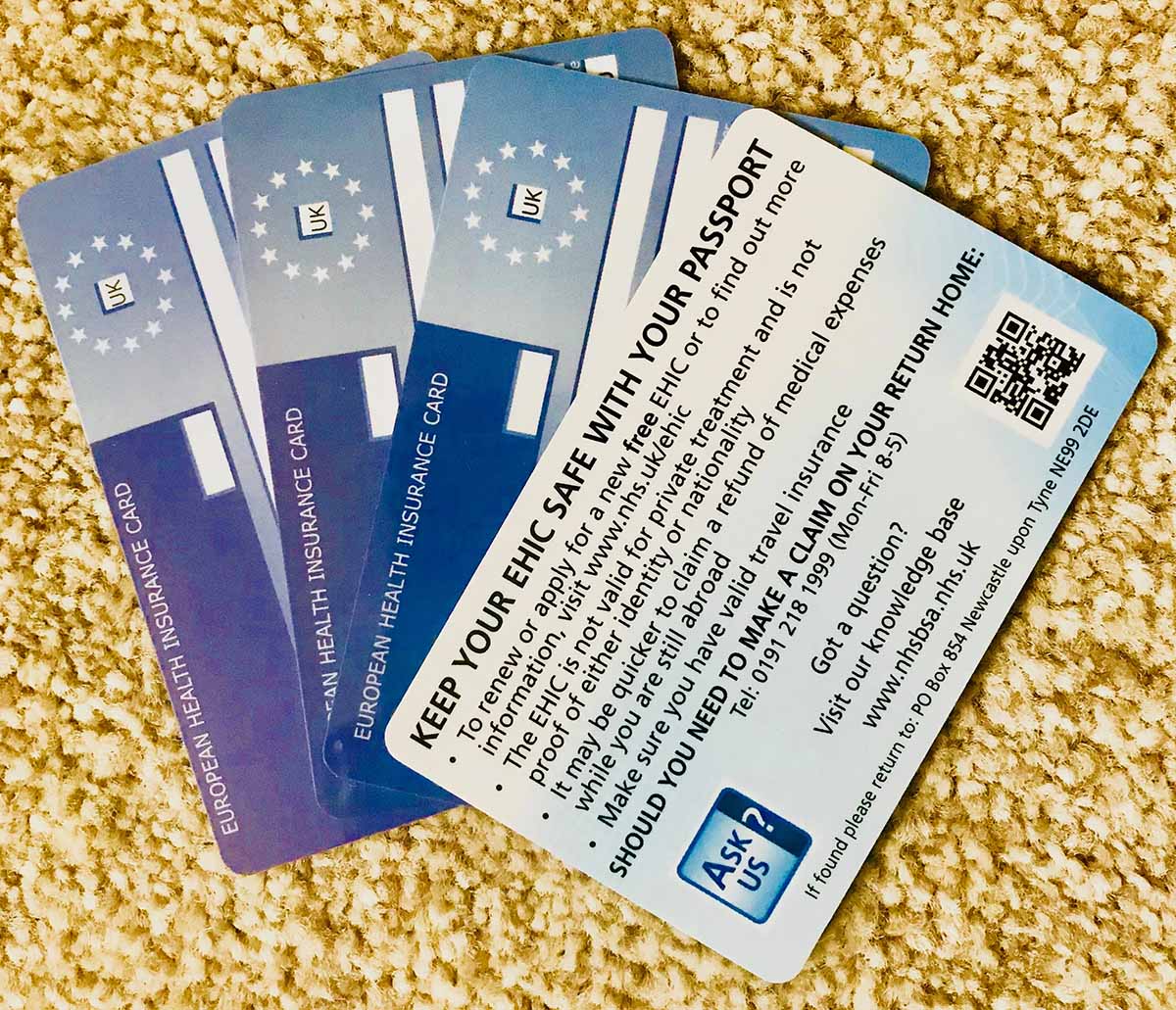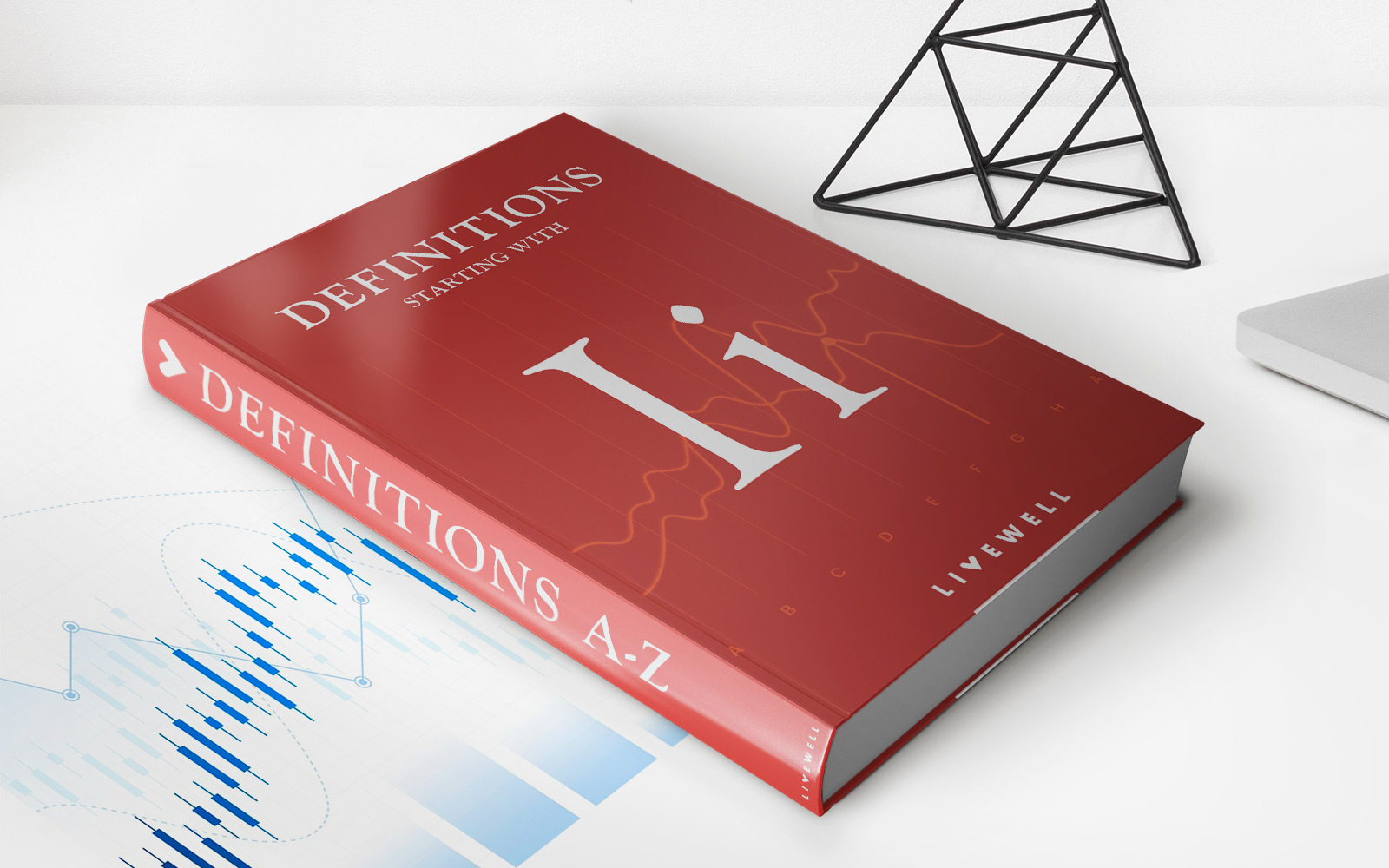Finance
How To Change My Name On My Chase Credit Card
Published: November 11, 2023
Learn how to change your name on your Chase credit card easily. Update your personal information and enjoy seamless financial management.
(Many of the links in this article redirect to a specific reviewed product. Your purchase of these products through affiliate links helps to generate commission for LiveWell, at no extra cost. Learn more)
Table of Contents
- Introduction
- Reasons for Changing Name on Chase Credit Card
- Steps to Change Name on Chase Credit Card
- Step 1: Gather Required Documents
- Step 2: Contact Chase Customer Service
- Step 3: Provide Necessary Information
- Step 4: Follow Chase’s Instructions
- Step 5: Verify Name Change
- Frequently Asked Questions (FAQs)
- Conclusion
Introduction
Changing your name on your Chase credit card can be necessary for a variety of reasons. Whether you’ve recently gotten married or divorced, legally changed your name, or simply want to update the name on your card, this article will guide you through the process. While it may seem like a daunting task, Chase has streamlined the name change process to make it as simple and straightforward as possible.
Having your correct name on your credit card is important for a number of reasons. It ensures that your card matches the name on your identification documents, such as your passport or driver’s license. This is particularly important when making purchases online or when validating your identity at a physical store. Additionally, it helps to avoid any confusion or potential issues that may arise when making payments or resolving any disputes related to your credit card.
In this article, we will walk you through the steps to change your name on your Chase credit card, ensuring that you have the necessary information and documents to complete the process. We will also address frequently asked questions and provide additional tips to make the name change process as smooth as possible.
Reasons for Changing Name on Chase Credit Card
There are several reasons why you might need or want to change the name on your Chase credit card. Here are some common scenarios:
- Marriage or Divorce: If you recently got married or divorced and have legally changed your last name, updating your name on your credit card is essential. This ensures that your card reflects your current legal name, making it easier to use for various transactions.
- Legal Name Change: If you have gone through the process of legally changing your name, it’s important to update your name on all your official documents, including your credit card. This helps to avoid any confusion or discrepancies when using your card for various purposes.
- Identity Verification: Having the correct name on your credit card is crucial for identity verification purposes. When you make purchases online or in person, retailers may require your credit card to match your identification documents, such as your passport or driver’s license.
- Security Reasons: Keeping your credit card information secure is paramount. If you suspect that your previous name has become known to unauthorized individuals, changing your name on your credit card can provide an added layer of security.
- Personal Preference: Some individuals simply prefer to have their credit card reflect their current name. Changing your name on your credit card can align your card with your current identity and provide a sense of consistency and personalization.
Regardless of your reason for wanting to change your name on your Chase credit card, it’s crucial to follow the proper procedures to ensure a smooth transition. The next section will outline the steps you need to take to change your name on your Chase credit card.
Steps to Change Name on Chase Credit Card
Changing your name on your Chase credit card involves a few important steps. By following these steps, you can update your card with your new name seamlessly. Here’s a detailed guide:
- Gather Required Documents: Before contacting Chase, make sure you have the necessary documentation to support your name change. This may include a marriage certificate, divorce decree, court order, or legal name change document.
- Contact Chase Customer Service: Reach out to Chase customer service either by phone or through secure messaging on their website. You may also visit a Chase branch if that is more convenient for you.
- Provide Necessary Information: When you contact Chase, they will ask for your account information, including your credit card number, social security number, and any other identifying information. Be prepared to provide these details to verify your identity.
- Follow Chase’s Instructions: Chase will guide you through the specific steps required to change your name. They may ask you to email or fax your supporting documents, or they may instruct you to visit a branch in person to present your documents.
- Verify Name Change: After submitting the necessary documents and following Chase’s instructions, wait for confirmation that your name change has been processed. You will receive either a confirmation email or a letter in the mail.
It’s important to note that the exact process may vary slightly depending on your specific circumstances and the policies of Chase. Following these general steps should help you navigate the name change process smoothly. Additionally, it’s a good practice to keep track of any reference numbers or confirmation details provided by Chase for future reference.
Now that you know the steps involved in changing your name on your Chase credit card, let’s address some frequently asked questions related to the name change process.
Step 1: Gather Required Documents
Before you can initiate the process of changing your name on your Chase credit card, it’s essential to gather the necessary documents to support your name change. The specific documents required may vary depending on the reason for your name change, but here are some common examples:
- Marriage Certificate: If you recently got married and are changing your last name, you will typically need to provide a copy of your marriage certificate. This document serves as legal proof of your name change.
- Divorce Decree: If you recently got divorced and are reverting to your maiden name or another previous name, you may need to provide a copy of your divorce decree. This document verifies your change of name after the divorce.
- Court Order: If you have undergone a legal name change through the court system, you will need to provide a certified copy of the court order. This document serves as legal proof of your new name.
- Legal Name Change Document: If you have officially changed your name for any other reason, such as gender transition or personal preference, you may need to provide the legal name change document issued by the relevant authority.
It’s essential to have the original or certified copies of these documents. Photocopies or uncertified copies may not be accepted by Chase. If you don’t already have the required documents, contact the issuing authority or organization to obtain them before proceeding with the name change process.
Keep in mind that while these are common examples of documents required for a name change, your specific situation may require additional documentation. It’s best to check with Chase customer service before initiating the name change process to ensure that you have all the necessary paperwork.
Now that you have gathered the required documents, it’s time to contact Chase and begin the process of changing your name on your credit card. The next section will guide you through contacting Chase customer service.
Step 2: Contact Chase Customer Service
Once you have gathered the necessary documents to support your name change, the next step is to contact Chase customer service. There are several ways you can reach out to them, depending on your preference and convenience:
- Phone: Call the Chase customer service helpline. The phone number should be listed on the back of your credit card or on your billing statement. Be prepared to provide your credit card number and other identifying information.
- Secure Messaging: Log in to your Chase online account and navigate to the customer service section. Look for the option to send a secure message. This allows you to communicate with a Chase representative and provide the necessary information electronically.
- In-Person: Visit a Chase branch near you and speak with a banking representative. Make sure to bring your credit card, identification documents, and any supporting paperwork for the name change.
Choose the contact method that is most convenient for you. Keep in mind that phone and secure messaging options may be more suitable if you prefer to handle the name change process remotely.
When contacting Chase customer service, be prepared to provide your account information, such as your credit card number, social security number, and any other identifying information they may require. This information is crucial for verifying your identity and initiating the name change process.
Remember to remain patient and polite during your interaction with the Chase representative. They are there to assist you and guide you through the name change process. If you have any questions or concerns, don’t hesitate to ask for clarification.
Now that you have contacted Chase customer service, the next step is to provide the necessary information. In the next section, we will discuss the information you need to provide to facilitate the name change process.
Step 3: Provide Necessary Information
After you have contacted Chase customer service to initiate the name change process, it’s important to provide them with the necessary information. This information will help verify your identity and ensure a smooth transition to your new name. Here are the key details you will need to provide:
- Account Information: You will need to provide your Chase credit card number and any other account details to link your name change request to the correct account. Make sure to have your card handy or access to your online account.
- Personal Identification: Chase may ask for personal identification information, such as your social security number, date of birth, and address. This information helps confirm your identity and ensures that the name change request is authorized.
- Reason for Name Change: Be prepared to explain the reason for changing your name on your Chase credit card. This could be due to marriage, divorce, legal name change, or other personal circumstances. Providing the reason helps Chase understand your situation and process the request accordingly.
- Supporting Documentation: As mentioned in Step 1, gather the necessary documents to support your name change, such as a marriage certificate, divorce decree, court order, or legal name change document. You may need to provide copies of these documents to Chase. Follow their instructions on how to submit the documents, whether by email, fax, or in-person at a branch.
When providing the requested information, ensure that you do so accurately and clearly. Double-check your credit card number and other account details to avoid any errors that could potentially delay the name change process.
Remember to be patient during this step. Chase customer representatives may need a few moments to verify your information and go through the necessary procedures. Stay on the line or maintain open communication until they confirm that they have received the required information.
Now that you have provided the necessary information, the next step is to follow Chase’s instructions. In the next section, we will discuss what to expect and how to proceed with the instructions provided by Chase.
Step 4: Follow Chase’s Instructions
After providing the necessary information for your name change on your Chase credit card, you will receive instructions from Chase on how to proceed. It’s important to carefully follow these instructions to ensure a successful name change. Here’s what you can expect:
- Document Submission: If you were asked to provide supporting documentation, such as a marriage certificate, divorce decree, court order, or legal name change document, follow Chase’s instructions on how to submit these documents. They may require you to send them via email, fax, or in person at a branch. Make sure to follow the specified method and retain proof of submission.
- In-Person Visit: In some cases, Chase may require you to visit a branch in person to present your supporting documents and complete the name change process. If this is the case, make an appointment at a convenient branch location and bring the original or certified copies of your documents. The Chase representative will guide you through the necessary steps and update your name on the spot.
- Verification Process: Chase may need to verify the information you provided and authenticate the supporting documents. This verification process is to safeguard your account and ensure the accuracy of the name change. It may take some time for Chase to complete this verification.
- Confirmation of Name Change: Once Chase has processed your name change, you will receive a confirmation email or letter. This confirmation should indicate that your name has been successfully updated on your Chase credit card. Keep this confirmation for your records and ensure that your new name is reflected on your future statements and online account.
It’s important to be patient throughout this step. Depending on the volume of name change requests and the specific circumstances of your case, the processing time may vary. If you haven’t received a confirmation within a reasonable timeframe, don’t hesitate to reach out to Chase customer service for an update on the status of your name change.
Now that you have followed Chase’s instructions, the final step is to verify your name change. In the next section, we will discuss the importance of verifying your new name on your credit card.
Step 5: Verify Name Change
After you have completed the name change process with Chase, it is important to verify that your new name has been successfully updated on your credit card. This step ensures that your card reflects your current legal name and avoids any confusion or issues during transactions. Here’s what you need to do to verify your name change:
- Check your Credit Card: Once you receive confirmation from Chase that your name change has been processed, take a moment to check your credit card. Look for your new name on the front of the card. It should match your updated legal name.
- Validate Statements: Going forward, carefully review your credit card statements to ensure that your new name is correctly displayed. Take note of any discrepancies and promptly contact Chase customer service to address any issues.
- Update Other Accounts: While your Chase credit card may be your primary concern, remember to update your name with other institutions and service providers as well. This includes your bank accounts, other credit cards, utilities, insurance policies, and any other accounts or services where your name change is necessary.
- Notify Others: Inform any relevant parties about your name change, such as your employer, clients, friends, and family members. This helps to ensure that any official or personal communications reflect your correct name.
Verifying your name change is crucial to avoid any potential complications or inconveniences in the future. By taking the time to check your credit card and update your other accounts, you ensure a seamless transition to your new name across various platforms.
Keep in mind that if you encounter any issues or further questions during the verification process, don’t hesitate to reach out to Chase customer service for assistance. They will be able to provide guidance and address any concerns you may have.
Congratulations on successfully changing your name on your Chase credit card! You have now completed all the necessary steps to reflect your new name on your credit card. Enjoy using your card with confidence, knowing that it aligns with your current legal identity.
Frequently Asked Questions (FAQs)
Changing your name on your Chase credit card can raise a few common questions. Here are answers to some frequently asked questions to provide you with further clarity:
- 1. How long does it take for the name change process to be completed?
- 2. Will changing my name on my credit card affect my credit score?
- 3. Do I need to update my name on my other Chase accounts?
- 4. Can I change my name on my credit card without legal documentation?
- 5. What happens if my name change request is denied?
The time it takes to complete the name change process can vary depending on the volume of requests and the specific circumstances of your case. Generally, it can take a few business days to a few weeks for the name change to be processed and reflected on your credit card. If you haven’t received a confirmation within a reasonable timeframe, contact Chase customer service for an update.
No, changing your name on your credit card will not directly impact your credit score. However, it is important to notify the credit bureaus and other creditors about your name change to ensure that all your credit accounts are updated. Keep an eye on your credit reports to ensure the accuracy of your personal information.
If you have multiple accounts with Chase, such as checking or savings accounts, it is a good practice to update your name on all your accounts for consistency. Contact Chase customer service to inquire about the process and documentation required to update your information across all your accounts.
Chase typically requires legal documentation to support a name change on your credit card. This ensures that the name change is properly documented and authorized. Examples of legal documentation include marriage certificates, divorce decrees, court orders, or legal name change documents. Check with Chase customer service for their specific requirements.
If your name change request is denied, contact Chase customer service to understand the reason for the denial. They will provide further guidance on what steps to take next. It may be necessary to review your documentation, provide additional information, or clarify any discrepancies to rectify the situation.
If you have any additional questions or concerns regarding the name change process on your Chase credit card, it is recommended to reach out to Chase customer service directly. They will be able to provide you with accurate and specific information based on your individual circumstances.
Conclusion
Changing your name on your Chase credit card is a relatively straightforward process that can be necessary for various reasons. Whether you’ve recently gotten married or divorced, legally changed your name, or simply want to update your card to reflect your current name, following the steps outlined in this article will help you navigate the process with ease.
By gathering the required documents, contacting Chase customer service, providing the necessary information, following Chase’s instructions, and verifying your name change, you can ensure that your credit card accurately reflects your new name. This is important for identity verification purposes and avoids any potential issues during transactions.
Remember, the specific steps and requirements may vary based on your unique circumstances and Chase’s policies. It’s vital to reach out to Chase customer service to confirm the exact process and document requirements for your specific situation.
Once your name change has been successfully processed, be sure to update your name on other accounts and notify relevant parties to ensure consistency in your personal and official communications.
If you have any further questions or encounter any challenges during the name change process, don’t hesitate to contact Chase customer service for assistance. They are there to support you and provide guidance throughout the process.
Congratulations on taking the necessary steps to change your name on your Chase credit card. Enjoy the confidence of having your card reflect your current legal name, and continue using it for all your financial needs with peace of mind.