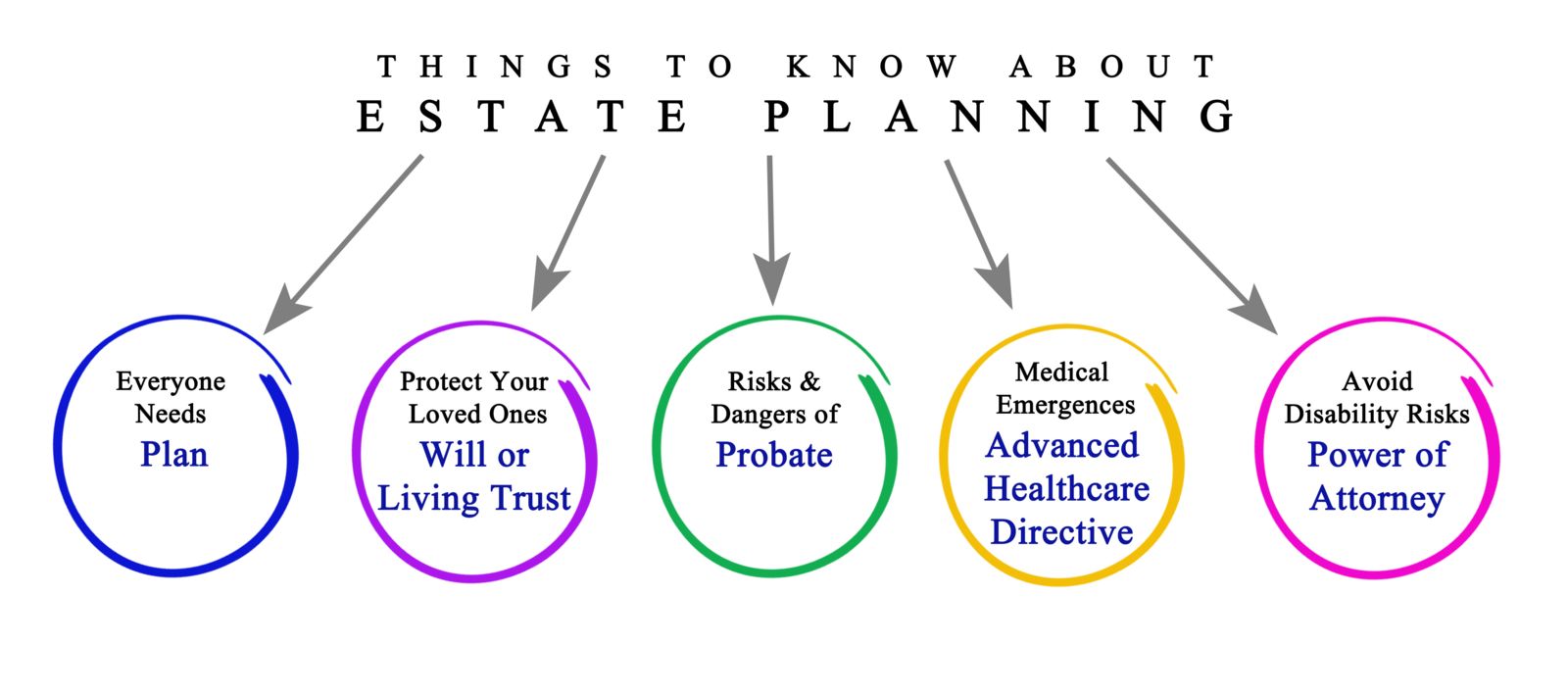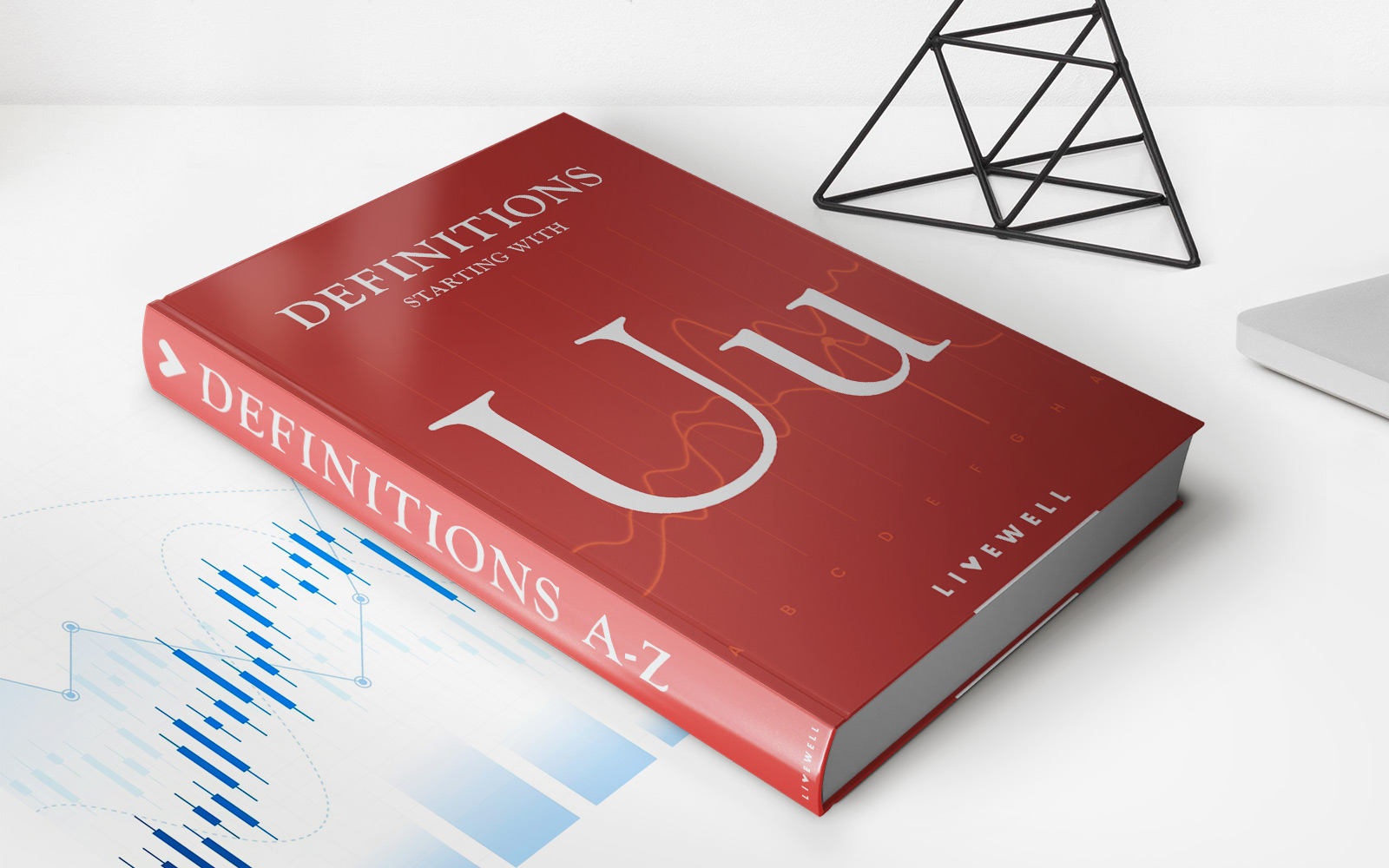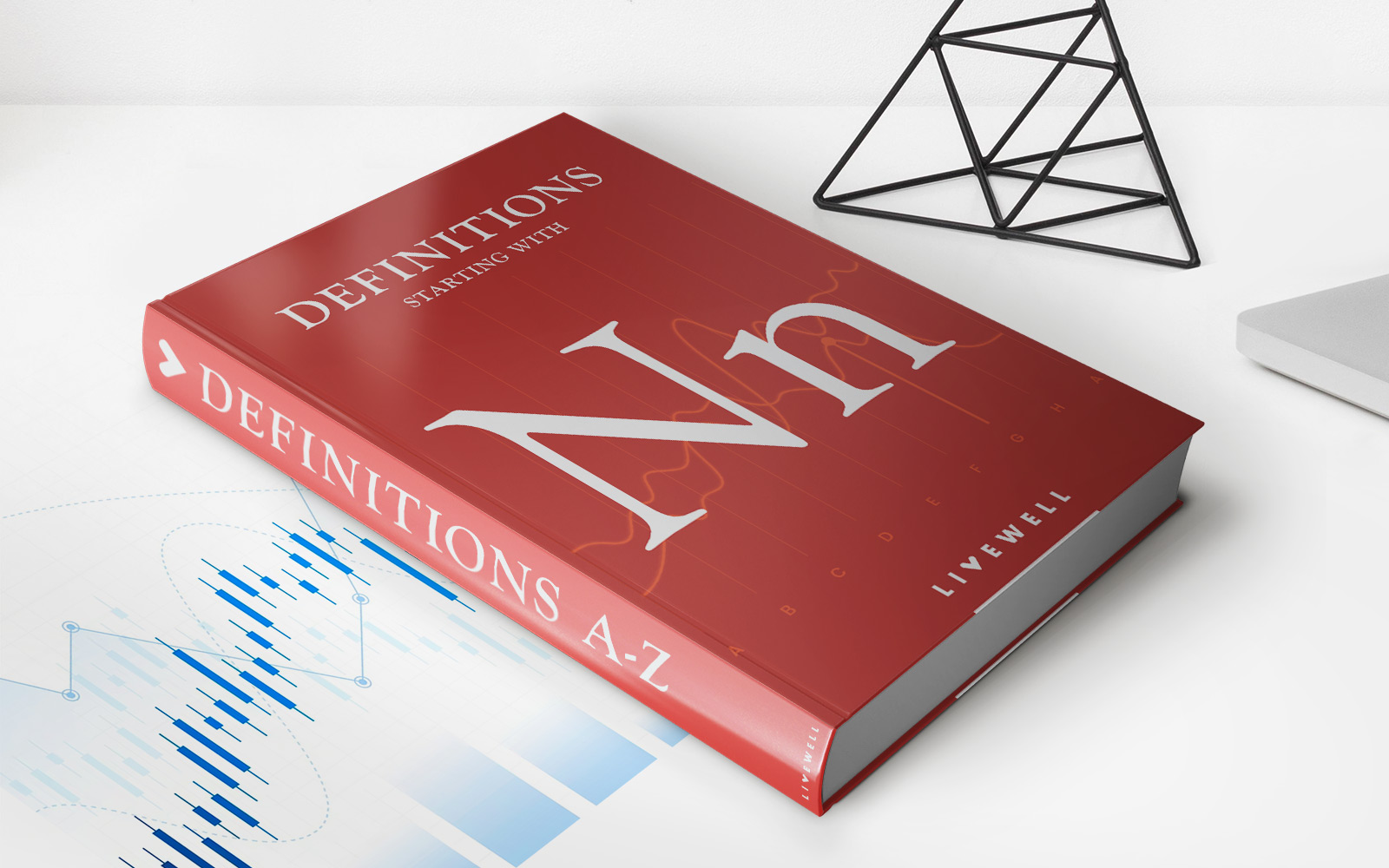Finance
How To Change Name On Credit Card Capital One
Published: October 27, 2023
Looking to change your name on your Capital One credit card? Find out how to update your personal information and manage your finance.
(Many of the links in this article redirect to a specific reviewed product. Your purchase of these products through affiliate links helps to generate commission for LiveWell, at no extra cost. Learn more)
Table of Contents
Introduction
Changing the name on your credit card is an important task that may arise due to various reasons such as marriage, divorce, or simply a legal name change. If you have a Capital One credit card and need to update your name on it, you’re in the right place. In this article, we will guide you through the process of changing your name on your Capital One credit card, ensuring a smooth and hassle-free experience.
It’s essential to have your credit card reflect your current legal name for various reasons, including identification purposes and avoiding any potential issues when making transactions or dealing with financial institutions. Although the process may seem daunting at first, it can be relatively straightforward if you gather the necessary documents and follow the right steps.
Before we venture into the steps involved in changing your name on your Capital One credit card, it’s important to mention that it’s always a good idea to review your credit report and update your information with the credit reporting agencies as well. This ensures that all aspects of your financial profile are aligned and up to date.
Now let’s dive into the step-by-step process of changing your name on your Capital One credit card.
Step 1: Gather Required Documents
Before contacting Capital One to request a name change on your credit card, it’s crucial to gather the necessary documents to support your request. The specific documents you’ll need may vary depending on the reason for the name change, but typically, the following items are required:
- Proof of Name Change: You’ll need official documentation supporting your name change, such as a marriage certificate, divorce decree, or court order. Make sure you have a certified copy or a copy that has been notarized to ensure its validity.
- Government-issued Photo ID: Capital One will require a valid government-issued identification document, such as a driver’s license or passport, to verify your identity and match it with the name change request.
- Social Security Card: In some cases, Capital One may request a copy of your social security card to further validate your identity and ensure compliance with federal regulations.
- Capital One Account Information: Have your current Capital One credit card account information readily available, including your account number and any other relevant details that will help the customer service representative locate your account efficiently.
By gathering these essential documents before initiating the name change process, you’ll streamline the overall process and avoid delays or additional requests for information from Capital One.
Once you have the necessary documents on hand, you’re ready to move on to the next step: contacting Capital One customer service.
Step 2: Contact Capital One Customer Service
After gathering the required documents, it’s time to contact Capital One customer service to initiate the name change process on your credit card. The easiest and most efficient way to do this is by calling their dedicated customer service helpline.
To find the appropriate phone number to contact Capital One, visit their official website and navigate to the “Contact” or “Customer Service” section. Look for a specific phone number dedicated to credit card inquiries or name changes. Alternatively, you can find the customer service number on the back of your Capital One credit card.
Once you have the number, dial it and follow the prompts to connect with a customer service representative. Be prepared for a brief wait time, as call volumes may vary throughout the day.
When you reach a representative, explain that you wish to change the name on your Capital One credit card. Provide them with your account details, including your account number and any other relevant information they may require to verify your identity.
During the call, remain polite and patient, as the representative will guide you through the name change process and address any questions or concerns you may have. They may ask you to provide the necessary documents via email, fax, or mail. Ensure that you inquire about the preferred method of document submission and any specific instructions they may have.
Remember to take note of the representative’s name and any reference number or case ID they provide you with. These details will be useful for future correspondence and tracking the progress of your name change request.
Once you have contacted Capital One customer service, it’s time to move on to step 3: verifying your identity.
Step 3: Verify Your Identity
Verifying your identity is a crucial step when requesting a name change on your Capital One credit card. Capital One has strict security measures in place to protect their customers’ accounts, so be prepared to provide documentation to prove your identity.
After you have contacted Capital One customer service and explained your name change request, they will likely ask you to verify your identity. This is done to ensure that the person making the request is the legitimate cardholder and to prevent any unauthorized changes to the account.
The customer service representative will provide you with instructions on how to submit the necessary identification documents. This may include sending copies of your government-issued photo ID, proof of name change, and potentially your social security card.
Ensure that you follow the instructions provided by Capital One precisely and submit the required documents promptly. Double-check that all copies are clear and legible to avoid any delays in the verification process.
If you are sending the documents via email, use a secure and encrypted method, or follow the guidelines provided by Capital One. If you are required to send physical copies by mail, consider using a reliable courier service with tracking capabilities.
After submitting the required documentation, Capital One will review the information and verify your identity. This process may take several business days, so it’s important to be patient throughout this stage.
Once your identity is confirmed, you can proceed to the next step: requesting the name change on your credit card.
Step 4: Request Name Change on Credit Card
After successfully verifying your identity with Capital One, you’re ready to officially request a name change on your credit card. During this step, you will communicate with the customer service representative to provide them with the necessary details and instructions for updating your card’s information.
When requesting the name change, make sure to have your current legal name ready, as well as the specific name you would like it changed to. Clearly communicate this information to the customer service representative to avoid any confusion or errors.
The representative will update your Capital One account with the new name and generate a change request for your credit card. They may provide you with a timeframe for when the name change will be reflected on your card, so be sure to ask for this information if it is not provided upfront.
During this step, it’s essential to clarify any potential impact on your credit card’s associated accounts, such as authorized users or linked rewards programs. Confirm with the representative if these accounts will also reflect the name change or require additional steps to update.
Take note of any instructions or confirmation numbers provided by the customer service representative. This documentation will be useful for reference purposes and can serve as proof of your name change request.
Once you have successfully requested the name change on your Capital One credit card, proceed to the final step: following up and confirming the name change.
Step 5: Follow Up and Confirm Name Change
After requesting the name change on your Capital One credit card, it is crucial to follow up to ensure that the process is completed successfully. This step allows you to confirm that your new name is reflected on your credit card and associated accounts.
Contact Capital One customer service again after the given timeframe provided by the representative to inquire about the status of your name change request. They will be able to provide you with an update on the progress or inform you if any additional information or steps are required.
During this follow-up call, verify that your new name appears correctly on your credit card and any linked accounts. If there are any discrepancies or issues, notify the representative immediately for further assistance.
It’s a good idea to keep a record of the date, time, and name of the representative you spoke with during this follow-up call. This information can be helpful in case of any further inquiries or concerns that may arise.
Once you have confirmed that the name change has been successfully processed and reflects accurately on your credit card, you can rest assured that your financial documentation is up to date and reflects your current legal name.
Keep in mind that it may take some time for the name change to be reflected across all platforms and associated services. Be patient during this period, and if you notice any inconsistencies or delays, don’t hesitate to reach out to Capital One customer service once again for clarification and assistance.
With the completion of this final step, you have successfully changed your name on your Capital One credit card. Congratulations!
Conclusion
Changing your name on your Capital One credit card is a process that may seem daunting at first, but by following the appropriate steps, it can be a relatively straightforward and hassle-free experience. Ensuring that your credit card reflects your current legal name is important for identification purposes and smooth financial transactions.
In this article, we have guided you through the step-by-step process of changing your name on your Capital One credit card. Starting with gathering the required documents to contacting Capital One customer service, verifying your identity, and requesting the name change, each step plays a crucial role in ensuring a successful outcome.
Remember to maintain patience and be polite during the process, as customer service representatives are there to assist and guide you. Take note of important details such as representative names, reference numbers, and confirmation numbers to help track the progress of your name change request.
Lastly, remember to follow up after requesting the name change to confirm that the update has been made successfully on your credit card and associated accounts. Keep records of your conversations and documentation for future reference.
If you encounter any issues or delays during the process, do not hesitate to reach out to Capital One customer service once again for clarification and assistance. They are there to ensure that your name change request is handled accurately and in a timely manner.
With persistence and adherence to the steps outlined in this article, you can navigate the process of changing your name on your Capital One credit card with ease. Enjoy the peace of mind that comes with having an updated and accurate representation of your identity on your credit card.