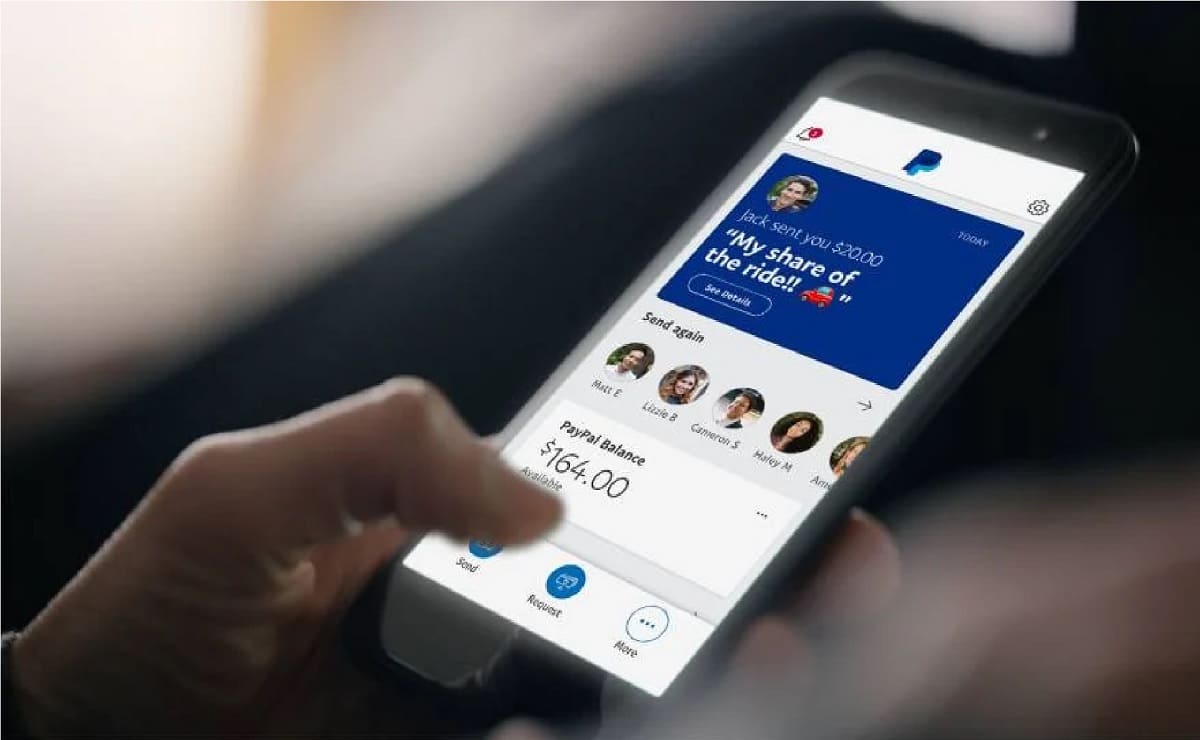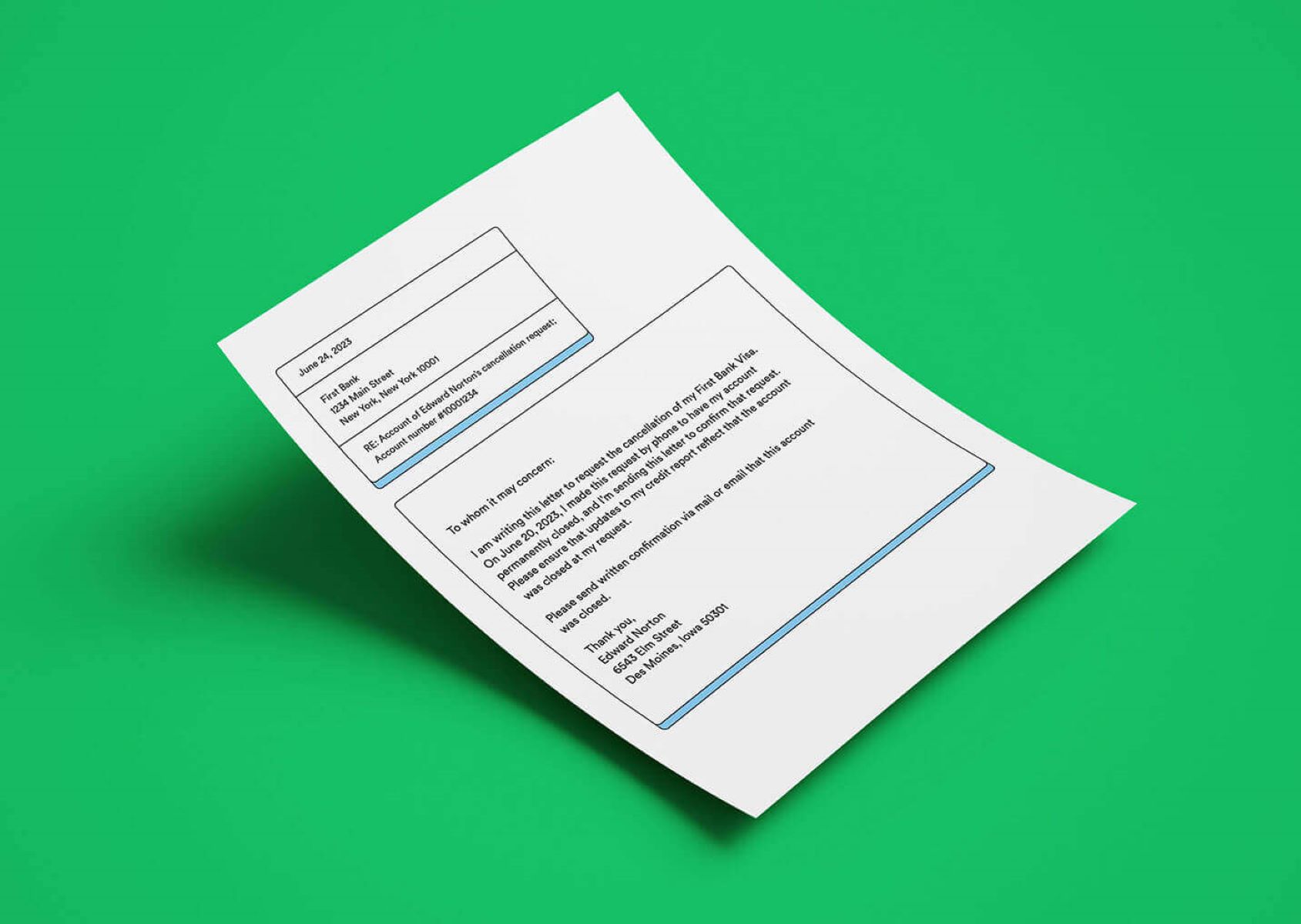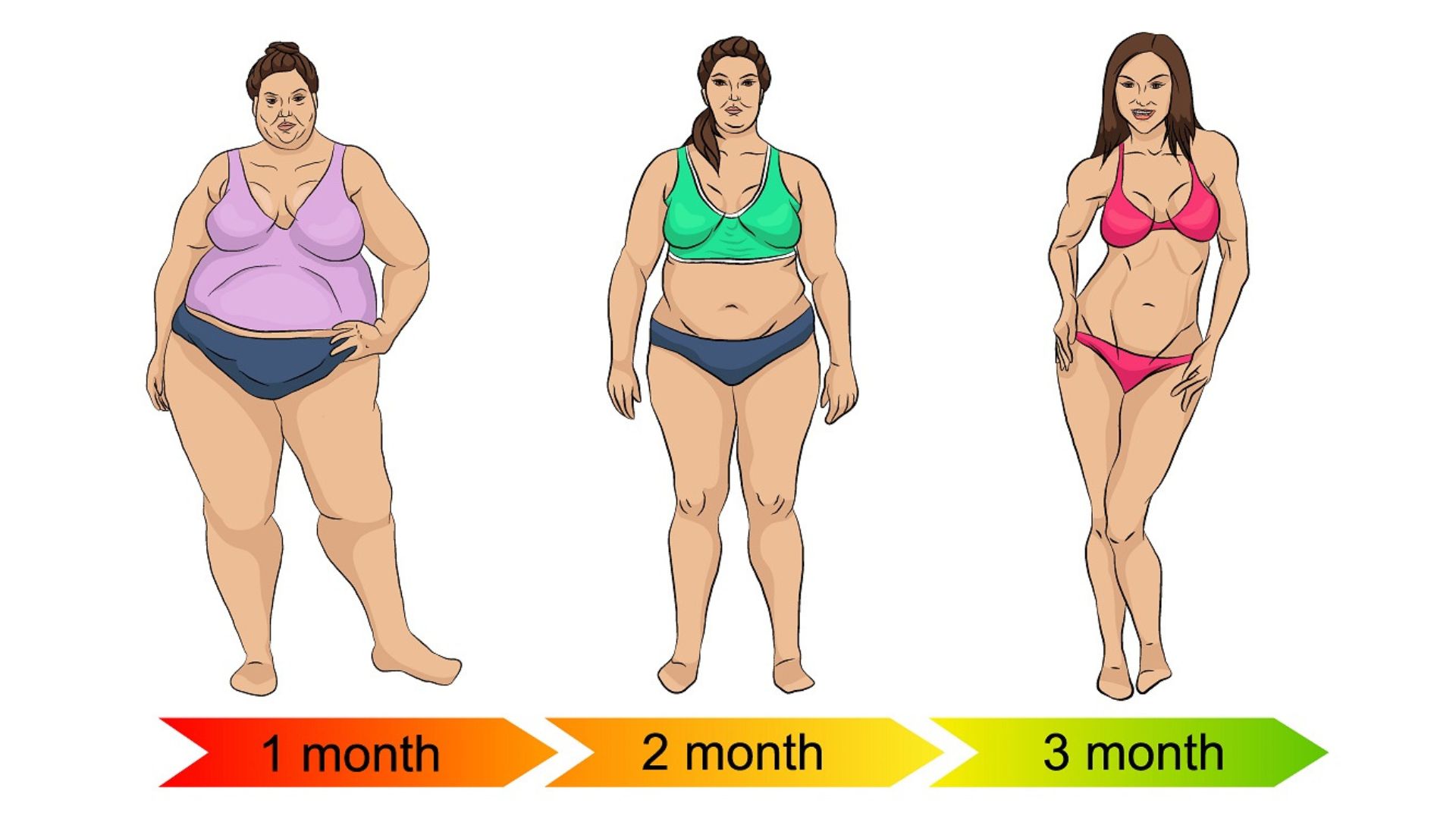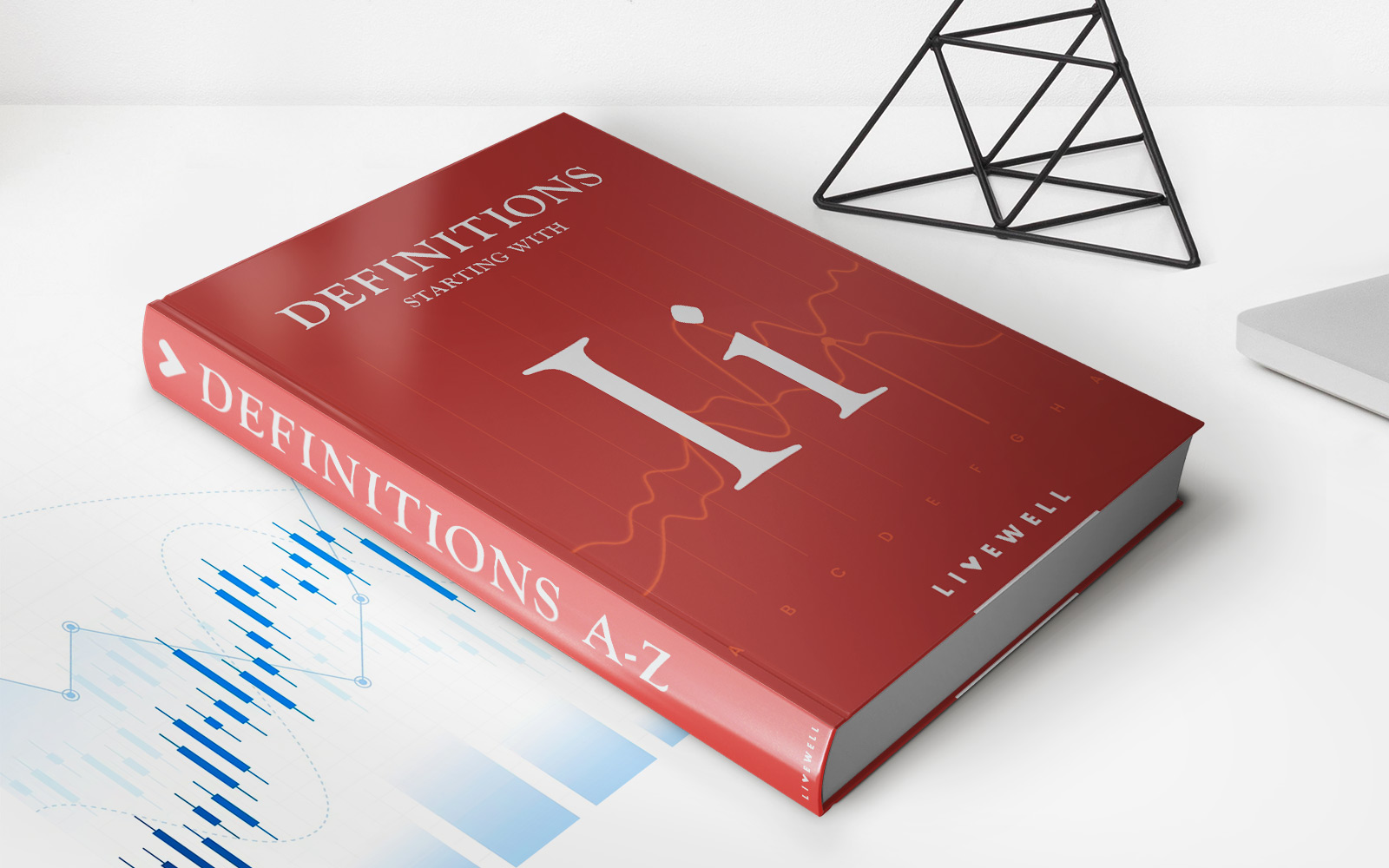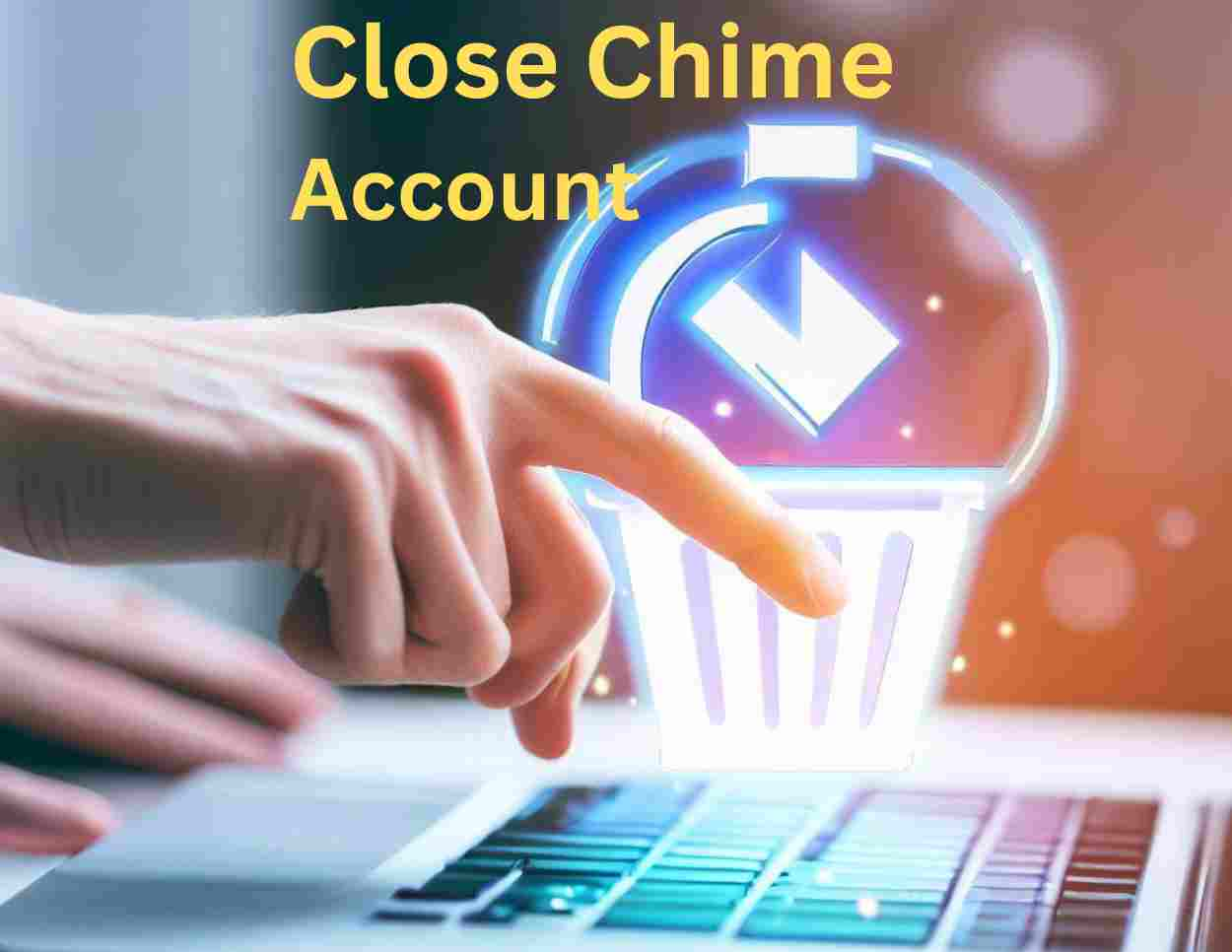
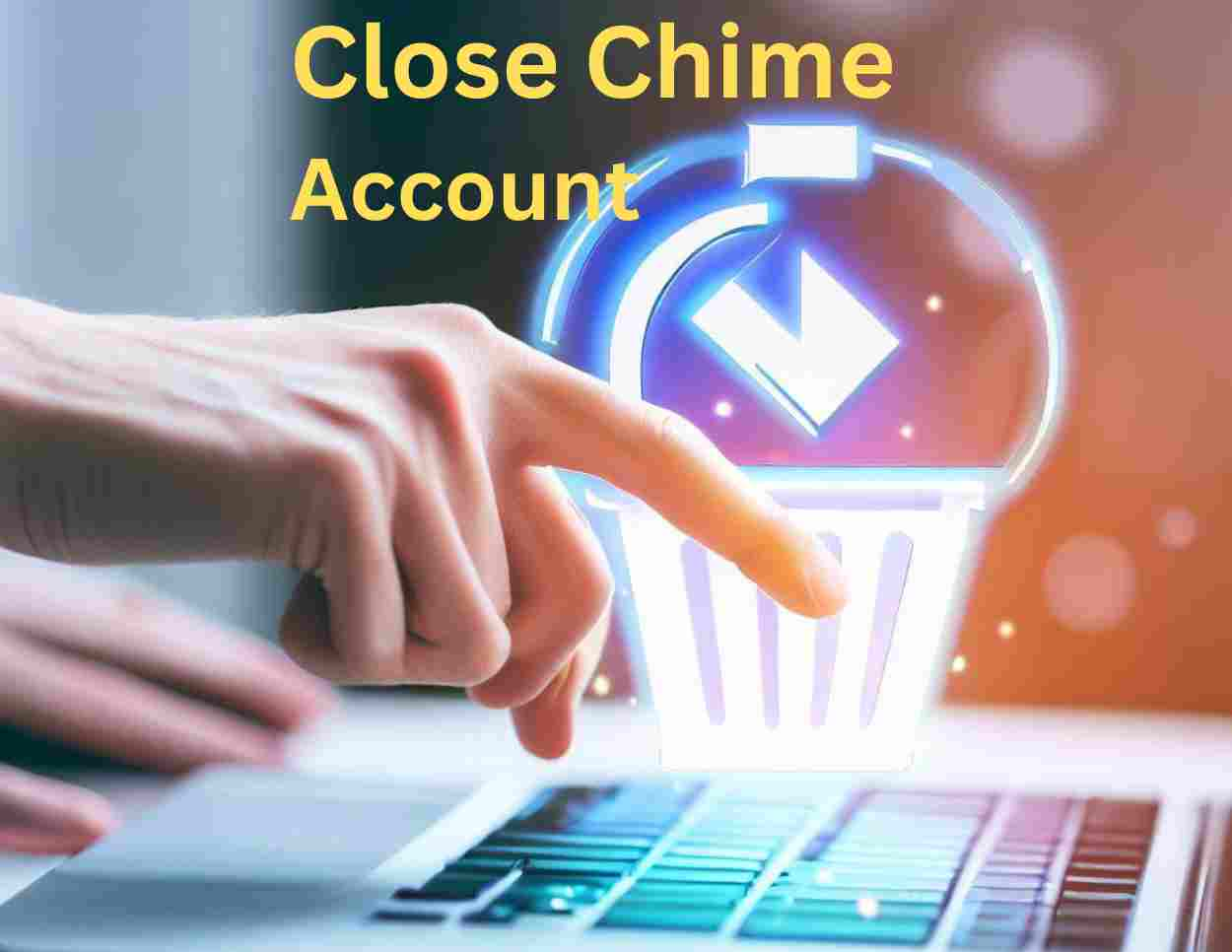
Finance
How To Close Chime Credit Builder Account
Published: January 11, 2024
Learn how to close your Chime Credit Builder account and manage your finances effectively. Take control of your financial future today with our step-by-step guide.
(Many of the links in this article redirect to a specific reviewed product. Your purchase of these products through affiliate links helps to generate commission for LiveWell, at no extra cost. Learn more)
Table of Contents
Introduction
Welcome to the comprehensive guide on how to close your Chime Credit Builder account. Chime Credit Builder offers a unique opportunity for individuals to establish or rebuild their credit history. However, there may come a time when you decide that it’s time to close your account. Whether you’ve achieved your credit-building goals or you simply want to explore other financial avenues, this article will walk you through the steps to successfully close your Chime Credit Builder account.
Before we dive into the process, it’s important to note that closing your Chime Credit Builder account may have potential implications on your credit score. It’s always a good idea to consult with a financial advisor or credit expert before making any decisions that could impact your creditworthiness.
In this guide, we’ll cover various steps to take in order to close your Chime Credit Builder account smoothly. From reviewing your account to settling outstanding balances, and contacting Chime customer support to formally request account closure, we’ll provide you with the necessary information and tips to complete the process hassle-free.
While the steps we outline here are designed to be as straightforward as possible, it’s worth mentioning that individual experiences may vary. Keep in mind that Chime’s policies and procedures are subject to change, so it’s always a good idea to refer to the most up-to-date information on their website or contact their customer support directly.
Now that we’ve covered the basics, let’s dive into the first step: reviewing your Chime Credit Builder account.
Step 1: Review Your Account
The first step in the process of closing your Chime Credit Builder account is to review all the details and activity associated with your account. This step is crucial to ensure that you have a clear understanding of your account status before proceeding with the closure.
To review your account, log in to your Chime mobile app or access your account through the Chime website. Take the time to thoroughly review your account information, including your current credit score, outstanding balances on any loans or credit lines, and any pending transactions.
Additionally, it’s important to review the terms and conditions of your Chime Credit Builder account. Familiarize yourself with any fees, interest rates, or restrictions that may apply to the closure process. Understanding these details will help you navigate the closure process smoothly without any surprises.
Take note of any pending or scheduled payments and transfers associated with your Chime Credit Builder account. It’s important to ensure that all outstanding payments are either completed or canceled before proceeding with the closure. This will help avoid any complications or additional charges that may arise due to pending transactions.
If you have any concerns or questions about the account review, it’s always a good idea to reach out to Chime customer support for clarification. They will be able to provide you with the necessary information and guidance to ensure that you have a thorough understanding of your account status.
Once you have reviewed your Chime Credit Builder account and have a clear understanding of your account details, you can proceed to the next step: withdrawing any remaining funds.
Step 2: Withdraw Remaining Funds
Before closing your Chime Credit Builder account, it’s essential to withdraw any remaining funds you have in the account. This step ensures that you have access to your money and avoids any potential issues in the closure process.
To withdraw your funds, log in to your Chime mobile app or access your account through the Chime website. Navigate to the “Withdraw” or “Transfer” section, where you’ll be able to initiate the process of transferring your funds to an external bank account.
Ensure that you have linked an external bank account to your Chime Credit Builder account. This will allow you to transfer your funds seamlessly. If you haven’t linked an external bank account, take the time to add one by following the instructions provided by Chime.
When initiating the transfer, select the amount you wish to withdraw from your Chime Credit Builder account. You may choose to withdraw the full balance or a partial amount, depending on your needs. Follow the prompts to complete the withdrawal process.
Keep in mind that it may take a few business days for the funds to appear in your external bank account, depending on the processing times of the respective financial institutions involved. Take note of this timeframe and plan accordingly to avoid any inconvenience.
Once you have successfully withdrawn all your remaining funds, you can proceed to the next step: settling any outstanding balances associated with your Chime Credit Builder account.
Step 3: Settle Outstanding Balances
Before closing your Chime Credit Builder account, it’s important to settle any outstanding balances you may have on loans or credit lines associated with the account. This step ensures that all financial obligations are met and helps streamline the closure process.
Start by logging in to your Chime mobile app or accessing your account through the Chime website. Review your account details to identify any outstanding balances on loans, credit lines, or other credit obligations.
Once you have identified the outstanding balances, take the necessary steps to make the required payments. Chime provides various options for repaying your balances, including online payment methods and direct transfers from your linked bank account.
Ensure that you pay the full amount owed on each outstanding balance. Making partial payments may result in additional fees or delays in the closure process. If you are unsure about the exact amount you owe, reach out to Chime customer support for assistance.
After settling all outstanding balances, it’s crucial to confirm that the payments have been processed successfully. Double-check your account balance to ensure that the balances have been updated accordingly. This step will give you peace of mind knowing that you have fulfilled all financial obligations associated with your Chime Credit Builder account.
Keep in mind that it may take a few business days for the payments to reflect in your account and for the balances to be updated. Be patient and allow sufficient time for the necessary processing.
Once you have settled all outstanding balances, you are ready to proceed to the next step: contacting Chime customer support to request the closure of your Credit Builder account.
Step 4: Contact Chime Customer Support
After reviewing your account, withdrawing remaining funds, and settling outstanding balances, it’s time to reach out to Chime customer support to formally request the closure of your Credit Builder account. Contacting Chime’s customer support ensures that your account closure is handled properly and efficiently.
There are several ways to get in touch with Chime customer support. The most convenient method is through the Chime mobile app or website. Look for the “Contact Us” or “Support” section, which will provide you with options to reach out, such as live chat, email, or phone support.
When contacting Chime customer support, clearly state your intention to close your Credit Builder account. Provide them with your account details and any relevant information requested. This will help them identify your account quickly and assist you with the closure process.
Be prepared for some security verification questions to ensure the safety of your account. Chime may ask for personal information or verification of your identity to confirm that you are the account owner.
During your interaction with Chime customer support, you may have the opportunity to ask any remaining questions or seek clarification on any concerns you may have. They are there to assist you, so don’t hesitate to address any issues or doubts that arise during the closure process.
Once you have formally requested the closure of your Chime Credit Builder account, customer support will guide you through the necessary steps and provide any additional instructions or documentation required to finalize the closure.
Remember to keep a record of your interaction with Chime customer support, including the date and time of your communication, the representative’s name (if provided), and any reference or case numbers. This documentation can be useful for future reference or if any issues or discrepancies arise.
Now that you have contacted Chime customer support and formally requested the closure of your Credit Builder account, it’s time to move on to the final step: confirming the closure of your account.
Step 5: Request Account Closure
After contacting Chime customer support and expressing your intention to close your Credit Builder account, the next step is to officially request the closure. Chime will provide you with the necessary instructions and documentation to complete this process.
Chime may require you to submit a formal account closure request, either through an online form or via email. Follow their instructions carefully and provide any requested information accurately to ensure a seamless account closure.
When submitting your closure request, be sure to include your account details, such as your full name, account number, and any other identifiers provided by Chime. This information will help them locate your account and expedite the closure process.
In your closure request, you can also include any specific instructions or preferences you may have related to the closure process. For example, if you would like to receive confirmation of the closure via email or if you have any outstanding concerns that you would like to address before the closure is finalized.
Chime may also require you to provide a reason for closing your Credit Builder account. This information helps them improve their services and understand customer needs. Feel free to provide an honest and brief explanation of why you have chosen to close your account.
Once you have submitted your closure request, it’s important to monitor your communications from Chime. They may reach out to you for any additional information or to provide confirmation of your closure. Stay responsive and provide any requested information promptly to avoid any delays in the closure process.
While Chime strives to process closure requests as quickly as possible, do note that it may take some time for the closure to be finalized. Be patient and allow adequate time for Chime to complete the necessary steps.
Now that you have officially requested the closure of your Chime Credit Builder account, it’s time to move on to the final step: confirming the closure and ensuring that all account activities have ceased.
Step 6: Confirm Account Closure
The final step in closing your Chime Credit Builder account is to confirm that the closure process has been completed and that all account activities have ceased. This step is crucial to ensure that your account is properly closed and that no further transactions or charges occur.
After submitting your closure request, keep an eye on your email or any other communication channels you have with Chime. They will typically send you a confirmation message or notification once your account has been successfully closed.
Review the confirmation message carefully to ensure that all the details are accurate and align with your expectations. Take note of any final instructions or information provided by Chime regarding the closure of your Credit Builder account.
When you receive confirmation of the closure, it’s a good practice to log in to your Chime mobile app or access your account through the Chime website. Ensure that you can no longer access your Credit Builder account and that all features associated with it are no longer available.
If you have linked any external bank accounts or payment methods to your Chime Credit Builder account, double-check to confirm that they are no longer associated with your closed account. This step helps ensure that you have properly severed any financial connections between your Chime account and other external accounts.
If you encounter any discrepancies or issues during the confirmation process, it’s essential to reach out to Chime customer support immediately. They will be able to address your concerns and provide any necessary assistance to ensure a proper closure.
With the confirmation of your account closure complete, you can now have peace of mind knowing that your Chime Credit Builder account has been successfully closed. Take a moment to review any post-closure recommendations provided by Chime, such as securely disposing of any physical Chime cards or deleting the Chime mobile app from your device, if applicable.
Remember, closing your Chime Credit Builder account may have potential implications on your credit history. It’s a good idea to monitor your credit report in the following weeks or months to ensure that the closure has been reported accurately.
With the closure of your Chime Credit Builder account confirmed, you have successfully completed the entire process. Congratulations on taking control of your financial journey and exploring new opportunities that align with your financial goals!
Conclusion
Closing your Chime Credit Builder account is a significant step in your financial journey. By following the steps outlined in this guide, you can ensure a smooth and hassle-free account closure process.
Remember, before closing your Chime Credit Builder account, it’s important to review your account details, withdraw any remaining funds, settle outstanding balances, and contact Chime customer support to formally request the closure.
Throughout the process, keep in mind that individual experiences may vary, and it’s always a good idea to consult with a financial advisor or credit expert if you have any concerns regarding the impact on your credit score or any other financial considerations.
By carefully following the steps provided, you can confidently close your Chime Credit Builder account while minimizing any potential issues or complications.
We hope this guide has been helpful in navigating the account closure process. Always refer to the most up-to-date information from Chime and their customer support for any specific instructions or policies related to closing your Credit Builder account.
Closing your Chime Credit Builder account signifies an opportunity for new financial beginnings. Explore other avenues available to you and continue on your path towards financial well-being and success.
Remember, closing your Chime Credit Builder account doesn’t mean the end of your financial journey; it’s just a new chapter waiting to be written.