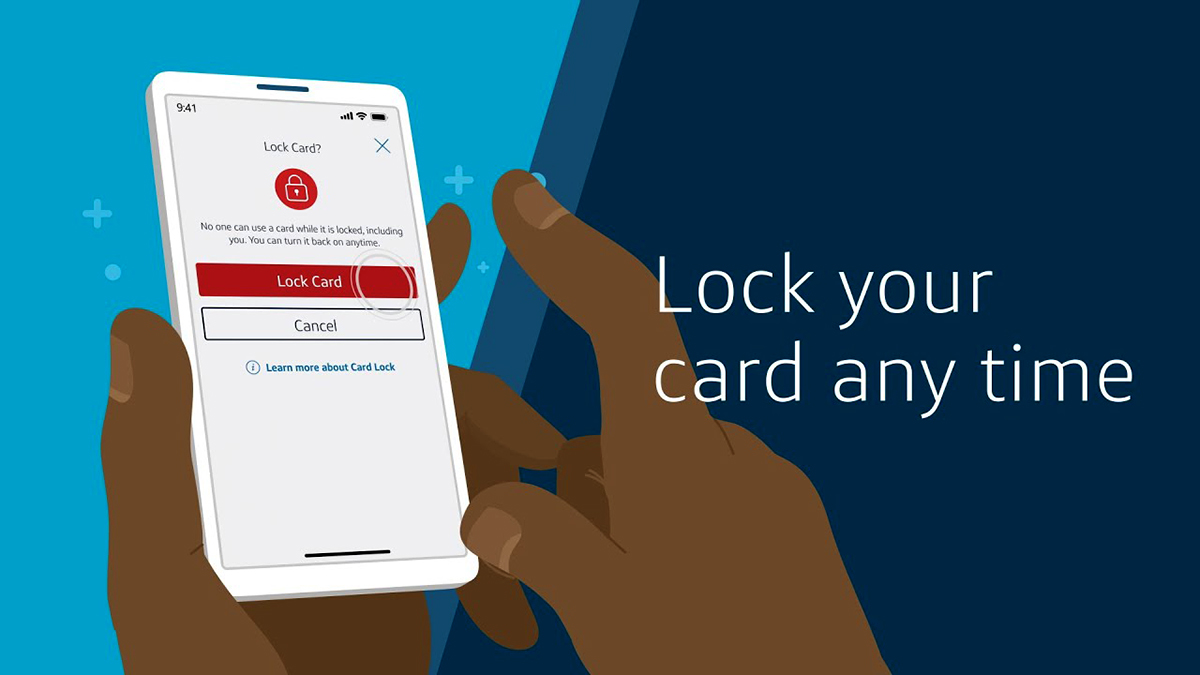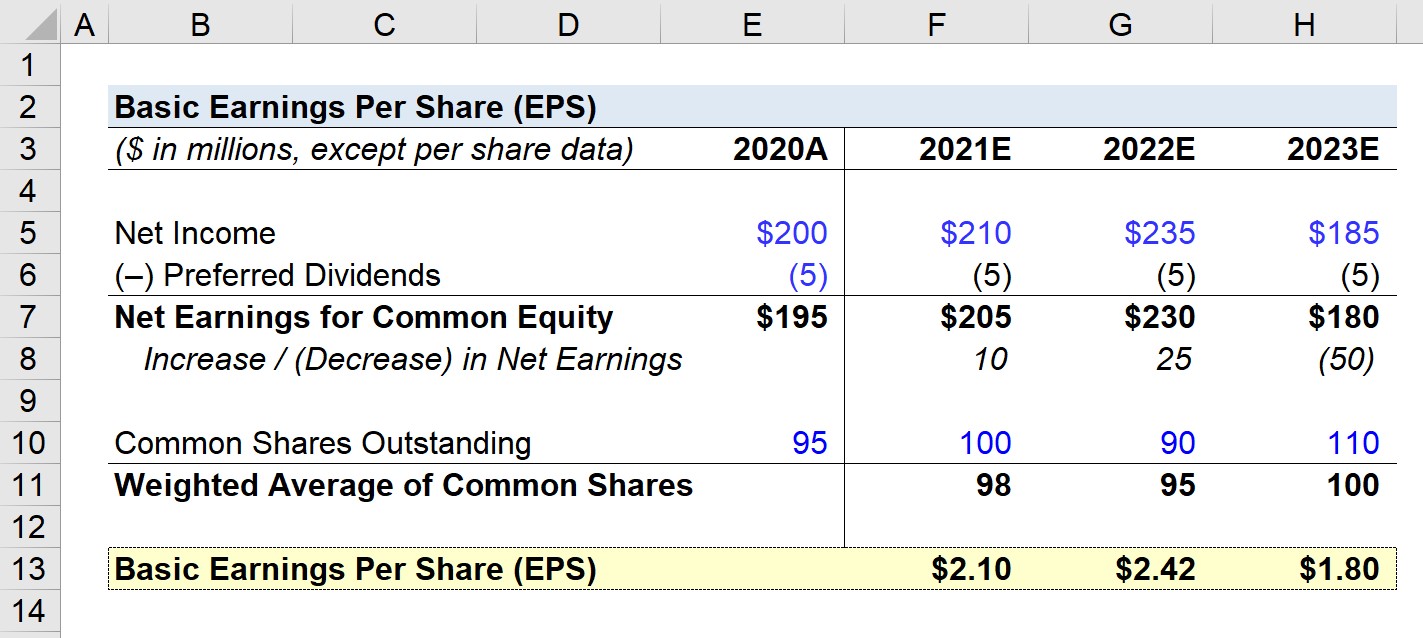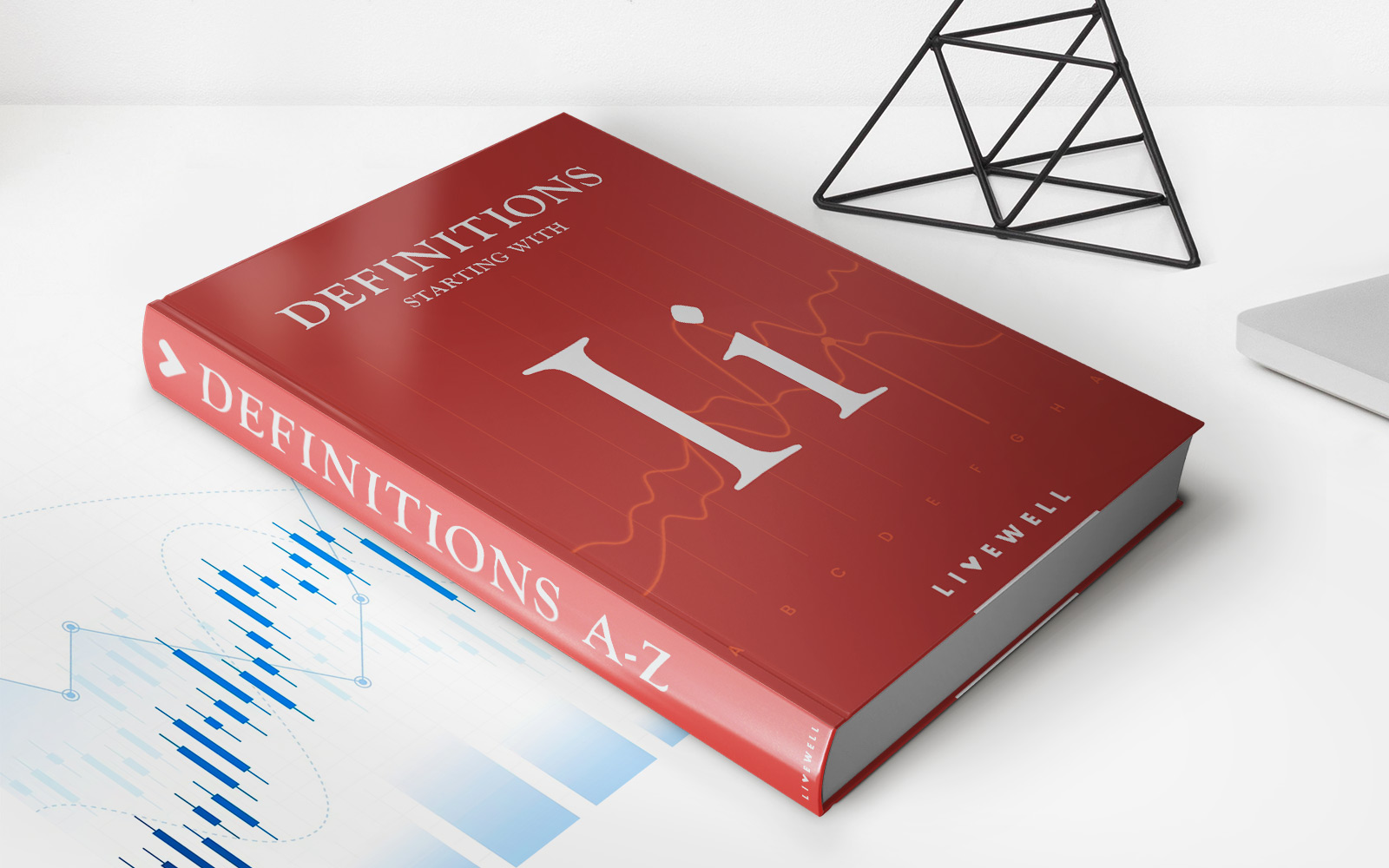Finance
How To Lock Credit Card Chase
Modified: March 1, 2024
Learn how to lock your credit card with Chase for added security and protection. Discover valuable finance tips and tricks to keep your money safe.
(Many of the links in this article redirect to a specific reviewed product. Your purchase of these products through affiliate links helps to generate commission for LiveWell, at no extra cost. Learn more)
Table of Contents
Introduction
Welcome to our comprehensive guide on how to lock your Chase credit card. Your credit card is a valuable tool that provides convenience and financial flexibility. However, it’s essential to understand the importance of taking proactive measures to protect your credit card and personal information from unauthorized use.
In today’s digital age, credit card fraud and identity theft have become increasingly prevalent. Criminals are constantly finding new ways to access sensitive information, and credit card companies like Chase have implemented advanced security measures to combat these threats. One such measure is the ability to lock your credit card temporarily, providing an additional layer of protection and peace of mind.
Locking your Chase credit card can be a valuable tool in safeguarding against unauthorized transactions, preventing potential financial losses resulting from identity theft or fraudulent activity. By understanding the steps to lock your credit card, you can take control of your card’s security and prevent any unauthorized use.
In this guide, we will walk you through the process of locking your Chase credit card, providing step-by-step instructions and alternative options to block your card. We will also address frequently asked questions to give you a comprehensive understanding of credit card locking practices.
It’s important to note that locking your credit card is different from canceling or closing your credit card account. When you lock your credit card, you are simply disabling the card temporarily, making it unusable until you decide to unlock it. This allows you to take immediate action if you suspect any fraudulent activity without permanently affecting your credit card account.
So if you’re ready to take control of your credit card security, let’s dive into the steps to lock your Chase credit card and explore alternative options for blocking your card if needed.
Why Locking Your Credit Card is Important
Locking your credit card is an important step in protecting yourself against potential credit card fraud and unauthorized transactions. Here are several key reasons why locking your Chase credit card is essential:
- Prevent unauthorized transactions: By locking your credit card, you can prevent any unauthorized use. This is particularly crucial if you have misplaced your card, it has been stolen or if you suspect fraudulent activity. When your card is locked, it cannot be used for any purchases or cash withdrawals.
- Protect against identity theft: Locking your credit card adds an extra layer of security to your personal information. In the event of a data breach or if your wallet is lost or stolen, the locked card ensures that no one else can use it to make purchases or access your financial information.
- Peace of mind: Knowing that your credit card is locked provides you with peace of mind, even in potentially risky situations. Whether you’re traveling, shopping online, or simply concerned about the security of your card, locking it can alleviate worries about unauthorized use.
- Quick and temporary solution: Locking your credit card is a quick and temporary solution that allows you to take control of your card’s security. It provides a convenient way to protect your finances without the need to cancel your credit card account or go through the process of getting a new card.
- Control over your credit card: Locking your credit card puts you in control. You have the power to decide when and where you want to use your card, giving you the flexibility to unlock it when you need to make a purchase or in emergency situations.
Overall, locking your credit card is a proactive measure that allows you to maintain control over your financial security. It provides protection against potential fraud, unauthorized transactions, and identity theft. By taking advantage of this feature offered by Chase, you can have peace of mind knowing that your credit card is secure.
Steps to Lock Your Chase Credit Card
Locking your Chase credit card is a simple process that can be completed online or through the Chase mobile app. Follow these steps to lock your credit card:
- Visit the Chase website or open the Chase mobile app on your smartphone.
- Log in to your Chase online banking account using your username and password. If you don’t have an online account, you can register for one by following the prompts.
- Once logged in, navigate to the “Account Summary” or “Credit Card” section, where you will see a list of your Chase credit cards.
- Select the credit card you wish to lock.
- On the card details page, look for the “Lock Card” option. It may be labeled as “Temporarily lock,” “Freeze,” or a similar term.
- Click on the “Lock Card” option. You may be prompted to confirm your action.
- After confirming, your Chase credit card will be locked, and it cannot be used for any transactions until you choose to unlock it. Some features like purchases, cash advances, and balance transfers will be temporarily disabled.
- To unlock your card, simply follow the same steps and select the “Unlock Card” option. Confirm your action, and your credit card will be ready for use again.
It’s important to note that locking your credit card does not impact your account activity, balance, or any recurring payments you have set up. It only restricts card usage until you choose to unlock it.
By following these steps, you can easily lock and unlock your Chase credit card whenever needed, providing an additional layer of security and control over your finances.
Alternative Options for Blocking Your Credit Card
In addition to locking your Chase credit card, there are alternative options available for blocking your credit card in case you are unable to access your online banking account or the mobile app. Here are some alternative methods you can consider:
- Contact Chase customer service: If you are unable to lock your credit card online, you can call Chase customer service. The representative will assist you in blocking your credit card and ensuring that it cannot be used for any transactions until further notice.
- Report your lost or stolen card: If you have misplaced your credit card or believe it has been stolen, it’s crucial to report it immediately. Contact Chase customer service as soon as possible to report the situation and request that your card be blocked to prevent any unauthorized use.
- Use the Chase mobile app: If you have access to your Chase mobile app, you can also block your credit card directly from the app. Simply open the app, navigate to your credit card details, and follow the steps to lock your card. This provides a convenient option for blocking your card on-the-go.
- Set up transaction alerts: Another useful strategy is to set up transaction alerts. Chase offers various notification options, such as email or text alerts, to keep you informed of any activity on your credit card. By closely monitoring your account, you can quickly identify any unauthorized transactions and take immediate action.
- Monitor your account regularly: It’s important to regularly review your credit card statements and account activity. By carefully monitoring your transactions, you can promptly detect any unauthorized charges and notify Chase to block your card if necessary.
- Consider a credit freeze: In certain circumstances, such as if you have experienced identity theft or have concerns about your personal information being compromised, you may want to consider a credit freeze. This prevents anyone, including yourself, from opening new lines of credit in your name, adding an extra layer of protection to your financial profile.
These alternative options provide peace of mind and ensure that your credit card remains inaccessible to unauthorized users. It’s crucial to act quickly and take the necessary steps to secure your card and prevent any fraudulent activity.
Remember, the availability of these options may vary, so it’s always a good idea to familiarize yourself with the specific procedures and contact information provided by Chase for blocking your credit card.
Frequently Asked Questions
Here are some commonly asked questions about locking your Chase credit card:
- Can I still make payments on my locked credit card?
- Can I use my locked credit card for online purchases?
- Can I lock or unlock my Chase credit card while traveling?
- Does locking my credit card affect my credit score?
- What should I do if I find my locked credit card?
- Is it possible for someone else to unlock my locked credit card?
- How long can I keep my credit card locked?
Yes, locking your credit card does not affect your ability to make payments. You can still make payments towards your balance even when your card is locked.
No, when you lock your credit card, all transactions, including online purchases, are temporarily disabled. You will need to unlock your card before making any online purchases.
Yes, you can lock or unlock your Chase credit card while you are traveling. The process can be done through the Chase website or mobile app, as long as you have internet access.
No, locking your credit card does not impact your credit score. It only restricts the usage of your card temporarily and has no effect on your credit history or creditworthiness.
If you find your locked credit card, you can unlock it by following the same steps to lock it. Simply access your credit card details through the Chase website or mobile app and select the “Unlock Card” option.
No, only the primary cardholder or authorized account users can unlock a locked credit card. It requires proper authentication and access to the online account or mobile app.
You can keep your credit card locked for as long as you deem necessary. There is no specific duration for how long your card can remain locked. You have the flexibility to unlock it whenever you feel it is appropriate to do so.
If you have any other questions or concerns about locking your Chase credit card, it is best to contact Chase customer service for further assistance. They will be able to provide you with specific information tailored to your account and circumstances.
Conclusion
Protecting your credit card and personal information from unauthorized use is of utmost importance in today’s digital age. By following the steps outlined in this guide, you can easily lock your Chase credit card and add an extra layer of security to your financial well-being.
Locking your credit card provides you with control, flexibility, and peace of mind. It prevents unauthorized transactions, safeguards against identity theft, and offers a temporary solution without the need to cancel your credit card account. Whether you’ve misplaced your card, suspect fraudulent activity, or simply want to enhance your card’s security, the ability to lock your credit card is a valuable tool.
Remember to consider alternative options for blocking your credit card if you are unable to access your online banking account or the mobile app. Contacting Chase customer service, reporting a lost/stolen card, utilizing transaction alerts, and regularly monitoring your account are all effective ways to protect your card and finances.
Ultimately, taking proactive measures to lock your Chase credit card is a wise decision that contributes to your overall financial security. By familiarizing yourself with the process and understanding the available options, you can confidently navigate the world of credit card security and protect your funds from potential threats.
Now that you have the knowledge and tools to lock your Chase credit card, take control of your financial security and enjoy the peace of mind that comes with safeguarding your card and personal information.