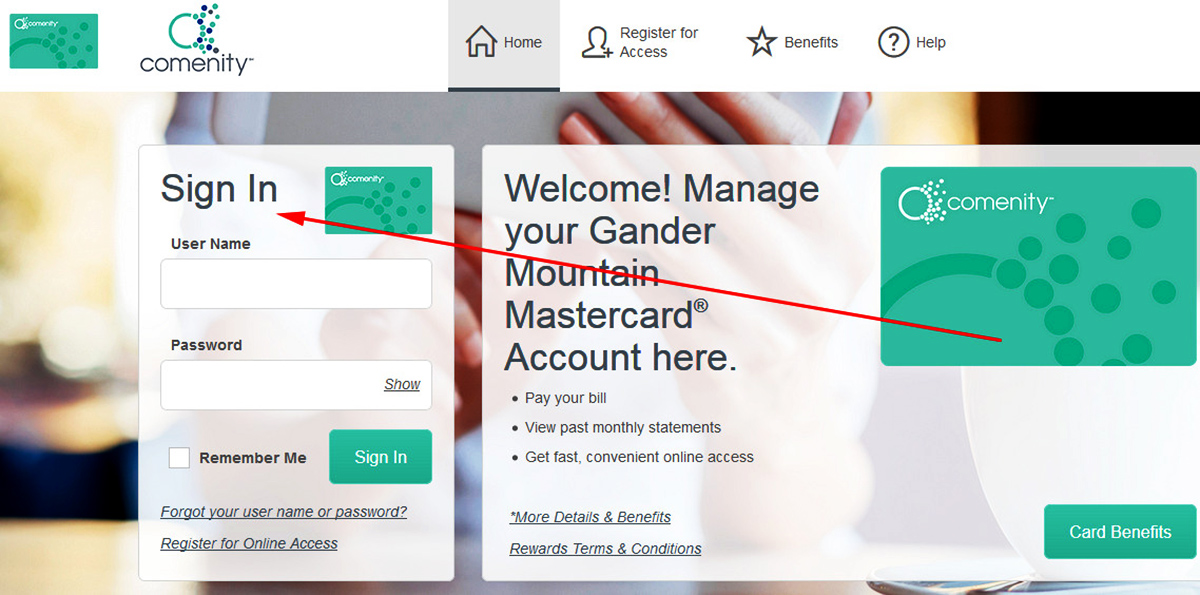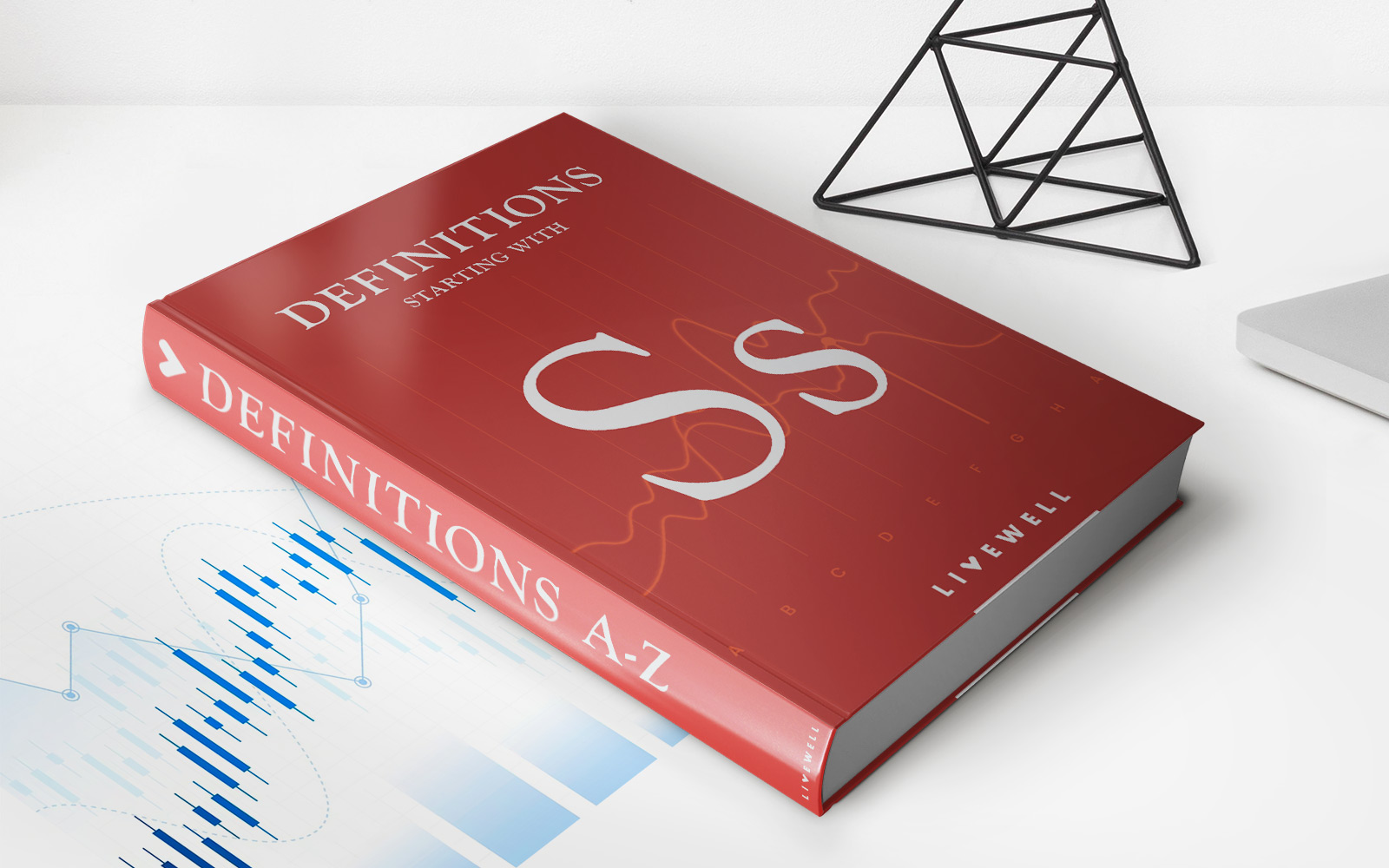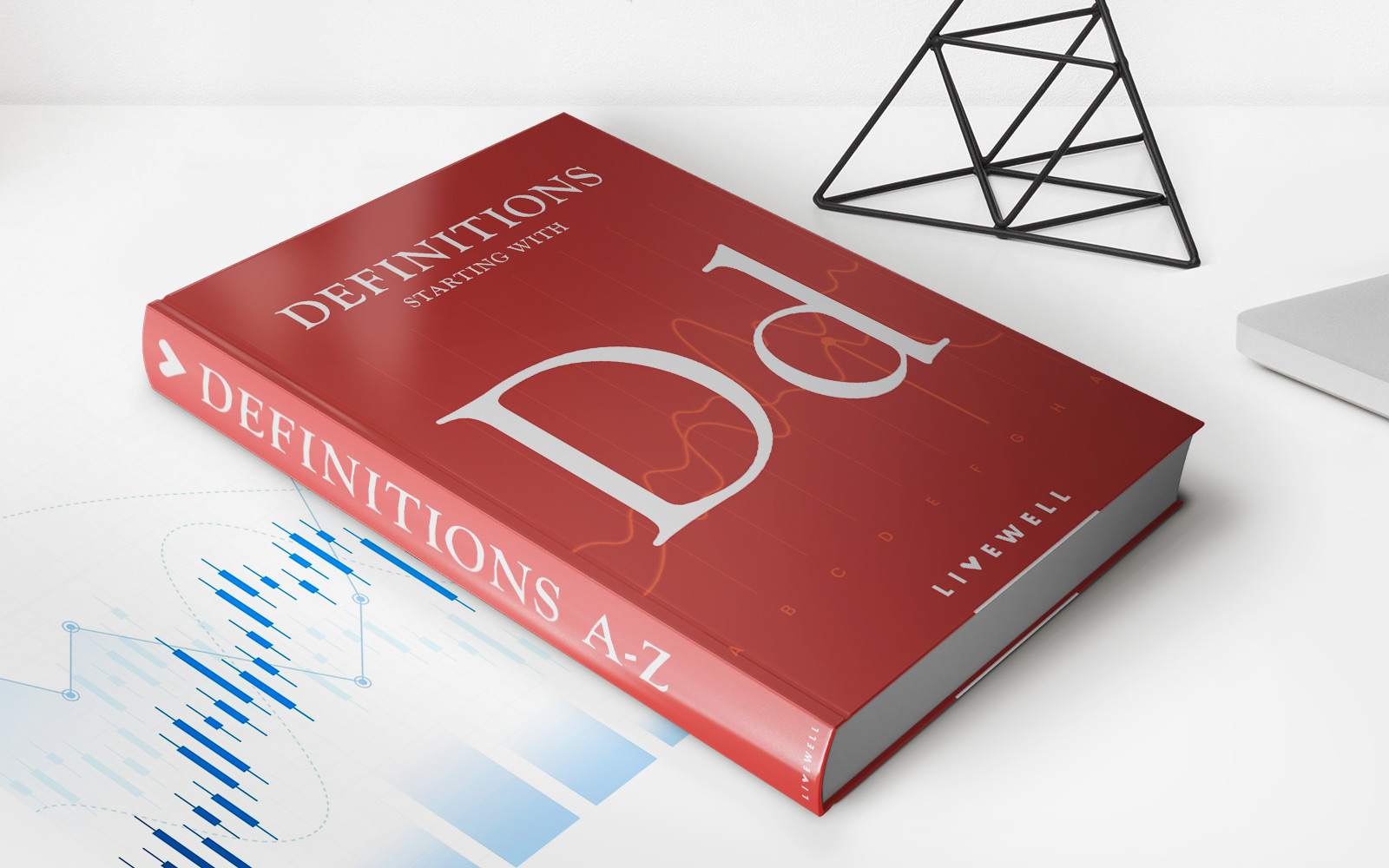Finance
How To Pay My Burlington Credit Card
Published: October 24, 2023
Looking for a convenient way to manage your finances? Learn how to pay your Burlington credit card and take control of your payments.
(Many of the links in this article redirect to a specific reviewed product. Your purchase of these products through affiliate links helps to generate commission for LiveWell, at no extra cost. Learn more)
Table of Contents
Introduction
Welcome to our guide on how to pay your Burlington credit card! Burlington is a popular retail store that offers a variety of clothing, accessories, and home goods at affordable prices. If you own a Burlington credit card, it’s essential to know how to make payments to keep your account in good standing and avoid any late fees or penalties.
Paying your Burlington credit card is a straightforward process that can be done online. In this guide, we will walk you through the steps of creating an account, logging in, navigating to the payment page, entering your payment information, confirming the payment, and verifying the payment success. By following these steps, you can make your Burlington credit card payments with ease and convenience.
Before we dive into the details, make sure you have your Burlington credit card handy, as you will need some information from it during the payment process. You will also need access to a computer or mobile device with internet connectivity. Keep in mind that you can only use a valid bank account to make payments towards your Burlington credit card.
Now that you have a basic understanding let’s get started on how to pay your Burlington credit card online. Follow the step-by-step instructions provided in this guide, and you’ll be on your way to successfully managing your credit card payments.
Step 1: Creating an Account
The first step in paying your Burlington credit card online is to create an account on the Burlington website. Having an account will allow you to easily manage your credit card payments and access other features and benefits provided by Burlington. Follow these steps to create your account:
- Open your preferred web browser on your computer or mobile device.
- Go to the official Burlington website by typing in the URL www.burlington.com in your browser’s address bar.
- Once you’re on the Burlington website, locate the “Sign In” or “Register” button. This is usually located at the top-right corner of the webpage.
- Click on the “Register” button to start creating your account.
- You will be redirected to the registration page, where you will need to provide some personal information. This may include your full name, email address, phone number, and a password for your account. Make sure to choose a strong and secure password to protect your account.
- Fill out all the required fields accurately and double-check your information for any errors.
- Once you have completed all the necessary fields, review the terms and conditions of creating an account. If you agree to the terms, check the box to indicate your acceptance.
- Finally, click on the “Submit” or “Create Account” button to complete the account creation process.
After successfully creating your account, you will receive a confirmation email from Burlington with a verification link. Make sure to check your email and click on the verification link to verify your account. Once your account is verified, you will be able to log in and proceed with making your Burlington credit card payments.
Creating an account on the Burlington website is a one-time process that will allow you to access your credit card information, payment history, and other account-related details. It also provides an added layer of security to protect your personal and financial information. With your account set up, you are now ready to move on to the next step of logging in.
Step 2: Logging In
Once you have created your account on the Burlington website, you can easily log in to access your credit card information and make payments. Follow these steps to log in to your Burlington credit card account:
- Open your preferred web browser on your computer or mobile device.
- Go to the official Burlington website by typing in the URL www.burlington.com in your browser’s address bar.
- Locate the “Sign In” button at the top-right corner of the webpage and click on it.
- You will be directed to the login page where you need to enter your account credentials.
- Enter the email address and password that you used during the account creation process.
- Double-check the information you provided to ensure accuracy.
- Click on the “Sign In” or “Log In” button to proceed.
If you have entered the correct login information, you will be successfully logged in to your Burlington credit card account. You will then have access to various features and functionalities, including making payments.
It’s essential to keep your account login credentials confidential to ensure the security of your account. Avoid using public or shared devices to log in, and remember to log out of your account after you have completed your transactions.
If you ever forget your login credentials or have trouble accessing your account, you can click on the “Forgot password?” link on the login page. Follow the instructions provided to reset your password and regain access to your Burlington credit card account.
Now that you’re logged in, you’re ready to proceed to the next step of navigating to the payment page.
Step 3: Navigating to the Payment Page
After logging in to your Burlington credit card account, you will need to navigate to the payment page to initiate the payment process. Here’s how you can do it:
- Once you are logged in, you will be on the account dashboard or homepage.
- Look for a menu or navigation bar at the top or side of the page.
- Find and click on the “Payments” or “Pay My Credit Card” option. It may be labeled differently but should be related to making a payment.
- You may be prompted to confirm your payment method or select the bank account you want to use for the payment. Follow the instructions provided and select the appropriate options.
- Click on the “Continue” or “Next” button to proceed to the payment page.
Once you successfully navigate to the payment page, you will be ready to enter your payment information. The payment page is where you will provide the necessary details to complete your Burlington credit card payment.
It’s important to ensure that you are on the official Burlington website and not on any fraudulent or phishing sites. Always double-check the URL to confirm that you are on the correct website. This will help protect your personal and financial information from unauthorized access.
Now that you have reached the payment page, let’s move on to the next step of entering your payment information to proceed with the payment process.
Step 4: Entering Payment Information
Once you have successfully navigated to the payment page, it’s time to enter your payment information to complete your Burlington credit card payment. Follow these steps to enter your payment details:
- On the payment page, you will see a form or section where you need to provide your payment information.
- Start by selecting the bank account you want to use for the payment. If you have multiple bank accounts linked to your Burlington credit card, choose the appropriate one from the drop-down menu.
- Next, enter the amount you wish to pay towards your Burlington credit card balance. It’s important to double-check the amount to ensure accuracy.
- Provide the required payment details, including the account holder’s name, account number, and routing number. This information is typically found on your bank account statement or checks.
- Take a moment to review the payment information you have entered. Make sure all the details are correct and up to date.
- If there are any additional options or checkboxes related to your payment, such as setting up automatic payments or making a one-time payment, select the appropriate options.
- Once you have reviewed and confirmed the payment information, click on the “Submit” or “Make Payment” button to proceed.
It’s important to note that entering your payment information accurately is crucial to ensure a successful transaction. Incorrect information may cause payment delays or rejections. Take your time and carefully verify all the details before submitting your payment.
Depending on the payment processing time and your bank’s policies, it may take a few days for the payment to reflect on your Burlington credit card account. Be sure to check your account statements or online account to confirm that the payment has been processed and applied to your outstanding balance.
Now that you have entered the payment information, let’s move on to the next step of confirming the payment to complete the process.
Step 5: Confirming the Payment
After entering your payment information, the next step in the Burlington credit card payment process is to confirm your payment. Confirming the payment ensures that the transaction is processed correctly and that the amount you intended to pay is accurate. Here’s how you can confirm your payment:
- Once you have submitted your payment information, you will be redirected to a confirmation page.
- Review the payment details displayed on the confirmation page, including the payment amount, payment method, and billing information.
- Take a moment to verify that all the information is correct. Pay close attention to the payment amount to ensure you are paying the desired amount towards your Burlington credit card balance.
- If everything looks accurate, click on the “Confirm” or “Submit” button to proceed with finalizing the payment.
At this stage, the payment is being processed by the payment gateway, and you may experience a brief loading period or see a processing message. Do not close the browser or navigate away from the page until the confirmation page assures you that the payment has been successfully processed.
It’s important to note that the confirmation page serves as proof that your payment has been initiated. It’s a good practice to take a screenshot or note down the confirmation details for reference. Additionally, you may receive a confirmation email from Burlington or your bank. Store this email securely for future reference.
Once you have successfully confirmed your payment, you can proceed to the next step of verifying the payment success to ensure it has been applied to your Burlington credit card account.
Keep in mind that payment processing times may vary, and it may take a few business days for the payment to reflect on your account. Be sure to monitor your account balance and statements to verify that the payment has been successfully processed.
Now that you have confirmed the payment, let’s move on to the final step of verifying the payment success.
Step 6: Verifying Payment Success
After confirming your payment, it’s important to verify the success of the transaction and ensure that your Burlington credit card payment has been applied to your account. Follow these steps to verify the payment:
- After completing the payment process, remain on the confirmation page or navigate back to your Burlington credit card account dashboard.
- Check your account balance to see if the payment has been deducted from the outstanding balance.
- If the payment has been successfully applied, you should see a decrease in your balance or an indication that the payment has been received.
- Review your recent transactions or payment history to confirm that the payment is listed and correctly reflected.
- If you have access to online statements or billing documents, check those as well to verify that the payment has been processed and credited to your account.
If you notice any discrepancies or have concerns about the payment, consider reaching out to Burlington’s customer service or contacting your bank for assistance. They will be able to provide further clarification and address any payment-related inquiries you may have.
Remember to keep documentation of the payment, such as confirmation emails, screenshots, or transaction IDs, as proof of the successful payment. This will be useful in case of any disputes or inquiries in the future.
By verifying the payment success, you can have peace of mind knowing that your Burlington credit card payment has been processed correctly and applied towards reducing your outstanding balance.
Congratulations! You have successfully completed the process of paying your Burlington credit card online. By following these steps, you can conveniently manage your credit card payments and stay on top of your finances.
Should you encounter any issues or require further assistance, don’t hesitate to reach out to Burlington’s customer service. They are there to help you with any payment-related concerns you may have.
We hope this guide has been helpful in guiding you through the process of making payments for your Burlington credit card. Happy shopping and responsible credit card management!
Conclusion
Managing your Burlington credit card payments online can be a convenient and efficient way to stay on top of your financial obligations. By following the steps outlined in this guide, you can easily create an account, log in, navigate to the payment page, enter your payment information, confirm the payment, and verify its success.
Remember to take extra precautions to ensure the security of your personal and financial information. Always double-check the URL to verify that you are on the official Burlington website and avoid using public or shared devices to log in.
Additionally, keep track of your payment history and statements to ensure that your payments are being properly processed and applied to your Burlington credit card account. If you have any concerns or questions, don’t hesitate to reach out to Burlington’s customer service for assistance.
We hope that this guide has provided you with a comprehensive understanding of how to pay your Burlington credit card online. By following these steps, you can easily manage your credit card payments and maintain a healthy financial standing.
Thank you for choosing Burlington and for taking the time to learn how to pay your credit card online. Happy shopping and responsible credit card use!