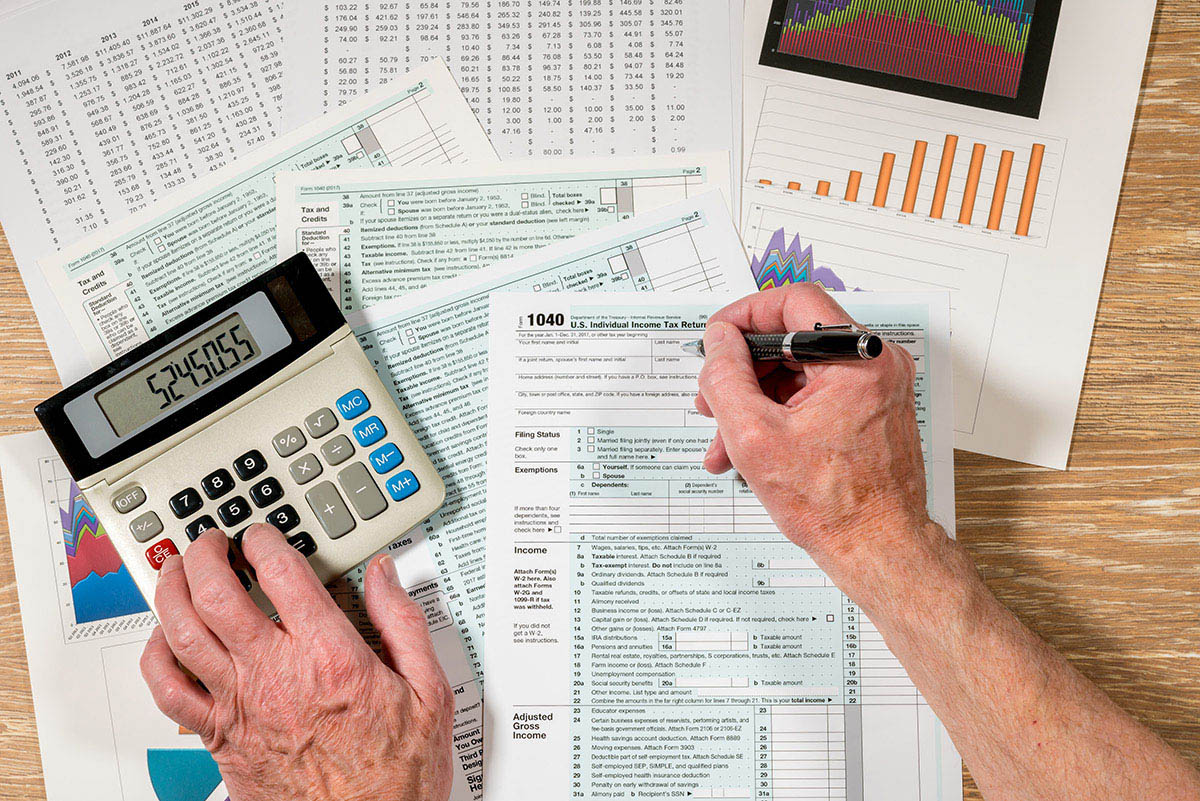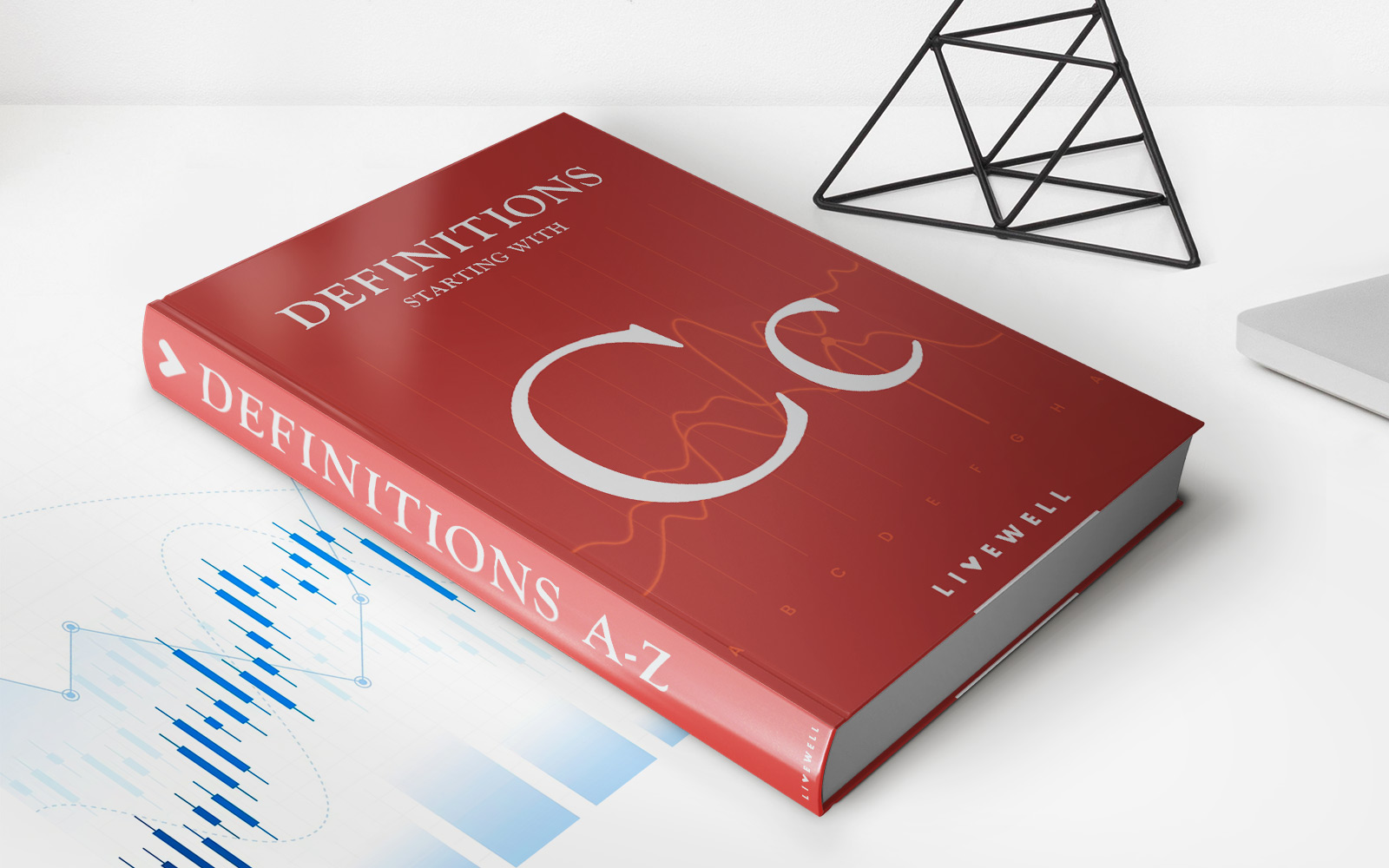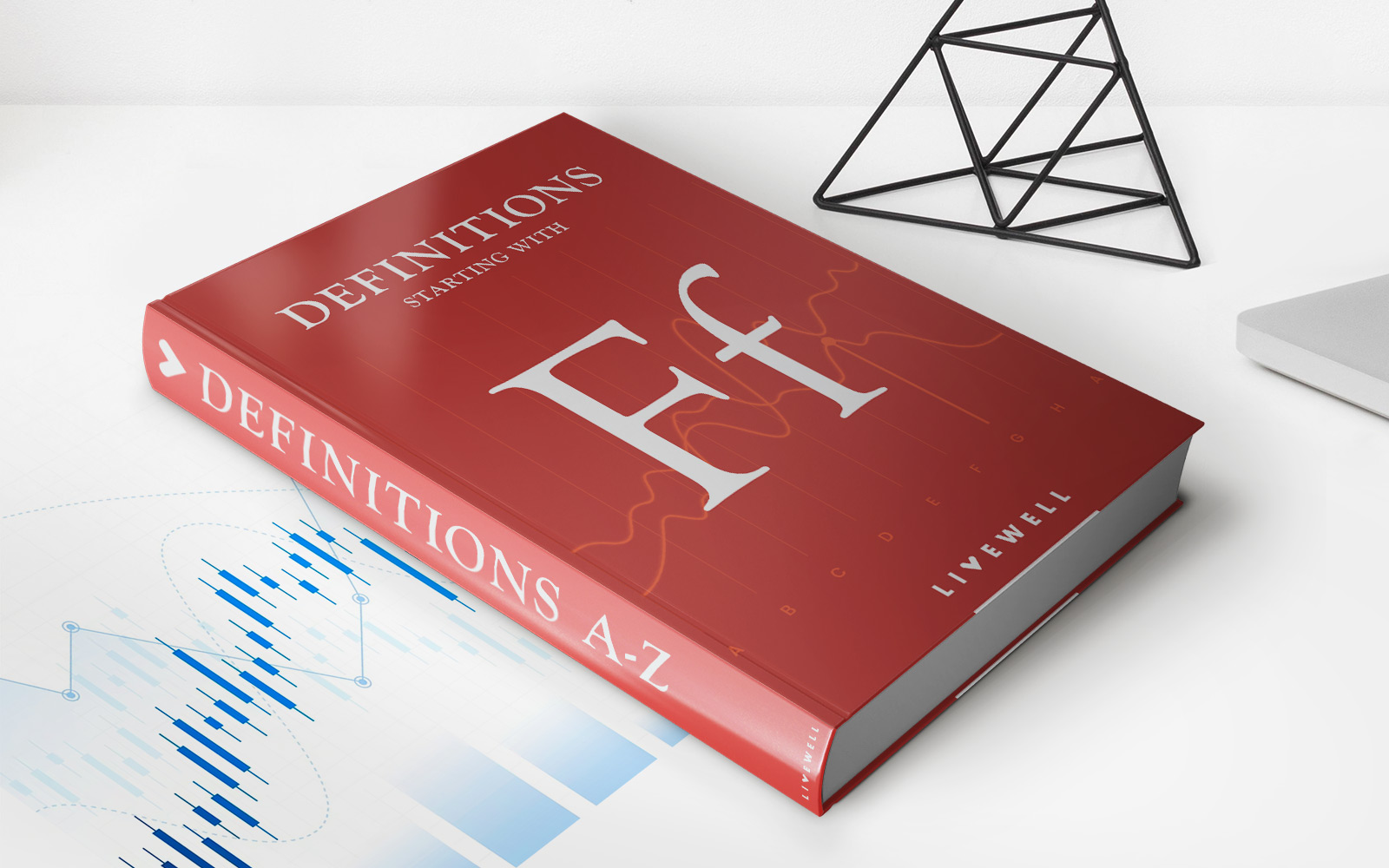Finance
How To Remove Credit Card From Instagram
Published: November 5, 2023
Learn how to easily remove your credit card from Instagram and protect your finances. Follow these step-by-step instructions to ensure your financial information stays secure.
(Many of the links in this article redirect to a specific reviewed product. Your purchase of these products through affiliate links helps to generate commission for LiveWell, at no extra cost. Learn more)
Table of Contents
Introduction
Welcome to our guide on how to remove your credit card from Instagram. In today’s digital age, social media platforms like Instagram have become increasingly integrated with various online services and functionalities, including the ability to make payments. While adding your credit card to Instagram may offer convenience for purchasing products or services on the platform, there may come a time when you need or want to remove your credit card information.
Whether you’re concerned about your privacy and security, or simply want to change your payment method, you’ll find this article helpful in guiding you through the process of removing your credit card from Instagram. We’ll provide you with a step-by-step guide, as well as discuss alternative payment methods that you can consider using on Instagram.
Before we dive into the details, it’s important to note that removing your credit card from Instagram does not affect your ability to use the platform and enjoy its many features. Instagram primarily requires credit card information for in-app purchases and promotions, so removing it won’t impact your ability to browse, post, or engage with other users on the platform.
Now, let’s explore the reasons why you might want to remove your credit card from Instagram.
Why would you want to remove your credit card from Instagram?
There are several reasons why you might want to remove your credit card from Instagram. Here are a few common scenarios:
- Security and Privacy: Many people are concerned about the security of their personal and financial information online. If you’ve had any security issues or suspect that your credit card details may be compromised, it’s a good idea to remove your credit card from Instagram.
- Changing Payment Methods: Perhaps you’ve decided to switch to a different credit card or prefer to use a different payment method, such as PayPal or Apple Pay. In such cases, removing your existing credit card from Instagram will allow you to add and use a new payment method of your choice.
- Unwanted Charges: Sometimes, due to accidental clicks or unauthorized use, you may find unexpected charges on your credit card statement. By removing your credit card from Instagram, you can prevent any further unwanted charges and take control of your finances.
- Account Sharing: If you share your Instagram account with family members or friends, removing your credit card details can be a protective measure to avoid any unauthorized purchases made by others using your account.
- Troubleshooting Payment Issues: In certain cases, you may encounter issues with making payments on Instagram. Removing and re-adding your credit card can be a troubleshooting step recommended by Instagram support to resolve payment-related problems.
No matter the reason, it’s important to have control over your financial information and choose the payment method that suits your needs and preferences. Now that you understand why you might want to remove your credit card from Instagram, let’s move on to the step-by-step guide on how to do it.
Step-by-step guide: How to remove your credit card from Instagram
Removing your credit card from Instagram is a straightforward process. Follow the steps below to remove your credit card information from your Instagram account:
- Open Instagram: Launch the Instagram app on your mobile device or navigate to the Instagram website on your computer. Sign in to your account using your username and password.
- Go to your profile: Once you’re logged in, tap on your profile picture in the bottom right corner of the screen. On the web, click on your profile picture in the top right corner of the page.
- Access your settings: On your profile page, locate the “Menu” button (three horizontal lines) in the top right corner of the screen. Tap on it to open the menu. On the web, click on the gear icon next to the “Edit Profile” button.
- Open Payments: In the menu, scroll down and select “Settings.” On the web, click on “Settings.” Then, choose “Payments.”
- Manage payment methods: In the Payments menu, you will see your saved payment methods. Tap on the credit card you want to remove.
- Remove the credit card: Within the selected payment method, you will find an option to remove it. Tap on “Remove Card” and confirm your action when prompted.
- Confirmation: Once you’ve successfully removed the credit card, you will receive a confirmation notification or message indicating that your payment method has been successfully removed from your Instagram account.
And that’s it! You have now successfully removed your credit card from Instagram. Remember, this action only removes the credit card from your Instagram account and does not affect your account’s general functionality.
Now that you know how to remove your credit card, let’s explore some alternative payment methods you can use on Instagram.
Alternative payment methods on Instagram
Instagram offers several alternative payment methods that you can use to make purchases on the platform. These methods offer flexibility and convenience, allowing you to choose the option that best suits your needs. Here are some popular alternative payment methods on Instagram:
- PayPal: PayPal is a widely used online payment platform that allows users to securely make payments through their PayPal accounts. To use PayPal on Instagram, you can link your PayPal account as a payment method in the “Settings” section. This provides an additional layer of security by keeping your credit card details private.
- Apple Pay: If you have an Apple device, you can use Apple Pay as a payment method on Instagram. By linking your Apple Pay account to Instagram, you can make secure and convenient purchases with just a touch or a glance using Face ID or Touch ID.
- Google Pay: Android users can utilize Google Pay as an alternative payment method on Instagram. By linking your Google Pay account, you can make purchases with ease and efficiency, as Google Pay securely stores your payment information.
- Gift Cards: Instagram also allows you to redeem gift cards as a form of payment. You can purchase Instagram gift cards or use third-party gift cards to fund your purchases. Gift cards are a great option for those who prefer not to link a credit card or prefer to have more control over their spending.
- Facebook Pay: As Instagram is owned by Facebook, you can use Facebook Pay as a payment method. By linking your Facebook Pay account, you can make seamless and secure transactions on Instagram as well as other Facebook-owned platforms.
These alternative payment methods offer convenience, security, and options for those who prefer not to use their credit cards or want additional layers of protection for their financial information. It’s important to note that the availability of these payment methods may vary depending on your location. Therefore, make sure to check the options available in your region.
Now that you’re familiar with the alternative payment methods on Instagram, you can choose the one that suits you best and enjoy a seamless purchasing experience on the platform.
Frequently asked questions (FAQs)
Here are some frequently asked questions about removing credit cards from Instagram:
-
Can I remove my credit card from Instagram temporarily?
Yes, you have the option to temporarily remove your credit card from Instagram. Follow the same steps mentioned earlier in the guide, and instead of selecting “Remove Card,” you can choose to disable the payment method. This way, you can re-enable it whenever you want to use it again. -
Will removing my credit card from Instagram affect my existing subscriptions or recurring payments?
No, removing your credit card from Instagram will not affect any existing subscriptions or recurring payments you have set up. However, you will need to provide an alternate payment method for any future transactions. -
What happens to my saved credit card information after I remove it?
Once you remove your credit card from Instagram, the platform will no longer have access to your credit card information. This helps ensure the security and privacy of your financial data. -
Can I remove my credit card from Instagram using the web version?
Yes, you can remove your credit card from Instagram using the web version. Simply follow the steps mentioned earlier in the guide to access your settings and manage your payment methods. -
Can I add multiple payment methods to my Instagram account?
Yes, Instagram allows you to add and manage multiple payment methods. This gives you the flexibility to choose different payment options for your purchases on the platform.
If you have any additional questions or concerns about removing your credit card from Instagram, it’s always a good idea to consult Instagram’s official support resources or reach out to their customer support for further assistance.
Now, let’s wrap up this guide.
Conclusion
Removing your credit card from Instagram is a simple process that offers various benefits, such as improved security and flexibility in choosing alternative payment methods. Whether you’re concerned about privacy, have changed payment methods, or want to troubleshoot payment issues, knowing how to remove your credit card from Instagram gives you control over your financial information.
In this guide, we provided you with a step-by-step walkthrough of the process, ensuring that you can easily navigate through the necessary steps. Additionally, we discussed alternative payment methods that you can utilize on Instagram, such as PayPal, Apple Pay, Google Pay, and gift cards.
Remember, removing your credit card from Instagram does not impact the general functionality of your account. You can continue to enjoy the platform and engage with others without any interruption.
If you have any further questions or concerns, we recommend referring to Instagram’s official support resources or reaching out to their customer support for assistance tailored to your specific situation.
Now that you’re equipped with the knowledge on how to remove your credit card from Instagram and explore alternative payment methods, you’re ready to take full control of your Instagram account. Enjoy browsing, posting, and engaging with others securely and conveniently!