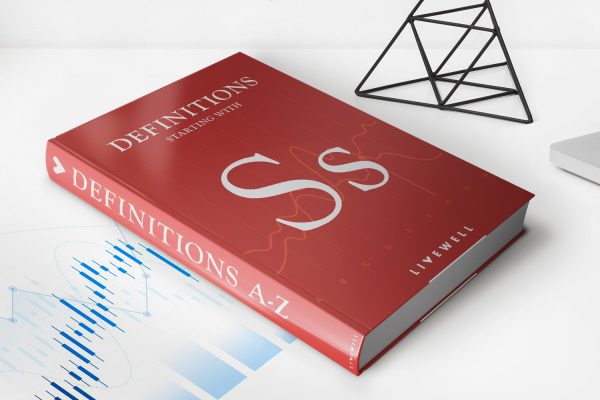Finance
How To Remove A Credit Card From Doordash
Published: November 4, 2023
Learn how to remove a credit card from DoorDash and take control of your finances. Follow our step-by-step guide and secure your financial information today.
(Many of the links in this article redirect to a specific reviewed product. Your purchase of these products through affiliate links helps to generate commission for LiveWell, at no extra cost. Learn more)
Table of Contents
- Introduction
- Reasons to Remove a Credit Card from DoorDash
- Steps to Remove a Credit Card from DoorDash
- Option 1: Removing a Credit Card through the DoorDash App
- Option 2: Removing a Credit Card through the DoorDash Website
- Option 3: Contacting DoorDash Support for Card Removal
- Frequently Asked Questions (FAQs)
- Conclusion
Introduction
Welcome to our guide on how to remove a credit card from DoorDash. DoorDash is a popular food delivery service that allows users to order food from local restaurants and have it delivered right to their doorstep. When signing up for DoorDash, users are required to enter their credit card information to make payments for orders. However, there may be situations where you no longer want to use a particular credit card on the platform or you simply want to update your payment methods.
In this article, we will walk you through the process of removing a credit card from your DoorDash account. Whether you’re looking to replace an outdated credit card with a new one, or if you want to remove your card information entirely, we’ve got you covered. We will discuss the various methods you can use to remove a credit card from DoorDash, including using the DoorDash app, the DoorDash website, or contacting DoorDash support directly.
By the end of this guide, you’ll have a clear understanding of how to remove a credit card from DoorDash and will be able to manage your payment methods with ease. So, let’s get started!
Reasons to Remove a Credit Card from DoorDash
There are several reasons why you may want to remove a credit card from your DoorDash account. Here are some common scenarios:
- Expired or outdated card: If your credit card has expired or you have received a new card with updated information, you will need to remove the old card from your DoorDash account and add the new one to ensure seamless transactions.
- Security concerns: If you suspect that your card information has been compromised or you want to minimize the risk of unauthorized access to your account, removing your credit card from DoorDash is a wise precautionary measure.
- Managing multiple cards: If you have multiple credit cards and want to simplify your payment options, removing a credit card from DoorDash can help you streamline your financial management.
- Changing payment methods: Perhaps you prefer to use a different payment method, such as PayPal or a different credit card, for your DoorDash transactions. Removing your current credit card will enable you to add the preferred payment method instead.
- Closing your DoorDash account: If you no longer wish to use DoorDash and want to close your account, it is essential to remove any linked credit cards to prevent any future charges.
Regardless of the reason, DoorDash provides users with the flexibility to add, remove, or update their credit card information to ensure a seamless and secure ordering experience. Now, let’s move on to the steps involved in removing a credit card from DoorDash.
Steps to Remove a Credit Card from DoorDash
Removing a credit card from your DoorDash account is a simple process that can be done through the DoorDash app or website. Follow the steps below to remove a credit card:
- Option 1: Removing a Credit Card through the DoorDash App
- Open the DoorDash app on your mobile device and log in to your account.
- Tap on the profile icon in the top left corner of the screen to access your account settings.
- Select “Payment Method” from the drop-down menu.
- You will see a list of your saved payment methods. Locate the credit card you wish to remove and tap on it.
- On the next screen, tap the “Remove” or “Delete” option to remove the credit card from your account.
- Confirm the removal when prompted.
- Option 2: Removing a Credit Card through the DoorDash Website
- Go to the DoorDash website and log in to your account.
- Click on your account name or profile picture in the top right corner of the page.
- From the drop-down menu, select “Payment Methods.”
- You will see a list of your saved payment methods. Find the credit card you want to remove and click on it.
- Click on the “Remove” or “Delete” option to remove the credit card from your account.
- Confirm the removal when prompted.
- Option 3: Contacting DoorDash Support for Card Removal
- If you encounter any issues or are unable to remove a credit card through the app or website, you can contact DoorDash customer support for assistance.
- Visit the DoorDash support page and select the relevant topic related to account and payment issues.
- Follow the prompts to submit a request or reach out to DoorDash support directly for assistance with removing your credit card from your account.
Once you have successfully followed these steps, your credit card will be removed from your DoorDash account, and you can now use alternative payment methods or add a new credit card if necessary. Let’s move on to the frequently asked questions section for further clarification.
Option 1: Removing a Credit Card through the DoorDash App
The DoorDash app provides a convenient way to manage your payment methods, including removing a credit card from your account. Follow the step-by-step instructions below:
- Open the DoorDash app on your mobile device and log in to your account.
- Tap on the profile icon in the top left corner of the screen to access your account settings.
- Select “Payment Method” from the drop-down menu.
- You will see a list of your saved payment methods, including credit cards. Locate the credit card you wish to remove and tap on it.
- On the next screen, you will typically find an option to “Remove” or “Delete” the credit card. Tap on this option.
- A confirmation prompt may appear, asking if you’re sure you want to remove the card. Confirm the removal by tapping “Yes” or “Confirm.”
Once you confirm the removal, the selected credit card will be removed from your DoorDash account. You can then continue using DoorDash with your remaining payment methods or add a new credit card if needed.
Note that the exact steps may vary slightly depending on the version of the DoorDash app you are using. However, the general process should remain similar.
Removing a credit card through the DoorDash app is quick and easy, providing you with a seamless experience when managing your payment methods. If you prefer to remove a credit card through the DoorDash website, please refer to Option 2 in the next section.
Option 2: Removing a Credit Card through the DoorDash Website
If you prefer to remove a credit card from your DoorDash account using the DoorDash website, follow the step-by-step instructions below:
- Go to the DoorDash website and log in to your account.
- Click on your account name or profile picture in the top right corner of the page.
- From the drop-down menu, select “Payment Methods.”
- You will be redirected to the payment methods section, where you will see a list of your saved payment methods, including credit cards.
- Locate the credit card you want to remove and click on it.
- Look for the option to “Remove” or “Delete” the credit card and click on it.
- A confirmation prompt may appear, asking if you’re sure you want to remove the card. Confirm the removal by clicking “Yes” or “Confirm.”
After confirming the removal, the selected credit card will be successfully removed from your DoorDash account. You will now be free to use your remaining payment methods or add a new credit card if needed.
It’s important to note that the steps outlined here are based on the current DoorDash website interface. However, slight variations may exist depending on future updates to the website. Nevertheless, the general process should remain similar.
Removing a credit card through the DoorDash website provides a convenient option for users who prefer managing their account settings on a computer or laptop. If you encounter any issues or need further assistance, you can always reach out to DoorDash support for help.
Option 3: Contacting DoorDash Support for Card Removal
If you are unable to remove a credit card from your DoorDash account using the app or website, or if you encounter any issues during the process, you can reach out to DoorDash support for assistance. Follow the steps below to contact DoorDash support:
- If you’re using the DoorDash app, open it on your mobile device and log in to your account. If you’re using the DoorDash website, make sure you’re logged in.
- Visit the DoorDash support page. You can usually find a link to the support page on the DoorDash website or in the app’s settings menu.
- Once on the support page, browse through the available topics until you find an option related to account or payment issues. This may be listed as “Account Settings,” “Payment Methods,” or something similar.
- Click on the relevant option to access more specific information and support resources.
- If you can’t find a suitable solution or need direct assistance, look for a “Contact Support” or “Submit a Request” button. This will allow you to send a message or fill out a form to contact DoorDash support.
- Provide clear details about the issue you’re experiencing and explain that you need assistance in removing a credit card from your account.
- Submit your request or message and wait for a response from DoorDash support. They will guide you through the necessary steps to remove the credit card or assist you further with any troubleshooting.
DoorDash support is dedicated to helping users resolve any issues they may encounter. If you’re having trouble removing a credit card on your own, don’t hesitate to reach out to them for guidance and support. They will be more than happy to assist you in removing the credit card from your DoorDash account.
Frequently Asked Questions (FAQs)
Here are some frequently asked questions that users have regarding removing a credit card from DoorDash:
- Can I remove a credit card from DoorDash if I have pending orders or an active subscription?
- What happens if I accidentally remove the wrong credit card?
- Can I remove a credit card from my account and still use DoorDash?
- Is my credit card information safe with DoorDash?
- Can I remove all credit cards from my DoorDash account?
Yes, you can still remove a credit card from DoorDash even if you have pending orders or an active subscription. However, it’s important to note that removing a credit card will not cancel any active subscriptions or affect ongoing orders. You will need to manage those separately.
If you accidentally remove the wrong credit card from your DoorDash account, don’t worry. You can simply add it back by following the steps to add a new payment method. If you’re unable to add it back or have any concerns, you can contact DoorDash support for further assistance.
Yes, you can remove a credit card from your DoorDash account and still use the platform. DoorDash allows you to have multiple payment methods on file, so you can add a new credit card or use alternative payment options such as PayPal or Apple Pay.
DoorDash takes the security and privacy of its users’ information seriously. They have implemented measures to protect your credit card information and employ encryption technology to safeguard your data. However, it’s always a good practice to regularly monitor your credit card statements for any unauthorized activity.
Yes, you can remove all credit cards from your DoorDash account if you prefer not to have any payment methods linked to your account. However, keep in mind that you will need to add a new payment method in order to place orders or use DoorDash services.
If you have any additional questions or concerns regarding removing a credit card from DoorDash, it’s recommended to reach out to DoorDash support for personalized assistance. They will be able to provide you with the most accurate and up-to-date information.
Conclusion
Removing a credit card from your DoorDash account is a straightforward process that can be done through the DoorDash app, website, or by contacting DoorDash support. Whether you need to update your payment methods, address security concerns, or streamline your financial management, DoorDash provides users with the flexibility to manage and remove their credit card information.
In this guide, we have provided step-by-step instructions on how to remove a credit card from DoorDash, including options through the mobile app and website. Additionally, we have covered the importance of removing expired or outdated cards, addressing security concerns, managing multiple cards, changing payment methods, and closing your DoorDash account.
If you encounter any difficulties during the process, contacting DoorDash support is always an option. Their dedicated support team is available to assist you and provide guidance on removing a credit card from your account.
Remember to always prioritize your security and privacy when managing your payment methods. DoorDash takes precautions to protect your credit card information, but it’s essential to regularly monitor your statements and report any suspicious activity.
We hope this guide has been helpful in navigating the process of removing a credit card from DoorDash. With these steps, you can easily manage your payment methods and enjoy a seamless ordering experience on the platform. Feel free to refer back to this guide whenever you need to remove or update your credit card information on DoorDash.