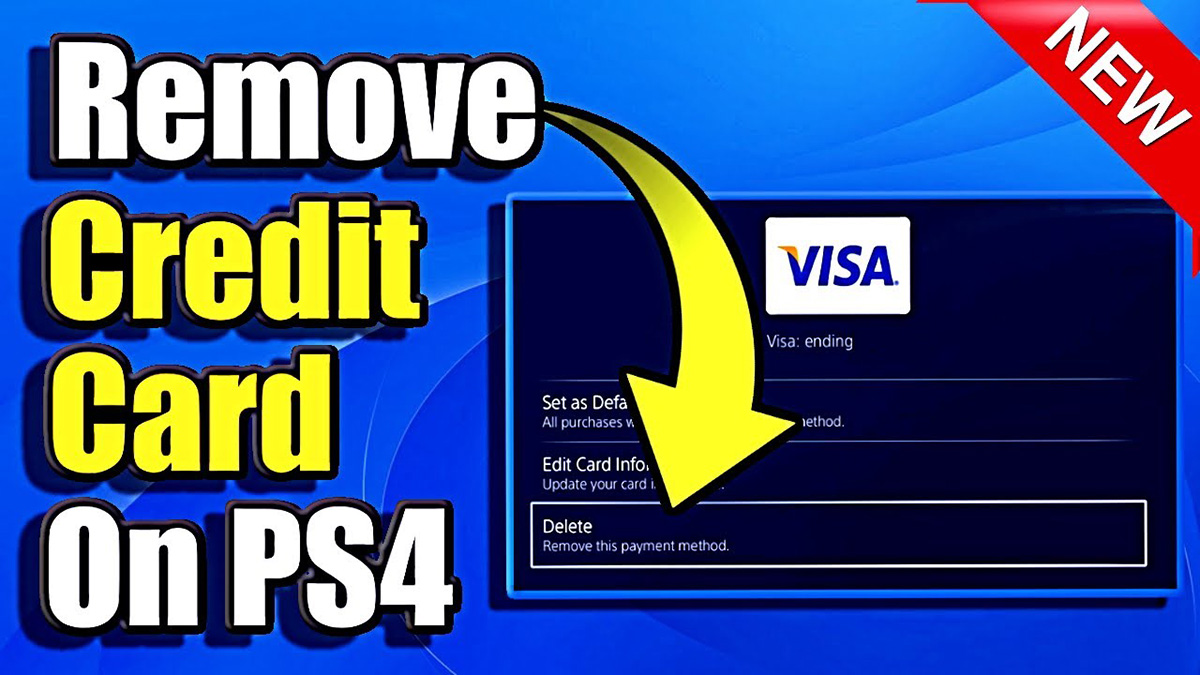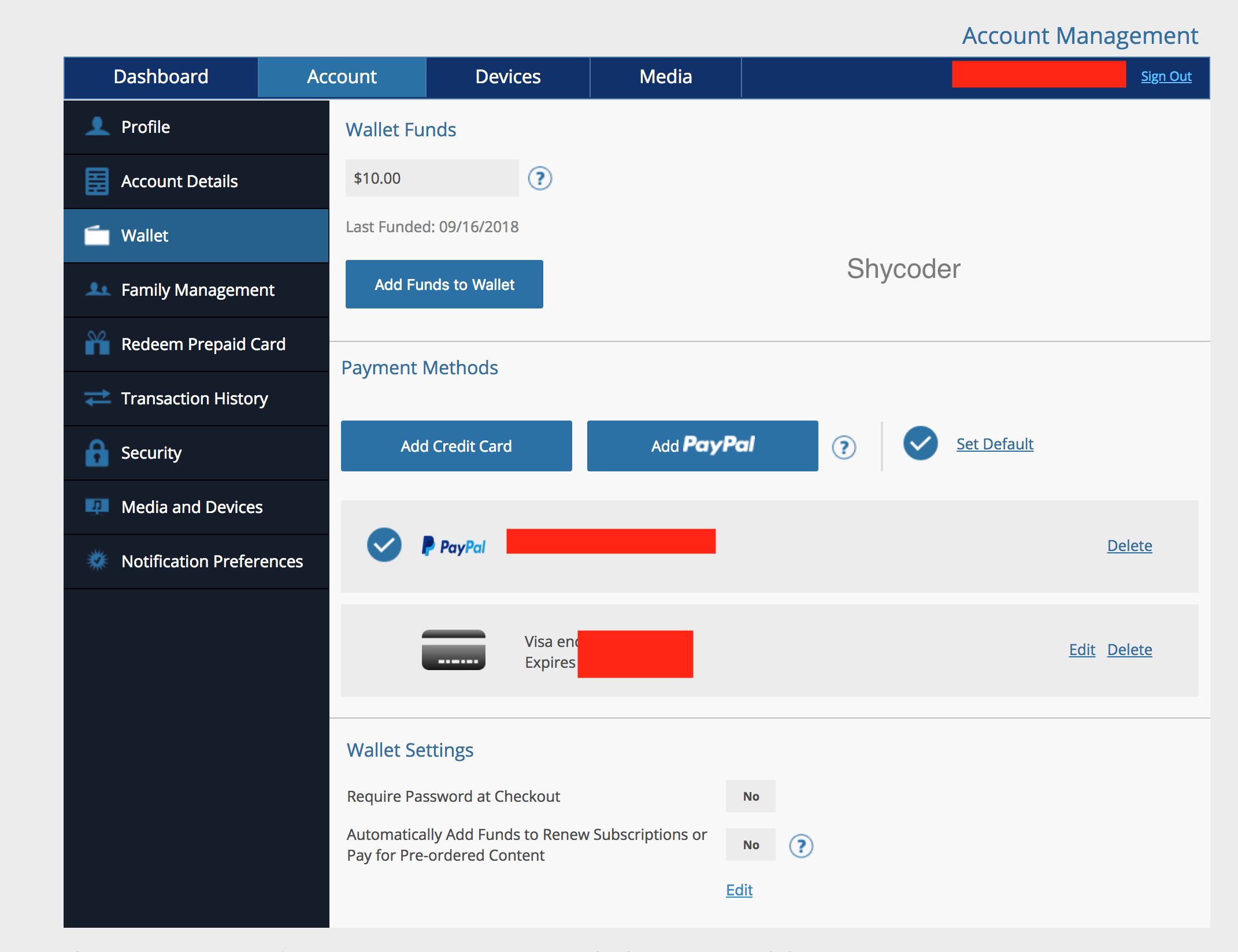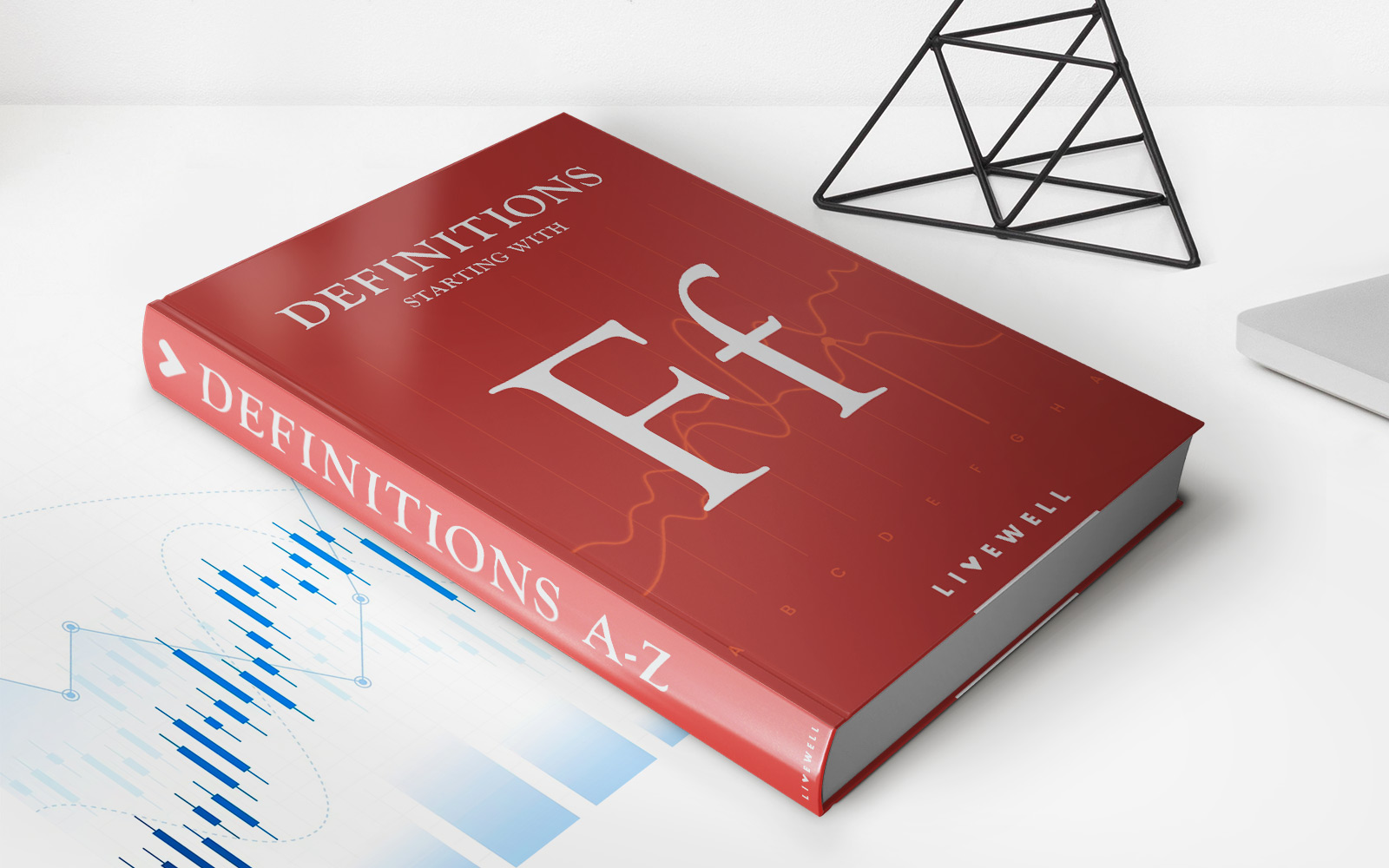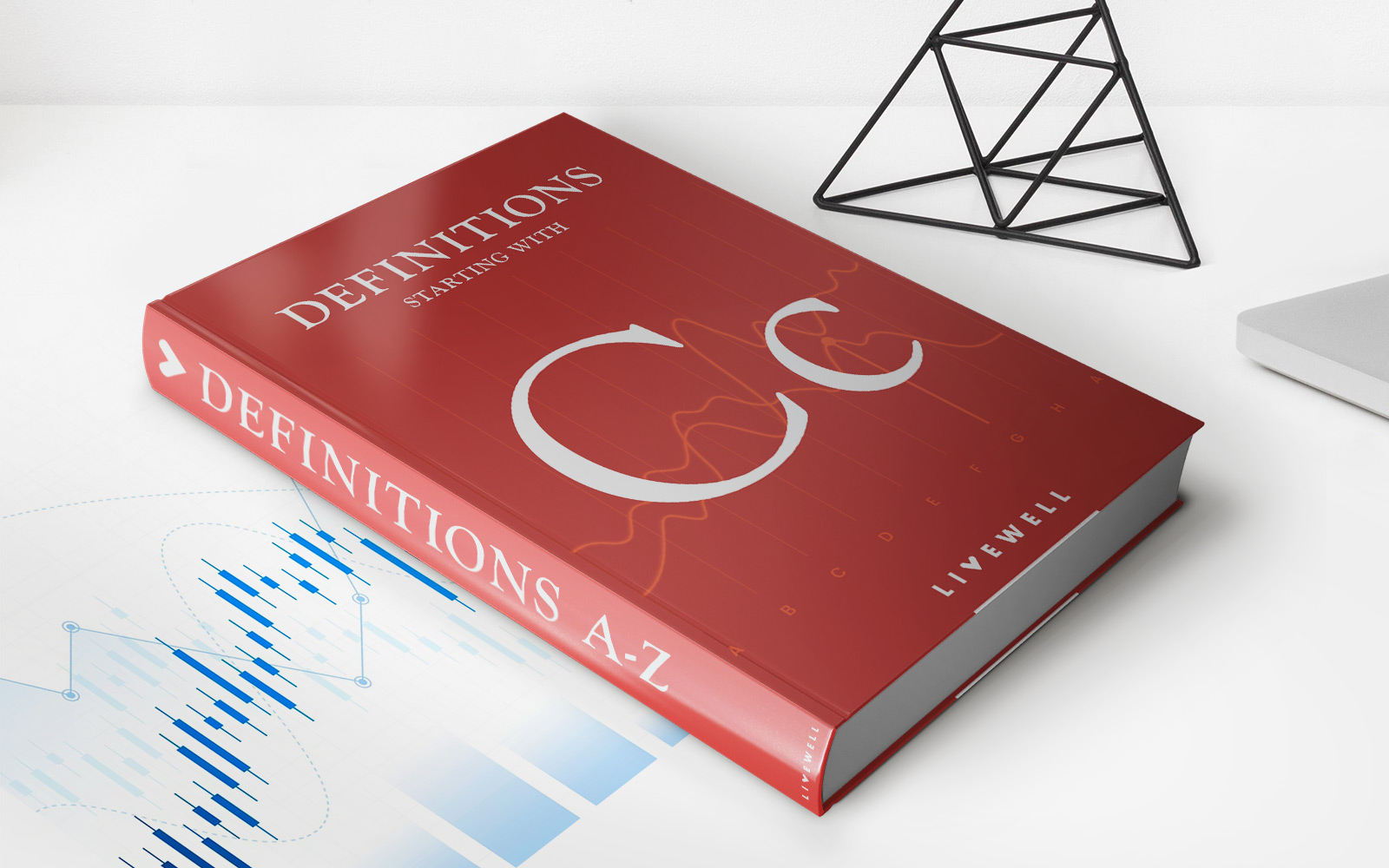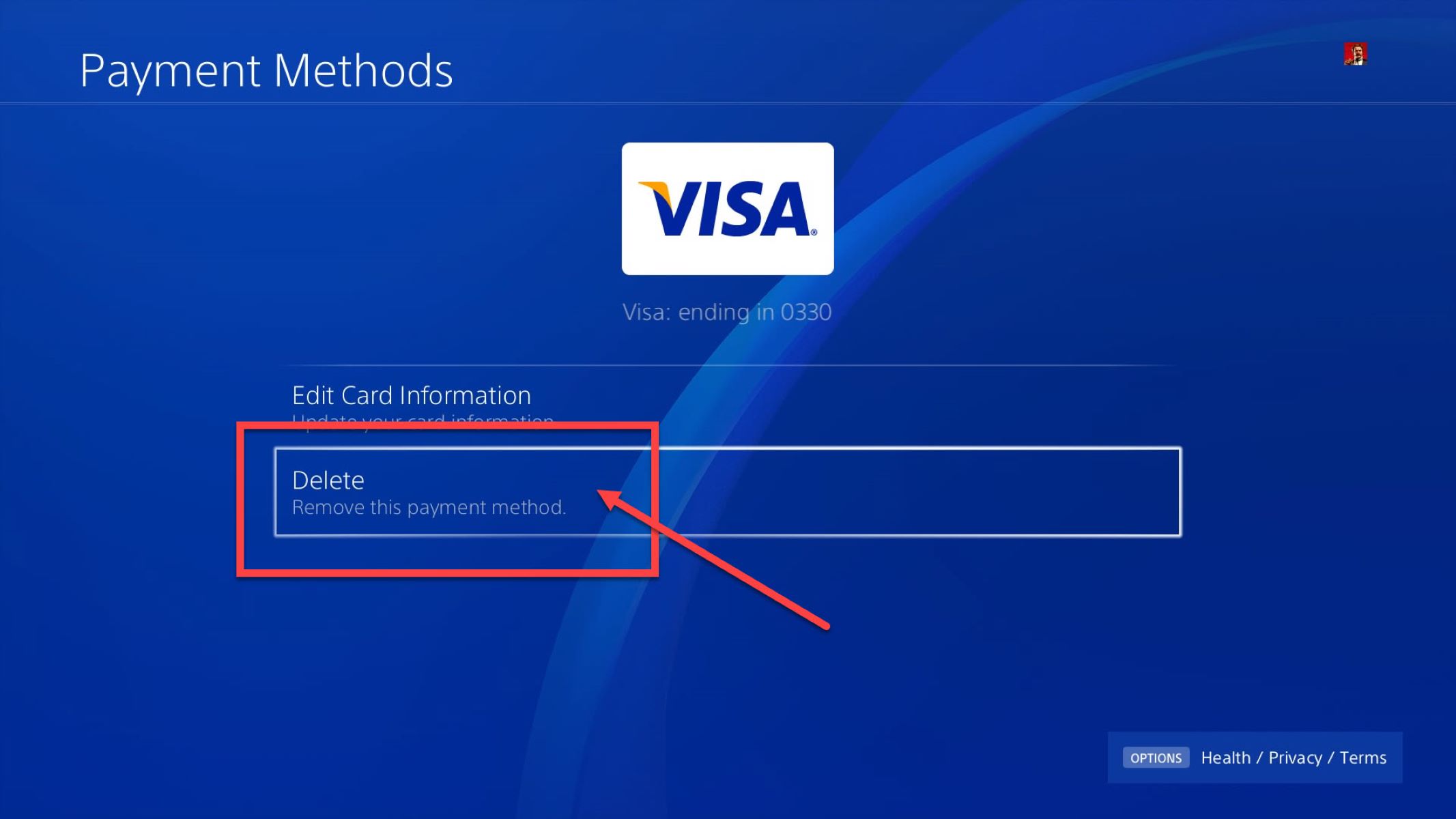
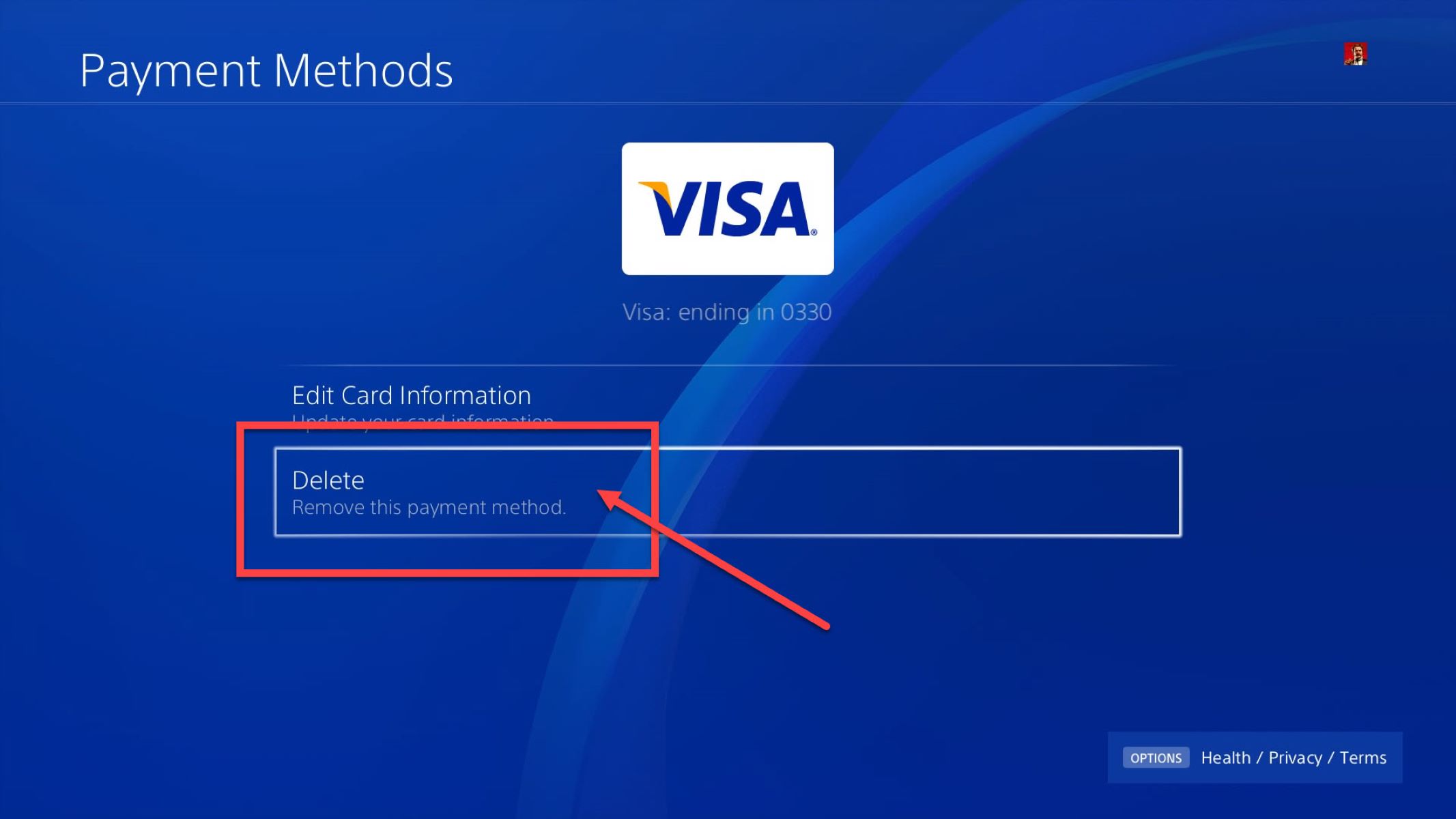
Finance
How To Take Off Credit Card On PS4
Published: October 26, 2023
Learn how to remove your credit card information from your PS4 console and safeguard your financial data. Follow our step-by-step guide for secure finance management.
(Many of the links in this article redirect to a specific reviewed product. Your purchase of these products through affiliate links helps to generate commission for LiveWell, at no extra cost. Learn more)
Table of Contents
Introduction:
When it comes to gaming consoles, the PlayStation 4 (PS4) has become a popular choice for gamers around the world. With its impressive lineup of games and seamless online features, the PS4 provides a truly immersive gaming experience. Part of this experience involves purchasing games or other content from the PlayStation Store, which requires a payment method to be linked to your PS4 account. In most cases, players opt to link their credit card for convenience.
However, there may come a time when you no longer wish to have your credit card linked to your PS4 account. Whether you’ve decided to switch to a different payment method or you simply want to ensure the security of your financial information, removing your credit card from your PS4 is a straightforward process.
In this article, we will guide you through the steps to take off your credit card from your PS4 account, ensuring that your financial details are safe and giving you the freedom to choose an alternative payment method.
Step 1: Accessing the PlayStation Store:
The first step to removing your credit card from your PS4 account is accessing the PlayStation Store. This is where you can manage your account settings and payment methods. To access the PlayStation Store, follow the steps below:
- Power on your PS4: Make sure your PlayStation 4 console is turned on and connected to the internet.
- Select the PlayStation Store: On the PS4 home screen, navigate to the PlayStation Store icon, which is represented by a shopping bag. You can find this icon in the main menu.
- Launch the PlayStation Store: Press the X button on your controller to launch the PlayStation Store. This will take you to the store’s main page, where you can browse and purchase games, DLCs, and other content.
Once you have successfully launched the PlayStation Store, you are ready to proceed to the next step of removing your credit card from your PS4 account. It’s important to note that you will need to have an active internet connection throughout this process to ensure the changes are applied to your account.
Step 2: Opening Account Settings:
Now that you have accessed the PlayStation Store, you need to open your account settings in order to manage your payment methods. Follow the steps below to open your account settings:
- Navigate to the Settings: In the PlayStation Store, scroll to the top menu and locate the “Settings” option. It is typically represented by a toolbox or gear icon. Use the D-pad or thumbstick on your controller to navigate to the “Settings” option.
- Open Account Settings: Once you have selected the “Settings” option, a drop-down menu will appear. From this menu, choose “Account Settings.” This will take you to a new screen where you can manage various aspects of your PS4 account.
By opening the account settings, you gain access to a range of options that will enable you to customize your PS4 experience. From changing your profile information to managing your subscriptions and payment methods, the account settings menu provides you with full control over your account.
Now that you have successfully opened your account settings, you are ready to proceed to the next step of navigating the payment methods and removing your credit card from your PS4 account.
Step 3: Navigating the Payment Methods:
After opening your account settings, the next step is to navigate to the payment methods section. This is where you can view and manage the payment methods linked to your PS4 account. Follow the steps below to navigate to the payment methods section:
- Select “Payment Management”: In the account settings menu, look for the option labeled “Payment Management.” This option allows you to view and modify your payment methods.
- Choose “Payment Methods”: Once you have selected “Payment Management,” you will see a few options related to payments. Look for the option labeled “Payment Methods” and choose it to proceed.
Navigating to the payment methods section will allow you to see an overview of the different payment methods associated with your PS4 account. Here you may find your credit card or other payment options you’ve previously linked to your account.
It’s essential to take your time to ensure you are in the correct section and double-check that you are navigating to the payment methods area. This will help you proceed smoothly to the next step of removing your credit card from your PS4 account.
Step 4: Removing the Credit Card:
Now that you have successfully navigated to the payment methods section, it’s time to remove the credit card from your PS4 account. Follow the steps below to remove your credit card:
- Select the Credit Card: In the payment methods section, you will see a list of payment options linked to your account. Locate your credit card from the list and select it.
- Choose “Remove”: After selecting your credit card, you will be presented with a menu of options related to that payment method. Look for the option labeled “Remove” or something similar and select it.
- Confirm the Removal: At this point, a confirmation prompt will appear to confirm the removal of your credit card. Read the prompt carefully and follow the instructions to confirm the removal of your credit card from your PS4 account.
By following these steps, you will successfully remove your credit card from your PS4 account. This ensures that your financial information is no longer linked to your PlayStation Store purchases, giving you peace of mind and control over your payment methods.
Remember, removing your credit card does not delete your account or remove other payment options if you have added them. You can always choose to add a different payment method in the future if needed.
Step 5: Confirming the Removal:
After removing your credit card from your PS4 account, it is important to confirm that the removal was successful. This step will ensure that your credit card is no longer associated with your account and your payment information is secure. Follow the steps below to confirm the removal:
- Check Payment Methods: Return to the payment methods section in your account settings to verify that your credit card is no longer listed. If you no longer see your credit card in the list of payment options, it means that the removal was successful.
- Make a Test Purchase: If you want to be absolutely certain, you can make a small test purchase from the PlayStation Store using a different payment method. This will confirm that your credit card is no longer being used for transactions.
By confirming the removal of your credit card, you can have peace of mind knowing that your financial information is secure and not linked to your PS4 account. It is always recommended to check and verify the changes made to your account to ensure everything is in order.
If you ever decide to add a credit card or another payment method in the future, you can return to the payment methods section in your account settings to add it. However, it is crucial to use secure and reputable payment methods to protect your financial information.
Conclusion:
Removing your credit card from your PS4 account is a simple process that ensures the security of your financial information and gives you the flexibility to choose alternative payment methods. By following the steps outlined in this guide, you can easily take off your credit card from your PS4 account.
Remember, the steps involve accessing the PlayStation Store, opening your account settings, navigating to the payment methods section, removing the credit card, and confirming the removal. By carefully following each step, you can complete the process smoothly and confidently.
It is important to periodically review and manage your payment methods associated with your PS4 account to maintain a secure gaming experience. This allows you to have control over your financial information and make informed decisions regarding your payment preferences.
If you encounter any difficulties or have any concerns during the process of removing your credit card, it is recommended to reach out to PlayStation support for assistance. They can provide further guidance and ensure that your account and payment information are properly managed.
By taking the necessary steps to remove your credit card from your PS4 account, you can enjoy a worry-free gaming experience, knowing that your financial information is secure and your choices for payment methods are in your control.