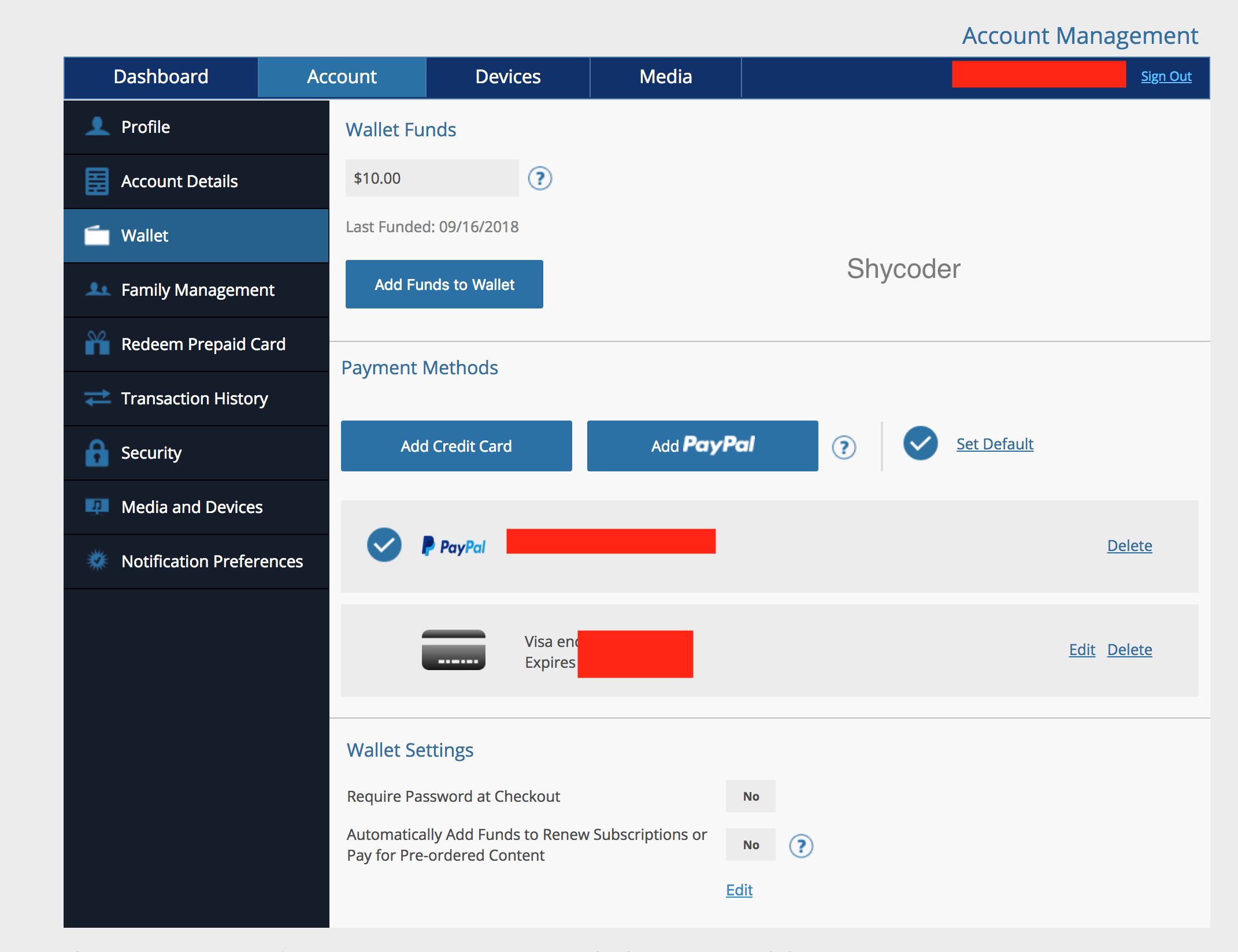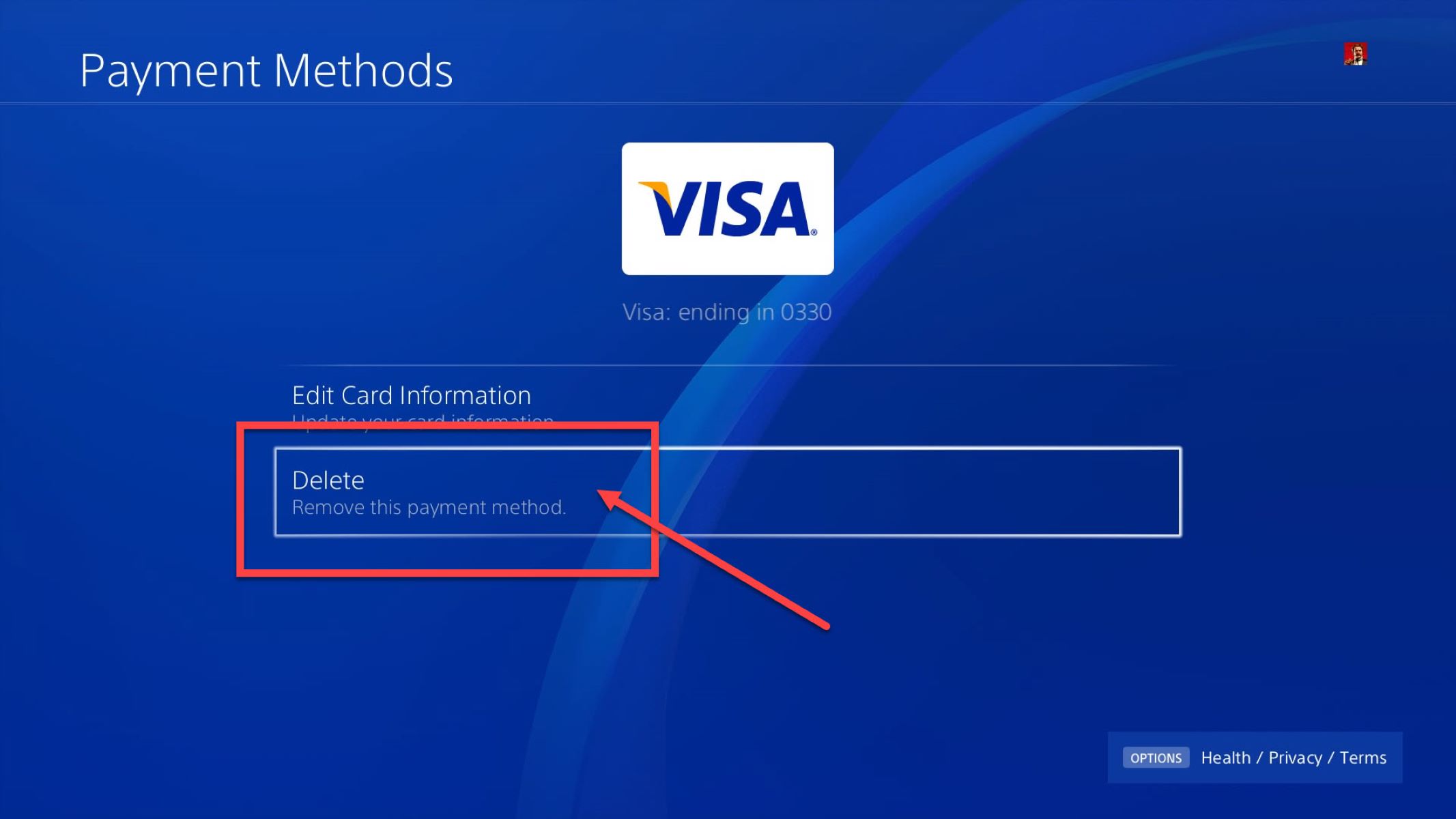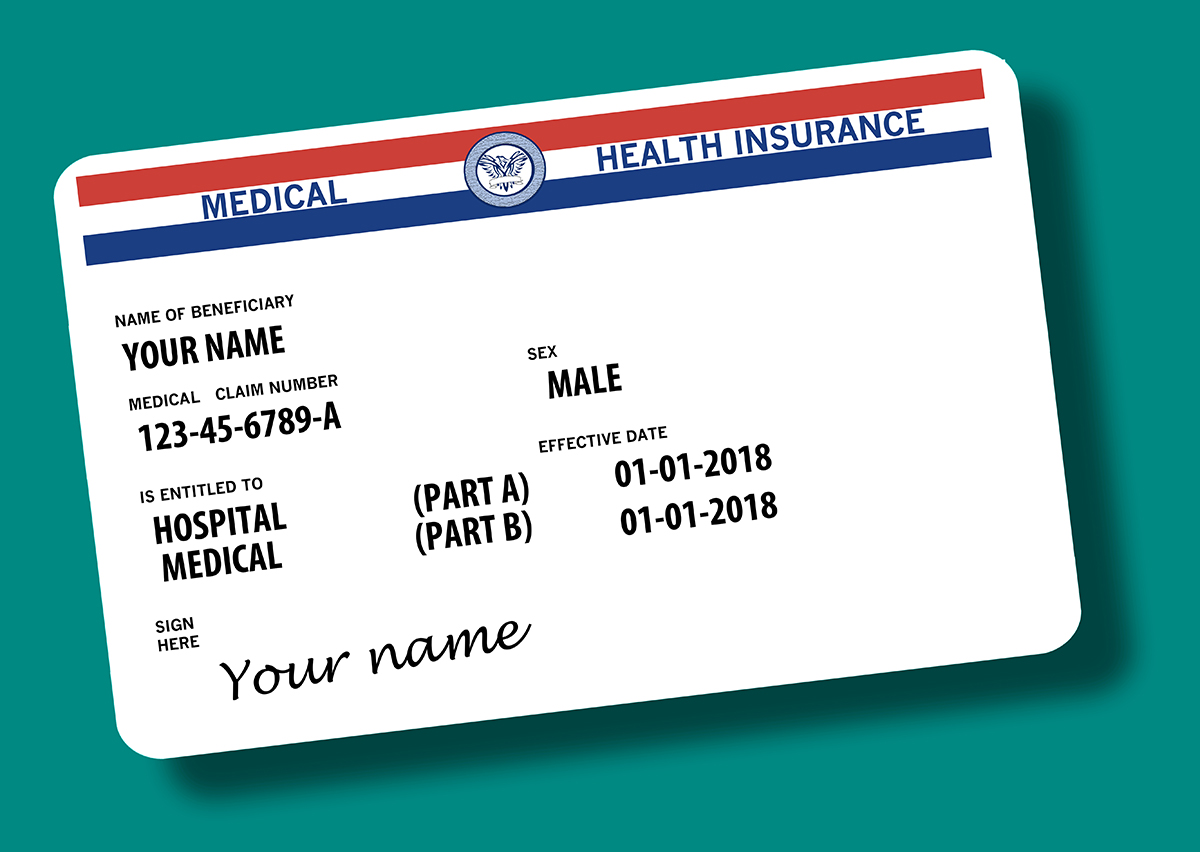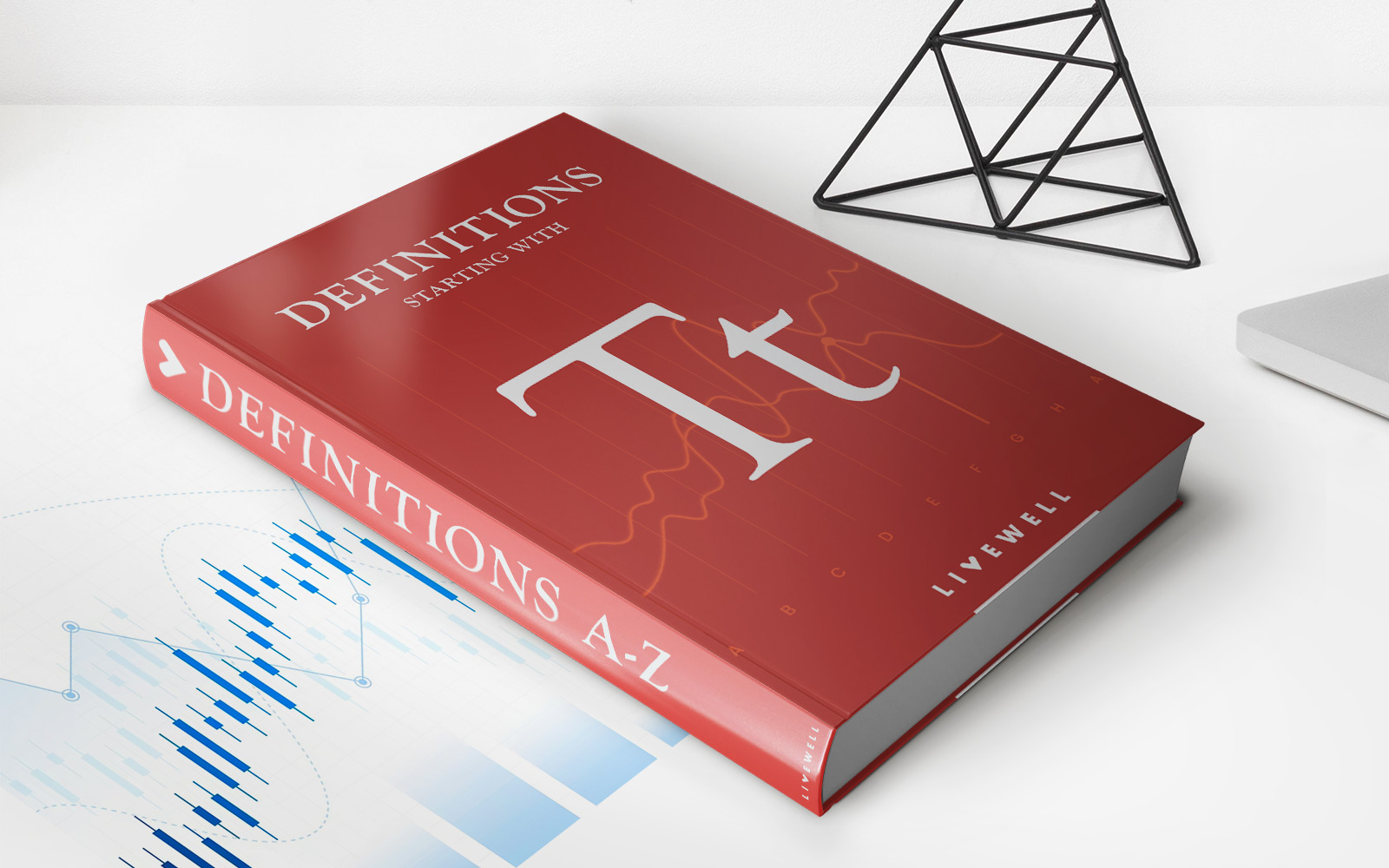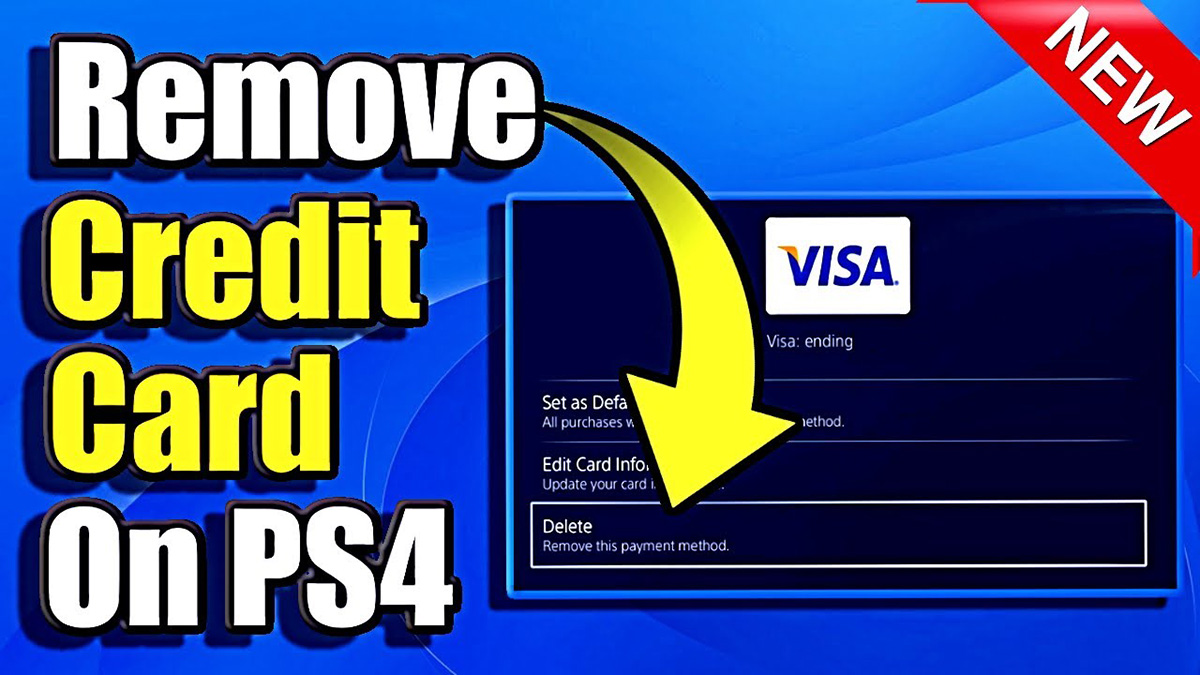
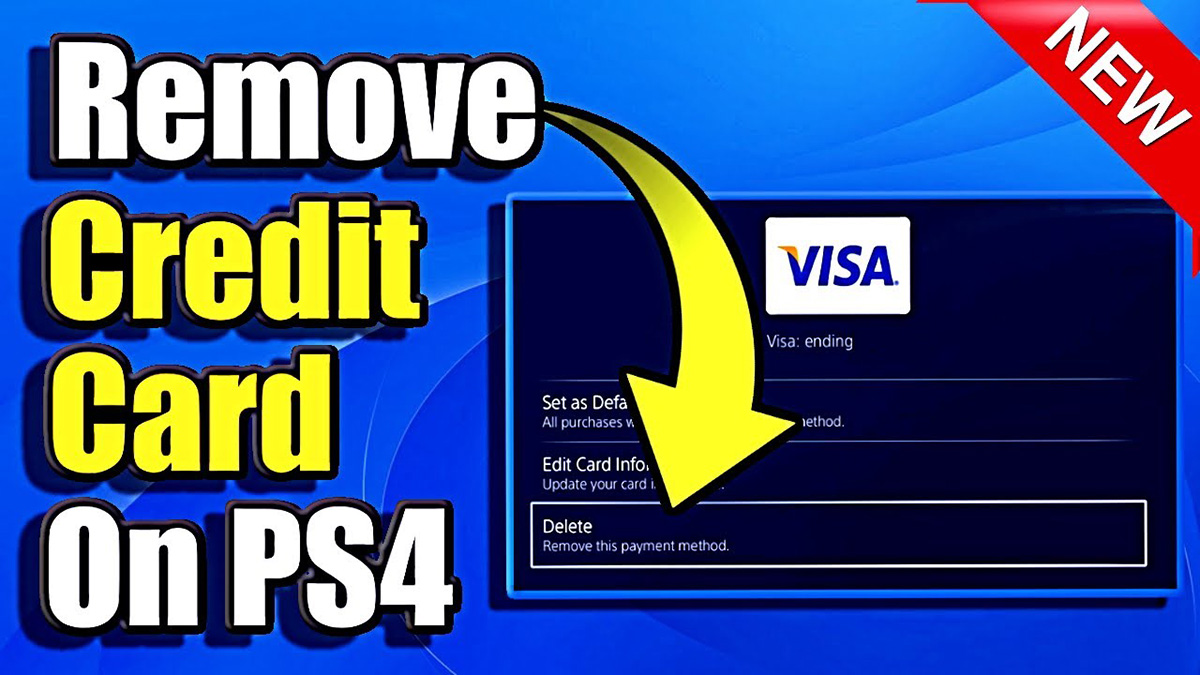
Finance
How To Remove Credit Card From PS4
Published: November 8, 2023
Learn how to remove credit card information from your PS4 console and protect your finances. Follow our simple step-by-step guide to ensure your financial details are kept safe.
(Many of the links in this article redirect to a specific reviewed product. Your purchase of these products through affiliate links helps to generate commission for LiveWell, at no extra cost. Learn more)
Table of Contents
Introduction
Removing a credit card from your PlayStation 4 (PS4) account is a crucial step to ensure the security of your financial information. Whether you’re switching to a new payment method or simply want to remove your credit card from the console, the process is straightforward and easy to follow.
Your PS4 account is linked to your PlayStation Network (PSN) account, which allows you to make purchases and access various services on your console. By removing your credit card, you can prevent unauthorized charges and ensure that your account remains secure.
In this guide, we will walk you through the step-by-step process of removing a credit card from your PS4. Whether you’re a long-time PlayStation user or a new PS4 owner, you’ll find it simple to follow along and protect your financial information.
Please note that removing your credit card will not affect your ability to play games or access any other features of your PS4. It will only remove the stored payment information from your account.
So let’s get started with the process of removing a credit card from your PS4 account!
Step 1: Accessing the Account Settings
To begin the process of removing your credit card from your PS4 account, you’ll need to access the Account Settings. Here’s how:
- Turn on your PS4 console and log in to your account using your PlayStation Network (PSN) credentials.
- From the home screen, navigate to the top menu and select the “Settings” option.
- In the Settings menu, scroll down and select the “Account Management” option.
- Within the Account Management menu, select the “Account Information” option.
By following these steps, you will be able to access the Account Settings where you can manage your PS4 account information, including payment methods.
Now that you’ve accessed the Account Settings, you’re ready to move on to the next step of removing your credit card from your PS4 account.
Step 2: Navigating to the Payment Methods
Once you’ve accessed the Account Settings, the next step is to navigate to the payment methods section. Here’s how:
- Within the Account Information menu, select the “Wallet” option.
- In the Wallet menu, select the “Payment Methods” option.
By following these steps, you will be directed to the Payment Methods section where you can manage the payment methods associated with your PS4 account.
It’s important to note that in this section, you’ll also have the option to add new payment methods or update existing ones. However, for the purpose of this guide, we’ll focus on removing the credit card from your account.
With the Payment Methods section now accessible, you’re ready to proceed to the next step of removing your credit card from your PS4 account!
Step 3: Removing the Credit Card
Now that you’ve reached the Payment Methods section, it’s time to remove the credit card from your PS4 account. Follow these steps:
- Locate the credit card you wish to remove from the list of payment methods.
- Select the card by highlighting it and pressing the options button on your controller (usually represented by three dots).
- A menu will appear with various options. Choose the “Delete” or “Remove” option to proceed with removing the credit card.
- Confirm your decision to remove the credit card when prompted. This step ensures that you don’t accidentally delete the card.
By carefully following these steps, you can easily remove the credit card from your PS4 account and take an important step towards securing your financial information.
Once you have successfully removed the credit card, it will no longer be associated with your PS4 account, and you can proceed to the final step of confirming the changes.
Step 4: Confirming the Changes
After removing the credit card from your PS4 account, it’s crucial to confirm the changes to ensure that the removal process was successful. Here’s what you need to do:
- Return to the Payment Methods section in your Account Settings.
- Check the list of payment methods to verify that the credit card you wanted to remove is no longer present.
- If the credit card has been successfully removed, you can proceed with peace of mind, knowing that your financial information is secure and no longer associated with your PS4 account.
- Take a moment to review your remaining payment methods. If necessary, you can add or update payment methods at this stage.
By confirming the changes and double-checking the payment methods in your PS4 account, you can ensure that the credit card removal process was successful and that your account remains secure.
Now that you have successfully removed the credit card from your PS4 account and confirmed the changes, you can rest assured that your financial information is protected, providing you with a worry-free gaming experience.
Conclusion
Removing a credit card from your PS4 account is a simple yet essential step to safeguard your financial information. By following the steps outlined in this guide, you can take control of your payment methods and ensure the security of your PS4 account.
Remember, accessing the Account Settings is the first step, followed by navigating to the Payment Methods section. From there, removing the credit card is as easy as selecting the card and confirming the deletion. Finally, confirming the changes ensures that the removal process was successful.
By removing your credit card, you can prevent unauthorized charges and maintain the security of your PS4 account. Additionally, it is always a good practice to periodically review your payment methods and update them as needed.
With your financial information secure, you can fully enjoy the gaming experience on your PS4 without any worries. So, go ahead and take the necessary steps to remove your credit card from your PS4 account and game on with peace of mind.
Remember, when it comes to protecting your personal and financial information, it’s always better to be safe than sorry!