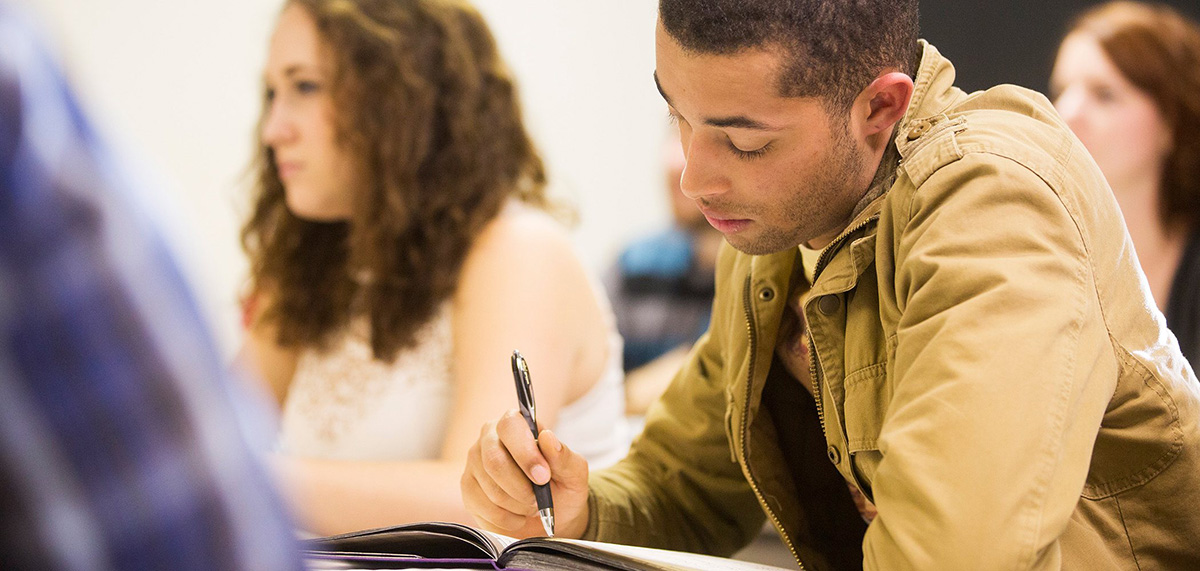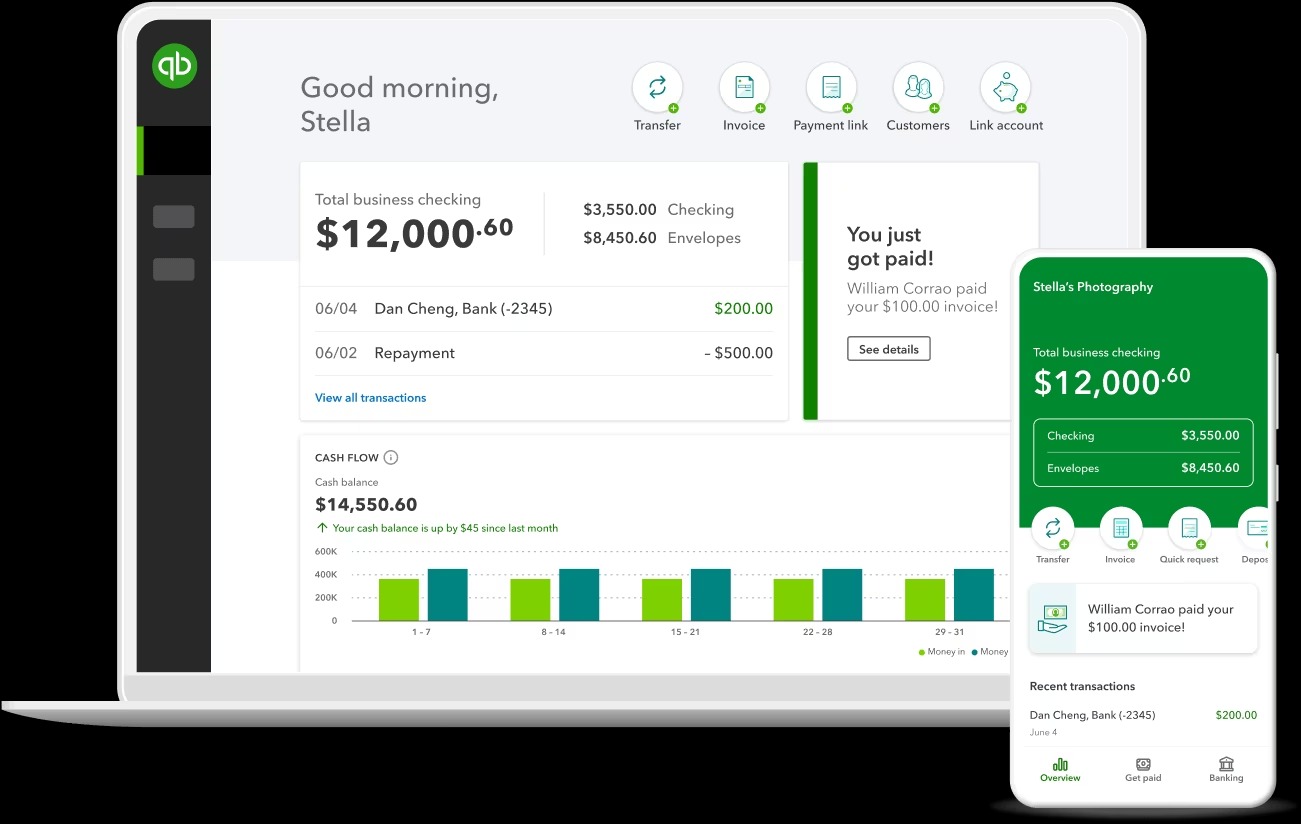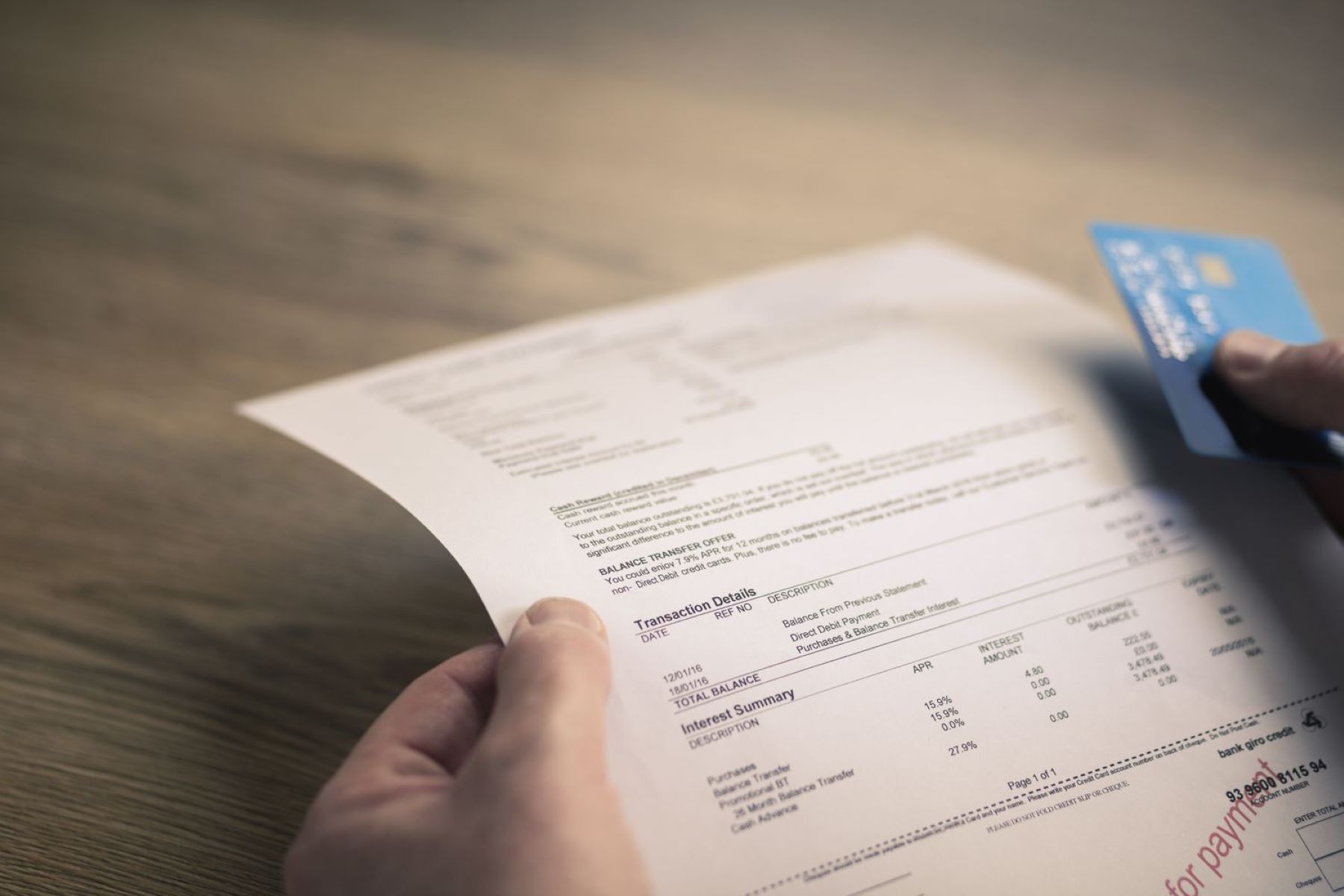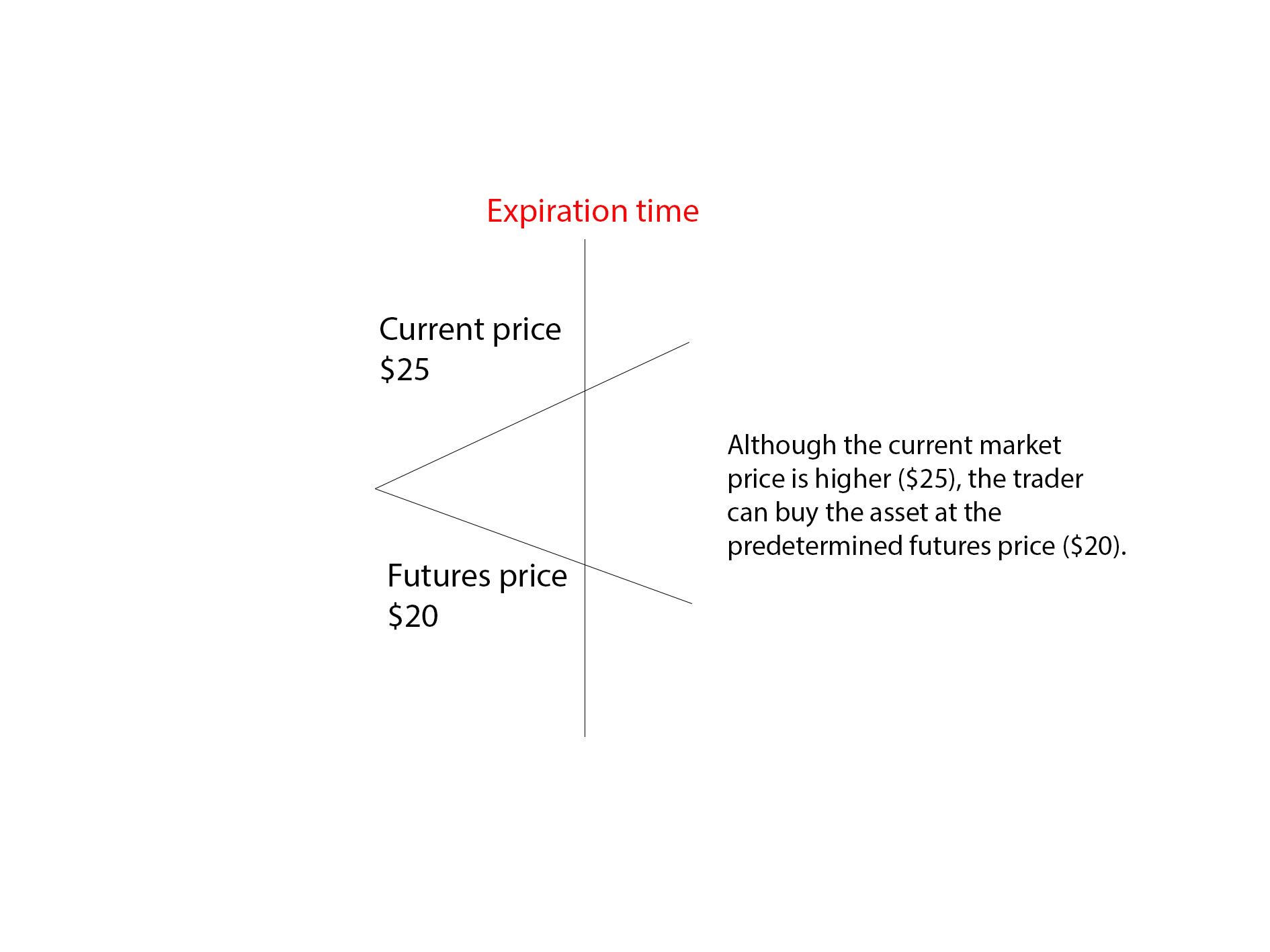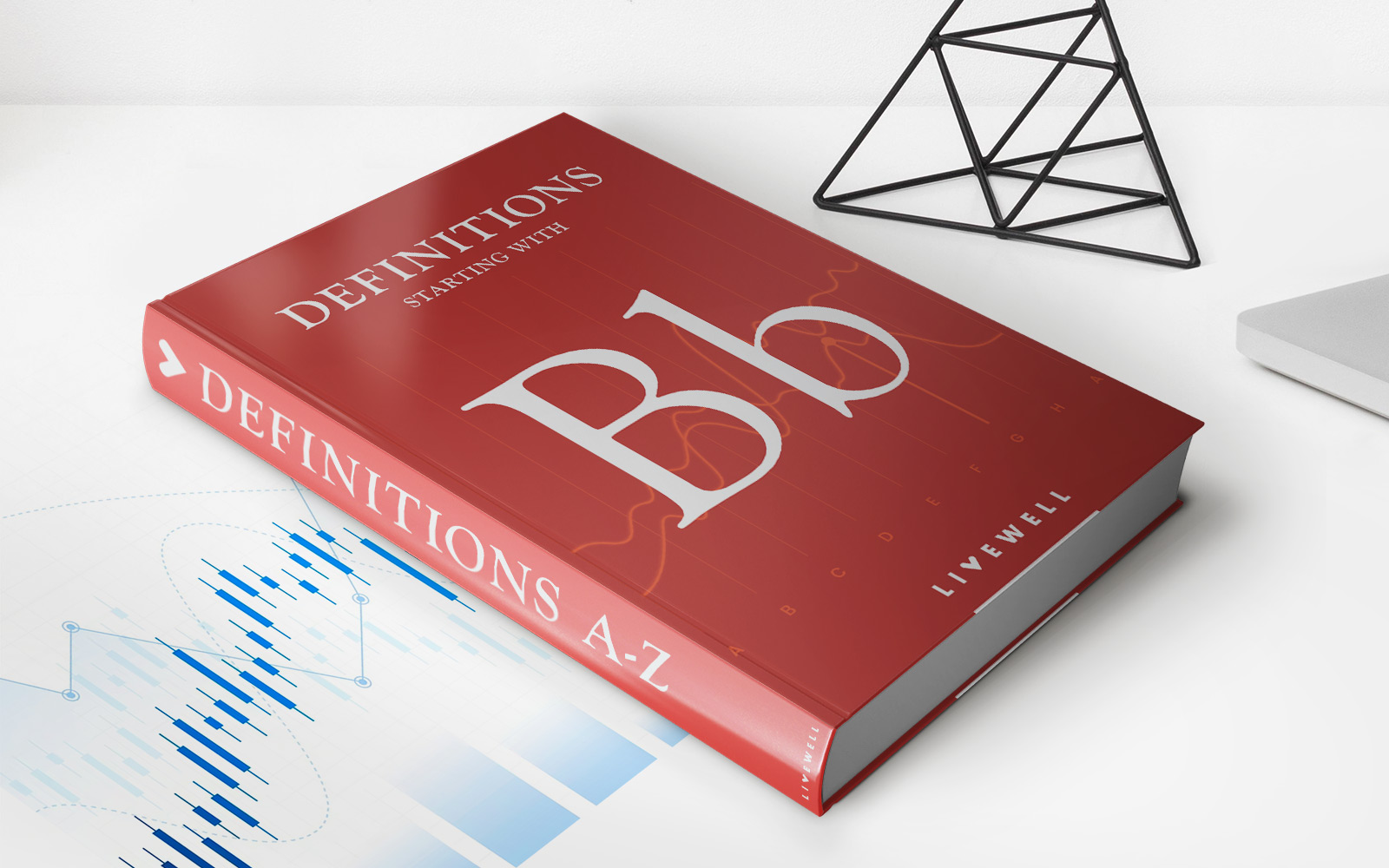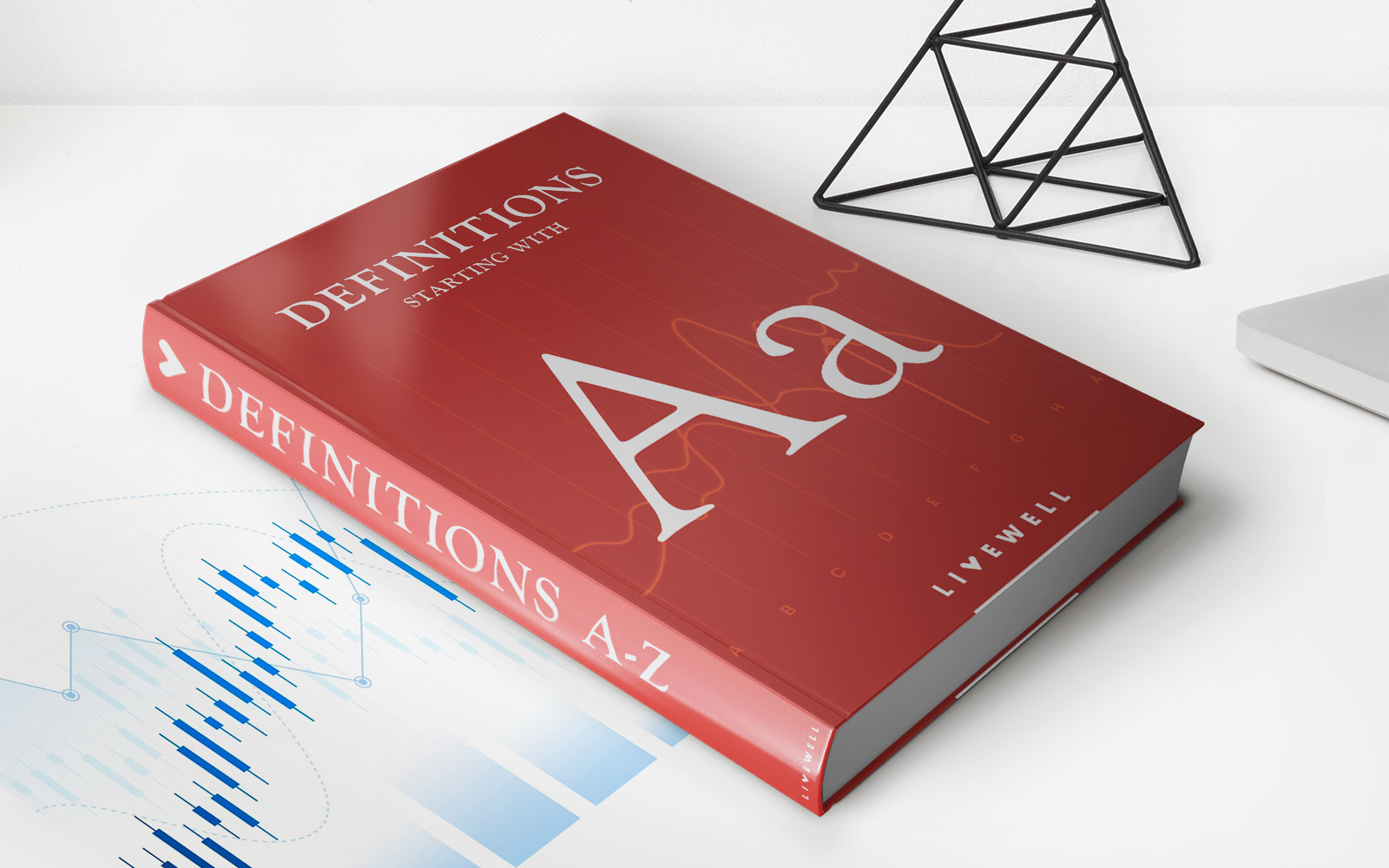Home>Finance>What Does Quickbooks Charge For Credit Card Processing
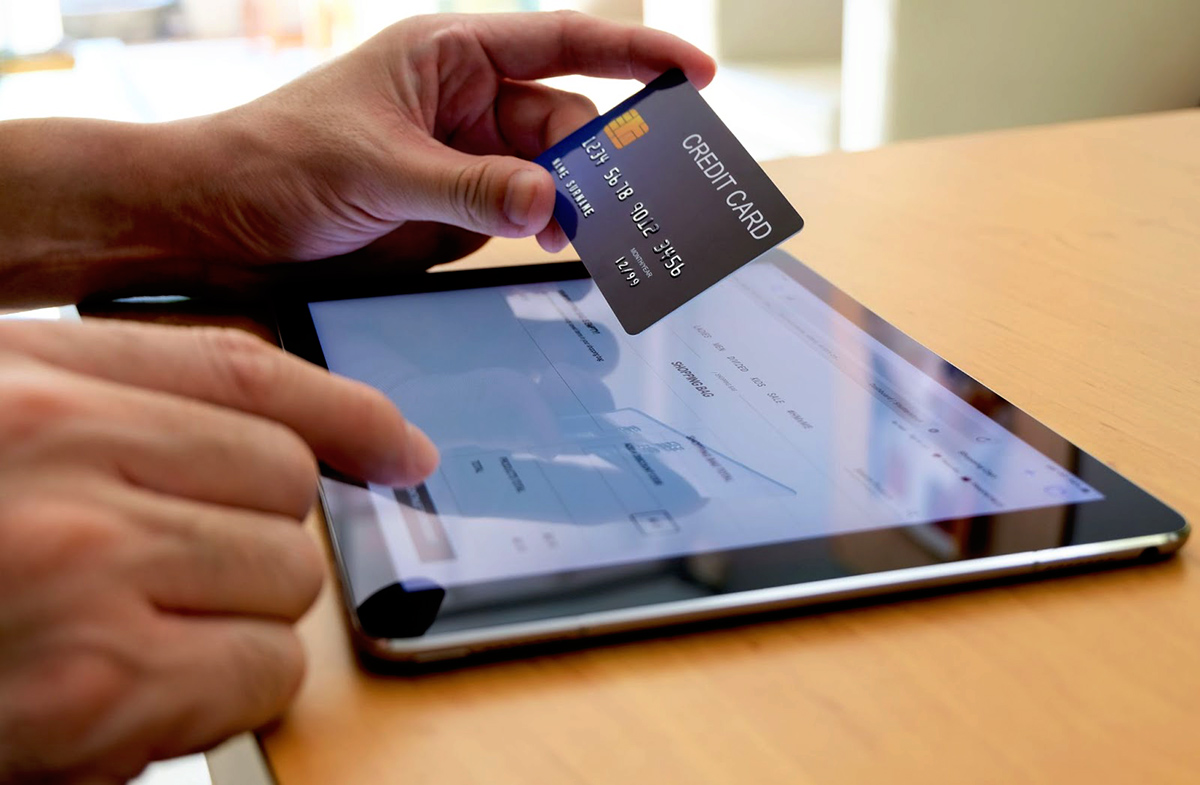
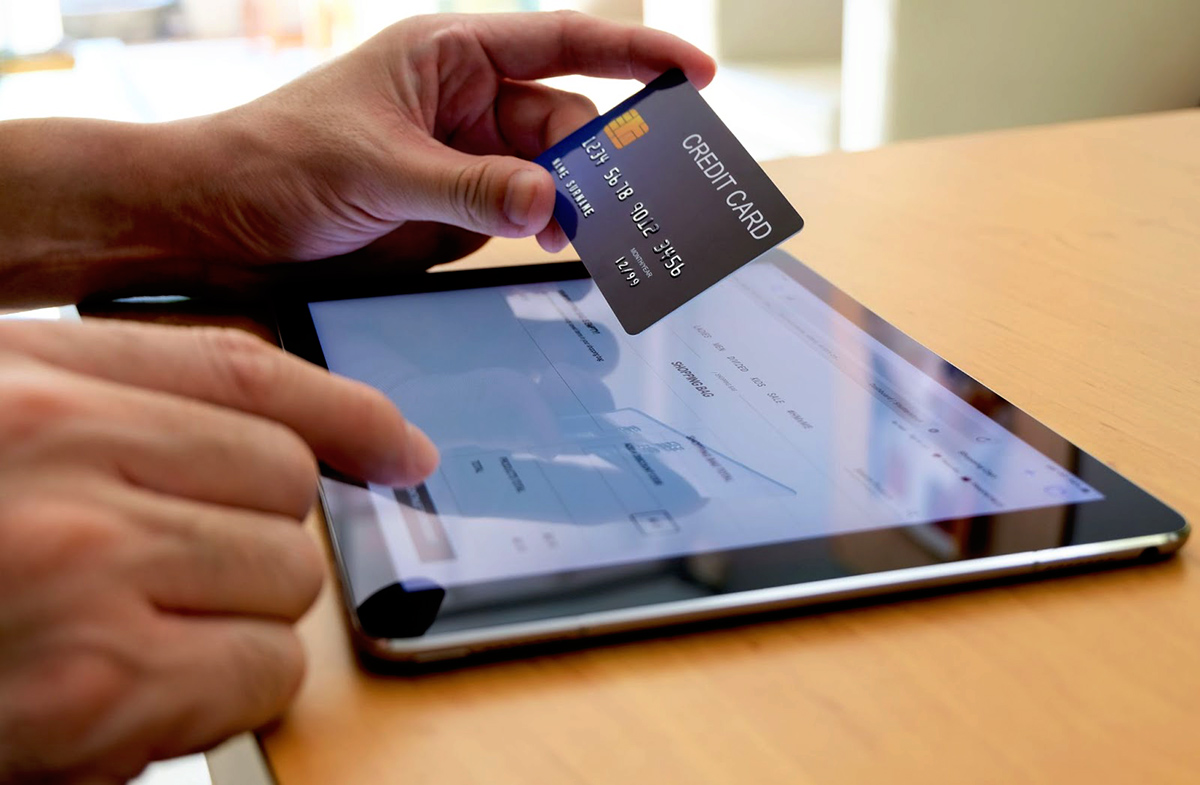
Finance
What Does Quickbooks Charge For Credit Card Processing
Published: November 9, 2023
Find out what Quickbooks charges for credit card processing and how it can benefit your finance management.
(Many of the links in this article redirect to a specific reviewed product. Your purchase of these products through affiliate links helps to generate commission for LiveWell, at no extra cost. Learn more)
Table of Contents
Introduction
When it comes to managing the financial aspects of your business, having a reliable and efficient system for credit card processing is crucial. QuickBooks, a popular accounting software, offers its own payment processing solution known as QuickBooks Payments. This integrated feature allows businesses to seamlessly process credit card payments directly within the QuickBooks platform.
In this article, we will explore what QuickBooks charges for credit card processing and provide an overview of its payment plans. Whether you are a small business owner or an entrepreneur, understanding the fees and costs associated with credit card processing is essential for maximizing profitability and optimizing financial operations.
With QuickBooks Payments, businesses can streamline their payment processing tasks and benefit from integration with their existing accounting system. Rather than relying on third-party payment processors, QuickBooks Payments enables businesses to have a centralized platform for managing transactions, tracking cash flow, and reconciling payments.
Let’s delve into the details of QuickBooks Payments, including its different plans, transaction fees, monthly fees, chargeback fees, and additional fees. We will also discuss how QuickBooks Payments compares to other merchant services, allowing you to make an informed decision for your business.
Credit Card Processing with QuickBooks
With the credit card processing feature in QuickBooks, businesses can offer their customers the convenience of paying with credit cards while streamlining their payment collection process. Whether you operate a brick-and-mortar store, an e-commerce website, or a service-based business, QuickBooks Payments can be tailored to suit your specific needs.
Integrating credit card processing into QuickBooks allows for seamless reconciliation of transactions and automated recording of payments in your accounting system. This eliminates the need for manual data entry and reduces the chances of errors or discrepancies.
When a customer pays with a credit card, QuickBooks Payments securely processes the transaction and captures the necessary information. This data is then accessible within QuickBooks, providing a clear breakdown of customer payments and helping you stay organized.
In addition to credit cards, QuickBooks Payments also supports other payment methods, such as bank transfers (ACH), eChecks, and mobile payments. This flexibility enables you to cater to a broader range of customer preferences and facilitate seamless payments across multiple channels.
Furthermore, QuickBooks Payments provides businesses with the option to set up recurring payments. This feature is particularly useful for subscription-based services or businesses that offer membership plans. With automated recurring payments, you can ensure a steady cash flow while saving time and effort on manual follow-ups and collections.
Security is a top priority when processing credit card payments, and QuickBooks Payments prioritizes the protection of sensitive financial information. They utilize industry-standard encryption protocols and secure data storage to safeguard your customers’ data.
By harnessing the power of QuickBooks Payments for credit card processing, businesses can streamline payment collection, enhance financial accuracy, and provide a hassle-free payment experience for their customers.
QuickBooks Payments: Overview
QuickBooks Payments is a payment processing service offered by Intuit, the company behind QuickBooks accounting software. It is designed to work seamlessly with QuickBooks, allowing businesses to process credit card payments directly within the accounting platform.
One of the key advantages of using QuickBooks Payments is the integration it offers. By utilizing QuickBooks Payments, businesses can consolidate their financial tasks and data management. This integration eliminates the need for manual data entry and simplifies the reconciliation of transactions, saving businesses time and reducing the chances of errors.
QuickBooks Payments offers businesses the ability to accept a variety of payment methods, including credit cards, debit cards, ACH transfers, and eChecks. This flexibility enables businesses to cater to the preferences of their customers and provides convenience for both in-person and online transactions.
In terms of accessibility and device compatibility, QuickBooks Payments is available on multiple platforms. Whether you are using a desktop computer, a laptop, a tablet, or a smartphone, you can easily process payments and manage your financial transactions on the go.
Another valuable feature of QuickBooks Payments is its ability to handle multi-currency transactions. This is particularly beneficial for businesses that operate internationally or have customers from different countries. QuickBooks Payments can convert currencies and process payments seamlessly, simplifying the process for businesses and customers alike.
QuickBooks Payments also provides businesses with tools for managing customer invoicing and tracking payment status. You can create and send professional invoices directly from the QuickBooks platform, allowing customers to conveniently pay their invoices online. Additionally, you can monitor the status of invoices, track when payments are made, and send reminders for overdue payments.
Whether you are running a small business or a larger enterprise, QuickBooks Payments offers various plans and pricing options to suit your specific needs. These plans range from basic payment processing features to more comprehensive solutions that include features like recurring payments, inventory management, and more.
In the next sections, we will explore the different plans and fees associated with QuickBooks Payments, helping you determine the most suitable option for your business.
QuickBooks Payments Plans
QuickBooks Payments offers different plans and pricing options to cater to the needs of businesses of all sizes. These plans provide varying features and functionality, allowing businesses to choose the one that best aligns with their requirements and budget.
Let’s explore the different QuickBooks Payments plans:
- Pay-as-you-go: This plan is suitable for businesses with sporadic payment processing needs. With the pay-as-you-go plan, businesses are charged a per-transaction fee without any additional monthly fees. This flexibility allows businesses to only pay for the transactions they process, making it an ideal choice for occasional or seasonal businesses.
- Monthly: The monthly plan is designed for businesses with relatively consistent payment processing volume. With this plan, businesses pay a fixed monthly fee that includes a certain number of free transactions. Any additional transactions beyond the allocated free limit are charged at a discounted rate. The monthly plan provides cost predictability and is suitable for businesses processing a moderate volume of transactions.
- Enterprise: The enterprise plan is geared towards larger businesses or those with complex payment processing needs. This plan offers customized pricing based on the specific requirements and transaction volumes of the business. In addition to the core payment processing features, the enterprise plan may include advanced functionalities such as inventory management, batch processing, and advanced reporting capabilities.
When selecting a plan, it is important to consider your business’s transaction volume, processing frequency, and budgetary constraints. Small businesses with limited payment processing needs may find the pay-as-you-go or monthly plans more suitable, while larger businesses may benefit from the additional features and customization options available with the enterprise plan.
It is worth noting that regardless of the plan chosen, QuickBooks Payments offers competitive rates compared to many other payment processors. The fee structure is transparent, allowing businesses to easily calculate and understand their payment processing costs.
Now that we have covered the different QuickBooks Payments plans, in the following sections, we will delve into the transaction fees, monthly fees, chargeback fees, and additional fees associated with using QuickBooks Payments.
Transaction Fees
Transaction fees are an essential aspect to consider when evaluating the cost of credit card processing with QuickBooks Payments. These fees are typically charged as a percentage of the transaction amount, along with a fixed per-transaction fee. Let’s dive into the transaction fees associated with using QuickBooks Payments:
Pay-as-you-go Plan: With the pay-as-you-go plan, the transaction fees for card-present transactions are 2.4% + $0.25 per transaction. For card-not-present transactions, such as online or phone payments, the fees are 2.9% + $0.25 per transaction. These fees are competitive with industry standards and provide a transparent structure for businesses to calculate their payment processing costs.
Monthly Plan: Under the monthly plan, businesses have a fixed rate for transaction fees but also receive a predetermined number of free transactions per month. The transaction fees for card-present and card-not-present transactions are 2.4% + $0.25 and 2.9% + $0.25, respectively. Any transactions beyond the allocated free limit are charged at a discounted rate, which varies depending on the plan chosen.
Enterprise Plan: The transaction fees for the enterprise plan are customized based on the business’s specific requirements and transaction volumes. QuickBooks works directly with the business to determine the most suitable pricing structure. This allows for a tailored approach and potentially more favorable transaction fees for larger businesses with high transaction volumes.
It’s important to note that certain card types, such as rewards or corporate cards, may incur higher processing rates due to their associated interchange fees. It’s advisable to check the specific rates for these card types with QuickBooks Payments to ensure accurate cost calculations.
Understanding the transaction fees associated with credit card processing is crucial for businesses to accurately assess the financial impact of using QuickBooks Payments. By considering factors such as transaction volume, average transaction amount, and card types, businesses can estimate their monthly payment processing expenses and make informed decisions that align with their budget and profitability goals.
In the next section, we will explore the monthly fees associated with using QuickBooks Payments.
Monthly Fees
In addition to transaction fees, QuickBooks Payments also charges monthly fees depending on the plan chosen. Let’s explore the monthly fees associated with using QuickBooks Payments:
Pay-as-you-go Plan: The pay-as-you-go plan does not have any additional monthly fees. This makes it a flexible option for businesses with sporadic payment processing needs, as they only pay transaction fees for the payments they process.
Monthly Plan: The monthly plan includes a fixed monthly fee in addition to the transaction fees. The cost of the monthly fee varies depending on the plan selected and typically ranges from $20 to $100 per month, depending on the features and benefits included. This pricing model is suitable for businesses with a more consistent volume of transactions who prefer cost predictability and want to simplify their payment processing expenses.
Enterprise Plan: The enterprise plan, tailored to larger businesses with complex needs, may include monthly fees that are customized based on the business’s specific requirements. QuickBooks works directly with the business to determine the most suitable pricing structure, which may include additional features and services beyond standard payment processing functionality.
It’s important to carefully evaluate the monthly fees when considering which QuickBooks Payments plan is most suitable for your business. While some businesses may find the pay-as-you-go plan’s lack of monthly fees appealing, the monthly plan may offer greater value for businesses with a higher transaction volume or those that require additional features like customized invoicing, recurring payments, and advanced reporting.
By understanding the monthly fees associated with QuickBooks Payments, businesses can effectively compare the costs of different plans and choose the option that best aligns with their budget and operational needs.
In the next section, we will discuss chargeback fees, which are incurred when a customer initiates a dispute or requests a refund for a transaction.
Chargeback Fees
In the world of credit card processing, chargebacks occur when a customer disputes a transaction and requests a refund directly from their bank or credit card issuer. Chargebacks can happen for various reasons, such as fraud, dissatisfaction with the product or service, or unauthorized transactions.
When a chargeback occurs, QuickBooks Payments may charge a fee to cover the administrative costs and potential loss associated with the disputed transaction. The chargeback fees vary depending on the QuickBooks Payments plan:
Pay-as-you-go Plan: Under the pay-as-you-go plan, chargeback fees amount to $25 per occurrence. It’s important for businesses to actively monitor and address chargebacks to minimize the impact on their bottom line.
Monthly Plan: With the monthly plan, chargeback fees are $25 per occurrence as well. However, depending on the plan selected, businesses may be eligible for chargeback protection and receive assistance in disputing chargebacks. This feature can be invaluable in protecting your business and minimizing the financial impact of disputed transactions.
Enterprise Plan: The chargeback fees under the enterprise plan are customized based on the specific requirements of the business. QuickBooks works directly with larger businesses to determine the most suitable chargeback fee structure that aligns with their transaction volumes and needs.
It’s important for businesses to proactively manage chargebacks to mitigate their impact. This includes providing excellent customer service, promptly addressing customer concerns, and ensuring accurate product descriptions and delivery. By maintaining a positive customer experience, businesses can reduce the likelihood of chargebacks and preserve their reputation within the payment processing ecosystem.
QuickBooks Payments provides resources and guidelines to help businesses navigate chargeback disputes and minimize their financial impact. By understanding the chargeback fees and implementing best practices to prevent disputes, businesses can protect their revenue and maintain healthy customer relationships.
In the next section, we will explore additional fees that may be associated with using QuickBooks Payments.
Additional Fees
In addition to transaction fees, monthly fees, and chargeback fees, there may be additional fees associated with using QuickBooks Payments. These fees can vary depending on the specific needs and requirements of your business. Let’s explore some of the possible additional fees:
ACH/EFT Processing: QuickBooks Payments allows businesses to accept payments through ACH (Automated Clearing House) or EFT (Electronic Funds Transfer). There may be a separate fee associated with processing these types of transactions. This fee is typically lower than the transaction fees for credit card payments and can be an attractive option for businesses that receive a significant portion of their payments through bank transfers.
Instant Deposit Fee: If you opt for the instant deposit feature with QuickBooks Payments, where funds from your transactions are deposited into your bank account immediately, there may be a fee associated with this expedited service. This fee allows businesses to access their funds more quickly, providing improved cash flow and financial flexibility.
Hardware and POS Integration: If you require specific hardware, such as card readers or point-of-sale (POS) systems, there may be additional fees for purchasing or leasing the necessary equipment. QuickBooks Payments offers integration with various third-party POS providers, and the costs associated with these integrations will depend on the provider and the specific features you require.
Customized Solutions: Larger businesses or those with unique payment processing needs may require customized solutions or additional features beyond the standard offerings of QuickBooks Payments. In such cases, there may be additional fees associated with the integration, development, or customization of these solutions. The costs will vary depending on the complexity and scope of the customization required.
It’s important to carefully review the additional fees associated with QuickBooks Payments to accurately assess the overall cost of using the service. By understanding these fees upfront, businesses can budget accordingly and determine the most cost-effective payment processing solution for their specific needs.
In the next section, we will discuss the considerations for choosing between QuickBooks Payments and third-party payment processors.
Choosing QuickBooks Payments or Third-Party Payment Processors
When it comes to credit card processing, businesses have the option to choose between using QuickBooks Payments or third-party payment processors. Each option has its own benefits and considerations to take into account. Let’s explore the factors to consider when choosing between QuickBooks Payments and third-party payment processors:
Integration: One of the key advantages of QuickBooks Payments is its seamless integration with the QuickBooks accounting software. If your business already utilizes or plans to use QuickBooks for its accounting functions, using QuickBooks Payments can streamline your financial processes, eliminating the need for manual data entry and providing centralized reporting and reconciliation capabilities. However, if you are not using or planning to use QuickBooks, third-party payment processors may offer more flexibility in terms of integration with your existing systems or platforms.
Customization and Features: Consider the specific features and customization options you require for your payment processing needs. QuickBooks Payments offers a range of features, including invoicing, recurring payments, and multi-currency support. These features may be sufficient for many businesses. However, if you have unique requirements or need advanced functionality, such as membership management or advanced reporting, third-party payment processors may offer more tailored solutions to meet your needs.
Pricing and Fees: Compare the pricing structure and fees of QuickBooks Payments and third-party payment processors. Consider the transaction fees, monthly fees, and any additional fees associated with each option. It’s crucial to evaluate your business’s transaction volume and average ticket size to determine the most cost-effective option for your specific needs. While QuickBooks Payments provides competitive rates, third-party processors may offer more flexibility in terms of negotiating fees or offering lower processing rates for certain industries.
Customer Support: Evaluate the level of customer support provided by both QuickBooks Payments and third-party payment processors. Consider factors such as the availability of support channels, response times, and the expertise and knowledge of the support team. Reliable and responsive customer support can be crucial, especially during times of technical issues or payment disputes.
Security and Compliance: Ensure that your chosen payment processing solution complies with industry security standards and regulations, such as PCI DSS (Payment Card Industry Data Security Standard). Both QuickBooks Payments and reputable third-party payment processors prioritize the security of sensitive customer information. Confirm that the payment processor you choose employs robust encryption protocols and follows best practices to protect your customers’ data.
Ultimately, the decision between QuickBooks Payments and third-party payment processors depends on your business’s specific needs, preferences, and budget. Carefully evaluate the integration, features, pricing, customer support, and security aspects to make an informed choice that optimizes your payment processing operations.
In the concluding section, we will summarize the key points discussed and highlight the benefits of using QuickBooks Payments for credit card processing.
Comparing QuickBooks Payments to Other Merchant Services
When considering credit card processing options, it’s important to compare QuickBooks Payments to other merchant services available in the market. While QuickBooks Payments offers seamless integration with QuickBooks accounting software, competitive pricing, and a range of features, it’s valuable to assess alternative options to ensure you make the best choice for your business. Here are some aspects to consider when comparing QuickBooks Payments to other merchant services:
Integration and Compatibility: QuickBooks Payments shines in terms of integration with QuickBooks accounting software, providing a unified platform for payment processing and financial management. However, if you’re not using QuickBooks or have specific software requirements, other merchant services may offer more compatibility with your existing systems or platforms.
Transaction Fees: Compare the transaction fees offered by different merchant services. While QuickBooks Payments provides transparent and competitive transaction fees, it’s worthwhile to evaluate whether alternative services offer lower rates, especially if your business has a high transaction volume or deals with large ticket sizes. Analyzing the fee structures and calculating the potential cost savings is essential for optimizing your payment processing expenses.
Features and Functionality: Consider the features and functionality offered by competing merchant services. QuickBooks Payments provides a comprehensive range of features, including invoicing, recurring payments, and multi-currency support. However, if you have specific requirements that aren’t covered by QuickBooks Payments, exploring alternative services that offer customization, advanced reporting, or industry-specific features may be beneficial.
Customer Support: Evaluate the level of customer support provided by different merchant services. QuickBooks Payments is backed by the reliable support of Intuit, offering assistance through various channels. Assess the responsiveness, knowledge, and availability of customer support teams from alternative merchant services to ensure you have access to prompt help when needed.
Security and Compliance: Verify that the merchant services you’re considering adhere to industry security standards and compliance regulations, such as PCI DSS. QuickBooks Payments prioritizes the security of sensitive customer information, but it’s essential to assess the security measures implemented by alternative services to ensure the protection of your customers’ data.
Ultimately, the choice between QuickBooks Payments and other merchant services depends on your business’s specific needs, priorities, and budget. Carefully compare the integration, transaction fees, features, customer support, and security aspects to select the solution that best aligns with your requirements and offers the optimal value for your payment processing needs.
In the concluding section, we will recap the key points discussed throughout the article and emphasize the benefits of using QuickBooks Payments for credit card processing.
Conclusion
Choosing the right payment processing solution is vital for businesses to efficiently manage their financial operations. After exploring the fees, features, and considerations associated with QuickBooks Payments, it’s evident that this integrated payment processing service offers numerous advantages for businesses of all sizes. Here’s a recap of the key benefits:
1. Seamless Integration: QuickBooks Payments integrates seamlessly with QuickBooks accounting software, streamlining payment collection, reconciliation, and financial reporting. This integration eliminates the need for manual data entry, saving time and reducing errors.
2. Comprehensive Features: QuickBooks Payments provides an array of features, including invoicing, recurring payments, and multi-currency support. These features cater to various business needs, enhancing convenience and efficiency in payment processing.
3. Competitive Pricing: QuickBooks Payments offers competitive transaction fees and a variety of plans to accommodate different business volumes and budgets. From the pay-as-you-go plan to the monthly and enterprise plans, businesses can select the most cost-effective option based on their transaction volume and requirements.
4. Trusted Security: QuickBooks Payments prioritizes the security of sensitive financial information, adhering to industry security standards and employing robust encryption protocols. This commitment to security ensures the protection of customer data and minimizes the risk of fraud or data breaches.
5. Reliable Customer Support: QuickBooks Payments is backed by Intuit, a renowned company known for its reliable customer support. Businesses can rely on QuickBooks’ support channels to receive timely assistance and guidance when needed, ensuring uninterrupted payment processing operations.
While QuickBooks Payments offers exceptional benefits, it’s important to consider alternative merchant services to ensure you choose the option that aligns best with your specific business requirements. Comparing factors like integration, transaction fees, features, customer support, and security will aid in making an informed decision.
Ultimately, by leveraging the power of QuickBooks Payments, businesses can streamline their credit card processing tasks, enhance financial accuracy, and provide a seamless payment experience for their customers. Whether you’re a small business owner or an entrepreneur, QuickBooks Payments offers a robust solution to manage your credit card processing needs with ease and efficiency.
Make the right choice for your business’s financial success and consider QuickBooks Payments as your trusted payment processing partner.