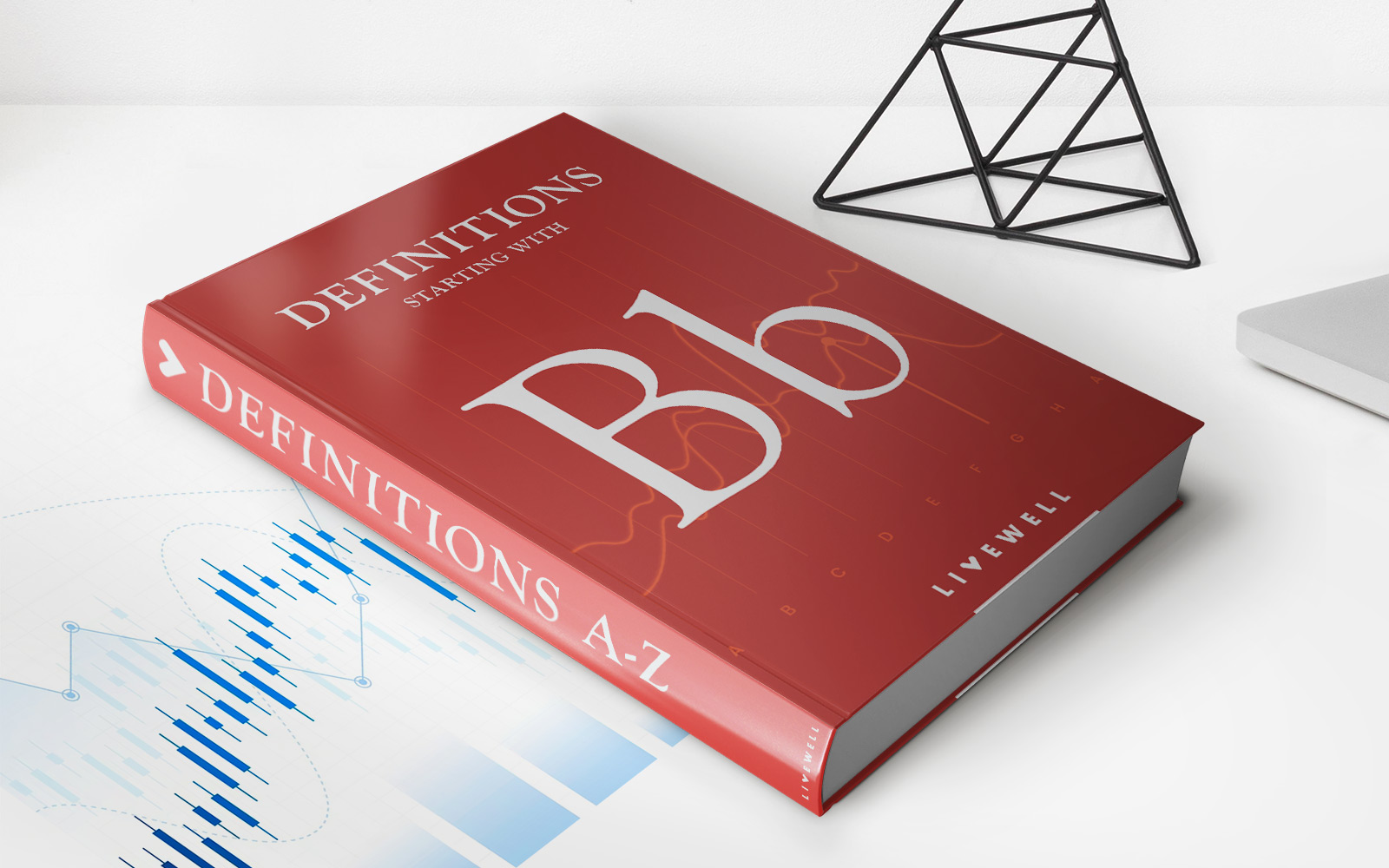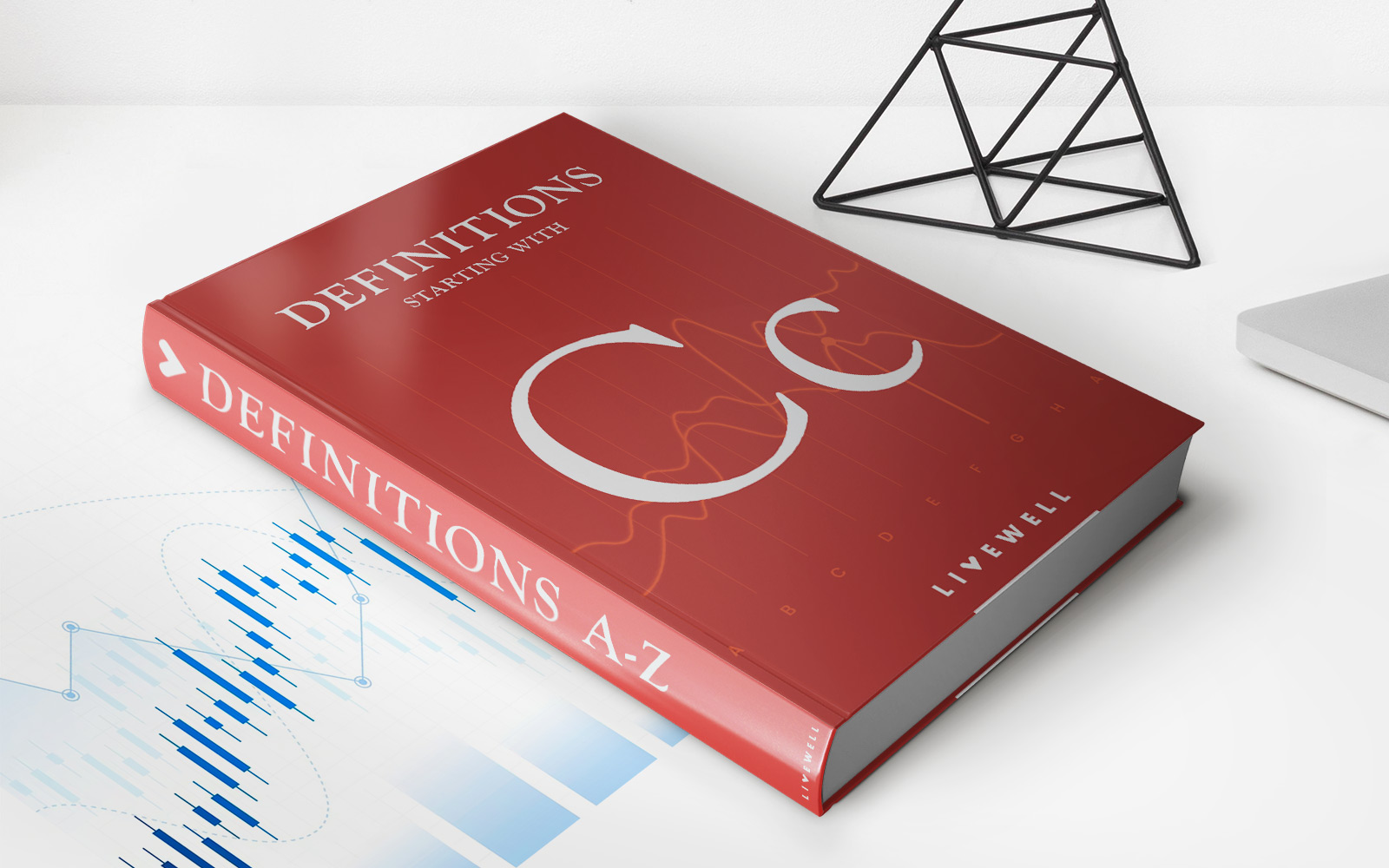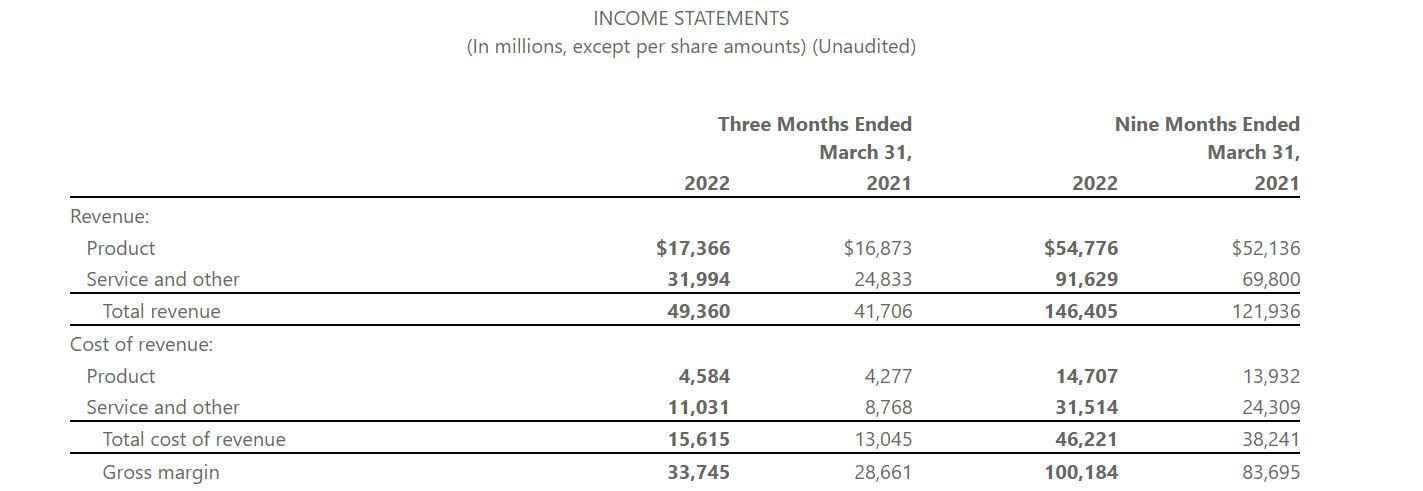Home>Finance>How To Buy Games On Oculus Quest 2 Without Credit Card Or Paypal


Finance
How To Buy Games On Oculus Quest 2 Without Credit Card Or Paypal
Published: October 27, 2023
Learn how to purchase games on Oculus Quest 2 without a credit card or PayPal. Discover alternative financing methods for a seamless gaming experience.
(Many of the links in this article redirect to a specific reviewed product. Your purchase of these products through affiliate links helps to generate commission for LiveWell, at no extra cost. Learn more)
Table of Contents
Introduction
The Oculus Quest 2 is a revolutionary virtual reality (VR) gaming headset that has taken the gaming world by storm. With its immersive gaming experiences and cutting-edge technology, it’s no wonder that many gamers are eager to get their hands on the latest games for their Oculus Quest 2.
However, not everyone has a credit card or PayPal account to make purchases on the Oculus Store. The good news is that there are alternative methods to buy games on the Oculus Quest 2 without relying on a credit card or PayPal.
In this article, we will explore four different options to help you purchase games on the Oculus Quest 2 without the need for a credit card or PayPal. Whether you prefer gift cards, store credit, linking a different payment method, or using an Oculus PIN, we’ve got you covered.
So if you’re excited to expand your Oculus Quest 2 game library but don’t have a credit card or PayPal account, keep reading to discover the methods that will enable you to buy your favorite games hassle-free!
Option 1: Using Oculus Gift Cards
If you’re looking for a convenient and secure way to purchase games on the Oculus Quest 2 without a credit card or PayPal, then using Oculus gift cards is an excellent option. Oculus gift cards can be purchased from various retailers or the Oculus website.
Here’s how it works:
- Obtain an Oculus gift card: Look for retailers that sell Oculus gift cards or visit the Oculus website to purchase one digitally.
- Redeem the gift card: On your Oculus Quest 2 device, navigate to the Oculus Store and select “Redeem Code” from the menu. Enter the unique code found on your gift card.
- Start shopping: Once the gift card is redeemed, you can use the credited balance to browse and purchase games, apps, or other content directly from the Oculus Store.
Using Oculus gift cards not only provides a secure payment method but also offers the flexibility to choose the games you want to buy. Plus, it’s a great option if you want to gift someone the joy of gaming on the Oculus Quest 2.
Keep in mind that Oculus gift cards have expiration dates, so make sure to use them within the specified time frame. Additionally, the value of the gift card can only be used for purchases within the Oculus ecosystem.
If you’re looking for a physical gift card, consider checking out popular retailers such as Amazon, Best Buy, or GameStop. Alternatively, you can opt for a digital gift card directly from the Oculus website, which can be delivered via email.
Overall, using Oculus gift cards is a simple and convenient way to buy games on the Oculus Quest 2 without relying on a credit card or PayPal. It offers flexibility, security, and makes a great gift option for fellow gamers.
Option 2: Using Oculus Store Credit
If you want to buy games on the Oculus Quest 2 without a credit card or PayPal, another viable option is to use Oculus Store Credit. Oculus Store Credit is a balance that you can add to your Oculus account, which can be used to purchase games, apps, and other content directly from the Oculus Store.
Here’s how you can use Oculus Store Credit:
- Check your Oculus Store Credit balance: On your Oculus Quest 2 device, go to the Oculus Store and select “Payment Methods” from the menu. Here, you can see your current Store Credit balance.
- Top up your Oculus Store Credit: If you don’t have enough credit to make a purchase, you can add funds to your Oculus account. Go to the Oculus website, sign in to your account, and navigate to the Payment section. Here, you can add money to your Store Credit using various payment methods available.
- Start shopping: Once you have enough credit in your account, you can explore the Oculus Store and purchase games, apps, or other content directly using your Oculus Store Credit.
Using Oculus Store Credit eliminates the need for a credit card or PayPal because you already have a balance stored in your Oculus account. This method offers convenience and allows you to manage your spending by using the credited balance.
It’s important to note that Oculus Store Credit is non-transferable and can only be used within the Oculus ecosystem. Additionally, the credit may have an expiration date, so it’s advisable to use it before it expires.
If you’re looking for ways to earn Oculus Store Credit, keep an eye out for promotions or offers from Oculus. They sometimes reward users with credits for participating in surveys or purchasing certain Oculus devices.
Overall, using Oculus Store Credit is a great option if you want to purchase games on the Oculus Quest 2 without a credit card or PayPal. It provides a secure and convenient way to buy games directly from the Oculus Store using the balance stored in your Oculus account.
Option 3: Linking a Different Payment Method
If you don’t have a credit card or PayPal, but still want to buy games on the Oculus Quest 2, you can consider linking a different payment method. While credit cards and PayPal are the most commonly used methods, Oculus also provides alternative payment options that you can explore.
Here’s how you can link a different payment method:
- Access the Oculus website: Go to the Oculus website through a web browser on your computer or mobile device.
- Sign in to your Oculus account: Log in to your Oculus account using your credentials.
- Navigate to the Payment methods section: Look for the Payment methods tab within your account settings.
- Add a payment method: Select the option to add a new payment method. Oculus provides various options, such as mobile payment providers or prepaid debit cards.
- Follow the instructions: Enter the required information and follow the instructions provided to link your preferred payment method to your Oculus account.
- Verify and confirm: Once you have added the payment method, Oculus will usually ask you to verify the details or make a small charge to ensure it is a valid payment method.
By linking a different payment method, you expand your options beyond credit cards and PayPal. Mobile payment providers, such as Samsung Pay or Venmo, or prepaid debit cards, offer alternative avenues for making purchases on the Oculus Quest 2.
Remember to review the terms and conditions of your chosen payment method to ensure compatibility with the Oculus platform. Additionally, take note of any fees or restrictions that might apply to your linked payment method.
If you encounter any difficulties or have questions about linking a different payment method, Oculus provides customer support to assist you with the process. Reach out to their support team for guidance and troubleshooting.
Overall, linking a different payment method is an effective solution for purchasing games on the Oculus Quest 2 without relying on a credit card or PayPal. It widens your payment options and allows you to enjoy the diverse range of games available on the Oculus Store.
Option 4: Using Oculus PIN
If you want an added layer of security and control over your purchases on the Oculus Quest 2, using an Oculus PIN is a great option. The Oculus PIN is a personal identification number that you can set up to prevent unauthorized purchases on your Oculus account.
Here’s how you can use the Oculus PIN:
- Access the Oculus website: Visit the Oculus website through a web browser on your computer or mobile device.
- Sign in to your Oculus account: Log in to your Oculus account using your credentials.
- Navigate to the Security settings: Look for the Security settings or Privacy settings tab within your account settings.
- Set up an Oculus PIN: Select the option to set up an Oculus PIN. Choose a unique PIN that you can remember easily but is difficult for others to guess.
- Enable PIN for purchases: Once your Oculus PIN is set up, enable the option to require the PIN for making purchases on your Oculus account.
By using an Oculus PIN, you add an extra layer of protection against unauthorized purchases on your Oculus Quest 2. Whenever you or someone else attempts to make a purchase on your Oculus account, you will be prompted to enter the PIN to proceed with the transaction.
This feature is particularly useful if you share your Oculus Quest 2 with family members or friends. It ensures that only authorized users can make purchases, giving you peace of mind.
Remember to choose a PIN that is unique and not easily guessable. Avoid using sequential numbers or common combinations, as these can compromise the security of your Oculus account.
If you ever forget your Oculus PIN, don’t panic. Oculus provides options for resetting or changing your PIN, which usually involves verifying your account information and following the provided instructions.
Overall, using an Oculus PIN is an excellent option for securing your purchases on the Oculus Quest 2. It gives you control over who can make purchases on your account and adds another layer of protection to your gaming experience.
Conclusion
Buying games on the Oculus Quest 2 without a credit card or PayPal is not only possible but also convenient with the available options. Whether you choose to use Oculus gift cards, Oculus Store Credit, link a different payment method, or set up an Oculus PIN, you can enjoy a wide range of gaming experiences on your Oculus Quest 2.
Using Oculus gift cards provides a secure and flexible payment method, allowing you to choose the games you want to purchase. It’s a great option for gifting or personal use. Alternatively, Oculus Store Credit offers a balance that you can add to your Oculus account, eliminating the need for a credit card or PayPal.
If you prefer to link a different payment method, options like mobile payment providers or prepaid debit cards give you more flexibility in making purchases on the Oculus Quest 2 platform. Finally, setting up an Oculus PIN adds an extra layer of security and control over your purchases, ensuring that only authorized users can make transactions on your account.
Remember to check the terms and conditions, expiration dates, and restrictions associated with each method to make the most of your gaming experience on the Oculus Quest 2.
So, whether you want to explore new virtual worlds, engage in thrilling gameplay, or experience immersive adventures, rest assured that you can buy games on the Oculus Quest 2 without a credit card or PayPal through the options mentioned in this article. Start expanding your Oculus Quest 2 game library today and embark on exciting virtual reality experiences!