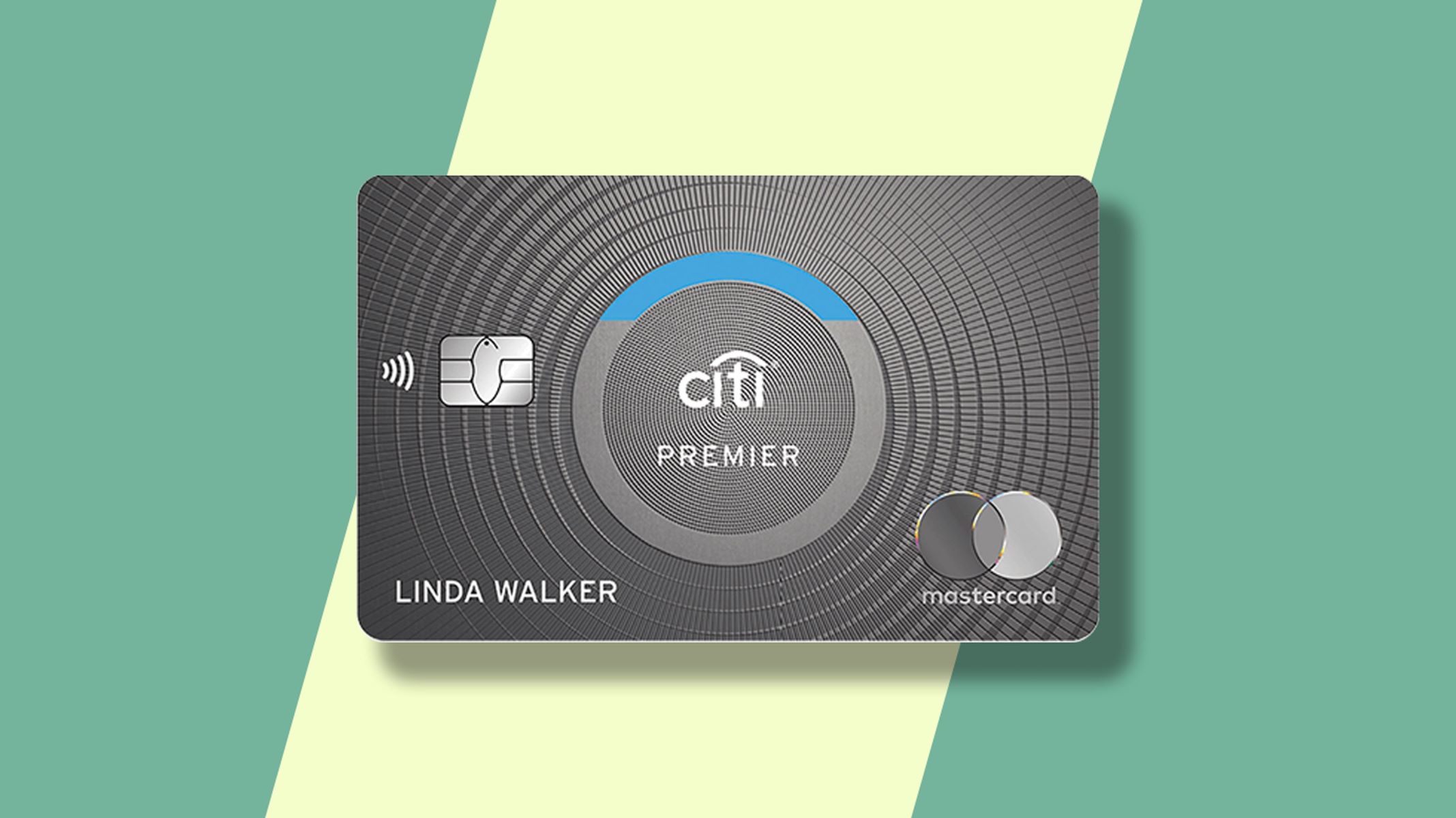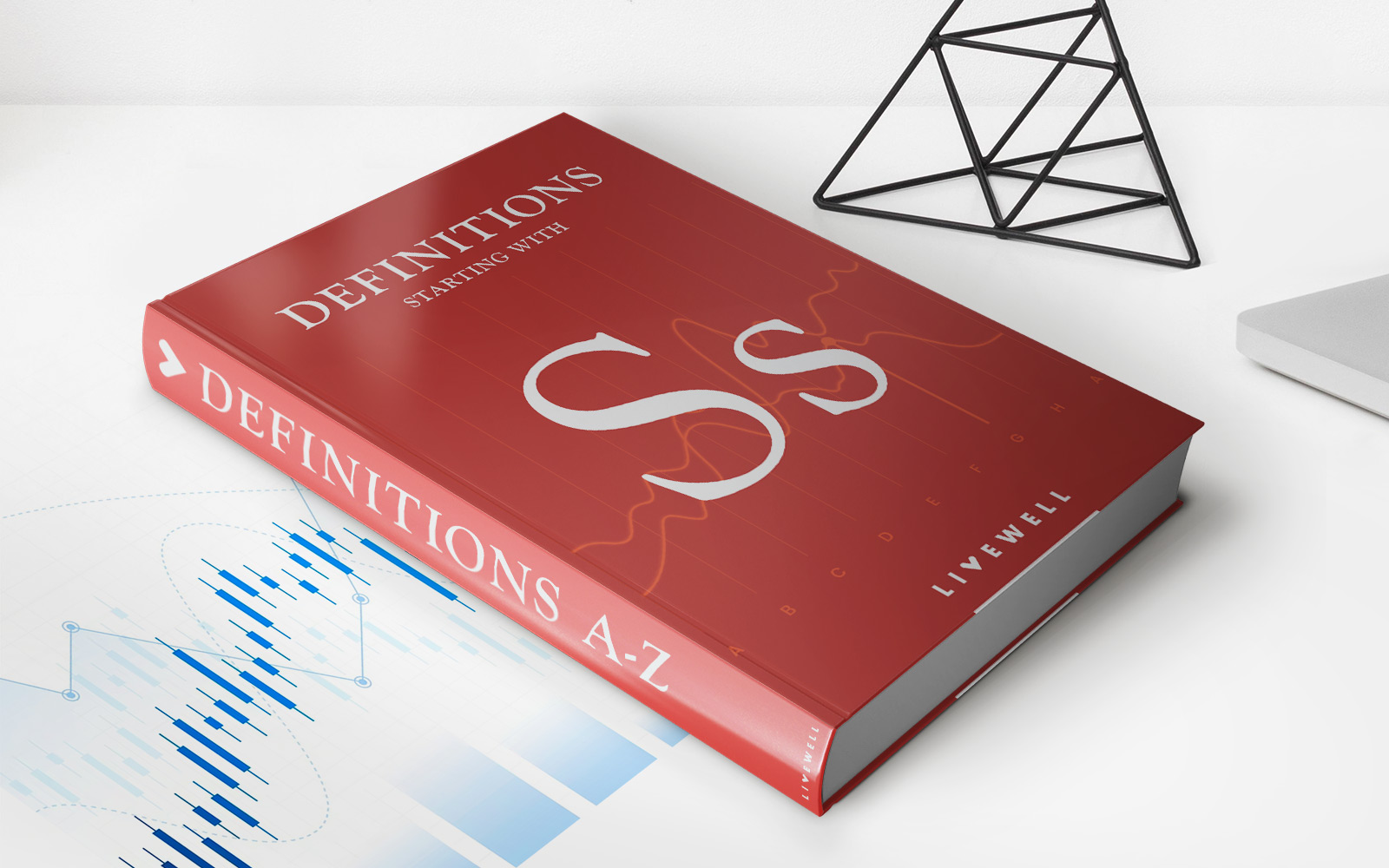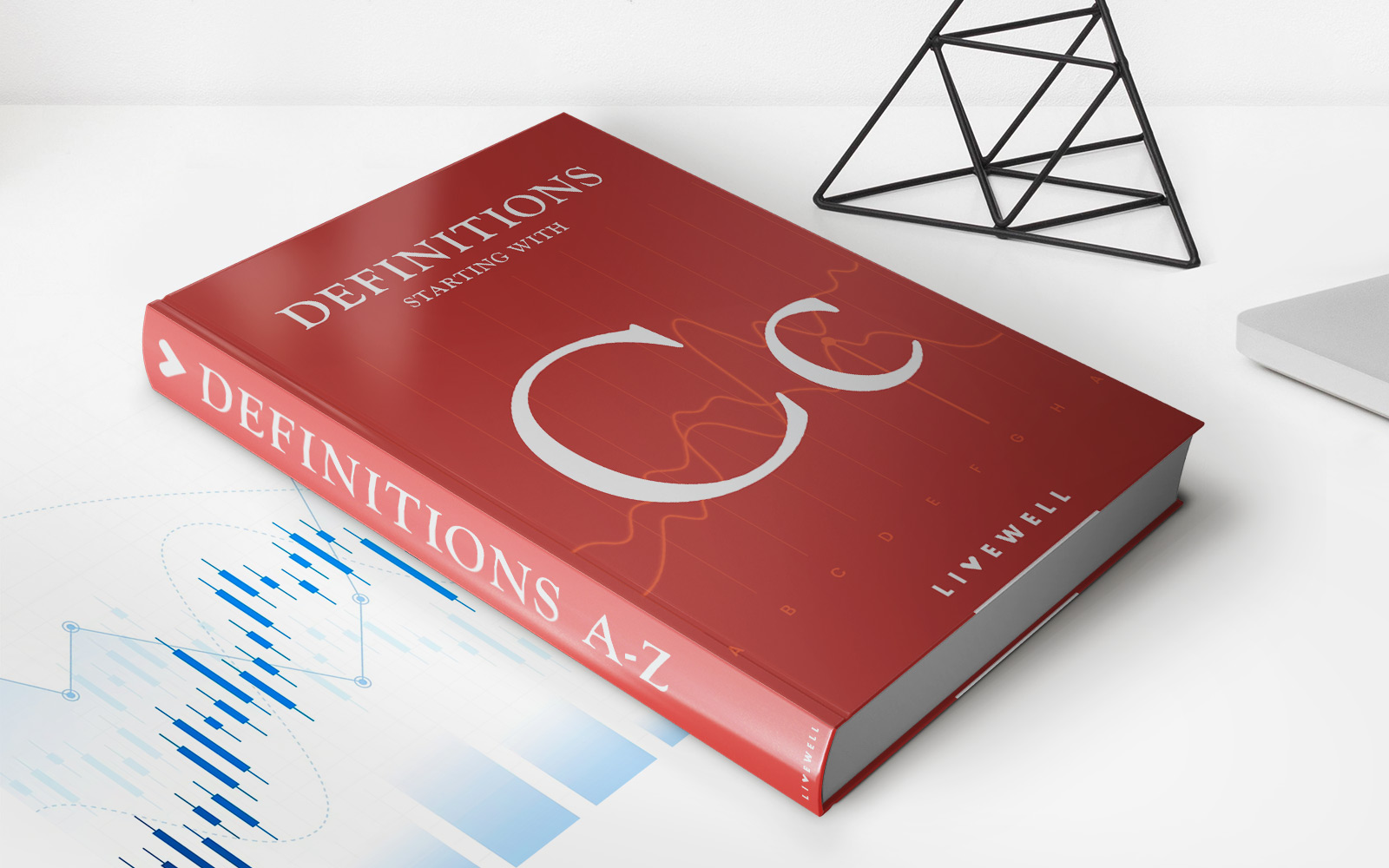Finance
How To Activate Mission Lane Credit Card
Modified: December 29, 2023
Looking to activate your Mission Lane Credit Card? Our step-by-step guide will help you quickly and easily activate your card and start managing your finances.
(Many of the links in this article redirect to a specific reviewed product. Your purchase of these products through affiliate links helps to generate commission for LiveWell, at no extra cost. Learn more)
Table of Contents
Introduction
Welcome to the world of Mission Lane Credit Cards! If you’ve recently received your Mission Lane Credit Card or are considering applying for one, you’re in for a convenient and rewarding financial experience. Activating your credit card is an essential step to start enjoying its benefits. Whether you’re new to credit cards or just need a refresher, this guide will walk you through the simple process of activating your Mission Lane Credit Card.
Before we dive into the activation steps, let’s briefly discuss what Mission Lane Credit Card offers. Mission Lane is committed to providing accessible and responsible credit solutions to individuals from all backgrounds. Their credit cards are tailored to meet your financial needs while offering competitive rewards and benefits.
Once you receive your Mission Lane Credit Card, it’s crucial to activate it before you can start using it. Activation ensures that your card is secure and ready to be used for purchases, withdrawals, and online transactions. Activation is a straightforward process that can be completed in just a few minutes.
By activating your Mission Lane Credit Card, you’ll gain access to a range of features and benefits. These include building credit history, managing your finances effectively, and the convenience of online and in-store purchases without the need for carrying cash. Plus, Mission Lane Credit Cards offer benefits like cashback rewards, travel rewards, or low-interest rates – depending on the card you choose.
Whether you’re looking to make everyday transactions or plan bigger financial goals, your Mission Lane Credit Card is your trusted companion. Now, let’s dive into the step-by-step process of activating your Mission Lane Credit Card so you can start enjoying the perks it has to offer.
Step 1: Applying for Mission Lane Credit Card
The first step to activate your Mission Lane Credit Card is to apply for one. If you haven’t already done so, you can easily apply for a Mission Lane Credit Card online. The application process is seamless and convenient, allowing you to complete it from the comfort of your own home.
To apply for a Mission Lane Credit Card, you’ll need to provide some personal information, including your name, address, social security number, employment details, and income information. Mission Lane may also ask for additional documents to verify your identity and financial status.
When applying for a Mission Lane Credit Card, it’s essential to review the card options available and choose one that suits your financial needs and goals. Mission Lane offers a variety of credit card options, such as cashback cards, travel rewards cards, or low-interest rate cards. Take some time to compare the features and benefits of each card before making a decision.
Keep in mind that Mission Lane strives to provide credit solutions for individuals with various credit backgrounds. Whether you have excellent credit, fair credit, or are building credit from scratch, there may be a Mission Lane Credit Card that suits your situation.
Once you’ve submitted your application, Mission Lane will review your information and determine your eligibility. The approval process typically takes a short time, and you’ll receive a notification regarding the status of your application.
If your application is approved, you can expect to receive your Mission Lane Credit Card in the mail within a few business days. Mission Lane takes utmost care in ensuring the secure delivery of your credit card.
Now that we’ve covered the first step of applying for a Mission Lane Credit Card, let’s move on to the next step: receiving your credit card.
Step 2: Receiving your Mission Lane Credit Card
Congratulations on being approved for a Mission Lane Credit Card! Now that your application has been successfully processed, it’s time to look out for your credit card in the mail. Once you receive it, you’ll be one step closer to unlocking a world of financial convenience and rewards.
After your application is approved, Mission Lane will promptly issue your credit card and send it to the mailing address you provided during the application process. The delivery time may vary depending on your location, but you can typically expect to receive your Mission Lane Credit Card within 7 to 10 business days.
It’s important to ensure the safety and security of your Mission Lane Credit Card. Here are a few things to keep in mind upon receiving it:
- Check the envelope: When your Mission Lane Credit Card arrives, it will be enclosed in an envelope. Before opening it, check for any signs of tampering or damage. If you notice anything suspicious, notify Mission Lane immediately.
- Activate your card promptly: Activation is necessary before you can start using your Mission Lane Credit Card. The activation process will be covered in detail in the next step, but make sure to set aside some time to activate your card as soon as you receive it.
- Sign the back of your card: Take a moment to sign the back of your Mission Lane Credit Card. This adds an extra layer of security and helps prevent unauthorized use.
- Review the accompanying documents: Along with your credit card, Mission Lane will likely include informational materials, terms and conditions, and guidelines. Take the time to review these documents to familiarize yourself with your rights and responsibilities as a cardholder.
Once you’ve carefully reviewed, activated, and signed your Mission Lane Credit Card, you’re ready to move on to the next step: activating your card to start using it for your financial needs.
Step 3: Activating your Mission Lane Credit Card
Now that you have received your Mission Lane Credit Card, it’s time to activate it. Activating your credit card is a crucial step to ensure its security and functionality. Here’s a step-by-step guide to help you activate your Mission Lane Credit Card:
- Visit the Mission Lane website: To begin the activation process, go to the Mission Lane website using a computer or mobile device with internet access. You can find the activation page on their website or follow the instructions provided in the welcome kit accompanying your credit card.
- Provide your card details: On the activation page, you will need to enter some essential information, including your credit card number, expiration date, and the three-digit CVV security code located on the back of your card.
- Verify your identity: As an added security measure, Mission Lane may require you to verify your identity during the activation process. This can typically be done by providing your personal information, such as your name, date of birth, and social security number.
- Create an online account: After successfully activating your Mission Lane Credit Card, you’ll have the option to create an online account. This will allow you to conveniently manage your credit card, track your transactions, view your statements, and make payments online.
- Set up security features: Mission Lane prioritizes the security of your credit card. During the activation process or while setting up your online account, you may be prompted to choose security features such as a unique username, password, and security questions. These additional layers of protection will help safeguard your credit card information.
Once you have completed the activation process, you will receive a confirmation message indicating that your Mission Lane Credit Card is now activated and ready for use. It’s important to note that if you encounter any difficulties or have questions during the activation process, you can always reach out to the Mission Lane customer support team for assistance.
With your Mission Lane Credit Card successfully activated, you’re now ready to move on to the next step: setting up your credit card PIN.
Step 4: Setting up your Mission Lane Credit Card PIN
Setting up your Mission Lane Credit Card Personal Identification Number (PIN) adds an extra layer of security to your card. The PIN is a unique four-digit code that you’ll use for certain transactions, such as cash advances at ATMs or making purchases at point-of-sale terminals.
Here’s how you can set up your Mission Lane Credit Card PIN:
- Locate the activation instructions: In the welcome kit or accompanying materials that came with your Mission Lane Credit Card, you will find specific instructions on how to set up your PIN. It may direct you to a designated webpage or a customer service phone number.
- Follow the instructions: Depending on the provided instructions, you can choose one of two methods to set up your PIN:
- Online PIN setup: If an online PIN setup option is available, visit the designated website or follow the instructions to create your four-digit PIN. You may need to enter your credit card details and verify your identity.
- Phone-based PIN setup: In some cases, Mission Lane may provide a customer service phone number for PIN setup. Dial the number provided, follow the prompts, and provide the necessary information to set up your PIN.
- Create a strong PIN: When setting up your PIN, choose a unique four-digit code that is easy for you to remember but not easily guessable by others. Avoid using birth dates, consecutive numbers, or other predictable combinations that could compromise the security of your credit card.
- Keep your PIN confidential: Your PIN is personal and should be kept confidential at all times. Memorize it and avoid writing it down or sharing it with anyone. This will help protect against unauthorized use of your Mission Lane Credit Card.
Once you have successfully set up your Mission Lane Credit Card PIN, you’re now ready to use your card for various transactions, including withdrawing cash at ATMs and making purchases at physical stores.
Remember to keep your PIN secure and never disclose it to anyone. In case you suspect any unauthorized activity on your credit card or forget your PIN, contact Mission Lane immediately for assistance.
Now that you have your PIN in place, you can move on to the final step: using your Mission Lane Credit Card for your financial needs.
Step 5: Using your Mission Lane Credit Card
Congratulations! You have successfully activated your Mission Lane Credit Card and set up your PIN. Now, it’s time to start using your credit card for your financial needs. Here’s a guide to help you navigate the world of using your Mission Lane Credit Card:
- Understand your credit limit: Your Mission Lane Credit Card will come with a predetermined credit limit. This limit represents the maximum amount you can spend using your card. It’s important to be aware of your credit limit to avoid exceeding it and incurring additional fees or penalties.
- Make purchases: You can use your Mission Lane Credit Card to make purchases at a variety of establishments, both online and in-person. Simply present your card at the checkout, provide your PIN when required, and your payment will be processed.
- Online shopping: Your Mission Lane Credit Card can be used for secure online shopping. When making online purchases, ensure that the website you’re using is reputable and employs security measures such as encryption to protect your personal and financial information.
- Track your transactions: It’s important to keep track of your credit card transactions. Mission Lane provides an online account portal where you can easily monitor your transactions, review your statements, and manage your credit card details. Regularly reviewing your statements will help you stay on top of your spending and detect any unauthorized charges.
- Pay your bill on time: To maintain a healthy credit score and avoid late fees, it’s crucial to pay your Mission Lane Credit Card bill on time. You can typically make payments online through your Mission Lane account or set up automatic payments to ensure timely bill settlement.
- Take advantage of rewards: Depending on the specific card you have, Mission Lane Credit Cards may offer rewards such as cashback, travel points, or other incentives. Familiarize yourself with the rewards program associated with your card and make the most of the benefits available.
- Report any issues or concerns: If you encounter any issues with your Mission Lane Credit Card, such as lost or stolen card, suspicious transactions, or billing errors, contact Mission Lane customer support immediately. They are available to assist you and provide solutions to any problems you may encounter.
Remember, responsible credit card usage is essential for maintaining a healthy financial standing. Use your Mission Lane Credit Card wisely, keep your balances in check, and make timely payments to ensure a positive credit history.
With a Mission Lane Credit Card in hand, you have a valuable tool to help you manage your finances, make purchases conveniently, and build your credit score. Enjoy the benefits and peace of mind that come with being a Mission Lane cardholder!
As you utilize your Mission Lane Credit Card, keep track of your spending, review your statements regularly, and make informed financial decisions. This will empower you to make the most of your credit card while staying in control of your financial health.
Thank you for choosing Mission Lane Credit Card, and we hope you have a rewarding and enjoyable experience using your card!
Conclusion
Congratulations on successfully navigating the process of activating and using your Mission Lane Credit Card! By following the steps outlined in this guide, you have unlocked a world of financial convenience, rewards, and responsible credit solutions.
Remember, your Mission Lane Credit Card is not just a piece of plastic—it’s a tool that can help you achieve your financial goals. By using it responsibly, making timely payments, and staying within your credit limit, you can build a positive credit history and improve your financial standing.
As you explore the features and benefits of your Mission Lane Credit Card, take advantage of the various rewards and incentives offered by Mission Lane. Whether it’s earning cashback on your everyday purchases or accumulating travel points for your next adventure, make the most of the opportunities available to you.
To keep your financial well-being intact, consistently monitor your credit card transactions, review your statements, and promptly address any issues or concerns that may arise. By staying vigilant and proactive, you can protect yourself against fraud, unauthorized charges, or billing discrepancies.
Throughout your journey as a Mission Lane cardholder, remember that the Mission Lane customer support team is here to assist you. If you have any questions, encounter difficulties with your card, or need clarification on any aspect of your credit card usage, don’t hesitate to reach out for assistance.
Lastly, always remember to use your credit card responsibly and make timely payments to maintain a healthy credit score. A strong credit history will open doors to future financial opportunities and better interest rates on loans or other forms of credit.
Thank you for choosing Mission Lane Credit Card as your financial partner. We hope that this guide has equipped you with the knowledge and confidence to navigate the activation process and make the most of your Mission Lane Credit Card. Enjoy the convenience, security, and benefits that come with being a Mission Lane cardholder, and may your financial journey be rewarding and successful!