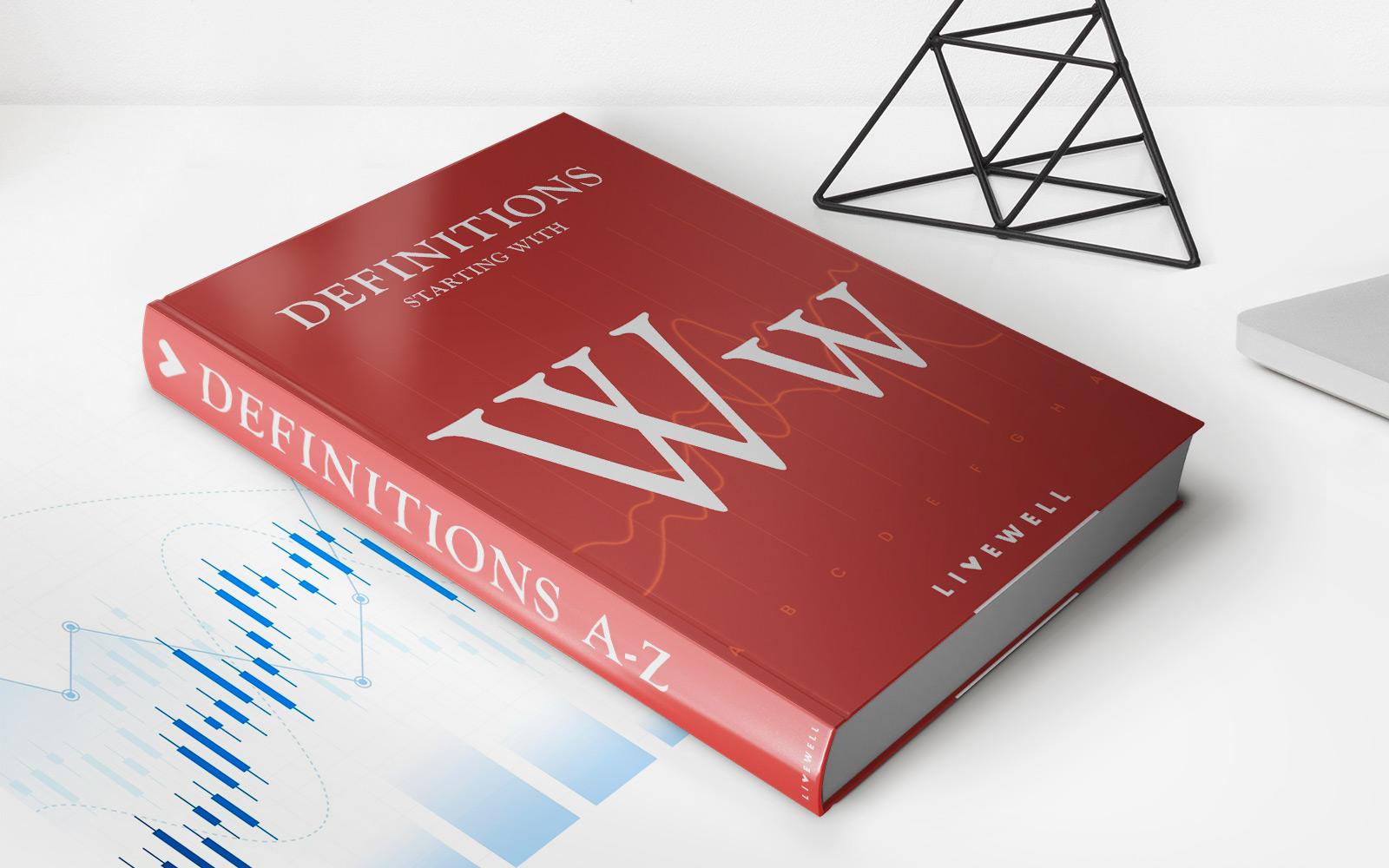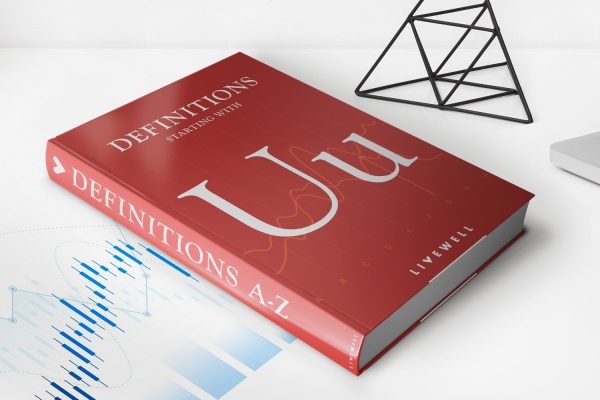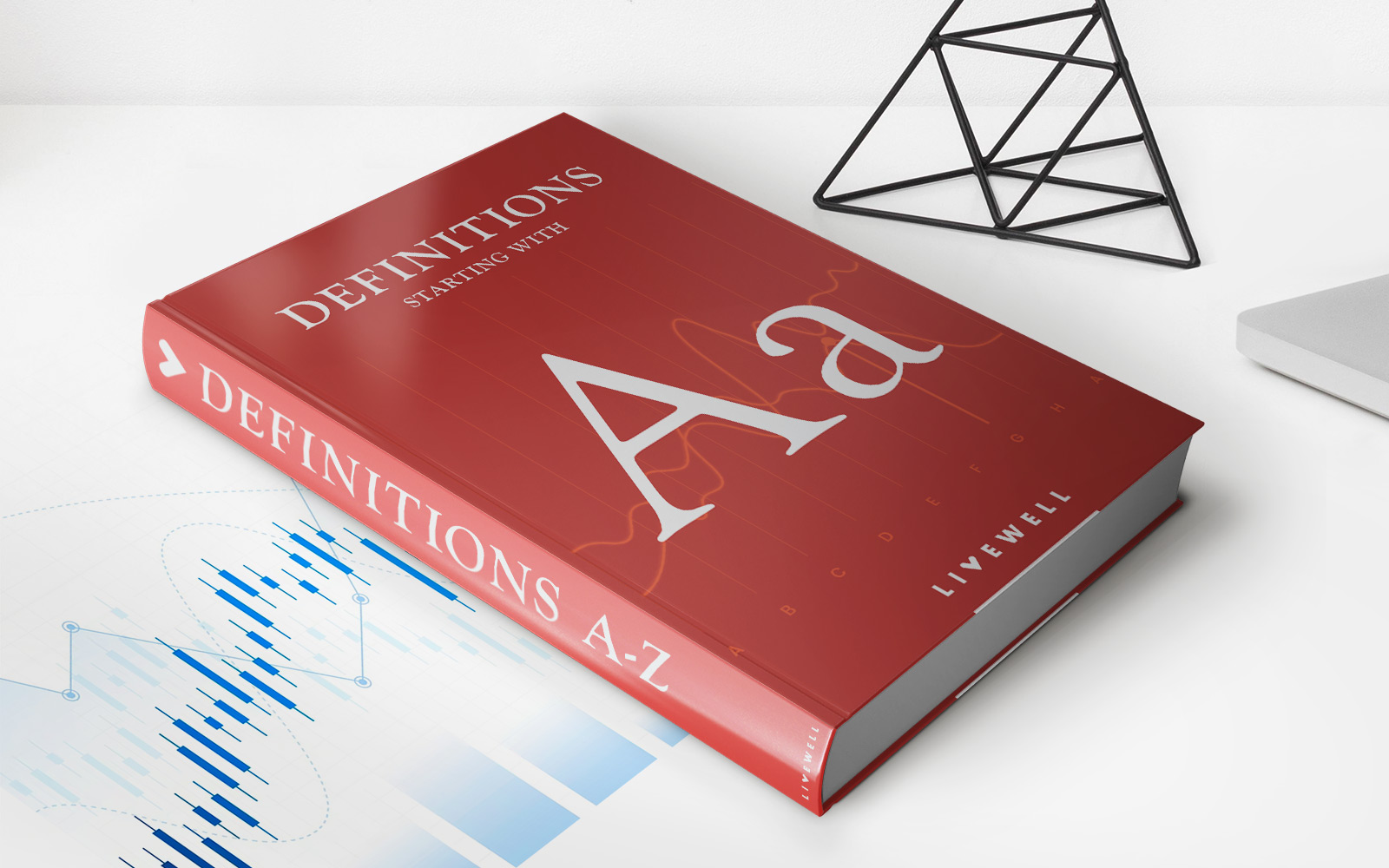Finance
How To Change Credit Card On Paramount Plus
Published: November 11, 2023
Learn how to change your credit card on Paramount Plus in just a few simple steps. Manage your finances and update payment details hassle-free!
(Many of the links in this article redirect to a specific reviewed product. Your purchase of these products through affiliate links helps to generate commission for LiveWell, at no extra cost. Learn more)
Table of Contents
Introduction
Welcome to this guide on how to change your credit card on Paramount Plus. Whether you’re looking to update your payment information or switch to a new credit card, this article will provide you with step-by-step instructions to make the process as seamless as possible.
Paramount Plus is a popular platform for streaming movies, TV shows, and exclusive content from ViacomCBS. With a wide range of options to choose from, you can enjoy your favorite shows and movies on-demand. However, to access this content, you need to have a valid subscription and keep your payment details up-to-date.
Life is dynamic, and circumstances change, which may require you to update your credit card information on Paramount Plus. Perhaps your old credit card expired, got lost, or you simply want to switch to a different card. The good news is that changing your credit card details on Paramount Plus is a straightforward process that can be done in just a few simple steps.
In the following sections, we will outline the step-by-step process to change your credit card on Paramount Plus. We will guide you through each stage, ensuring that you have a smooth experience and can continue enjoying your favorite content without interruption.
Steps to Change Credit Card on Paramount Plus
Follow these simple steps to update your credit card information on Paramount Plus:
- Log in to your Paramount Plus account. Visit the Paramount Plus website and enter your login details (email/username and password). If you do not have an account, you will need to create one before proceeding.
- Access your account settings. Once you are logged in, navigate to your account settings. Look for a profile or account icon, usually located in the top right corner of the page. Click on the icon to open a dropdown menu, and select “Settings” or “Account Settings.”
- Go to the payment section. In the account settings menu, you should see a section related to payments or billing. Click on this section to access your payment information.
- Select the option to update payment method. Within the payment section, look for the option to update your payment method or credit card information. This might be labeled as “Update” or “Change.”
- Enter your new credit card details. Once you select the option to update your payment method, a form will appear where you can enter your new credit card details. The form typically requires you to enter the cardholder’s name, credit card number, expiration date, and security code (CVV/CVC).
- Save your changes. After entering your new credit card details, double-check for any errors or typos. Once you are sure that all the information is correct, click on the “Save” or “Update” button to save your changes.
- Verify the update. To ensure that your new credit card has been successfully updated, navigate back to the payment section in your account settings. Here, you should see your updated payment information, including the last four digits of your credit card.
By following these steps, you will be able to change your credit card information on Paramount Plus and continue enjoying uninterrupted access to your favorite content.
Conclusion
Changing your credit card information on Paramount Plus is a simple and straightforward process. By following the steps outlined in this guide, you can easily update your payment details and ensure uninterrupted access to your favorite movies and TV shows.
Remember to always keep your payment information up-to-date to avoid any issues with your subscription. Whether you need to update an expired card, replace a lost card, or switch to a new credit card, Paramount Plus provides an easy-to-use interface that allows you to make these changes within minutes.
It is essential to periodically review your payment information and make necessary updates, especially if you have recently changed credit cards or experienced any card-related issues. Keeping your payment details current will help you avoid any interruptions in your streaming experience and ensure that you can continue to enjoy the vast library of content available on Paramount Plus.
If you encounter any difficulties or have specific questions regarding the process of changing your credit card on Paramount Plus, be sure to reach out to their customer support team. They are dedicated to assisting users with any issues they may encounter and can provide additional guidance and support.
Don’t let outdated payment information stand in the way of your entertainment. Take a few minutes to update your credit card on Paramount Plus and continue enjoying hours of streaming pleasure.