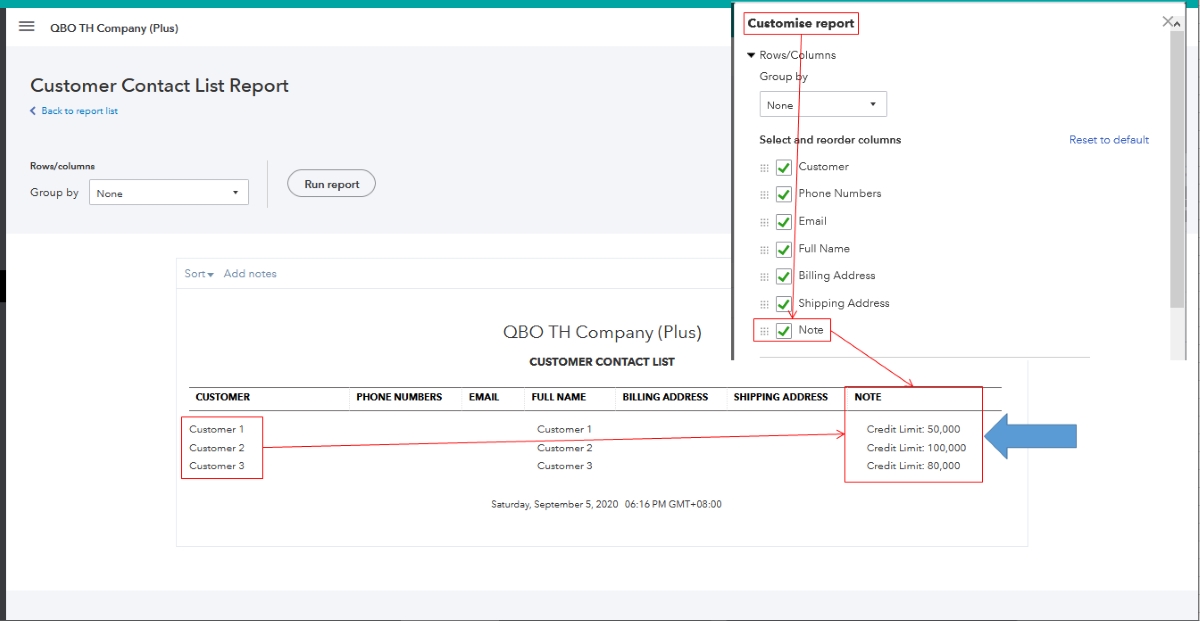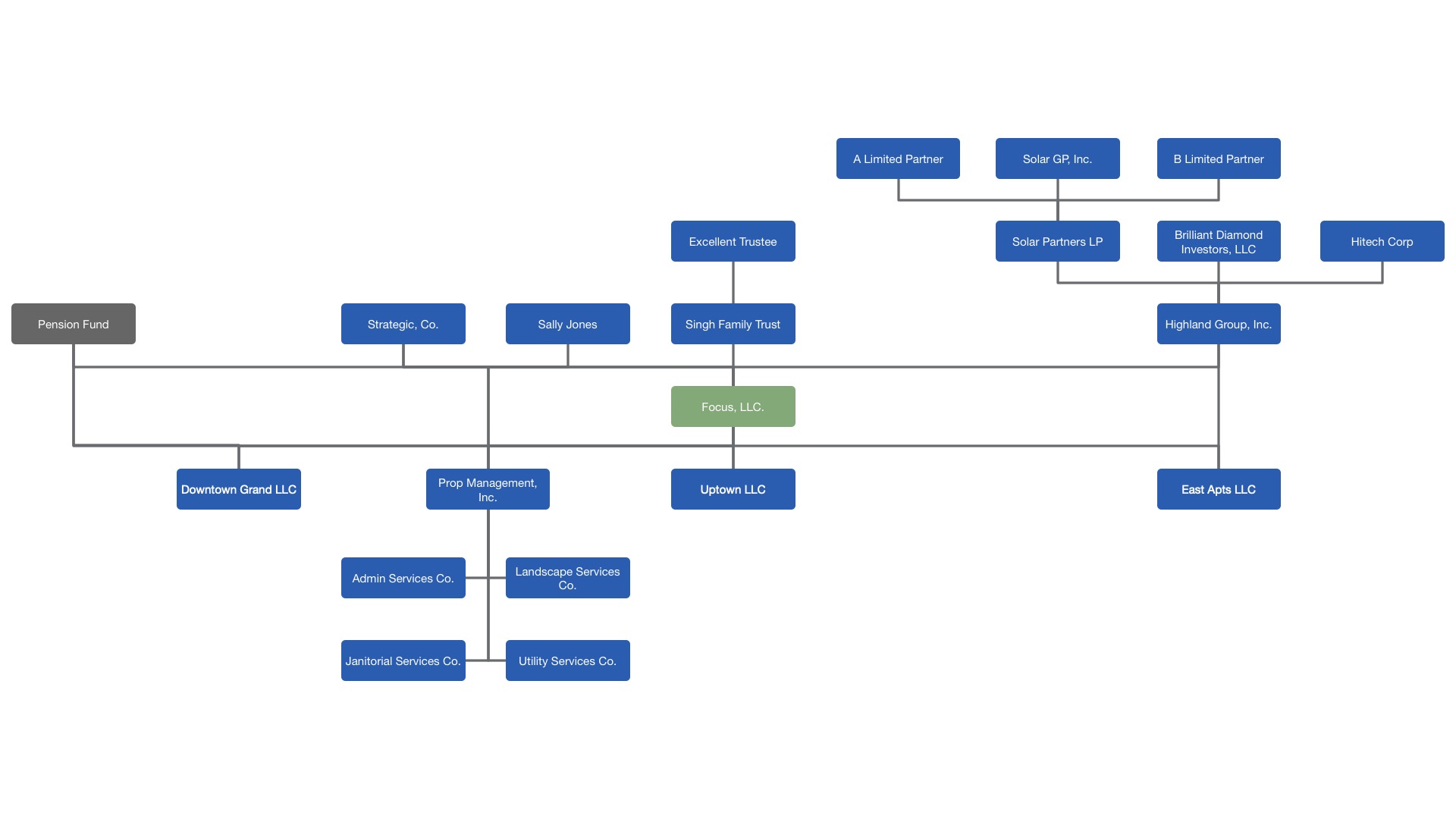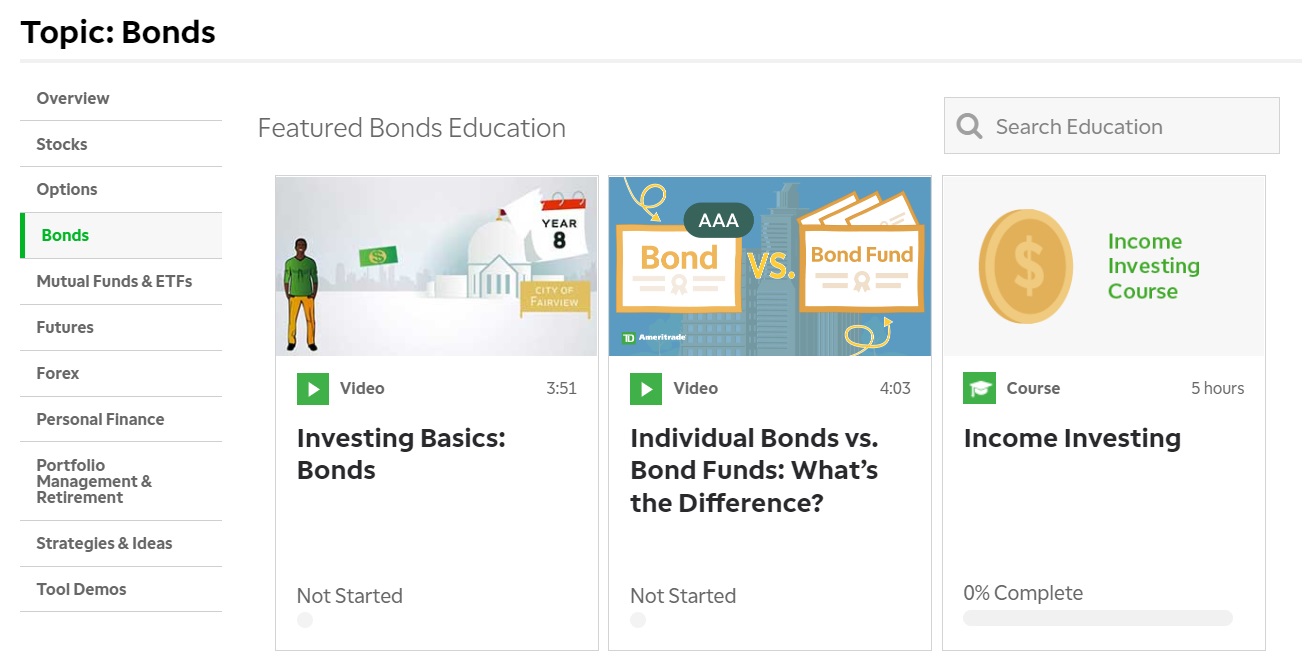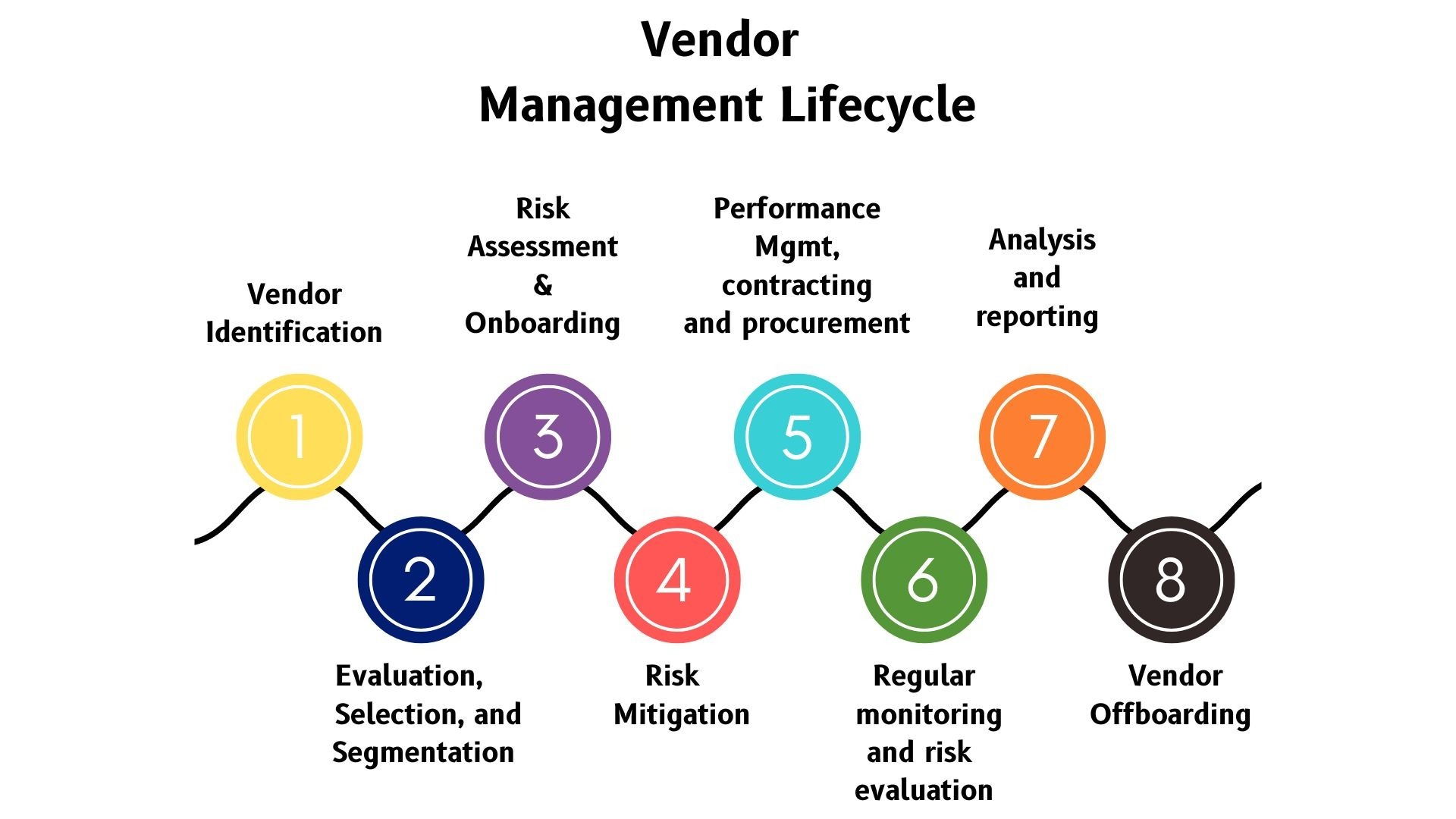Home>Finance>How To Set Up Recurring Investments On TD Ameritrade


Finance
How To Set Up Recurring Investments On TD Ameritrade
Modified: December 30, 2023
Learn how to set up recurring investments on TD Ameritrade to optimize your finance strategy and achieve your financial goals.
(Many of the links in this article redirect to a specific reviewed product. Your purchase of these products through affiliate links helps to generate commission for LiveWell, at no extra cost. Learn more)
Table of Contents
- Introduction
- Step 1: Logging in to TD Ameritrade
- Step 2: Navigating to the “Investing” Tab
- Step 3: Selecting “Recurring Investments”
- Step 4: Choosing the Investment Type
- Step 5: Entering Investment Details
- Step 6: Selecting the Frequency and Duration
- Step 7: Confirming and Reviewing the Investment
- Step 8: Managing and Editing Recurring Investments
- Conclusion
Introduction
Welcome to the world of investing! Whether you’re a seasoned investor or just starting out, setting up recurring investments can be a powerful strategy to help you reach your financial goals. When it comes to managing your investments, TD Ameritrade is a well-known and reputable brokerage firm that offers a user-friendly platform to make the process seamless.
Recurring investments are a simple and effective way to build wealth over time. By automatically investing a fixed amount on a regular basis, you can take advantage of dollar-cost averaging, which helps to smooth out market fluctuations and potentially maximize returns.
If you’re ready to start setting up recurring investments on TD Ameritrade, this step-by-step guide will walk you through the process. It’s important to note that you’ll need an active TD Ameritrade account before you can proceed. So, without further ado, let’s dive into the world of recurring investments on TD Ameritrade!
Step 1: Logging in to TD Ameritrade
The first step in setting up recurring investments on TD Ameritrade is logging in to your account. If you don’t have one yet, you’ll need to create an account before you can proceed. Once you have your login credentials ready, follow these steps:
- Visit the TD Ameritrade website and click on the “Log In” button located at the top right corner of the homepage.
- Enter your username and password in the appropriate fields.
- Once you’ve entered your login information, click on the “Login” button to access your account.
It’s worth mentioning that TD Ameritrade offers a two-step verification process for added security. If you have this feature enabled, you’ll need to enter a verification code sent to your registered mobile device after entering your login credentials.
Once you’ve successfully logged in, you’re ready to proceed to the next step of setting up recurring investments on TD Ameritrade.
Step 2: Navigating to the “Investing” Tab
After logging in to your TD Ameritrade account, the next step is to navigate to the “Investing” tab. This is where you’ll find the tools and features necessary to set up recurring investments. Follow these steps:
- From the TD Ameritrade homepage, locate the navigation menu at the top of the screen.
- Click on the “Investing” tab to access the investing-related features and options.
- Once you’re on the “Investing” page, you’ll see various sub-tabs and sections that can help you manage your investments.
It’s important to note that the exact layout and design of the TD Ameritrade platform may vary over time, as the company often updates its interface. However, you can expect to find the “Investing” tab in a prominent location, allowing easy access to the features you need to set up recurring investments.
Now that you’ve successfully navigated to the “Investing” tab, you’re ready to move on to the next step of setting up recurring investments on TD Ameritrade.
Step 3: Selecting “Recurring Investments”
Once you’ve reached the “Investing” tab on TD Ameritrade, the next step is to select the option for “Recurring Investments”. This feature allows you to configure and manage your automated investments easily. Follow these steps:
- On the “Investing” page, look for the menu or sidebar on the left-hand side of the screen.
- Scroll through the options until you find “Recurring Investments” and click on it.
- After clicking on “Recurring Investments”, you’ll be directed to the dedicated page where you can set up and manage your recurring investment plans.
TD Ameritrade provides a user-friendly interface and clear navigation to make it easy for investors to find and utilize the “Recurring Investments” feature. This powerful tool empowers you to automate your investment strategy and stay on track towards your financial goals.
Now that you’ve successfully selected “Recurring Investments” on TD Ameritrade, it’s time to move on to the next step and start setting up your specific investment plan.
Step 4: Choosing the Investment Type
After selecting “Recurring Investments” on TD Ameritrade, the next step is to choose the type of investment you wish to set up. TD Ameritrade offers a wide range of investment options, including stocks, bonds, mutual funds, ETFs, and more. Follow these steps to choose your investment type:
- On the “Recurring Investments” page, you’ll typically find a list of available investment options.
- Review the different investment types offered by TD Ameritrade and choose the one that aligns with your financial goals and risk tolerance.
- Click on the selected investment type to proceed with setting up your recurring investment plan.
It’s important to consider your investment goals, time horizon, and risk tolerance when choosing an investment type. TD Ameritrade provides ample resources and research tools to help you make informed investment decisions.
Remember, diversification is key when building an investment portfolio, so consider allocating your recurring investments across different asset classes to spread out the risk and optimize potential returns.
Now that you have chosen your investment type, you’re ready to move on to the next step of setting up recurring investments on TD Ameritrade.
Step 5: Entering Investment Details
Once you’ve selected the investment type, it’s time to enter the specific details of your investment plan. This includes important information such as the amount you want to invest, the specific securities or funds you want to invest in, and any additional parameters you may want to set. Follow these steps to enter your investment details on TD Ameritrade:
- On the “Recurring Investments” page, you’ll typically find a form or section where you can enter the investment details.
- Specify the amount you want to invest on a recurring basis. This can be a fixed amount, a percentage of your portfolio, or a specific dollar amount.
- Select the specific securities or funds you want to invest in. TD Ameritrade provides a comprehensive list of available options, including individual stocks, mutual funds, ETFs, and more.
- Consider any additional parameters you want to set. This may include specifying the time of day your investment is made, setting a maximum or minimum price for the securities, or other customization options TD Ameritrade provides.
- Double-check all the entered details to ensure accuracy and compatibility with your investment strategy.
It’s important to take your time when entering the investment details to ensure your recurring investment plan aligns with your financial objectives and risk tolerance. TD Ameritrade offers various resources, including research tools and expert advice, to help you make informed investment decisions.
Once you have entered all the required details, you’re ready to move on to the next step and select the frequency and duration of your recurring investments.
Step 6: Selecting the Frequency and Duration
After entering the investment details, the next step in setting up recurring investments on TD Ameritrade is selecting the frequency and duration of your automated investments. This step allows you to customize how often your investments will be made and for how long. Follow these steps to select the frequency and duration:
- In the recurring investment form or section, you’ll typically find options to choose the frequency of your investments. TD Ameritrade usually offers options such as daily, weekly, biweekly, monthly, or quarterly intervals.
- Select the frequency that aligns with your investment strategy and financial goals. Consider factors such as cash flow, market conditions, and your personal preferences.
- Next, specify the duration of your recurring investments. You can choose to set an end date for your investment plan or keep it open-ended.
- Take into account your investment goals and time horizon when determining the duration of your plan. Short-term goals may require a shorter duration, while long-term goals may call for a more extended period.
- Review your selections to ensure they accurately reflect your investment preferences and objectives.
TD Ameritrade understands that investors have different needs and preferences when it comes to the frequency and duration of recurring investments. By offering a range of options, they aim to empower you to create an investment plan that works best for you.
Once you have selected the frequency and duration, you’re ready to move forward and review and confirm your recurring investment plan.
Step 7: Confirming and Reviewing the Investment
As you near the end of the process of setting up recurring investments on TD Ameritrade, it’s essential to review and confirm all the details of your investment plan. This step ensures that everything is accurate and aligns with your financial goals. Follow these steps to review and confirm your investment:
- Before finalizing, carefully review the investment details including the amount, securities or funds, frequency, and duration.
- Verify that the chosen investment type and strategy are in line with your financial goals and risk tolerance.
- Take a moment to review any additional parameters or customization options you may have set.
- Make any necessary adjustments or edits if you find any discrepancies or if your investment objectives have changed.
- Once you’re confident that all the details are accurate, proceed to the confirmation step.
- Click on the “Confirm” or “Save” button to finalize your recurring investment plan.
It’s important to note that some brokerage platforms, including TD Ameritrade, may require you to review and accept any terms and conditions associated with setting up recurring investments.
By thoroughly reviewing and confirming your investment plan, you can ensure that your recurring investments on TD Ameritrade align with your goals and help you build long-term wealth.
After confirming your investment, you can proceed with managing and editing your recurring investments, which we’ll cover in the next step.
Step 8: Managing and Editing Recurring Investments
Once you have set up your recurring investments on TD Ameritrade, it’s important to actively manage and periodically review your investment plan. TD Ameritrade provides tools and features to help you track and make adjustments to your recurring investments. Follow these steps to manage and edit your recurring investments:
- Log in to your TD Ameritrade account.
- Navigate to the “Investing” tab and select “Recurring Investments”.
- On the recurring investments page, you’ll find an overview of your active plans.
- To make changes to an existing plan, click on the plan you want to edit.
- From there, you can modify the investment amount, frequency, duration, or other parameters as needed.
- Review the changes you’ve made and ensure they align with your updated investment strategy.
- Click on the “Confirm” or “Save” button to save your edits.
It’s important to regularly review and adjust your recurring investments based on changes in your financial circumstances, goals, or market conditions. TD Ameritrade allows you to make modifications to your plans to ensure they remain aligned with your investment objectives.
In addition to managing your recurring investments, TD Ameritrade offers a suite of other investment tools and features, including research resources, market analysis, and portfolio tracking. You can leverage these tools to monitor the performance of your investments over time and make informed decisions.
Remember, investing involves inherent risks, and past performance is not indicative of future results. It’s always a good idea to consult with a financial advisor or do your own research before making any investment decisions.
By actively managing and adjusting your recurring investments as needed, you can optimize your investment strategy and work towards achieving your financial goals.
Conclusion
Congratulations! You have successfully learned how to set up recurring investments on TD Ameritrade. By automating your investments and leveraging the power of dollar-cost averaging, you are taking a proactive step towards building wealth over time.
TD Ameritrade offers a user-friendly platform that makes it easy to navigate through the process of setting up recurring investments. From logging in to your account to choosing the investment type, entering investment details, selecting the frequency and duration, and confirming your plan, TD Ameritrade provides a seamless experience.
Remember, investing requires discipline and a long-term perspective. It’s crucial to regularly review and adjust your recurring investment plans as your financial situation and goals evolve. Additionally, stay informed about market trends and seek professional advice when needed.
TD Ameritrade offers a range of other features and resources to support your investment journey. Take advantage of research tools, educational materials, and expert insights to make informed investment decisions.
Setting up recurring investments is just the beginning. Embrace a proactive approach to managing your investments, regularly monitor their performance, and make adjustments as needed. With TD Ameritrade, you have a reliable platform to help you navigate the world of investing and work towards achieving your financial goals.
Start your journey now and make your financial future a priority with recurring investments on TD Ameritrade!