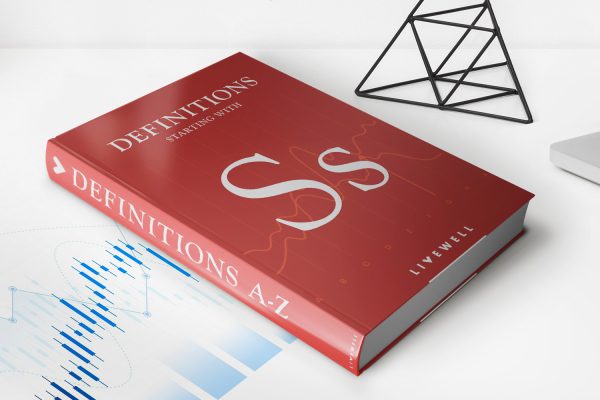Home>Finance>How To Remove An Authorized User From A Credit Card


Finance
How To Remove An Authorized User From A Credit Card
Published: November 11, 2023
Learn how to remove an authorized user from a credit card and take control of your finances. Find step-by-step instructions and expert tips in this comprehensive guide.
(Many of the links in this article redirect to a specific reviewed product. Your purchase of these products through affiliate links helps to generate commission for LiveWell, at no extra cost. Learn more)
Table of Contents
- Introduction
- What is an authorized user on a credit card?
- Why you may want to remove an authorized user
- Things to consider before removing an authorized user
- Steps to remove an authorized user from a credit card
- Option 1: Contact the credit card issuer
- Option 2: Remove the authorized user online
- Option 3: Submit a written request
- Option 4: Cancel the credit card account
- Final thoughts and considerations
Introduction
Having an authorized user on your credit card can be a convenient way to share your credit line with a family member or close friend. It allows them to make purchases using your card, benefiting from your credit history and potentially helping them build their own credit. However, there may come a time when you need to remove an authorized user from your credit card.
Removing an authorized user can be a necessary step for a variety of reasons. Perhaps you no longer want someone to have access to your credit, maybe your relationship with the authorized user has changed, or you simply want to streamline your credit card management. Whatever the reason, it’s important to understand the process and consider the potential implications before proceeding.
In this article, we will explore the different factors to consider when removing an authorized user from a credit card. We will discuss the various options available to accomplish this, such as contacting the credit card issuer, removing the authorized user online, submitting a written request, or cancelling the credit card altogether.
By understanding these steps and options, you can navigate the process confidently and ensure that the removal of an authorized user is done smoothly and effectively.
Before we delve into the details, it’s essential to note that the process of removing an authorized user may vary slightly depending on the credit card issuer and their specific policies. It’s always a good idea to familiarize yourself with your credit card terms and conditions or reach out to customer service for guidance.
What is an authorized user on a credit card?
An authorized user on a credit card is someone who is granted permission to use the cardholder’s credit card account. While the authorized user is not the primary account holder, they are given the rights to make purchases and use the credit line associated with the card. However, authorized users are not legally responsible for paying off the charges made on the card.
Authorized users can be added to a credit card account for various reasons. For example, parents may add their children as authorized users to help them learn financial responsibility and build a credit history at an early age. Spouses or partners may also add each other as authorized users to allow for easier joint expenses and shared financial responsibilities.
It’s important to note that authorized users typically do not need to undergo a credit check when added to a credit card account. Their credit history is not directly impacted by being an authorized user, although the account activity may be reported on their credit report in certain cases.
As an authorized user, the individual receives their own credit card with their name on it, allowing them to use the credit card for purchases. However, the primary account holder maintains control over the account and is responsible for making payments on time to avoid late fees and negative consequences on their credit score.
It’s crucial for both the primary account holder and the authorized user to communicate and establish clear guidelines regarding the authorized user’s spending limits and responsibilities. This can help prevent any misunderstandings or financial strain down the line.
Now that we understand what an authorized user is and their role in a credit card account, let’s explore the reasons why you may want to remove an authorized user from your credit card.
Why you may want to remove an authorized user
There are several reasons why you may want to remove an authorized user from your credit card. While adding an authorized user can be beneficial in many situations, circumstances may arise where it becomes necessary or prudent to remove them. Here are some common reasons for removing an authorized user:
- Change in relationship: Relationships can evolve, and you may find yourself in a situation where you no longer want the authorized user to have access to your credit card. This could be due to a fall out, separation, or any other change in the dynamics of your relationship.
- Financial responsibility: If the authorized user is not using the credit card responsibly and is racking up significant debt or making unauthorized purchases, you may decide to remove them to avoid potential financial troubles.
- Simplifying credit management: Having multiple authorized users on your credit card can make it challenging to keep track of expenses and manage your finances effectively. By removing an authorized user, you can simplify your credit card management and have better control over your spending.
- Credit utilization concerns: If the authorized user is using a significant portion of your credit limit, it can impact your credit utilization ratio. High credit utilization can negatively affect your credit score, so removing the authorized user may be necessary to improve your credit profile.
- Ending financial support: If you were providing financial support to the authorized user and no longer wish to do so, removing them from your credit card can sever that financial tie.
It’s important to evaluate your specific situation and carefully consider the reasons behind removing an authorized user. Open and honest communication with the authorized user can help alleviate any potential complications or misunderstandings.
Before proceeding to remove an authorized user from your credit card, it’s crucial to be aware of the implications and any potential impact it may have on the authorized user’s credit history. Now that we have discussed the reasons why you may want to remove an authorized user, let’s explore the essential factors to consider before taking this step.
Things to consider before removing an authorized user
Before you remove an authorized user from your credit card, there are several important factors to consider. Taking the time to assess these considerations will help you make an informed decision and ensure a smooth transition. Here are some key points to keep in mind:
- Credit impact: Removing an authorized user from your credit card may impact their credit history, especially if the account being removed is one of their oldest and most established accounts. Removing them may reduce the overall length of their credit history, potentially affecting their credit score. It’s important to discuss the potential impact with the authorized user and consider alternative options.
- Outstanding balances: Ensure that there are no outstanding balances or pending charges on the credit card before removing an authorized user. Settle any remaining payments to avoid complications or disputes.
- Communication: It’s essential to have open and honest communication with the authorized user. Let them know your intentions, explain your reasons for removing them, and ensure that there are no misunderstandings or hurt feelings.
- Shared expenses: If the authorized user is responsible for shared expenses, such as utility bills or recurring payments, make alternative arrangements before removing them from your credit card. Settle any outstanding financial obligations to avoid any inconvenience or disruptions.
- Impact on authorized user: Consider the potential impact removing an authorized user may have on their access to credit and their ability to build their own credit history. Discuss with them the alternatives available to continue building their credit before taking the step to remove them.
By carefully considering these factors, you can navigate the process of removing an authorized user with greater confidence and minimize any potential complications. It’s essential to evaluate your unique situation and ensure that you are making the right decision for both yourself and the authorized user.
Now that we have covered the considerations, let’s explore the step-by-step process of removing an authorized user from a credit card.
Steps to remove an authorized user from a credit card
If you’ve decided to remove an authorized user from your credit card, there are several options available to you. Each credit card issuer may have slightly different procedures, so it’s important to familiarize yourself with the specific process outlined by your credit card company. Here are the general steps you can take to remove an authorized user:
- Contact the credit card issuer: This is typically the first step in the process. Reach out to the credit card issuer’s customer service department and inquire about the procedure for removing an authorized user. Provide the necessary information to identify your account, such as the credit card number, your name, and any additional verification details they may require.
- Remove the authorized user online: Many credit card issuers offer online account management, which allows you to manage authorized user access easily. Log in to your online account, navigate to the authorized user section, and follow the instructions to remove them from your credit card.
- Submit a written request: Some credit card issuers may require a written request to remove an authorized user. In this case, you will need to draft a letter stating your intention to remove the authorized user, provide the necessary account details, and include your signature. Send the letter to the address specified by the credit card issuer.
- Cancel the credit card account: If you no longer wish to maintain the credit card account altogether, you have the option to cancel it. Keep in mind that canceling a credit card may have implications for your credit score, so carefully consider this option before proceeding.
It’s important to follow the instructions provided by your credit card issuer and ensure that you have completed all necessary steps to remove the authorized user. Once the removal process is complete, the authorized user will no longer have access to your credit card account, and their name will be removed from the card.
Remember to inform the authorized user of the removal and have open communication to avoid any confusion or misunderstandings. It’s also a good practice to review your credit card statements after the removal to ensure that no unauthorized charges are being made.
Now that you have an understanding of the steps to remove an authorized user, let’s explore the specific options available to you in more detail.
Option 1: Contact the credit card issuer
One of the most straightforward ways to remove an authorized user from your credit card is to contact the credit card issuer directly. This option allows you to speak with a customer service representative who can guide you through the process and provide any necessary instructions. Here’s how you can remove an authorized user by contacting the credit card issuer:
- Gather necessary information: Before contacting the credit card issuer, gather all the necessary information related to your credit card account. This may include the credit card number, your full name, date of birth, and any additional verification information that the representative may require to confirm your identity.
- Call customer service: Locate the customer service number for your credit card issuer and give them a call. Follow the prompts to reach a live representative or navigate through the menu options to select the relevant topic, such as removing an authorized user from your credit card.
- Explain the situation: Once you are connected to a representative, explain that you would like to remove an authorized user from your credit card account. Provide them with the necessary account details to verify your identity as the primary account holder.
- Follow the instructions: The customer service representative will guide you through the process and provide any specific instructions to remove the authorized user. They may ask you to confirm the authorized user’s name, address, or other personal details associated with their access to the credit card.
- Confirm the removal: After following the instructions provided by the representative, confirm that the authorized user has been successfully removed from your credit card account. Take note of any reference numbers or confirmation details provided for your records.
By contacting the credit card issuer directly, you can ensure that the removal process is done accurately and efficiently. The customer service representative will be able to address any concerns or questions you may have throughout the process.
However, it’s important to note that the specific procedures may vary depending on the credit card issuer, so it’s always a good idea to familiarize yourself with their policies and guidelines before contacting them.
Next, we’ll explore another option for removing an authorized user from your credit card, which involves removing them online.
Option 2: Remove the authorized user online
Removing an authorized user from your credit card online is a convenient and efficient option offered by many credit card issuers. It allows you to manage your credit card account and make changes without the need to call or send written requests. Here’s how you can remove an authorized user from your credit card using the online method:
- Log in to your online account: Visit the website of your credit card issuer and log in to your online account using your username and password. If you haven’t set up an online account yet, you may need to go through the registration process first.
- Navigate to the authorized user section: Once you’re logged in, look for the option or tab that allows you to manage authorized users. This section may be labeled as “Manage Authorized Users,” “Add/Remove Authorized Users,” or something similar.
- Select the authorized user to remove: In the authorized user management section, locate the name or account of the authorized user you wish to remove. Check the box or click on the user’s name to select them for removal.
- Confirm the removal: After selecting the authorized user, the online platform will typically prompt you to confirm your decision. Read through the confirmation message to ensure that you are indeed removing the correct authorized user from your credit card.
- Submit the request: Once you have reviewed and confirmed the removal, follow the prompts on the online platform to submit your request. The system may require you to click a “Remove” or “Submit” button to initiate the process.
- Verify the removal: After completing the online removal process, the system should provide you with a confirmation message or reference number indicating that the authorized user has been successfully removed. It’s a good practice to make a note of this information for your records.
Removing an authorized user online is generally a straightforward and user-friendly process. However, it’s important to note that the specific steps and layout of the online platform may vary among different credit card issuers. Take the time to explore your online account dashboard and refer to any available help or support resources provided by your credit card issuer.
In the next section, we’ll discuss an alternative method for removing an authorized user from your credit card: submitting a written request.
Option 3: Submit a written request
If you prefer a more traditional approach or if your credit card issuer requires it, you can remove an authorized user from your credit card by submitting a written request. This method involves sending a letter to your credit card issuer stating your intention to remove the authorized user. Here’s how you can remove an authorized user by submitting a written request:
- Prepare the written request: Start by drafting a letter addressed to your credit card issuer. Include your full name, account number, and any other identification details requested by the issuer. Clearly state your intention to remove the authorized user from your credit card account. Be concise and specific in your wording.
- Provide the authorized user’s information: In the letter, include the name, address, and any other relevant personal details of the authorized user you wish to remove. This information will help the credit card issuer accurately identify the correct authorized user.
- Sign the letter: Sign the letter with your full name and include the date of signing. You can either print the letter and physically sign it or use an electronic signature if permitted by the credit card issuer.
- Send the letter: Place the letter in an envelope and send it to the address provided by your credit card issuer for account-related correspondence. Consider tracking the mail or sending it with a delivery confirmation option to ensure its safe arrival.
- Keep copies for your records: Before sending the letter, make copies of the letter and any supporting documents. This will serve as proof of your request and can be used for future reference if needed.
- Follow up if necessary: After sending the letter, give the credit card issuer some time to process your request. If you haven’t received any confirmation or updates within a reasonable timeframe, consider contacting the issuer’s customer service to follow up on the status of your request.
Submitting a written request allows you to document your action in a formal manner and have a paper trail of communication with your credit card issuer. Ensure that your letter is clear, concise, and professional in tone to help expedite the process.
Remember, the specific requirements and instructions for submitting a written request may vary depending on your credit card issuer. Take the time to review their policies and guidelines or contact their customer service for any specific instructions before sending your letter.
Next, we’ll explore another option for removing an authorized user from your credit card: canceling the credit card account.
Option 4: Cancel the credit card account
If you no longer wish to maintain the credit card account that includes the authorized user, you have the option to cancel the account altogether. This method removes both yourself and the authorized user from the credit card. However, it’s important to consider the potential impact on your credit score and overall credit history before choosing this option. Here’s how you can cancel the credit card account:
- Evaluate the implications: Before canceling the credit card account, consider the potential impact on your credit score and credit history. Closing a credit card account may decrease your overall credit limit and affect your credit utilization ratio, which can both impact your credit score.
- Review alternative options: If the primary reason for canceling the credit card account is to remove the authorized user, consider exploring other options first. Removing the authorized user directly without canceling the account may be a preferable solution.
- Contact the credit card issuer: If you still decide to cancel the credit card account, reach out to the credit card issuer’s customer service department. Inquire about the process for canceling the account and ask for any specific instructions or forms that need to be completed.
- Follow the necessary steps: The credit card issuer may require you to fill out a cancellation form or provide specific details about the account. Be prepared to provide the necessary information, such as your account number, personal identification details, and reasons for canceling the account.
- Confirm the cancellation: After completing the cancellation process, confirm with the credit card issuer that the account has been successfully closed. Request a confirmation number or any documentation as proof of the cancellation for your records.
- Verify removal of authorized user: After canceling the credit card account, ensure that the authorized user’s name is completely removed from the account. Monitor your credit reports and statements to validate that they no longer have access to the credit card or any associated benefits.
Canceling a credit card account is a significant decision and should be made after careful consideration. It’s important to weigh the potential impact on your credit profile and evaluate alternative options before proceeding with this method. If you have concerns or questions, it’s advisable to reach out to the credit card issuer’s customer service for guidance.
Now that we have explored the four options for removing an authorized user from a credit card, let’s summarize the important considerations and conclude the article.
Final thoughts and considerations
Removing an authorized user from your credit card requires careful consideration and understanding of the implications. Before proceeding with the removal, take the following points into account:
- Communication is key: It’s essential to have open and honest communication with the authorized user throughout the process. Explain your reasons for the removal and discuss any alternative options that may be available to them.
- Impact on credit history: Removing an authorized user may have an impact on their credit history, especially if the account being removed is one of their oldest or most established accounts. Advise the authorized user to monitor their credit report and consider alternative strategies for building credit.
- Evaluate alternative options: Before removing an authorized user, consider exploring other options first. These may include reducing the authorized user’s spending limits, restructuring financial responsibilities, or setting clearer guidelines for credit card usage.
- Review terms and conditions: Familiarize yourself with the terms and conditions of your credit card issuer, as they may have specific procedures for removing authorized users. Understanding their guidelines will help ensure a smooth and efficient process.
- Monitor credit card statements: After removing an authorized user, carefully review your credit card statements to ensure that no unauthorized charges are being made. If you notice any suspicious activity, report it immediately to your credit card issuer.
- Maintain financial wellness: Removing an authorized user can be a step towards improving your financial health and simplifying your credit management. Use this opportunity to reevaluate your financial goals, budgeting practices, and overall credit strategy.
Remember, the process of removing an authorized user may vary slightly depending on your credit card issuer’s specific policies. It’s always a good idea to consult their guidelines or contact customer service for assistance.
By considering these factors and understanding your options, you can navigate the process of removing an authorized user from your credit card with confidence and ensure that the decision aligns with your financial goals and circumstances.
It’s important to periodically review your credit card accounts and evaluate whether the presence of authorized users aligns with your current needs. Regularly assessing your credit card usage and associated authorized users can help you maintain control over your finances and make informed decisions.