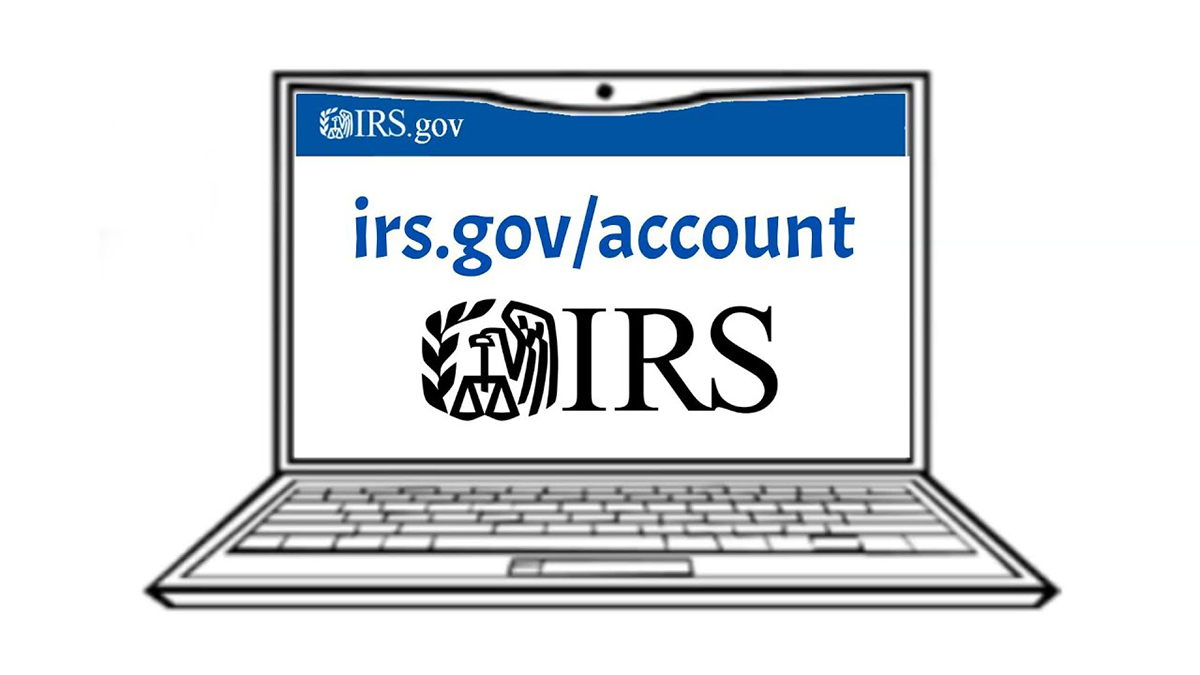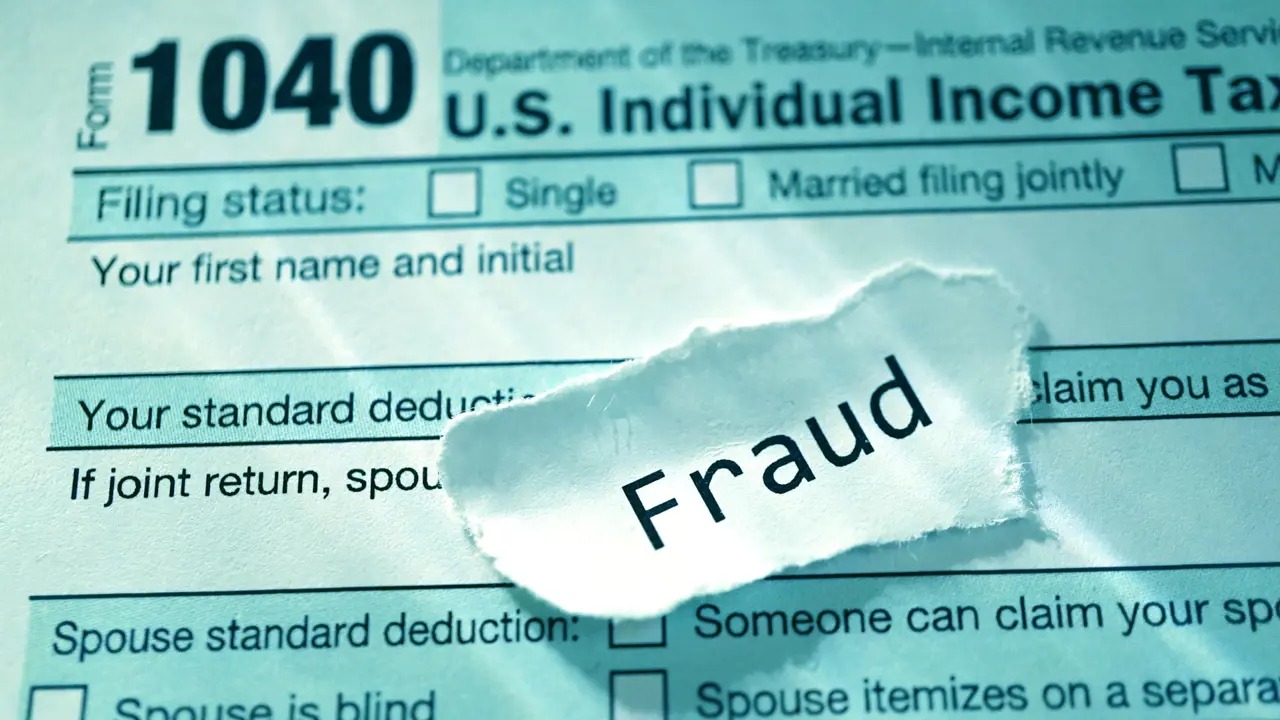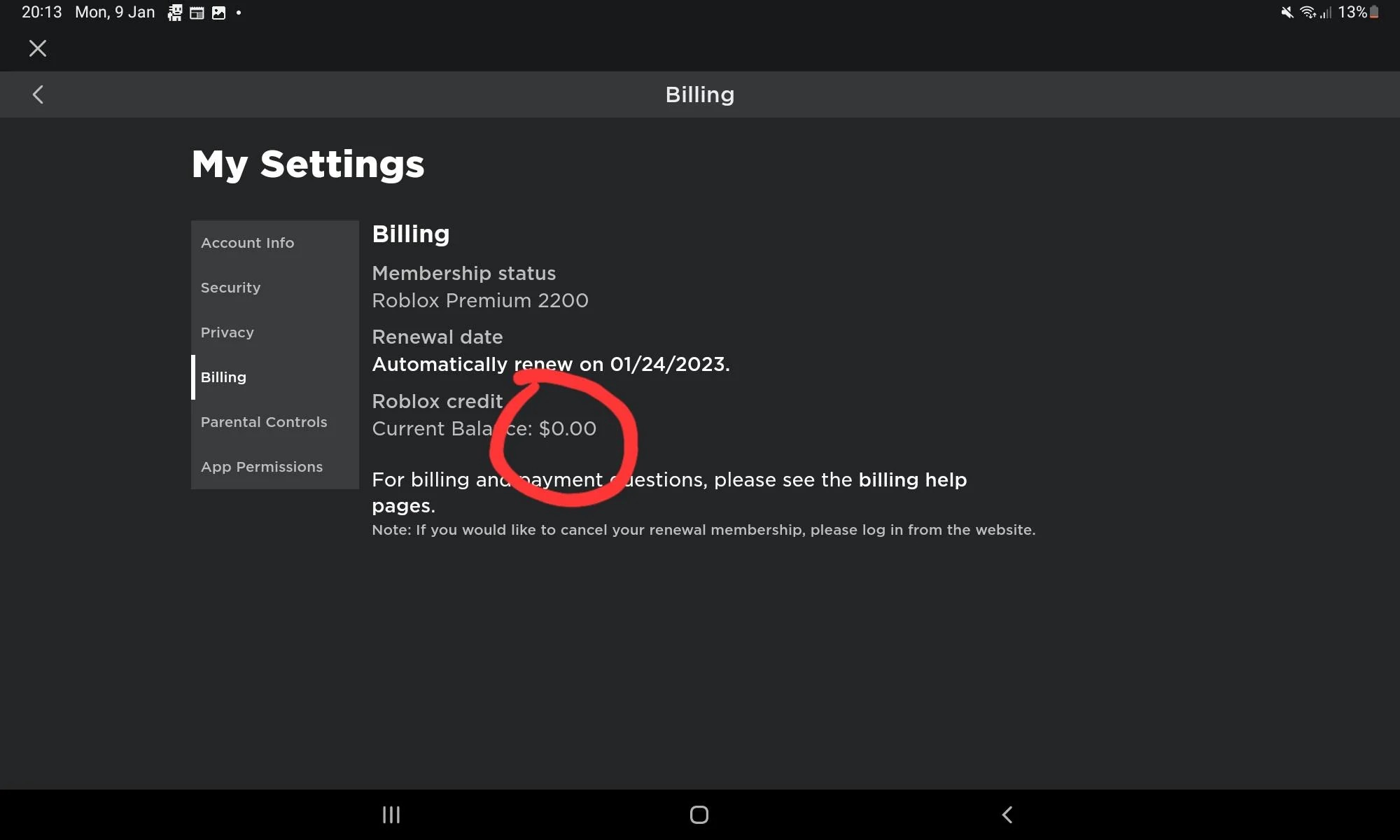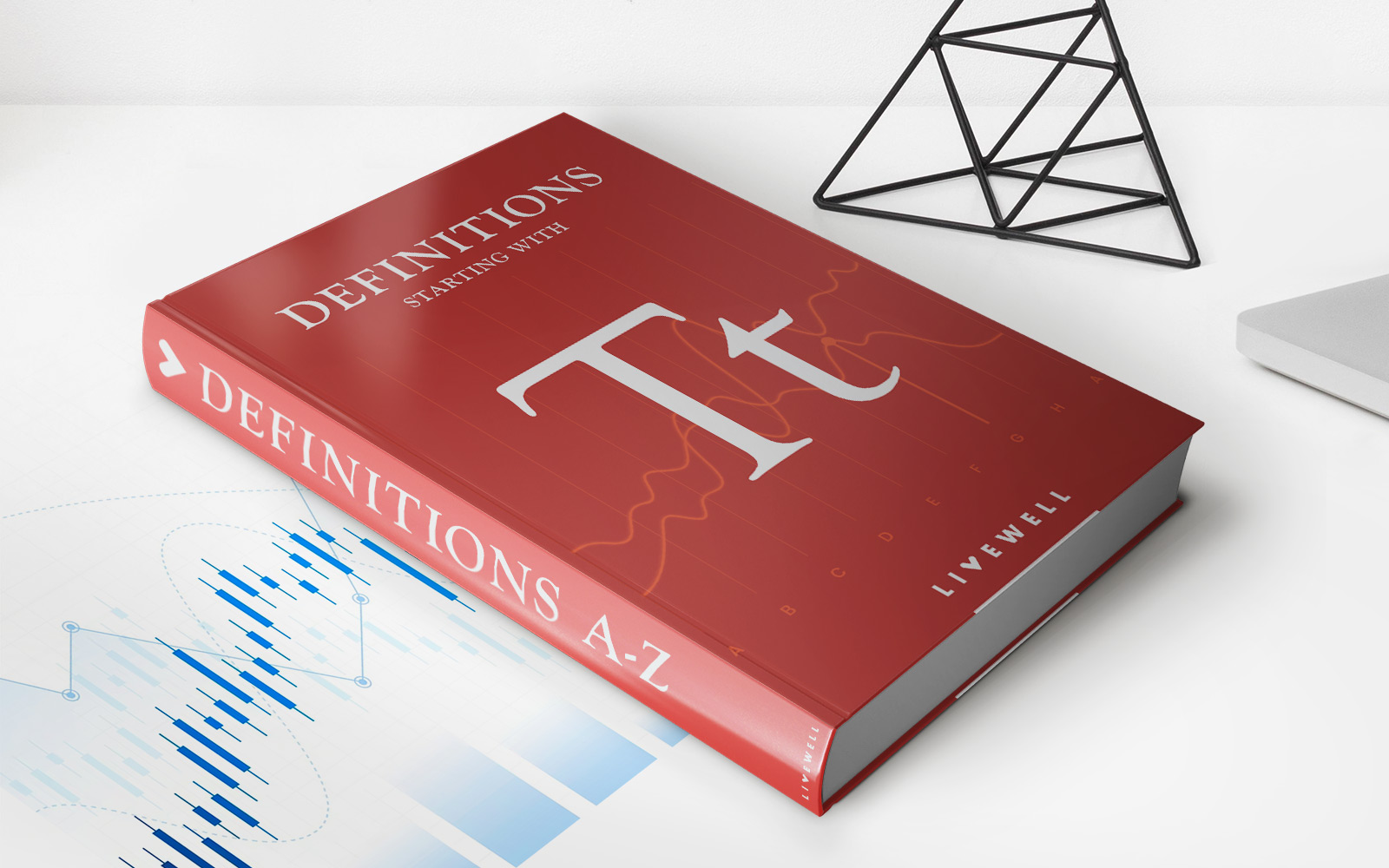Home>Finance>How Do I Find Out Why My Tax Return Was Rejected?


Finance
How Do I Find Out Why My Tax Return Was Rejected?
Published: October 28, 2023
Having trouble with your rejected tax return? Learn how to find out why and get your finances back on track.
(Many of the links in this article redirect to a specific reviewed product. Your purchase of these products through affiliate links helps to generate commission for LiveWell, at no extra cost. Learn more)
Table of Contents
- Introduction
- Reasons for Tax Return Rejection
- Common Errors That Lead to Rejection
- Missing or Incorrect Information
- Math Errors
- Inconsistent or Incomplete Information
- Filing Status Errors
- Social Security Number (SSN) Issues
- Employer Identification Number (EIN) Errors
- Electronic Filing Errors
- How to Check for Rejection
- Contacting the IRS for Rejection Details
- Resolving the Rejection
- Correcting Errors and Resubmitting
- Seeking Professional Help
- Conclusion
Introduction
Have you recently submitted your tax return, only to find out that it was rejected? If you’re wondering why your tax return was rejected and how to fix it, you’re not alone. Many taxpayers face this situation each year. Understanding why your tax return was rejected is the first step to resolving the issue and getting your tax refund on track.
When you file your tax return electronically, the IRS uses an automated system to process and validate the information. If there are any errors or discrepancies found, your tax return will be rejected. This can be frustrating, but it’s important to remember that the IRS has implemented these measures to ensure the accuracy and integrity of the tax filing process.
In this article, we will explore the common reasons why tax returns get rejected and provide practical steps you can take to rectify the situation. Whether it’s missing information, math errors, or inconsistencies in your filing, we’ll cover them all. By understanding the most common errors and knowing how to correct them, you can avoid future rejections and expedite the processing of your tax refund.
It’s worth mentioning that while this article provides general guidance, it’s always advisable to consult with a tax professional or reach out to the IRS directly for personalized assistance. They can provide specific insights based on your individual tax situation and help ensure that you address any rejection issues accurately.
Reasons for Tax Return Rejection
There are several reasons why your tax return may be rejected by the IRS. These can range from simple errors to more complex issues with your filing. Understanding these reasons will help you identify and resolve the problem quickly. Here are some common reasons for tax return rejection:
- Missing or Incorrect Information: One of the most common reasons for tax return rejection is missing or incorrect information. This can include errors in your personal details, such as your name, Social Security number, or address. It’s crucial to double-check all the information you enter to ensure its accuracy.
- Math Errors: Another common error that can lead to rejection is math errors. Failing to double-check your calculations or entering incorrect numbers can trigger an automatic rejection. Make sure to use a calculator or tax software to avoid such mistakes.
- Inconsistent or Incomplete Information: Inconsistencies or incomplete information can also trigger a rejection. This can include discrepancies between your income reported and the documents received, such as W-2s or 1099s. Make sure all your information is consistent and complete.
- Filing Status Errors: Selecting the wrong filing status can result in rejection. It’s crucial to choose the correct filing status based on your marital status and other factors. Review the IRS guidelines to ensure you select the appropriate filing status.
- Social Security Number (SSN) Issues: Inputting an incorrect or invalid Social Security number can result in rejection. Ensure that you enter your SSN correctly and cross-verify it with your Social Security card.
- Employer Identification Number (EIN) Errors: If you’re a business owner or self-employed, providing an incorrect or invalid Employer Identification Number (EIN) can lead to rejection. Ensure your EIN is accurate and matches the information on your tax documents.
- Electronic Filing Errors: If you’re filing your tax return electronically, there are certain specifications and formatting rules you need to follow. Failure to comply with these rules, such as using an invalid file format or exceeding file size limits, can result in rejection.
These are just a few examples of the reasons why your tax return may be rejected. It’s important to carefully review your tax return before submission and address any errors or discrepancies. By taking the time to ensure accuracy and completeness, you can minimize the chances of rejection and expedite the processing of your tax refund.
Common Errors That Lead to Rejection
When preparing your tax return, it’s crucial to be aware of the common errors that can lead to rejection. By understanding these mistakes, you can take the necessary precautions to avoid them. Here are some of the most common errors that may cause your tax return to be rejected:
- Incorrect or Incomplete Personal Information: One of the most common errors is entering incorrect or incomplete personal information. This includes misspelled names, incorrect Social Security numbers, and outdated addresses. Double-check all the personal details you provide to ensure they match your records and official documents.
- Mathematical Errors: Simple math mistakes, such as addition or subtraction errors, can cause your tax return to be rejected. Always use a calculator or tax software to perform the calculations accurately. Double-check all the numbers you enter to avoid errors.
- Incorrect Filing Status: Choosing the wrong filing status is another common mistake. Make sure to select the correct status based on your marital status and other criteria. The IRS provides guidelines to help you determine the appropriate filing status for your situation.
- Missing or Inaccurate Forms: Your tax return may be rejected if you fail to include the necessary forms or if the forms you provide contain incorrect information. Ensure that you include all applicable forms, such as W-2s or 1099s, and that the information on those forms matches the information on your tax return.
- Incorrect Social Security Numbers: Inputting incorrect Social Security numbers for yourself, your spouse, or your dependents can lead to rejection. Double-check all the Social Security numbers you enter to ensure accuracy.
- Incorrect Bank Account Information: If you are eligible for a tax refund and choose direct deposit, providing incorrect bank account information can result in rejection. Verify your bank account number and routing number to ensure they are correct.
- Inconsistent Income and Deduction Reporting: Inconsistencies between your income reported and the supporting documents, such as W-2s or 1099s, can raise red flags and lead to rejection. Ensure that all your reported income and deductions align with the supporting documents you provide.
These are just a few examples of the common errors that may cause your tax return to be rejected. To minimize the chances of rejection, carefully review your tax return before submission, and make sure to double-check all the information you provide. Taking the time to ensure accuracy and completeness will save you time and inconvenience in the long run.
Missing or Incorrect Information
One of the most common reasons for tax return rejection is missing or incorrect information. Even a small mistake can lead to your tax return being rejected by the IRS. It’s crucial to double-check all the information you provide to ensure accuracy and completeness. Here are some key areas to pay attention to:
Personal Information: Ensure that all your personal details, such as your name, Social Security number (SSN), and address, are accurate and up to date. Any discrepancy or error in personal information can lead to rejection. Make sure to enter your name exactly as it appears on your Social Security card.
Dependent Information: If you have dependents, it’s essential to provide their correct information. This includes their names, SSNs, and relationship to you. Take the time to verify the accuracy of this information to avoid rejection.
Income Reporting: Accurately report all your sources of income, including wages, self-employment income, investment income, and other taxable income. Double-check the information on your W-2s and 1099s to ensure that it matches what you report on your tax return. Incorrect or inconsistent income reporting can trigger a rejection.
Deductions and Credits: If you claim deductions or credits, ensure that you provide all the necessary supporting documentation and accurately report the amounts. Be aware of the specific requirements for each deduction or credit and follow the instructions carefully to avoid errors.
Bank Account Information: If you choose to receive your tax refund via direct deposit, ensure that you provide the correct bank account information. Double-check your bank account number and routing number to avoid any errors. Providing incorrect bank account information can result in rejection or misdirected refunds.
Signature: Always remember to sign and date your tax return before submitting it. If you are filing jointly with your spouse, both of you must sign the return. An unsigned or undated return will be rejected by the IRS.
When filling out your tax return, pay close attention to every detail, no matter how small it may seem. Even a minor error or omission can lead to rejection. By taking the time to verify and confirm all the information you provide, you can minimize the chances of rejection and ensure the accurate processing of your tax return.
Math Errors
Math errors are a common mistake that can lead to the rejection of your tax return. The Internal Revenue Service (IRS) reviews the calculations on your tax return to ensure accuracy, and any mathematical errors can raise red flags. It’s crucial to double-check all your calculations to minimize the chances of rejection. Here are some tips to avoid math errors:
Use a Calculator: When completing your tax return, it’s best to use a calculator or tax software to perform the necessary calculations. Manual calculations can easily lead to errors, especially when dealing with complex tax calculations.
Enter Numbers Carefully: Pay close attention when entering numbers on your tax return. Transposing digits or adding an extra zero can significantly impact the accuracy of your calculations. Take your time and enter each number carefully to minimize mistakes.
Follow the IRS Instructions: The IRS provides detailed instructions on how to calculate various tax amounts, such as taxable income, deductions, and credits. Be sure to read and follow these instructions precisely to ensure accurate calculations.
Round Numbers Correctly: When completing calculations that involve rounding, follow the IRS guidelines. Round numbers to the appropriate decimal place as instructed. Rounding incorrectly can lead to errors and potential rejection of your tax return.
Double-Check Your Math: Once you have completed all the calculations on your tax return, take the time to carefully review them. Go through each line and verify the accuracy of the numbers. One simple mistake can impact the entire return, so it’s essential to be thorough.
Use Tax Software: Consider using tax software to file your taxes. Most reputable tax software programs have built-in formulas and error-checking features that can help minimize math errors. They can also save you time by automatically calculating your tax amounts.
By being diligent in your calculations and following these tips, you can minimize the risk of math errors on your tax return. Reviewing your math carefully ensures accuracy and increases the probability of your tax return being accepted without rejection or delays.
Inconsistent or Incomplete Information
Providing inconsistent or incomplete information on your tax return can lead to its rejection by the IRS. The IRS cross-checks the information you provide with the data they have on file, such as W-2s, 1099s, and other forms. Inconsistencies or missing information can raise concerns and result in a rejection. Here’s what you need to keep in mind to avoid this issue:
Review Documents: Before you start filling out your tax return, gather all the necessary documents, such as your W-2s and 1099s. Review them to ensure that the information matches what you expect. If there are any discrepancies or missing forms, contact the appropriate party to resolve the issue before submitting your tax return.
Ensure Consistency: Make sure that the information you enter on your tax return is consistent with the documents you received. Check that names, Social Security numbers (SSNs), and other personal details match exactly. Any inconsistencies can lead to a rejection.
Include All Income: Ensure that you report all sources of income on your tax return. This includes wages, self-employment income, rental income, investment income, and any other taxable income. Providing incomplete information regarding your income can trigger a rejection.
Claim All Deductions and Credits: If you are eligible for deductions or credits, make sure to accurately report and claim them on your tax return. Keep in mind that some deductions and credits may require additional documentation, so gather and include all the necessary supporting documents.
Double-Check Numbers: Take the time to double-check all the numbers you enter on your tax return. Mistakes, even small ones, can cause inconsistencies and raise concerns. Verify that your calculations are accurate and that all values are entered correctly.
Complete all Required Forms: Ensure that you include all the necessary forms and schedules with your tax return. Failure to include required forms can lead to a rejection. Be aware of any specific supplemental forms that apply to your situation and include them as instructed.
Review for Accuracy: Once you have completed your tax return, review it thoroughly for accuracy and completeness. Go through each section and line to ensure that all information is entered correctly and consistently. This final check can help you catch any inconsistencies or missing information before submission.
By being meticulous and thorough in providing consistent and complete information, you can minimize the chances of your tax return being rejected. Taking the time to double-check and review your tax return will ensure that it meets the IRS’s requirements and increase the likelihood of a successful filing.
Filing Status Errors
Selecting the correct filing status is crucial when submitting your tax return. Choosing the wrong filing status can lead to errors and potential rejection. It’s important to understand the different filing statuses and accurately determine which one applies to you. Here are the common filing status errors to avoid:
Single vs. Married Filing Separately: Sometimes taxpayers mistakenly select the “Single” filing status even if they are actually married. If you are legally married but living separately from your spouse and meet specific criteria, you may need to choose the “Married Filing Separately” status instead. Ensure that you correctly select the filing status that aligns with your current marital situation.
Married Filing Jointly vs. Head of Household: Another common mistake is choosing “Head of Household” filing status when you should be filing jointly with your spouse. The “Head of Household” status has specific criteria regarding living arrangements and supporting dependents. If you are married, consult the IRS guidelines or seek professional advice to determine the correct filing status for your situation.
Qualifying Widow(er) with Dependent Child: Taxpayers who have lost their spouse and have a dependent child may be eligible for the “Qualifying Widow(er) with Dependent Child” status for the two years following their spouse’s death. Ensure that you meet all the criteria before selecting this filing status.
Dependent Status: When claiming individuals as dependents on your tax return, it’s important to follow the IRS guidelines. Understand the criteria for qualifying children and qualifying relatives, as they have different requirements. Make sure you have accurate and complete information regarding your dependents to avoid errors.
Tax Implications of Filing Status: Each filing status has different tax implications, including tax rates, deductions, and credits. Make sure you are aware of these implications and accurately choose the filing status that will result in the most favorable outcome for your specific situation.
Changing Filing Status: If your filing status changed during the tax year, ensure that you select the correct status for each period. For example, if you got married or divorced during the year, you may need to file as “Single” for part of the year and as “Married” for the remaining period.
Choosing the correct filing status is critical when submitting your tax return. It determines your tax obligations, deductions, and eligibility for certain benefits. Review the IRS guidelines and consult with a tax professional if you are unsure about your filing status. By accurately selecting the appropriate filing status, you can avoid errors and potential rejections of your tax return.
Social Security Number (SSN) Issues
The correct and accurate inclusion of Social Security Numbers (SSNs) is essential when filing your tax return. Errors or issues related to SSNs can lead to rejection or delays in processing your tax return. It’s crucial to understand the significance of SSNs and the common issues that may arise. Here are some SSN-related errors to watch out for:
Incorrect SSN: One of the most common errors is entering an incorrect SSN on your tax return. Typos, transposed digits, or missing numbers can all lead to problems. Verify your SSN by referring to your Social Security card, which should match the number you enter on your tax return.
Name Mismatch: Ensure that the name associated with the SSN on your tax return is accurately entered. If your name has changed due to marriage, divorce, or other reasons, make sure you update your records with the Social Security Administration to avoid discrepancies.
Missing Dependents’ SSNs: If you are claiming dependents on your tax return, it’s crucial to provide their correct SSNs. Failure to do so can result in rejection or delays in processing your return. Ask your dependents to verify and provide their SSNs to ensure accuracy.
Adoption or ITIN Issues: If you have adopted a child or if someone in your household does not have a valid SSN, you may need to apply for an Individual Taxpayer Identification Number (ITIN). Ensure that you obtain the necessary ITINs and use them appropriately on your tax return.
SSN Verification: The IRS matches the SSNs provided on tax returns with data from the Social Security Administration. Any discrepancies may result in rejection or further investigation. Double-check all SSNs before submitting your tax return to ensure accuracy and prevent any issues.
Protecting Your SSN: Safeguard your SSN to prevent identity theft or misuse. Be cautious when sharing your SSN and only provide it to trusted and authorized organizations. The IRS will never contact you by phone or email asking for your SSN, so be wary of potential scams.
It’s essential to review your tax return carefully to ensure that all SSNs are correct and accurately entered. Rejected returns due to SSN issues can cause delays in receiving tax refunds or even trigger further IRS inquiries. Taking the time to double-check SSN information will help you avoid these problems and ensure a smooth processing of your tax return.
Employer Identification Number (EIN) Errors
If you are a business owner or self-employed, it is important to correctly provide your Employer Identification Number (EIN) on your tax return. Errors or issues related to the EIN can result in rejection or delays in processing your tax return. Understanding the significance of the EIN and common errors can help you avoid potential problems. Here are some EIN-related errors to be aware of:
Incorrect EIN: One of the most common errors is entering an incorrect EIN on your tax return. Typos, missing or transposed numbers, or using an expired or revoked EIN can all lead to rejection. Double-check the EIN associated with your business before submitting your tax return.
Using a Personal Social Security Number: If you are a business owner or self-employed, it is important to distinguish your personal Social Security Number (SSN) from your business EIN. Using your SSN instead of the proper EIN can result in rejection or IRS inquiries. Make sure to use the correct EIN for your business.
Inactive or Revoked EIN: If your business has gone inactive or your EIN has been revoked, you should not use that EIN on your tax return. Make sure your EIN is still active and valid with the IRS before including it on your tax forms.
Obtaining an EIN: If you have just started a new business, it is important to obtain the proper EIN from the IRS. Apply for an EIN through the IRS website or by submitting Form SS-4. Using an incorrect or unauthorized EIN can lead to rejection or legal issues.
Correctly Assigning EIN for Multiple Entities: If you have multiple businesses or entities, ensure that you properly assign the corresponding EIN to each entity. Mixing up or using the wrong EIN for a specific business can result in errors or delays in processing your tax return.
Contacting the IRS: If you have any doubts or issues regarding your EIN, it’s advisable to contact the IRS directly for assistance. They can provide guidance and help resolve any problems or questions you may have.
By correctly providing your EIN on your tax return and avoiding these common errors, you can minimize the risk of rejection or delays in processing. Verify your EIN, update it if necessary, and ensure that you use the correct and active EIN for your business to ensure a smooth tax filing process.
Electronic Filing Errors
Filing your tax return electronically offers convenience and efficiency. However, there are certain rules and guidelines that must be followed to ensure a successful electronic submission. Failure to comply with these requirements can result in rejection or delays in processing your tax return. Let’s explore some common electronic filing errors to be aware of:
File Format Errors: When filing electronically, it’s important to use the correct file format specified by the IRS. Common file formats include the IRS Free File Fillable Forms, commercially available tax software, or through an authorized e-file provider. Using an incorrect file format can result in rejection.
Invalid File Size: The IRS imposes file size limitations for electronically filed tax returns. Make sure that your file size adheres to these limitations. If your file exceeds the allowed size, you may need to compress it or split it into multiple files to comply with the IRS requirements.
Incorrect Electronic Signature: When electronically filing your tax return, you will need to digitally sign it. Ensure that you provide a valid electronic signature following the IRS guidelines. Failure to provide the proper electronic signature can result in rejection.
Missing Forms or Schedules: Just like with paper filing, all necessary forms and schedules must be included when electronically filing your tax return. Ensure that you have completed and attached all the required forms and schedules that pertain to your tax situation. Missing forms or schedules can lead to rejection.
Filing Deadlines: It’s important to meet the electronic filing deadlines set by the IRS. Late filings can result in penalties and interest charges. Keep track of the due date for electronic filing and submit your tax return on time to avoid any issues.
Transmission Errors: When electronically submitting your tax return, ensure that the transmission process is completed successfully. Keep track of any confirmation notices or email notifications to verify that your tax return has been transmitted successfully. If there are any transmission errors, you may need to resubmit your tax return to ensure its proper filing.
Reviewing Before Submission: Before electronically submitting your tax return, carefully review all the information entered. Double-check for accuracy, proper calculations, and complete documentation. Conducting a thorough review will help minimize the chances of rejection due to errors or missing information.
If you encounter any errors or issues during the electronic filing process, it’s advisable to consult the IRS website, contact their customer service, or seek help from a tax professional. By understanding and following the guidelines for electronic filing, you can ensure a smooth and successful submission of your tax return.
How to Check for Rejection
After filing your tax return, it’s important to check for any possible rejection status. This will allow you to address any issues promptly and take the necessary steps to resolve them. Here are a few methods to check whether your tax return has been rejected:
IRS Online Tools: The IRS provides online tools that allow you to check the status of your tax return. The “Where’s My Refund?” tool is particularly helpful in providing information on the status of your return, including whether it has been accepted or rejected. Simply enter the required information, such as your Social Security Number and tax filing status, to access the information.
Electronic Filing Confirmation: If you filed your tax return electronically through a tax software or an authorized e-file provider, you should have received an electronic confirmation. This confirmation serves as proof that your tax return has been submitted successfully. If you did not receive a confirmation, it’s advisable to contact the software provider or e-file service to inquire about the status of your return.
Check your Email: If you filed your tax return electronically, the IRS often sends email notifications to confirm the receipt and processing of your return. Check your email inbox, including your spam or junk folders, for any notifications from the IRS regarding the status of your return or any potential issues with the submission.
Contact your Tax Preparer: If you had a tax professional or accountant prepare your tax return, reach out to them for information on the status of your return. They may be able to provide updates regarding whether your return has been accepted or rejected, and help you resolve any issues that may have arisen.
Follow up with the IRS: If you’re unable to retrieve the status of your return using the online tools or other methods, you can contact the IRS directly. The IRS provides a toll-free helpline for individual taxpayers to inquire about the status of their tax return. Be prepared to provide your Social Security Number and other necessary details when contacting the IRS.
Checking for any possible rejection of your tax return is crucial as it allows you to address issues promptly. By utilizing online tools, contacting your tax professional, or reaching out to the IRS directly, you can ensure that your tax return is reviewed and accepted without delay, facilitating a smooth processing and refund experience.
Contacting the IRS for Rejection Details
If your tax return has been rejected, it’s important to contact the Internal Revenue Service (IRS) for more information and specific details about the rejection. This will help you understand the reasons for the rejection and guide you in taking the necessary steps to resolve the issue. Here’s how to contact the IRS to obtain rejection details:
IRS Toll-Free Helpline: The IRS provides a toll-free helpline for individuals to inquire about their tax returns. Call the appropriate phone number provided on the IRS website to reach IRS representatives who can assist you with your specific situation. Be prepared to provide your Social Security Number and other required information to verify your identity.
Online Resources: The IRS website offers a wide range of resources to help taxpayers understand and resolve rejection issues. Visit the official IRS website and search for relevant articles, FAQs, or publications that address common rejection reasons. These online resources can provide valuable information on how to correct errors and resubmit your tax return.
In-Person Assistance: In some cases, it may be necessary to visit an IRS Taxpayer Assistance Center (TAC) for face-to-face assistance. TACs are located throughout the United States and provide in-person help with various tax-related matters. Use the IRS online locator tool to find the nearest TAC and schedule an appointment if required.
IRS Correspondence: If the IRS has mailed you a notice or letter regarding the rejection of your tax return, carefully review the correspondence for instructions on how to proceed. The notice may provide specific details about the rejection reasons and steps to take for resolution. Follow the instructions provided and contact the appropriate IRS department mentioned in the notice for further assistance.
Authorized Tax Professional: If you had a tax professional or accountant prepare your tax return, reach out to them for guidance. They have experience in dealing with the IRS and can help you navigate the process of resolving the rejection. They may also be able to communicate with the IRS on your behalf, if necessary.
When contacting the IRS for rejection details, it’s important to be patient and prepared. Have all relevant documents readily available, such as your tax return, supporting documentation, and any correspondence received from the IRS. Take thorough notes during your communication with the IRS representatives or your tax professional to ensure you have a record of the guidance provided.
By reaching out to the IRS for rejection details and diligently following their instructions, you can resolve the issues with your tax return and resubmit it without further delays. The IRS is there to assist taxpayers, and seeking their guidance will help ensure an accurate and successful filing process.
Resolving the Rejection
Receiving a rejection notice from the Internal Revenue Service (IRS) can be disheartening, but it’s important to remember that rejections can often be resolved. By taking the appropriate steps, you can address the issues and resubmit your tax return for processing. Here’s how you can resolve the rejection:
Identify the Rejection Reason: Carefully review the rejection notice or communication from the IRS to determine the specific reason for the rejection. The notice should provide details on what needs to be corrected or updated.
Correct the Errors: Once you have identified the reason for the rejection, take the necessary steps to correct the errors. This may involve updating personal information, fixing math errors, providing missing forms or schedules, or addressing any other issues mentioned in the rejection notice.
Amend Your Tax Return: In some cases, you may need to amend your tax return to resolve the rejection. This typically applies when there are significant errors or changes that need to be made beyond simple corrections. Use Form 1040X to amend your tax return and follow the instructions provided by the IRS.
Ensure Consistency: Verify that the updated information is consistent across all relevant documents and forms. This includes ensuring that your name, Social Security Number (SSN), and other details match the official records and supporting documentation.
Update Supporting Documents: If the rejection was due to inconsistencies in supporting documents, such as W-2s or 1099s, contact the issuer to request corrected documents. Once you receive the updated forms, review them for accuracy, and update your tax return accordingly.
Resubmit your Tax Return: Once the necessary corrections have been made, resubmit your tax return as instructed by the IRS. If you initially filed electronically, you can use the same method for resubmission. If you initially filed by mail, send the corrected return along with any supporting documents via certified mail to ensure delivery tracking.
Follow Up with the IRS: After resubmitting your tax return, monitor the status using the IRS online tools or by contacting the IRS helpline. Verification of acceptance will confirm that your resubmitted return is being processed correctly.
Seek Professional Help: If you are unsure about how to address the rejection or if the issues seem complex, consider consulting a tax professional or accountant. They can provide guidance and assistance in navigating the resolution process, ensuring accuracy, and minimizing the chances of future rejections.
Resolving a tax return rejection involves patience, attention to detail, and timely action. By following the guidance provided by the IRS and making the necessary corrections, you can successfully resolve the rejection and have your tax return processed accurately and without further delay.
Correcting Errors and Resubmitting
If your tax return has been rejected by the Internal Revenue Service (IRS), it’s important to correct the errors and resubmit your return promptly. Taking the appropriate steps to address the issues will ensure the accurate processing of your tax return. Here’s what you need to do to correct errors and resubmit your tax return:
Review the Rejection Notice: Carefully review the rejection notice or communication from the IRS to understand the specific errors that need to be corrected. The notice should provide detailed instructions or explanations of the issues encountered.
Make the Necessary Corrections: Correct the errors or issues identified in the rejection notice. This may involve updating personal information, fixing math errors, providing missing forms or schedules, or addressing any inconsistencies in your tax return. Use the information provided by the IRS to guide you in making the necessary changes.
Double-Check the Corrections: After making the necessary corrections, review your tax return again to ensure accuracy. Use the information from supporting documents, such as W-2s and 1099s, to verify that the updated information matches the official records. Pay close attention to numbers, calculations, and any other areas that were flagged in the rejection notice.
Update Supporting Documents: If the rejection was due to errors or inconsistencies in supporting documents, such as missing or incorrect W-2s or 1099s, reach out to the respective issuers to request corrected forms. Once you receive the updated forms, replace the incorrect ones in your tax return and keep copies for your records.
Resubmit Electronically or by Mail: Depending on how you initially filed your tax return, resubmit your corrected return using the appropriate method. If you originally filed electronically and made corrections, use the same electronic filing method to resubmit. If you initially filed by mail, send the corrected tax return, along with any necessary supporting documents, to the appropriate IRS address. Consider using certified mail to track the delivery of your resubmitted return.
Keep Track of Your Resubmission: Keep records of your resubmitted tax return, including the date of resubmission and any confirmation numbers or receipts. This will help you track the progress of your tax return and provide proof of timely resubmission, if needed.
Monitor the Status: Use the IRS online tools, such as the “Where’s My Refund?” tool, to monitor the status of your resubmitted tax return. This will help you determine if your corrected return has been accepted and is being processed correctly. If you have any concerns or questions, you can contact the IRS helpline for further assistance.
Correcting errors and resubmitting your tax return promptly is crucial to ensure accurate processing and timely resolution. By carefully reviewing the rejection notice, making the necessary corrections, and resubmitting your return with accuracy, you can increase the likelihood of a successful tax return submission and minimize any further delays or complications.
Seeking Professional Help
Resolving a rejected tax return can sometimes be a complex process that requires a deep understanding of tax laws and regulations. In such cases, seeking professional help from a tax professional or accountant can provide valuable guidance and ensure that the issues are resolved accurately and efficiently. Here’s why you might consider seeking professional help:
Expertise and Knowledge: Tax professionals have extensive knowledge and expertise in tax laws and regulations. They stay updated on the latest changes and are well-versed in handling various tax-related issues. Their expertise can help ensure that any errors or issues with your tax return are properly identified and addressed.
Efficiency and Accuracy: A tax professional can help you navigate the complexities of the tax system and reduce the likelihood of further errors or rejections. They will carefully review your tax return, correct any mistakes, and guide you through the process of resubmission, ensuring accuracy and efficiency.
Personalized Advice: Every taxpayer’s situation is unique, and tax professionals can provide personalized advice based on your specific circumstances. They can help you understand the rejection reasons, explain the corrective actions needed, and provide guidance on avoiding similar issues in the future.
Communication with the IRS: If your rejected tax return requires communication with the IRS, a tax professional can act as a representative on your behalf. They can interact with the IRS, handle written correspondence, and resolve any inquiries or issues that may arise, saving you time and effort.
Minimized Stress and Errors: Resolving a rejected tax return can be overwhelming, especially if you are unfamiliar with the process. By seeking professional help, you can alleviate the stress associated with the rejection and ensure that the necessary steps are taken correctly, minimizing the chances of further errors.
IRS Audit Support: If your rejected tax return raises concerns with the IRS, the expertise of a tax professional becomes even more valuable. In the event of an audit or further inquiries, a tax professional can guide you through the process, help you prepare relevant documentation, and provide support throughout the audit proceedings.
Peace of Mind: Engaging a tax professional gives you peace of mind, knowing that your tax return is in capable hands. They will handle all necessary corrections, ensure compliance with tax laws, and help you navigate the resolution process, giving you confidence in the accuracy and timeliness of your resubmitted tax return.
When facing a rejected tax return, seeking professional help is a wise decision. Tax professionals have the expertise, knowledge, and resources to effectively address the issues and guide you towards successfully resolving the rejection. With their assistance, you can navigate the complexities of the tax system and ensure a smooth filing process moving forward.
Conclusion
Dealing with a rejected tax return can be frustrating, but it’s important to approach the situation with patience and resolve. By understanding the common reasons for rejection and taking the necessary steps to address the issues, you can resolve the rejection and ensure the accurate processing of your tax return.
Take the time to review the rejection notice and understand the specific reasons for the rejection. Whether it’s missing or incorrect information, math errors, filing status errors, or other issues, identify the problem areas and make the necessary corrections. Use the resources provided by the IRS, such as online tools and helplines, to access guidance and support.
In some cases, seeking professional help from a tax professional or accountant may be beneficial. Their expertise and knowledge can help navigate complex issues, provide personalized advice, and communicate with the IRS on your behalf. They can ensure that your tax return is accurately corrected and resubmitted, minimizing the risks of further rejections or complications.
Remember, the key to successfully resolving a rejected tax return is prompt action and attention to detail. Double-check all information, verify accuracy, and keep copies of all relevant documents and correspondence. Stay in touch with the IRS, monitor the status of your resubmitted return, and follow up as necessary to ensure a timely resolution.
While it can be frustrating to navigate the process of resolving a rejected tax return, it’s important to stay proactive and persistent. By taking the necessary steps, seeking assistance when needed, and maintaining open communication with the IRS, you can overcome the rejection and ensure that your tax return is processed accurately and efficiently.
Remember, the ultimate goal is to achieve a successful filing, obtain any eligible tax refunds, and ensure compliance with tax laws and regulations. By addressing the rejection promptly and effectively, you can put the frustration of the rejection behind you and move forward towards a successful and hassle-free tax filing experience.