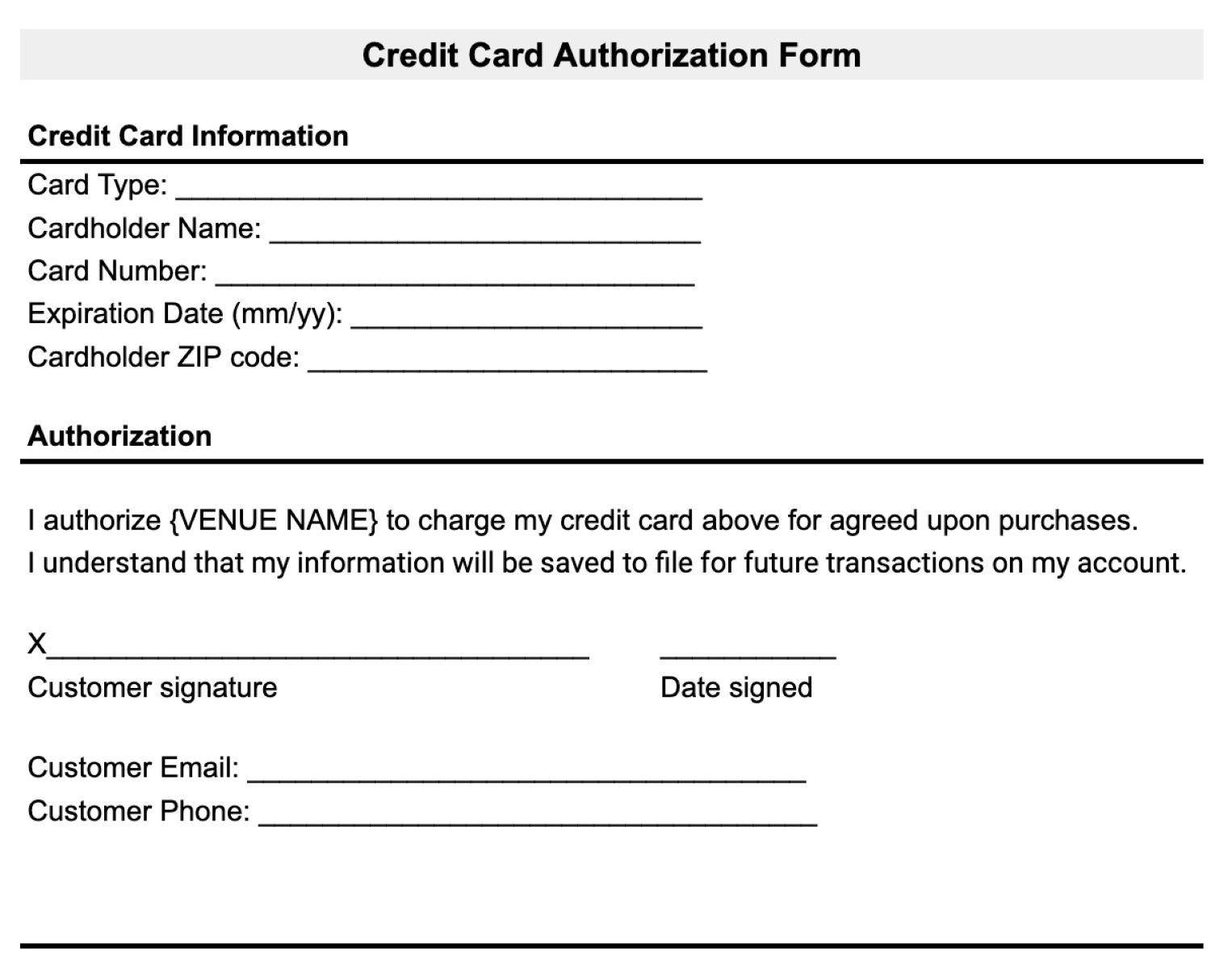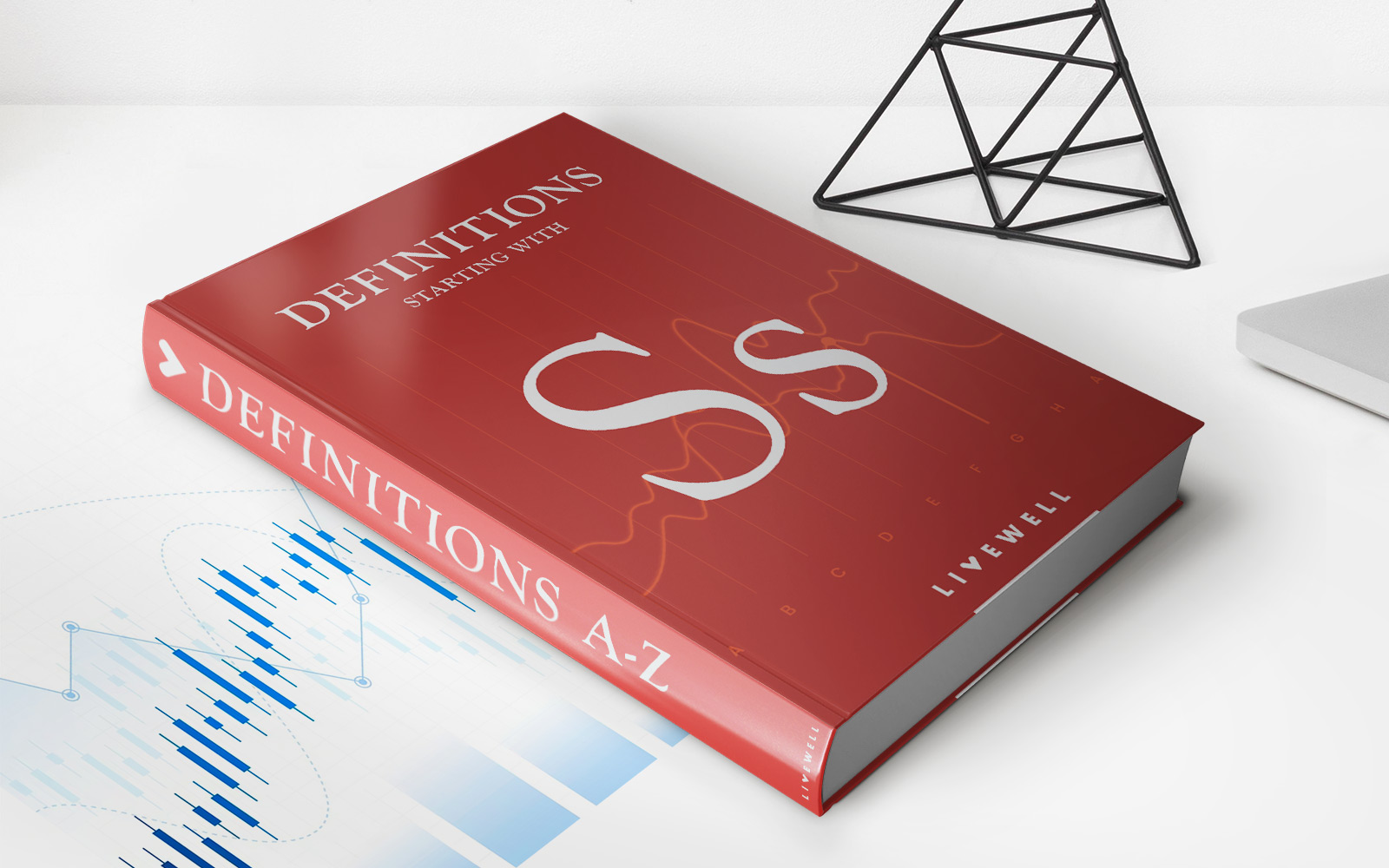Home>Finance>How To Add Authorized User On Chase Credit Card


Finance
How To Add Authorized User On Chase Credit Card
Modified: February 21, 2024
Learn how to add an authorized user on your Chase credit card and manage your finances more effectively. Enhance your credit score and share benefits with trusted individuals.
(Many of the links in this article redirect to a specific reviewed product. Your purchase of these products through affiliate links helps to generate commission for LiveWell, at no extra cost. Learn more)
Table of Contents
- Introduction
- Reasons to Add an Authorized User
- How to Add an Authorized User on Chase Credit Card
- Step 1: Log in to your Chase online account
- Step 2: Access the credit card account details
- Step 3: Select and Verify the Authorized User
- Step 4: Enter the Authorized User’s Information
- Step 5: Confirm and Submit the Request
- Important Things to Consider
- Benefits and Drawbacks of Adding an Authorized User
- Frequently Asked Questions (FAQs)
- Conclusion
Introduction
Adding an authorized user is a common practice among credit cardholders, providing an array of benefits to both the primary cardholder and the authorized user. If you hold a Chase credit card and want to share its benefits with your family members or trusted individuals, you can easily add an authorized user to your account.
In this article, we will guide you through the simple steps of adding an authorized user to your Chase credit card. Whether you want to give your spouse access to your card for shared expenses or allow your child to use it responsibly, granting authorized user status can provide convenience and peace of mind.
Adding an authorized user to your Chase credit card is a straightforward process that can be done online without the need for any complicated paperwork. By following these steps, you can provide someone else with the ability to make purchases using your credit card while enjoying the benefits of responsible credit card usage.
Before diving into the process, let’s explore why adding an authorized user can be advantageous and what factors you should consider before extending this privilege to someone else.
Reasons to Add an Authorized User
Adding an authorized user to your Chase credit card can bring about several benefits for both the primary cardholder and the authorized user. Here are a few reasons why you might consider adding an authorized user to your account:
- Convenience: Adding an authorized user allows you to share your credit card with a family member or trusted individual. This can be particularly helpful when it comes to managing shared expenses or allowing someone else to make purchases on your behalf.
- Building Credit: Adding an authorized user to your Chase credit card can help them establish or build their credit history. This is especially useful for individuals who may not yet have a credit history or are working to improve their credit score.
- Bonus Rewards: Many Chase credit cards offer bonus rewards for adding authorized users. By adding an authorized user and meeting the spending requirements, you may be eligible to earn additional points, miles, or cashback rewards.
- Enhanced Card Benefits: Some Chase credit cards provide specific benefits or perks to authorized users. These could include access to airport lounges, purchase protections, extended warranty coverage, or other exclusive cardholder benefits.
- Track Spending: Adding an authorized user to your account allows you to track their spending. This can be useful in keeping an eye on expenses, setting spending limits, and ensuring responsible use of the credit card.
It’s important to keep in mind that adding an authorized user also comes with responsibilities for both the primary cardholder and the authorized user. Before extending this privilege, consider the following factors to ensure it aligns with your financial goals and the trust you place in the authorized user:
- Trustworthiness: Choose someone you trust implicitly to be added as an authorized user on your account. Make sure they understand and respect the responsibility associated with using your credit card.
- Communication: Establish clear boundaries and expectations regarding how the credit card should be used and what expenses are permissible. Open and honest communication is crucial to avoiding any misunderstandings or misuse.
- Financial Management: Ensure that the authorized user has a good understanding of personal finance and responsible credit card usage. It’s essential that they know how to make payments, monitor their spending, and maintain a healthy credit profile.
Now that you understand the benefits and considerations associated with adding an authorized user, let’s walk through the step-by-step process of adding an authorized user to your Chase credit card.
How to Add an Authorized User on Chase Credit Card
Adding an authorized user to your Chase credit card is a simple process that can be done online. Follow these step-by-step instructions to add an authorized user to your Chase credit card:
Step 1: Log in to your Chase online account
Visit the Chase website and log in to your online account using your username and password. If you don’t have an online account, you will need to register for one.
Step 2: Access the credit card account details
Once you are logged in, navigate to the section of your account that displays your credit card details. Look for the option to manage or add authorized users.
Step 3: Select and verify the authorized user
Choose the option to add an authorized user and provide the required information to verify their identity. This may include their name, date of birth, and social security number.
Step 4: Enter the authorized user’s information
Fill in the necessary information for the authorized user, such as their full name and contact details. Ensure that you have their correct information to avoid any complications during the process.
Step 5: Confirm and submit the request
Review the information you have entered for the authorized user and confirm its accuracy. If everything looks correct, submit the request to add the authorized user to your Chase credit card.
Once the request is submitted, Chase will review the information provided and may conduct additional verification. If the authorized user is approved, they will receive their own credit card linked to your account, which they can use for purchases.
Please note that the primary cardholder remains responsible for all charges made by the authorized user. You will receive statements for both your charges and the authorized user’s charges, and you will be responsible for making the payments on the account.
It’s a good idea to set spending limits for the authorized user and regularly monitor their usage to ensure responsible use of the credit card.
Now that you know how to add an authorized user to your Chase credit card, let’s explore some important things to consider before proceeding.
Step 1: Log in to your Chase online account
To add an authorized user to your Chase credit card, the first step is to log in to your Chase online account. If you don’t have an online account, you will need to register for one before proceeding. Here’s how:
- Open your preferred web browser and go to the Chase website.
- Click on the “Sign In” button located at the top right corner of the page.
- Enter your username and password in the respective fields. If you don’t remember your login credentials, you can click on the “Forgot username/password” link to initiate the recovery process.
- Once you have entered your login details, click on the “Sign In” button to access your Chase online account.
Note that if you are logging in for the first time, you may be prompted to set up additional security measures or verify your identity to ensure the safety of your account.
Having a Chase online account provides you with a convenient way to manage your credit card and perform various tasks, such as adding authorized users, viewing statements, making payments, and tracking your rewards.
Make sure to keep your login credentials secure and avoid sharing them with anyone. It’s recommended to use a strong, unique password and enable two-factor authentication if available to further enhance the security of your account.
Once you have successfully logged in to your Chase online account, you can proceed to the next step of adding an authorized user to your credit card account.
Please note that the steps and interface may vary slightly depending on the specific design and updates made to the Chase website. If you encounter any difficulties during the login process, you can reach out to Chase customer support for assistance.
Now that you are logged in, let’s move on to the next step: accessing the credit card account details.
Step 2: Access the credit card account details
After successfully logging in to your Chase online account, the next step in adding an authorized user to your Chase credit card is to access the credit card account details. Follow these steps to find the necessary section:
- Once you are logged in, you will be directed to your account homepage or dashboard.
- Navigate to the section that displays your credit card details. This may be labeled as “Credit Cards,” “Accounts,” or something similar.
- Look for the specific credit card account to which you want to add an authorized user. If you have multiple Chase credit cards, ensure that you select the correct one.
- Click on the link or button that allows you to manage or add authorized users to the selected credit card account.
Chase’s online banking platform is designed to be user-friendly and intuitive, making it easy to locate and access the credit card account details. However, if you are having trouble finding the appropriate section, you can use the search bar or refer to the website’s help section for guidance.
It’s important to note that the interface and organization of the Chase online banking platform may vary slightly depending on updates and changes made by the bank. If you encounter any difficulties, you can also contact Chase customer support for assistance with accessing the credit card account details.
Once you have accessed the credit card account details, you are ready to proceed to the next step: selecting and verifying the authorized user.
Now that you know how to access the credit card account details, let’s move on to the next step: selecting and verifying the authorized user.
Step 3: Select and Verify the Authorized User
Once you have accessed the credit card account details on your Chase online account, it’s time to select and verify the authorized user. Follow these steps to complete this process:
- Look for the option or tab that allows you to add an authorized user to your credit card. It may be labeled as “Add Authorized User,” “Manage Authorized User,” or something similar.
- Click on the appropriate link to start the process of adding an authorized user.
- Chase will typically require some personal information about the authorized user to verify their identity. This may include their full name, date of birth, and social security number.
- Enter the requested information accurately and double-check for any typos or errors.
- Review the provided information to ensure its accuracy before proceeding to the next step. If any discrepancies are found, correct them as necessary.
It’s important to note that the primary cardholder (you) will be responsible for making payments on any charges made by the authorized user. Therefore, it’s crucial to verify the authorized user’s information to ensure their identity and reduce the risk of any potential fraud or mistakes.
Chase may also conduct additional verification checks, such as validating the authorized user’s social security number. This is done to maintain the security and integrity of the credit card account.
If you encounter any issues during the selection or verification process, refer to the website’s help section or contact Chase customer support for assistance. They will be able to guide you through any challenges or provide further clarification.
Once you have selected and verified the authorized user, you are ready to proceed to the next step: entering the authorized user’s information.
Now that you know how to select and verify the authorized user, let’s move on to the next step: entering the authorized user’s information.
Step 4: Enter the Authorized User’s Information
After successfully selecting and verifying the authorized user on your Chase online account, the next step is to enter their information. Follow these instructions to complete this step:
- Once you have verified the authorized user, you will be prompted to enter their personal information.
- Provide the necessary details, such as their full name, contact information, and any additional required information.
- Double-check the information you entered to ensure its accuracy. It’s essential to avoid any errors that may cause complications or delays in processing the request.
- If there are any specific fields or instructions related to the authorized user’s information, be sure to adhere to them.
- Once you have filled in all the required fields, review the information again to ensure its correctness.
During this step, it’s crucial to provide accurate and up-to-date information about the authorized user. This information will be used to create a separate credit card for them that is linked to your primary account.
Ensure that you have the authorized user’s consent before entering their personal information. It’s important to have open communication and mutual agreement regarding the responsibilities and expectations associated with the authorized user status.
If you encounter any issues or have any questions about entering the authorized user’s information, seek assistance from the Chase customer support team. They will be able to provide guidance or address any concerns you may have.
Once you have entered the authorized user’s information accurately, you are ready to move on to the final step: confirming and submitting the request.
Now that you know how to enter the authorized user’s information, let’s proceed to the next step: confirming and submitting the request.
Step 5: Confirm and Submit the Request
After entering the authorized user’s information on your Chase online account, the final step is to confirm and submit the request to add them to your credit card. Follow these instructions to complete this process:
- Review all the information you have entered for the authorized user to ensure its accuracy. Pay close attention to details such as their name, contact information, and any additional required information.
- If there is an option to preview the request, take advantage of it to double-check all the entered information before submitting.
- Ensure that you have read and understood any terms and conditions or disclosures related to adding an authorized user.
- If you are satisfied with the information and are ready to proceed, click on the “Confirm” or “Submit” button.
By confirming and submitting the request, you are authorizing Chase to add the authorized user to your credit card account. This means that they will be issued a separate credit card that is linked to your primary account.
After submitting the request, Chase will review the information provided and may conduct additional verification checks, if necessary. The authorized user will receive their credit card in the mail, usually within a few business days.
It’s important to note that the primary cardholder remains responsible for making payments on any charges made by the authorized user. Therefore, it’s essential to monitor their usage and set spending limits if desired.
If you encounter any issues during the confirmation and submission process or have any questions or concerns, reach out to Chase customer support for assistance. They will be able to provide guidance and address any queries you may have.
Once you have successfully confirmed and submitted the request, you have completed the process of adding an authorized user to your Chase credit card.
Congratulations! You have successfully added an authorized user to your Chase credit card. Now, let’s explore some important things to consider and be aware of regarding authorized users.
Important Things to Consider
Adding an authorized user to your Chase credit card can have several benefits, but it’s important to consider the following factors before extending this privilege:
Financial Responsibility: As the primary cardholder, you are responsible for all charges made by the authorized user. Make sure you trust the authorized user to use the credit card responsibly and communicate clear boundaries and expectations regarding its usage.
Credit Implications: Adding an authorized user can impact both the primary cardholder’s credit and the authorized user’s credit. The primary cardholder’s credit utilization may be affected, and any missed payments or high balances can impact both credit scores. For the authorized user, it can help build their credit history, but misuse or late payments can also harm their credit.
Communication and Monitoring: Stay in regular communication with the authorized user to discuss their spending habits and ensure responsible use of the credit card. Monitor the credit card statements to identify any unauthorized or excessive charges.
Spending Limits: Consider setting spending limits for the authorized user’s credit card to control their spending and prevent any surprises. This can be done by contacting Chase’s customer support or through your online account settings.
Rewards and Benefits: Some Chase credit cards offer bonus rewards or exclusive benefits for authorized users. Take advantage of these perks by understanding the terms and conditions associated with them. Ensure that the authorized user understands and utilizes these benefits responsibly.
Removing an Authorized User: If the need arises, you can remove an authorized user from your Chase credit card. Contact Chase’s customer support or access your online account to initiate the process. It’s advisable to remove authorized users from your card if they no longer require access or if you have concerns about their usage.
Remember that adding an authorized user should be done with careful consideration and trust. While it can provide convenience and benefits, it’s essential to establish open communication and maintain responsible credit card usage.
Now that you are aware of the important factors to consider, let’s examine the benefits and drawbacks of adding an authorized user to your Chase credit card.
Benefits and Drawbacks of Adding an Authorized User
Adding an authorized user to your Chase credit card can come with several benefits and drawbacks. Here are some advantages and disadvantages to consider:
Benefits:
- Convenience: Adding an authorized user allows for convenient sharing of a credit card with a family member or trusted individual, making it easier to manage shared expenses.
- Credit Building: Adding an authorized user can help them establish or improve their credit history. Responsible use of the credit card can contribute positively to their credit score.
- Bonus Rewards: Many Chase credit cards offer bonus rewards for adding authorized users. By meeting the spending requirements, you can earn additional points, miles, or cashback rewards.
- Enhanced Benefits: Some Chase credit cards provide specific benefits to authorized users, such as airport lounge access, purchase protections, extended warranty coverage, and more.
- Tracking and Control: Adding an authorized user allows you to monitor their spending and set spending limits, ensuring responsible use of the credit card.
Drawbacks:
- Financial Responsibility: As the primary cardholder, you remain responsible for all charges made by the authorized user. Any missed payments or high balances can potentially impact both credit scores.
- Potential Misuse: Adding an authorized user means giving someone else access to your credit card. There is a risk of misuse or unauthorized charges if clear boundaries and communication are not established.
- Impact on Credit: Both the primary cardholder’s credit and the authorized user’s credit can be affected. It’s important to be mindful of credit utilization, timely payments, and responsible credit card usage.
- Limited Control: While setting spending limits can help control the authorized user’s usage, there may still be limitations in monitoring and controlling their spending habits.
- Account Management: Adding an authorized user may require additional account management and monitoring to ensure responsible credit card usage and to track expenditures.
Before adding an authorized user, carefully weigh the benefits and drawbacks based on your specific circumstances and the level of trust and responsibility you have in the authorized user.
Now that you understand the benefits and drawbacks, let’s address some frequently asked questions about adding an authorized user to a Chase credit card.
Frequently Asked Questions (FAQs)
Here are some common questions that may arise when considering adding an authorized user to your Chase credit card:
Q: How many authorized users can I add to my Chase credit card?
A: The number of authorized users you can add to your Chase credit card may vary. It’s best to check with Chase directly or refer to your credit card’s terms and conditions for the specific limit.
Q: Will the authorized user have access to my credit limit?
A: Yes, the authorized user will typically have access to the same credit limit as the primary cardholder. It’s crucial to communicate spending limits and provide guidance to ensure responsible usage.
Q: Can I remove an authorized user from my credit card account?
A: Yes, you have the ability to remove an authorized user from your Chase credit card. You can contact Chase’s customer support or access your online account to initiate the removal process.
Q: Will adding an authorized user affect my credit score?
A: Adding an authorized user to your credit card may impact your credit score, as their usage can influence your credit utilization ratio. However, responsible management can help mitigate any negative effects.
Q: Can an authorized user make changes to the account?
A: No, authorized users generally do not have the ability to make changes to the credit card account. Only the primary cardholder has the authority to manage and make changes to the account.
Q: Will the authorized user be liable for the credit card debt?
A: No, the authorized user is not legally responsible for the credit card debt. The primary cardholder remains solely liable for all charges made on the credit card.
Q: Can I view the authorized user’s transactions separately?
A: Yes, Chase typically provides separate statements or transaction summaries for authorized users. This allows you to track their spending separately from your own transactions.
These are just a few of the frequently asked questions related to adding an authorized user to a Chase credit card. If you have further inquiries or concerns, it’s recommended to reach out to Chase’s customer support for clarification and assistance.
Now that we have addressed some common questions, let’s conclude our discussion.
Conclusion
Adding an authorized user to your Chase credit card can provide convenience, credit-building opportunities, and potential rewards. By following the simple steps outlined in this article, you can extend the benefits of your credit card to trusted individuals or family members.
Before adding an authorized user, carefully consider the financial responsibilities and implications associated with this decision. Open communication, setting spending limits, and monitoring their usage can help ensure responsible credit card usage by the authorized user.
Remember to review the benefits and drawbacks of adding an authorized user and assess how it aligns with your financial goals and relationship with the authorized user.
Chase’s online account management system makes it easy to add and manage authorized users, giving you control and visibility over the transactions made on your credit card.
If at any point you have questions or concerns about adding an authorized user to your Chase credit card, don’t hesitate to reach out to Chase’s customer support for assistance.
Adding an authorized user can be a valuable way to share the benefits of your credit card while promoting responsible financial habits. By taking the necessary precautions and staying vigilant, you can enjoy the convenience and potential rewards of adding an authorized user to your Chase credit card.
Now that you have a comprehensive understanding of the process, benefits, and considerations, you are ready to add an authorized user and make the most of your Chase credit card!