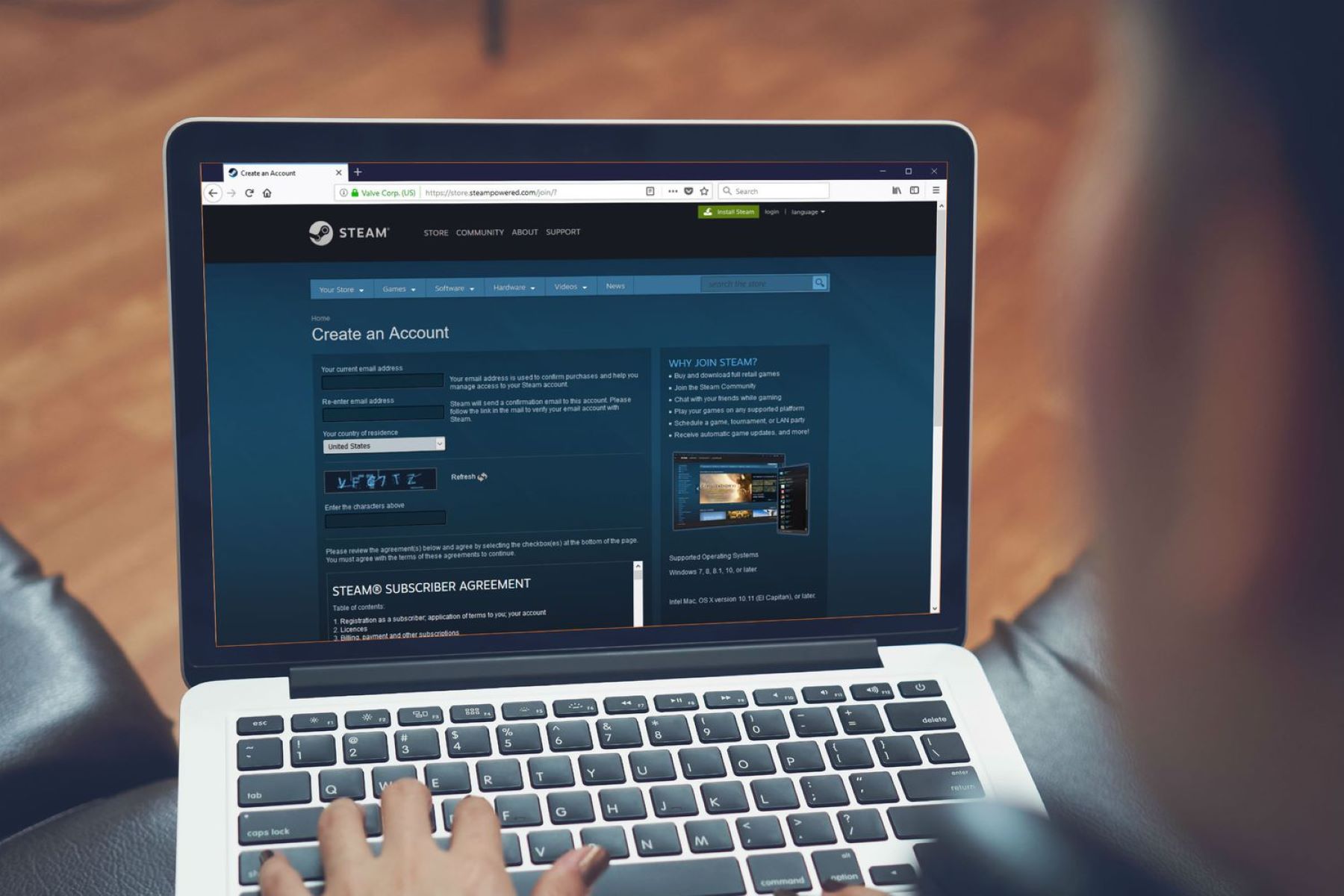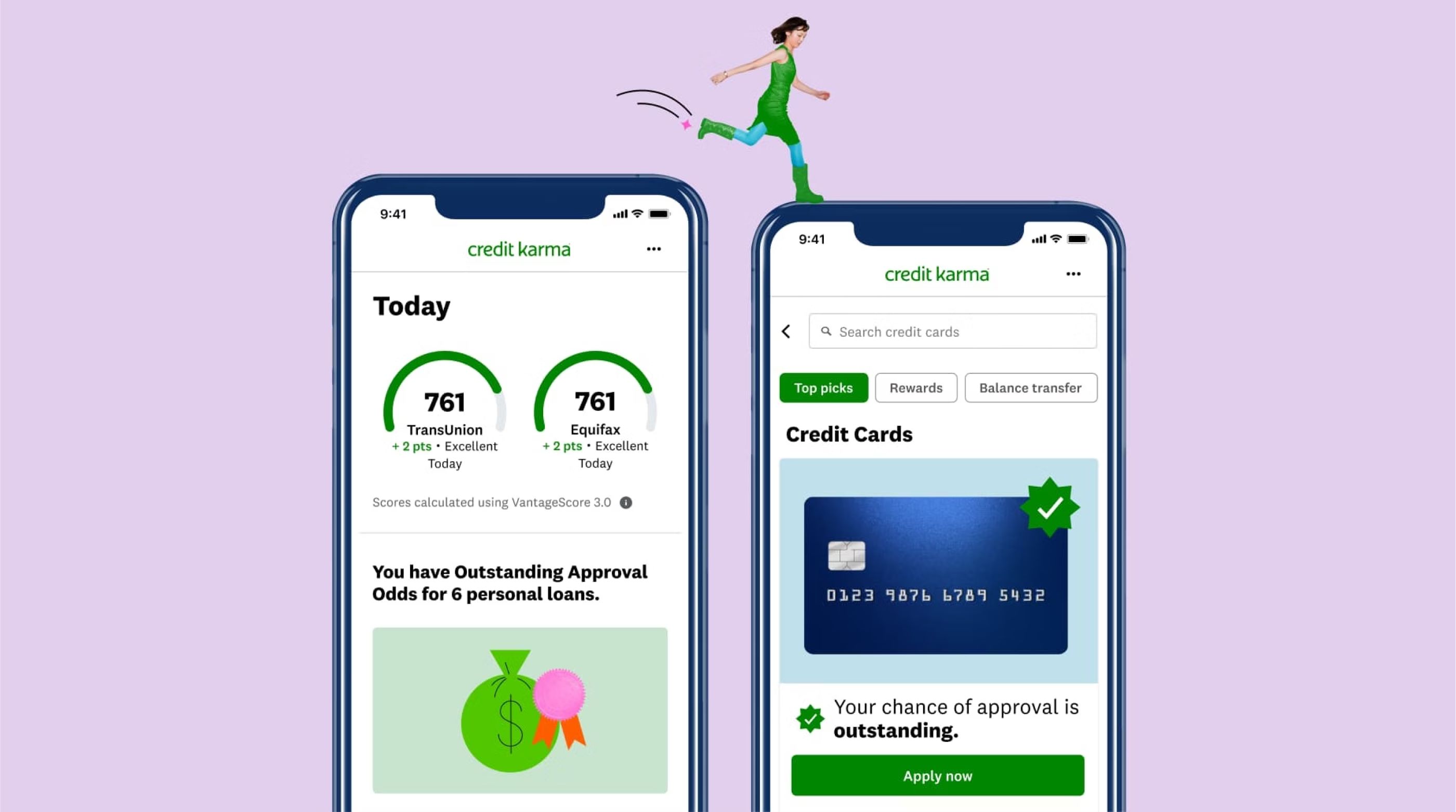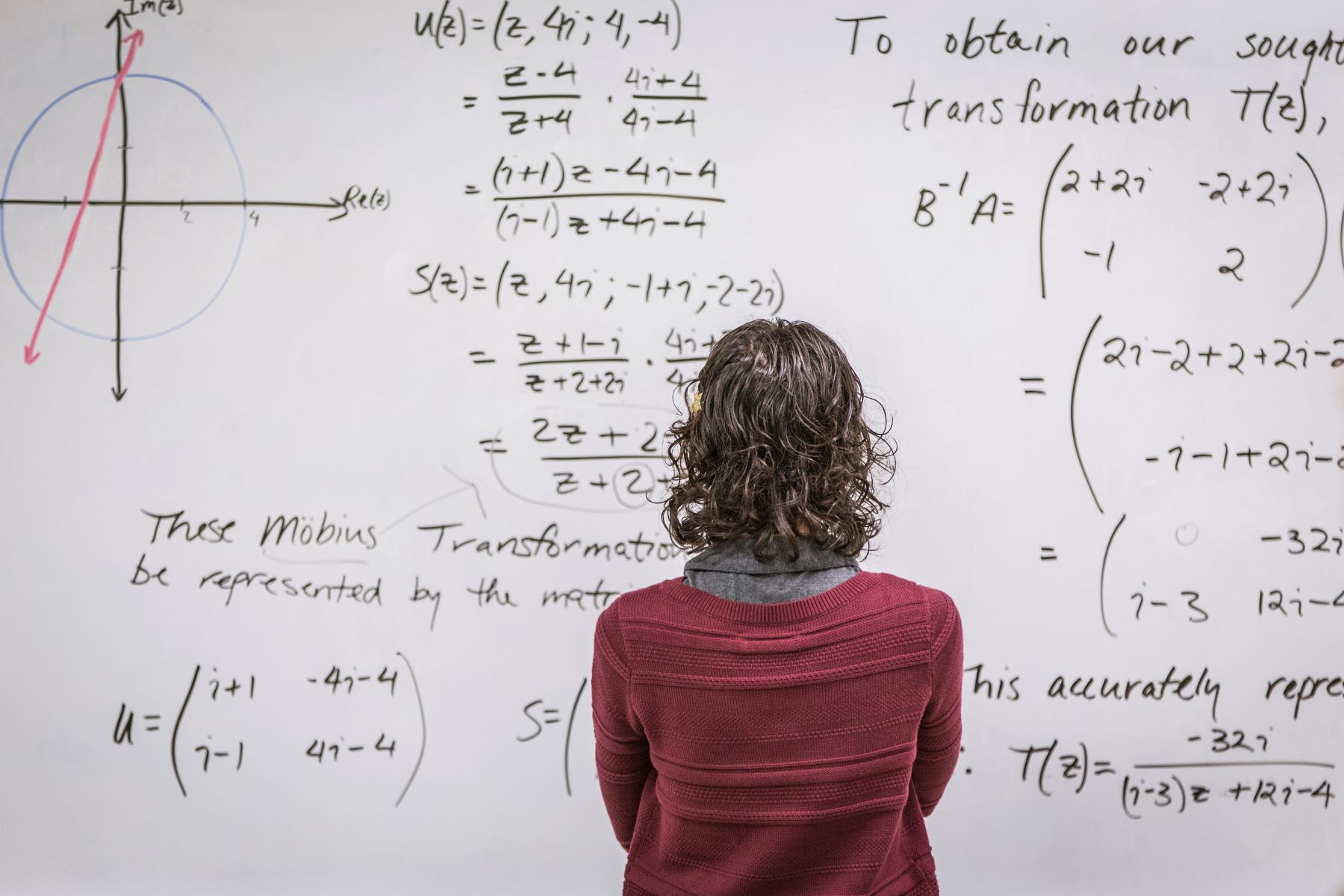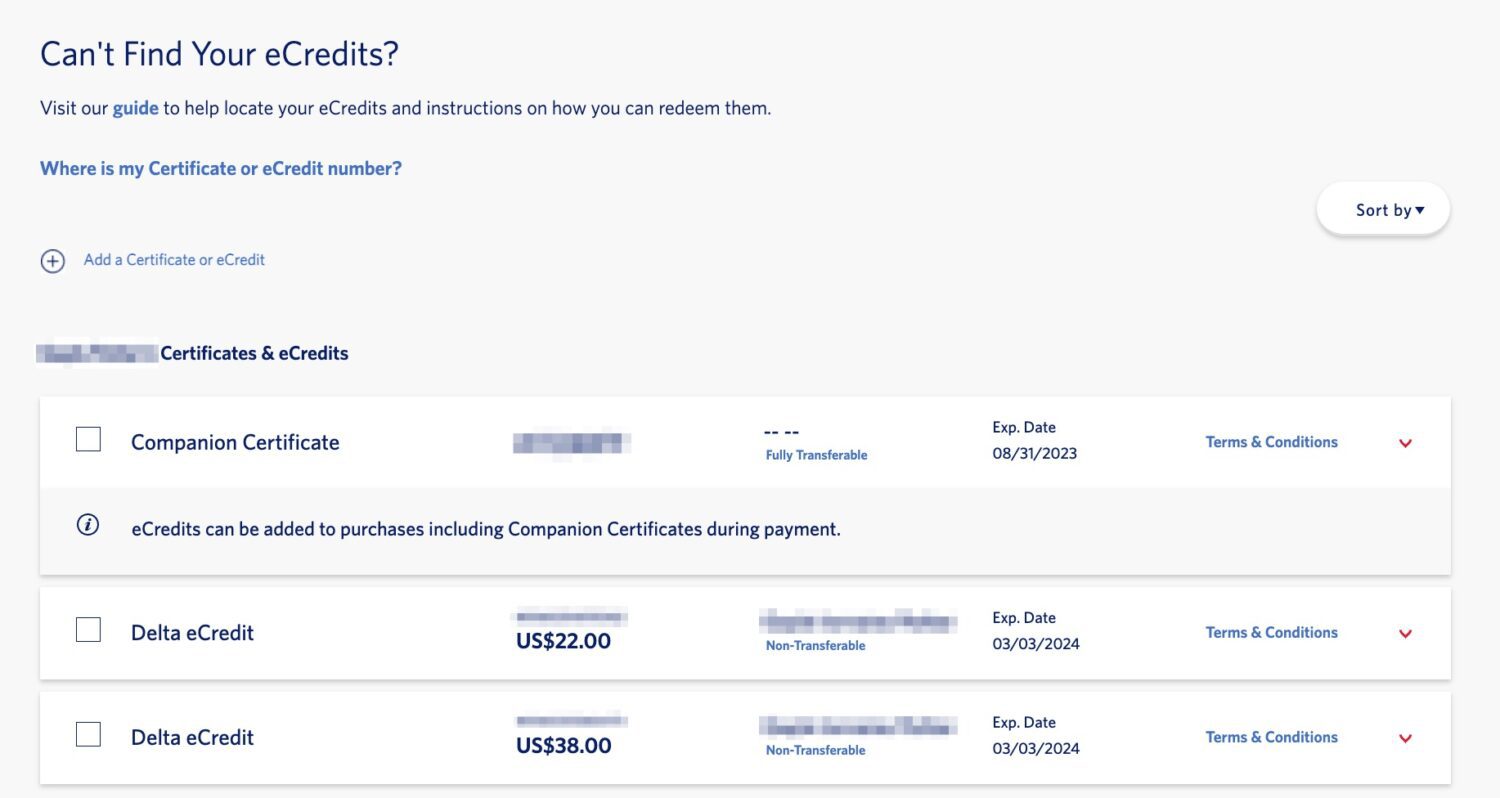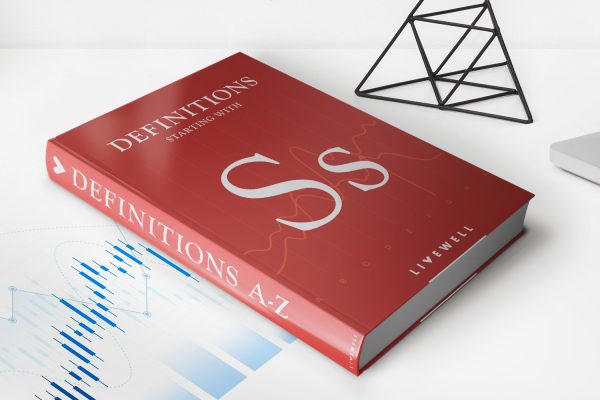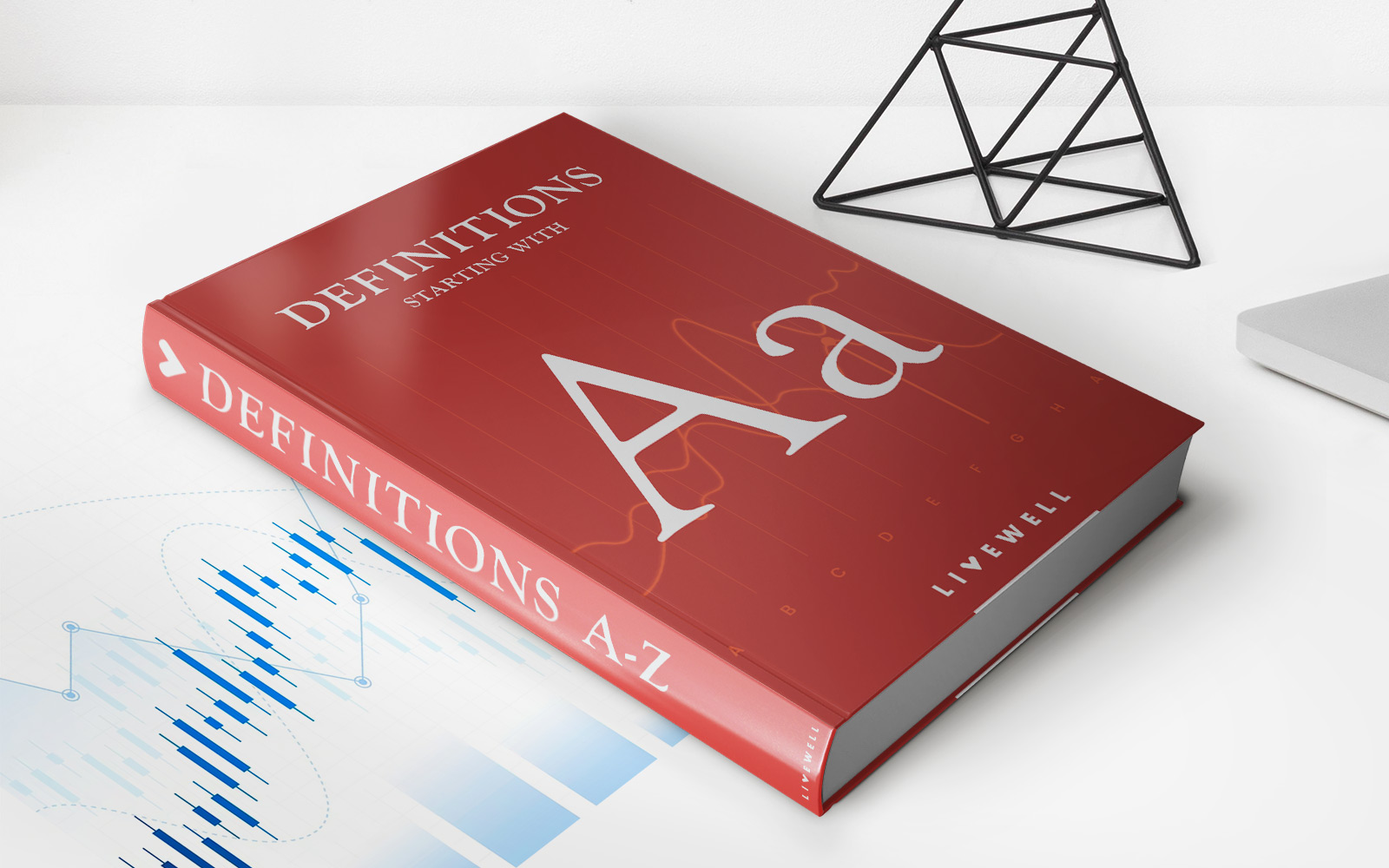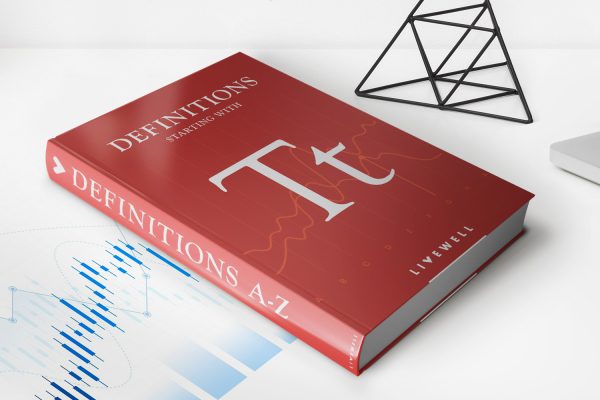Home>Finance>How To Add Delta Credit Card To Skymiles Account


Finance
How To Add Delta Credit Card To Skymiles Account
Published: October 26, 2023
Learn how to add your Delta credit card to your Skymiles account and start earning rewards. Finance your travels with this simple step-by-step guide.
(Many of the links in this article redirect to a specific reviewed product. Your purchase of these products through affiliate links helps to generate commission for LiveWell, at no extra cost. Learn more)
Table of Contents
Introduction
Welcome to our comprehensive guide on how to add a Delta credit card to your Skymiles account! Whether you are a frequent flyer or someone who simply wants to make the most of your Delta credit card benefits, linking your card to your Skymiles account is a smart move. By doing so, you can earn additional miles, access exclusive perks, and enjoy a seamless travel experience with Delta.
Delta Air Lines, one of the world’s largest and most renowned airlines, offers a range of credit cards that are tailored to suit the needs of different travelers. These credit cards provide cardholders with various benefits, including earning Skymiles for every dollar spent, priority boarding, complimentary checked bags, access to Delta Sky Clubs, and more.
Adding your Delta credit card to your Skymiles account is a straightforward process, and in this guide, we will walk you through each step. So, whether you recently obtained a Delta credit card or have had one for a while but haven’t linked it to your Skymiles account yet, let’s get started on maximizing your travel rewards!
Step 1: Accessing the Skymiles Account
The first step in adding your Delta credit card to your Skymiles account is accessing your Skymiles account. If you already have an account, you can simply log in using your credentials. If you don’t have an account yet, don’t worry, creating one is quick and easy.
To access your Skymiles account, follow these steps:
- Visit the Delta Air Lines website (www.delta.com) on your preferred web browser.
- Locate the “Sign In” option on the top-right corner of the homepage.
- Click on “Sign In” and enter your Skymiles number or registered email address and password in the provided fields.
- If you haven’t created an account yet, click on the “Join SkyMiles” option and follow the prompts to set up your account.
Once you have successfully logged in or created a new Skymiles account, you are ready to proceed to the next step of adding your Delta credit card.
Step 2: Navigating to the Payment Options
After accessing your Skymiles account, the next step is to navigate to the payment options section. This is where you can manage your payment methods and link your Delta credit card to your account.
To navigate to the payment options, follow these steps:
- Once you are logged in to your Skymiles account, look for the “Profile” or “Account” section. It is usually located in the top-right corner of the page.
- Click on “Profile” or “Account” to open the dropdown menu of account settings and preferences.
- Scroll down the dropdown menu and locate the option for “Payment Methods” or “Payment Options.” Click on this option to proceed.
By selecting “Payment Methods” or “Payment Options,” you will be taken to a page where you can manage and add your preferred payment methods, including your Delta credit card.
Once you have reached the payment options section, you are ready to move on to the next step of adding your Delta credit card to your Skymiles account.
Step 3: Adding a Credit Card
Now that you have navigated to the payment options section, it’s time to add your Delta credit card to your Skymiles account. This step involves entering the necessary details of your credit card to link it with your account.
To add a credit card, follow these steps:
- On the payment options page, look for an option that says “Add Credit Card” or a similar phrase. Click on this option to begin the process of adding your credit card.
- You will be presented with a form or series of fields where you need to enter your credit card details. These details typically include the cardholder’s name, credit card number, expiration date, and security code.
- Make sure to double-check the accuracy of the information you enter to avoid any errors or issues. It’s essential to provide the correct details to ensure a successful link between your Delta credit card and your Skymiles account.
- Before proceeding to the next step, take a moment to review any terms or conditions related to adding a credit card to your account. Familiarize yourself with any applicable fees, benefits, or limitations associated with your Delta credit card.
Once you have entered your credit card information and reviewed the necessary terms and conditions, you are ready to move on to the next step of adding your Delta credit card to your Skymiles account.
Step 4: Entering Delta Credit Card Details
Now that you’re in the process of adding your Delta credit card to your Skymiles account, it’s time to enter the specific details of your Delta credit card. This step ensures that the card is correctly linked to your account, allowing you to start earning Skymiles and accessing exclusive benefits.
To enter your Delta credit card details, follow these steps:
- On the page where you are prompted to enter your credit card information, locate the field labeled “Card Type” or a similar description. Choose “Delta Credit Card” from the dropdown or selection menu.
- Next, you will need to input the Delta credit card number. This unique 16-digit number is typically located on the front of your card. Enter it accurately in the provided field.
- After entering your card number, you will be prompted to input the expiration date of your Delta credit card. This information can usually be found on the front or back of your card, consisting of a month and year.
- Lastly, you will be required to input the security code, also known as the CVV or CVC. This three-digit code, located on the back of most cards, helps ensure the security of your credit card.
Make sure to carefully review the information you have entered to ensure its accuracy. It’s crucial to input the correct Delta credit card details to avoid any issues with the linking process.
Once you have entered the necessary Delta credit card details, you are ready to proceed to the final step of adding your Delta credit card to your Skymiles account.
Step 5: Verifying and Saving the Changes
After entering the Delta credit card details, you are almost finished adding your card to your Skymiles account. The final step involves verifying the information you provided and saving the changes to ensure a successful link between your credit card and Skymiles account.
To verify and save the changes, follow these steps:
- Review the details you entered for your Delta credit card, including the card type, card number, expiration date, and security code. Ensure that all the information is accurate and free of errors.
- If you need to make any changes or corrections, navigate to the respective fields and update the information accordingly. Double-check the accuracy of the revised details before proceeding.
- Once you are confident that the Delta credit card information is correct, look for a “Save” or “Submit” button on the page. Click on this button to save your changes and link your credit card to your Skymiles account.
- Depending on the system, you may receive a confirmation message indicating that your changes have been successfully saved. Take note of any instructions or information provided in the confirmation message for future reference.
By verifying and saving the changes, you have successfully added your Delta credit card to your Skymiles account. Congratulations! You can now start enjoying the benefits of your Delta credit card, including earning Skymiles and accessing exclusive perks that enhance your travel experience with Delta.
Remember to keep your Delta credit card information up to date and check regularly for any updates or promotions related to your Skymiles account. Maximizing the benefits of your Delta credit card and Skymiles account can help you get the most out of your travel rewards.
Thank you for following our guide on how to add a Delta credit card to your Skymiles account. Safe travels!
Conclusion
Linking your Delta credit card to your Skymiles account is a straightforward process that allows you to maximize your travel rewards and access exclusive benefits. By following the steps outlined in this guide, you can easily add your Delta credit card to your Skymiles account and start earning Skymiles for every dollar you spend.
With your Delta credit card linked to your Skymiles account, you can enjoy perks such as priority boarding, complimentary checked bags, access to Delta Sky Clubs, and more. Additionally, earning Skymiles through your credit card purchases brings you closer to exciting travel opportunities and rewards.
Remember to regularly check your Skymiles account for updates, promotions, and special offers tailored to Delta credit cardholders. Staying informed about the benefits and earning opportunities associated with your Delta credit card and Skymiles account will help you make the most of your membership.
So, whether you’re a frequent flyer or someone looking to enhance your travel experiences, adding your Delta credit card to your Skymiles account is a step in the right direction. Start enjoying the rewards and privileges that come with being a Delta credit cardholder and a member of the Skymiles program.
Thank you for choosing Delta Air Lines and for taking the time to complete the process of adding your Delta credit card to your Skymiles account. We hope this guide has been helpful, and we wish you many enjoyable and rewarding journeys ahead!