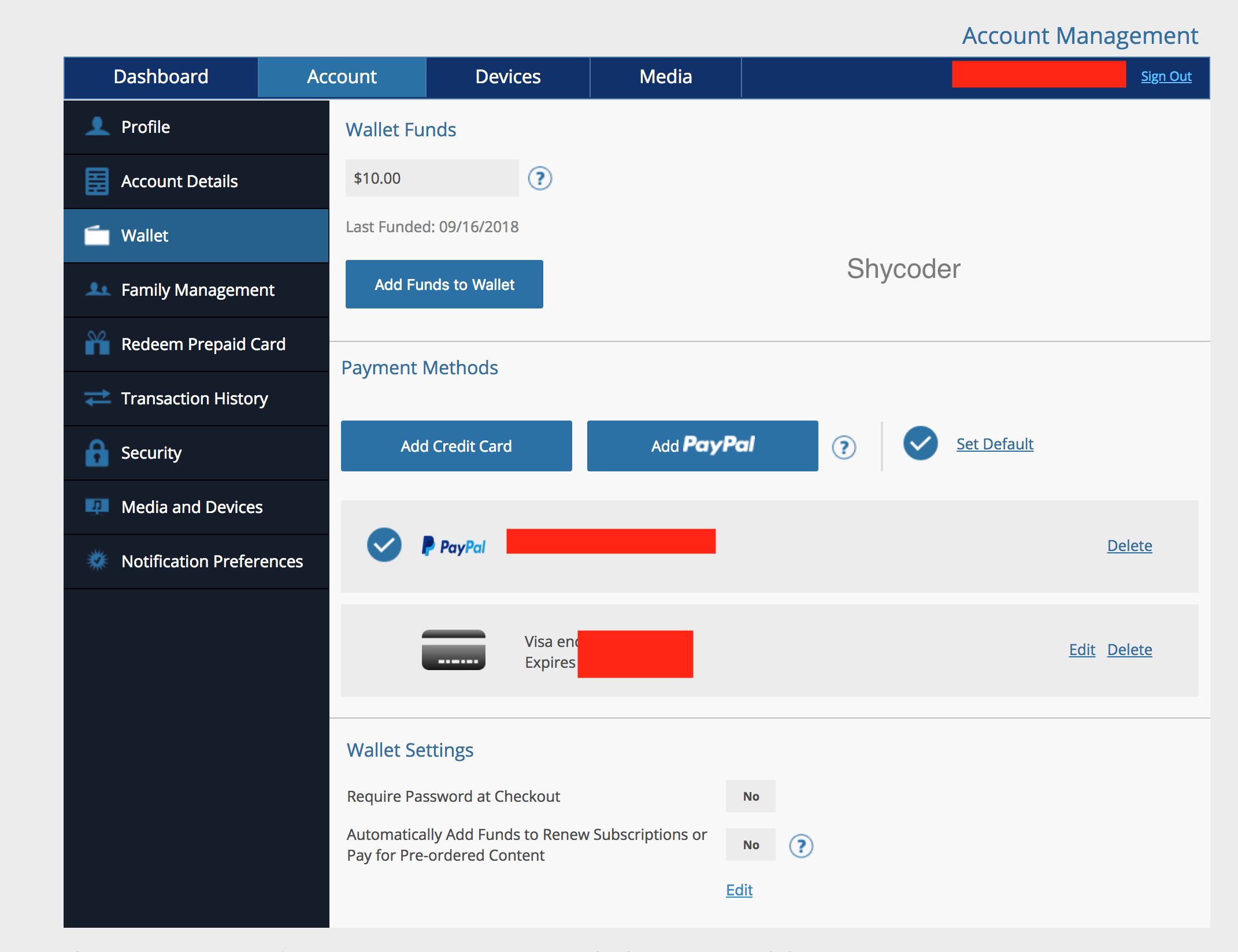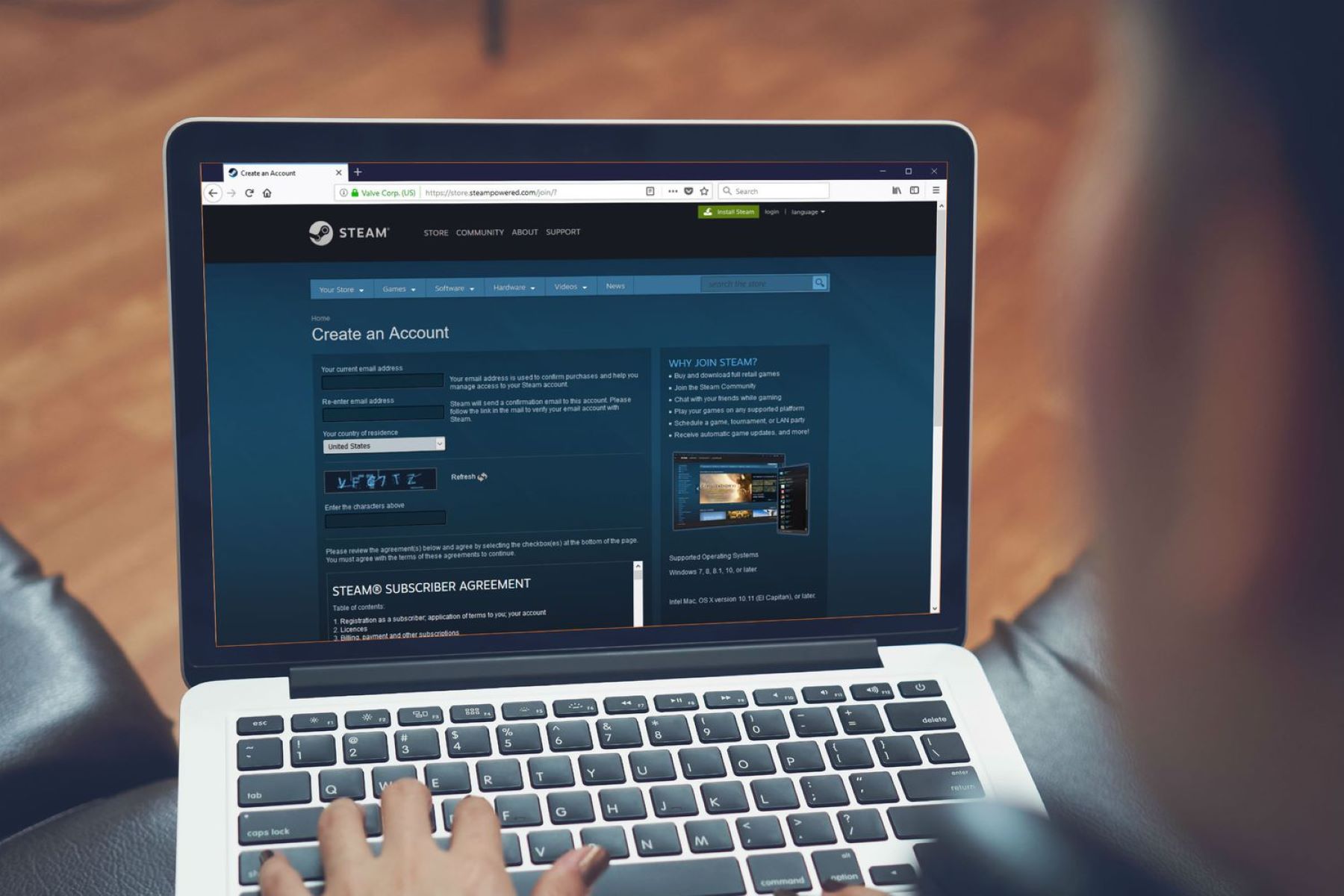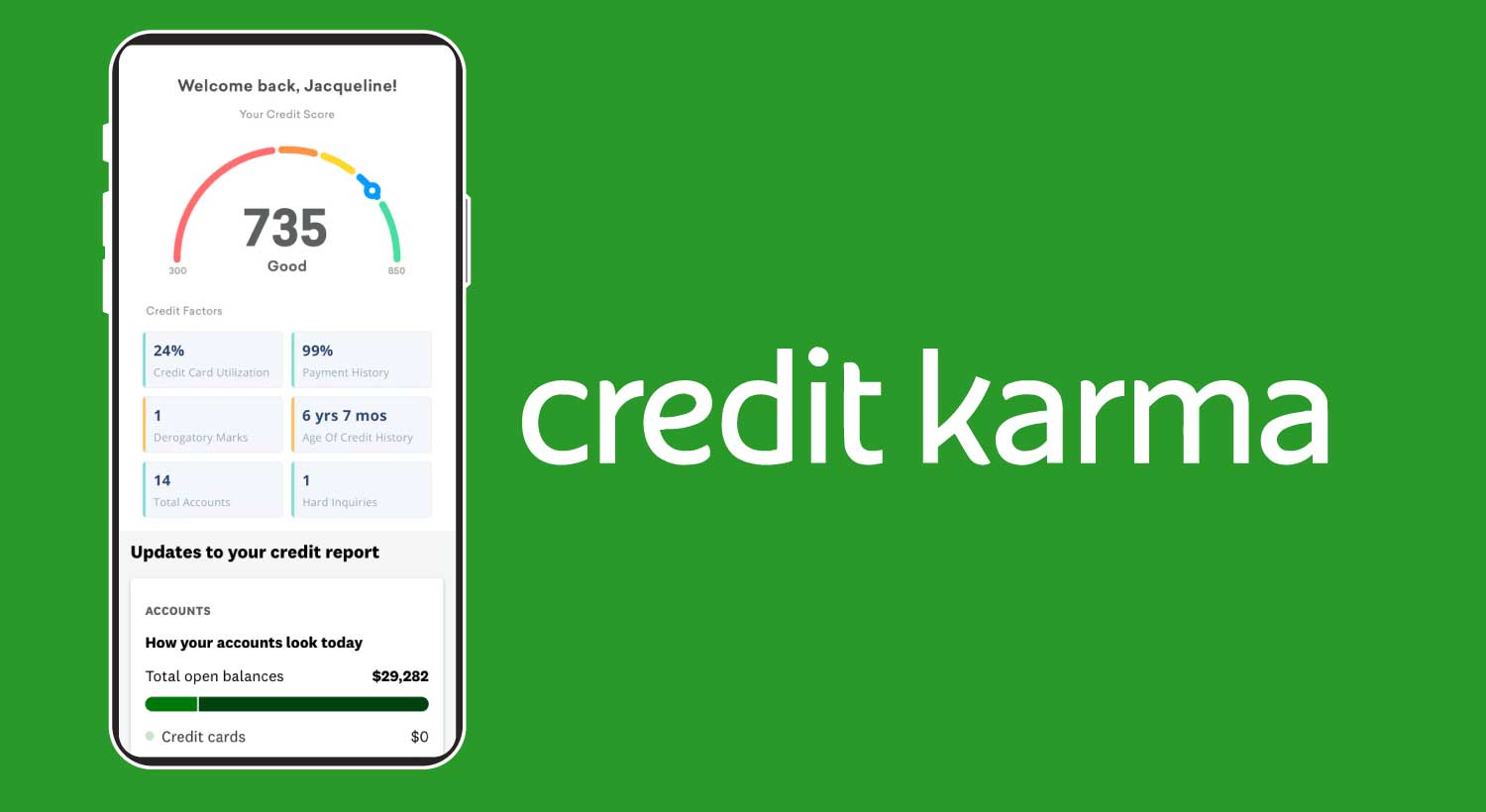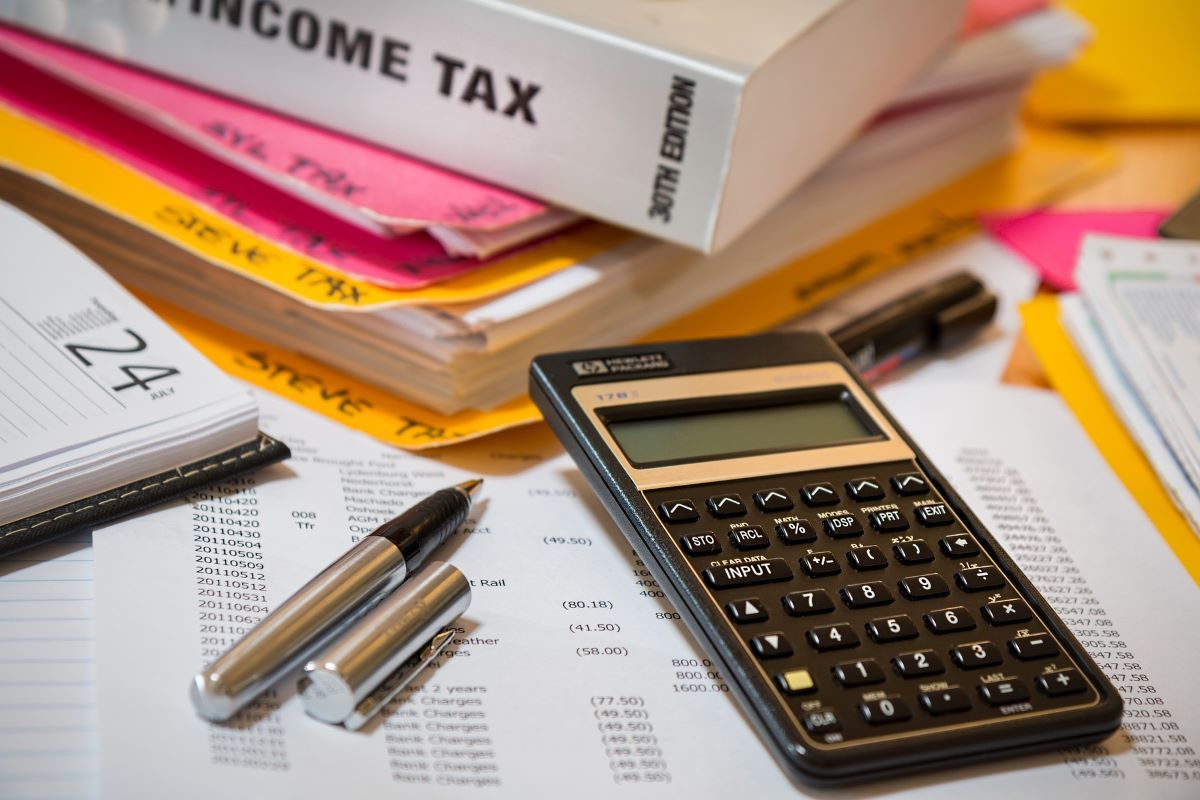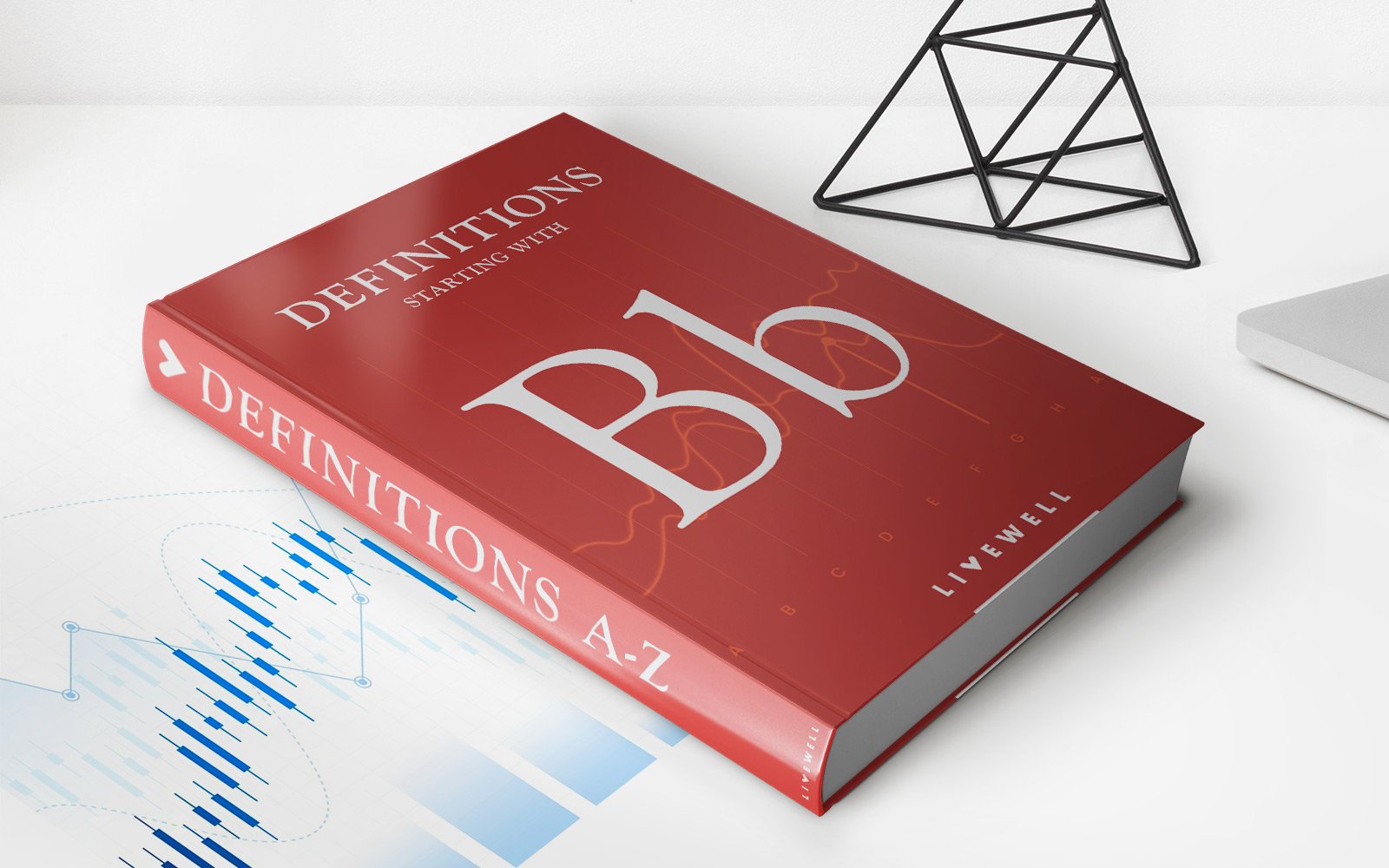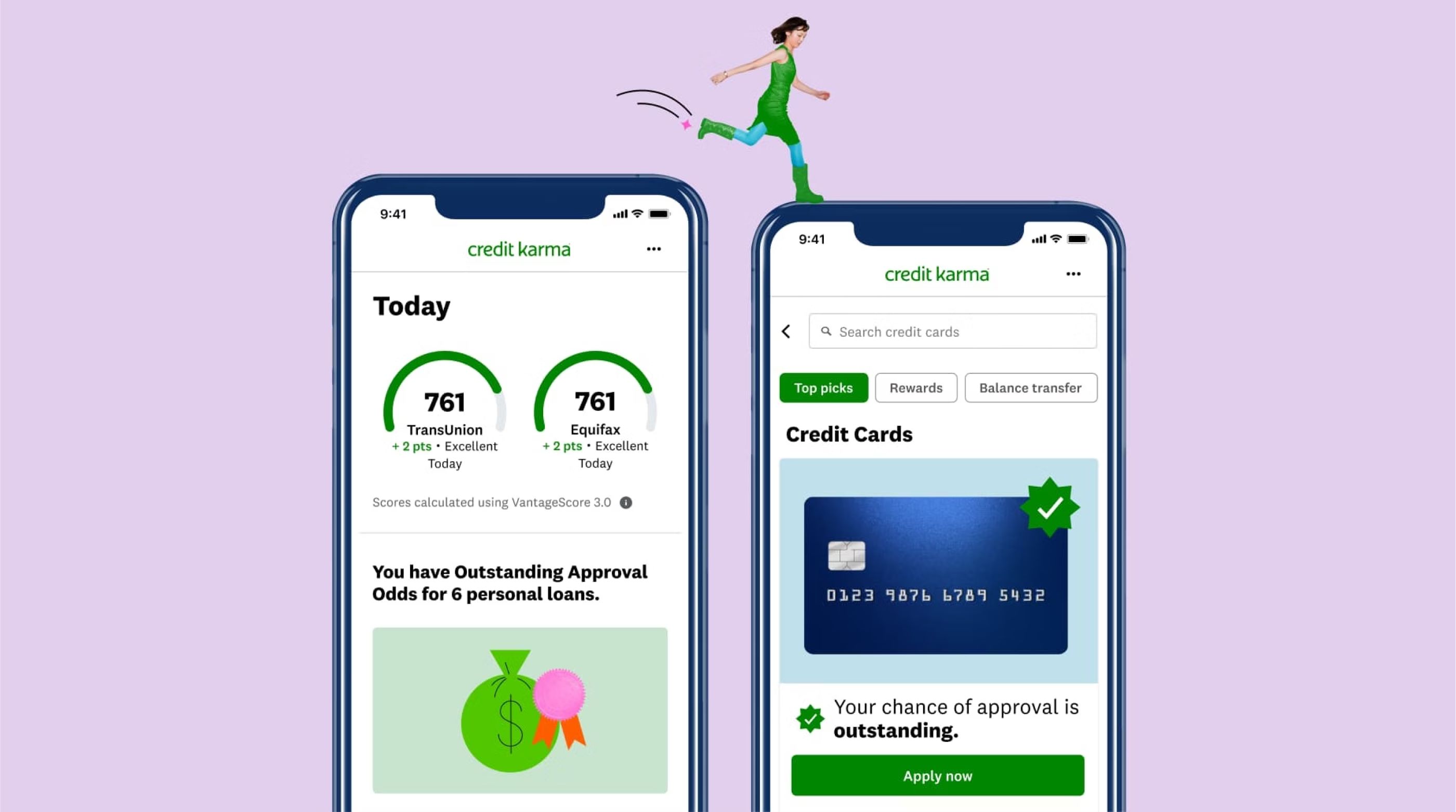
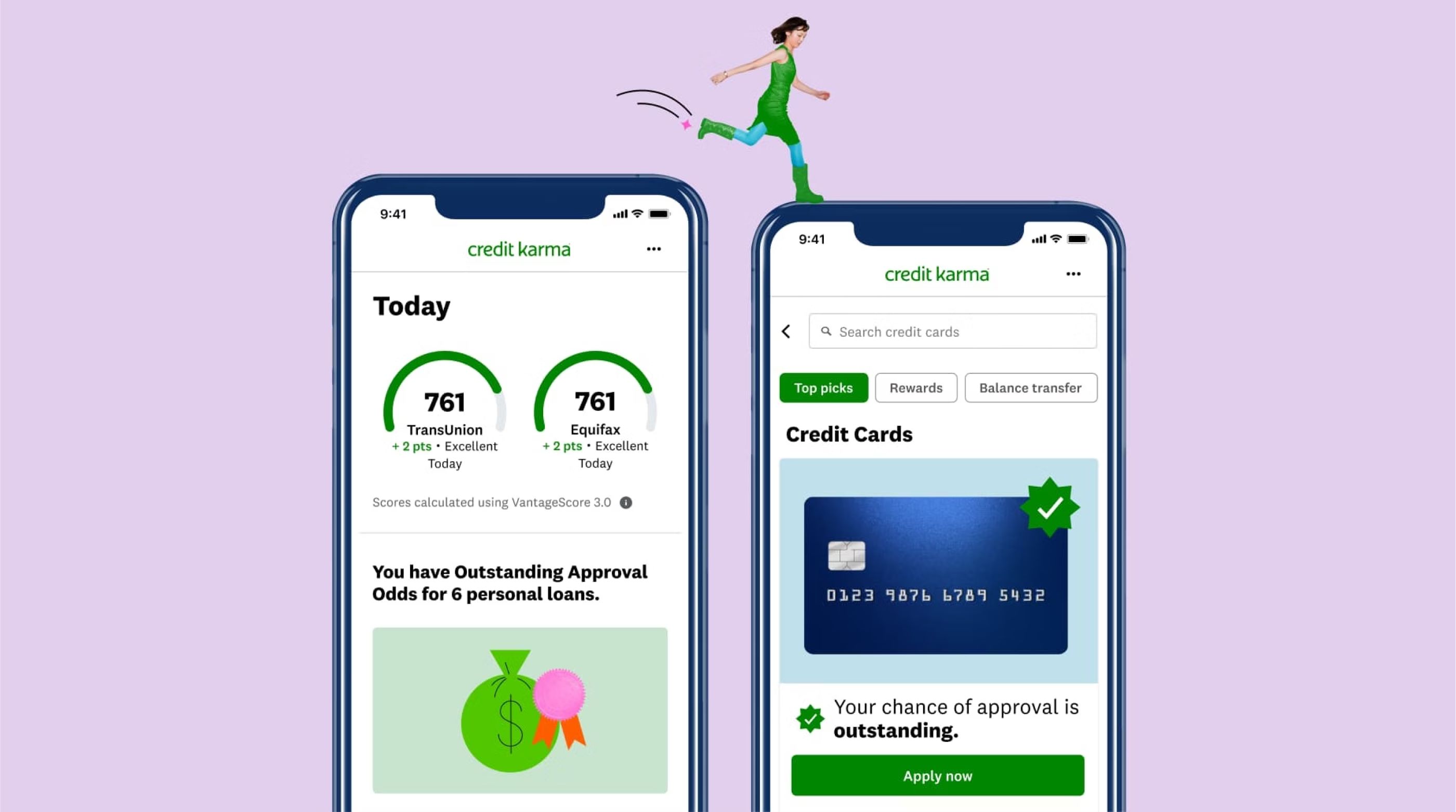
Finance
How To Add Credit Card To Credit Karma
Published: October 23, 2023
Learn how to add a credit card to Credit Karma and manage your finances effectively with easy step-by-step instructions and useful tips. Take control of your financial future now.
(Many of the links in this article redirect to a specific reviewed product. Your purchase of these products through affiliate links helps to generate commission for LiveWell, at no extra cost. Learn more)
Table of Contents
Introduction
Welcome to Credit Karma, a trusted and widely used platform that provides individuals with free access to their credit scores and credit reports. In addition to offering valuable insights into your financial health, Credit Karma also allows you to manage and track your credit cards efficiently. With the ability to add your credit card information directly to your Credit Karma account, you can conveniently keep all your financial information in one place.
Adding your credit card to Credit Karma has several benefits. Firstly, it enables you to monitor your credit card balances, payment history, and credit utilization, all from the same platform where you access your credit scores. This feature helps you stay on top of your financial situation easily. Secondly, adding your credit card information to Credit Karma can also improve the accuracy of your credit score calculations. By including your credit card balances in the calculation, Credit Karma provides you with a more comprehensive understanding of your creditworthiness.
If you’re ready to add your credit card to Credit Karma, this step-by-step guide will walk you through the process. It’s a simple and straightforward procedure that will take just a few minutes of your time, allowing you to maximize the benefits of using Credit Karma to manage your finances.
Step 1: Creating an Account on Credit Karma
The first step to adding your credit card to Credit Karma is to create an account on their platform. If you already have an account, you can skip this step and proceed to the next one.
To create an account on Credit Karma, simply visit their website at www.creditkarma.com. On the homepage, you will find a “Sign Up” button. Click on it to begin the registration process.
You will be asked to provide some basic personal information, including your name, email address, and a password. Make sure to choose a strong password that includes a combination of letters, numbers, and special characters to protect your account security.
After entering your information, click on the “Continue” button. Credit Karma will then send a verification email to the email address you provided during registration.
Check your email inbox, including the spam or junk folder, for the verification email. Click on the verification link within the email to complete the registration process. This step is essential to verify your email address and activate your Credit Karma account.
Once your account is successfully created and verified, you can proceed to add your credit card information to Credit Karma. Let’s move on to the next step to learn how to navigate to the “Credit Cards” section on the website.
Step 2: Navigating to the “Credit Cards” Section
Now that you have successfully created an account on Credit Karma, the next step is to navigate to the “Credit Cards” section on the website. This is where you will find the option to add your credit card.
Start by logging into your Credit Karma account using the email address and password you used during registration. Once you’re logged in, you will be directed to the Credit Karma dashboard, which provides an overview of your credit scores and financial information.
To access the “Credit Cards” section, look for the navigation menu located at the top of the Credit Karma website. In the menu, you will see various tabs such as “Home,” “My Credit,” and “Loan Offers.” Click on the “My Credit” tab to proceed.
On the “My Credit” page, you will find a sidebar on the left-hand side of the screen. Scroll down the sidebar until you locate the “Credit Cards” option. Click on it to enter the “Credit Cards” section.
In the “Credit Cards” section, you will find a range of features related to managing your credit cards. This includes the ability to add new credit cards, view existing credit card information, and track the balances and payments associated with each card.
Now that you have successfully navigated to the “Credit Cards” section, you’re ready to move on to the next step: adding a credit card to your Credit Karma account. Continue reading to learn how to add your credit card information securely and conveniently.
Step 3: Selecting “Add a Credit Card”
Once you have accessed the “Credit Cards” section on your Credit Karma account, it’s time to proceed with adding a credit card. This step will guide you through selecting the “Add a Credit Card” option.
In the “Credit Cards” section, you will see an overview of any existing credit cards you have already added to your Credit Karma account. Look for a button or link that says “Add a Credit Card” or something similar—this is the option you need to select.
Clicking on the “Add a Credit Card” button will take you to a new page or window where you can enter the details of your credit card. Before proceeding, make sure you have the necessary information readily available, such as the credit card issuer, card number, and expiration date.
If you don’t see an “Add a Credit Card” option or button in the “Credit Cards” section, check if there are any additional tabs or submenus within the section that may lead you to the option. Credit Karma’s interface may vary slightly depending on updates and changes to the platform.
If you still have trouble finding the “Add a Credit Card” option, consider utilizing Credit Karma’s help center or support resources. They may provide step-by-step instructions specific to your account or be able to assist you with any issues you encounter during the process.
Once you have successfully located and selected the “Add a Credit Card” option, you’re ready to proceed to the next step: entering your credit card information. Continue reading to learn how to input your credit card details accurately and securely on Credit Karma.
Step 4: Entering Credit Card Information
After selecting the “Add a Credit Card” option in the “Credit Cards” section of your Credit Karma account, you will be prompted to enter your credit card information. This step will guide you through the process of providing accurate and secure details of your credit card.
On the page or window where you are prompted to enter your credit card information, you will typically find several fields to fill out. These fields may include:
- Credit Card Issuer: Select the name of the bank or financial institution that issued your credit card from a dropdown menu.
- Credit Card Number: Enter the full 16-digit number of your credit card without any spaces or dashes.
- Expiration Date: Input the month and year of when your credit card is set to expire. This information is usually found on the front or back of your credit card.
- Name on Card: Enter the name exactly as it appears on your credit card.
- Security Code: Provide the three-digit security code or CVV number located on the back of your credit card.
It is crucial to ensure that all the information you enter is accurate and matches the details of your credit card. Any discrepancies may result in issues with adding your credit card to your Credit Karma account.
Additionally, always prioritize the security of your personal information. Make sure you are entering your credit card details on a secure and trusted website. Credit Karma utilizes encryption technology to protect your information, but it is still essential to exercise caution and verify the website’s security measures.
Once you have entered all the required information, review it carefully to confirm its accuracy. Double-check that the credit card number, expiration date, and security code are all correct. Making any mistakes in these details may prevent your credit card from being added successfully.
When you are confident that all the information is correct, proceed to the next step: verifying your credit card. This step will ensure the accuracy and validity of the credit card you are adding to your Credit Karma account. Read on to learn how to complete the verification process.
Step 5: Verifying the Credit Card
After entering your credit card information in the previous step, the next important step is to verify the credit card you have added to your Credit Karma account. Verification helps ensure the accuracy and legitimacy of the credit card, providing you with a secure and reliable financial management experience.
Upon submitting your credit card details, Credit Karma will initiate the verification process. The exact verification method may vary, but it typically involves a security measure to confirm that you are the legitimate owner of the credit card.
Common methods of credit card verification may include:
- Confirmation Email: Credit Karma may send a confirmation email to the email address associated with your account. This email may contain a link or unique code that you need to click or enter to verify your credit card.
- Phone Call: Credit Karma may provide you with a phone number to call and undergo a verification process over the phone. This may involve providing certain details related to your credit card or answering security questions.
- Text Message: Credit Karma may send a verification code via text message to the phone number associated with your account. You will need to enter this code on the website to complete the verification process.
It is essential to follow the instructions provided by Credit Karma carefully to successfully complete the verification process. Make sure to check your email inbox, spam or junk folder, or your phone’s messages for any communication from Credit Karma.
If you encounter any issues during the verification process or do not receive the verification email or code, reach out to Credit Karma’s customer support for assistance. They will guide you through the necessary steps to ensure your credit card is successfully verified.
Once you have successfully verified your credit card, you’re almost done! The final step involves reviewing and saving the credit card details on your Credit Karma account. Read on to learn how to complete this last step and finalize the process.
Step 6: Reviewing and Saving the Credit Card Details
After successfully verifying your credit card, the final step is to review and save the credit card details on your Credit Karma account. This step ensures that your information is securely stored and easily accessible whenever you need to manage your credit cards.
Once you have completed the verification process, Credit Karma will typically display a summary of the credit card details you entered. Take a moment to review the information and make sure everything is accurate. Pay close attention to the credit card number, expiration date, and the issuer’s name.
If you notice any errors or discrepancies, click on the provided option to edit the details and make the necessary corrections. It’s crucial to have the correct information on record to ensure accurate tracking and management of your credit card.
When you are satisfied with the accuracy of the credit card details, look for a button or link that allows you to save the information. The text on this button or link may vary, but it is often labeled as “Save,” “Add Card,” or something similar.
Clicking on the save button will finalize the process and store the credit card details on your Credit Karma account. Once saved, you will be able to access this information whenever you navigate to the “Credit Cards” section.
It’s crucial to note that Credit Karma values the security of your personal information. They utilize encryption technology to safeguard your data and maintain the highest levels of security. However, it’s always recommended to remain vigilant when managing any personal information online.
After saving your credit card details, take a moment to explore the additional features and capabilities offered by Credit Karma to manage and track your credit cards. From monitoring balances and payment history to setting up payment reminders, Credit Karma provides a comprehensive suite of tools to assist you in managing your credit cards effectively.
With your credit card successfully added to your Credit Karma account, you can now take full advantage of this platform’s financial management features. Stay on top of your credit card balance, payment due dates, and overall credit health all in one convenient and secure location.
Now that you have completed the process of adding your credit card to Credit Karma, you’re ready to make the most of this powerful tool for managing your finances. Keep track of your credit cards and take control of your financial well-being with the help of Credit Karma.
Remember, regularly reviewing and managing your credit card information can contribute to responsible financial habits and a positive credit profile. Take advantage of the resources available on Credit Karma and stay informed about your credit card activities to make wise financial decisions.
Conclusion
Adding your credit card to Credit Karma is a simple and convenient process that brings several benefits to managing your finances. By following the step-by-step guide outlined in this article, you can successfully add your credit card to your Credit Karma account and unlock a range of features.
With your credit card information added to Credit Karma, you can easily monitor your balances, payment history, and credit utilization. Accessing this information on a single platform alongside your credit scores provides a comprehensive overview of your financial health.
Remember to prioritize the security of your personal information throughout the process. Enter your credit card details on a secure and trusted website, and double-check the accuracy of the information you provide. Credit Karma utilizes encryption technology to protect your data, but prudent online habits are always recommended.
In conclusion, Credit Karma offers a valuable tool for managing your credit cards effectively. With the ability to add and track your credit cards on their platform, you can stay informed about your credit health, make informed financial decisions, and work towards improving your creditworthiness.
Now that you have learned how to add your credit card to Credit Karma, take advantage of this powerful platform to gain control over your financial well-being. Use the insights and tools available to manage your credit cards responsibly and make progress towards your financial goals.
Start utilizing Credit Karma today and experience the benefits of having your credit card information conveniently accessible in one place! Stay on top of your finances, track your credit health, and make informed decisions to build a strong financial future.