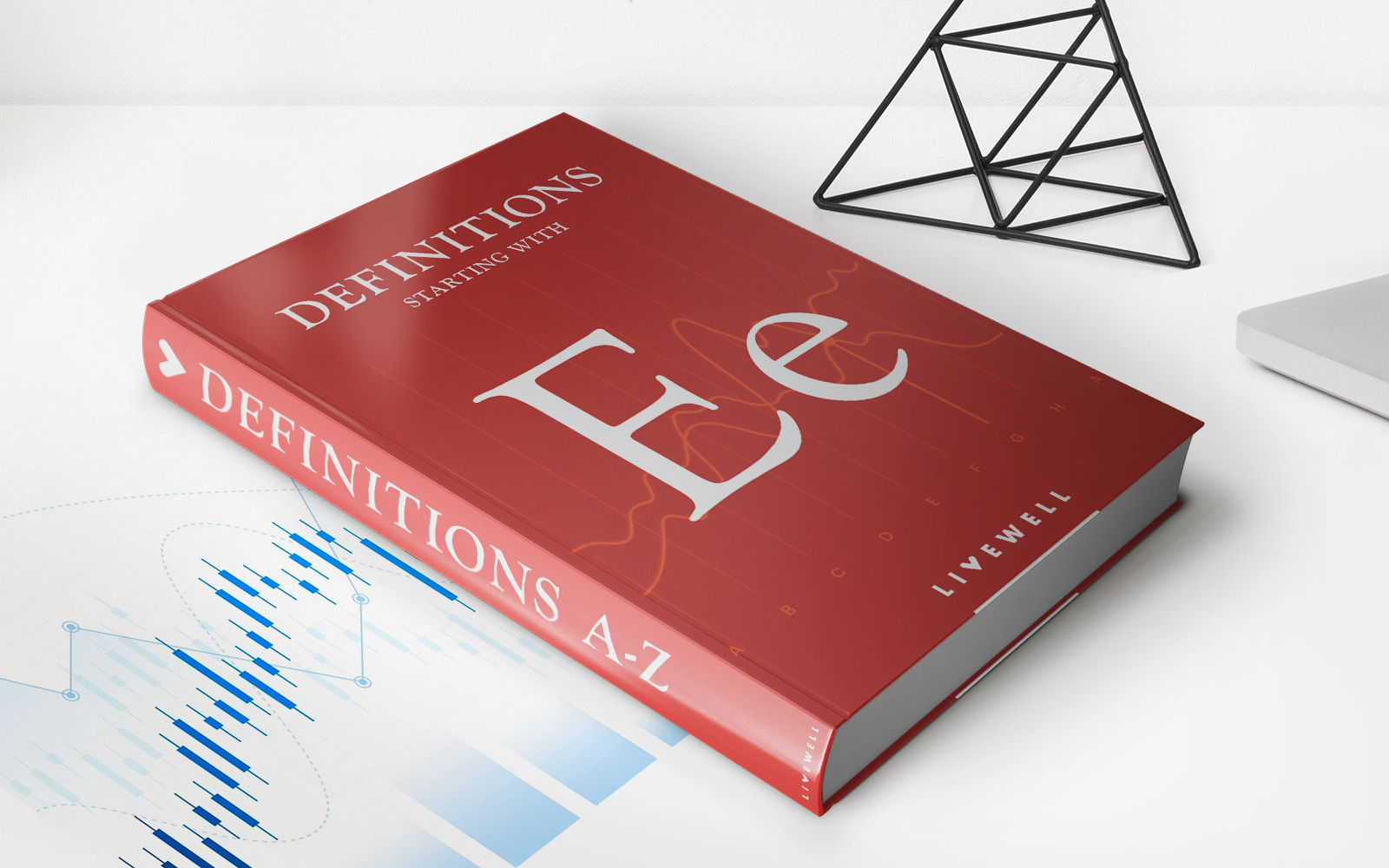Home>Finance>How To Increase Wellsfargo Credit Card Limit Online


Finance
How To Increase Wellsfargo Credit Card Limit Online
Modified: January 15, 2024
Learn how to increase your Wells Fargo credit card limit online and manage your finances effectively. Take control of your credit and improve your financial situation with these expert tips.
(Many of the links in this article redirect to a specific reviewed product. Your purchase of these products through affiliate links helps to generate commission for LiveWell, at no extra cost. Learn more)
Table of Contents
- Introduction
- Step 1: Logging into your Wells Fargo account
- Step 2: Navigating to the “Manage Credit Limit” section
- Step 3: Understanding the credit limit increase requirements
- Step 4: Submitting a credit limit increase request
- Step 5: Providing additional income information (if required)
- Step 6: Reviewing and confirming your credit limit increase request
- Step 7: Waiting for a response from Wells Fargo
- Step 8: Checking for the credit limit increase update in your account
- Step 9: Tips for increasing your chances of approval
- Conclusion
Introduction
Increasing your credit card limit can provide you with greater purchasing power and financial flexibility. If you have a Wells Fargo credit card, you have the option to request a credit limit increase online. This convenient process allows you to potentially access more funds for your everyday expenses, emergency situations, or larger purchases.
By increasing your Wells Fargo credit card limit, you can potentially improve your credit utilization ratio, which is an important factor in determining your credit score. Additionally, a higher credit limit may open up opportunities for better rewards and benefits offered by Wells Fargo on their credit cards.
In this article, we will guide you through the step-by-step process of increasing your Wells Fargo credit card limit online. We’ll cover everything from logging into your account to submitting the request and provide you with tips to increase your chances of approval.
Keep in mind that while a higher credit limit can be advantageous, it’s crucial to use it responsibly. Make sure to manage your credit card debt effectively and avoid overspending to maintain a healthy financial situation.
Now, let’s dive into the specific steps required to increase your Wells Fargo credit card limit online.
Step 1: Logging into your Wells Fargo account
The first step to increasing your Wells Fargo credit card limit is to log into your Wells Fargo account. To do this, visit the Wells Fargo website and click on the “Sign On” option located at the top right corner of the page.
If you already have an online account, enter your username and password in the designated fields and click on the “Sign On” button to access your account. If you don’t have an online account, you will need to click on the “Enroll Now” button and follow the instructions to set up your account.
Once you have successfully logged in, you will have access to your Wells Fargo account dashboard, which provides an overview of your accounts and financial information.
It is important to note that in order to request a credit limit increase online, you must have held your Wells Fargo credit card for a certain period of time. Typically, Wells Fargo requires you to have at least six months of account history before you can request a credit limit increase. If you have recently opened your Wells Fargo credit card account, you may need to wait until you meet this requirement before proceeding with the credit limit increase process.
Now that you are logged into your Wells Fargo account, you can move on to the next step, which involves navigating to the “Manage Credit Limit” section.
Step 2: Navigating to the “Manage Credit Limit” section
Once you have logged into your Wells Fargo account, you can easily navigate to the “Manage Credit Limit” section to request an increase. To do this, look for the “Account Services” or “Manage Account” tab on the account dashboard.
Clicking on this tab will open a drop-down menu with various options. Look for and select the option that says “Manage Credit Limit” or something similar. The exact wording may vary depending on your specific Wells Fargo credit card.
After selecting the “Manage Credit Limit” option, you will be taken to a new page where you can view and manage your credit limit settings.
Please make sure to carefully review the terms and conditions associated with credit limit increases, as well as any specific requirements or eligibility criteria mentioned on this page. It’s important to have a clear understanding of the process before proceeding to the next steps.
Now that you have successfully navigated to the “Manage Credit Limit” section, you are ready to proceed to the next step, which involves understanding the credit limit increase requirements.
Step 3: Understanding the credit limit increase requirements
Before submitting a credit limit increase request, it’s important to understand the requirements set by Wells Fargo. Meeting these requirements can increase your chances of a successful credit limit increase.
Wells Fargo typically considers several factors when evaluating credit limit increase requests. These factors may include your credit history, income, payment history, and overall creditworthiness.
To be eligible for a credit limit increase, generally, you should have a positive payment history on your Wells Fargo credit card. Consistently making on-time payments and keeping your credit card utilization low can improve your chances of approval.
Additionally, Wells Fargo may review your income and financial stability to ensure that you have the means to handle a higher credit limit responsibly. Providing accurate income information during the credit limit increase request process may be required.
It’s worth noting that credit limit increase decisions are ultimately at the discretion of Wells Fargo, and they may consider other factors not mentioned here. It’s important to remember that approval is not guaranteed, but understanding and meeting these requirements can improve your chances.
Now that you have a clear understanding of the credit limit increase requirements, you can move on to the next step, which involves submitting your credit limit increase request.
Step 4: Submitting a credit limit increase request
Submitting a credit limit increase request with Wells Fargo is a straightforward process. After navigating to the “Manage Credit Limit” section, you will find the option to request a credit limit increase. Click on the appropriate button or link to initiate the request.
You will be prompted to provide some information regarding your credit limit increase request. This may include details such as the desired credit limit increase amount and the reason for the request.
When indicating the desired credit limit increase amount, it’s essential to consider your financial situation and needs. Requesting a reasonable increase that aligns with your income and creditworthiness is more likely to be approved by Wells Fargo.
Additionally, you may be asked to provide the reason for the credit limit increase request. Some common reasons include a need for increased purchasing power, managing larger expenses, or taking advantage of better rewards and benefits offered by Wells Fargo.
After providing all the necessary information, carefully review your request for accuracy, and then submit it. Once your credit limit increase request has been submitted, the next steps may involve providing additional income information and undergoing a review process by Wells Fargo.
Now that you have successfully submitted your credit limit increase request, you can proceed to the next step, which involves providing any additional income information that may be required.
Step 5: Providing additional income information (if required)
Wells Fargo may require additional income information to further evaluate your credit limit increase request. This is done to ensure that you have the financial means to handle a higher credit limit responsibly.
If Wells Fargo determines that additional income information is necessary, you will be prompted to provide it during the credit limit increase request process. This usually involves verifying your income through documentation such as pay stubs or tax returns.
It’s important to provide accurate and up-to-date income information to support your credit limit increase request. Wells Fargo may use this information along with other factors to assess your ability to handle a higher credit limit.
Make sure to carefully follow the instructions provided by Wells Fargo for submitting your income information. This may involve uploading documents through their secure online platform or mailing physical copies.
Providing the requested income information in a timely and accurate manner can help expedite the review process and increase your chances of a successful credit limit increase.
After submitting your income information, Wells Fargo will review and assess your credit limit increase request, taking into account all the provided details and information.
Now that you have completed the step of providing additional income information (if required), you can move on to the next step, which involves reviewing and confirming your credit limit increase request.
Step 6: Reviewing and confirming your credit limit increase request
After submitting your credit limit increase request, it’s crucial to carefully review and confirm the details before finalizing the process.
Wells Fargo will provide you with a summary of your credit limit increase request, including the desired credit limit increase amount and any additional information you have provided, such as income details or the reason for the request.
Take the time to review this information thoroughly to ensure its accuracy. If you notice any errors or discrepancies, make the necessary corrections before confirming your credit limit increase request.
It’s important to note that once you confirm your request, it may be difficult to make changes or cancel the request. Therefore, it’s crucial to review all the details carefully before proceeding.
Once you are satisfied with the accuracy of your credit limit increase request, you can proceed to confirm it. This typically involves clicking on a “Confirm” or similar button to finalize the request.
By confirming your credit limit increase request, you are acknowledging and agreeing to the terms and conditions set forth by Wells Fargo.
After confirming your request, it will be reviewed by Wells Fargo. The subsequent steps involve waiting for a response from Wells Fargo regarding the status of your credit limit increase request.
Now that you have reviewed and confirmed your credit limit increase request, you can move on to the next step, which involves waiting for a response from Wells Fargo.
Step 7: Waiting for a response from Wells Fargo
After you have submitted and confirmed your credit limit increase request, the next step is to patiently wait for a response from Wells Fargo. The response time can vary, and it’s important to allow sufficient time for their review process.
During this waiting period, it’s advisable to continue monitoring your Wells Fargo account regularly. Keep an eye out for any updates or notifications regarding your credit limit increase request.
Wells Fargo will evaluate your request based on various factors, including your credit history, income, payment history, and overall creditworthiness. They will also assess your ability to handle a higher credit limit responsibly.
It’s important to note that not all credit limit increase requests are approved. Wells Fargo may sometimes decline a request if they deem it to be too high or if they have concerns about your financial situation.
If you have not received a response within a reasonable timeframe, you may consider reaching out to Wells Fargo’s customer service for an update. They will be able to provide you with further information about the status of your credit limit increase request.
Now, it’s time to be patient and wait for the response from Wells Fargo regarding your credit limit increase request. Once you receive their decision, you can proceed to the next step to check for the credit limit increase update in your account.
Step 8: Checking for the credit limit increase update in your account
Once you have received a response from Wells Fargo regarding your credit limit increase request, it’s essential to check for any updates or changes in your account.
Log back into your Wells Fargo account and navigate to the credit card section. Look for any notifications or messages related to your credit limit increase request.
If your credit limit increase request has been approved, you will typically see an updated credit limit displayed in your account details. It may take some time for the changes to reflect, so be patient and check periodically.
On the other hand, if your credit limit increase request has been declined, Wells Fargo will provide you with an explanation or reason for their decision. It’s important to carefully review their communication to understand the specific reasons behind the denial.
If your request is denied, it’s not the end of the road. You can consider taking some time to improve your creditworthiness, such as making consistent on-time payments, reducing your credit card utilization, or building a strong credit history. After some time, you may be eligible to request another credit limit increase.
Regardless of the outcome, make sure to keep track of any updates or changes in your credit limit and stay informed about your overall credit situation.
Now that you have checked for the credit limit increase update in your Wells Fargo account, it’s time to move on to the final step, which involves tips for increasing your chances of approval for future credit limit increases.
Step 9: Tips for increasing your chances of approval
If your credit limit increase request was denied or if you are looking to improve your chances for future requests, here are some valuable tips to consider:
- Maintain a good credit history: Make consistent, on-time payments on all your bills, including your Wells Fargo credit card. Avoid late payments or defaults, as they can negatively impact your creditworthiness.
- Reduce credit card utilization: Aim to keep your credit card utilization below 30% of your available credit. Keeping it low shows responsible credit management and increases your chances of approval for a credit limit increase.
- Build a solid credit history: Length of credit history is an important factor. Continually maintain active credit accounts and make timely payments to showcase a track record of responsible credit usage.
- Improve your credit score: Monitor your credit score regularly and take steps to improve it. Pay down any existing debts, minimize credit inquiries, and resolve any inaccuracies on your credit report.
- Provide accurate income information: If asked to provide income information during the credit limit increase process, make sure to provide accurate and up-to-date details. A higher income may increase your chances of approval.
- Use your credit card regularly: Show your responsible credit card usage by making regular purchases and paying off the balance in full each month. This demonstrates your ability to handle a higher credit limit.
- Establish a good relationship with Wells Fargo: Maintain a positive relationship with Wells Fargo by regularly using your credit card, staying informed about any updates or promotions, and addressing any concerns or issues promptly.
Remember, there are no guarantees when it comes to credit limit increases, but following these tips can significantly increase your chances of approval in the future.
Congratulations! You have completed all the steps to increase your Wells Fargo credit card limit online. By following this guide and implementing the tips provided, you are on your way to potentially unlocking a higher credit limit and enjoying the benefits that come with it.
Should you have any further questions or concerns, feel free to reach out to Wells Fargo’s customer service for assistance.
Best of luck on your credit journey!
End of article.
Conclusion
Increasing your Wells Fargo credit card limit online is a convenient and straightforward process that can provide you with greater financial flexibility and purchasing power. By following the step-by-step guide outlined in this article, you can navigate through the request process with ease.
Remember to log into your Wells Fargo account, navigate to the “Manage Credit Limit” section, and understand the credit limit increase requirements before submitting your request. Provide accurate information and, if necessary, additional income details to support your request.
Once your request is submitted, it’s important to patiently wait for a response from Wells Fargo. Keep an eye on your account for any updates and changes regarding your credit limit. If your request is approved, you’ll be able to enjoy a higher credit limit, while a denial doesn’t signify the end—you can take steps to improve your creditworthiness and make future requests.
Remember to maintain a good credit history, reduce credit card utilization, build a solid credit history, and improve your credit score. Providing accurate income information and using your credit card responsibly can also boost your chances of approval for a credit limit increase.
Increasing your Wells Fargo credit card limit can give you more financial flexibility and better access to rewards and benefits. By following the tips and strategies discussed in this guide, you can effectively increase your chances of approval and make the most out of your credit card.
Always remember to use your credit card responsibly and manage your finances wisely. Maintain a healthy credit score, make timely payments, and stay within your means to ensure a successful and sustainable financial future.
Now that you have all the necessary information and tools to increase your Wells Fargo credit card limit online, it’s time to take action. Best of luck in your endeavor and enjoy the potential benefits that a higher credit limit can bring!
End of article.