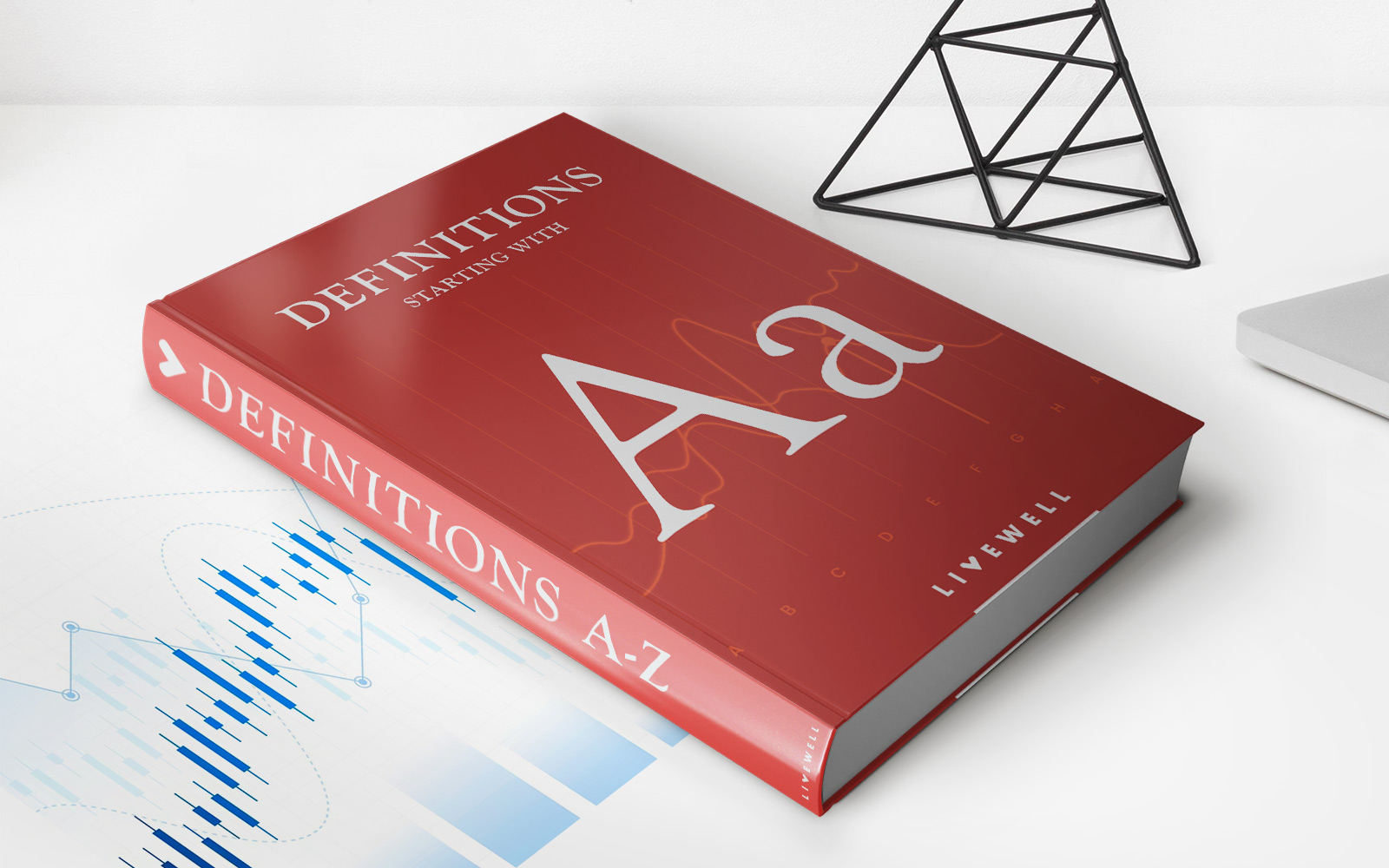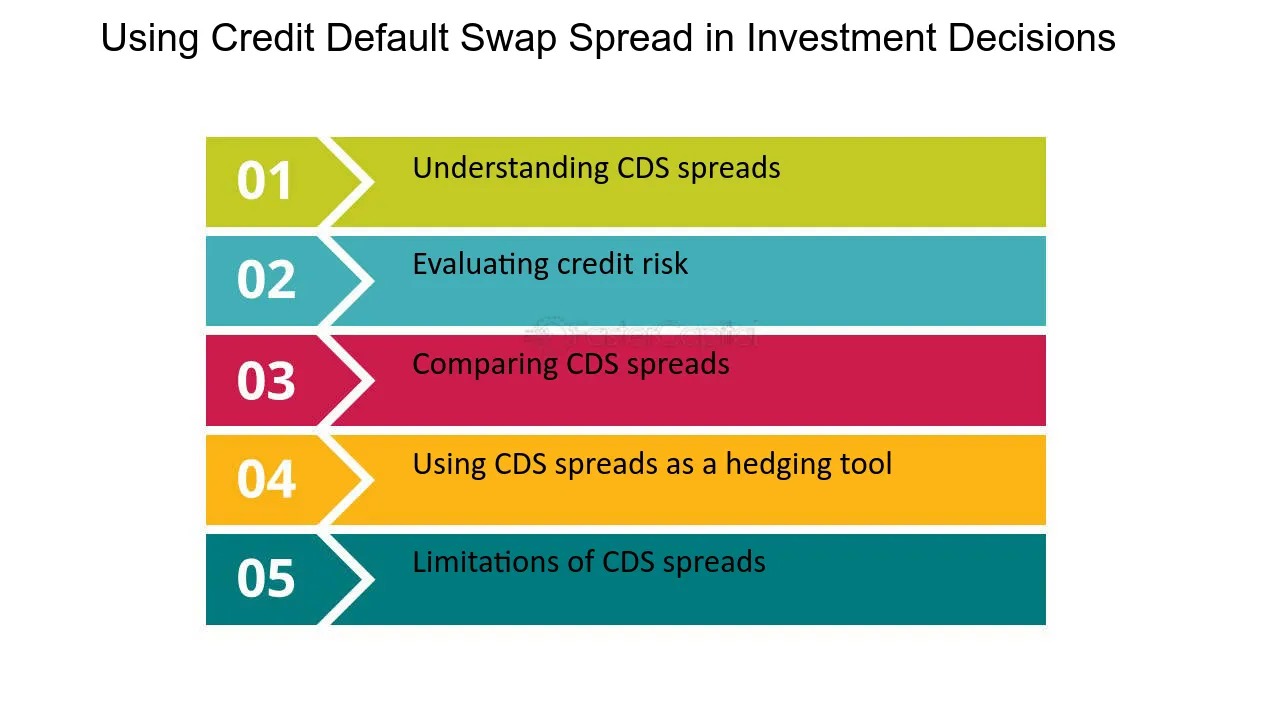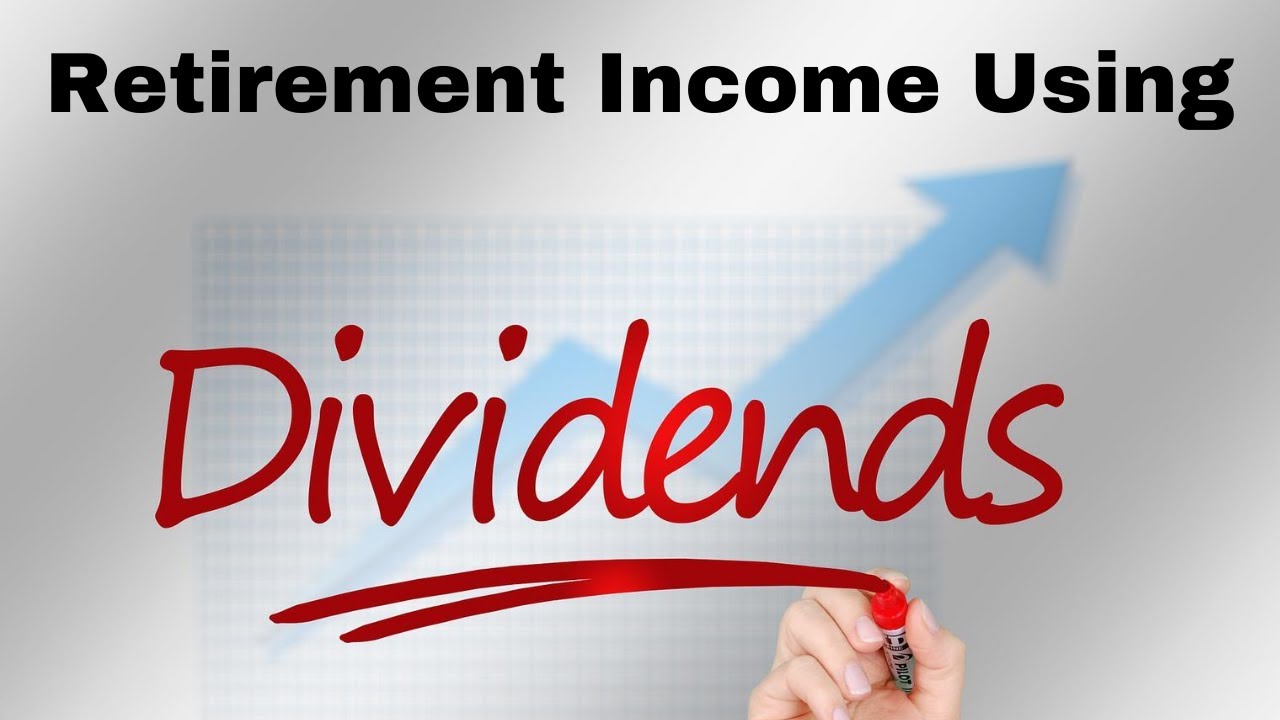Finance
How To Remove Savers Credit From H&R Block
Published: January 13, 2024
Learn how to remove Savers Credit from H&R Block and optimize your finances. Find expert tips and advice on managing your financial future.
(Many of the links in this article redirect to a specific reviewed product. Your purchase of these products through affiliate links helps to generate commission for LiveWell, at no extra cost. Learn more)
Table of Contents
Introduction
Welcome to our guide on how to remove the Savers Credit from H&R Block! The Savers Credit is a tax credit designed to encourage low- and moderate-income individuals to save for retirement. While it can be a valuable benefit for many taxpayers, there may be situations where you would prefer to remove the Savers Credit from your H&R Block tax return.
In this article, we will explain what the Savers Credit is, discuss why you might want to remove it from your H&R Block return, and provide you with a step-by-step guide on how to do so. We will also explore alternative options for handling the Savers Credit if removing it is not the best course of action for you.
Before we dive in, it’s important to note that if you have already filed your tax return with H&R Block and claimed the Savers Credit, it may not be possible to remove it. However, if you have not yet filed or if you have filed an amended return, this guide can help you navigate the process.
Now, let’s get started by first understanding what the Savers Credit is and how it works.
What is the Saver’s Credit?
The Savers Credit, also known as the Retirement Savings Contributions Credit, is a tax credit provided by the U.S. government to incentivize individuals with low to moderate income to save for retirement. It allows eligible taxpayers to reduce their income tax liability dollar-for-dollar based on their qualified retirement savings contributions.
The purpose of the Savers Credit is to help individuals build a nest egg for their future while also providing them with a tax benefit. By offering a tax credit, the government aims to make retirement savings more accessible and appealing to those who may have limited financial resources.
The amount of the Savers Credit is calculated based on the contributions made by the taxpayer to eligible retirement accounts, such as 401(k) plans, Individual Retirement Accounts (IRAs), and certain other retirement savings plans. The credit can be claimed by individuals, couples filing jointly, or heads of household who meet specific criteria.
The eligibility for the Savers Credit is determined based on the taxpayer’s adjusted gross income (AGI), filing status, and the amount of their qualified retirement savings contributions. The credit is available on a sliding scale, with a higher credit percentage for those with lower incomes and lower percentages for higher incomes.
It’s important to note that the Savers Credit is not a refundable credit. This means that it can only reduce your tax liability to zero and cannot result in a tax refund if the credit exceeds your tax liability.
Now that we have a better understanding of what the Savers Credit is, let’s explore why you might want to remove it from your H&R Block return.
Why would you want to remove Savers Credit from H&R Block?
While the Savers Credit offers potential tax savings and encourages retirement savings, there are situations where you may want to remove it from your H&R Block tax return. Here are a few reasons why:
1. Higher tax liability: Claiming the Savers Credit could potentially increase your tax liability. If you have already made significant contributions to your retirement accounts and your current tax situation doesn’t warrant the use of the credit, removing it can help reduce your overall tax burden.
2. Loss of other tax benefits: In some cases, claiming the Savers Credit may cause you to lose out on other tax benefits or credits. For example, if you qualify for certain income-based credits or deductions that are dependent on your AGI, the addition of the Savers Credit could push your AGI above the eligibility threshold, resulting in the loss of those benefits.
3. Opting for other deductions or credits: Removing the Savers Credit allows you to prioritize other deductions or credits that may be more beneficial to your specific tax situation. By removing the credit, you can explore other ways to reduce your tax liability and maximize your overall tax savings.
4. Amending a previous return: If you have already filed your tax return with H&R Block and subsequently realize that claiming the Savers Credit was not in your best interest, you may want to remove it by filing an amended return. This way, you can correct any errors or make adjustments to your initial filing.
It’s important to carefully assess your individual tax situation and consider consulting with a tax professional to determine if removing the Savers Credit is appropriate for you. Keep in mind that removing the credit may not always be the best solution, and there can be specific cases where it can still provide substantial tax savings. With that said, let’s move on to the step-by-step guide on how to remove the Savers Credit from your H&R Block tax return.
Step-by-Step Guide to Removing Savers Credit from H&R Block
If you have determined that removing the Savers Credit from your H&R Block tax return is the best course of action for your specific situation, follow these steps to navigate the process:
1. Gather your tax documents: Collect all the necessary tax documents, including your W-2 forms, 1099 forms, and any documentation related to your retirement account contributions.
2. Access your H&R Block account: Log in to your H&R Block account or create one if you haven’t already. Ensure you have all the necessary login credentials.
3. Start a new return or locate your existing return: If you have not yet filed your tax return with H&R Block, start a new return. If you have already filed, locate and open your existing return.
4. Navigate to the retirement savings section: Once you are in the appropriate section of your tax return, look for the area that covers retirement savings contributions.
5. Remove the Savers Credit: Within the retirement savings section, find the section that specifically addresses the Savers Credit. Review the options available and select the option to remove or uncheck the box indicating your intention to claim the credit.
6. Review and update your tax return: After removing the Savers Credit, review your entire tax return to ensure all the changes have been accurately reflected. Double-check all the relevant sections to make sure no reference to the Savers Credit remains.
7. Complete any additional revisions: If removing the Savers Credit affects other parts of your tax return, make any necessary adjustments. This includes modifying other deductions, credits, or adjustments impacted by the removal of the Savers Credit.
8. Verify and save your changes: Before finalizing your revised tax return, verify that all the changes are correct. Save your progress to ensure you don’t lose any modifications.
9. File your tax return: Once you are confident that your tax return accurately reflects the removal of the Savers Credit, proceed with filing your return through H&R Block. Follow the instructions provided by the platform to submit your revised tax return.
10. Keep copies for your records: After filing, make sure to keep copies of your revised tax return, as well as any supporting documentation, for your records.
It’s important to highlight that if you have already filed your tax return with H&R Block and claimed the Savers Credit, removing it may require additional steps, such as filing an amended return. In such cases, it is recommended to consult with a tax professional to ensure the proper procedures are followed.
Now that you know how to remove the Savers Credit from your H&R Block tax return, let’s explore alternative options for handling the Savers Credit if removing it is not the best solution for your tax situation.
Alternative Options for Handling Savers Credit
If removing the Savers Credit from your H&R Block tax return is not the ideal choice for your tax situation, there are alternative options you can consider. These alternatives allow you to still benefit from the Savers Credit while maximizing your overall tax savings. Here are a few options to explore:
1. Adjust your retirement contributions: Instead of completely removing the Savers Credit, you can adjust your retirement contributions to potentially lower the credit amount. By reducing your contributions to your eligible retirement accounts, you can decrease the credit percentage you qualify for, which can result in a lower overall credit amount. This adjustment can help you strike a balance between maximizing your retirement savings and optimizing your tax benefits.
2. Explore other tax credits and deductions: If claiming the Savers Credit reduces your eligibility for other tax credits or deductions, consider exploring those alternatives to offset your tax liability. For example, you may qualify for the Earned Income Tax Credit (EITC) or other education-related credits that can provide significant savings. Consulting with a tax professional can help you identify the most beneficial credits and deductions for your specific situation.
3. Review your filing status: Depending on your circumstances, changing your filing status from individual to head of household or filing jointly with your spouse may yield more favorable tax benefits overall. Adjusting your filing status can impact your eligibility for various credits and deductions, including the Savers Credit. It’s essential to evaluate the potential tax implications and consult with a tax professional before making any changes.
4. Consider contributing to a Roth IRA: If you qualify for the Savers Credit but are hesitant to contribute to a traditional retirement account, such as a traditional IRA or a 401(k), you can explore contributing to a Roth IRA instead. While contributions to a Roth IRA do not qualify for the Savers Credit, they offer tax-free withdrawals in retirement, providing long-term tax advantages. Assess the potential benefits of a Roth IRA and determine if it aligns with your retirement savings goals.
5. Seek professional advice: Tax laws and regulations can be complex, and determining the best course of action for handling the Savers Credit requires careful consideration of your individual circumstances. Consulting with a tax professional can provide invaluable guidance and ensure you make informed decisions that maximize your tax savings while meeting your retirement goals.
Remember, the alternative options mentioned here may not be suitable for everyone, as each person’s tax situation is unique. It’s crucial to assess your specific circumstances, evaluate the potential tax benefits, and consult with a tax professional to make well-informed decisions tailored to your financial goals and objectives.
In the next section, we will address some frequently asked questions related to the Savers Credit to further assist you in understanding this tax benefit and its implications.
Frequently Asked Questions (FAQs)
Here are some common questions related to the Savers Credit:
1. Can I still claim the Savers Credit if I use H&R Block for my taxes?
Yes, H&R Block supports the calculation and claiming of the Savers Credit. The software will guide you through the process of claiming the credit if you meet the eligibility criteria.
2. Will removing the Savers Credit affect my overall tax refund or liability?
Removing the Savers Credit can potentially lower your tax liability or decrease your tax refund, depending on your individual circumstances. It’s important to review your overall tax situation and consult with a tax professional to understand the specific impact of removing the credit.
3. Can I remove the Savers Credit if I’ve already filed my tax return with H&R Block?
If you have already filed your tax return with H&R Block and claimed the Savers Credit, removing it may require filing an amended return. Consult with a tax professional to determine if amending your return is necessary or appropriate based on your circumstances.
4. Are there income limits for claiming the Savers Credit?
Yes, there are income limits for claiming the Savers Credit. The credit is available to individuals with adjusted gross incomes (AGI) below certain thresholds. The income limits vary depending on your filing status. Consult the IRS guidelines or work with a tax professional to determine if you meet the eligibility criteria.
5. Can I still contribute to my retirement accounts if I remove the Savers Credit?
Yes, removing the Savers Credit does not impact your ability to contribute to your retirement accounts. You can continue to contribute to eligible retirement accounts, such as traditional IRAs, Roth IRAs, and 401(k) plans, based on the contribution limits set by the IRS.
6. Should I consult a tax professional for assistance with removing the Savers Credit?
Consulting a tax professional can be beneficial when considering whether to remove the Savers Credit. A tax professional can provide personalized guidance based on your specific tax situation, help you assess the impact of removing the credit, and advise on any potential alternatives or implications.
Remember, these are general answers to frequently asked questions, and individual circumstances may vary. It’s always recommended to seek personalized advice from a tax professional to address your specific concerns and achieve the most effective tax strategy.
Let’s conclude our guide on removing the Savers Credit from H&R Block by summarizing the key points discussed.
Conclusion
In conclusion, the Savers Credit is a tax credit designed to incentivize retirement savings for individuals with low to moderate incomes. While it can provide valuable tax benefits, there are situations where removing the Savers Credit from your H&R Block tax return may be advantageous.
If you determine that removing the Savers Credit is the best course of action for your tax situation, follow the step-by-step guide provided in this article. Make sure to review and update your tax return accordingly, and consider consulting with a tax professional if you have any concerns or questions.
Alternatively, if removing the Savers Credit is not the right option for you, explore alternative approaches, such as adjusting your retirement contributions or prioritizing other tax credits and deductions. Remember to assess your specific circumstances and seek professional advice to make informed decisions that align with your financial goals.
Lastly, keep in mind that tax laws and regulations change and can be complex. Staying updated on the latest tax guidelines and seeking guidance from a tax professional can help you optimize your tax savings and make the most of available credits and deductions.
We hope this guide has provided you with valuable information on removing the Savers Credit from H&R Block. Remember to evaluate your own unique circumstances and consult with a tax professional for personalized advice. With careful planning, you can make the most of your retirement savings while optimizing your tax situation.