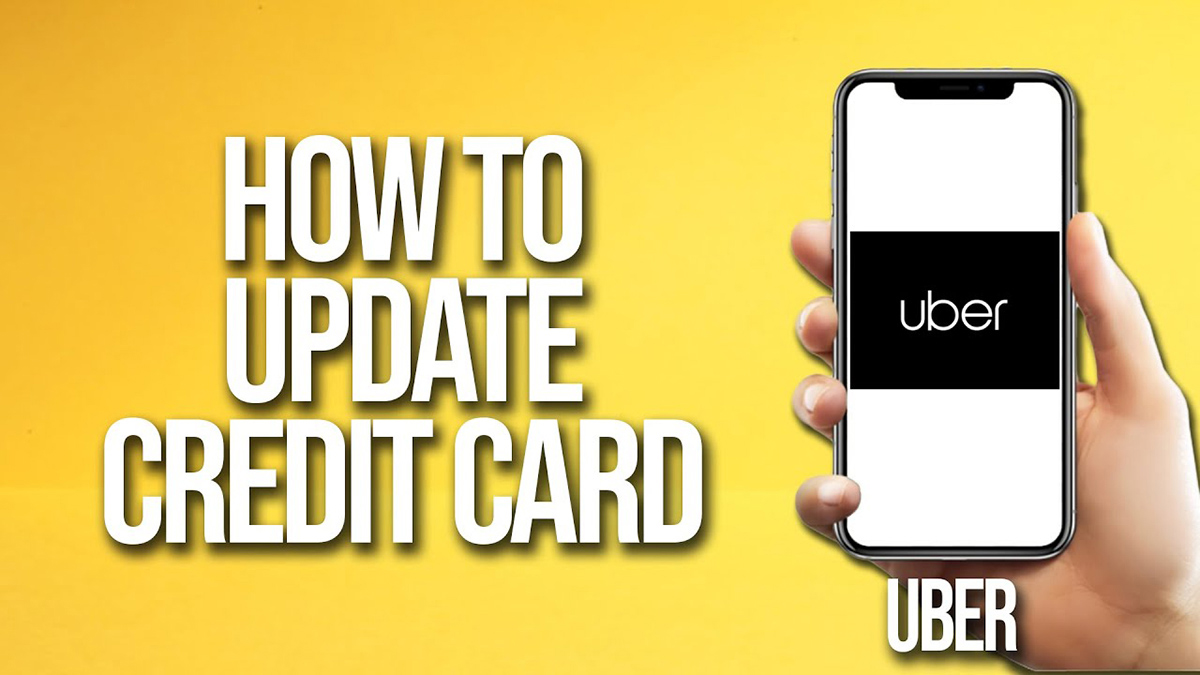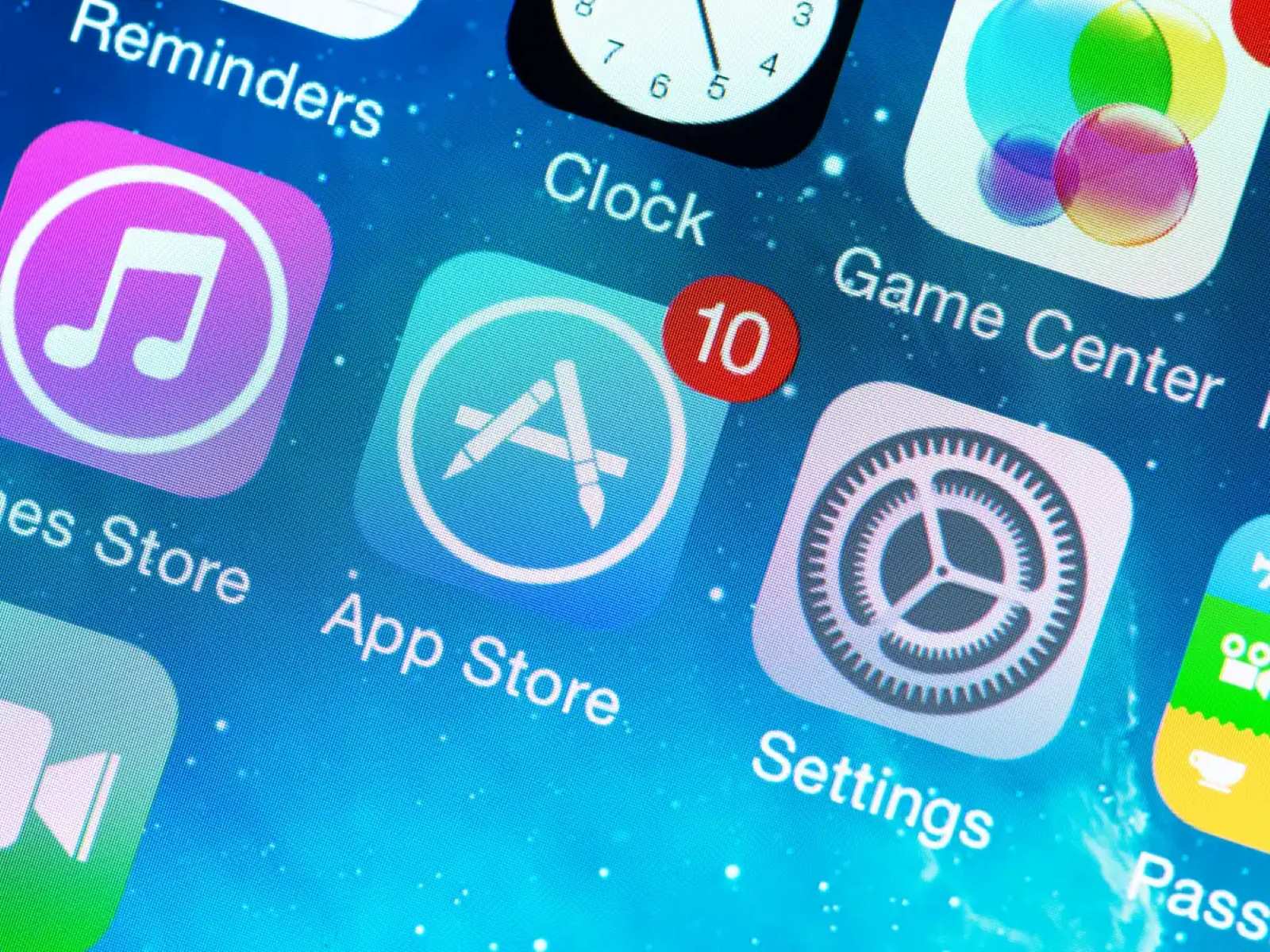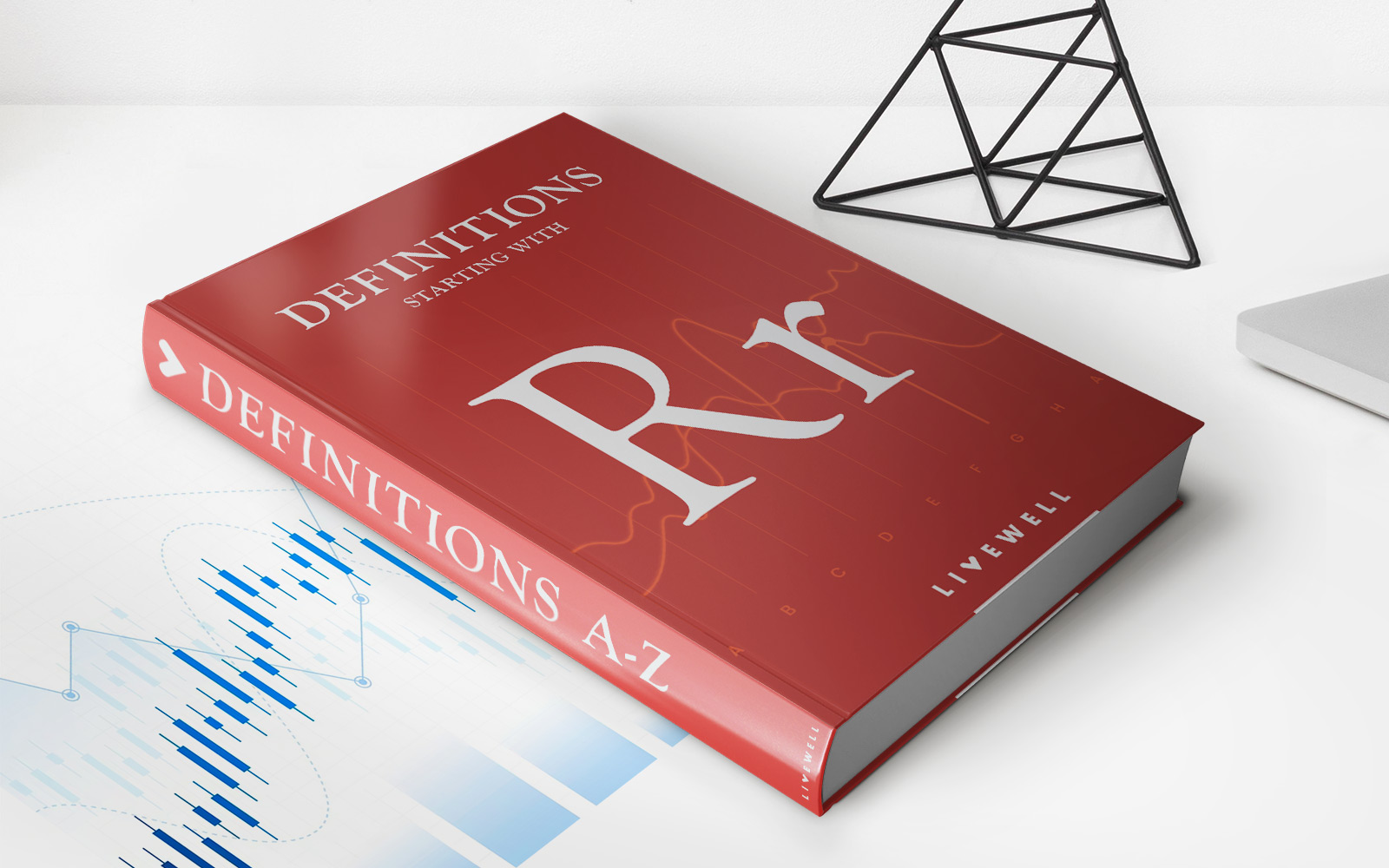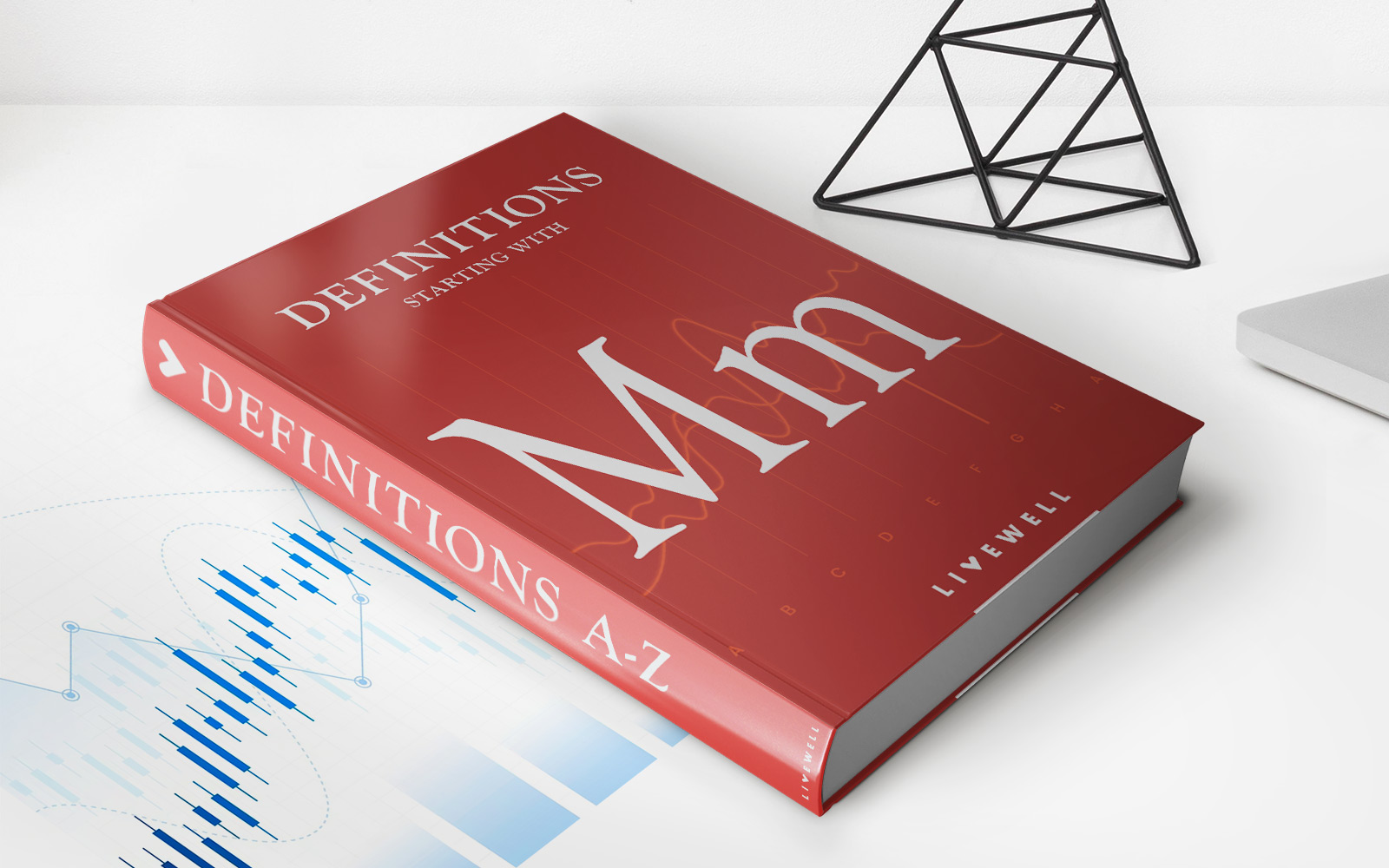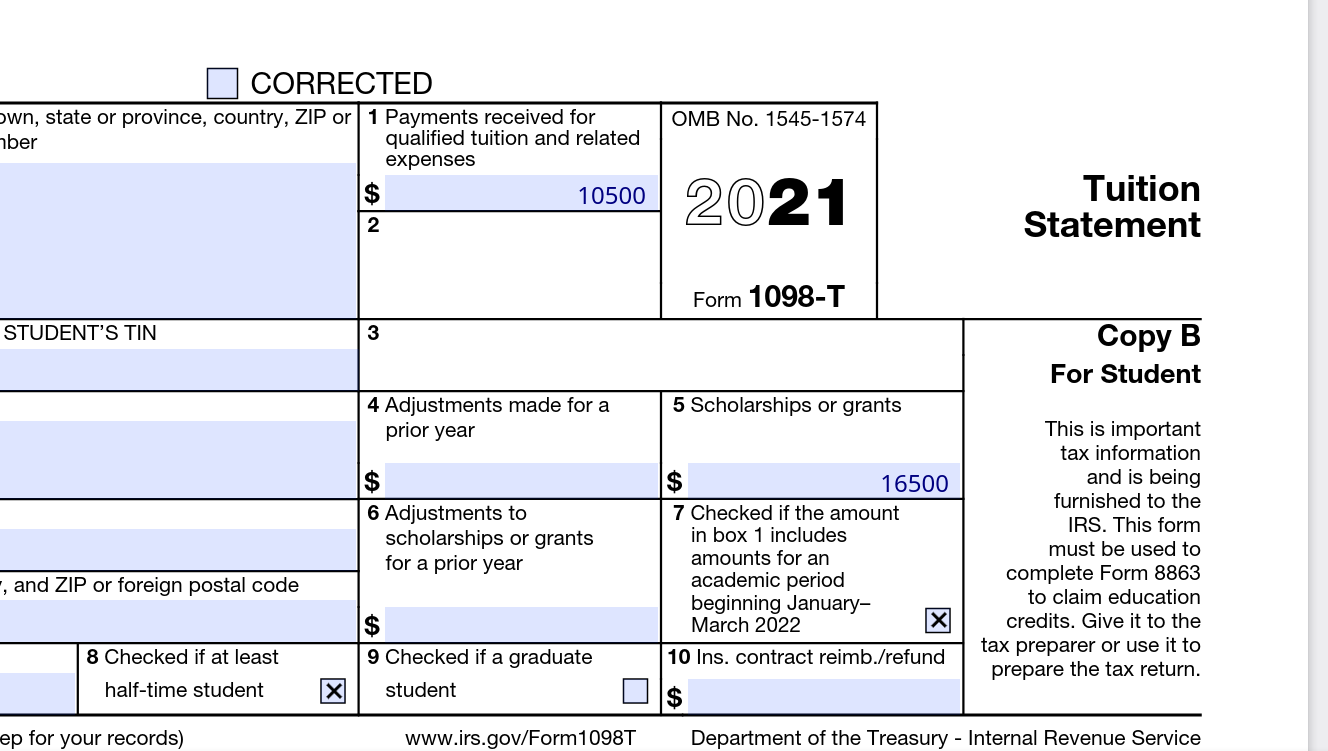Finance
How To Use Uber App Without Credit Card
Published: October 25, 2023
Learn how to utilize the Uber app for your transportation needs, even if you don't have a credit card. Explore alternative finance options to enjoy hassle-free rides with Uber.
(Many of the links in this article redirect to a specific reviewed product. Your purchase of these products through affiliate links helps to generate commission for LiveWell, at no extra cost. Learn more)
Table of Contents
Introduction
Welcome to the world of ridesharing, where hailing a cab is as simple as tapping a few buttons on your smartphone. Uber, one of the largest and most popular ridesharing services, has transformed the way we travel from point A to point B. With its convenient app and user-friendly interface, it has become the go-to choice for millions of people around the globe.
However, there is a common misconception that you need a credit card to use Uber. While credit cards are the most commonly used payment method, Uber also offers several alternative options that allow you to use their services without a credit card. In this article, we will explore some of these options and guide you on how to use the Uber app without a credit card.
Whether you prefer using a debit card, PayPal, gift cards, family profiles, or third-party payment methods, there are solutions available to suit your needs. So, let’s dive in and discover the various ways you can enjoy the convenience and reliability of Uber, even if you don’t have a credit card.
Option 1: Use Uber with a Debit Card
If you don’t have a credit card but have a debit card, you can still use Uber hassle-free. Uber allows you to link your debit card directly to your account, so you can easily pay for your rides.
To add a debit card to your Uber account, follow these simple steps:
- Open the Uber app on your smartphone and tap on the menu icon.
- Select “Payment” from the menu options.
- Tap on the “+ Add Payment Method” button.
- Choose “Debit Card” as the payment method.
- Enter your card details, including the card number, expiration date, and CVV code.
- Tap on the “Save” button to add your debit card to your Uber account.
Once you have successfully added your debit card, you can use it to pay for your Uber rides. When you request a ride, simply select your debit card as the payment method, and the fare will be deducted directly from your linked bank account.
It’s important to note that some debit cards may have restrictions on online purchases or international transactions. Make sure to check with your bank to ensure that your debit card is authorized for use with Uber.
Using Uber with a debit card gives you the flexibility to enjoy the convenience of ridesharing without the need for a credit card. It allows you to manage your expenses directly from your bank account while still enjoying all the benefits of using Uber.
Option 2: Use Uber with PayPal
If you prefer not to use a credit card or a debit card, another convenient option to pay for your Uber rides is through PayPal. With PayPal, you can link your PayPal account to your Uber profile and easily make payments for your trips.
To set up Uber with PayPal, follow these steps:
- Open the Uber app and tap on the menu icon.
- Go to the “Payment” section.
- Select “Add Payment Method”.
- Choose “PayPal” as your payment option.
- Sign in to your PayPal account or create a new one if you don’t have an existing account.
- Authorize Uber to use your PayPal account for payments.
- Once linked, you can select PayPal as your payment method when booking a ride.
Using PayPal offers added security and convenience as it eliminates the need to share your credit card or debit card details directly with Uber. It also gives you the flexibility to manage your payments within your PayPal account.
By choosing to use PayPal as your payment method, you can enjoy the benefits of Uber’s reliable transportation services without the need for traditional payment options.
It’s important to note that linking your PayPal account to Uber may be subject to availability in your region. Make sure to check if this option is supported in your area before attempting to set it up.
Option 3: Use Uber with Gift Cards
If you’re looking for a flexible and convenient way to use Uber without a credit card, consider using Uber gift cards. Uber gift cards are prepaid cards that can be used to pay for rides and other Uber services.
Here’s how you can use Uber gift cards:
- Purchase an Uber gift card from various retailers, both online and in physical stores.
- Open the Uber app and tap on the menu icon.
- Select “Payment” from the menu options.
- Tap on “Add Payment Method.”
- Choose “Gift Card” as your payment option.
- Enter the gift card code found on your physical card or in the email if you purchased an e-gift card.
- Once the gift card is successfully added, it will be used as the default payment method for your Uber rides.
With Uber gift cards, you have the flexibility to control your spending and use them at your convenience. They also make for great gifts for friends and family who regularly use Uber.
It’s important to note that Uber gift cards have expiration dates and may have certain restrictions depending on your region. Make sure to check the terms and conditions associated with the gift card before purchasing or using it for Uber transactions.
Using Uber with gift cards offers a convenient alternative to credit cards and other payment methods. It allows you to enjoy the convenience of Uber rides without the need for traditional payment options.
Option 4: Use Uber through a Family Profile
If you don’t have a credit card but have a family member or friend who does, you can leverage Uber’s Family Profile feature to use their payment method. The Family Profile allows you to share rides and payment methods with up to five other members.
Here’s how you can use Uber through a Family Profile:
- Open the Uber app and tap on the menu icon.
- Select “Settings,” then go to “Manage Family Profiles.”
- Tap on “Add a Family Member” to invite them to join your Family Profile.
- Your family member will receive an invitation and can accept it to join the Family Profile.
- Once they accept, they can link their credit card or other payment method to the profile.
- To use the Family Profile for a ride, simply select the payment method associated with the profile when booking.
Using the Family Profile feature allows you to take advantage of someone else’s credit card or payment method without the need for your own. It’s a convenient way to enjoy the benefits of Uber even if you don’t have a credit card or other payment options.
However, it’s important to ensure that you have the consent of the account holder before utilizing their payment method through the Family Profile. Communication and trust are key in this arrangement to avoid any misunderstandings or unauthorized transactions.
Option 5: Use Uber with Third-Party Payment Methods
If you don’t have a credit card or prefer not to use traditional payment methods, you can still use Uber through various third-party payment options. These alternative methods offer additional flexibility and convenience when it comes to paying for your Uber rides.
Here are some popular third-party payment methods you can use with Uber:
- Mobile Wallets (Apple Pay, Google Pay): Uber supports popular mobile wallets such as Apple Pay and Google Pay. Simply add your mobile wallet to your Uber account and select it as the payment method when booking a ride. These mobile wallets securely store your payment information and allow for convenient, contactless payments.
- Prepaid Cards: If you have a prepaid card, you can add it to your Uber account as a payment method. The prepaid card functions similarly to a debit card, allowing you to control your spending while using Uber.
- Mobile Carrier Billing: In some regions, Uber offers the option to pay for rides using your mobile carrier bill. This method allows you to charge your Uber transactions to your monthly mobile phone bill. Check if this option is available in your area.
- Vouchers and Promotions: Uber frequently offers vouchers, discounts, and promotions that can be applied towards your rides. These vouchers can be obtained through various means such as promotions, giveaways, or partnerships. Keep an eye out for these opportunities to save on your Uber rides.
By utilizing third-party payment methods, you can enjoy the convenience of Uber without relying on traditional credit or debit cards. These options provide you with added flexibility and the ability to choose a payment method that suits your preferences and needs.
While using third-party payment methods, ensure that they are compatible with Uber and available in your region. Be mindful of any associated terms, restrictions, or fees that may apply to these payment options as well.
Conclusion
Using Uber without a credit card is not only possible but also convenient with the various alternative options available. Whether you have a debit card, PayPal account, gift cards, access to a Family Profile, or prefer to use third-party payment methods, Uber has you covered.
By linking your debit card or PayPal account to your Uber profile, you can seamlessly pay for your rides while enjoying the benefits and reliability of Uber’s transportation services. Utilizing gift cards not only offers a convenient way to pay but also makes for great gifts for friends and family who are frequent Uber users.
Additionally, if you have access to a Family Profile, you can leverage someone else’s payment method to use Uber hassle-free. This feature allows for sharing rides and payment methods, making it a great option for those without a credit card of their own.
Lastly, don’t forget to explore third-party payment options such as mobile wallets and prepaid cards, as well as taking advantage of vouchers and promotions that Uber periodically offers. These alternatives provide additional flexibility and convenience when it comes to paying for your rides.
Regardless of the payment method you choose, always ensure you have the necessary permissions and authorization to use the payment method associated with your Uber transactions. Communication and trust are key, especially when utilizing someone else’s payment method or participating in promotional offers.
Now that you know the various options available, you can confidently use Uber without a credit card and enjoy the convenience, reliability, and freedom of ridesharing that Uber offers. So go ahead, download the Uber app, and start exploring your city, knowing that you have a payment option that suits your needs.