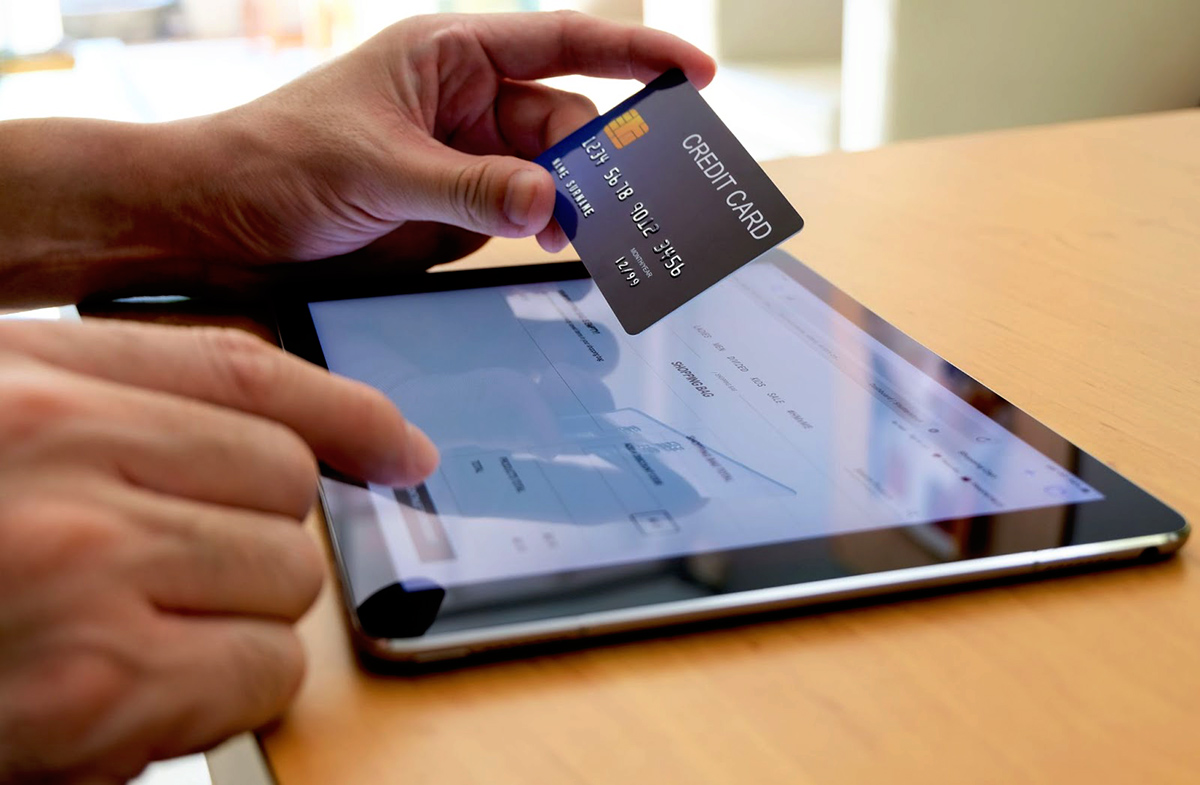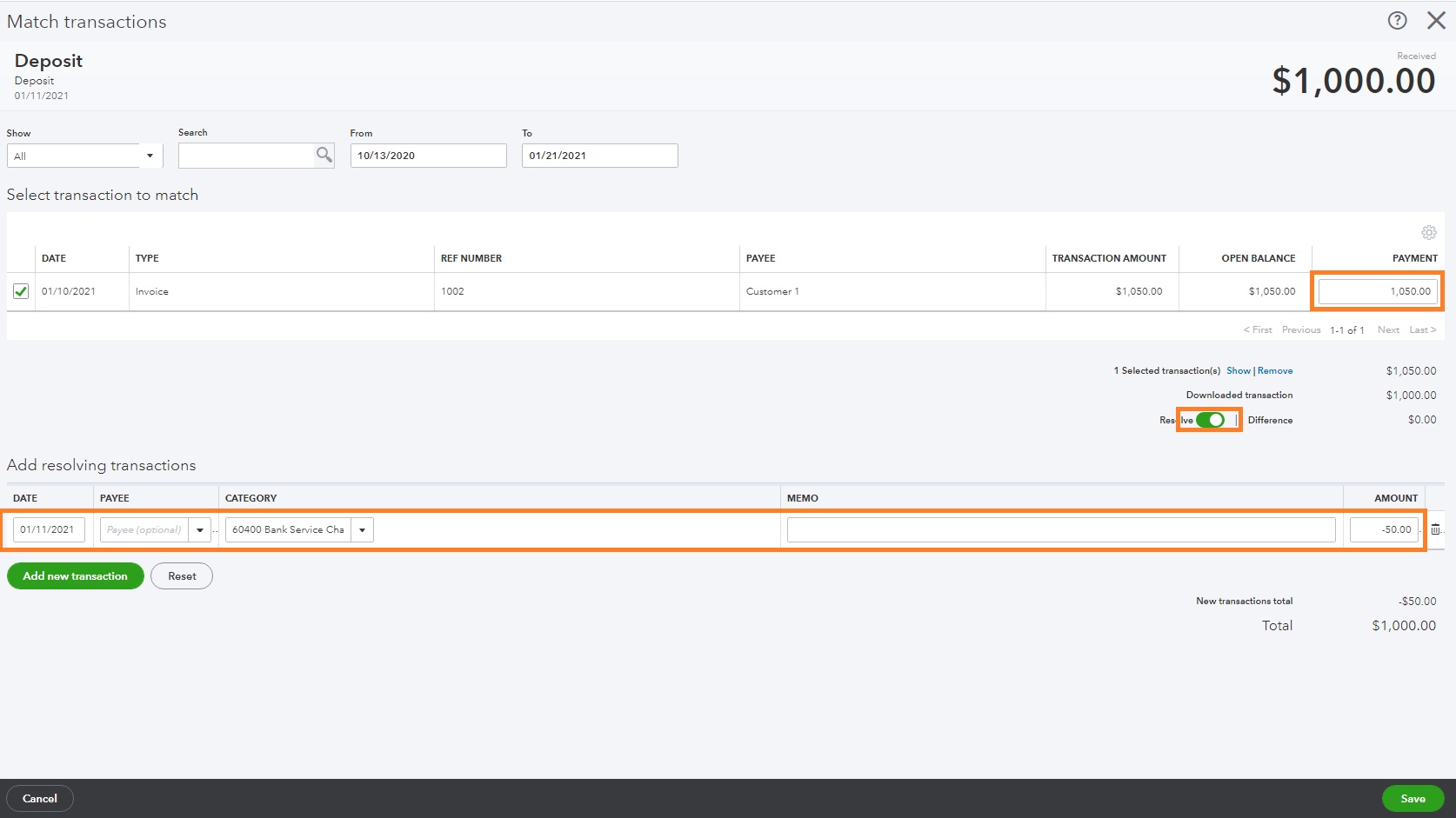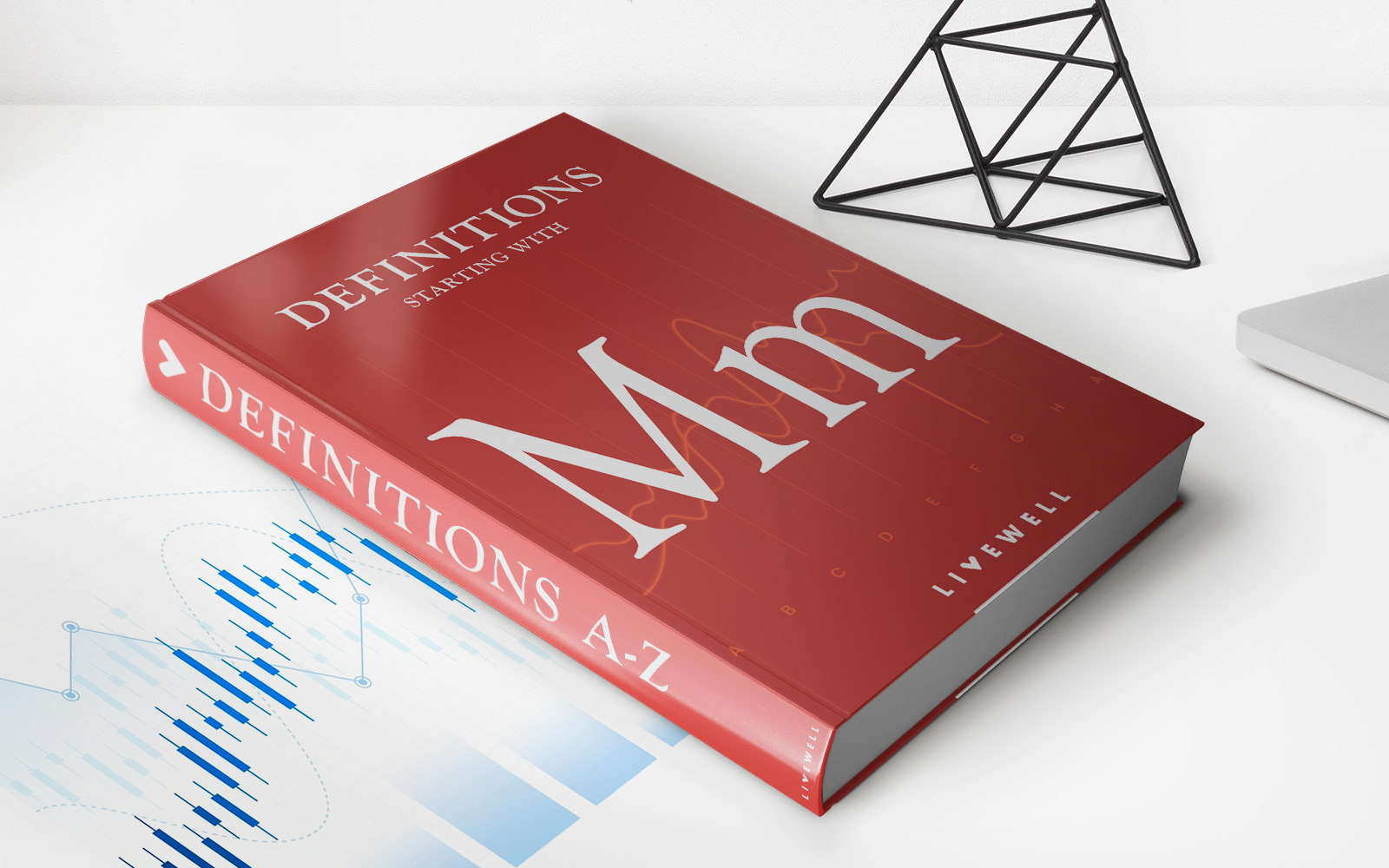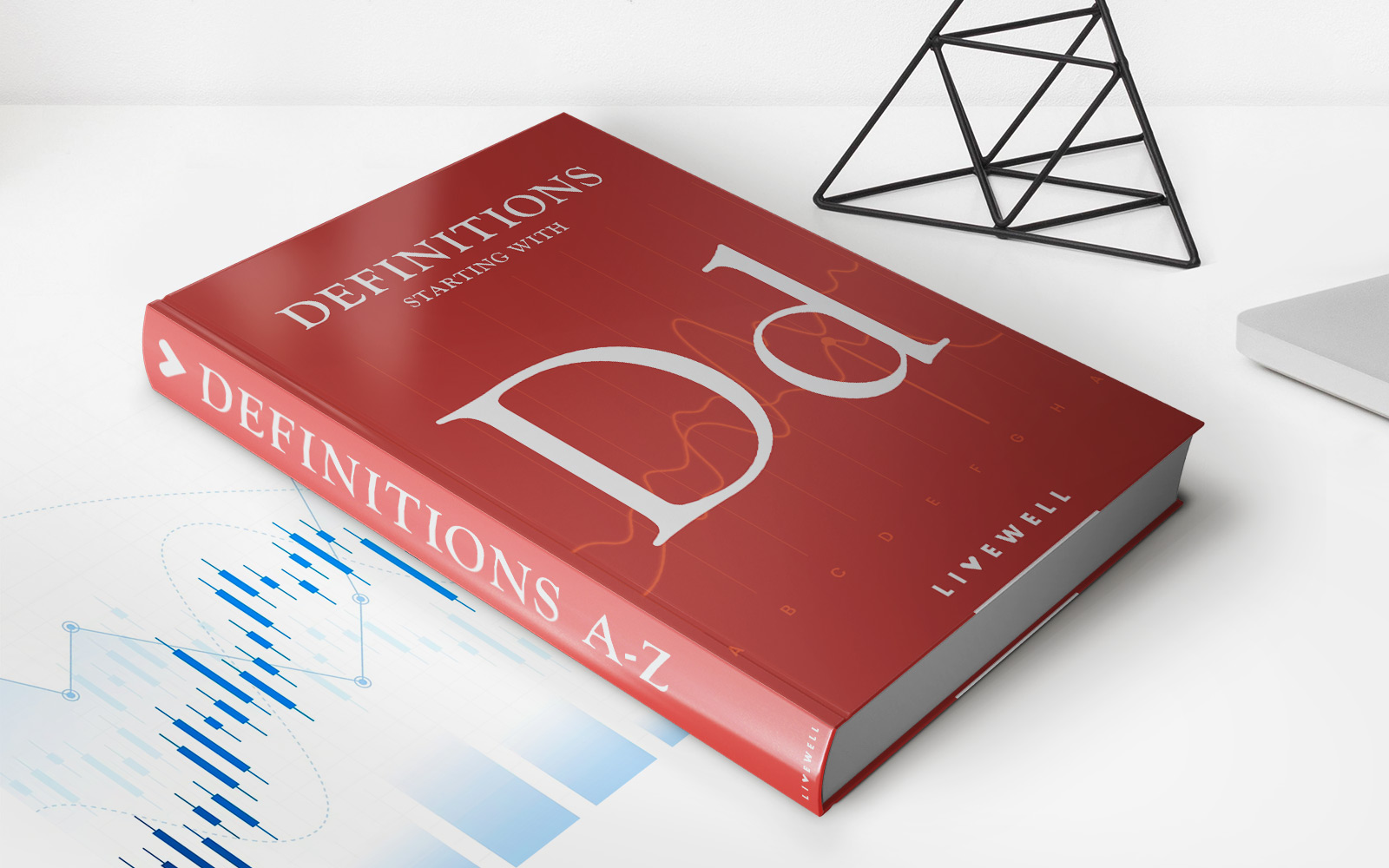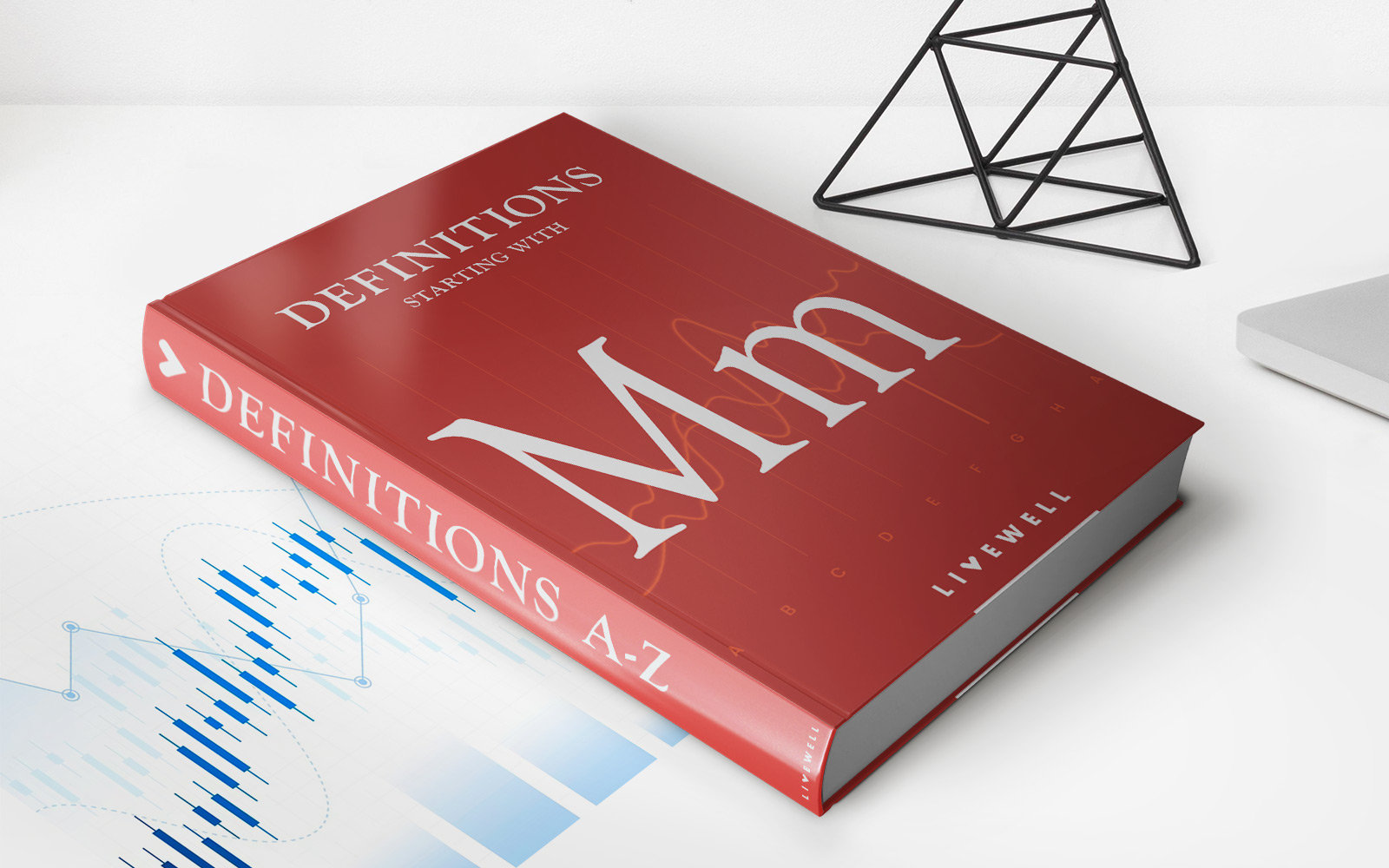Home>Finance>What Is The Credit Card Processing Fee For Quickbooks


Finance
What Is The Credit Card Processing Fee For Quickbooks
Published: October 27, 2023
Find out the credit card processing fee for Quickbooks and manage your finances efficiently.
(Many of the links in this article redirect to a specific reviewed product. Your purchase of these products through affiliate links helps to generate commission for LiveWell, at no extra cost. Learn more)
Table of Contents
- Introduction
- Understanding Credit Card Processing Fees
- QuickBooks Credit Card Processing Fees
- Factors Influencing Credit Card Processing Fees in QuickBooks
- Different Types of Credit Card Processing Fees in QuickBooks
- How to Calculate Credit Card Processing Fees for QuickBooks
- Managing Credit Card Processing Fees in QuickBooks
- Tips to Reduce Credit Card Processing Fees in QuickBooks
- Conclusion
Introduction
Welcome to the world of QuickBooks credit card processing fees! In today’s digital age, accepting credit card payments has become an essential part of running a successful business. Whether you’re a small business owner or a freelancer, having the ability to process credit card payments efficiently and securely is crucial for growth and customer satisfaction. QuickBooks, an accounting software widely used by businesses of all sizes, offers a credit card processing feature that simplifies the payment process.
However, understanding credit card processing fees can be quite overwhelming. With various terms and percentages involved, it’s essential to have a clear understanding of how these fees work and how they can impact your business’s financials. In this article, we will dive deep into the world of credit card processing fees for QuickBooks and explore ways to manage and reduce these costs effectively.
As a business owner or entrepreneur, it’s essential to comprehend the ins and outs of credit card processing fees. By doing so, you can make informed decisions and ensure that your business is optimizing its profitability. From transaction fees to interchange rates, understanding these key factors is the first step towards minimizing expenses and maximizing revenue.
Throughout this article, we will discuss the different aspects of credit card processing fees in the context of QuickBooks. We will explore the factors that influence these fees, the types of fees you may encounter, and how to calculate and manage them effectively. Additionally, we will provide you with some invaluable tips to reduce these fees and make the most out of your QuickBooks credit card processing system.
So, fasten your seatbelts as we embark on this informative journey through the world of credit card processing fees for QuickBooks. By the end, you’ll have a comprehensive understanding of these fees and the knowledge to navigate them effectively, ensuring the financial success of your business.
Understanding Credit Card Processing Fees
Before diving into the specifics of credit card processing fees in QuickBooks, it’s important to have a solid understanding of what these fees are and why they exist. Essentially, credit card processing fees are charges imposed by payment processors and credit card networks for facilitating electronic transactions. These fees cover the costs associated with processing and securing credit card payments, ensuring a seamless and secure transaction for both the business and the customer.
Credit card processing fees typically consist of several components, each serving a specific purpose. The three primary types of fees you will encounter are interchange fees, assessment fees, and processing fees.
- Interchange Fees: Interchange fees are the fees that the card-issuing bank charges the merchant’s bank for each transaction. These fees vary depending on factors such as card type, transaction type, and risk level. Payment processors do not have control over interchange fees, as they are set by the card networks.
- Assessment Fees: Assessment fees refer to the fees charged by the card networks, such as Visa or Mastercard. These fees are set by the networks and are generally a small percentage of the transaction amount. Similar to interchange fees, payment processors have no control over assessment fees.
- Processing Fees: Processing fees are the fees charged by the payment processor for the services they provide, including transaction processing, security measures, and customer support. These fees can vary based on the processor, the type of transaction, and other factors.
It’s important to note that the exact credit card processing fees you encounter will depend on various factors, including your business’s size, industry, transaction volume, and the specific payment processor you choose. Therefore, it’s crucial to carefully consider these factors and compare different payment processors to find the most cost-effective solution for your business.
While credit card processing fees are an unavoidable expense for businesses, understanding them can help you make informed decisions and minimize their impact on your bottom line. By knowing the different types of fees and the factors that influence them, you can develop strategies to effectively manage and reduce these fees in your QuickBooks credit card processing system.
QuickBooks Credit Card Processing Fees
When it comes to QuickBooks credit card processing, you have several options to choose from. QuickBooks offers its own payment processing service called QuickBooks Payments, which seamlessly integrates with your QuickBooks accounting software. With QuickBooks Payments, you can accept credit card payments, track transactions, and reconcile your financial data all in one place.
QuickBooks Payments charges a fee for each credit card transaction processed through their system. The fees are competitive and vary depending on the type of transaction and the payment method used. Generally, you can expect to encounter a combination of flat fees and percentage-based fees.
Flat fees are fixed charges that are applied to each transaction regardless of the transaction amount. On the other hand, percentage-based fees are calculated as a percentage of the transaction amount. These fees are typically in addition to the interchange fees and assessment fees mentioned earlier.
It’s important to note that QuickBooks Payments offers different pricing plans tailored to the needs of different businesses. The specific fees you encounter will depend on the pricing plan you choose.
For example, the Pay-as-you-go plan charges a fixed percentage fee per transaction, while the Monthly plan offers a lower percentage fee but comes with a monthly subscription fee. QuickBooks also offers a specialized plan for businesses in the nonprofit industry, providing discounted transaction rates for eligible organizations.
Additionally, QuickBooks Payments offers the option to accept payments via various channels, including online, mobile, and in-person. Each channel may have its own set of fees and transaction costs, so it’s important to consider your business’s needs and preferences when selecting the appropriate payment channels.
To get a clear understanding of the specific fees and pricing plans offered by QuickBooks Payments, it’s recommended to visit their official website or contact their support team. By understanding the fee structure and options available, you can make an informed decision that aligns with your business’s budget and requirements.
Next, we will explore the factors that can influence credit card processing fees in QuickBooks, helping you understand the variables that can impact the cost of accepting credit card payments through QuickBooks Payments.
Factors Influencing Credit Card Processing Fees in QuickBooks
When it comes to credit card processing fees in QuickBooks, there are several factors that can influence the overall cost of accepting credit card payments. Let’s take a closer look at these factors:
1. Transaction Volume: The volume of credit card transactions your business processes can have a significant impact on the fees you incur. Generally, the more transactions you process, the better negotiating power you have to secure lower processing rates. QuickBooks offers different pricing tiers based on transaction volume, so it’s advisable to analyze your business’s transaction history and choose a pricing plan accordingly.
2. Card Type: Different credit card networks and card types have varying interchange rates, which are passed on to the merchant. Credit cards with rewards programs or premium benefits typically have higher interchange fees compared to standard credit cards. QuickBooks Payments automatically accounts for these interchange fees in their pricing structure.
3. Transaction Type: The type of transaction can also impact the fee structure. For instance, card-present transactions (in-person transactions with a physical card) may have different fees compared to card-not-present transactions (online or phone transactions where the card is not physically present). QuickBooks Payments offers different pricing models for each transaction type.
4. Payment Processor: The payment processor you choose can have a significant impact on the fees you pay. Different processors have different fee structures, and it’s essential to compare the rates, terms, and additional features offered by various processors. QuickBooks Payments is integrated directly with QuickBooks, making it a convenient and seamless choice for users of the software.
5. Industry: The industry you operate in can also affect your credit card processing fees. Some industries, such as high-risk industries or those with a higher potential for chargebacks, may have higher transaction costs. QuickBooks Payments takes industry-specific factors into account when determining fees to ensure fair pricing for different types of businesses.
6. Additional Features: QuickBooks Payments offers additional features, such as recurring billing or invoicing, which may have associated fees. It’s important to consider these additional features and their costs when evaluating the overall pricing structure.
By keeping these factors in mind, you can have a better understanding of the variables that influence credit card processing fees in QuickBooks. This knowledge will empower you to make informed decisions regarding pricing plans, payment processors, and managing transaction volume to optimize your credit card processing costs in QuickBooks. In the next section, we will delve into the different types of credit card processing fees you may encounter while using QuickBooks Payments.
Different Types of Credit Card Processing Fees in QuickBooks
When using QuickBooks Payments for credit card processing, it’s essential to familiarize yourself with the different types of fees you may encounter. Understanding these fees will help you accurately calculate the total cost of processing credit card transactions in QuickBooks. Here are the primary types of credit card processing fees you may come across:
1. Transaction Fees: Transaction fees are charged for each individual credit card transaction processed through QuickBooks Payments. These fees are typically a combination of a flat fee and a percentage fee. The flat fee is a fixed amount charged per transaction, while the percentage fee is calculated as a percentage of the transaction amount. It’s important to analyze your average transaction size and frequency to determine the impact of these fees on your business.
2. Equipment Fees: QuickBooks Payments offers multiple ways to accept credit card payments, including card readers, mobile devices, and virtual terminals. Depending on your preferred method of accepting payments, there may be equipment fees associated with the purchase or lease of card readers or other payment devices. It’s crucial to consider these fees when determining the most cost-effective option for your business.
3. Chargeback Fees: A chargeback occurs when a customer disputes a credit card transaction and asks their card-issuing bank for a refund. Chargeback fees are imposed when chargebacks are resolved in favor of the customer, and they cover administrative costs and potential losses. QuickBooks Payments may charge a fee for each chargeback occurrence, so it’s important to address customer concerns promptly and efficiently to minimize chargeback costs.
4. Monthly Service Fees: Some pricing plans offered by QuickBooks Payments may include a monthly service fee. This fee typically covers access to additional features and services, such as advanced reporting, recurring billing, or virtual terminals. Consider your business’s specific needs to evaluate whether the added benefits justify the cost of the monthly service fee.
5. Non-Qualified Fees: Non-Qualified fees may apply to certain transactions that do not meet specific criteria set by the card networks. These criteria can vary but typically relate to factors such as the card type, the manner in which the transaction was conducted, or missing required data. Non-Qualified fees are usually higher than regular transaction fees and can significantly impact your overall processing costs.
It’s important to review and understand the fee structure associated with your chosen QuickBooks Payments plan. Take into account your business’s transaction volume, average ticket size, and industry-specific factors to assess the impact of these fees on your profitability. By knowing and accounting for these various types of credit card processing fees, you can accurately calculate the true cost of processing credit card payments in QuickBooks and make informed decisions about your payment processing strategy.
How to Calculate Credit Card Processing Fees for QuickBooks
Calculating credit card processing fees for QuickBooks requires understanding the fee structure and knowing the specific rates associated with your chosen pricing plan. While the exact calculation may vary based on your payment processor and pricing plan, here’s a general overview of how you can calculate credit card processing fees in QuickBooks:
1. Determine the Transaction Volume: Begin by analyzing your business’s transaction volume. Understand how many credit card transactions you process in a given period, such as a month. This number will be important in determining the total fees you’ll incur.
2. Review the Fee Structure: Familiarize yourself with the fee structure associated with your chosen QuickBooks Payments pricing plan. This includes understanding the transaction fees, any flat fees, percentage fees, monthly service fees, and any other relevant fees specific to your plan.
3. Calculate Transaction Fees: For each transaction, calculate the transaction fee based on the fee structure provided by QuickBooks Payments. This fee is typically a combination of a flat fee (e.g., $0.25 per transaction) and a percentage fee (e.g., 2.9% of the transaction amount).
4. Consider Monthly Service Fees: If your selected pricing plan includes a monthly service fee, factor that into your calculations. Add up the total monthly service fees for the applicable period you’re calculating.
5. Account for Other Fees: Depending on your business’s specific circumstances, there may be additional fees to consider, such as equipment fees or chargeback fees. Include these fees in your calculations as necessary.
6. Multiply Fees by Transaction Volume: Multiply the transaction fees by the total number of transactions processed to get the total transaction fee cost. Add that to any applicable monthly service fees and other fees to get the overall credit card processing fee.
By following these steps, you can calculate an estimate of your credit card processing fees for QuickBooks. Keep in mind that the calculations may be more complex if you have different fee structures for different transaction types or if there are other factors influencing your fees.
It’s important to regularly review and monitor your credit card processing fees to identify any trends or opportunities for optimization. Consider periodically comparing different pricing plans or exploring alternative payment processors to ensure you’re getting the best rates for your business. By staying informed and proactive, you can effectively manage and control your credit card processing costs in QuickBooks.
Managing Credit Card Processing Fees in QuickBooks
Managing credit card processing fees in QuickBooks requires a proactive approach to optimize your costs while maintaining the convenience of accepting credit card payments. Here are some strategies to help you effectively manage and control your credit card processing fees:
1. Compare Pricing Plans: Regularly review and compare the pricing plans offered by QuickBooks Payments. Consider your transaction volume, average ticket size, and business needs to determine which plan offers the most cost-effective solution for your specific requirements. Evaluate not only the transaction fees but also any monthly service fees or additional features offered in each plan.
2. Monitor Interchange Rates: While payment processors like QuickBooks Payments do not have control over interchange fees, keeping an eye on these rates can still be beneficial. Stay informed about any changes in interchange rates and understand how they may impact your credit card processing costs. This knowledge can help you anticipate and plan for potential fluctuations in fees.
3. Review and Negotiate: Regularly review your credit card processing statements and fees. If you notice any discrepancies or find that your fees are higher than expected, don’t hesitate to reach out to your payment processor’s support team. Discuss your concerns and explore possible options for negotiation or fee reduction. Payment processors value their customers and may be willing to work with you to find a mutually beneficial solution.
4. Encourage Preferred Payment Methods: Consider implementing strategies to encourage customers to use payment methods that incur lower fees. For example, offering incentives for customers who choose to pay with debit cards or ACH transfers can help reduce transaction costs. Clearly communicate these options to your customers to drive their preference towards cost-effective payment methods.
5. Optimize Card-Present Transactions: If your business accepts card-present transactions, ensure you have the right equipment and processes in place to minimize the risk of chargebacks and fraudulent transactions. Implement secure EMV chip card readers and follow best practices for verifying customer identities to reduce the likelihood of disputes and associated fees.
6. Stay Informed: The world of credit card processing is ever-evolving, with new technologies and regulations shaping the industry. Stay informed about industry trends, changes in payment processing standards, and opportunities for cost savings. This knowledge will help you make educated decisions and adapt your credit card processing strategy accordingly.
Remember, effectively managing credit card processing fees is an ongoing effort. Regularly evaluate your processing costs, stay proactive in optimizing your pricing plan, and explore opportunities to streamline and reduce fees. By implementing these strategies in QuickBooks, you can better control your credit card processing expenses and maximize the profitability of your business.
Tips to Reduce Credit Card Processing Fees in QuickBooks
Reducing credit card processing fees in QuickBooks can significantly impact your business’s bottom line. Here are some effective tips to help you minimize these costs while continuing to accept credit card payments seamlessly:
1. Seek Competitive Pricing: Take the time to shop around and compare the pricing plans of different payment processors. Look for processors that offer competitive rates, transparent fee structures, and favorable terms. Don’t hesitate to negotiate with the payment processor to secure the best possible rates for your business.
2. Understand Your Transaction Patterns: Analyze your transaction volume, average ticket size, and customer payment preferences. This understanding will allow you to choose a pricing plan that aligns with your specific needs. For example, if you primarily process large transactions, consider a plan with lower percentage-based fees to reduce costs.
3. Implement Address Verification: Address Verification Service (AVS) verifies that the customer’s billing address matches the address on file with the card-issuing bank. Enabling AVS in QuickBooks can help reduce the risk of fraudulent transactions and potentially lower your processing fees.
4. Implement Fraud Protection Measures: Utilize the fraud protection tools available in QuickBooks Payments to minimize chargebacks and associated fees. Enable security features like CVV verification and card security code requirements to ensure the validity of transactions and reduce the risk of fraud.
5. Encourage Card-Present Transactions: Whenever possible, encourage customers to make card-present transactions. These types of transactions typically have lower fees compared to card-not-present transactions, such as online or over-the-phone payments. Offering incentives or promotions for in-person purchases can help drive this preference.
6. Streamline and Automate Processes: Integrate your QuickBooks accounting software with your QuickBooks Payments account to streamline your payment processes. Automate recurring billing, invoice generation, and reconciliation to reduce manual efforts and potential errors, which can lead to unnecessary charges or higher fees.
7. Train Staff on Chargeback Prevention: Educate your staff about chargeback prevention techniques, such as ensuring accurate product descriptions, providing exceptional customer service, and resolving customer concerns promptly. By proactively addressing potential issues, you can minimize chargebacks and associated fees.
8. Stay PCI Compliant: Payment Card Industry (PCI) compliance ensures that your business meets the industry’s security standards in handling cardholder data. Compliance protects you and your customers from potential data breaches and can help lower your processing fees. Adhere to PCI requirements and complete the necessary audits annually.
9. Regularly Review Statements: Take the time to review your credit card processing statements regularly. Look for any unexpected or excessive fees, and contact your payment processor if you have any concerns or questions. Being proactive in monitoring your statements can help identify potential issues and resolve them promptly.
10. Consider Processing Costs in Pricing: When setting prices for your products or services, incorporate the credit card processing fees into your overall cost structure. This approach allows you to account for the fees while maintaining your desired profit margin.
By implementing these tips, you can effectively reduce credit card processing fees in QuickBooks and improve your business’s financial performance. Continually evaluate your payment processes, stay informed about industry trends, and be proactive in optimizing your fee structure to achieve long-term cost savings.
Conclusion
Credit card processing fees can have a significant impact on your business’s profitability, but with the right knowledge and strategies, you can effectively manage and reduce these costs in QuickBooks. Understanding the fee structure, comparing pricing plans, and staying informed about industry trends are all crucial steps to optimize your credit card processing fees.
By leveraging QuickBooks Payments, you can conveniently accept credit card payments, track transactions, and reconcile your financial data, all within the same platform. However, it’s important to carefully consider the different types of fees you may encounter, such as transaction fees, equipment fees, and chargeback fees, as they can vary depending on your chosen pricing plan.
Managing credit card processing fees in QuickBooks involves proactive steps, such as negotiating with payment processors, encouraging preferred payment methods, and implementing fraud prevention measures. Regularly reviewing your statements, monitoring transaction patterns, and staying PCI compliant are also key to optimizing your processing costs.
Remember, reducing credit card processing fees is an ongoing effort. Regularly assess your fees, explore alternatives, and adapt your strategies accordingly. By implementing the tips outlined in this article, you can effectively control your credit card processing expenses and maximize the profitability of your business.
Ultimately, by managing your credit card processing fees effectively in QuickBooks, you can optimize your financial performance, provide seamless payment experiences for your customers, and drive the success of your business in today’s digital world.