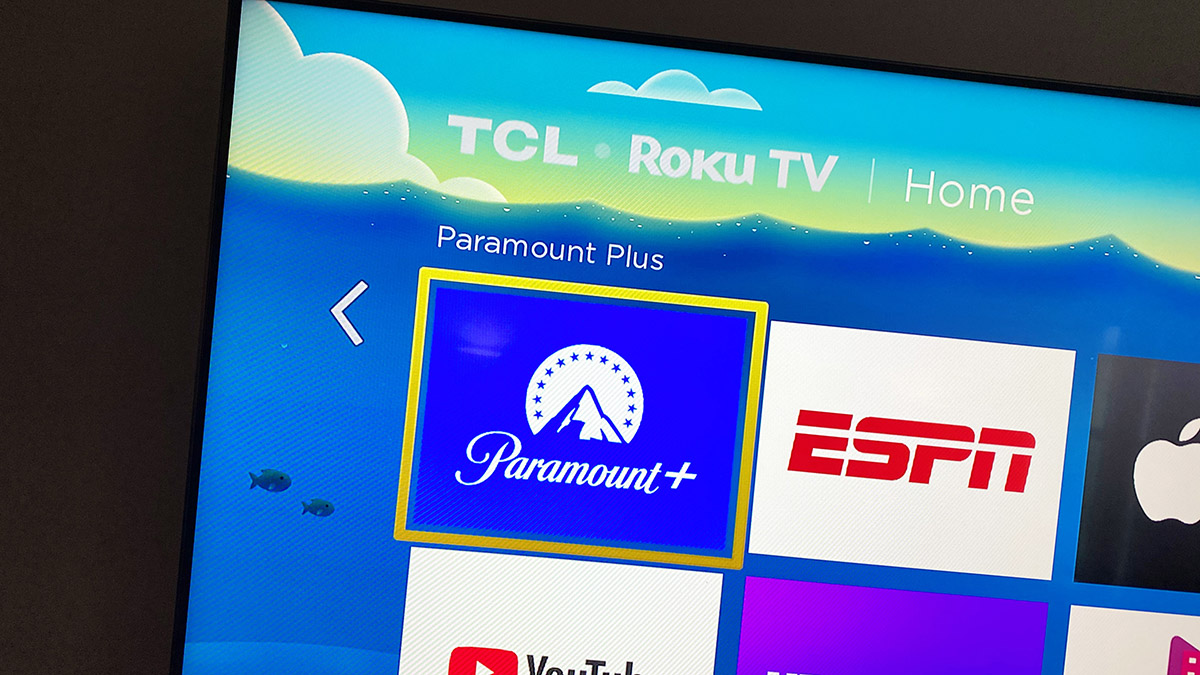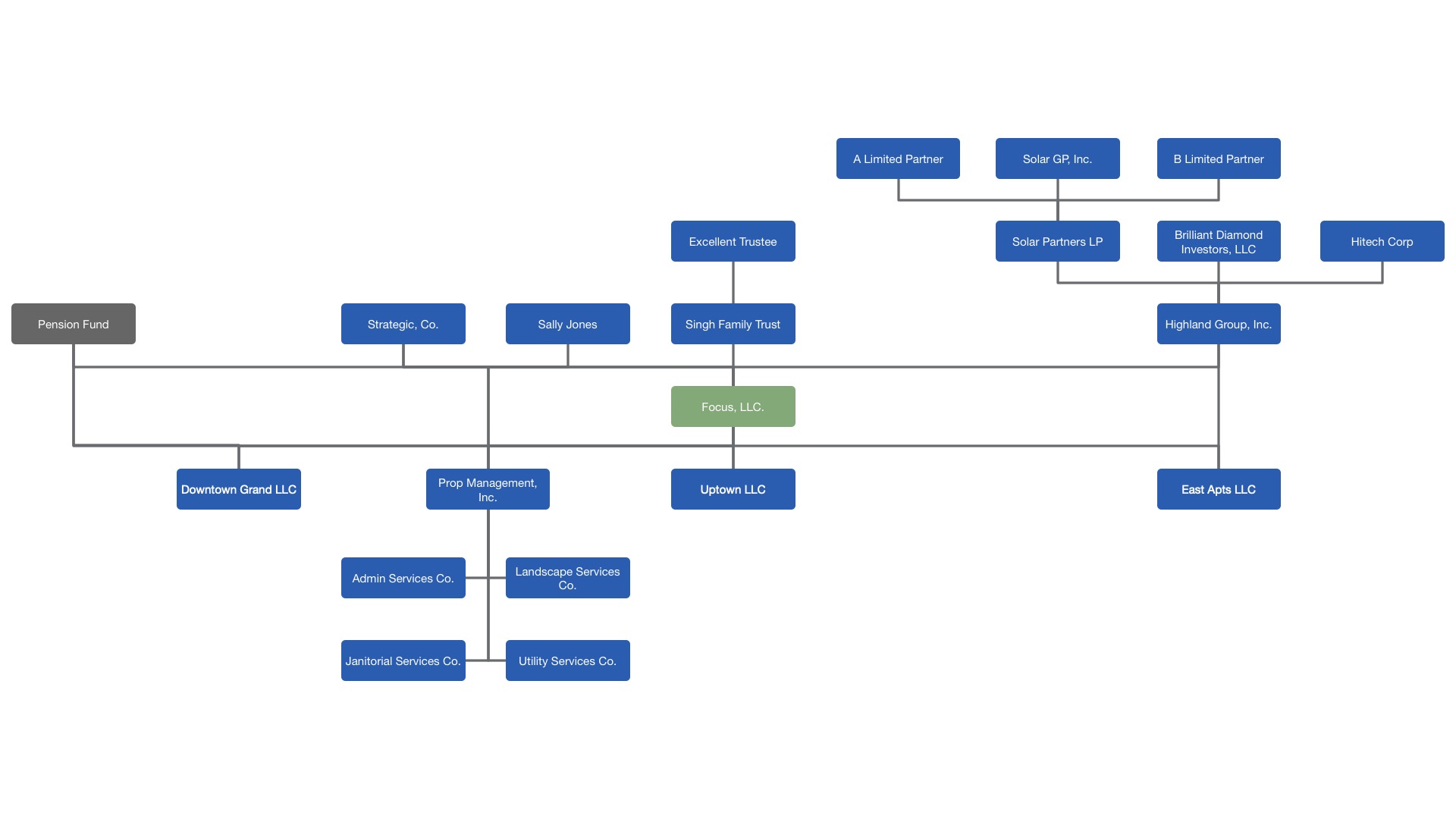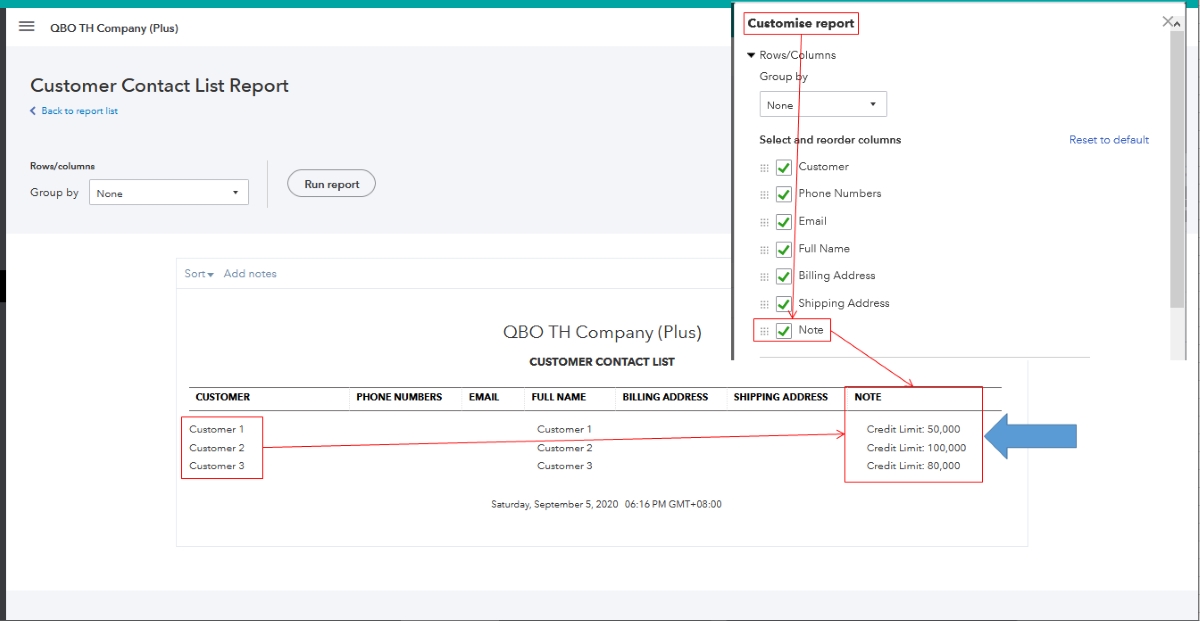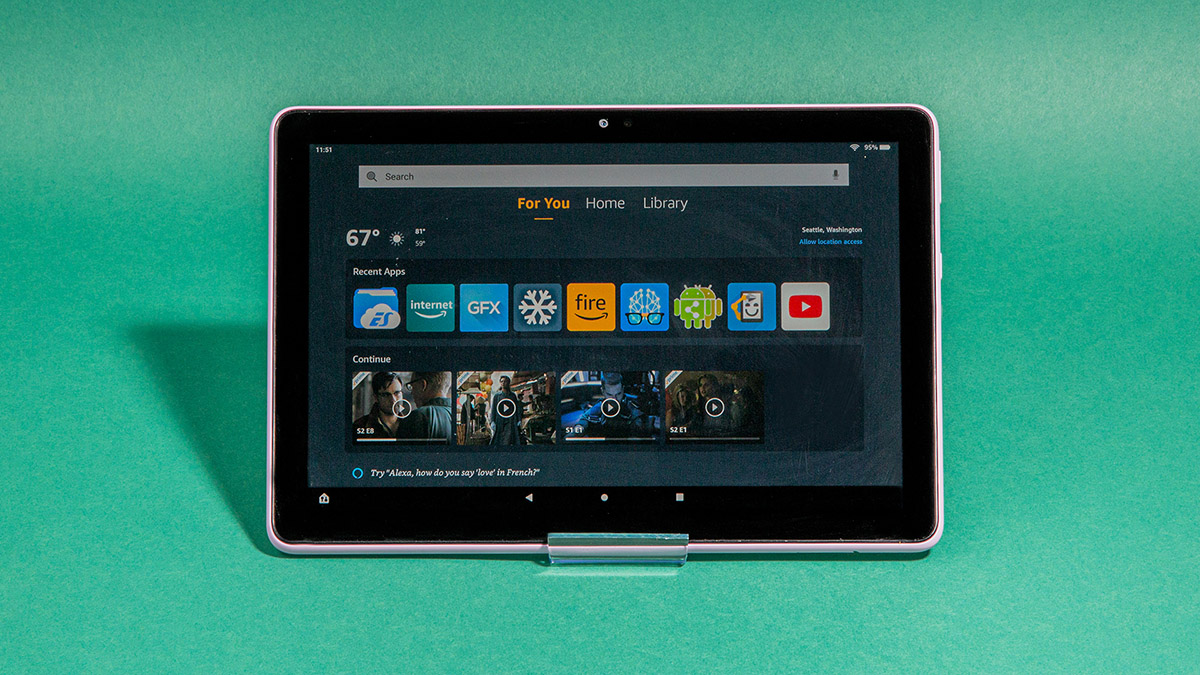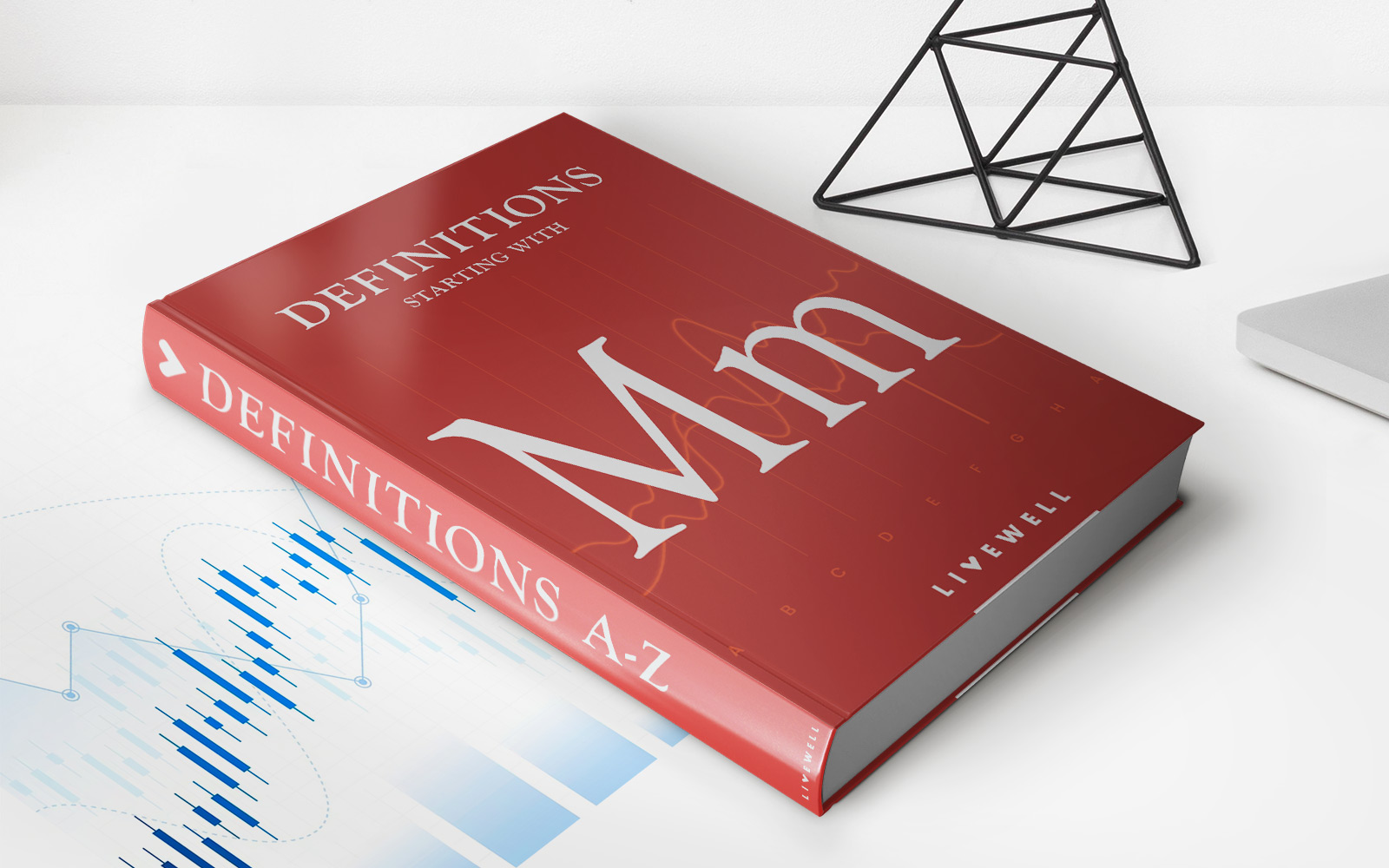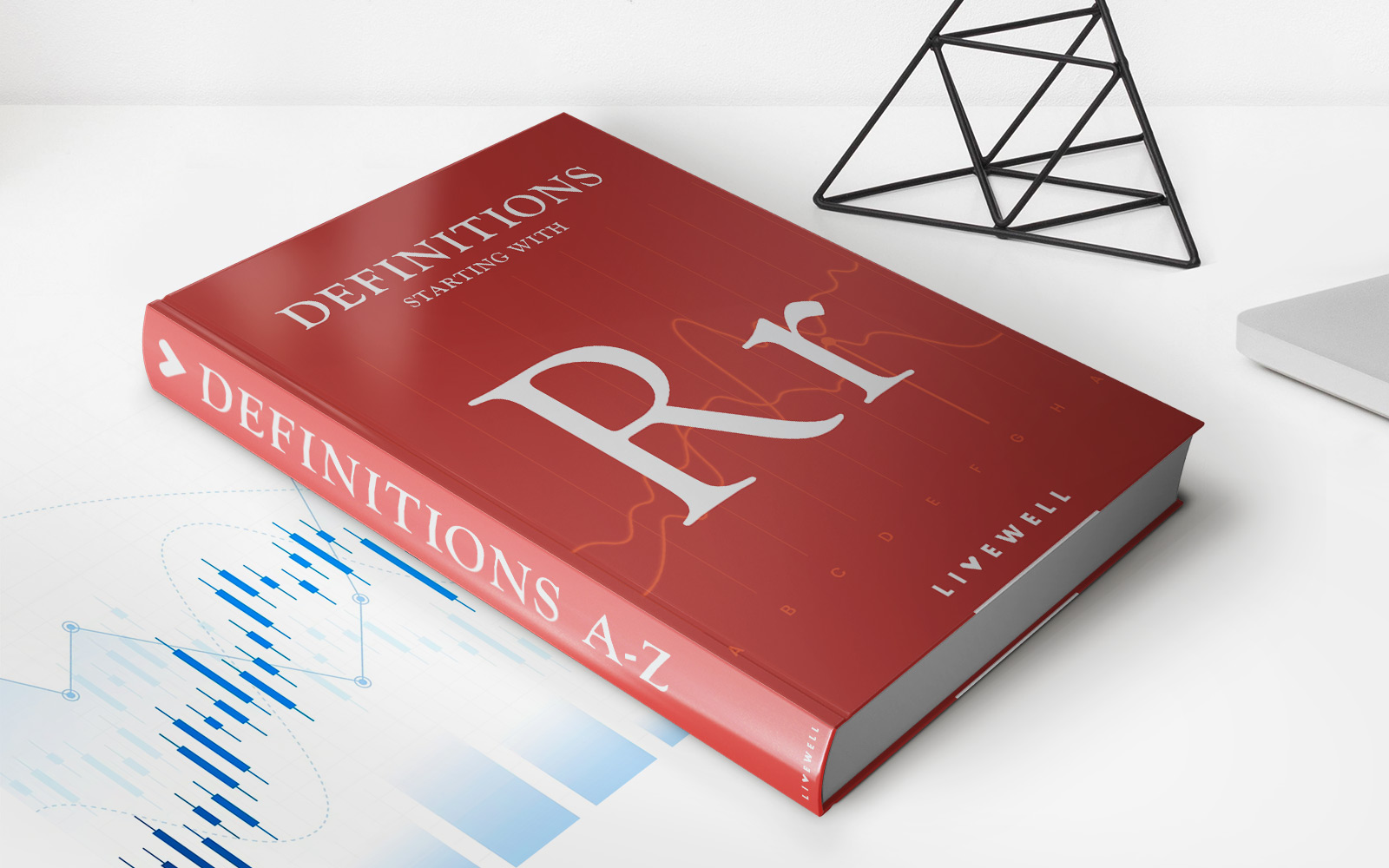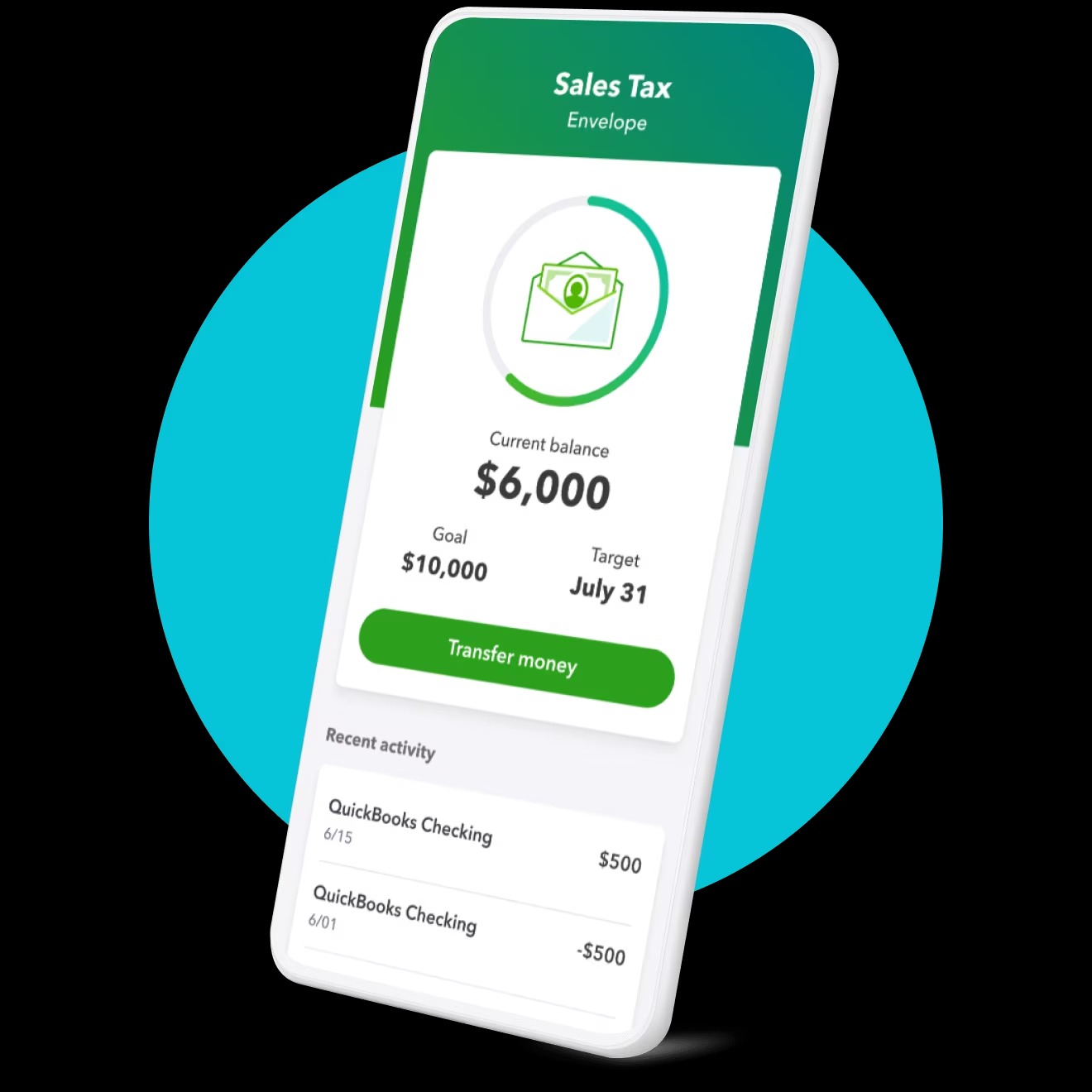Finance
How To Set Up A Credit Card Machine
Modified: February 21, 2024
Learn how to set up a credit card machine for your business and streamline your finance operations with our easy step-by-step guide.
(Many of the links in this article redirect to a specific reviewed product. Your purchase of these products through affiliate links helps to generate commission for LiveWell, at no extra cost. Learn more)
Table of Contents
Introduction
Welcome to the world of digital payments, where credit card machines have become an essential tool for businesses of all sizes. In today’s fast-paced society, customers expect the convenience of paying with their credit or debit cards, and having a reliable credit card machine is crucial for any business that wants to thrive.
In this article, we will guide you through the process of setting up a credit card machine, from understanding the different types of machines available to troubleshooting common issues that may arise. With a step-by-step approach, we aim to simplify the setup process and equip you with the knowledge to ensure a seamless and secure payment experience for your customers.
As technology continues to advance, credit card machines have evolved to offer a wide range of features and functionalities. Whether you run a small retail store, a restaurant, or an e-commerce website, there is a credit card machine that caters to your specific needs. However, with the plethora of options available, it can be overwhelming to choose the right one for your business.
Not only does this guide help you understand the different types of credit card machines, but it also provides insights into selecting the perfect machine that aligns with your business requirements. We will walk you through the process of connecting and configuring the machine, ensuring that everything is set up properly to process payments efficiently and securely.
Furthermore, to give you peace of mind, we’ll cover various troubleshooting techniques to overcome common issues that may arise during operation. From connectivity problems to software glitches, we’ll provide practical solutions to keep your credit card machine functioning smoothly.
So, if you’re ready to take your business to the next level and provide your customers with the convenience they desire, let’s dive in and learn how to set up a credit card machine.
Understanding Credit Card Machines
Credit card machines, also known as point-of-sale (POS) terminals, are electronic devices that allow businesses to accept payments from customers using credit or debit cards. These machines play a crucial role in the payment process, ensuring secure and efficient transactions.
Modern credit card machines are equipped with various features that make them versatile and user-friendly. They typically have a card reader to swipe, insert, or tap cards, a keypad for entering payment information, and a display screen to show transaction details. Some advanced machines even have touch screens and built-in printers to provide receipts instantly.
When a customer makes a payment using a credit card machine, the machine communicates with the payment processor or acquiring bank to verify the card details and authorize the transaction. Once authorized, the funds are transferred from the customer’s account to the merchant’s account.
One of the key benefits of credit card machines is their ability to process transactions quickly, reducing the time customers have to wait in line. Additionally, these machines offer a high level of security by encrypting card data and adhering to strict industry standards, such as the Payment Card Industry Data Security Standard (PCI DSS).
Credit card machines also provide valuable insights for businesses through reporting and analytics features. Merchants can generate sales reports, track inventory, and analyze customer behavior, helping them make informed decisions to optimize their operations.
It’s important to note that credit card machines are not limited to physical stores. With the rise of online shopping, virtual terminals and mobile credit card machines have become essential for businesses operating in the digital realm. Virtual terminals allow businesses to accept card payments over the phone or through mail orders, while mobile credit card machines enable on-the-go payments using smartphones or tablets.
Whether you are a brick-and-mortar store, an e-commerce business, or a service provider, understanding the different types of credit card machines available is crucial in choosing the right one for your specific needs. In the next section, we will explore the various types of credit card machines to help you make an informed decision.
Types of Credit Card Machines
When it comes to credit card machines, there are several types to choose from, each offering unique features and functionalities. Understanding the different types will help you select the one that best suits your business needs. Let’s take a closer look at the most common types of credit card machines:
- Traditional Wired POS Terminal: This is the most common type of credit card machine used in physical retail stores. These machines are connected to a phone line or internet connection to communicate with the payment processor. They typically have a built-in receipt printer and may include additional features such as barcode scanners or cash registers.
- Wireless Credit Card Machines: Ideal for businesses that require mobility, wireless credit card machines use cellular networks or Wi-Fi to process transactions. These machines are portable and can be used in various locations within a store or for businesses that operate outside of a traditional brick-and-mortar setting, such as food trucks or market stalls.
- Mobile Credit Card Readers: These credit card machines transform smartphones or tablets into a complete POS system. Merchants can attach a card reader to their mobile device using a headphone jack or a Bluetooth connection. Mobile credit card readers are perfect for small businesses or individuals who need flexibility and mobility while accepting payments.
- Virtual Terminals: Virtual terminals are software applications that allow businesses to process card payments without the need for a physical credit card machine. They can be accessed through a computer or mobile device, and customers’ card information can be manually entered or securely stored for future transactions. Virtual terminals are commonly used for over-the-phone or mail-order payments.
- Integrated Payment Systems: Integrated payment systems combine credit card processing with the point-of-sale software used by businesses. These systems enable seamless payment processing, inventory management, and other business functions in one integrated platform. They are popular in larger retail stores or businesses that require advanced features and extensive reporting capabilities.
Each type of credit card machine has its advantages and considerations, so it’s essential to evaluate your specific business needs, budget, and future growth plans before making a decision. Once you have identified the type of credit card machine you require, the next step is selecting the right machine from the available options. In the following section, we will discuss key factors to consider when choosing a credit card machine for your business.
Choosing the Right Credit Card Machine
Choosing the right credit card machine for your business is a crucial decision that can impact your operations and customer satisfaction. Here are some important factors to consider when selecting a credit card machine:
- Business Needs: Assess your business requirements and determine what features are essential. Consider factors such as the volume of transactions, mobility needs, integration with existing systems, and any specific industry-related requirements. This will help you narrow down the options and choose a machine that aligns with your needs.
- Connectivity: Decide on the type of connectivity that suits your business. Traditional wired POS terminals rely on landlines or internet connections, while wireless or mobile credit card machines use cellular networks or Wi-Fi. Consider the availability and reliability of the chosen connectivity option in your area of operation.
- Security Features: Look for credit card machines that prioritize security to protect your customers’ sensitive data. Ensure that the machine supports encryption and adheres to industry security standards like PCI DSS. Additionally, consider features like tokenization, which replaces card data with unique tokens, and EMV compliance for chip card transactions.
- User-Friendly Interface: A credit card machine with an intuitive and user-friendly interface will streamline your payment process and reduce training time for staff. Consider the layout of the keypad, clarity of the display screen, and ease of navigation. Touch screens and clear prompts can enhance user experience and minimize errors during transactions.
- Cost and Affordability: Evaluate the cost and affordability of the credit card machine, including upfront costs, ongoing fees, and transaction charges. Compare different providers and consider the long-term value and return on investment of the machine. Be aware of any hidden fees and ensure that the pricing structure matches your business’s transaction volume.
- Customer Support: Consider the quality and availability of customer support provided by the credit card machine vendor. Look for a provider that offers responsive customer service, technical assistance, and regular software updates to ensure that your machine functions smoothly and any issues are resolved promptly.
By carefully evaluating these factors and considering your specific business needs, you can choose a credit card machine that not only meets your requirements but also enhances your payment process and customer experience. Once you have selected the right machine, it’s time to set it up and get ready to accept payments. The next section will guide you through the process of setting up your credit card machine.
Setting Up the Credit Card Machine
Setting up your credit card machine correctly is crucial to ensure smooth and secure payment processing. Although the specific steps may vary depending on the type and model of your machine, here is a general guide to help you get started:
- Unpack and Inspect: Carefully unpack your credit card machine and inspect it for any signs of damage. Ensure that all the necessary components are included in the package, such as the machine, power cords, and instruction manual.
- Read the User Manual: Familiarize yourself with the user manual provided by the machine manufacturer. The manual will provide detailed instructions specific to your machine, including setup procedures, troubleshooting tips, and other essential information.
- Connect the Power: Plug in the power cord provided with the machine and connect it to a power outlet. Make sure the power source is stable and reliable to avoid interruptions during transactions.
- Connect the Communication Method: Depending on the type of credit card machine, connect it to the appropriate communication method. This could be a phone line, Ethernet cable, Wi-Fi network, or cellular data connection. Follow the manufacturer’s instructions to ensure proper connectivity.
- Insert Paper Roll (If Applicable): If your credit card machine has a built-in printer for issuing receipts, insert the paper roll provided into the printer compartment. Ensure that it is loaded correctly and securely to avoid paper jams during printing.
- Power On and Configure: Once connected, power on the credit card machine and follow the on-screen prompts to initialize the setup process. This may involve entering basic business information, setting the date and time, configuring network settings, and other necessary configurations.
- Test and Update Software (If Needed): Before accepting live transactions, it is advisable to test your credit card machine using test cards or test mode provided by the manufacturer. This allows you to ensure that the machine is functioning correctly and that it can communicate with your payment processor. Additionally, check for any software updates and install them to ensure that your machine has the latest security features and enhancements.
- Provide Staff Training: Once your credit card machine is set up and tested, provide training to your staff on how to use the machine effectively. This includes processing payments, issuing receipts, and troubleshooting common issues. Ensure that they are familiar with any specific features or functions of the machine that are relevant to your business.
It’s important to note that if you encounter any difficulties during the setup process, refer to the user manual or reach out to the customer support provided by the manufacturer or vendor. They will be able to assist you in troubleshooting and resolving any issues that may arise.
With the credit card machine correctly set up, you are now ready to connect it to your payment processor and start accepting credit and debit card payments. In the next section, we will guide you through the process of connecting your credit card machine.
Connecting the Credit Card Machine
Connecting your credit card machine to your payment processor is a crucial step in order to start accepting payments. While the specific connection process may vary depending on the type and model of your machine, here are some general steps to guide you:
- Obtain Merchant Account: Before connecting your credit card machine, ensure that you have a merchant account with a payment processor or acquiring bank. This account will enable you to receive funds from credit and debit card transactions.
- Acquire Merchant Services: Contact your payment processor or acquiring bank to set up the necessary merchant services for your credit card machine. They will provide you with the required information and credentials to establish a secure connection.
- Configure Network Settings: If your credit card machine uses an internet or Wi-Fi connection, ensure that the network settings are correctly configured. This may involve entering the network name (SSID), password, or static IP address provided by your network administrator or internet service provider.
- Connect the Communication Port: Depending on the type of credit card machine, connect the appropriate communication port to establish a connection with your payment processor. This might involve plugging an Ethernet cable into the machine, connecting a phone line, or configuring a wireless connection using the provided credentials.
- Test the Connection: Once the physical connection is established, test the connectivity by processing a test transaction. This will help ensure that the credit card machine can communicate with your payment processor and confirm that funds can be successfully transferred.
- Verify Authorization and Settlement: After testing the connection, verify that the authorization and settlement process is functioning correctly. This ensures that authorized transactions are properly settled and funds are transferred to your merchant account.
- Payment Gateway Integration (If Applicable): If you are using an online payment gateway for e-commerce transactions, ensure that your credit card machine is integrated with the gateway. Follow the instructions provided by your payment gateway provider to establish a secure and seamless connection.
It’s important to follow the specific instructions provided by your credit card machine manufacturer and payment processor when connecting your credit card machine. This will help ensure a secure and reliable connection, allowing you to accept payments smoothly.
If you encounter any difficulties during the connection process, reach out to your payment processor or credit card machine provider for assistance. They will be able to provide guidance and troubleshoot any issues that may arise.
With the credit card machine successfully connected, you are now ready to configure the machine to meet your business needs and start processing payments. In the next section, we will discuss the process of configuring the credit card machine.
Configuring the Credit Card Machine
Configuring your credit card machine is an essential step to ensure that it functions properly and meets your specific business requirements. While the configuration process may vary depending on the type and model of your machine, here are some general steps to guide you:
- Language and Currency: Set the desired language and currency for your credit card machine. This ensures that the machine displays information accurately and processes transactions in the correct currency.
- Receipt Options: Configure the receipt options for your machine. Decide whether you want to provide printed receipts, email receipts, or both. Set any additional information that should be included on the receipts, such as your business name, contact details, or return policy.
- Tax Settings: If applicable, configure the tax settings on your credit card machine. Set the tax rates that apply to your business, including any regional or local taxes. Ensure that the machine calculates and applies taxes correctly during transactions.
- Tip Options: If your business accepts tips, configure the tip options on your credit card machine. Set the default tip percentage options and determine whether customers can enter custom tip amounts. This allows for seamless tip processing and accurate distribution of funds.
- Inventory Management (If Applicable): If your credit card machine has inventory management capabilities, configure the inventory settings. Input the products or services you offer, along with their respective prices and stock quantities. This enables you to track inventory levels and generate reports for better business management.
- Additional Features: Explore the additional features offered by your credit card machine and configure them according to your business needs. This may include options like customer data collection, loyalty program integration, or special promotions. Customize these features to enhance customer experience and loyalty.
- Security Settings: Pay careful attention to the security settings of your credit card machine. Configure the necessary security features, such as encryption, tokenization, or PIN requirements, to safeguard sensitive customer data and prevent any unauthorized access to your system.
- Test Transactions: After configuring the settings, conduct test transactions to ensure that the credit card machine is functioning correctly. Verify that the displayed information is accurate, transactions are processed smoothly, and receipts are generated flawlessly.
- Regular Updates: Stay up to date with any software updates or firmware releases provided by the manufacturer. Routinely update your credit card machine to ensure that you have the latest security patches, bug fixes, and feature enhancements.
Take the time to explore the user manual provided by the credit card machine manufacturer for detailed instructions on configuring your specific machine. If you encounter any difficulties or have specific configuration requirements, reach out to the customer support provided by the manufacturer or your credit card machine vendor for assistance.
Once your credit card machine is properly configured, tested, and up to date, you are ready to start accepting payments from your customers. In the next section, we will discuss the importance of testing the credit card machine and conducting trial transactions.
Testing the Credit Card Machine
Before fully integrating your credit card machine into your business operations, it is crucial to conduct thorough testing to ensure that it functions accurately and efficiently. By performing comprehensive tests, you can identify and rectify any potential issues and create a seamless payment experience for your customers. Here are the key steps to test your credit card machine:
- Simulate Transactions: Use test cards or test mode provided by your credit card machine to simulate transactions. This allows you to verify that the machine can properly read and process card information, calculate and apply taxes, generate receipts, and record transactions accurately.
- Ensure Connectivity: Test the connectivity of your credit card machine by processing transactions under different network conditions. Ensure that the machine can establish a stable connection to your payment processor or acquiring bank, regardless of whether you are using a wired connection, Wi-Fi, or cellular data.
- Test Different Card Types: Utilize different card types, including credit cards, debit cards, and chip cards, to test the compatibility and functionality of your credit card machine. Ensure that all card types can be read, processed, and authorized without any issues.
- Test Additional Features: If your credit card machine has additional features like tip processing or inventory management, thoroughly test these functionalities to verify their accuracy and reliability. For example, test different tip percentage options and verify that the amounts are correctly calculated and applied.
- Verify Receipt Generation: Test the receipt generation process to ensure that receipts are printed (if applicable) or emailed to customers without any errors. Check that the receipt contains all necessary transaction details, such as the amount, date, and description of the purchase.
- Reconcile Transactions: Validate that the transactions recorded on your credit card machine match the actual sales made. Compare the transaction totals on the machine with your point-of-sale system or manually reconcile them with your business records. This helps ensure that all transactions are accurately captured and processed.
- Repeated Testing: Perform regular and ongoing testing to ensure that your credit card machine continues to function reliably over time. This includes conducting periodic tests to confirm that the machine is processing transactions smoothly, generating reports correctly, and maintaining a secure connection.
By diligently testing your credit card machine, you can identify any potential issues early and take the necessary steps to resolve them. Additionally, regular testing helps ensure that your system remains compliant with industry security standards and provides a seamless payment experience for your customers.
If you encounter any issues during the testing process or need assistance, reach out to the customer support provided by your credit card machine manufacturer or vendor. They can provide guidance, troubleshooting tips, and software updates to help address any concerns and ensure optimal performance of your credit card machine.
Once you are satisfied with the testing results and confident in the performance of your credit card machine, you can confidently move forward and begin processing live transactions for your customers. In the next section, we will discuss common troubleshooting techniques to help you overcome any issues that may arise during the operation of your credit card machine.
Troubleshooting Common Issues
While credit card machines are designed to operate smoothly, occasional issues may arise that require troubleshooting. Being prepared to identify and resolve these issues will help minimize disruptions in your payment processing. Here are some common issues that you may encounter with your credit card machine along with corresponding troubleshooting techniques:
- Connection Problems: If you experience connectivity issues, check the physical connections to ensure they are secure. For wired connections, verify that cables are firmly plugged in. If using Wi-Fi or cellular data, ensure that you are within range of a reliable network. Restarting the machine or reconnecting to the network may help resolve connectivity problems.
- Card Reading Errors: If the credit card machine has difficulty reading cards, ensure that the card is inserted or swiped correctly. Inspect the card reader for any dirt or debris that might hinder proper card reading. Instruct the customer to insert or swipe the card again, making sure to follow the prompts on the machine’s display screen.
- Transaction Declines: If a transaction is declined, verify that the card details are entered correctly and that the card has sufficient funds or credit available. If the issue persists, instruct the customer to contact their card issuer for further assistance. It is also recommended to ensure that your merchant account is in good standing and that you have not exceeded transaction limits.
- Printer Errors: If the credit card machine has a built-in printer and encounters issues while printing receipts, check that there is enough paper in the printer and that it is loaded correctly. Clear any paper jams and ensure that the printer is not overheating. If the issue persists, consult the user manual or contact customer support for further assistance.
- Software Glitches: If you experience software glitches, try restarting the credit card machine. Perform any available software updates to ensure that you have the latest version installed, as updates often include bug fixes and performance improvements. If the problem persists, contact customer support or your credit card machine provider for additional troubleshooting steps.
- Security Issues: If you suspect a security breach or unauthorized access, take immediate action to protect your customers and your business. Disconnect the credit card machine from the network and notify your payment processor or acquiring bank. Follow their guidance to investigate, mitigate any potential damages, and take steps to enhance security in the future.
Keep in mind that these troubleshooting techniques are general guidelines, and specific troubleshooting steps may vary depending on your credit card machine’s make and model. Always consult the user manual provided by the manufacturer or reach out to customer support for detailed troubleshooting instructions.
It is also advisable to document any recurring issues, their resolution, and any support interactions for future reference. This will help you ensure a more effective and streamlined troubleshooting process if similar issues occur in the future.
By being proactive in resolving common issues, you can minimize downtime, maintain customer satisfaction, and ensure the smooth operation of your credit card machine. With proper troubleshooting techniques, you can confidently resolve issues and continue providing efficient payment processing for your customers.
With the troubleshooting techniques covered, we have reached the end of our guide on setting up and using a credit card machine. By following the steps outlined in this article, you are well on your way to integrating a reliable and efficient credit card processing system into your business. Remember, regular testing, updating security measures, and staying informed about industry practices will help you maximize the benefits of your credit card machine and enhance your payment processing capabilities.
Conclusion
Setting up and using a credit card machine is essential for businesses of all sizes in today’s digital age. By accepting credit and debit card payments, you can provide convenience to your customers and enhance their overall experience. In this comprehensive guide, we have covered the key steps to help you navigate the process effectively and make informed decisions when it comes to choosing, configuring, and troubleshooting your credit card machine.
We began by understanding the importance of credit card machines and their role in facilitating secure and efficient transactions. We then explored the different types of credit card machines available, such as traditional wired POS terminals, wireless machines, mobile credit card readers, virtual terminals, and integrated payment systems.
To choose the right credit card machine for your business, we discussed factors like your specific business needs, connectivity options, security features, user-friendliness, and cost considerations. Considering these factors will ensure that you select a machine that aligns with your requirements and enhances your payment processing capabilities.
We then delved into the process of setting up and connecting your credit card machine. From unpacking and inspecting your machine to configuring network settings and establishing a secure connection with your payment processor, each step is crucial to ensure a seamless payment experience for both you and your customers.
Configuring your credit card machine involves customizing settings like language and currency, receipt options, tax settings, tip options, inventory management (if applicable), and security features. Thoroughly testing your machine is essential to verify its functionality and identify any potential issues before accepting live transactions. By conducting simulated transactions, ensuring connectivity, testing card reading, and verifying receipt generation, you can be confident in the reliability and accuracy of your credit card machine.
We also discussed common issues that may arise with credit card machines, such as connection problems, card reading errors, transaction declines, printer errors, software glitches, and security issues. Troubleshooting techniques were provided to help you address these issues promptly and effectively, ensuring minimal disruptions to your payment processing operations.
In conclusion, a well-configured and properly functioning credit card machine is a valuable asset for any business that wants to provide a seamless payment experience to customers. By following the steps outlined in this guide and staying informed about updates and best practices, you can optimize the performance of your credit card machine, increase customer satisfaction, and streamline your payment processing operations.
Remember to stay vigilant about security measures, keep your credit card machine up to date with software updates, and regularly test its functionality to ensure the reliable and secure handling of transactions. With the right credit card machine in place, your business will be well-equipped to accept payments in a convenient and efficient manner.